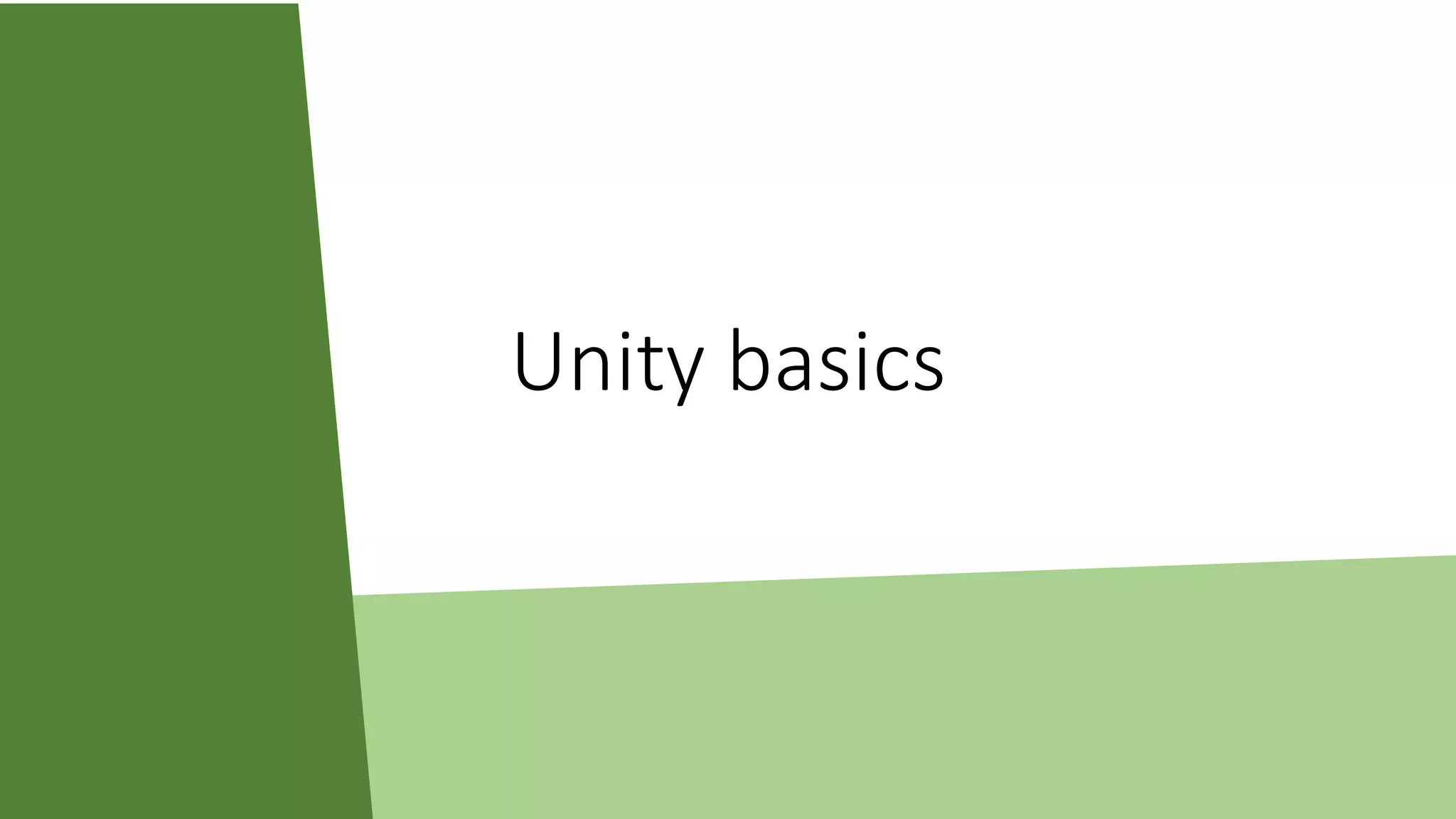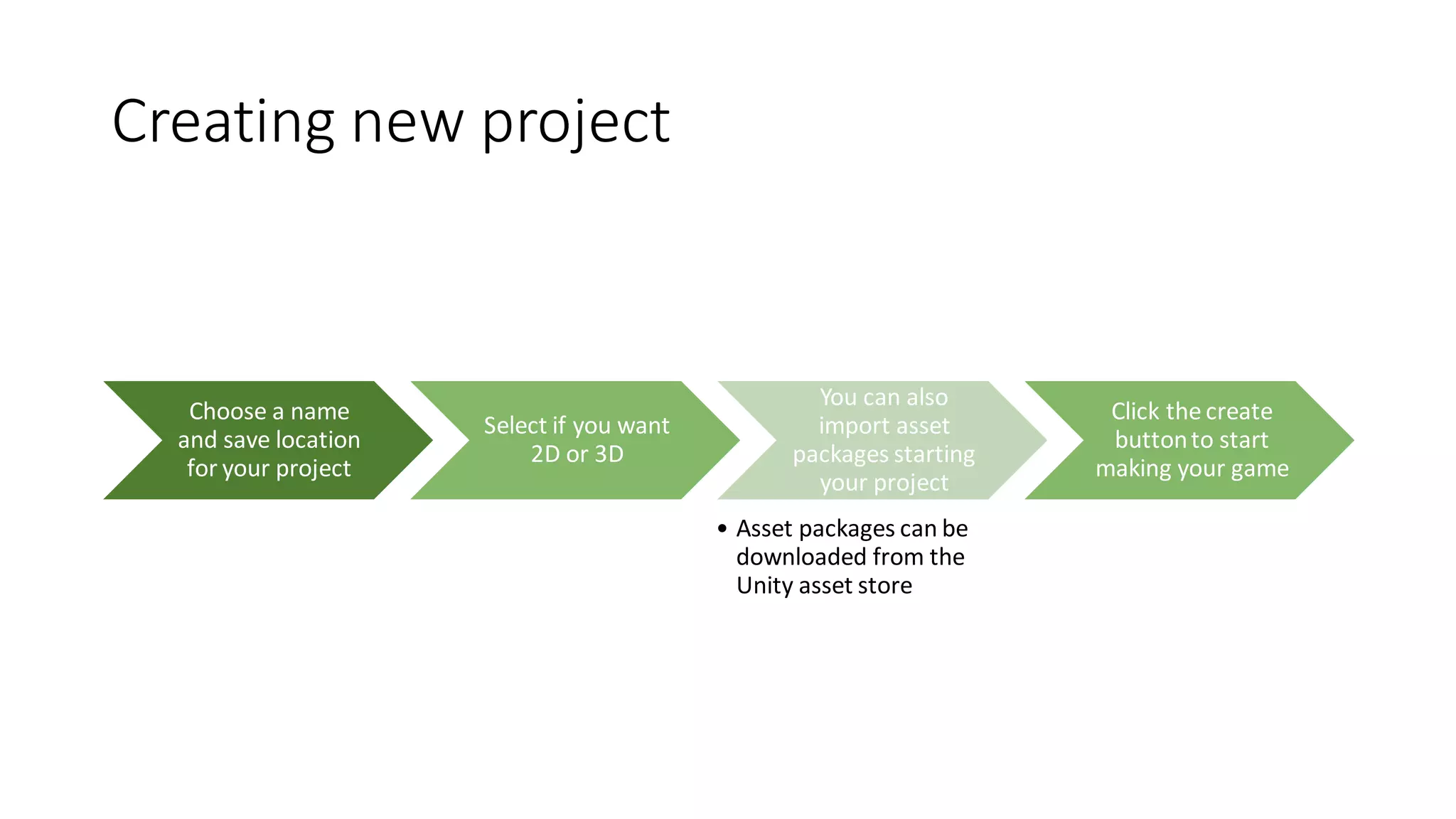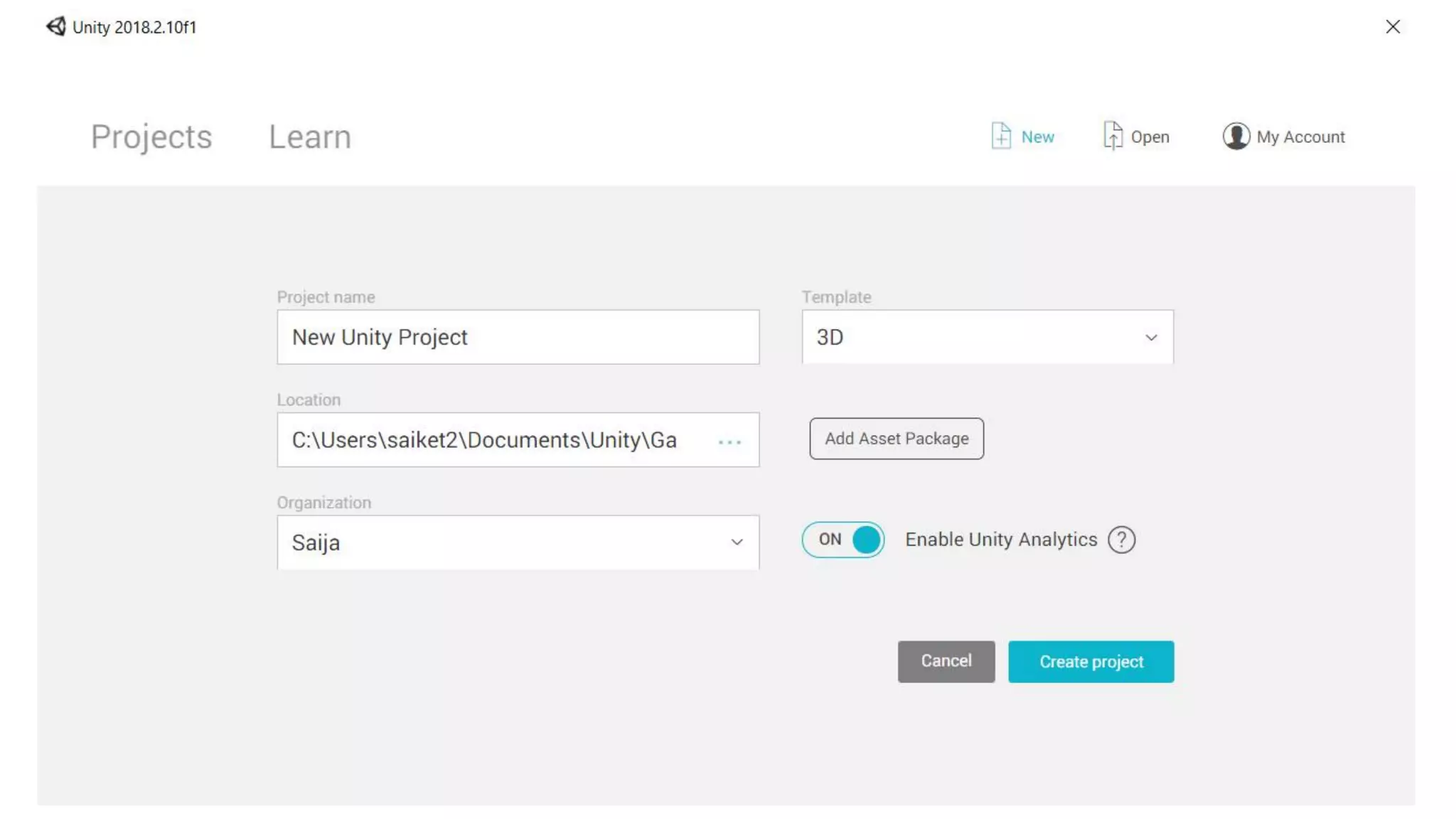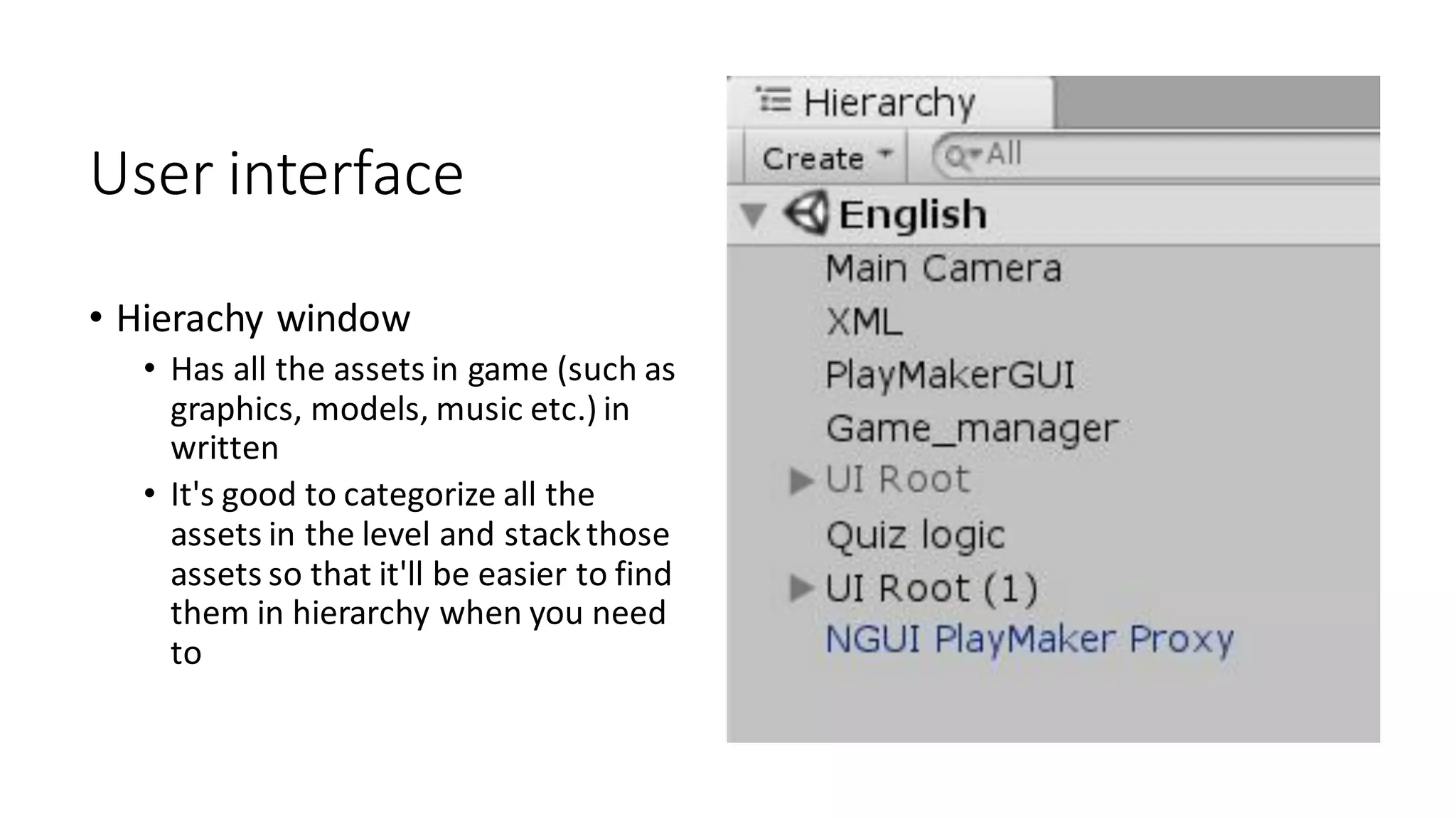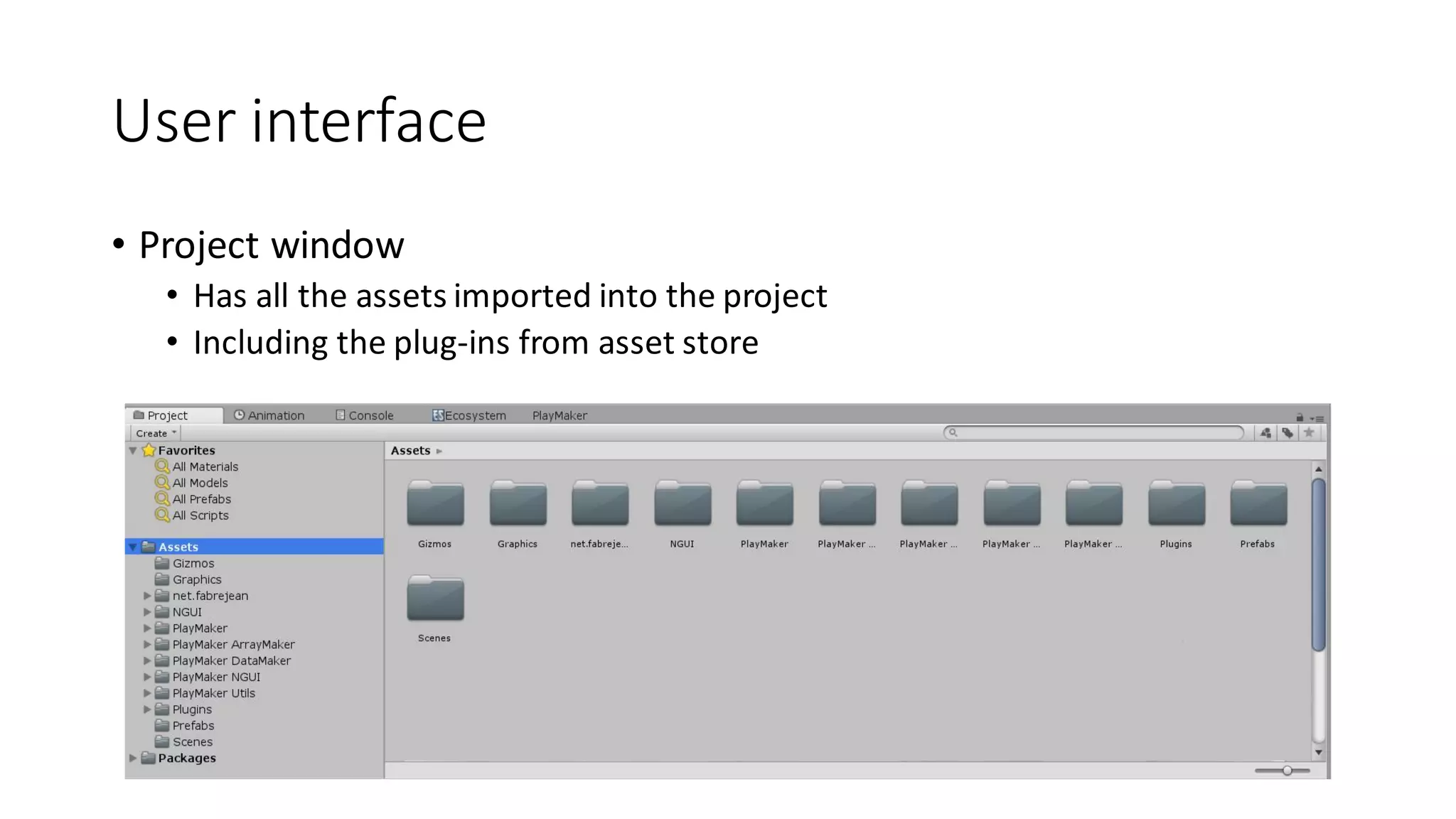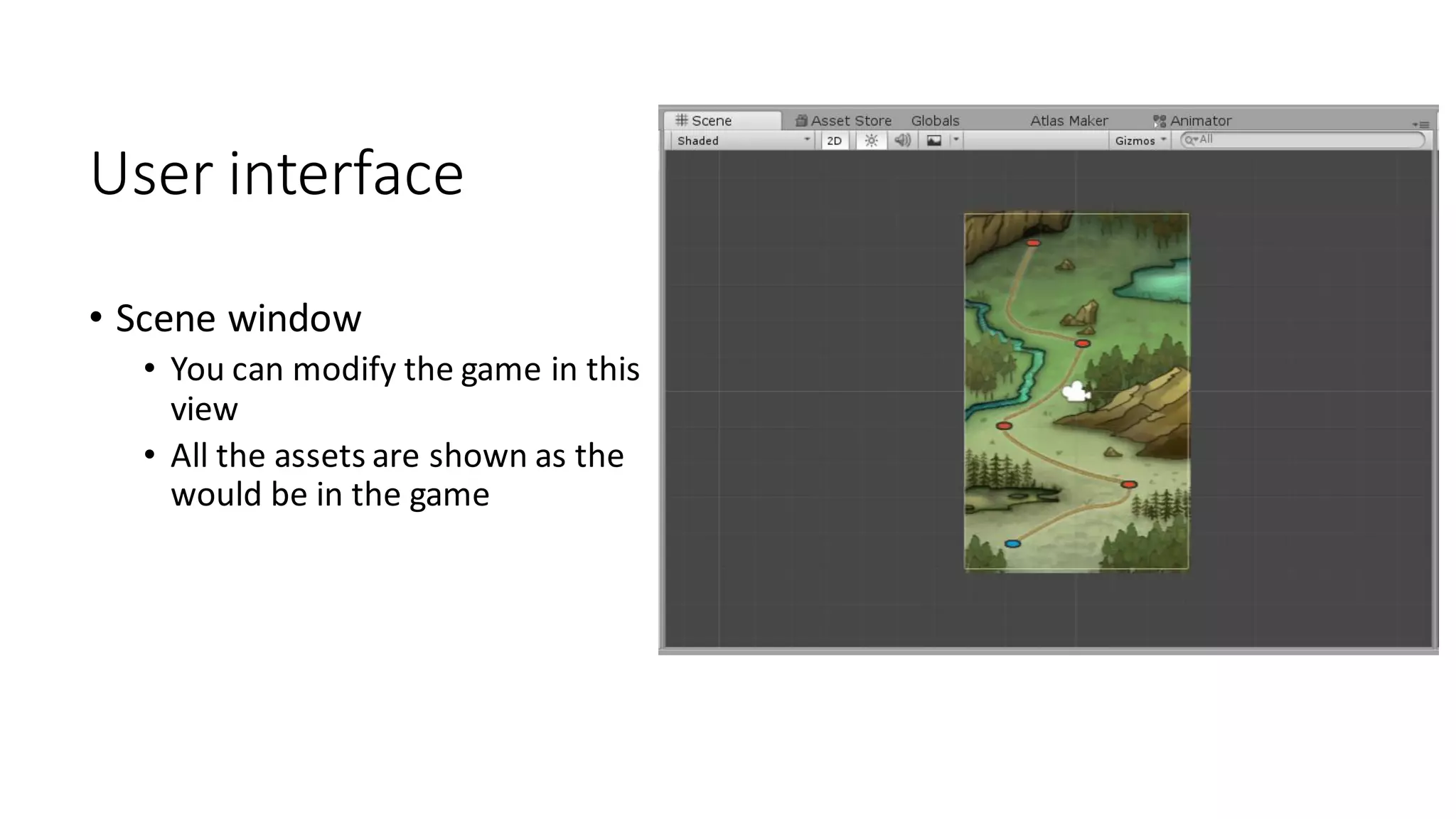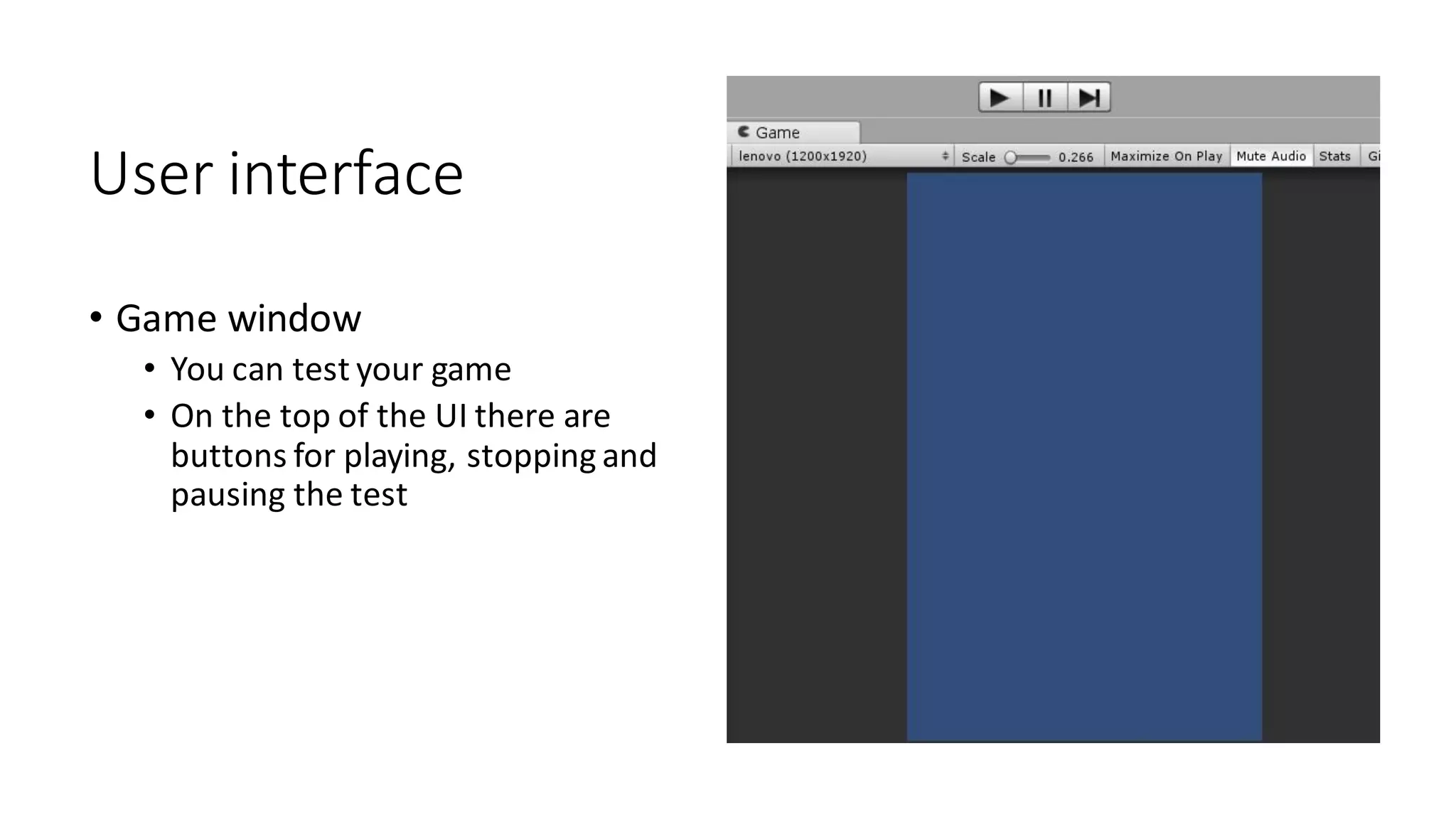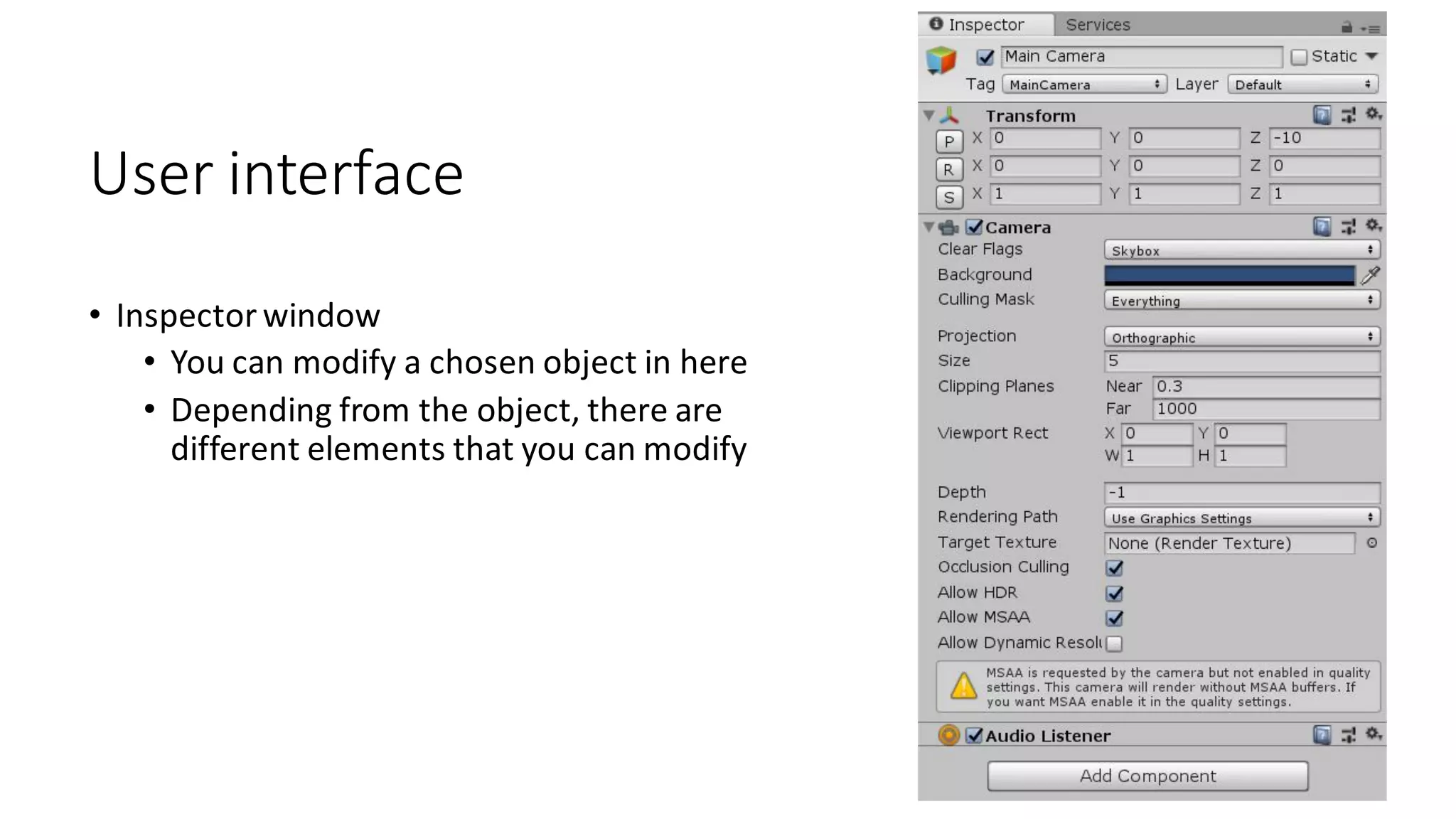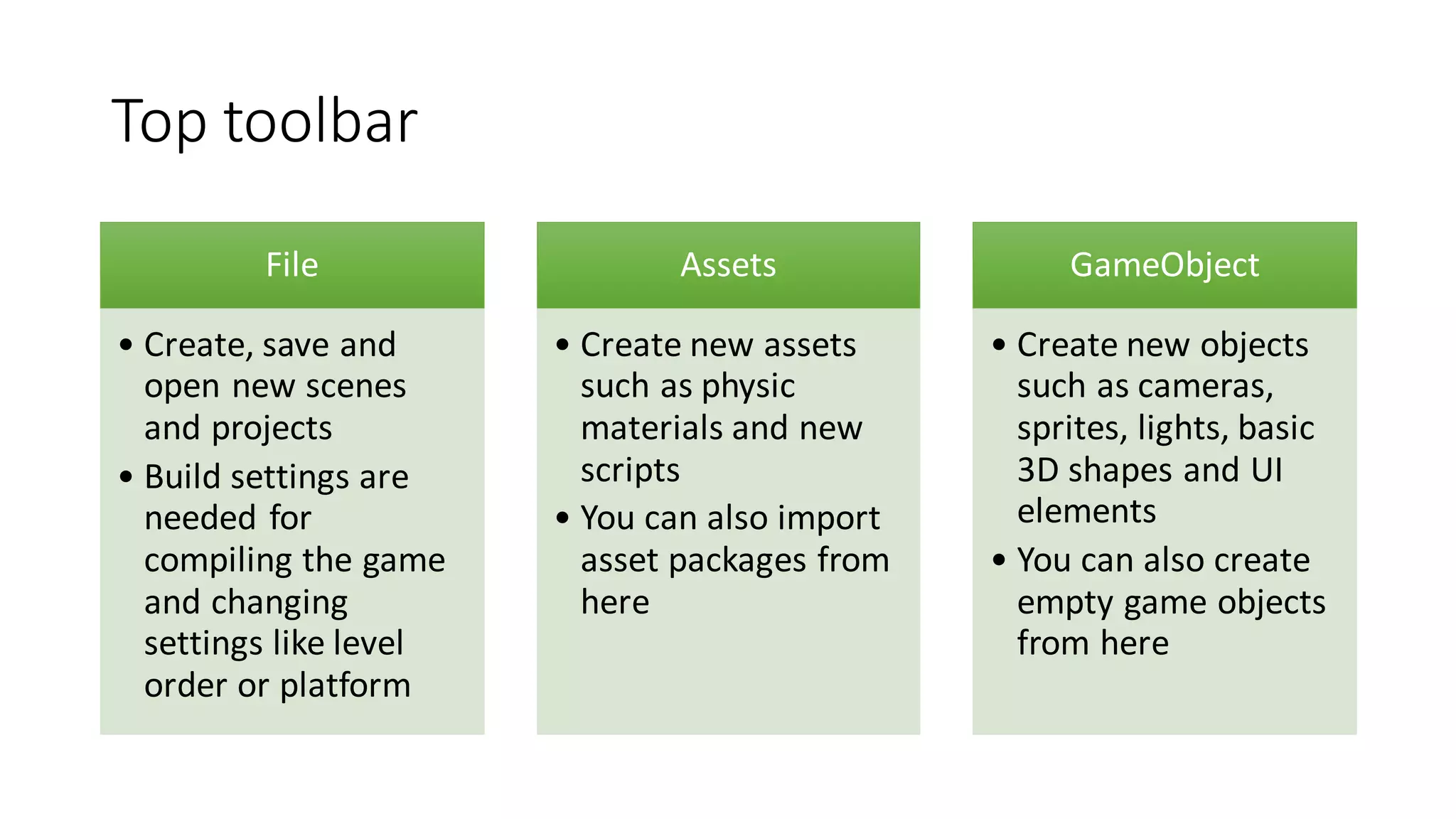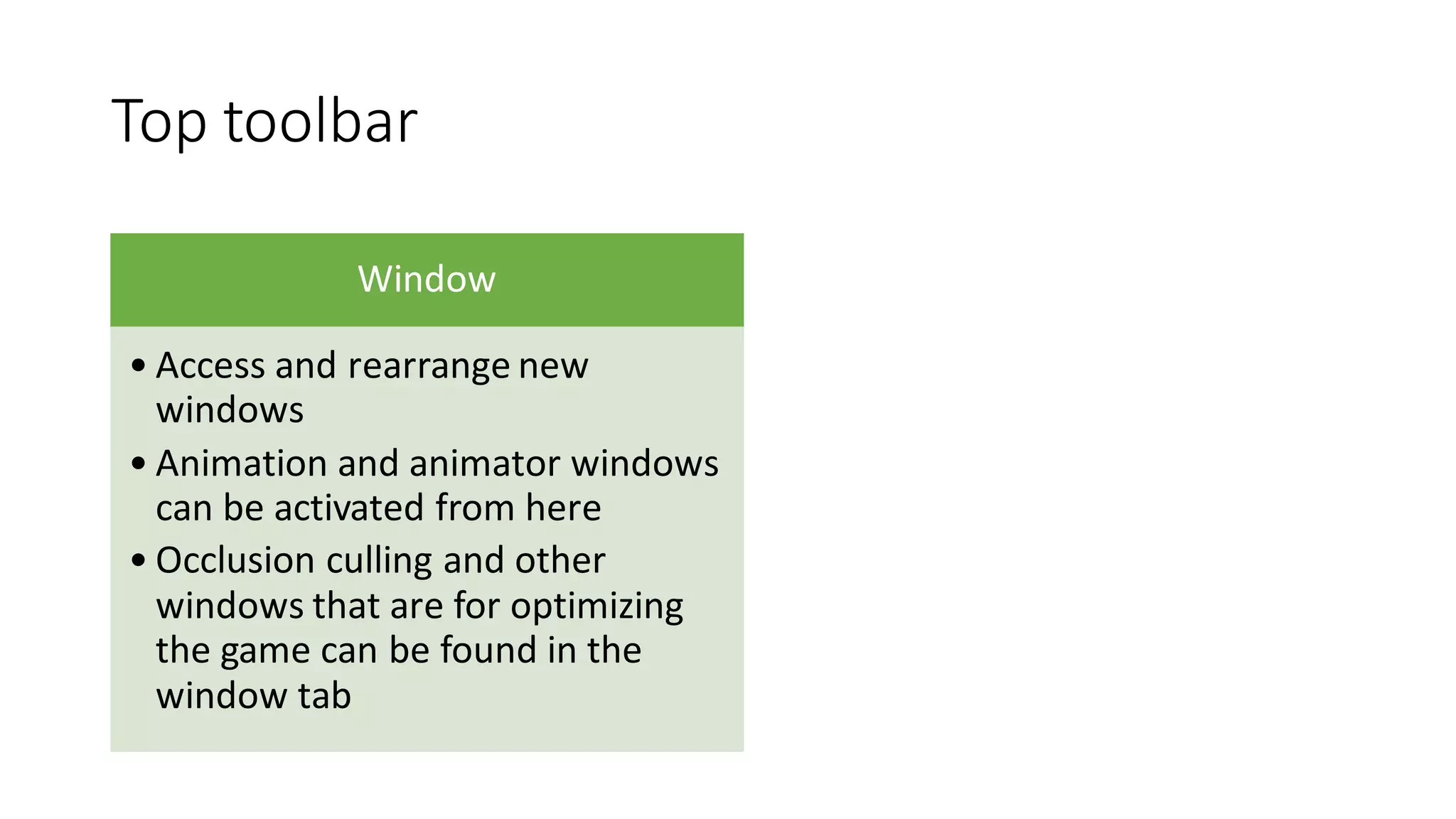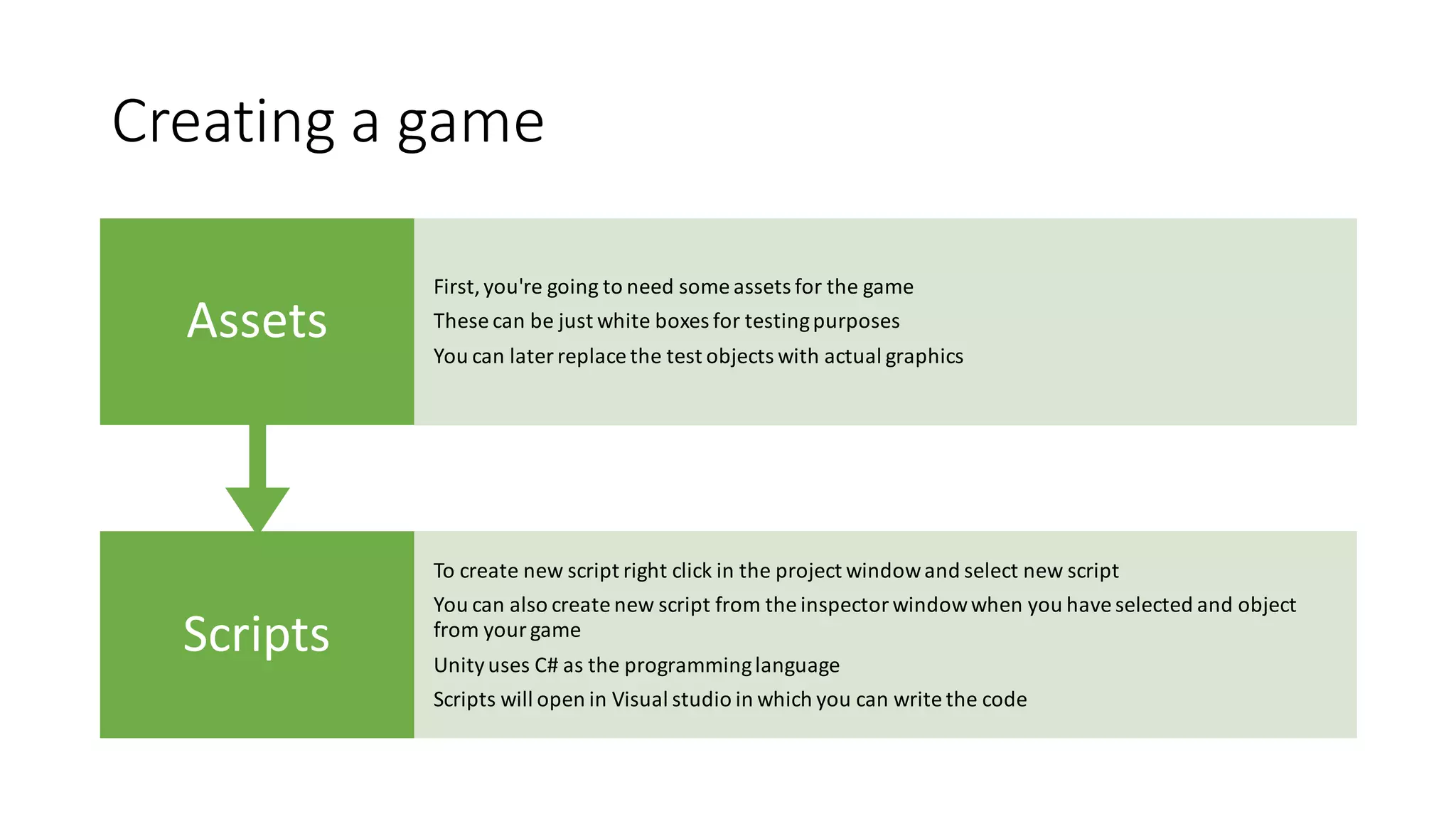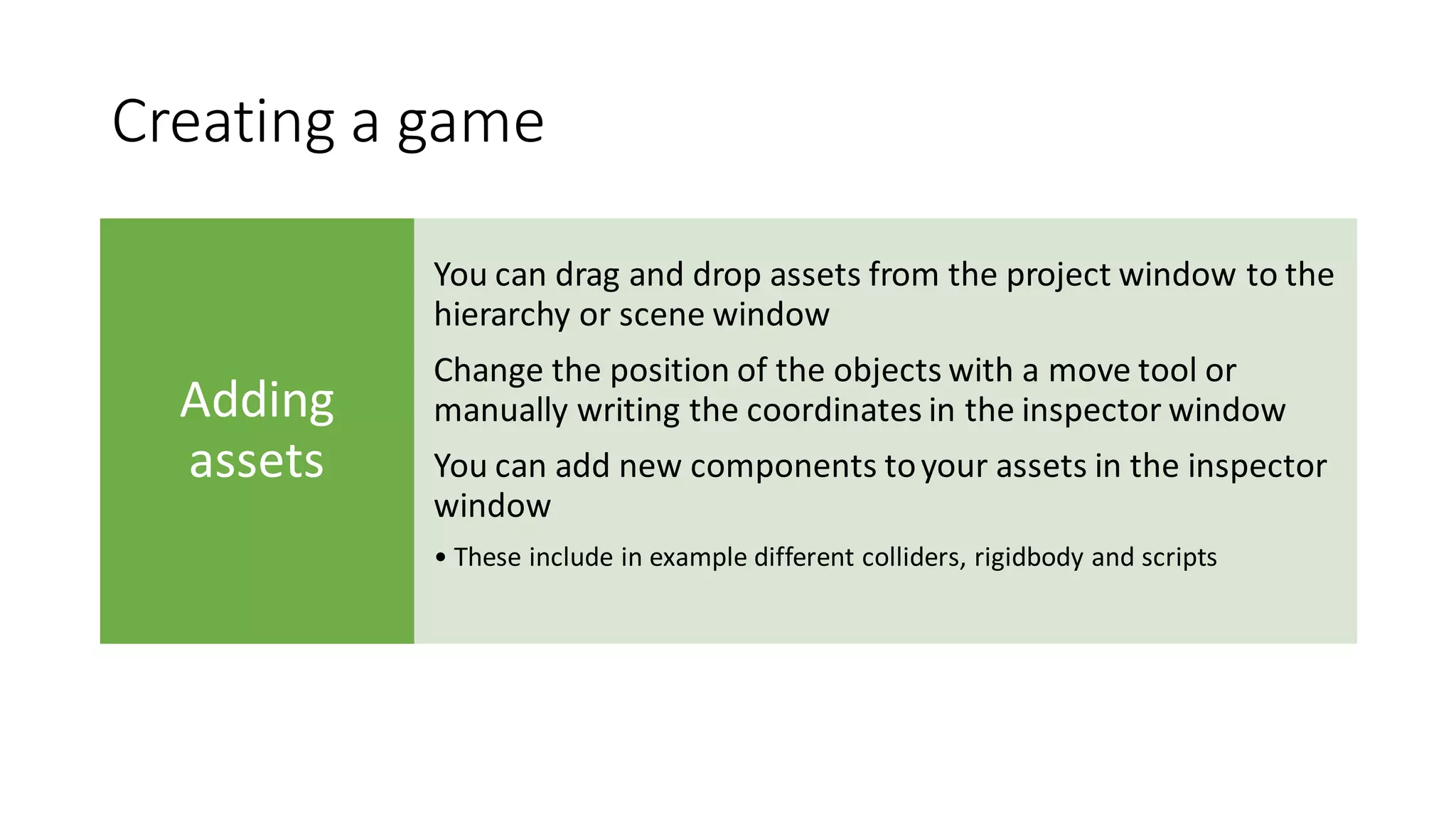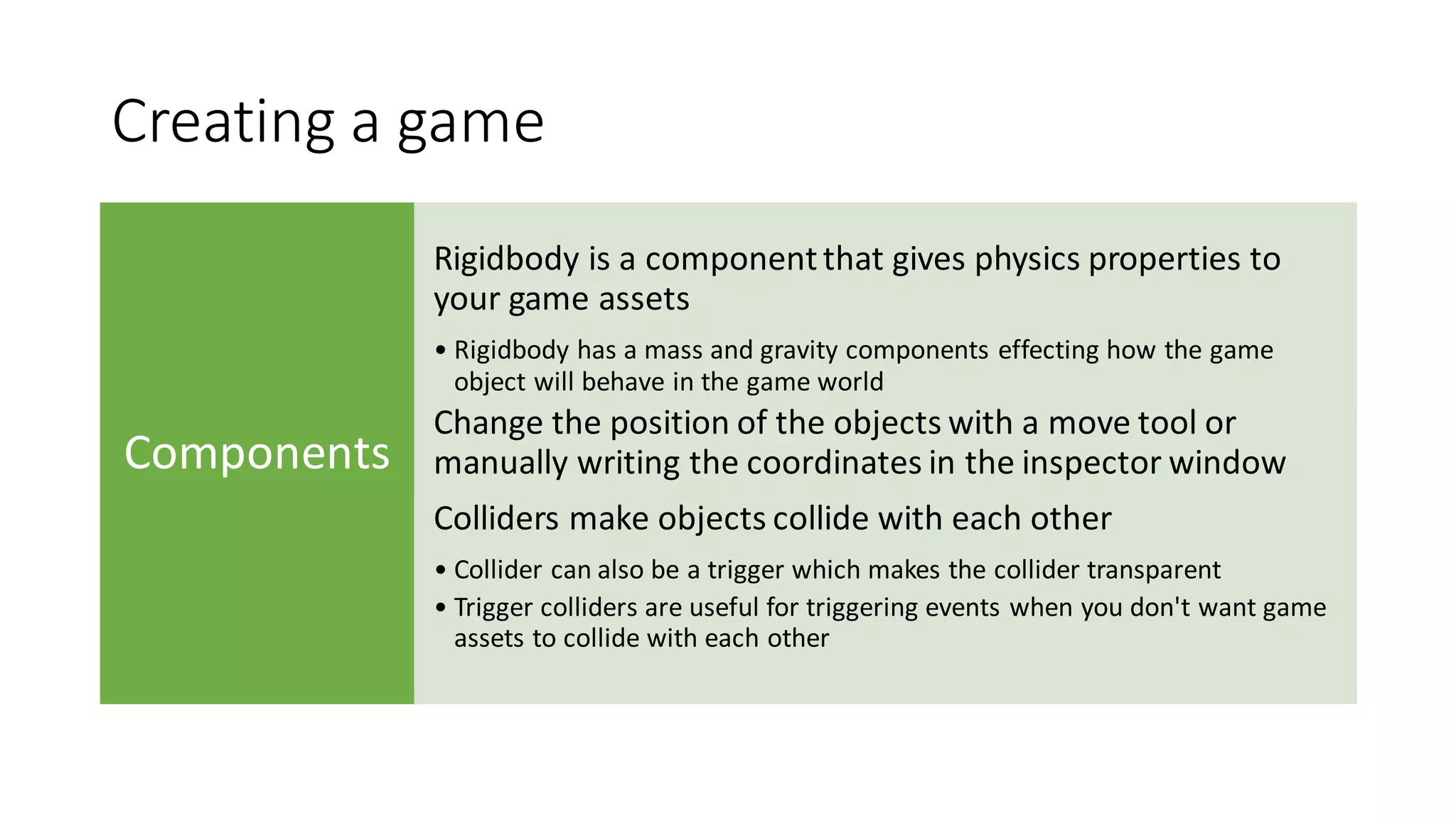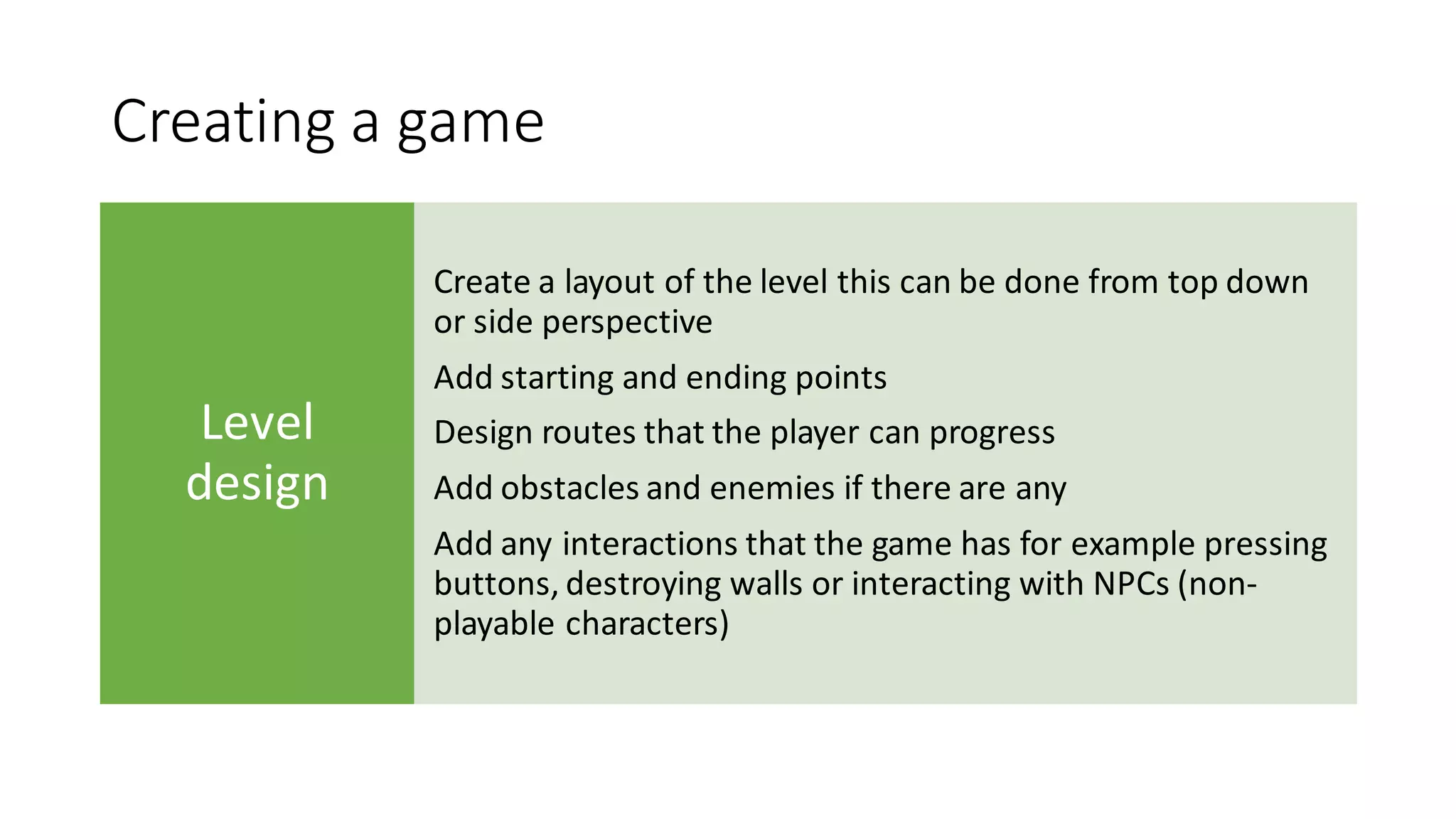The document provides an overview of the Unity basics for creating a new project, understanding the user interface, and beginning game development in Unity. Key points include choosing 2D or 3D, importing asset packages, the main windows like Hierarchy, Project, Scene and Game, and the top toolbar options. It also covers creating scripts, adding basic assets, components like Rigidbody and Colliders, and level design fundamentals.