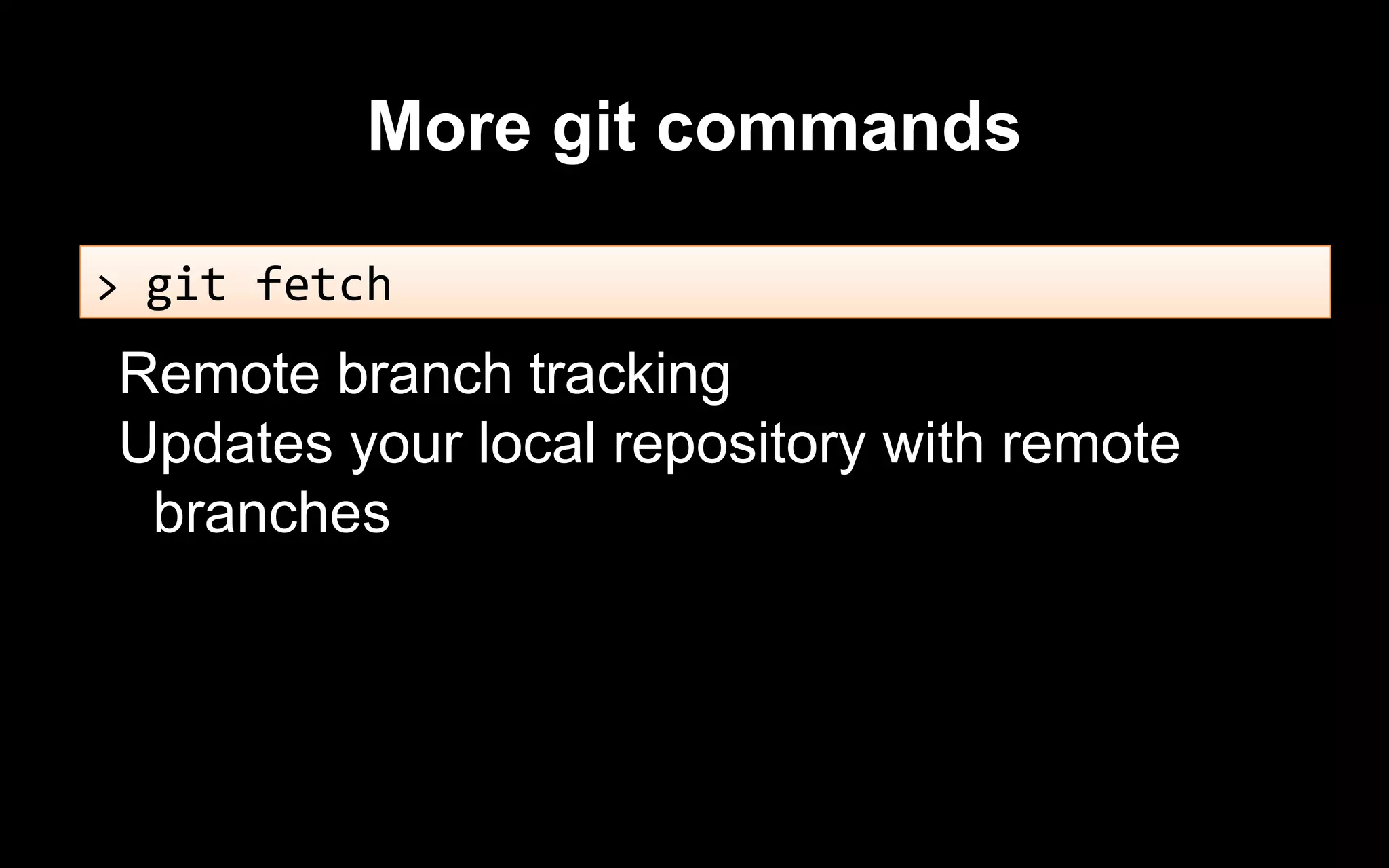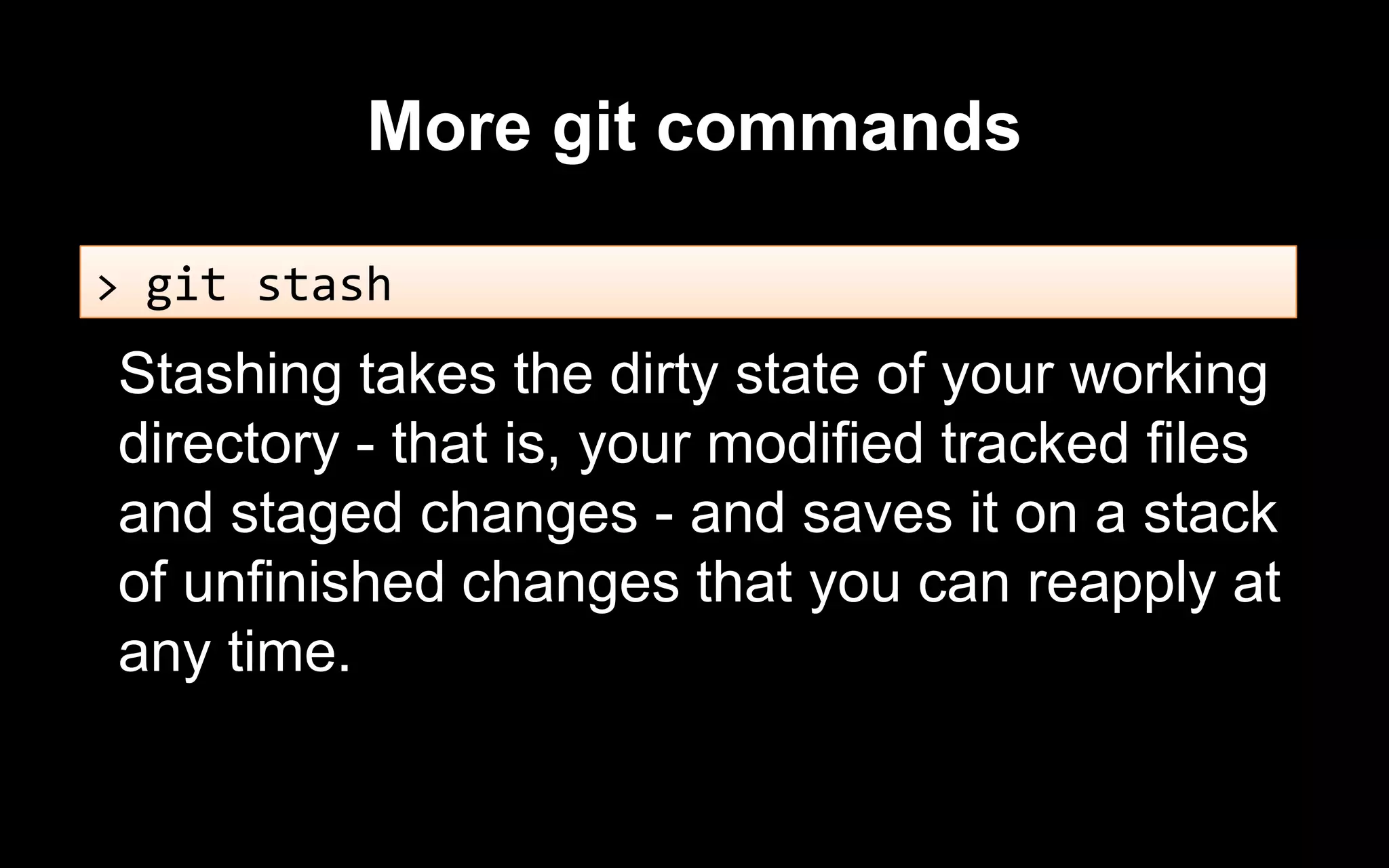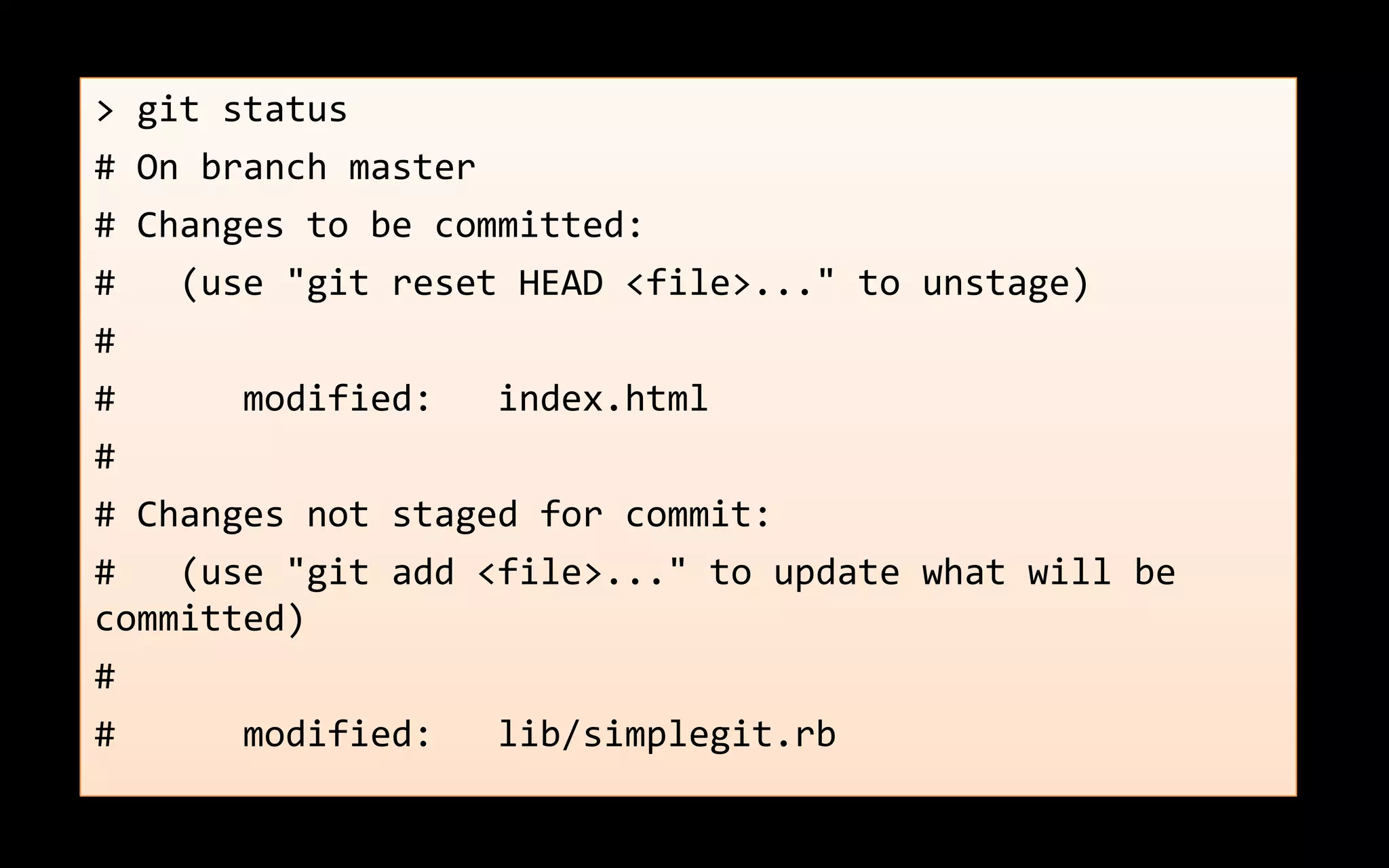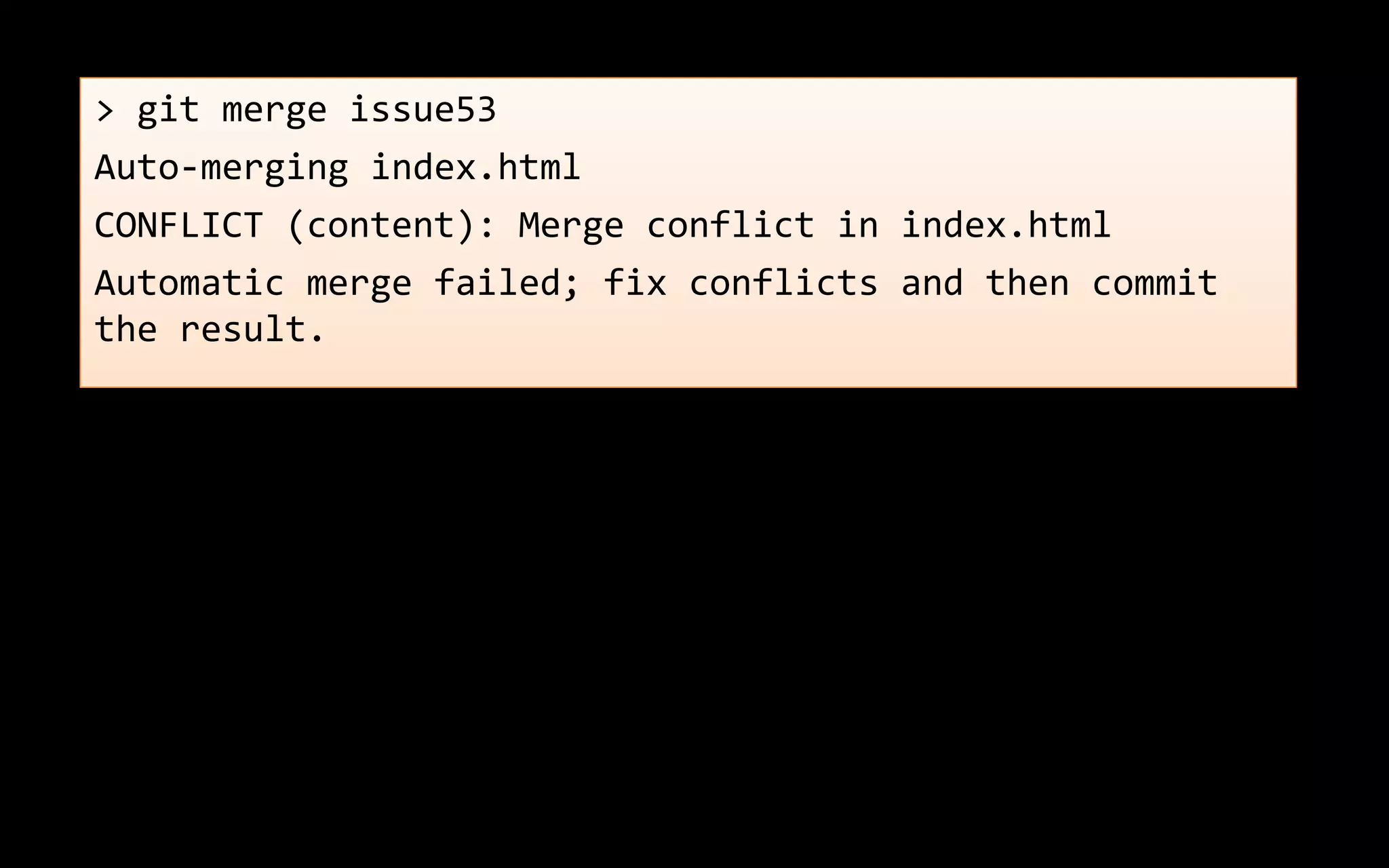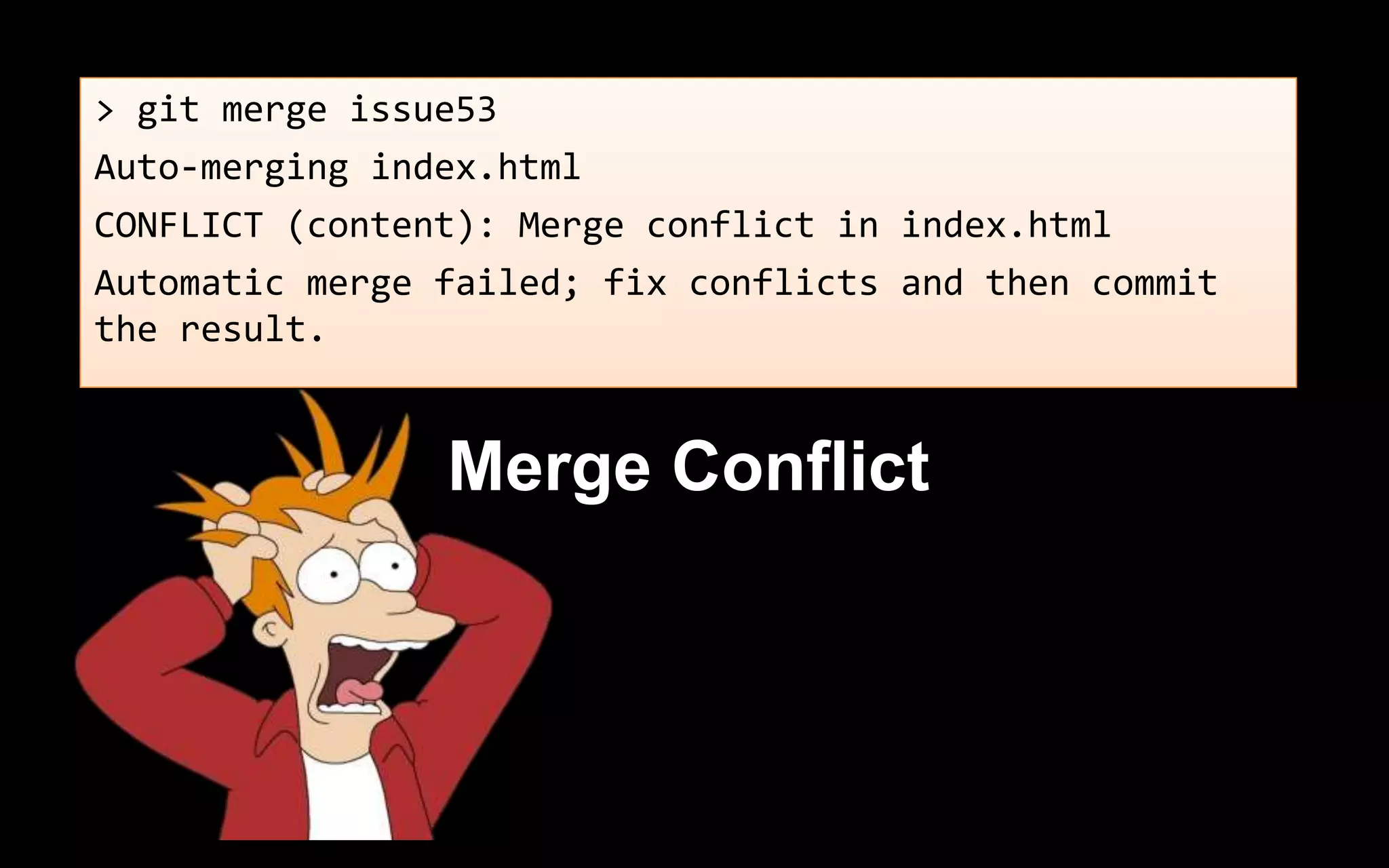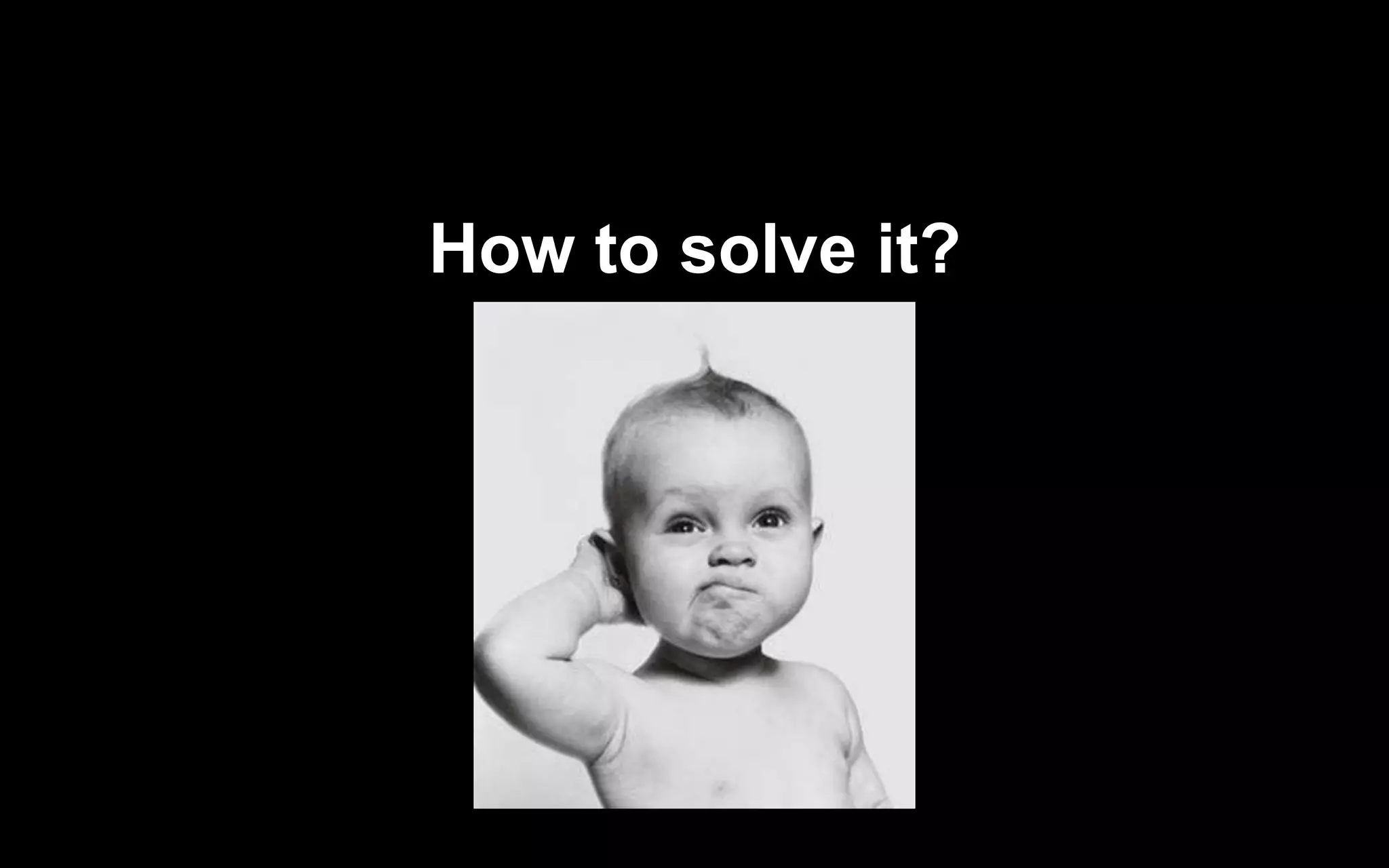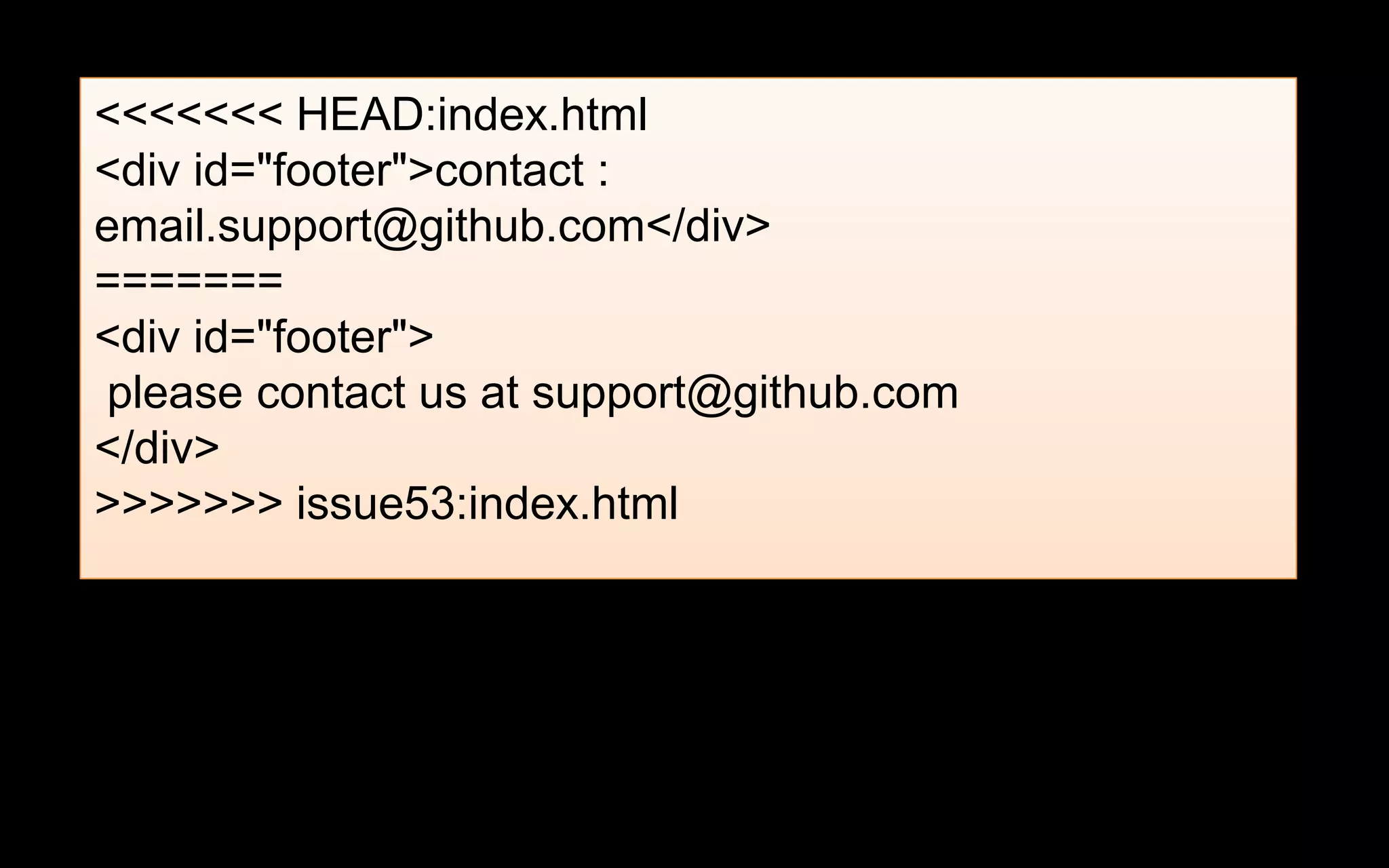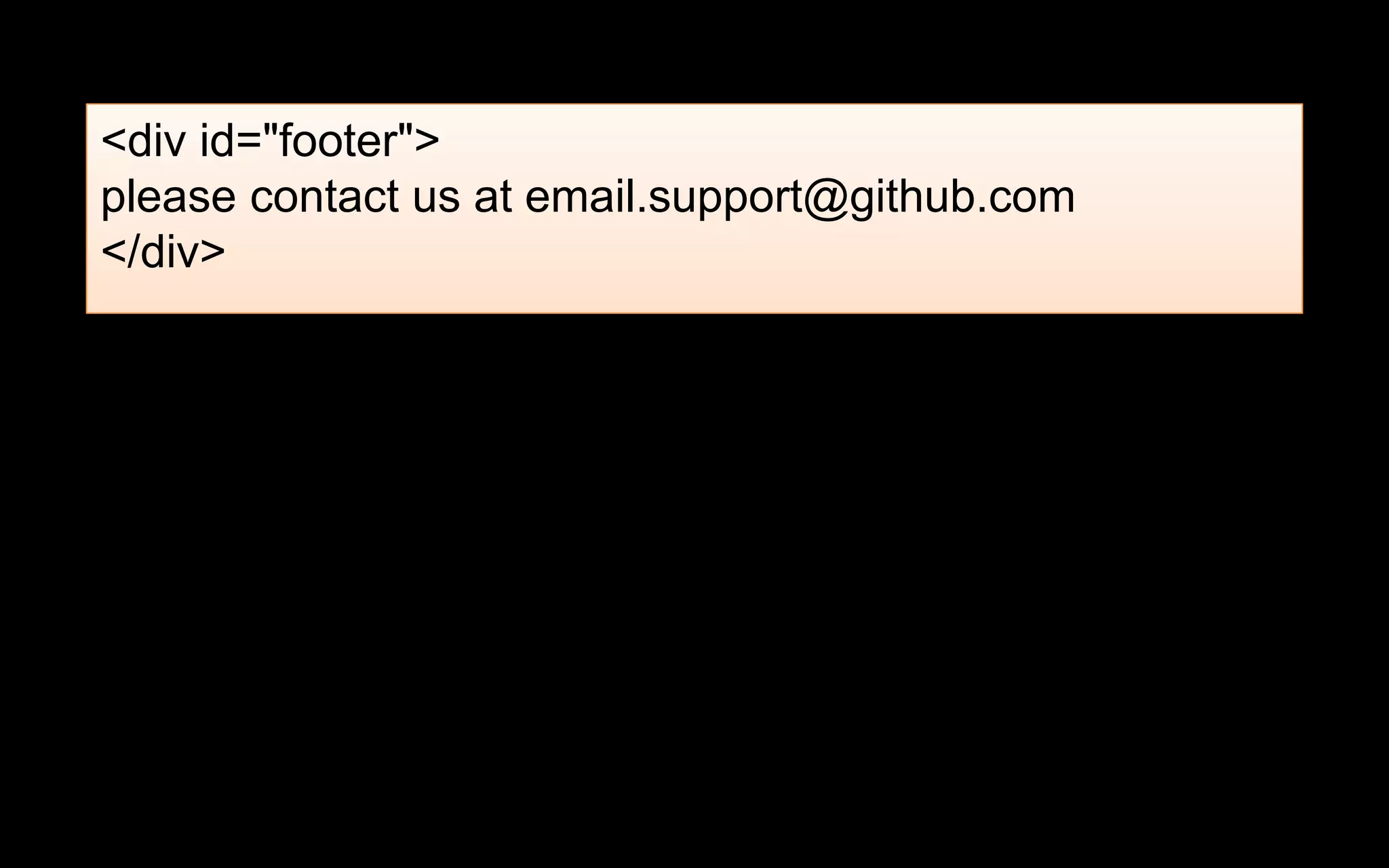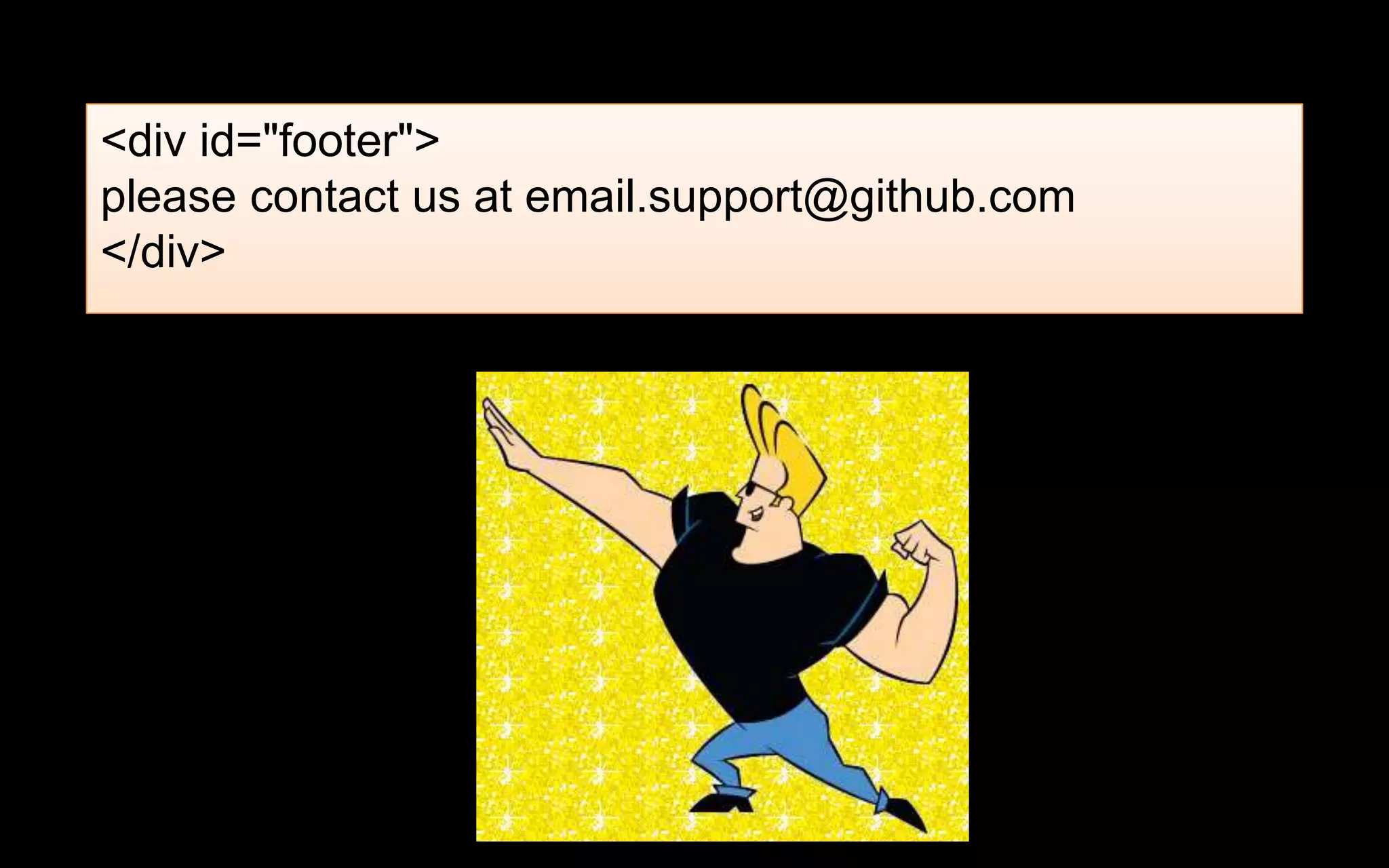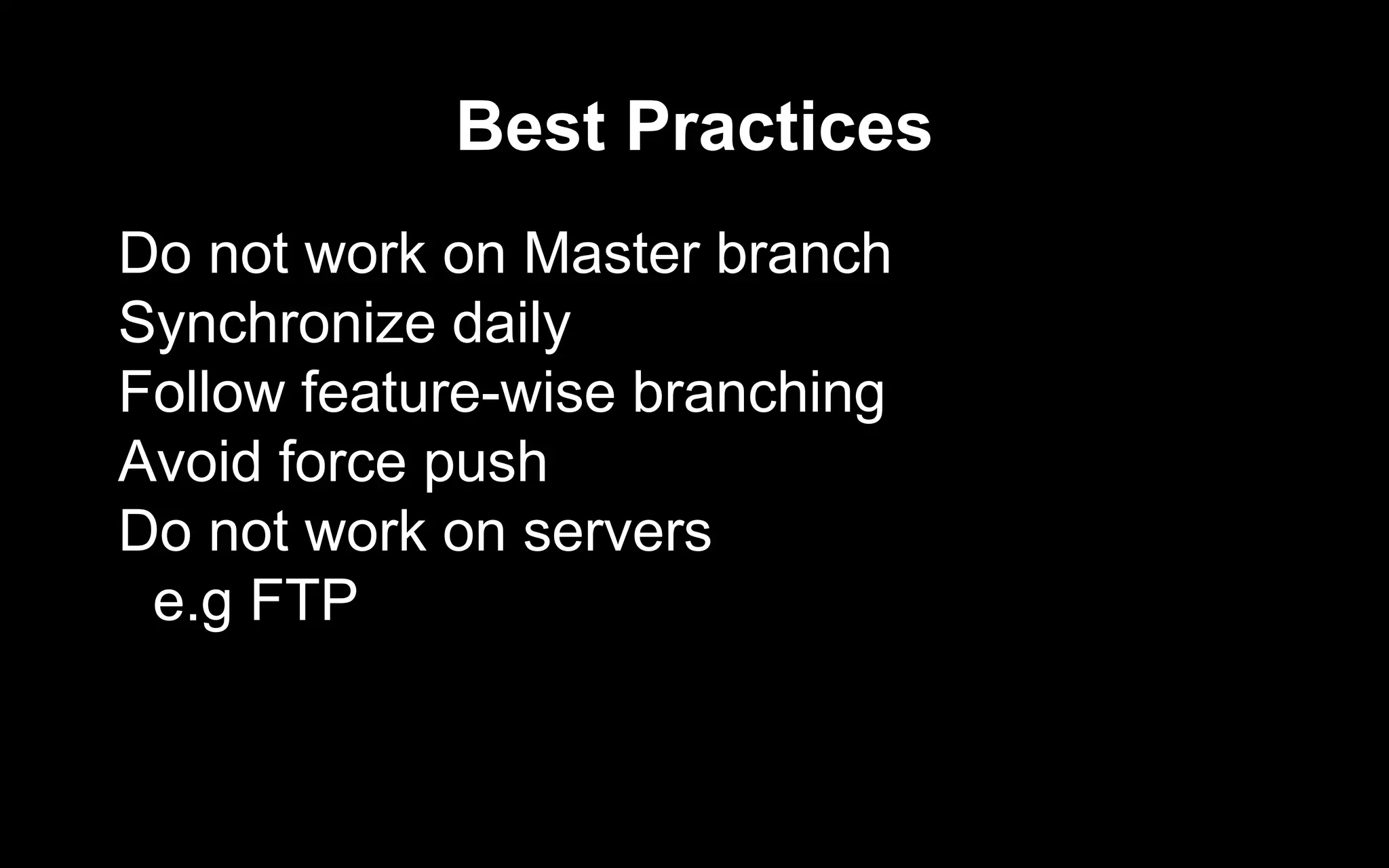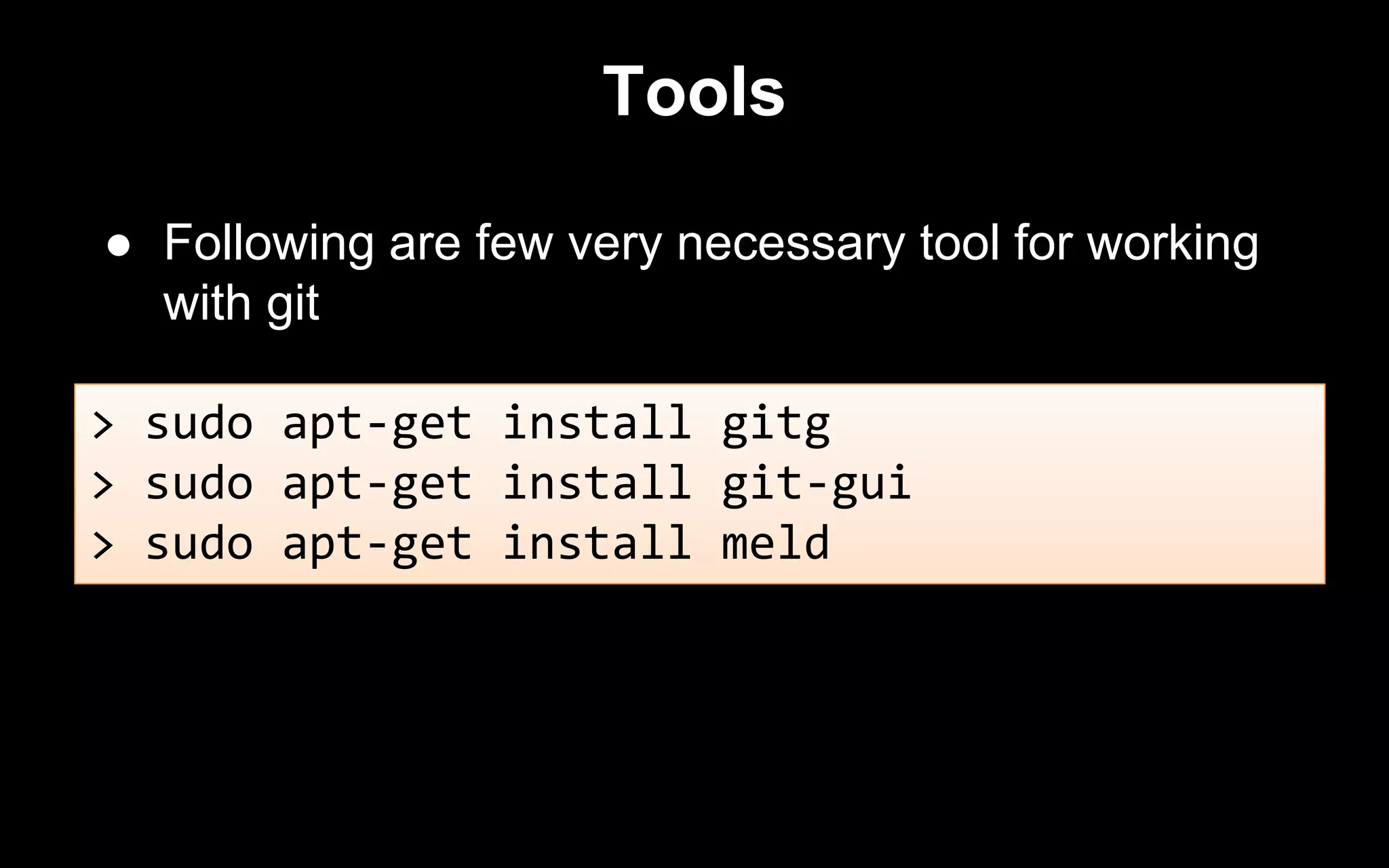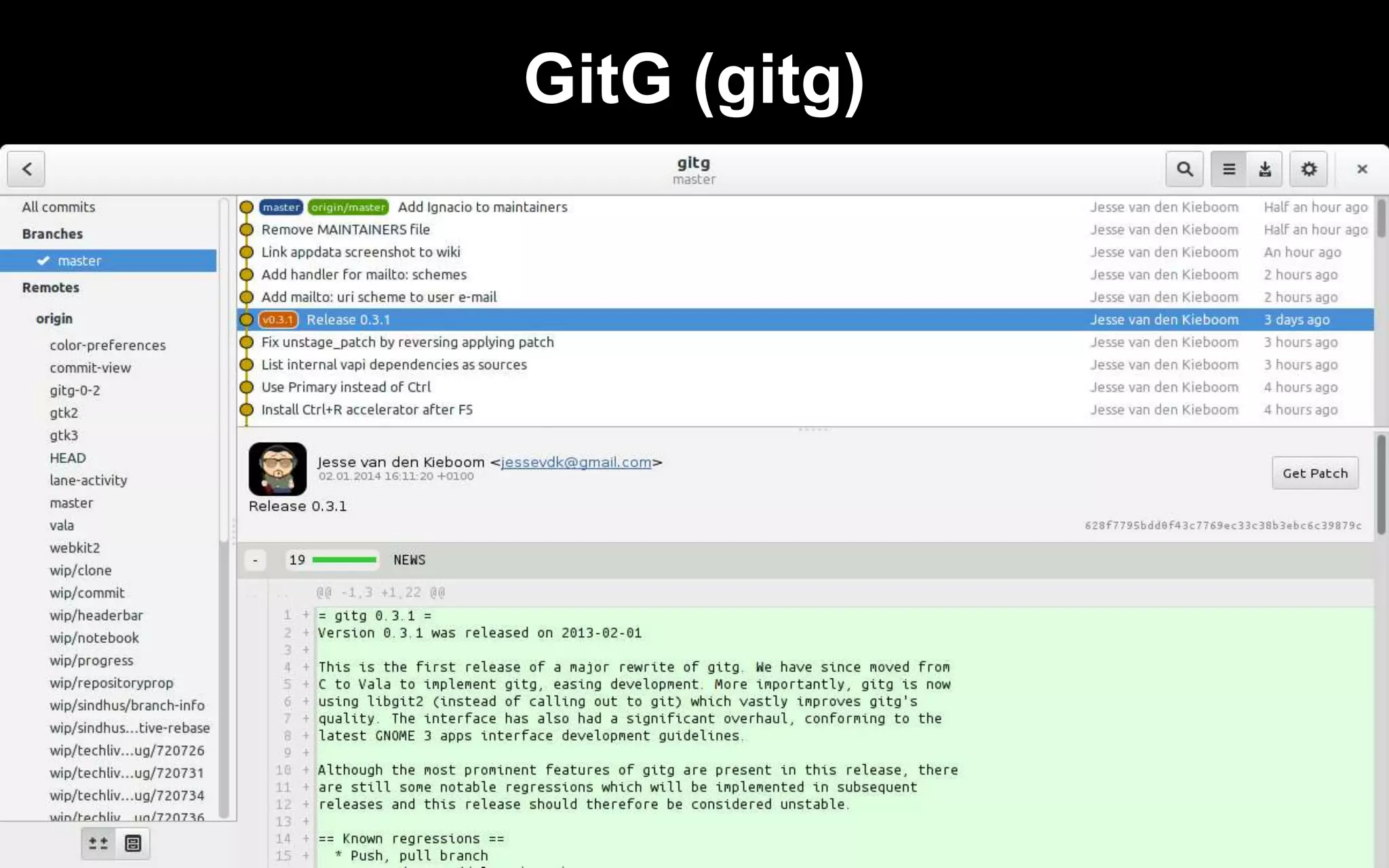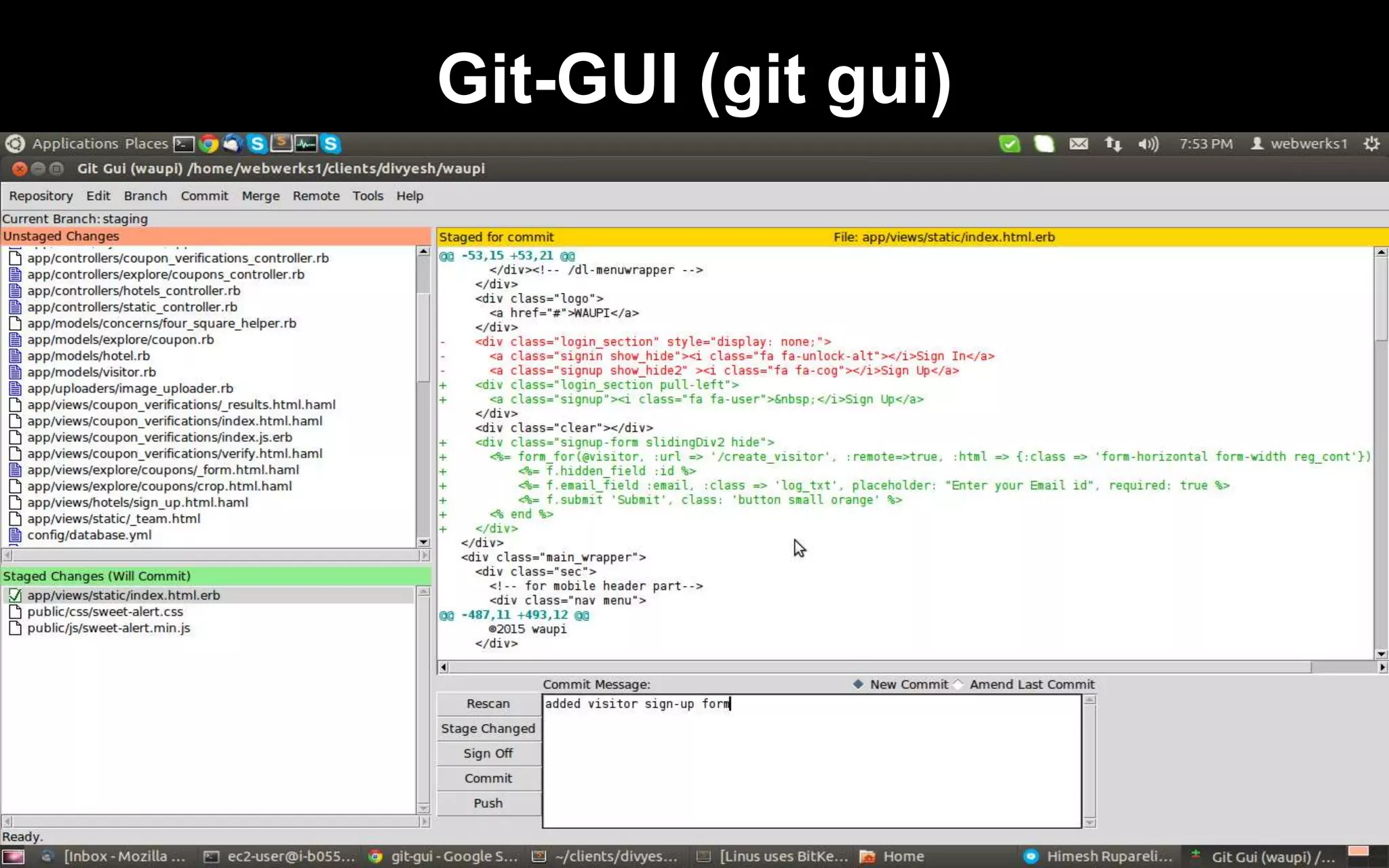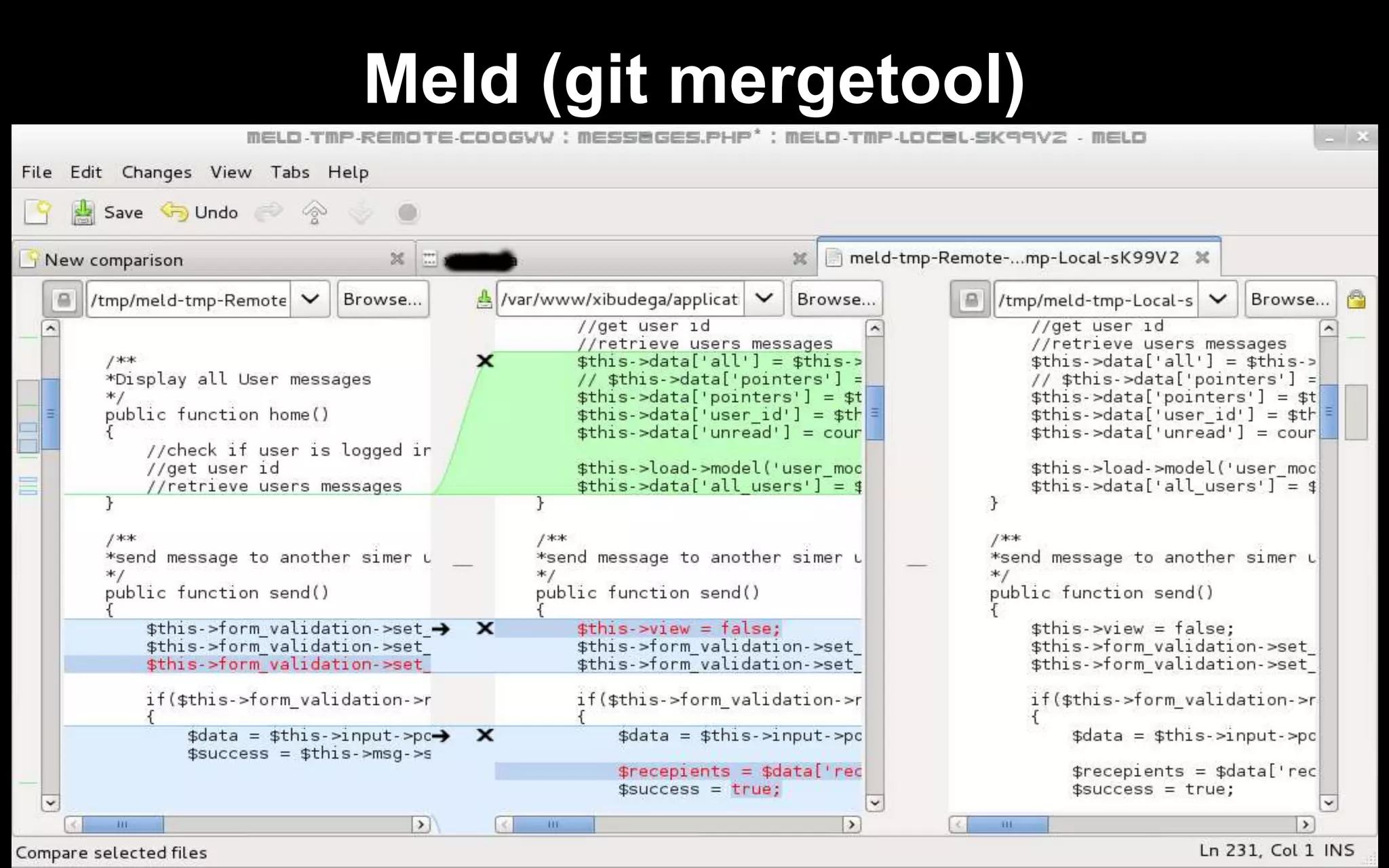The document provides an overview of Git, including its history and development, how it compares to other version control systems like SVN, basic Git commands and workflows, branching and merging, resolving conflicts, and best practices. It discusses how Git is decentralized, offers offline support, and fast/reliable. It also recommends some GUI tools for visualizing Git repositories and resolving conflicts.

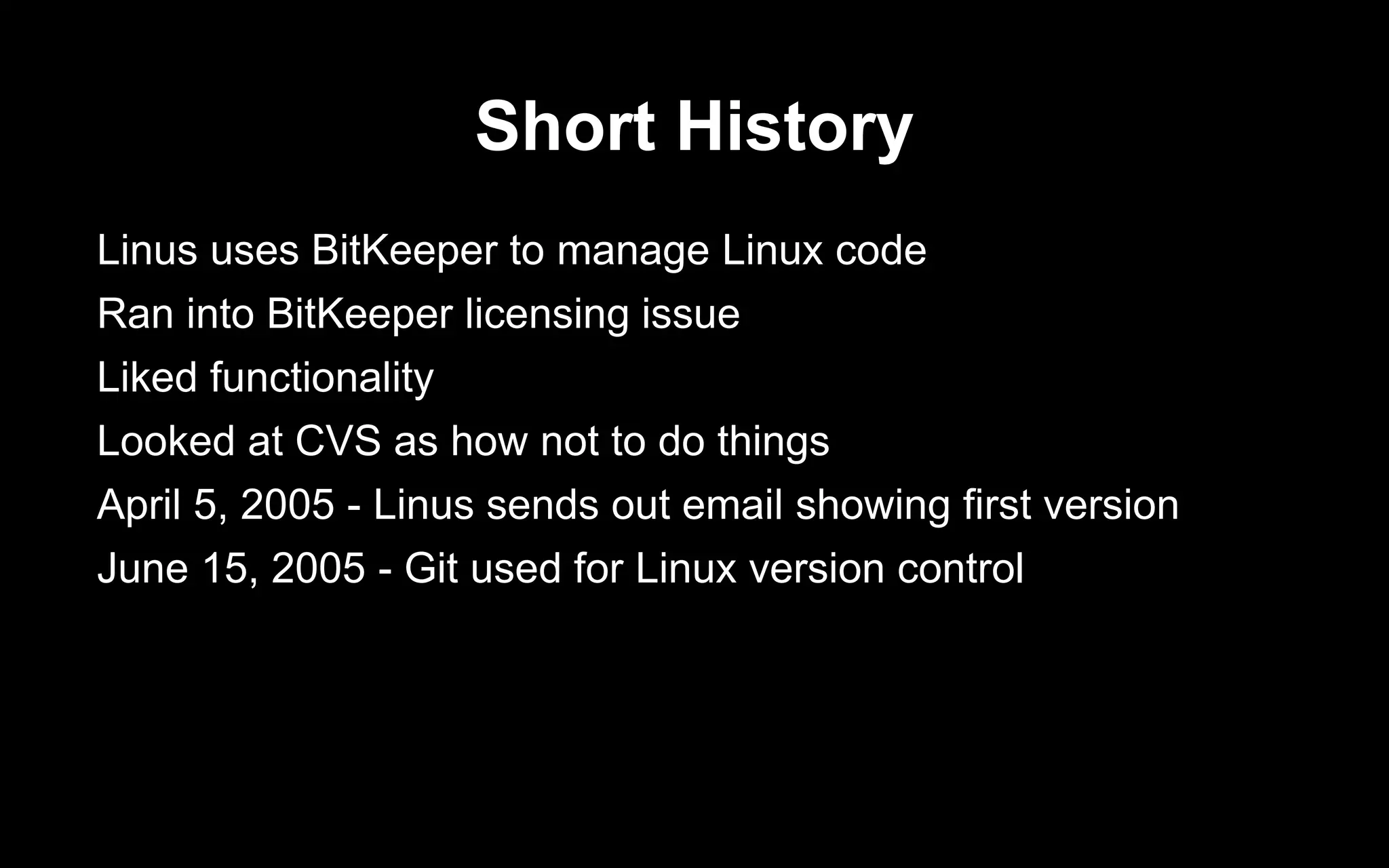
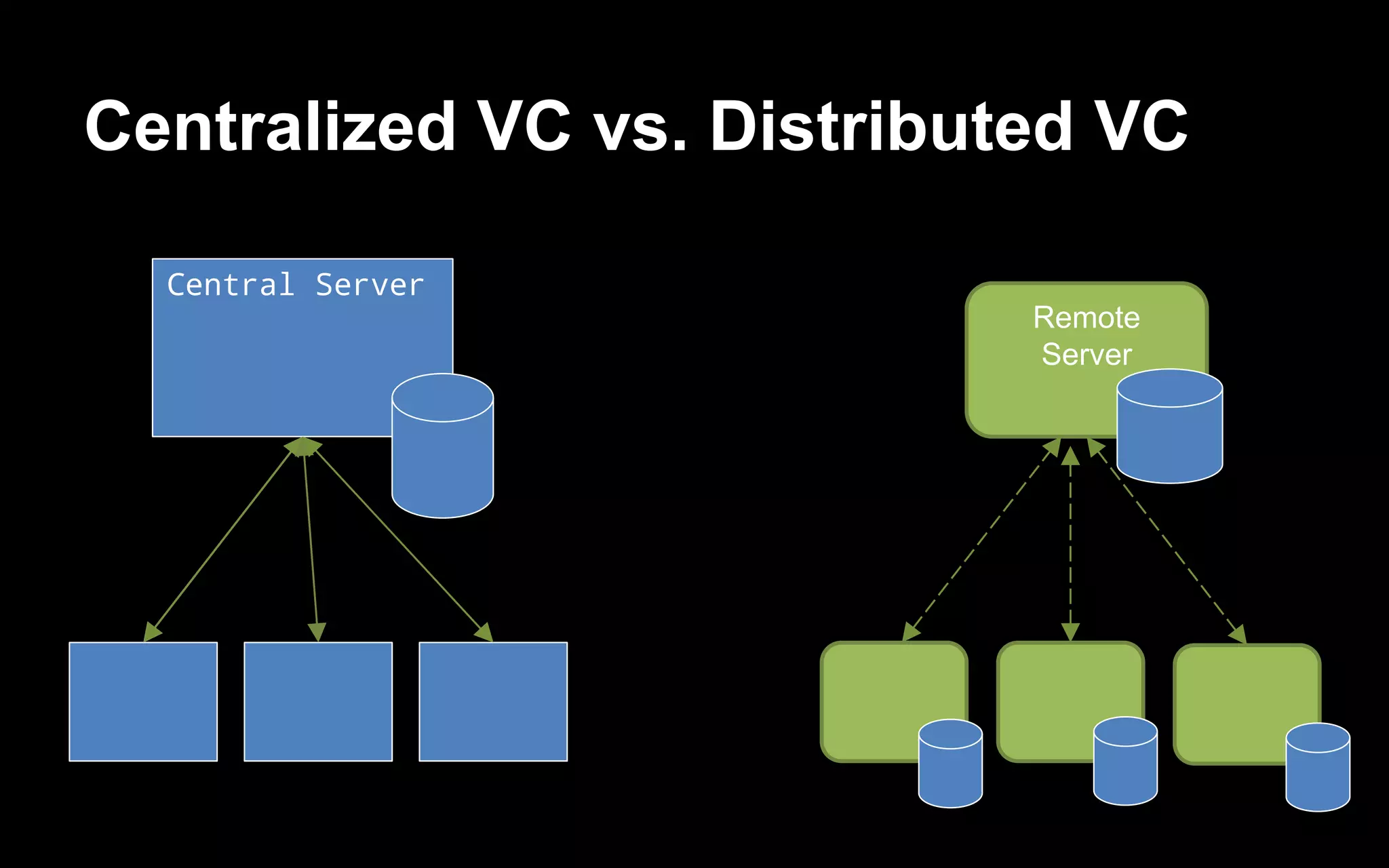
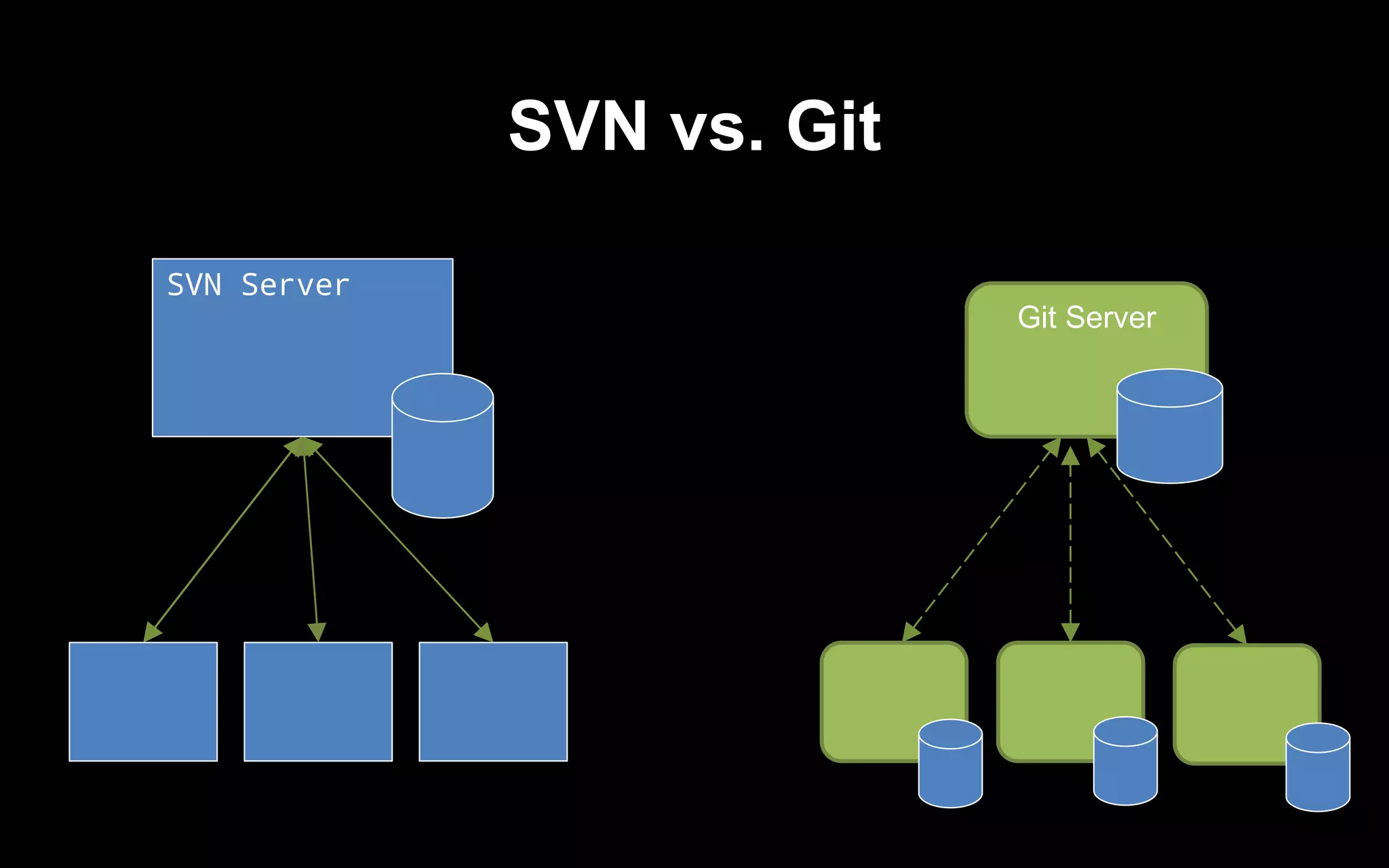
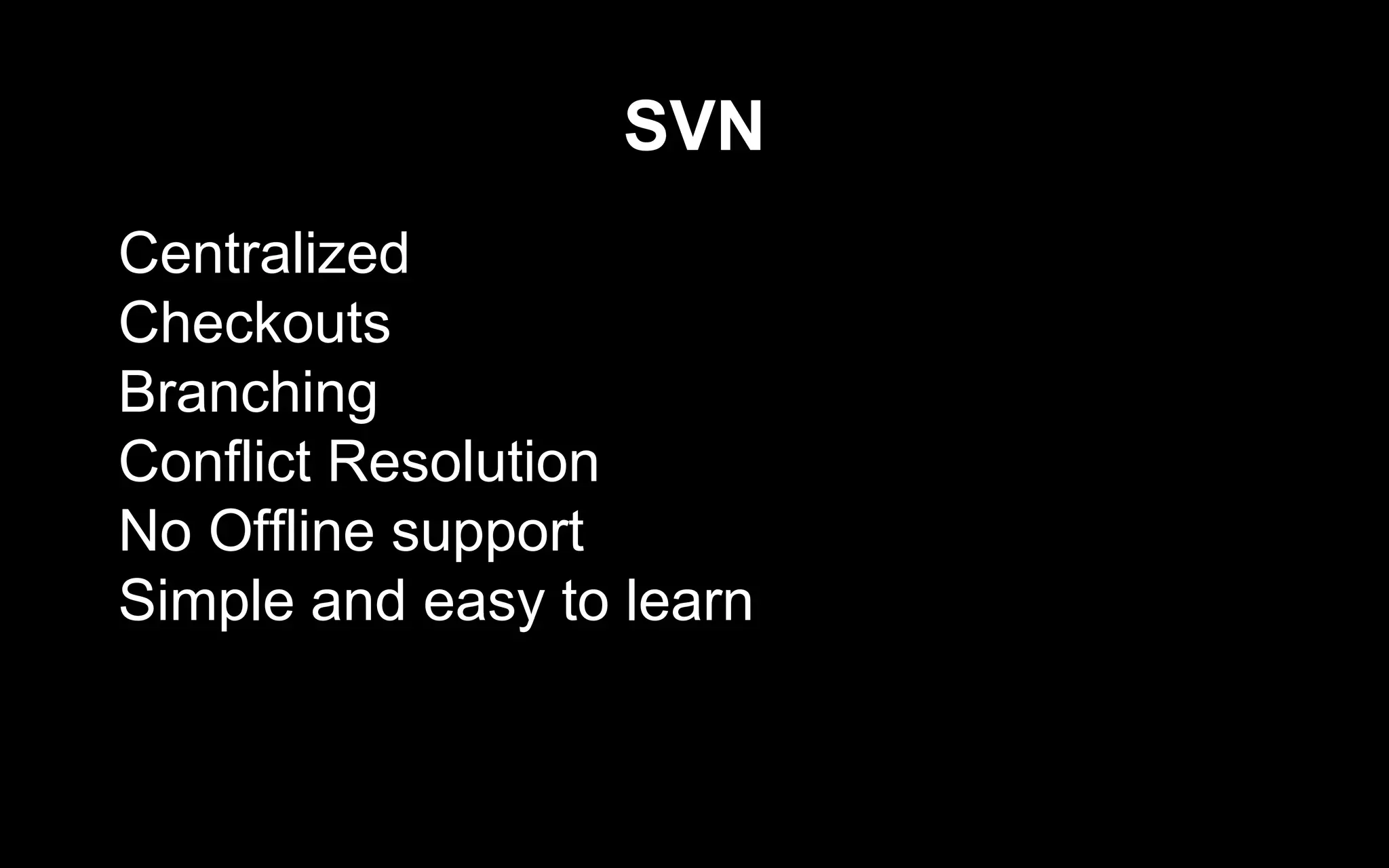
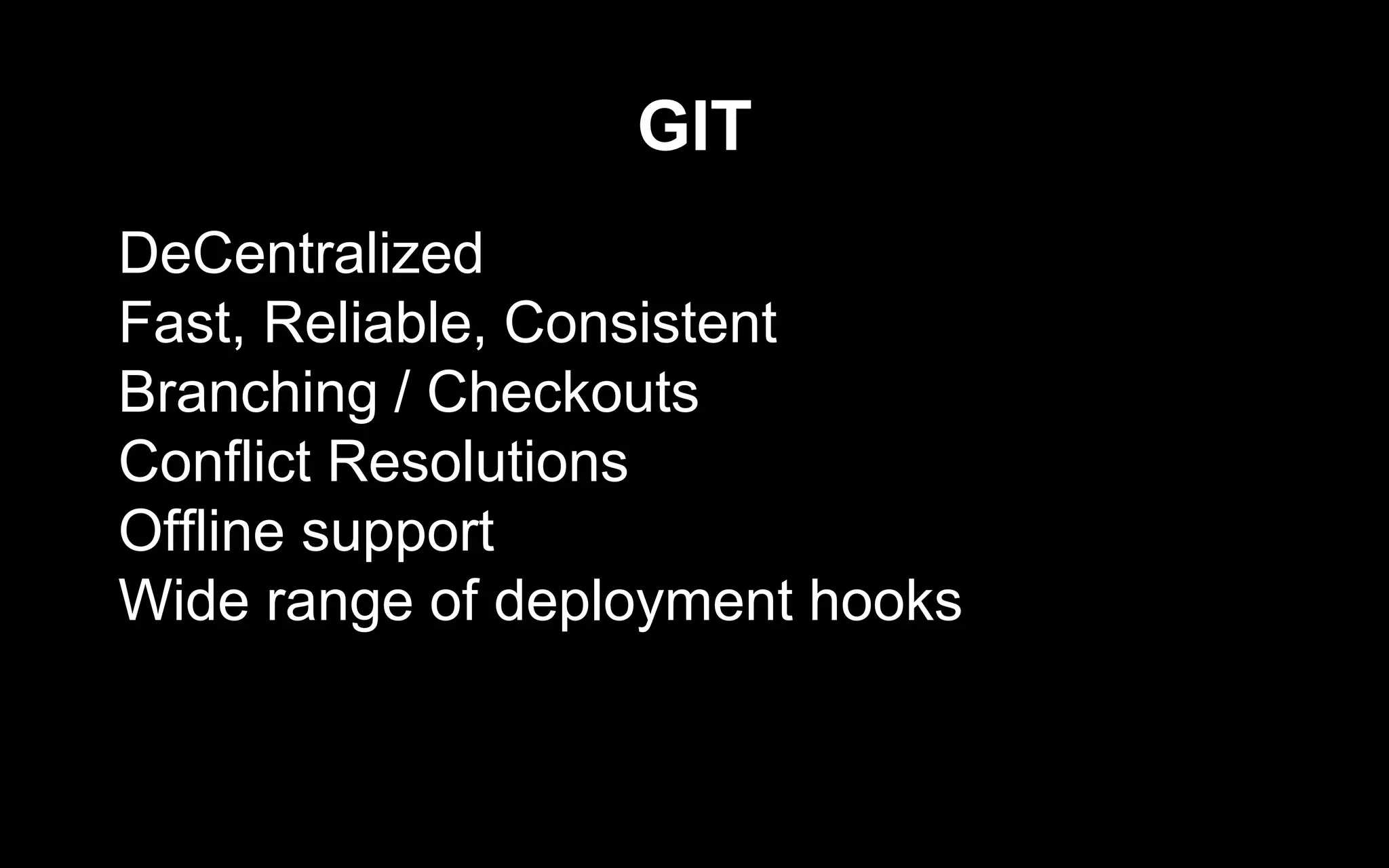
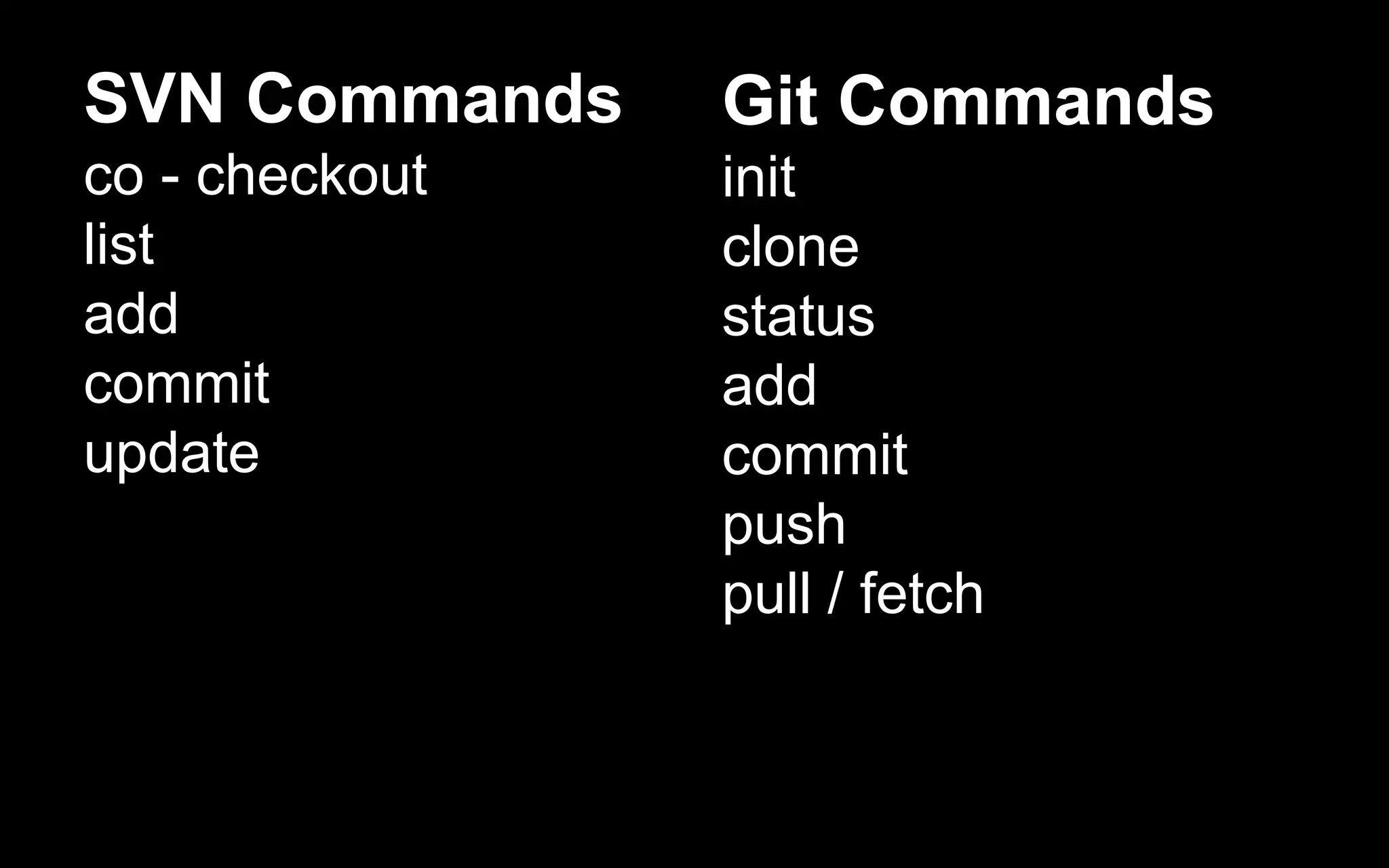
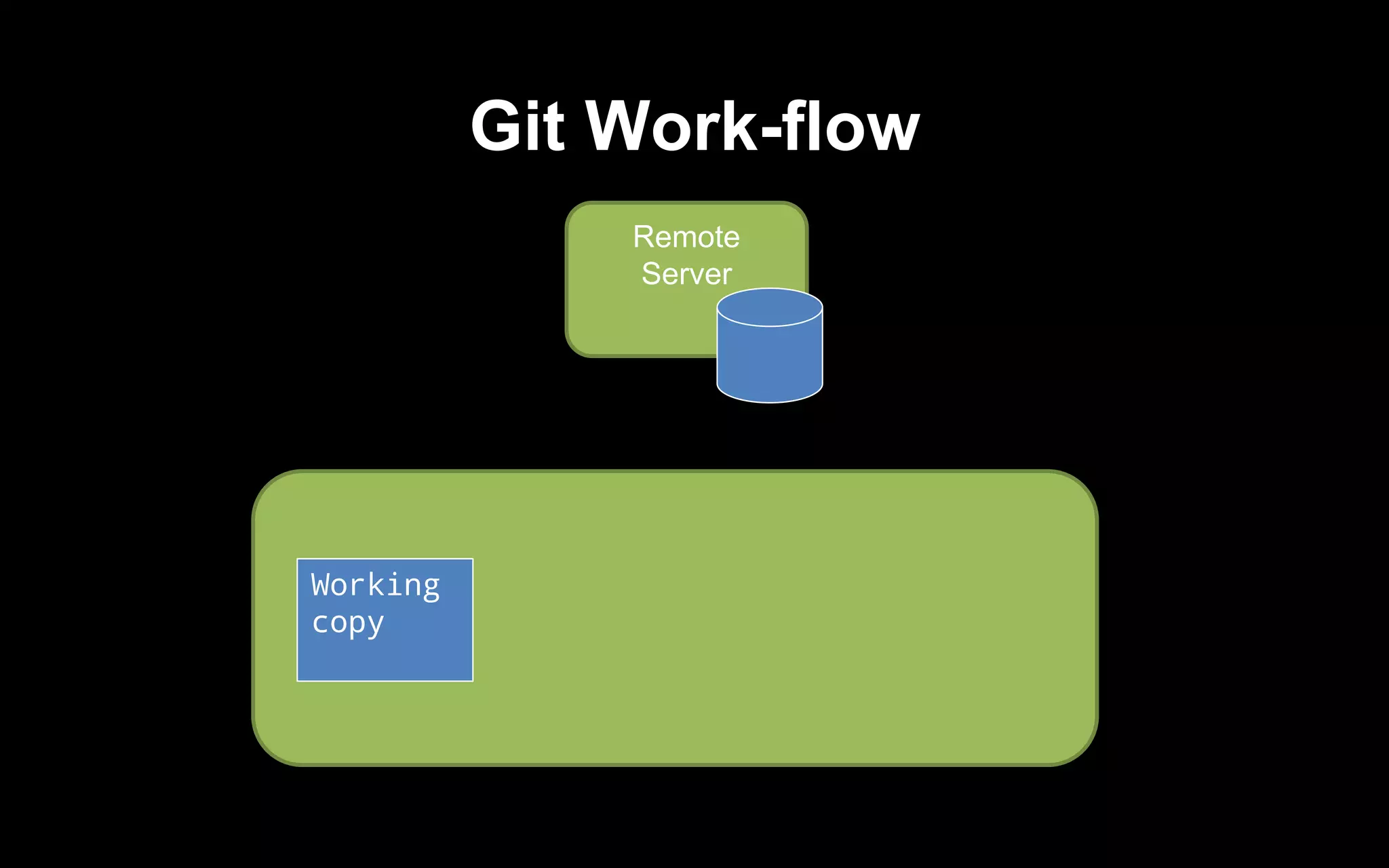
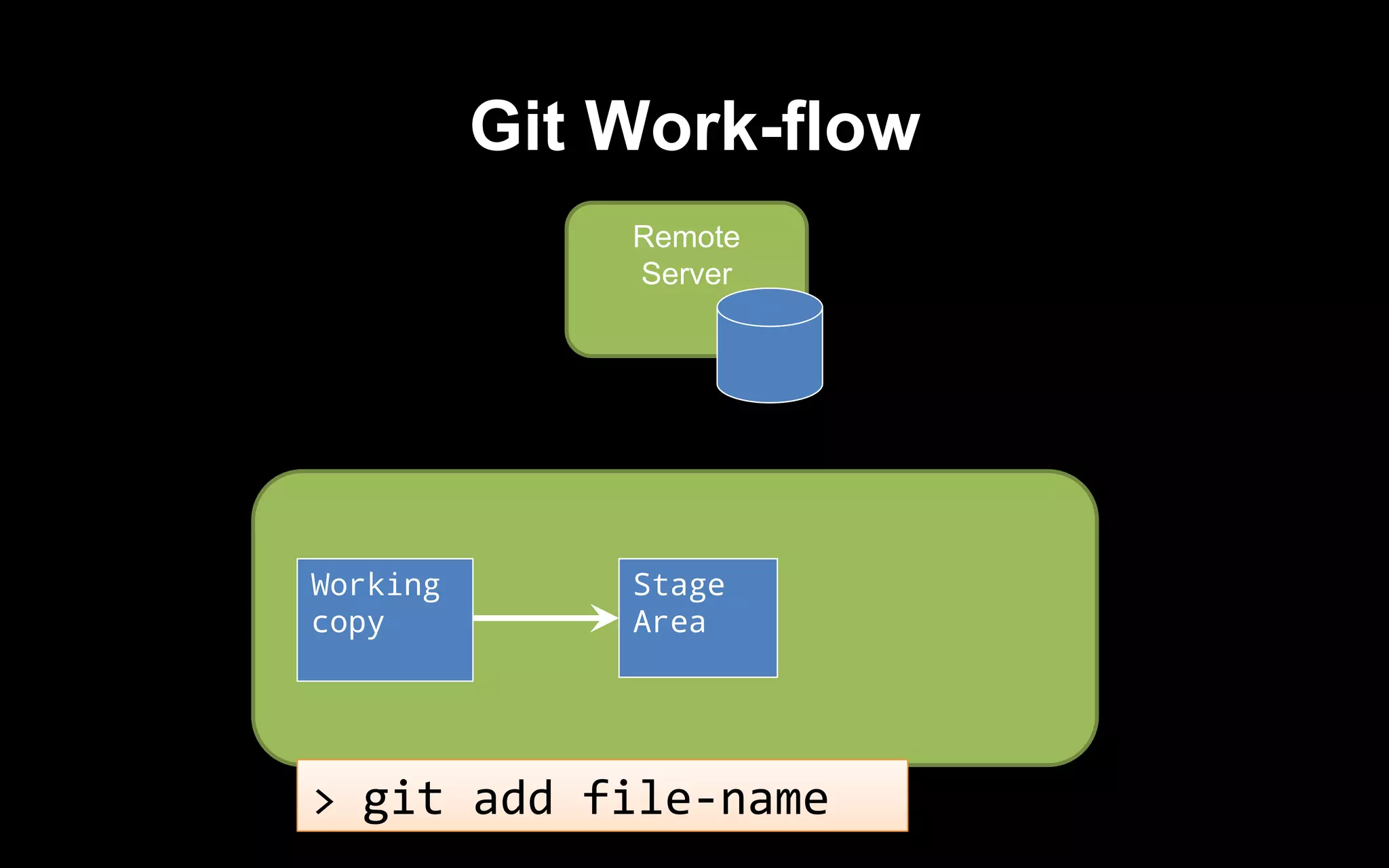
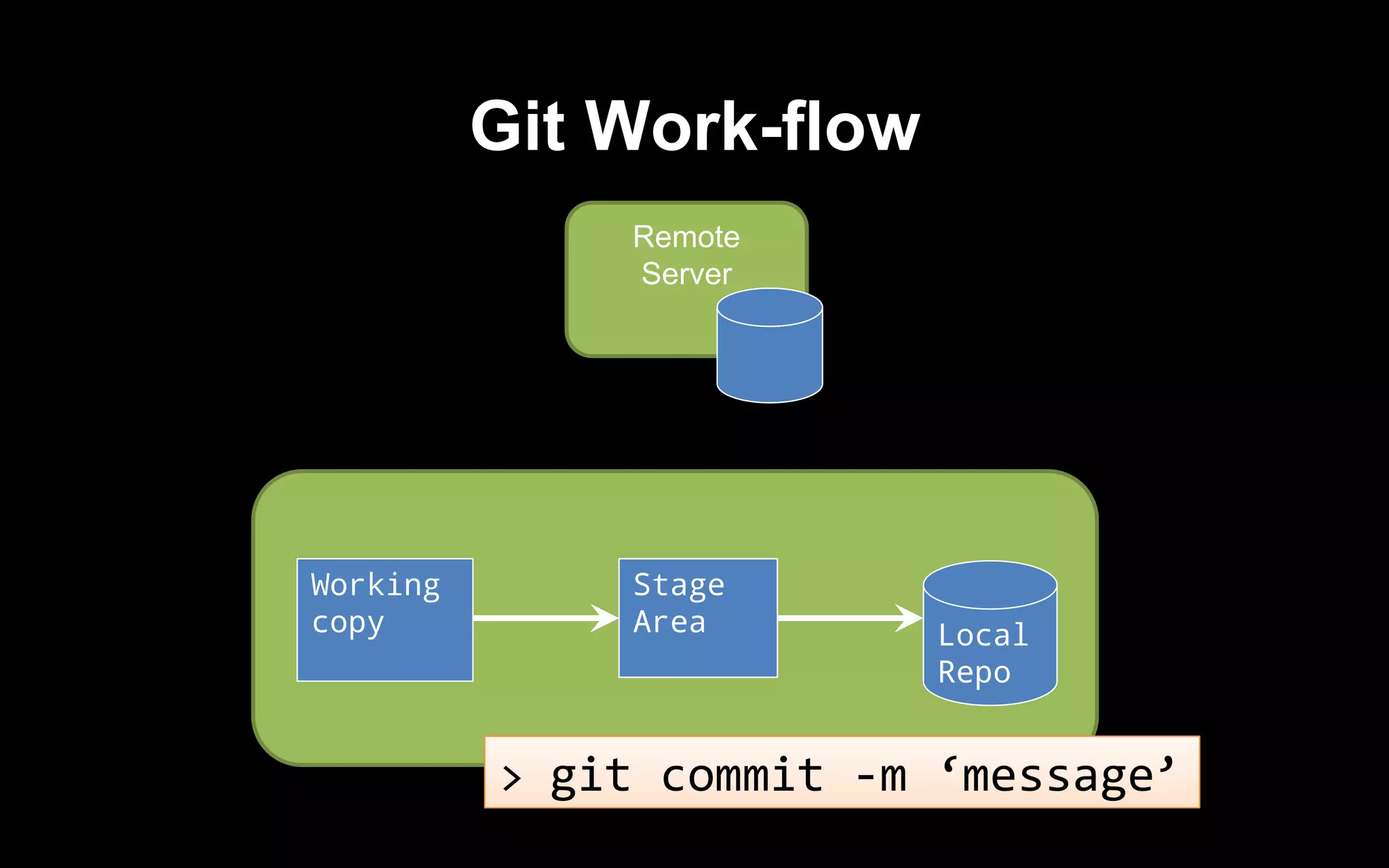
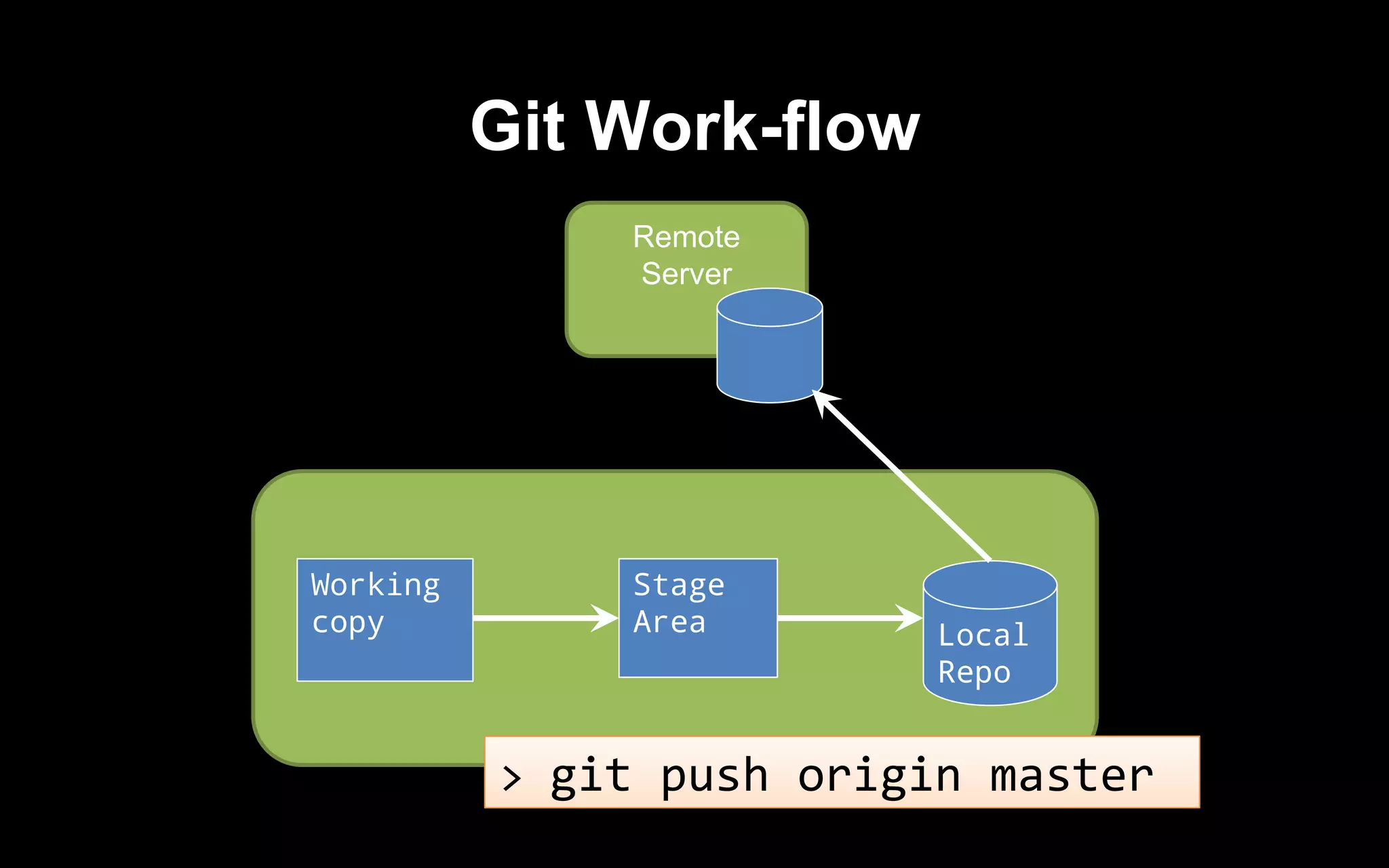
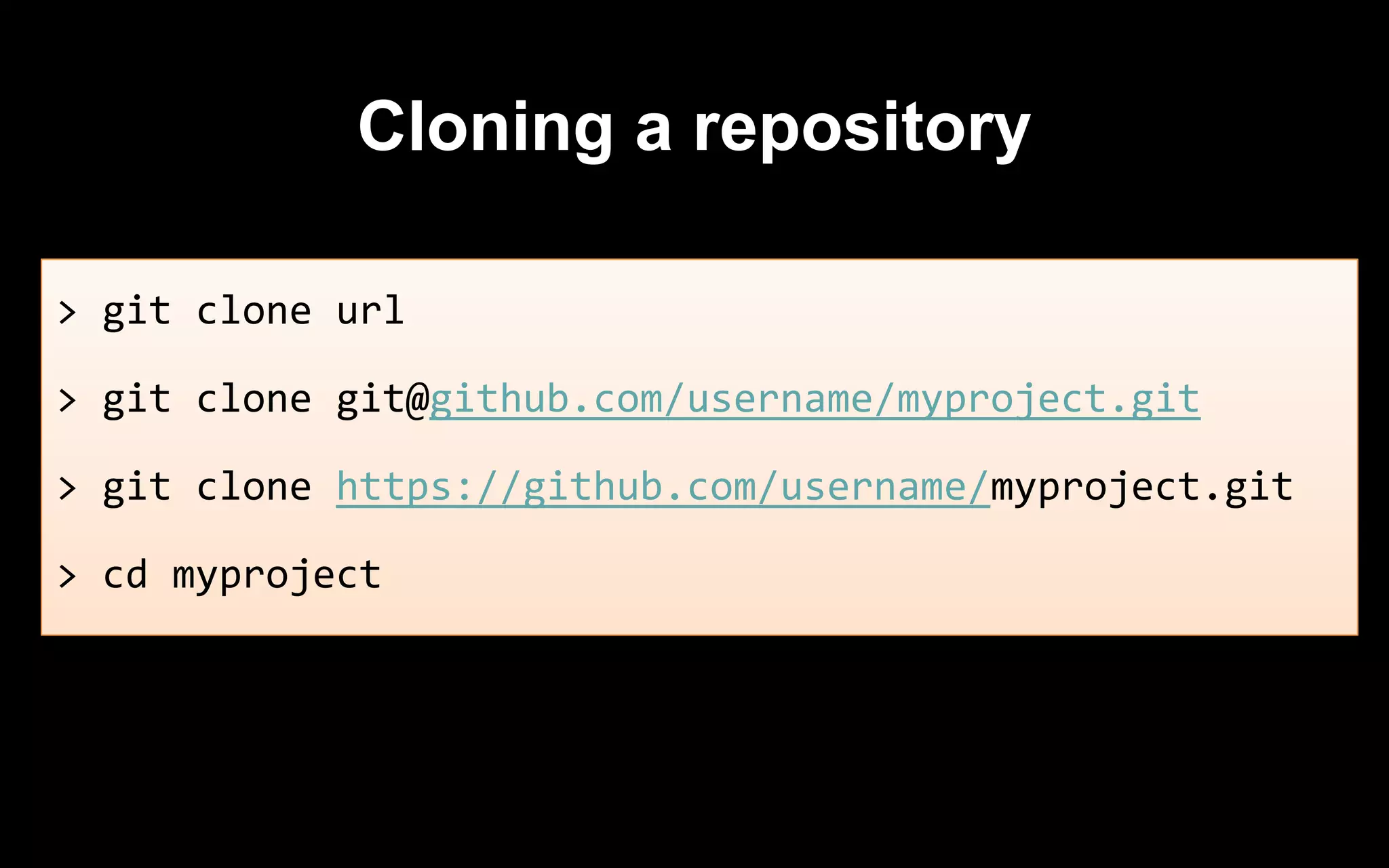
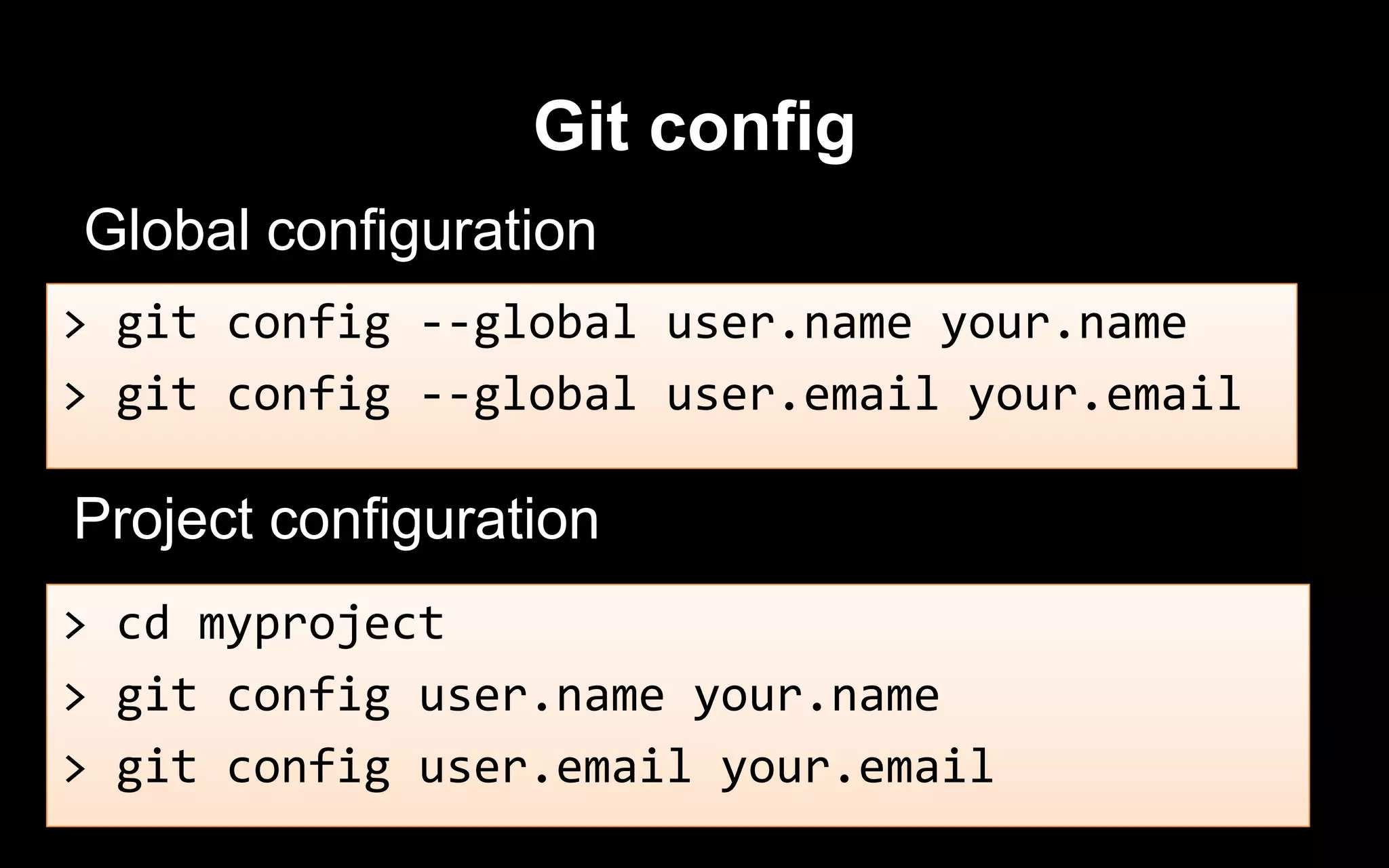
![Creating a new Repo
Initialized empty Git repository in ~/myproject/.git
[master (root-commit) 7106a52] my first commit
1 file changed, 1 insertion(+)
create mode 100644 README.txt
> mkdir myproject
> cd myproject
> git init
> touch README.txt
> git add .
> git commit -m 'my first commit'](https://image.slidesharecdn.com/simplygit-170109133253/75/Lets-Git-Together-14-2048.jpg)
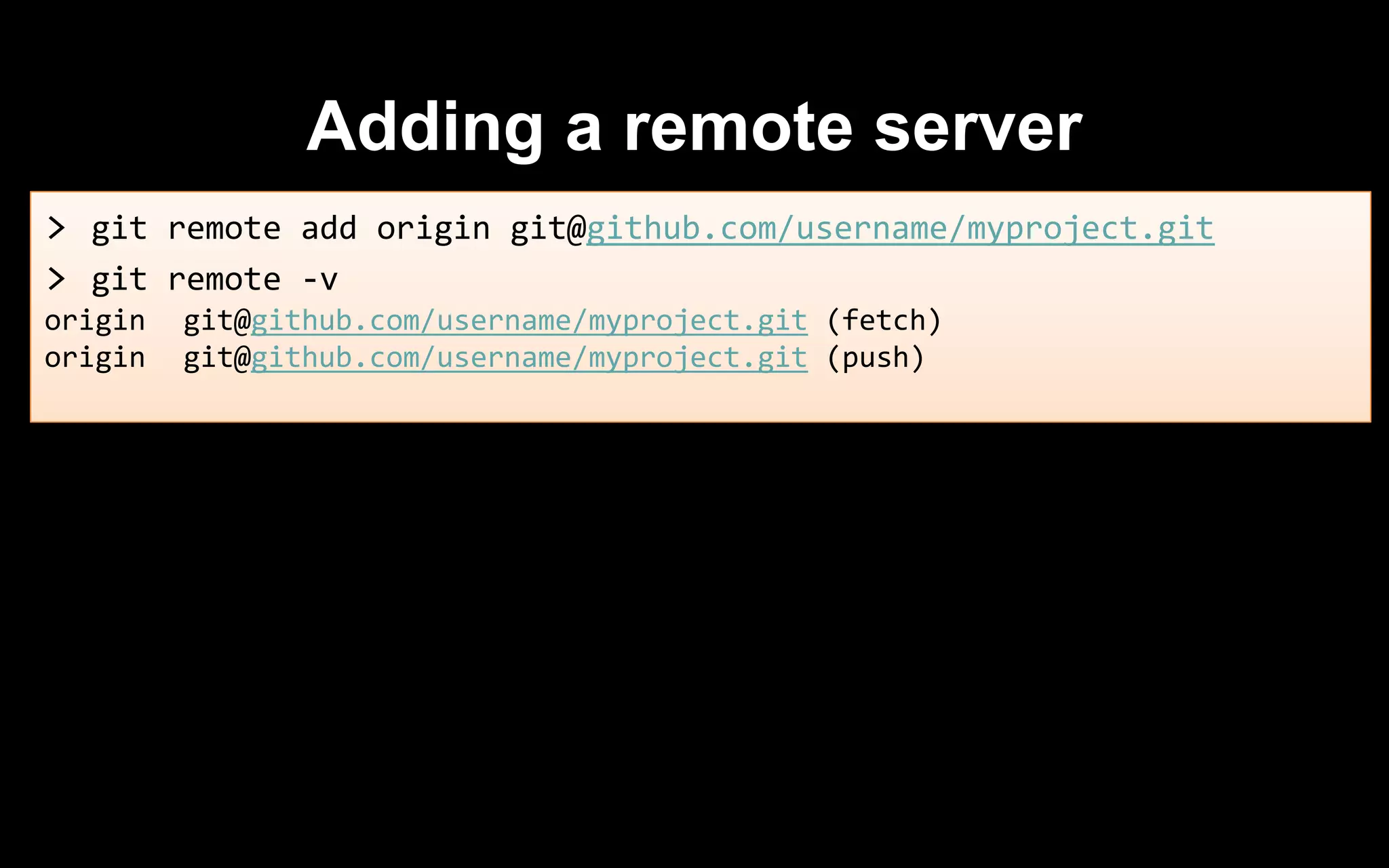
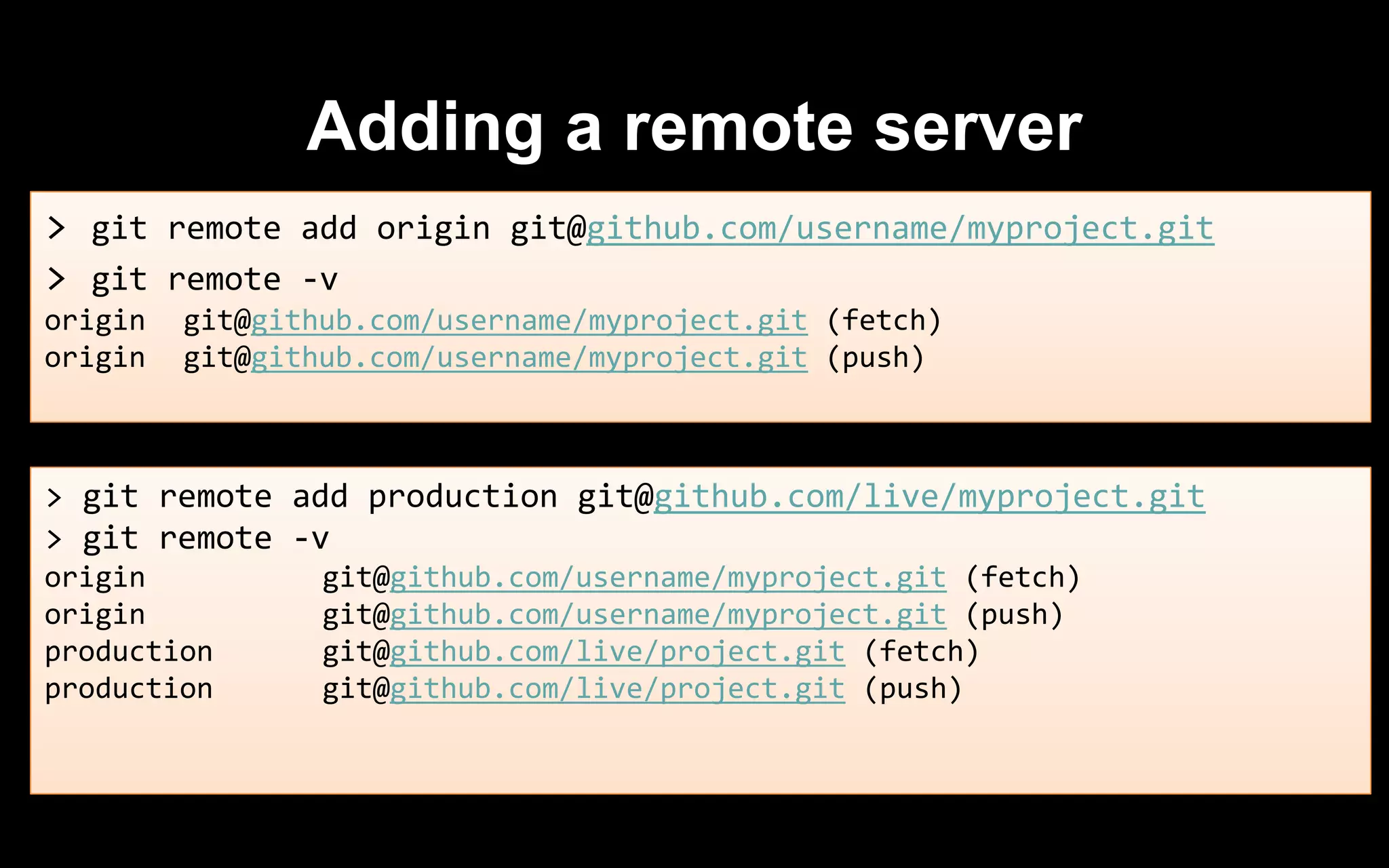
![Adding files
Will stage your file to be committed
Conventionally `git add .` should be avoided
Will stage all your deleted files to be deleted
from repository
> git add -u
> git add [file-name | dot(.)]](https://image.slidesharecdn.com/simplygit-170109133253/75/Lets-Git-Together-17-2048.jpg)
![Commit files
Will commit your file to your local repository
With inline message
Equivalent of [git add . + git commit -m]
> git commit
> git commit -m ‘message’
> git commit -am ‘message’](https://image.slidesharecdn.com/simplygit-170109133253/75/Lets-Git-Together-18-2048.jpg)
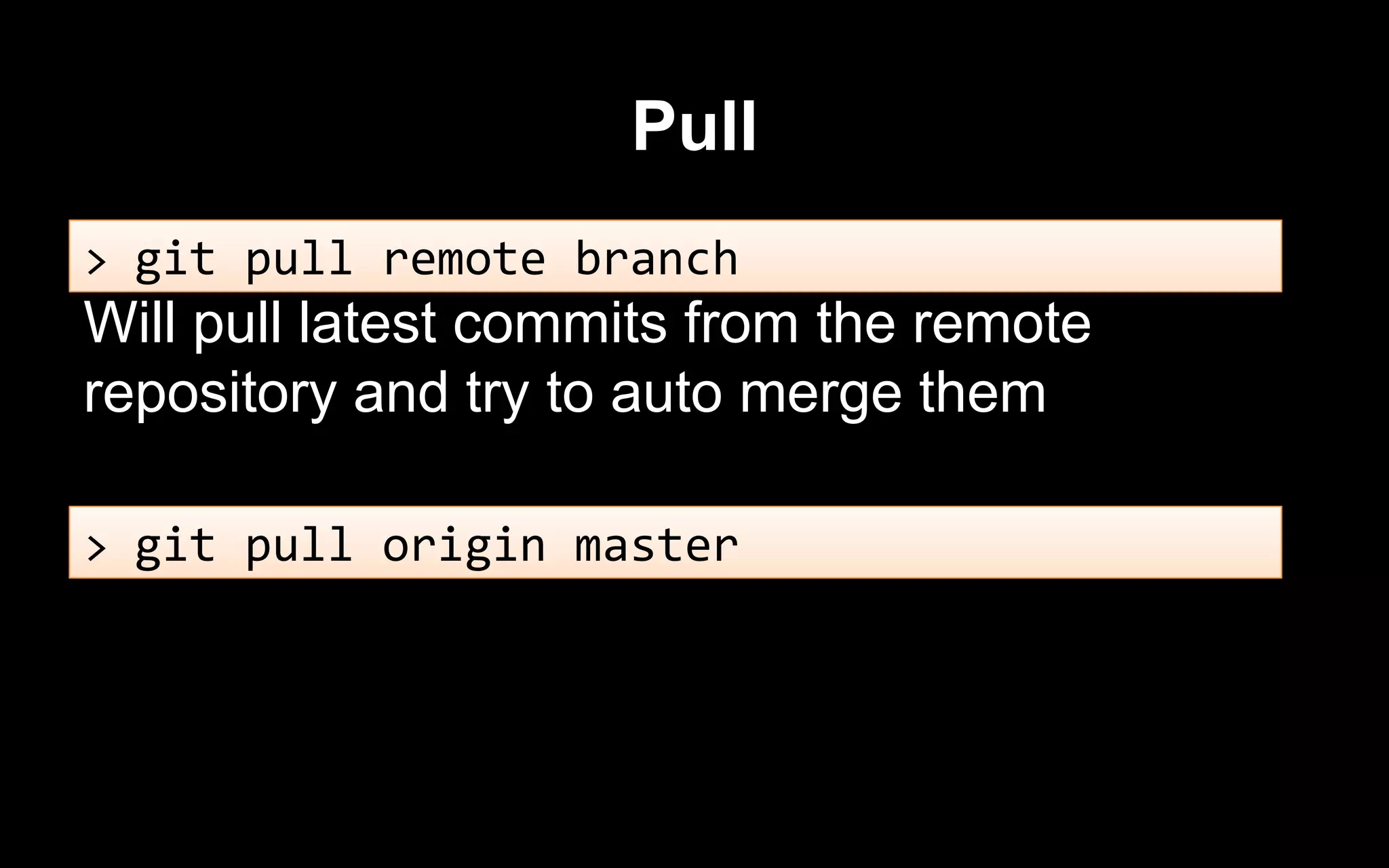
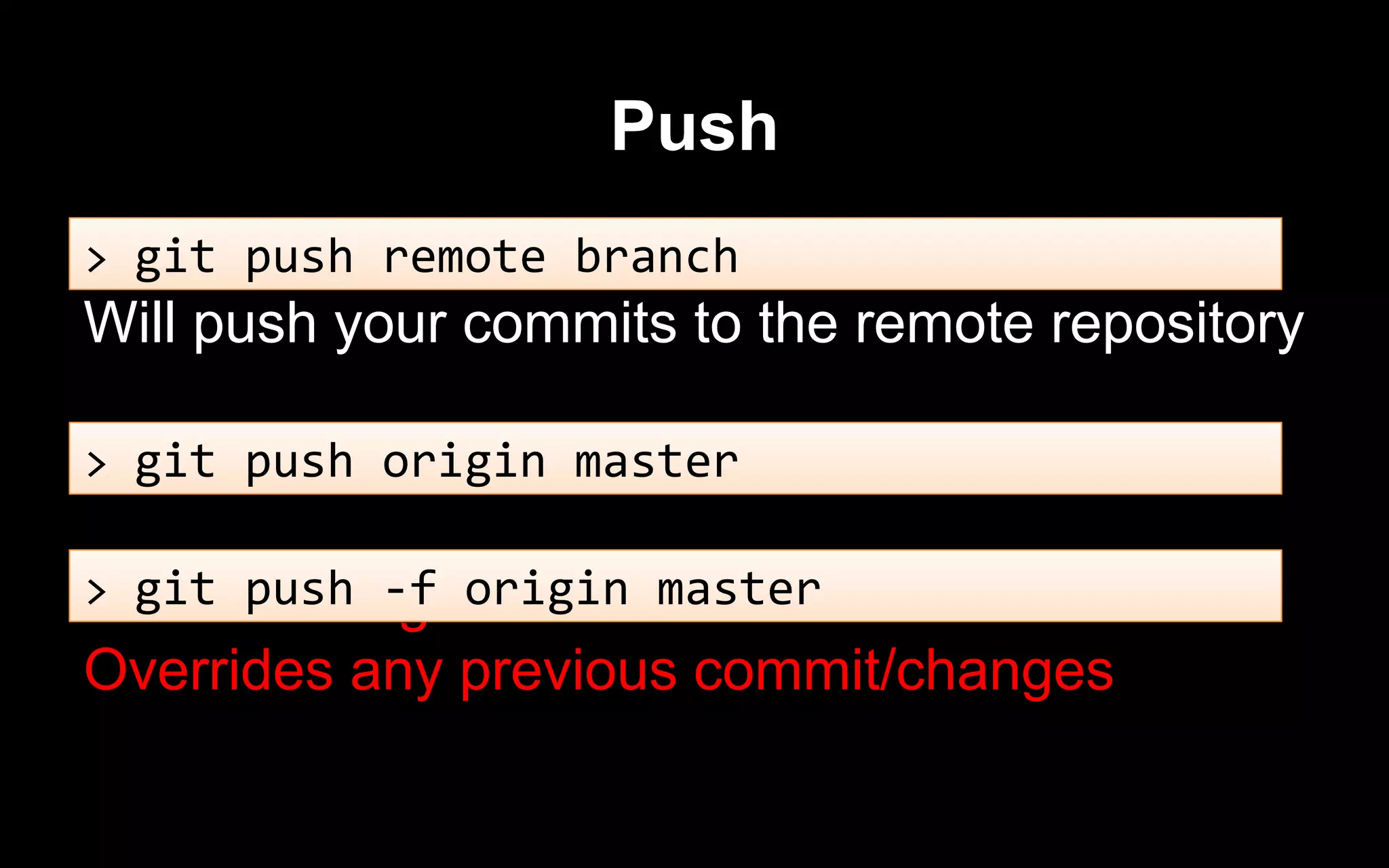
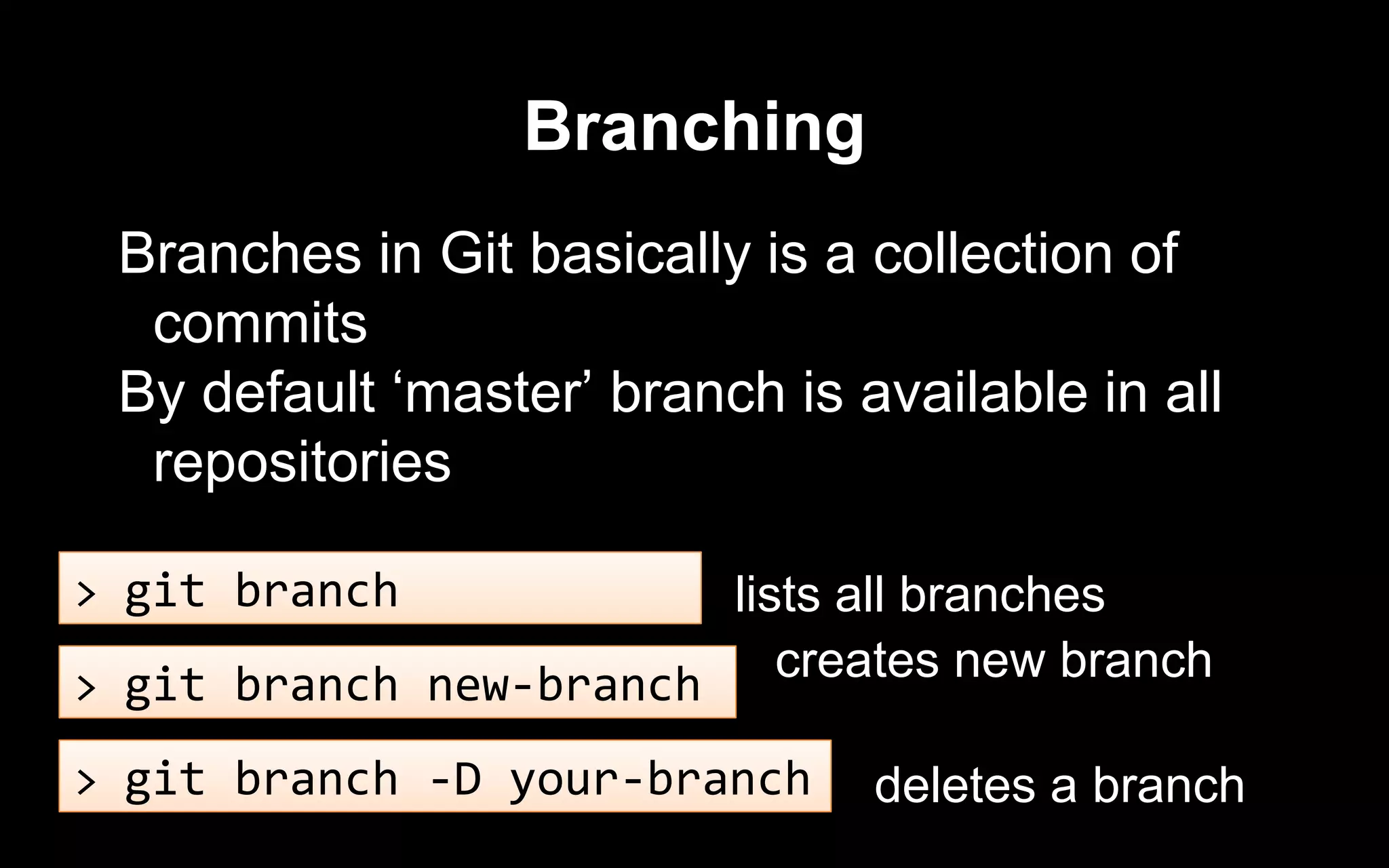
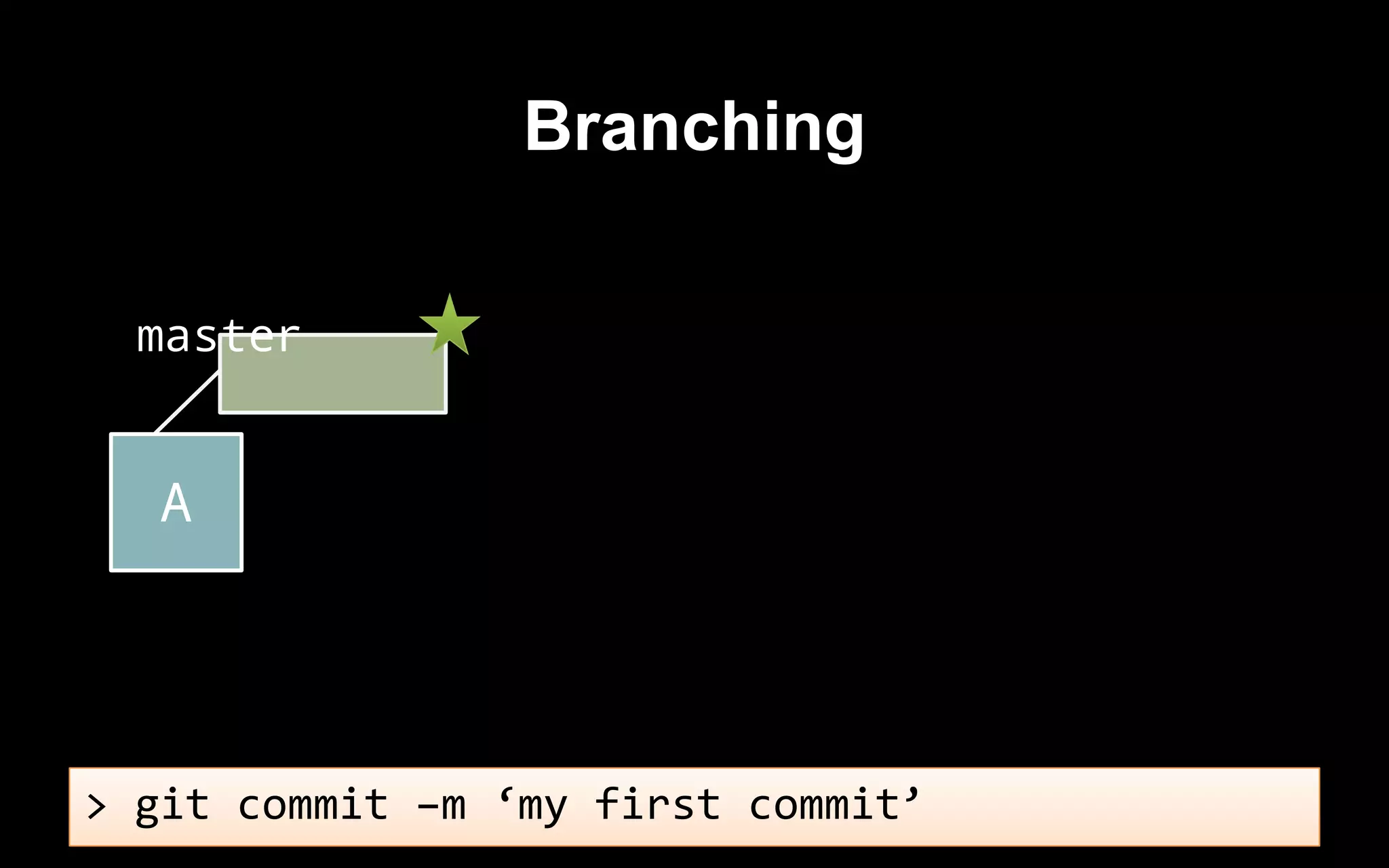
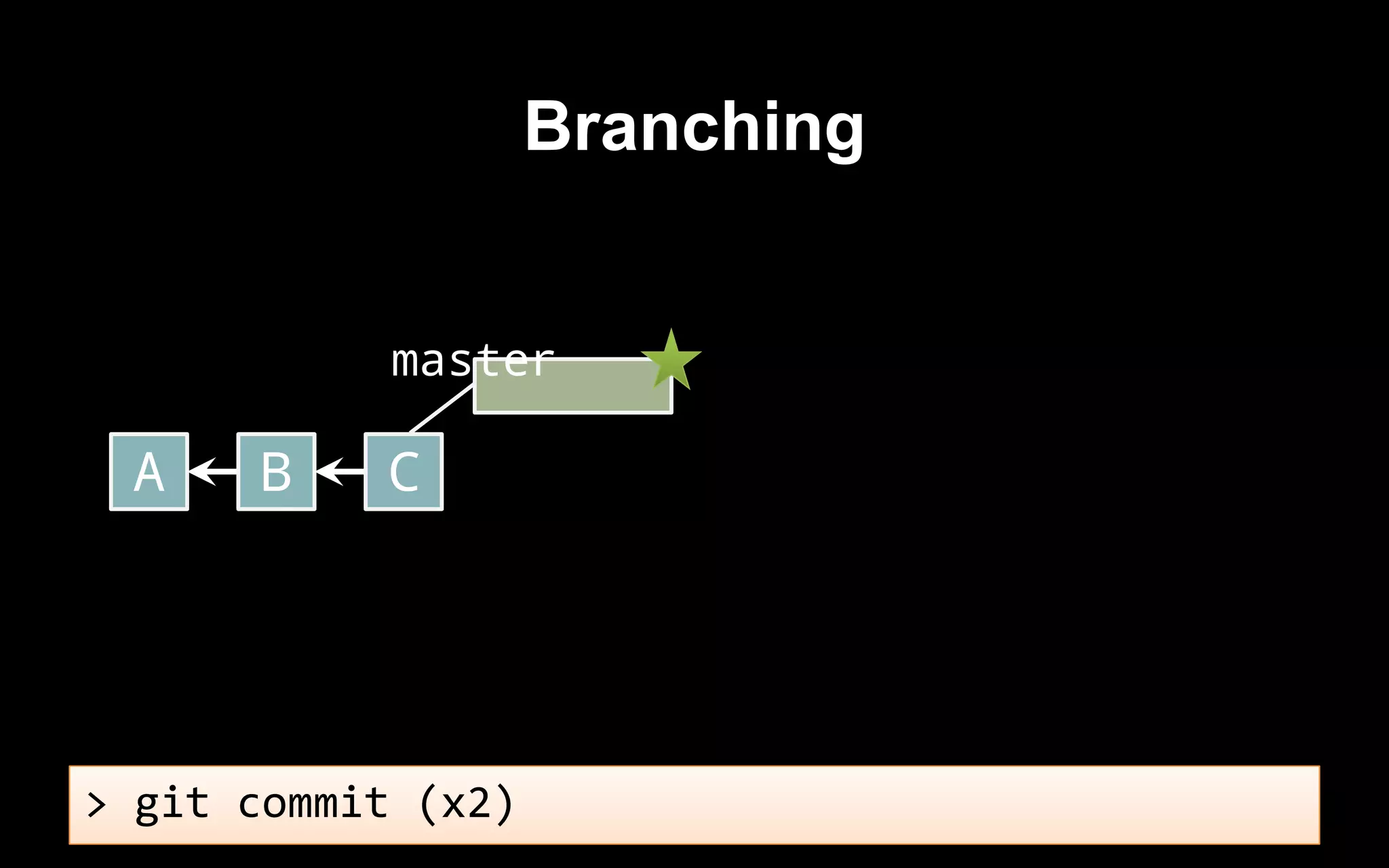
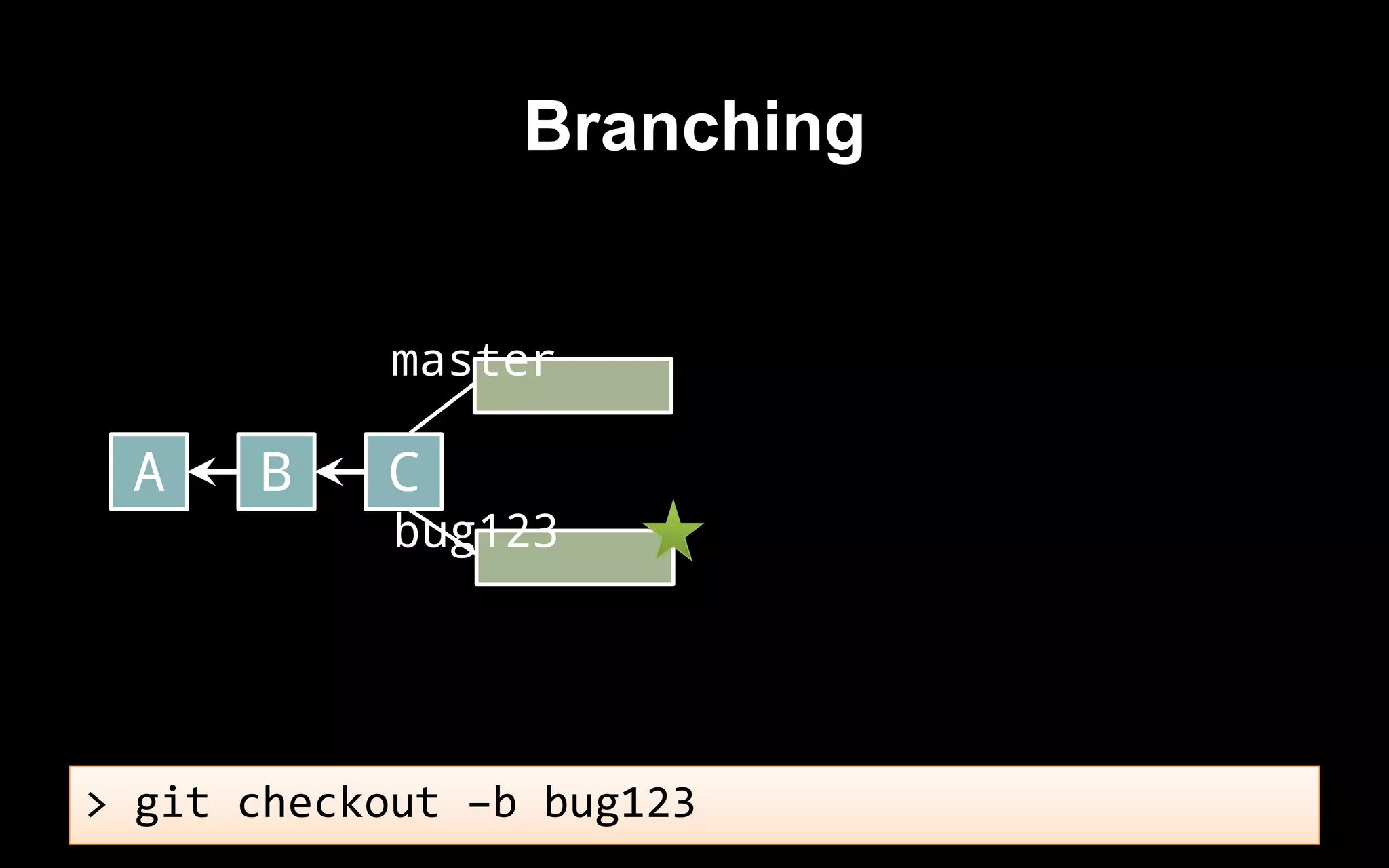
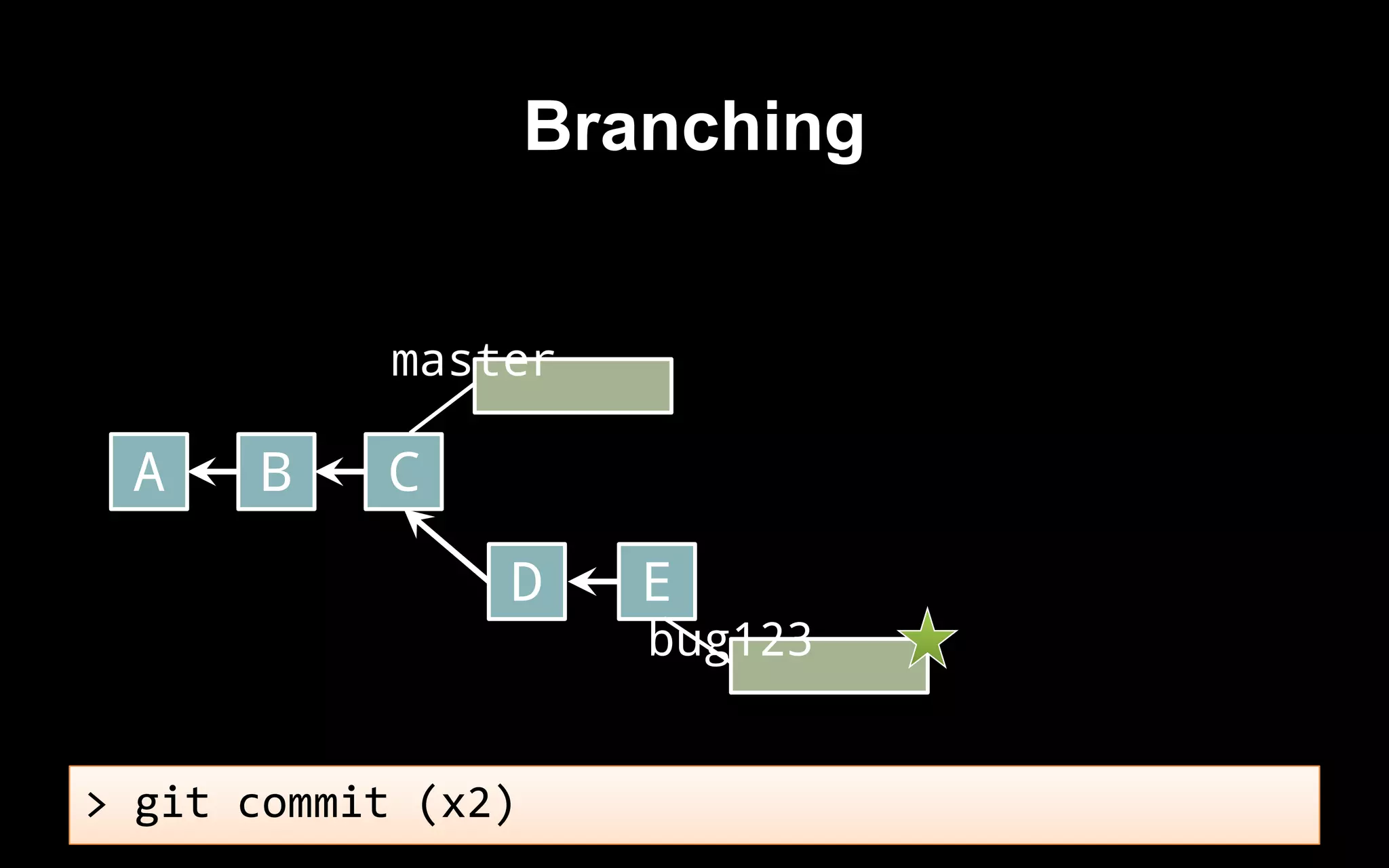
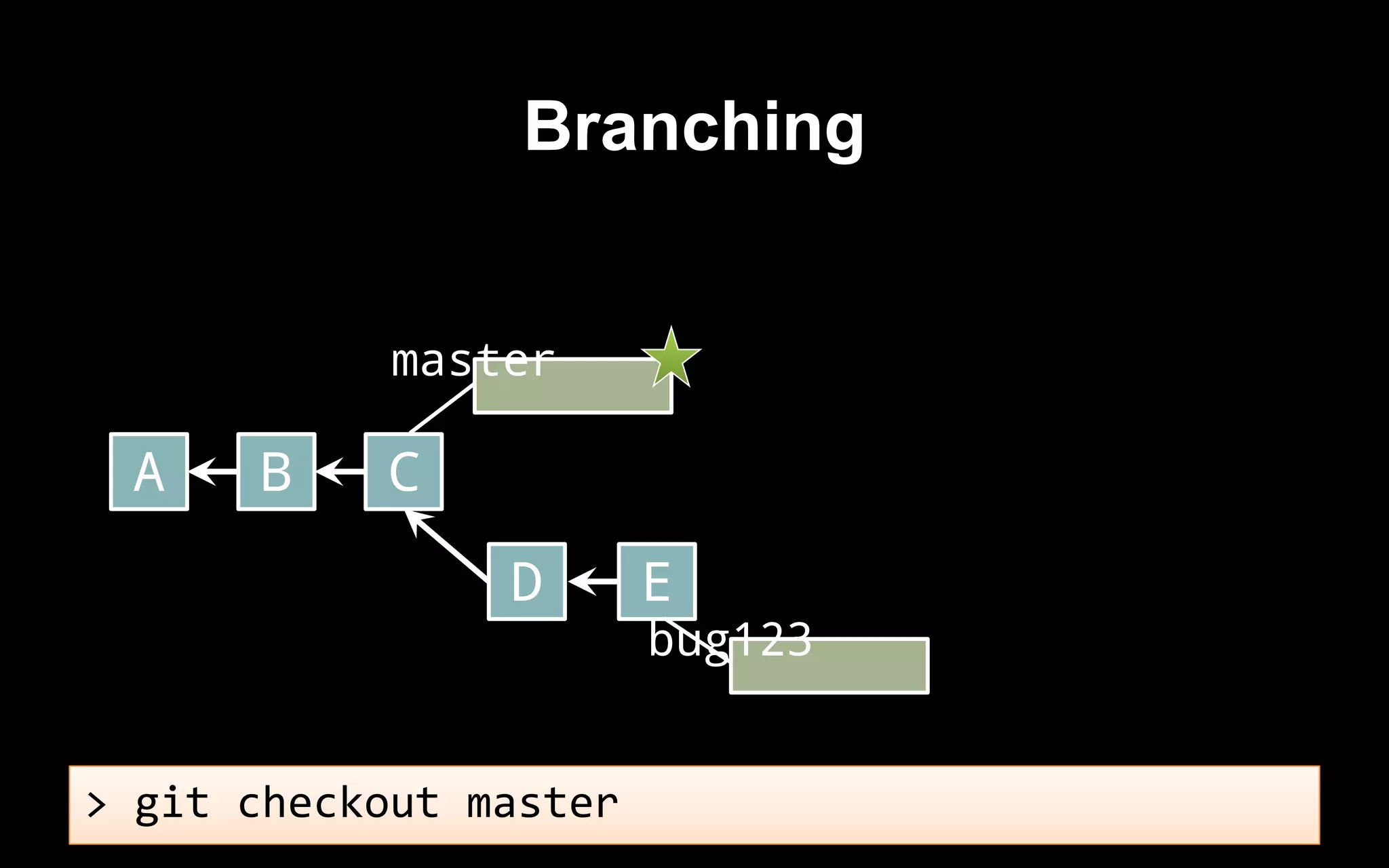
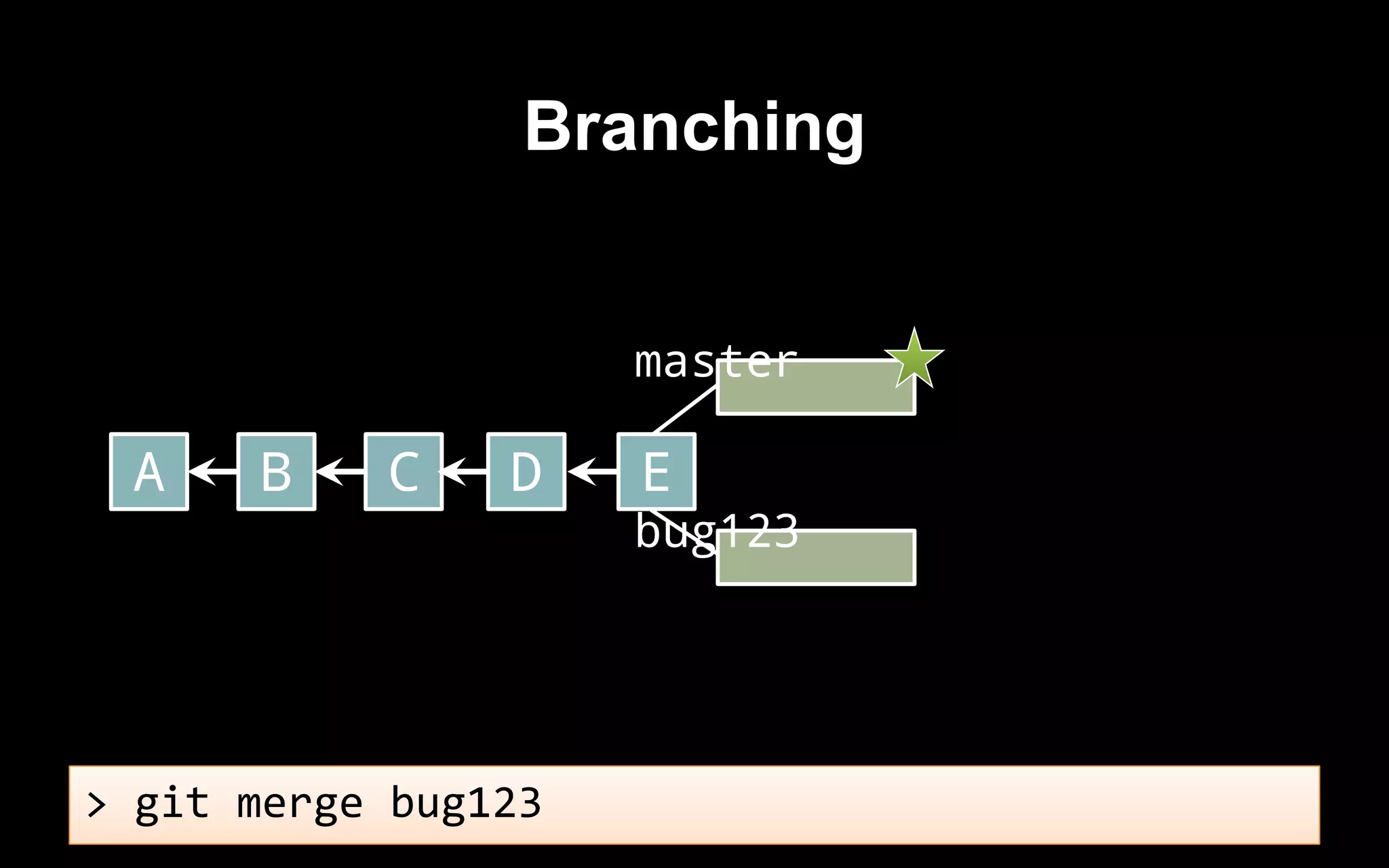

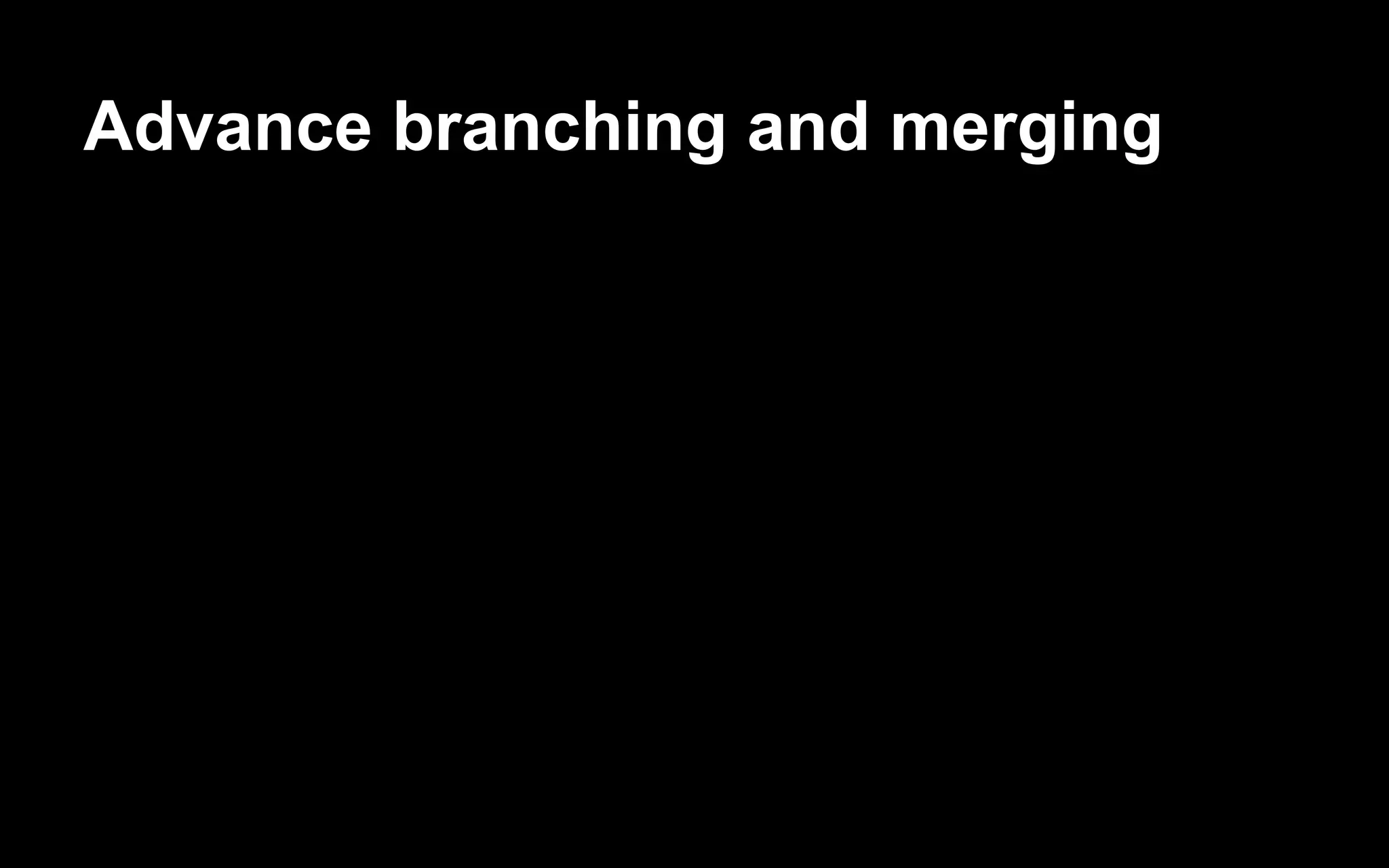
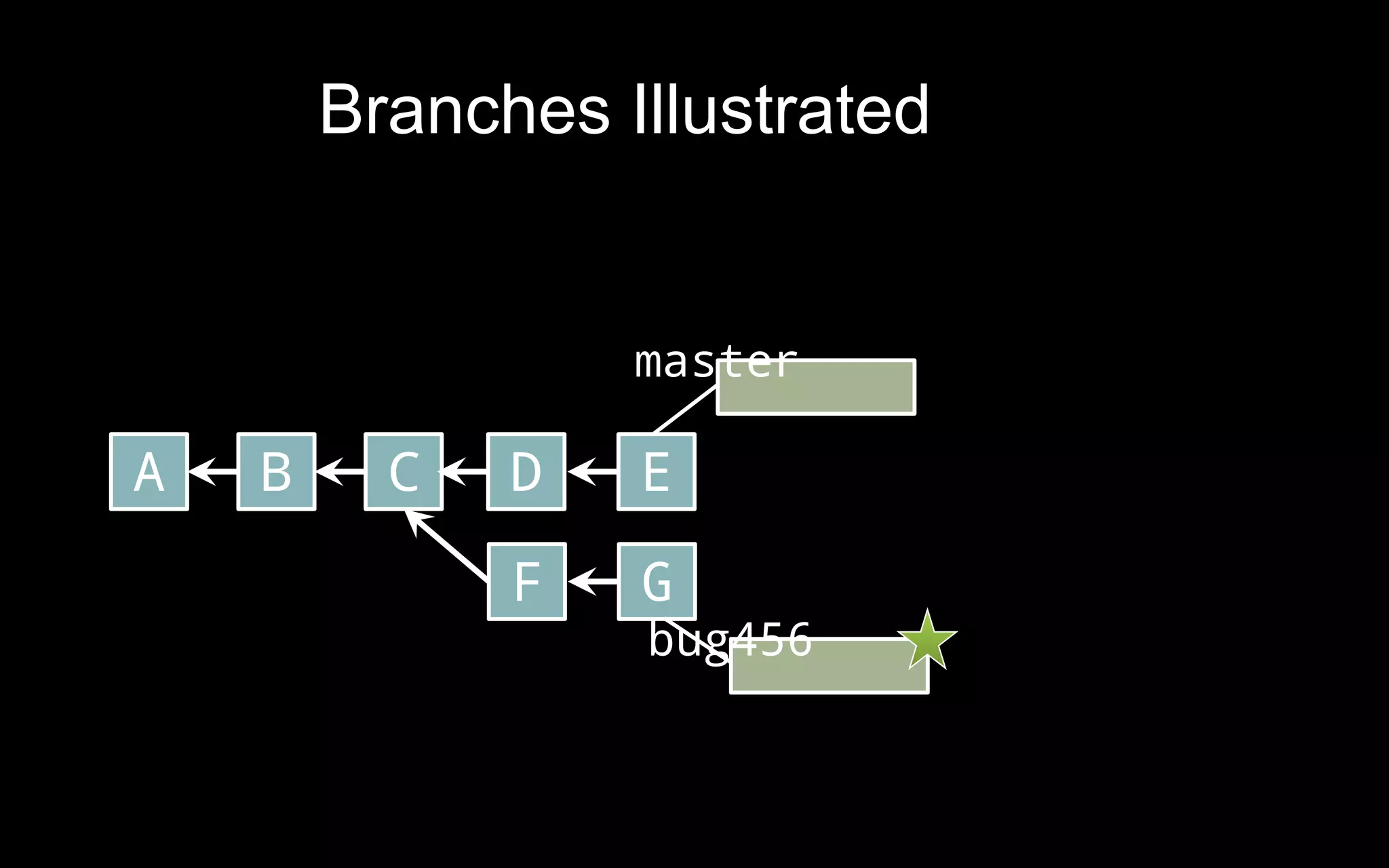
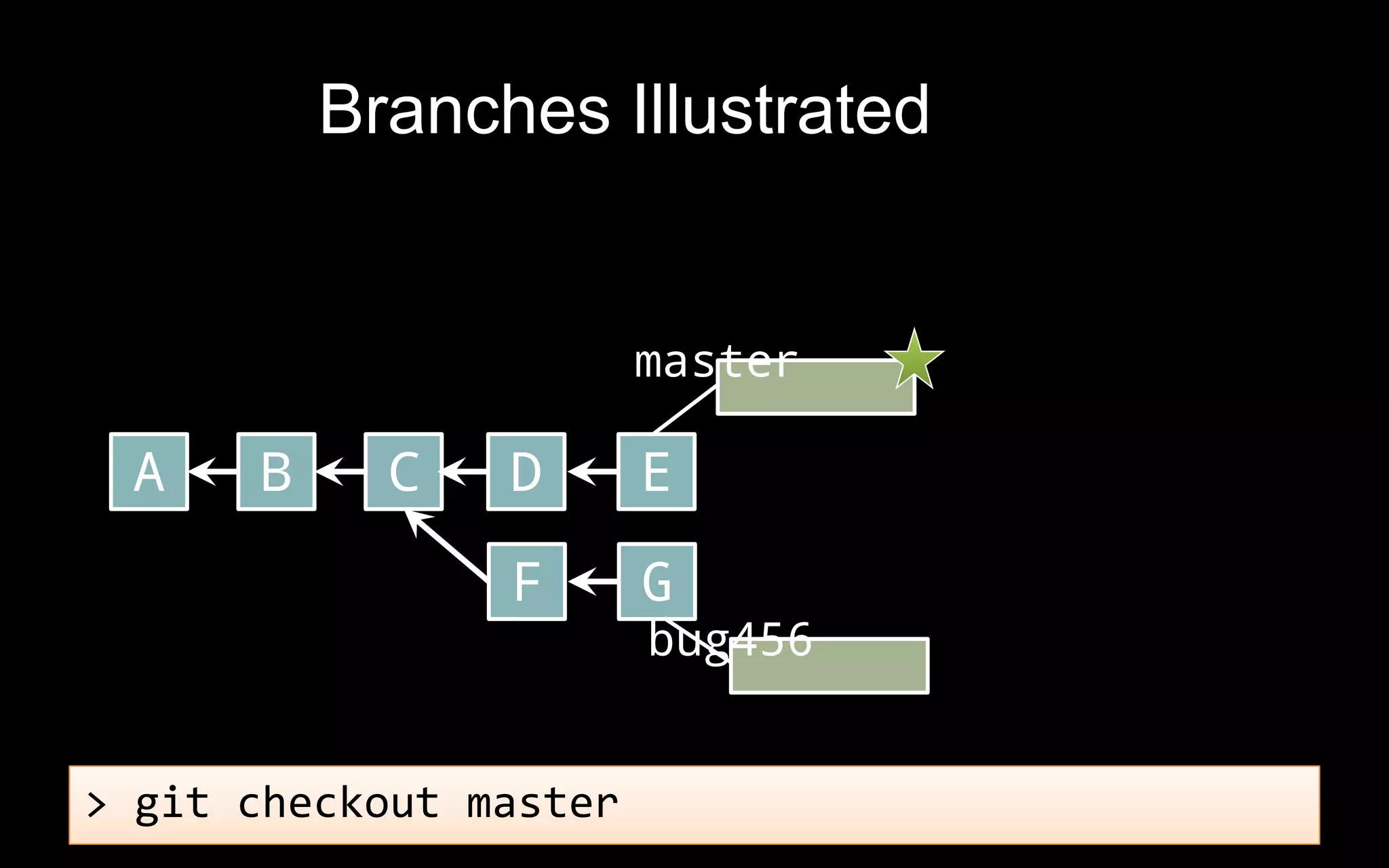
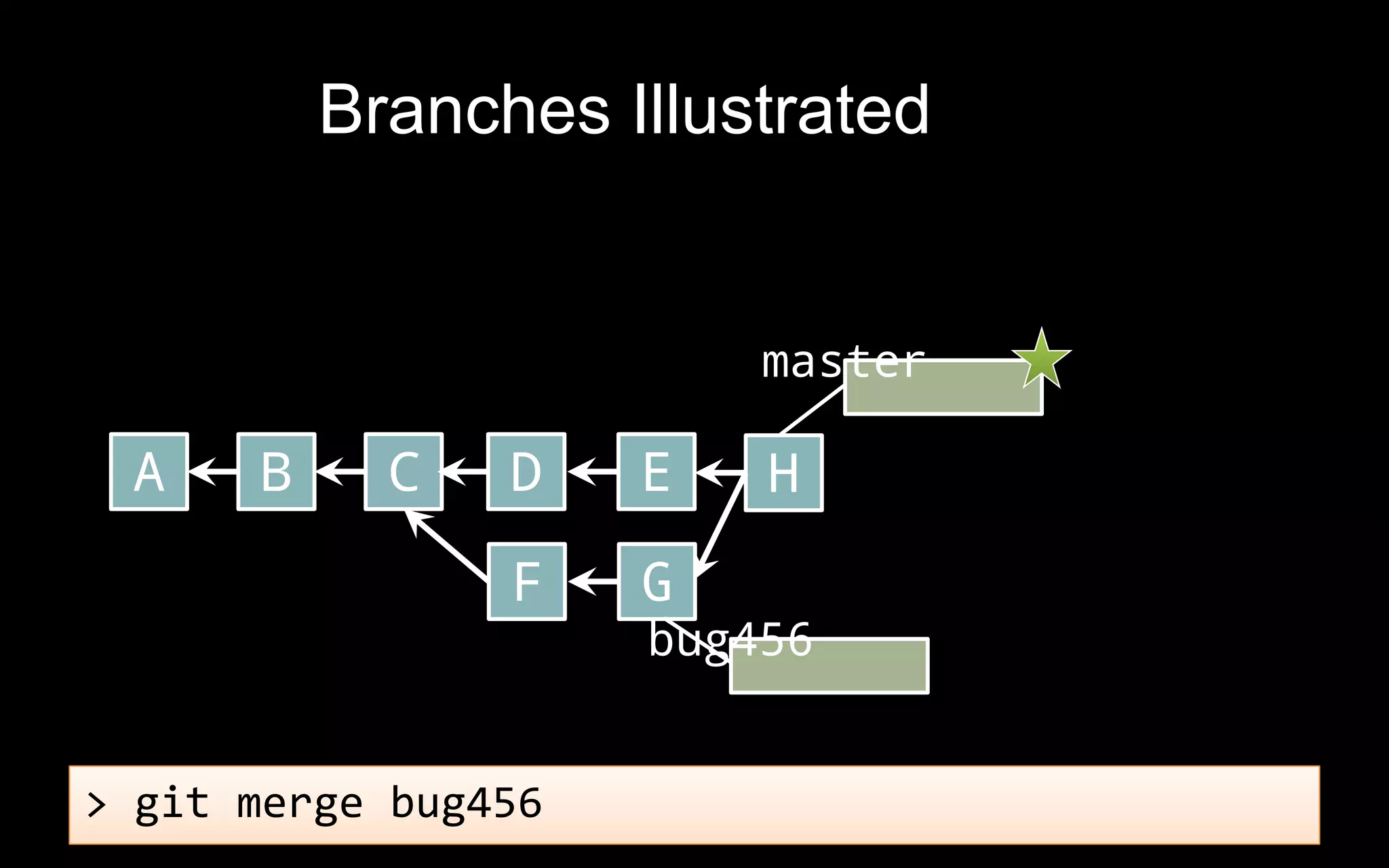



![More git commands
Shows difference between working copy and
last revision
> git diff [file-name]](https://image.slidesharecdn.com/simplygit-170109133253/75/Lets-Git-Together-36-2048.jpg)
![More git commands
Shows difference between working copy and
last revision
Shows a complete history of commits with
dates and author-name
> git diff [file-name]
> git log](https://image.slidesharecdn.com/simplygit-170109133253/75/Lets-Git-Together-37-2048.jpg)
![More git commands
Shows who/when made changes to a file line-
by-line
> git blame [file-name]](https://image.slidesharecdn.com/simplygit-170109133253/75/Lets-Git-Together-38-2048.jpg)
![More git commands
Shows who/when made changes to a file line-
by-line
Renames a branch
> git blame [file-name]
> git branch -m <old-name> <new-name>](https://image.slidesharecdn.com/simplygit-170109133253/75/Lets-Git-Together-39-2048.jpg)