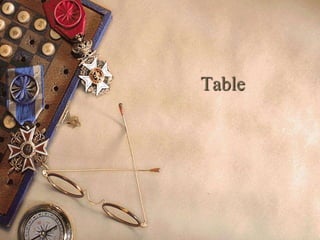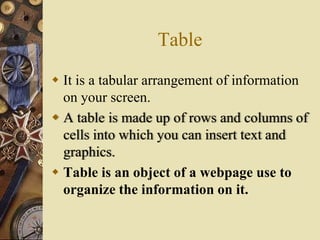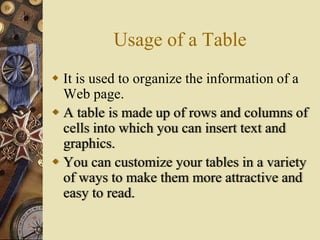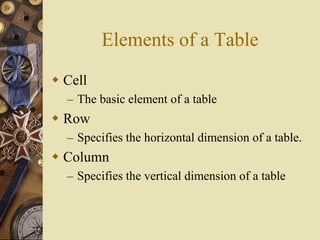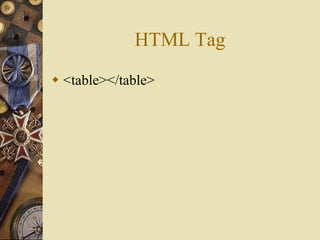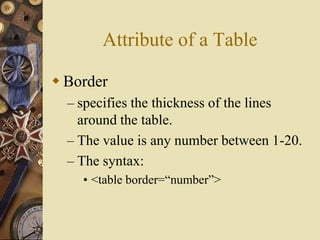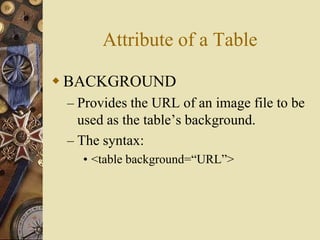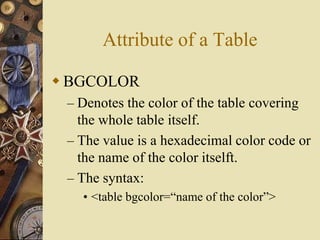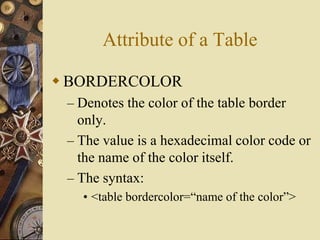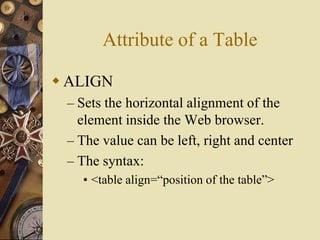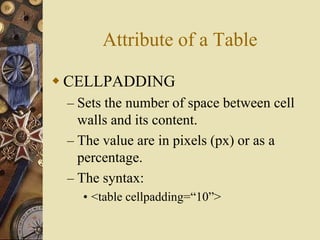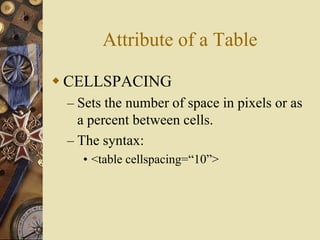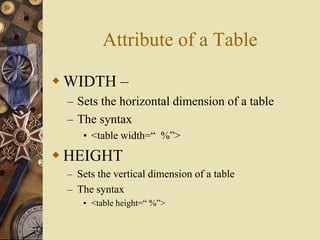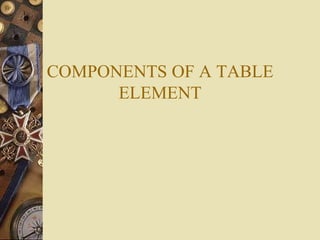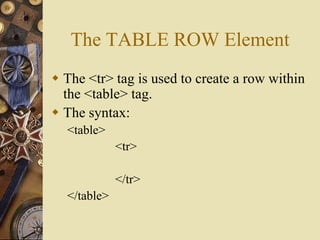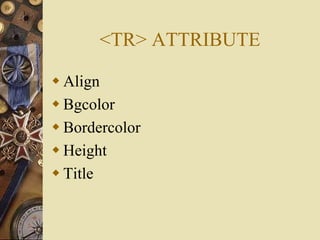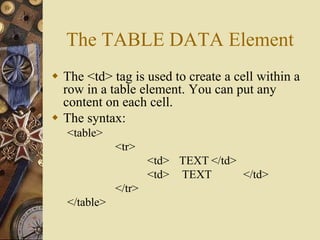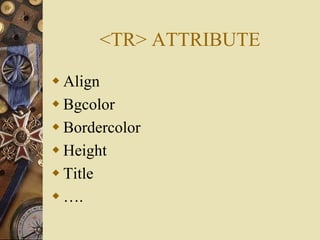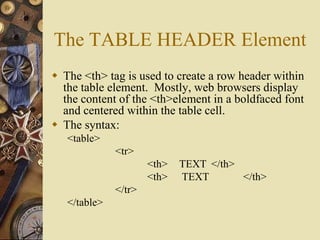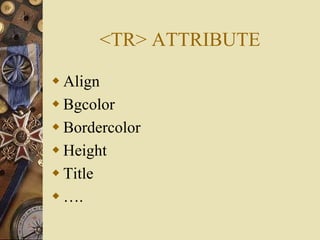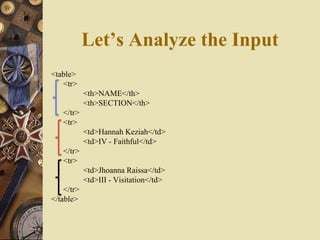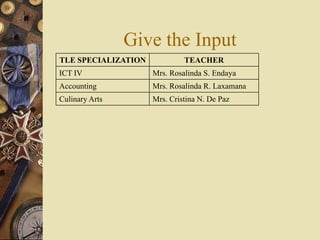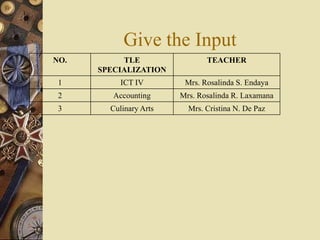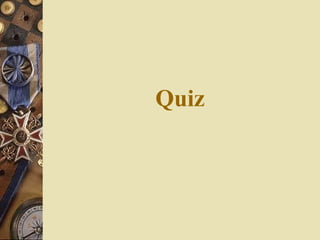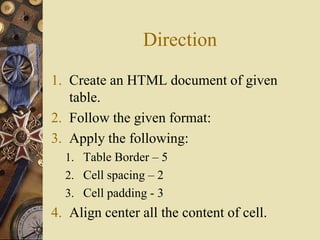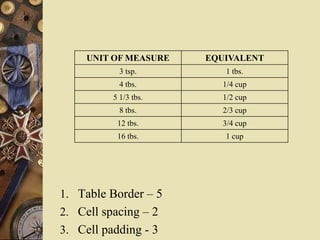The document describes tables and their components and attributes. Tables are made up of rows and columns to organize information on a webpage. They contain cells, rows, and columns. Tables are created using HTML <table> tags and can be customized using attributes like border, bgcolor, cellpadding, cellspacing, width, and height. Common table elements include <tr> for rows, <td> for regular cells, and <th> for header cells.