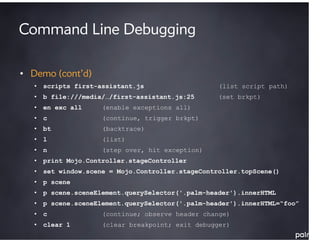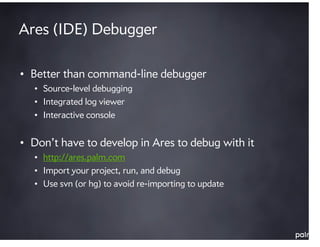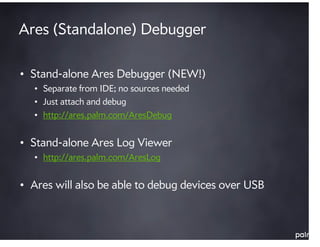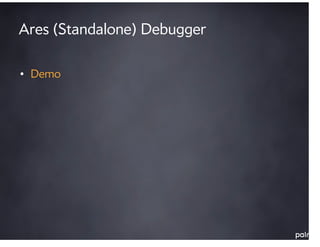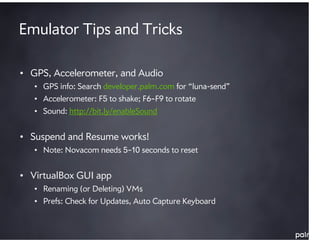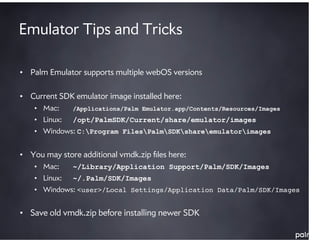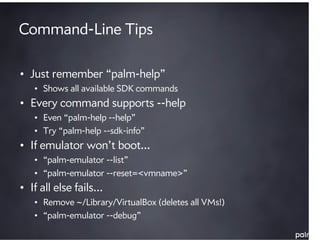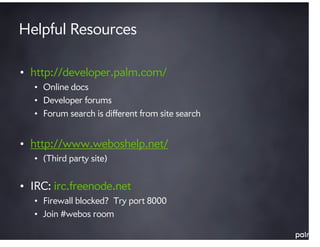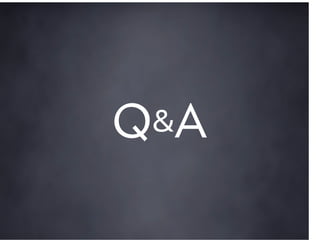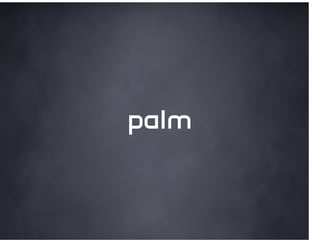This document provides an overview and tips for debugging webOS applications. It discusses various debugging tools available through the Palm SDK including the JavaScript debugger, Palm Inspector, Palm WORM, and the Ares IDE debugger. It also provides tips for using the Palm emulator effectively and debugging directly on devices using novaterm or SSH. General topics covered include JavaScript logging, setting breakpoints, using the debugger console, and common debugger commands. The document demonstrates debugging a sample application in both the command line debugger and Ares IDE debugger. It also lists helpful debugging resources and support channels.
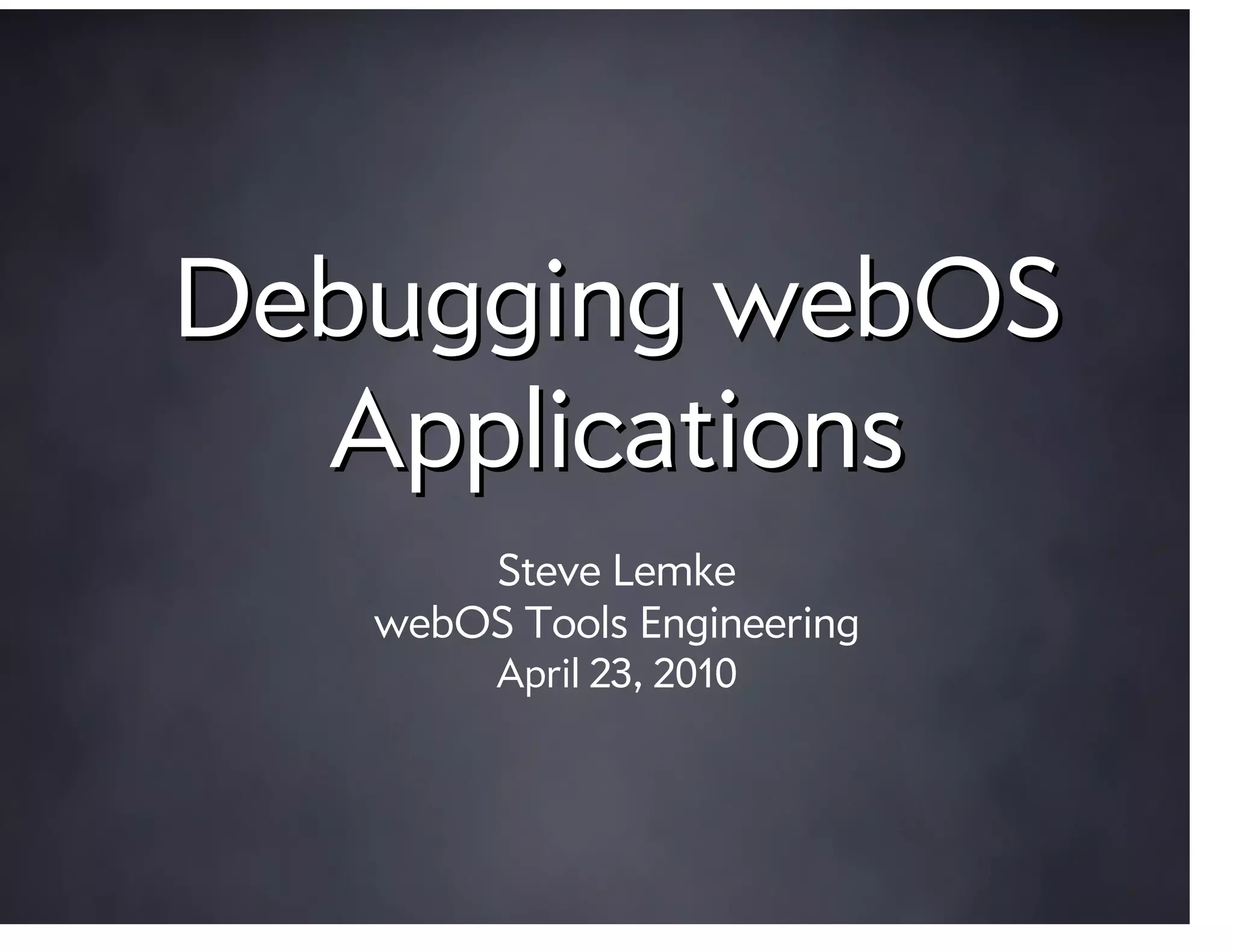
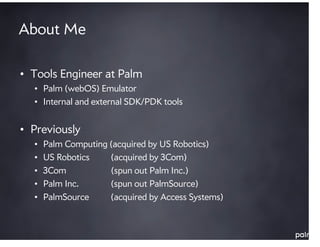
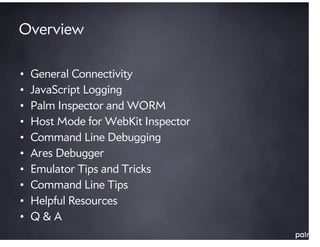
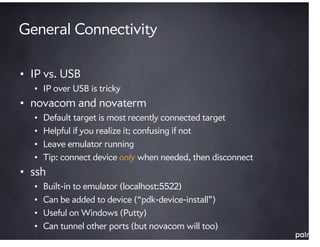
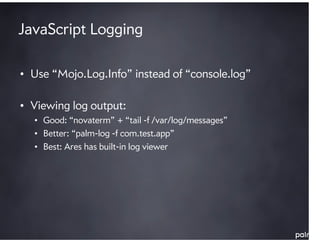
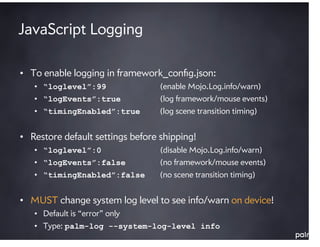
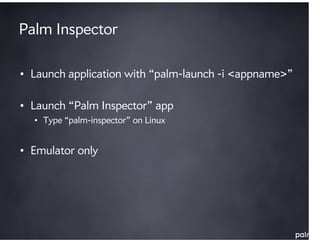
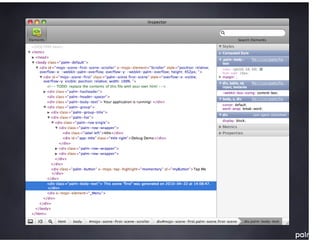
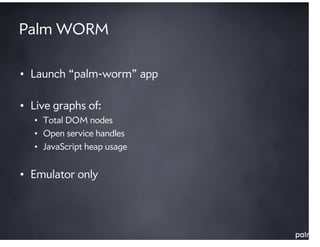
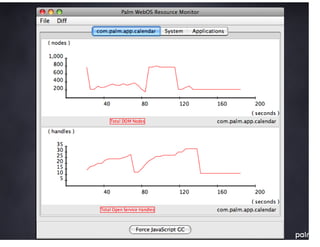
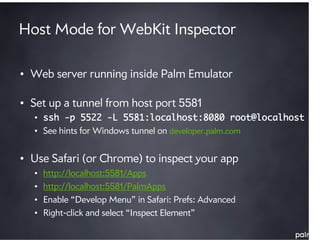
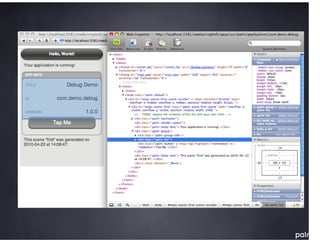
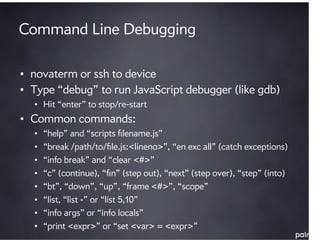
![Command Line Debugging
• Demo
• $ palm-package DebugTest
• $ palm-install com.demo.debug_1.0.0_all.ipk
• $ palm-launch com.demo.debug
• # novaterm
• # debug
• dbg> <return>
• Debugger should display:
• break in [anonymous](), [unnamed] line 1 column 1
• Undefined](https://image.slidesharecdn.com/lemkestevedebuggingpalmdevday-100428022816-phpapp01/85/Debugging-webOS-applications-14-320.jpg)