This document provides an overview of various Java programming concepts including methods, command line arguments, constructors, this keyword, super keyword, static keyword, final keyword, and finally block. It discusses how to define methods with and without return values, pass parameters, and overload methods. It explains how to pass command line arguments to the main method. It describes the different types of constructors and how to use this and super keywords. It discusses how to declare static variables, methods, blocks, and nested classes. It also explains how to use the final keyword to create constant variables.


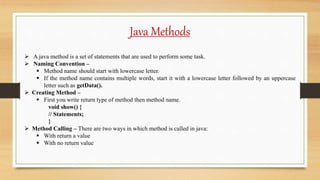
![Java Methods
With Return a Value
class Test {
public static void main(String args []) {
int c = show();
System.out.println(c);
}
int show() {
int z = 10 + 20;
return z;
}
}
Output - 30
With No Return a Value
class Test {
public static void main(String args []) {
Test t = new Test();
t.show();
}
void show() {
int z = 10 + 20;
System.out.println(z);
}
}
Output - 30](https://image.slidesharecdn.com/lecture-4methodconstructorimpkeywords-200603071403/85/Lecture-4_Java-Method-constructor_imp_keywords-4-320.jpg)
![Java Methods
Passing parameters by value:
Passing Parameters by Value means calling a method with a parameter.
The order of passing value in calling and called method should be same.
Passing Parameters by Value
class Test {
public static void main(String args []) {
int x = 10, y = 20;
Test t = new Test();
t.show(x, y);
}
void show(int x, int y) {
int z = x + y;
System.out.println(z);
}
}
Output - 30](https://image.slidesharecdn.com/lecture-4methodconstructorimpkeywords-200603071403/85/Lecture-4_Java-Method-constructor_imp_keywords-5-320.jpg)

![Java Methods
By changing number of arguments
class Test {
void show(int x, int y) {
int z = x + y;
System.out.println("z = "+z);
}
void show(int x, int y, int a) {
int c = x + y + a;
System.out.println("c = "+c);
}
public static void main(String args []) {
int x = 10, y = 20, a = 30;
Test t = new Test();
t.show(x, y);
t.show(x, y, a);
}
}
Output – z = 30
c = 60
By changing the data type
class Test {
void show(int x, int y) {
int z = x + y;
System.out.println("z = "+z);
}
void show(int x, int y, double a) {
double c = x + y + a;
System.out.println("c = "+c);
}
public static void main(String args []) {
int x = 10, y = 20; double a = 30.5;
Test t = new Test();
t.show(x, y);
t.show(x, y, a);
}
}
Output – z = 30
c = 60.5](https://image.slidesharecdn.com/lecture-4methodconstructorimpkeywords-200603071403/85/Lecture-4_Java-Method-constructor_imp_keywords-7-320.jpg)
![Command Line arguments
At runtime, when you will want to pass any information into a program then this is accomplished by passing
command-Line arguments to main().
They are stored as strings in the String array passed to main( ).
Command-Line Arguments
public class Test {
public static void main(String args[]) {
int x = Integer.parseInt(args[0]);
int y = Integer.parseInt(args[1]);
int sum = x+y;
System.out.println("sum: " + sum);
}
}
Execution Steps –
javac Test.java
java Test 10 20
Output – sum = 30](https://image.slidesharecdn.com/lecture-4methodconstructorimpkeywords-200603071403/85/Lecture-4_Java-Method-constructor_imp_keywords-8-320.jpg)

![Constructors
The default constructor is used to provide the default values to the object like zero (0), null, etc., depending
on the data type.
class Test{
int id;
String name;
void display(){
System.out.println(id+" "+name);
}
public static void main(String args[]){
Test s1=new Test();
Test s2=new Test();
s1.display();
s2.display();
}
}
Output – 0 null
0 null](https://image.slidesharecdn.com/lecture-4methodconstructorimpkeywords-200603071403/85/Lecture-4_Java-Method-constructor_imp_keywords-10-320.jpg)
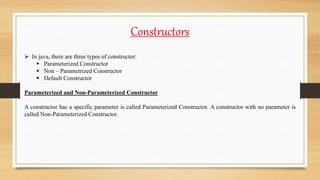
![Constructors
Parameterized Constructor
class Test{
int id;
String name;
Test(int i, String n){
id = i;
name = n;
}
void show(){
System.out.println("Id = "+id+"t"+"Name = "+name);
}
public static void main(String args[]){
Test t1=new Test(101, "Manish");
t1.show();
}
}
Output – Id = 101 Name = Manish
Non-Parameterized Constructor
class Test{
int id;
String name;
Test(){
id = 101;
name = “Manish”;
}
void show(){
System.out.println("Id = "+id);
System.out.println("Name = "+name);
}
public static void main(String args[]){
Test t1=new Test();
t1.show();
}
}
Output – Id = 101
Name = Manish](https://image.slidesharecdn.com/lecture-4methodconstructorimpkeywords-200603071403/85/Lecture-4_Java-Method-constructor_imp_keywords-12-320.jpg)

![Constructors
Constructor Overloading
Constructor Overloading means that a class having more than one constructor with different parameter.
Constructor Overloading
class Demo{
int id, salary;
String name;
Demo(int i, String n){
id = i;
name = n;
}
Demo(int i, String n, int sal){
id = i;
name = n; salary = sal;
}
void show(){
System.out.println("Id = "+id+"t"+"Name = "+name);
}
void show1(){
System.out.println("Id = "+id+"t"+"Name = "+name+"tSalary = "+salary);
}
public static void main(String args[]){
Demo t=new Demo(101, "Manish");
Demo t1=new Demo(102, "Manish", 2000);
t.show(); t1.show1();
} }
Output – Id = 101 Name = Manish
Id = 102 Name = Manish Salary = 2000](https://image.slidesharecdn.com/lecture-4methodconstructorimpkeywords-200603071403/85/Lecture-4_Java-Method-constructor_imp_keywords-14-320.jpg)
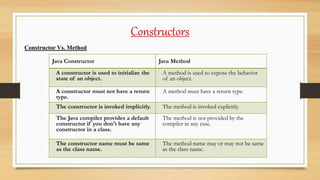

![this Keywords
this keyword
class Demo {
int id;
String name;
Demo(int id, String name) {
this.id = id;
this.name = name;
}
void show() {
System.out.println("ID = "+id+"t Name = "+name);
}
public static void main(String args[]) {
Demo d = new Demo(101, "Manish");
d.show();
}
}
Output – Id = 101 Name = Manish
Used to call current class method
class Demo {
void show() {
System.out.println("Hello Show Method");
this.display(); // this.display() is same as display()
}
void display() {
System.out.println("Hi, display method");
}
public static void main(String args[]) {
Demo d = new Demo();
d.show();
}
}
Output – Hello Show Method
Hi, display method](https://image.slidesharecdn.com/lecture-4methodconstructorimpkeywords-200603071403/85/Lecture-4_Java-Method-constructor_imp_keywords-17-320.jpg)
![this Keywords
Invoke current class constructor
class Demo {
Demo() {
System.out.println("Hello Mr. Abc");
}
Demo(int x) {
this();
System.out.println("x = "+x);
}
public static void main(String args[]) {
Demo d = new Demo(20);
}}
Output – Hello Mr. Abc
x = 20
To pass as an argument in the method
class Demo {
void show(Demo obj) {
System.out.println("Method Invoked");
}
void display() {
show(this);
}
public static void main(String args[]) {
Demo d = new Demo();
d.display();
}}
Output – Method Invoked](https://image.slidesharecdn.com/lecture-4methodconstructorimpkeywords-200603071403/85/Lecture-4_Java-Method-constructor_imp_keywords-18-320.jpg)
![this Keywords
Actual Use of Constructor (Constructor Chaining)
class Demo {
int id, age;
String name;
Demo(int id, String name) {
this.id = id;
this.name = name;
}
Demo(int id, String name, int age) {
this(id, name);
this.age = age;
}
void display() {
System.out.println(id+"t"+name+"t"+age);
}
public static void main(String args[]) {
Demo d = new Demo(101,"Manish");
Demo d1 = new Demo(102,"Vishal",30);
d.display();
d1.display();
}}
Output – 101 Manish 0
102 Vishal 30
To prove this refer current class instance variable
class Demo {
void show() {
System.out.println(this);
}
public static void main(String args[]) {
Demo d = new Demo();
System.out.println(d);
d.show();
}
}
Output – Demo@15db9742
Demo@15db9742](https://image.slidesharecdn.com/lecture-4methodconstructorimpkeywords-200603071403/85/Lecture-4_Java-Method-constructor_imp_keywords-19-320.jpg)
![Super keyword
The super keyword in java refers to the object of immediate parent class. It means that when you create an
object of subclass then an object of base class is created implicitly, which is referred by super reference
variable.
The super keyword basically used in inheritance.
super keyword is used to refer immediate parent class instance variable.
class Test {
int age = 30;
}
class Demo extends Test {
int age = 20;
void show() {
System.out.println("Age in subclass = "+age);
System.out.println("Age in base class = "+super.age);
}
public static void main(String args[]) {
Demo d = new Demo();
d.show(); }}
Output - Age in subclass = 20
Age in base class = 30](https://image.slidesharecdn.com/lecture-4methodconstructorimpkeywords-200603071403/85/Lecture-4_Java-Method-constructor_imp_keywords-20-320.jpg)
![Super keyword
super keyword is used to refer immediate parent class method whenever you define a method with same in
both the class i.e. Parent and child class both have same name method.
class Test {
void display() {
System.out.println("display in base class");
}}
class Demo extends Test {
void display() {
System.out.println("display in sub class");
}
void show() {
super.display();
}
public static void main(String args[]) {
Demo d = new Demo();
d.show(); }}
Output - display in base class](https://image.slidesharecdn.com/lecture-4methodconstructorimpkeywords-200603071403/85/Lecture-4_Java-Method-constructor_imp_keywords-21-320.jpg)
![Super keyword
super keyword can also be used to access the parent class constructor. super keyword can call both
parametric and non-parametric constructors depending on the situation.
class Test {
Test() {
System.out.println("Base Class Constructor");
}
}
class Demo extends Test {
Demo() {
super();
System.out.println("Sub class Constructor");
}
public static void main(String args[]) {
Demo d = new Demo();
} }
Output - Base Class Constructor
Sub class Constructor](https://image.slidesharecdn.com/lecture-4methodconstructorimpkeywords-200603071403/85/Lecture-4_Java-Method-constructor_imp_keywords-22-320.jpg)
![Super keyword
Important Points about super keyword
super() must be the first statement in subclass class constructor.
If a constructor does not explicitly call a base class constructor, the Java compiler automatically inserts a call
to the non-argument constructor of the base class. If the base class does not have a non-argument constructor,
you will get a compile-time error. class Test {
Test() {
System.out.println("Base Class Constructor");
}}
class Demo extends Test {
Demo() {
System.out.println("Sub class Constructor");
}
public static void main(String args[]) {
Demo d = new Demo();
}}
Output - Base Class Constructor
Sub class Constructor](https://image.slidesharecdn.com/lecture-4methodconstructorimpkeywords-200603071403/85/Lecture-4_Java-Method-constructor_imp_keywords-23-320.jpg)
![static keyword
In java, static keyword is mainly used for memory management.
In order to create a static member, you need to precede its declaration with the static keyword.
static keyword is a non-access modifier and can be used for the following:
static block
static variable
static method
static class
Static Block - In java static block is used to initialize static data member and it is executed before the main
method at the time of class loading. class Demo{
static {
System.out.println("Static Block");
}
public static void main(String args[]) {
System.out.println("Main Method");
}
}
Output - Static Block
Main Method](https://image.slidesharecdn.com/lecture-4methodconstructorimpkeywords-200603071403/85/Lecture-4_Java-Method-constructor_imp_keywords-24-320.jpg)
![static keyword
Static Variable
A variable declare with static keyword is called Static Variable.
After declaration static variable, a single copy of the variable is created and divided among all objects at the
class level.
Static variable can be created at class-level only and it gets memory only once in the class area at the time of
class loading.
Static variable can’t re-initialized.
class Demo{
int e_id;
String name;
static String company = "PSIT";
Demo (int i, String n) {
e_id = i;
name = n;
}
void show() {
System.out.println("Emp_Id = "+e_id+"t Emp_Name = "+name+"t
Company ="+company);
}
public static void main(String args[]) {
Demo d = new Demo(101, "Manish");
Demo d1 = new Demo(102, "Vishal");
d.show();
d1.show();
}}
Output - Emp_Id = 101 Emp_Name = Manish Company =PSIT
Emp_Id = 102 Emp_Name = Vishal Company =PSIT](https://image.slidesharecdn.com/lecture-4methodconstructorimpkeywords-200603071403/85/Lecture-4_Java-Method-constructor_imp_keywords-25-320.jpg)


![static keyword
Static Method
Method call with class name
class Demo{
static int e_id = 101;
static String name = "Manish";
static void show() {
System.out.println("Emp_Id = "+e_id+"t Emp_Name
= "+name);
}
public static void main(String args[]) {
Demo.show();
}
}
Output - Emp_Id = 101 Emp_Name = Manish
Static data member can not access in static method
class Demo{
int e_id = 101;
static String name = "Manish";
static void show() {
System.out.println("Emp_Id = "+e_id+"t Emp_Name
= "+name);
}
public static void main(String args[]) {
Demo.show();
}
}
Output – Compile Time Error
(non-static variable e_id cannot be referenced from a
static context)](https://image.slidesharecdn.com/lecture-4methodconstructorimpkeywords-200603071403/85/Lecture-4_Java-Method-constructor_imp_keywords-28-320.jpg)
![static keyword
Static Class
A nested class can be static. Nested static class doesn’t need a reference of outer class.
A static class cannot access non-static members of the outer class.
You compile and run your nested class as usual that with outer class name.
Static class
class Demo{
static String name = "Manish";
static class NestedClass {
void show() {
System.out.println(" Emp_Name =
"+name);
}
}
public static void main(String args[]) {
Demo.NestedClass dns = new
Demo.NestedClass();
dns.show(); }
Output - Manish](https://image.slidesharecdn.com/lecture-4methodconstructorimpkeywords-200603071403/85/Lecture-4_Java-Method-constructor_imp_keywords-29-320.jpg)
![final keyword
The final keyword is used to make a variable as constant. That is if you make a variable as final, you cannot
change the value of that variable.
A final variable with no value is called blank final variable. Blank final variable can be initialized in the
constructor only.
Final keyword can be applied with following:
Variable - If you declare a variable with final keyword then it must be initialized.
Final Variable
class Demo {
final int x = 10;
void show() {
System.out.println(x);
}
public static void main(String args[]) {
Demo d = new Demo();
d.show();
} }
Output - 10
Final Variable (Can’t change value)
class Demo {
final int x = 10;
void show() {
x = 20;
System.out.println(x);
}
public static void main(String args[]) {
Demo d = new Demo();
d.show();
}}
Output - error: cannot assign a value to final variable x](https://image.slidesharecdn.com/lecture-4methodconstructorimpkeywords-200603071403/85/Lecture-4_Java-Method-constructor_imp_keywords-30-320.jpg)
![final keyword
Method - If you declare a method as final it means that you cannot override (Discuss in Inheritance) this method.
Final Method Cannot Override
class Test {
final void show() {
System.out.println("Parent Class Method");
}
}
class Demo extends Test{
void show(){
System.out.println("Cannot override due to final method.");}
public static void main(String args[]) {
Demo d = new Demo();
d.show();
}
}
Output - error: show() in Demo cannot override show() in Test
(Compile Time Error)](https://image.slidesharecdn.com/lecture-4methodconstructorimpkeywords-200603071403/85/Lecture-4_Java-Method-constructor_imp_keywords-31-320.jpg)
![final keyword
Class - If you declare a class as final it means that you cannot inherit (Discuss in Inheritance) this class. That is,
you cannot use extends keyword.
Final Class cannot inherited
final class Test {}
class Demo extends Test{
void show(){
System.out.println("Cannot override due to final method.");
}
public static void main(String args[]) {
Demo d = new Demo();
d.show();
}
}
Output - error: cannot inherit from final Test
Note – Constructor cannot be declared as final because it is never inherited.](https://image.slidesharecdn.com/lecture-4methodconstructorimpkeywords-200603071403/85/Lecture-4_Java-Method-constructor_imp_keywords-32-320.jpg)

