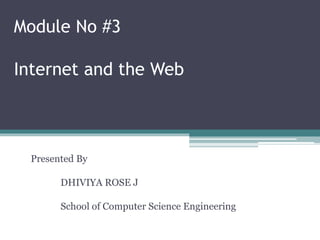
Lecture 3 internet and web
- 1. Module No #3 Internet and the Web Presented By DHIVIYA ROSE J School of Computer Science Engineering
- 3. DSIT 1001 Business Computing Network history • In the 1980s users with stand-alone computers started to share files using modems to connect to other computers. This was referred to as point- to-point, or dial-up communication • Bulletin boards became the central point of communication in a dial-up connection. Drawbacks to this type of system were: ▫ That there was very little direct communication ▫ Availability was limited to only with those who knew about the location of the bulletin board ▫ Required one modem per connection. If five people connected simultaneously it would require five modems connected to five separate phone lines • From the 1960s-1990s, the DoD developed large, reliable, WANs for military and scientific reasons. • In 1990, the DoDs WAN eventually became the Internet
- 4. DSIT 1001 Business Computing Data networks • One early solution was the creation of local-area network (LAN) standards. • Because LAN standards provided an open set of guidelines for creating network hardware and software
- 5. DSIT 1001 Business Computing Data networks • What was needed was a way for information to move efficiently and quickly, not only within a company, but also from one business to another. • The solution was the creation of metropolitan- area networks (MANs) and wide-area networks (WANs).
- 8. DSIT 1001 Business Computing • Network topology defines the structure of the network. • Physical topology, which is the actual layout of the wire or media. • Logical topology, which defines how the media is accessed by the hosts for sending data. • The logical topology of a network is how the hosts communicate across the medium. • The two most common types of logical topologies are broadcast and token passing.
- 11. DSIT 1001 Business Computing 1.Physical Topology • Bus ▫ Uses a single backbone cable ▫ All hosts connect directly to backbone • Ring ▫ Connects each host to the next, and the last to the first ▫ Physical ring of cable
- 12. DSIT 1001 Business Computing Bus Topology “A bus topology uses a single backbone segment (length of cable) that all the hosts connect to directly.”
- 13. DSIT 1001 Business Computing Ring Topology “A ring topology connects one host to the next and the last host to the first. This creates a physical ring of cable.”
- 14. DSIT 1001 Business Computing Physical Topology • Star ▫ Connects all cables to a central point of concentration ▫ Usually a hub or switch at center • Extended Star ▫ Links stars by linking hubs or switches
- 15. DSIT 1001 Business Computing Star Topology “A star topology connects all cables to a central point of concentration. This point is usually a hub or switch.”
- 16. DSIT 1001 Business Computing Extended Star Topology “An extended star topology uses the star topology to be created. It links individual stars together by linking the hubs/switches. This, as you will learn later in the chapter, will extend the length and size of the network.”
- 17. DSIT 1001 Business Computing Physical Topology • Hierarchical ▫ Similar to extended star ▫ Links star LANs to a computer that controls network traffic • Mesh ▫ Each host is connected to all other hosts ▫ No breaks, ever!
- 18. DSIT 1001 Business Computing Importance of bandwidth • Bandwidth is the amount of information that can flow through a network connection in a given period of time. • Bandwidth is finite ▫ the bandwidth of a modem is limited to about 56 kbps by both the physical properties of twisted-pair phone wires and by modem technology • Bandwidth is not free ▫ For WAN connections bandwidth is purchased from a service provider • A key factor in analyzing network performance and designing new networks • The demand for bandwidth is ever increasing
- 19. Bandwidth • Bandwidth Analogy 2 Rick Graziani graziani@cabrillo.edu
- 20. DSIT 1001 Business Computing How Network Works Video Clip
- 21. THANK YOU
- 22. Internet Basics
- 23. DSIT 1001 Business Computing What is WWW? • WWW = World Wide Web = Web The world wide web (web) is a network of information resources. 23
- 24. DSIT 1001 Business Computing Common Terms / Internet Terminology • An Internet Browser is a software program that enables you to view Web pages on your computer. Browsers connect computers to the Internet, and allow people to “surf the Web.” • Internet Explorer is one of the browsers most commonly used. There are other browsers available as well, including Netscape.
- 25. DSIT 1001 Business Computing • A site or area on the World Wide Web that is accessed by its own Internet address is called a Web site. • A Web Page is like a page in a book. Websites often have several pages that you can access by clicking on links. A Web site can be a collection of related Web pages. • Each Web site contains a home page (this is the original starting page) and may also contain additional pages.
- 26. DSIT 1001 Business Computing WWW Components The web relies on three mechanisms to make these resources readily available to the widest possible audience: 1. A uniform naming scheme for locating resources on the web (e.g., URIs). 2. Protocols, for access to named resources over the web (e.g., HTTP). 3. Hypertext, for easy navigation among resources (e.g., HTML). 26
- 27. DSIT 1001 Business Computing UNIFORM RESOURCE LOCATOR(URL)
- 28. DSIT 1001 Business Computing Domain Name Addressing • Internet hosts or servers have a Domain Name System (DNS) address, which uses words. • A domain name identifies the type of institution that owns the computer.
- 29. DSIT 1001 Business Computing • Endings of web pages tells us a bit about the page. Some common endings to web addresses are: • com (commercial) • edu (educational institution) • gov (government) • net (network) • org (organization) • You might also see addresses that add a country code as the last part of the address such as: • ca (Canada) • uk (United Kingdom) • fr (France) • us (United States of America) • au (Australia)
- 30. DSIT 1001 Business Computing IP Addressing Scheme • An IP address is a unique global address for a network interface • An IP address: - is a 32 bit long identifier - encodes a network number - host number
- 31. DSIT 1001 Business Computing • IP addresses are written in a so-called dotted decimal notation • Each byte is identified by a decimal number in the range [0..255]: • Example:
- 32. DSIT 1001 Business Computing • How do we know how long the network prefix is? ▫ The network prefix used to be implicitly defined (class-based addressing, A,B,C,D…) ▫ The network prefix now is flexible and is indicated by a prefix/netmask (classless).
- 34. DSIT 1001 Business Computing Flow Diagrams
- 36. Working of Internet (Video Clip)
- 37. Layout of a Web Page 1. Title bar – tells you the name of the web page 2. Menu bar – has commands for moving around the webpage, printing, etc 3. Tool bar – short cuts to commands. Each picture represents a command 4. Address bar – webpage address. If you want to go directly to a web page, you will need to know the address.
- 38. DSIT 1001 Business Computing Main Components of WWW: HTML • Hyper Text Markup Language (HTML) ▫ Notation for describing formatted text with images and hyperlinks ▫ Interpreted and displayed by the Web browsers • A Web (HTML) page consists of: ▫ HTML file ▫ CSS stylesheet file (optional) ▫ A bunch of images (optional) ▫ Other resources (optional) 38
- 39. DSIT 1001 Business Computing Main Components of WWW: HTML • HTML is straight-forward and easy to learn ▫ HTML documents are plain text files Easy to add formatting, hyperlinks, bullets, etc. Images can be added as separate files ▫ Can be automatically generated by authoring programs Tools to help users creating HTML pages E.g. FrontPage, Dreamweaver, Visual Studio 39
- 40. <HTML> <HEAD> <TITLE>The title of the webpage</TITLE> </HEAD> <BODY> <P>Body of the webpage </BODY> </HTML>
- 42. Headings, <Hx> </Hx> <HTML> <HEAD> <TITLE> Example Page</TITLE> </HEAD> <BODY> <H1> Heading 1 </H1> <H2> Heading 2 </H2> <H3> Heading 3 </H3> <H4> Heading 4 </H4> <H5> Heading 5 </H5> <H6> Heading 6 </H6> </BODY> </HTML> Heading 1 Heading 2 Heading 3 Heading 4 Heading 5 Heading 6 42
- 43. Break,HORZONTAL LINE <BR> & <HR> <HTML> <HEAD> <TITLE> Example Page</TITLE> </HEAD> <BODY> <H1> Heading 1 </H1> <P>Paragraph 1, <BR> Line 2 <BR> Line 3 <BR>…. </P> <HR> </BODY> </HTML> Heading 1 Paragraph 1,…. Line 2 Line 3 …. _______________ 43
- 44. Paragraphs, <P> </P> <HTML><HEAD> <TITLE> Example Page</TITLE> </HEAD> <BODY></H1> Heading 1 </H1> <P> Paragraph 1, ….</P> <H2> Heading 2 </H2> <P> Paragraph 2, ….</P> <H3> Heading 3 </H3> <P> Paragraph 3, ….</P> <H4> Heading 4 </H4> <P> Paragraph 4, ….</P> <H5> Heading 5 </H5> <P> Paragraph 5, ….</P> <H6> Heading 6</H6> <P> Paragraph 6, ….</P> </BODY></HTML> Heading 1 Paragraph 1,…. Heading 2 Paragraph 2,…. Heading 3 Paragraph 3,…. Heading 4 Paragraph 4,…. Heading 5 Paragraph 5,…. Heading 6 Paragraph 6,…. 44
- 45. DSIT 1001 Business Computing 16 Basic Colors 45
- 46. DSIT 1001 Business Computing HTML – Example 46 <html> <head><title>HTML Example</title></head> <body> <h1>Heading 1</h1> <h2>Sub heading 2</h2> <h3>Sub heading 3</h3> <p>This is my first paragraph</p> <p>This is my second paragraph</p> </body> </html>
- 47. DSIT 1001 Business Computing Bold, Italic and other Character Formatting Elements ▪ <FONT SIZE=“+2”> Two sizes bigger</FONT> ▪ The size attribute can be set as an absolute value from 1 to 7 or as a relative value using the “+” or “-” sign. Normal text size is 3 (from -2 to +4). ▪ <B> Bold </B> ▪ <I> Italic </I> ▪ <U> Underline </U> ▪ Color = “#RRGGBB” The COLOR attribute of the FONT element. E.g., <FONT COLOR=“#RRGGBB”>this text has color</FONT> ▪ <PRE> Preformatted </PRE> Text enclosed by PRE tags is displayed in a mono-spaced font. Spaces and line breaks are supported without additional elements or special characters. 47
- 48. DSIT 1001 Business Computing Images ▪ Width (WIDTH): is the width of the image in pixels. ▪ Height (HEIGHT): is the height of the image in pixels. ▪ Border (BORDER): is for a border around the image, specified in pixels. ▪ HSPACE: is for Horizontal Space on both sides of the image specified in pixels. A setting of 5 will put 5 pixels of invisible space on both sides of the image. ▪ VSPACE: is for Vertical Space on top and bottom of the image specified in pixels. A setting of 5 will put 5 pixels of invisible space above and bellow the image. 48
- 49. Thank You
