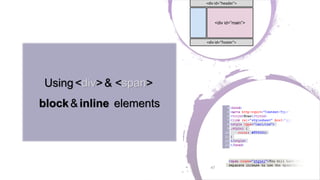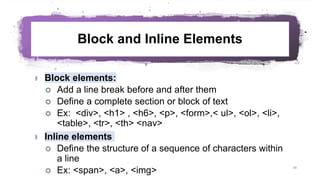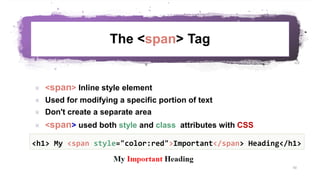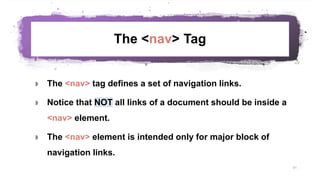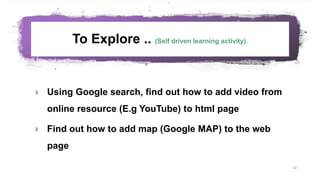The document serves as an introduction to HTML5, highlighting its essential components and functionalities, such as creating web pages, adding multimedia, and structuring content using elements like lists and tables. It covers important HTML tags and attributes, including those related to the <head> and <body> sections, linking, image insertion, and text formatting. Additionally, the document provides examples and explanations regarding how to use various HTML5 elements effectively.
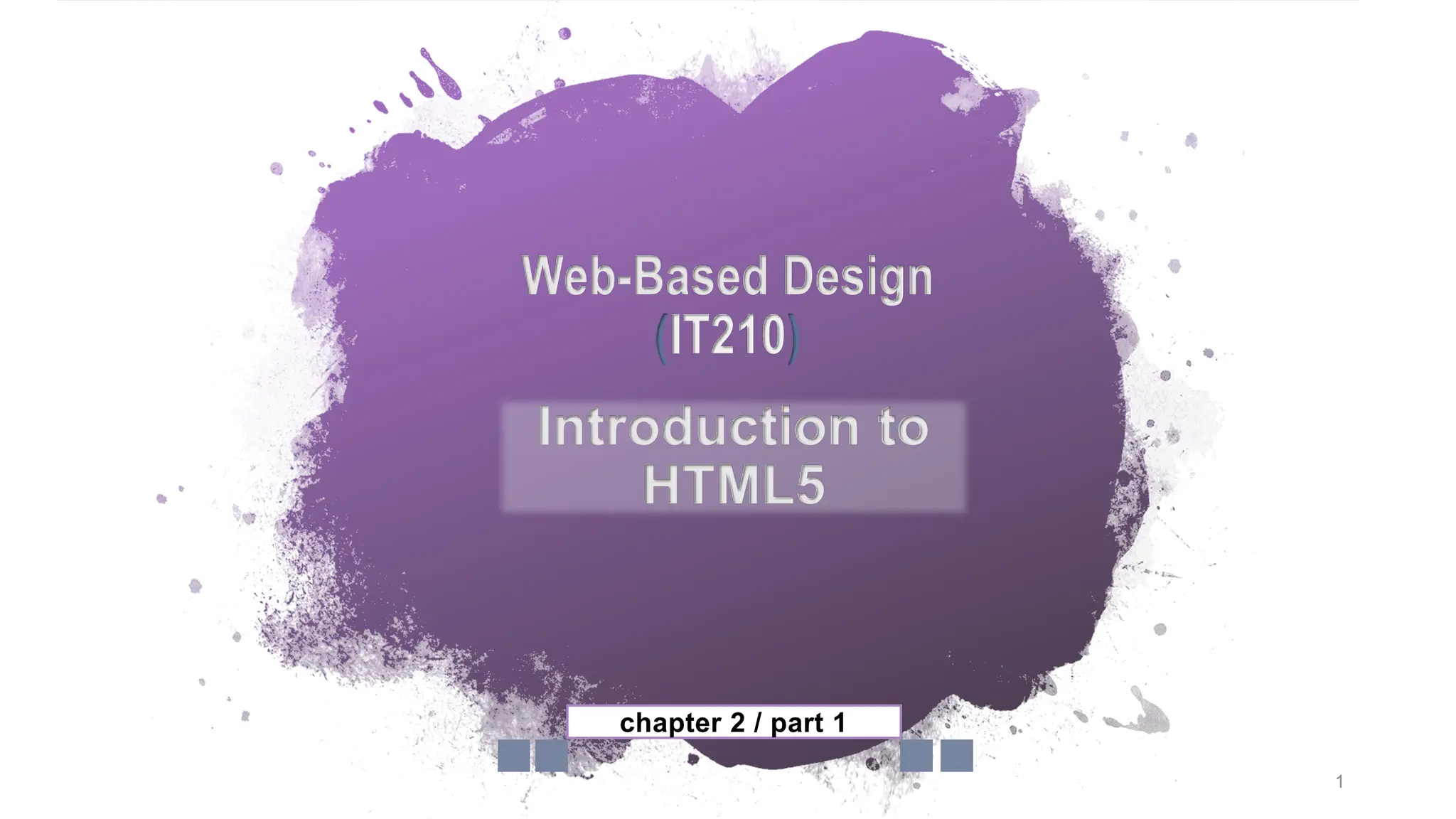
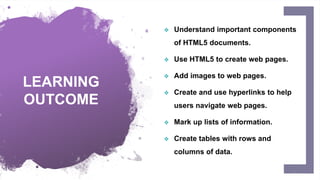

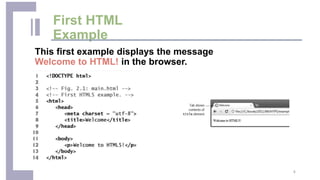
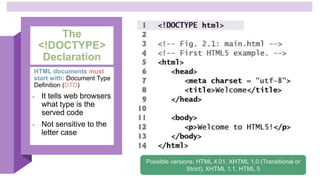
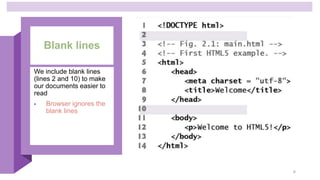
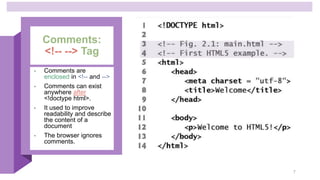
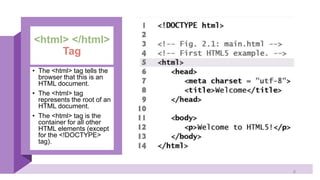
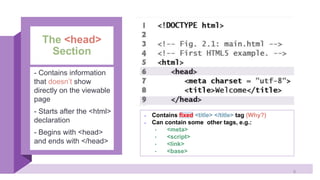
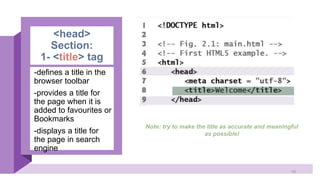
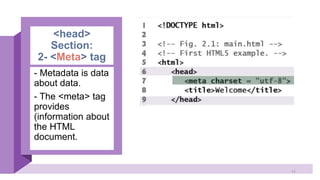
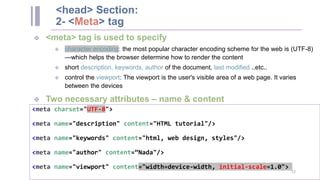
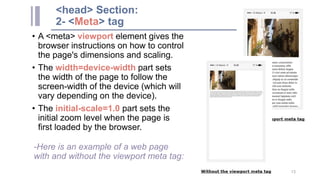
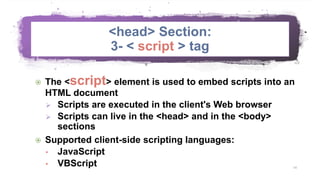
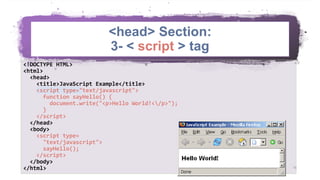
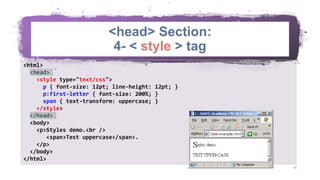
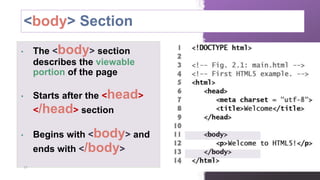
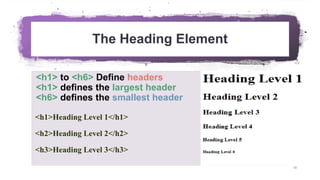
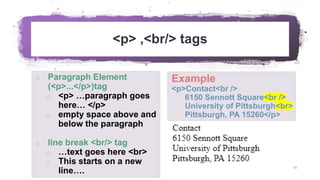
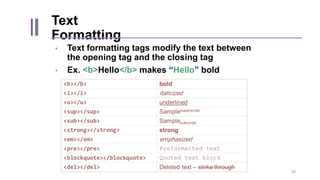
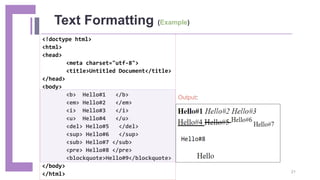
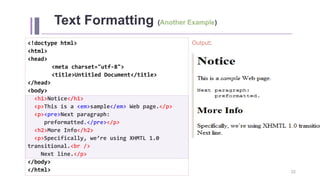

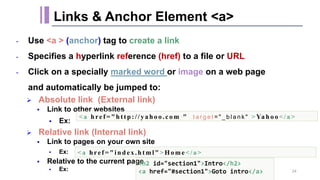
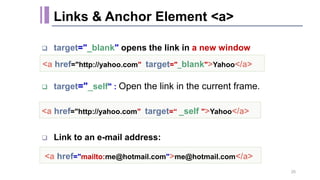
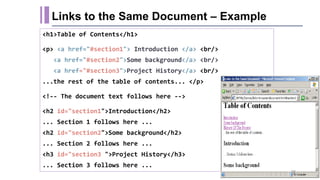
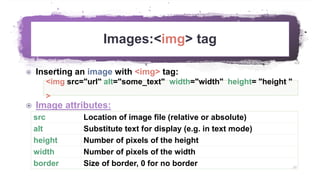

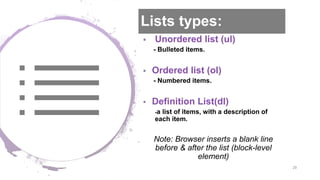
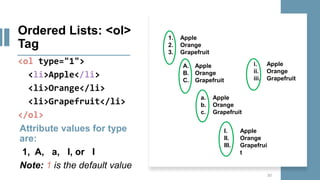
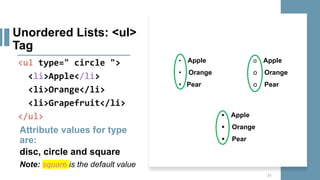
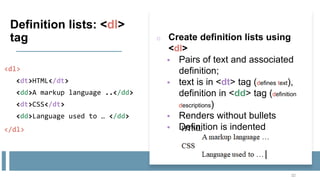
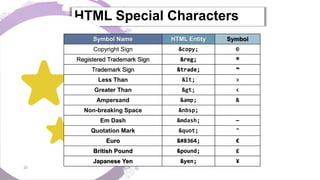
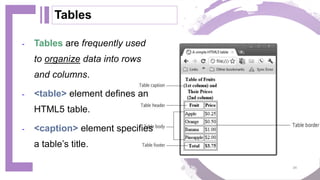
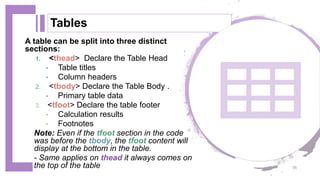
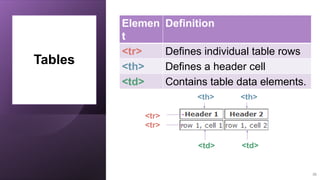
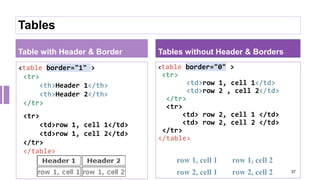
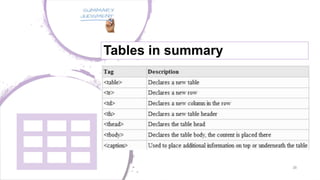

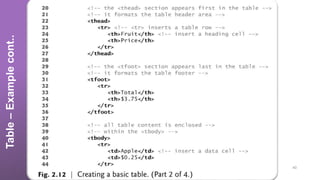
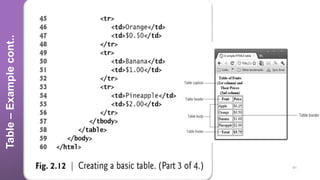
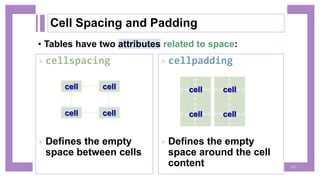
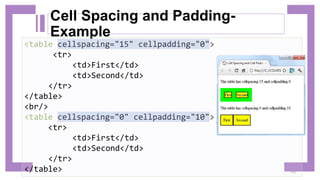
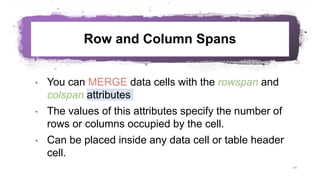
![ rowspan
Defines how many rows
the cell occupies
colspan
Defines how many
columns the cell
occupies
Row and Column Spans
45
cell[1,1] cell[1,2]
cell[2,1]
colspan="1"
colspan="1"
colspan="2"
cell[1,1]
cell[1,2]
cell[2,1]
rowspan="2" rowspan="1"](https://image.slidesharecdn.com/lecture2htmlpart1-240202035604-757dfe04/85/Lecture-2-HTML-part-1-pptxLecture-10-CSS-part-2-pptxvvvvvvvvvvvvvv-45-320.jpg)
![Row and
Column
Spans -
Example
<table cellspacing="0">
<tr>
<td>Cell[1,1] </td>
<td colspan="2">Cell[2,1]</td>
</tr>
<tr>
< td >Cell[1,2]</td>
<td rowspan="2">Cell[2,2]</td>
< td >Cell[3,2]</td>
</tr>
<tr>
<td>Cell[1,3]</td>
<td>Cell[2,3]</td>
</tr>
</table> 46
Could you predict
the output ?
Cell[2,3]
Cell[1,3]
Cell[3,2]
Cell[2,2]
Cell[1,2]
Cell[2,1]
Cell[1,1]](https://image.slidesharecdn.com/lecture2htmlpart1-240202035604-757dfe04/85/Lecture-2-HTML-part-1-pptxLecture-10-CSS-part-2-pptxvvvvvvvvvvvvvv-46-320.jpg)