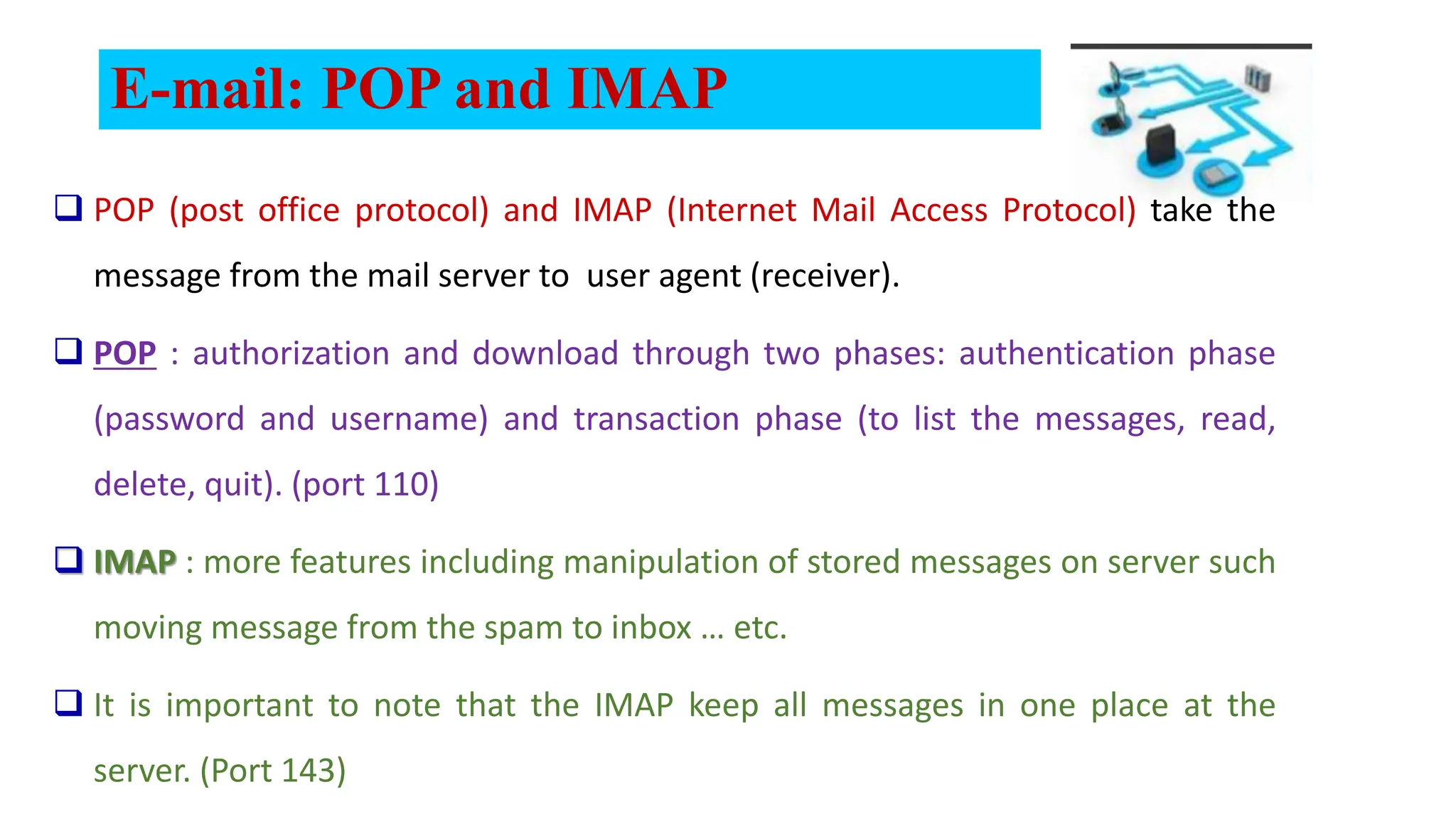The document provides an overview of application layer protocols in computer networks, focusing on HTTP, SMTP, FTP, and DNS. It explains the functionality of each protocol, including how they manage client-server communication, data transfer, and web caching. Additionally, it covers the processes involved in email transmission and DNS resolution, highlighting the respective IP address and port numbers used by these protocols.