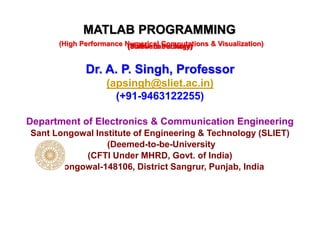
Lecture 1.pptx
- 1. Dr. A. P. Singh, Professor (apsingh@sliet.ac.in) (+91-9463122255) Department of Electronics & Communication Engineering Sant Longowal Institute of Engineering & Technology (SLIET) (Deemed-to-be-University (CFTI Under MHRD, Govt. of India) Longowal-148106, District Sangrur, Punjab, India MATLAB PROGRAMMING (Matrix Laboratory) (High Performance Numerical Computations & Visualization) (Software Package)
- 2. 1. Objectives of this Course 2. Benefits of this course 3. MATLAB Features 4. MATLAB Dektop Environment 5. MATLAB Commands 6. Main Purpose of MATLAB Agenda: Six-point Agenda
- 3. Objectives of this course Examine, explore and evaluate MATLAB. Technical computing with MATLAB. Design programs to solve technical problems via structure plan (Design Methodology). Formulate algorithms for the steps of the structure plan. Translate the steps into computer programs to solve engineering and scientific problems.
- 4. Benefits of this course Provides an overview of some MATLAB features as a way to begin with: 1. Evaluation of this technical computing tool. 2. Training in the art of computer programming. 3. Learning to use MATLAB as a notepad for
- 5. MATLAB Features (MATLAB Programming Language) (1) User Written Functions (2) Built-in-Functions Graphics: •2-D Graphics •3-D Grpahics •Color & Lighting •Animation Computations •Linear Algebra •Data Analysis •Signal Processing •Polynomials & Interpolations •Quadrature •Solutions of ODEs External Interfaces •Interfaces with: C Programming Fortran Programming Toolboxes (Collection of special function) •Signal Processing •Statistics •Control System •System Identification •Neural Networks •Communications •Ymbolic Mathematics •Image Processing •Splines •Robust Control •µ-Analysis & Synthei •Optimization •Financial •& Many More…
- 6. MATLAB Desktop Environment Command Window Start Button Command History Window Workspace Window Current Directory Window Current Directory MATLAB Prompt
- 7. MATLAB ENVIRONMENT Command Window It is main panel where one interacts with MATLAB. One types command & press Enter Key after MATLAB prompt >>, MATLAB executes commands & displays results (if requested). Some commonly used tools & commands: (up arrow) – returns last command input, can be repeated clc – clears screen whos – shows list of variables clear – clears variables
- 8. Main Purpose of MATLAB It provides an interactive environment with hundreds of built-in-functions for: (a) Technical computations (b) Graphics (c) Animation
- 9. General MATLAB Commands (A) General Purpose Commands: Six Categories
- 11. (B) Special Variables & Constraints: Two Categories
- 12. (C) Language Constructs & Debugging: Three Categories
- 13. (D) File I/O: Two Categories
- 14. On-line help: Type help plot on MATLAB prompt & hit return. If too much text flashes by screen, type more on, hit return & then type help plot again. This gives paged screen output. Read through on-line help. To move to next page of screen output, simply press spacebar.
- 15. Summary This lecture commences with discussion on knowing the Objectives & Benefits of this course. Then details of MATLAB Features & its Desktop Environment is highlighted. In the end, we have also seen Main Purpose of MATLAB and its different General Purpose Commands.
- 16. Text Books 1. Getting Started with MATLAB (A Quick Introduction for Scientists and Engineers) by Rudra Pratap (Oxford University Press). 1. MATLAB with Control System, Signal Processing & Image Processing Toolboxes by S. N. Sivanandam and S. N. Deepa (Wiley India Pvt. Ltd.)
- 17. ECT-711D MATLAB Programming L T P Credits 4 0 0 4 Sessional Marks 50 End Semester Examination Marks 50 Course Objectives The aim of this course is to introduce the students to the MATLAB Programming Language for numerical computations and its application in Engineering and Technology. Course Outcomes 1. Students should be able to apply computer methods for solving a wide range of engineering problems. 2. Students should be able to use computer engineering software to solve and present problem solutions in a technical format. 3. Students should be able to utilize computer skills to enhance learning and performance in other engineering and science courses. 4. And finally, students should be able to demonstrate professionalism in interactions with colleagues, faculty, and staff. Mapping of Course Outcomes with program outcomes PO1 PO2 PO3 PO4 PO5 PO6 PO7 PO8 PO9 PO10 PO11 PO12 PO13 CO1 S S S M S W W M M N S N W CO2 M S S S S M W S M M S W S CO3 S S S S S N N S S W S N W CO4 S M M M M W N S S S S W N Unit-I 12hrs Interactive computation: Basics of MATLAB, MATLAB windows, input-output, file types, general commands, working with arrays of numbers, creating and plotting simple plots, creating, saving and executing script and function files, language specific features, and advanced data objects. Unit-II 12 hrs Matrices and vectors manipulation: Matrices and vectors input, indexing, matrix manipulation, creating vectors, matrix and array operations, arithmetic operations, relational operations, logical operations, elementary math functions, matrix functions and character strings. Unit-III 12 hrs Linear algebra, interpolation and data analysis: Solving a linear system, gaussian elimination, finding eigen values & eigenvectors, matrix factorization, polynomial curve fitting, least squares curve fitting, interpolation, data analysis and statistics, MATLAB applications in linear algebra, curve fitting and interpolation, data analysis and statistics. Unit-IV 12 hrs Graphics manipulation: Basic 2-D plots, style options, labels, title, legend, and other text objects, axis control, zoom-in and zoom-out, modifying plots, overlay plots, specialized 2-D plots and introduction to 3-D plots. RECOMMENDED BOOKS Title Author Publisher 1. Getting Started with MATLAB Rudra Pratap, Oxford University Press 2. MATLAB Programming Y. Kirani Singh, B. B. Chaudhuri PHI 3. MATLAB and Its Applications in Engineering Raj Kumar Bansal Pearson Education India 4. MATLAB by Examples Abhishek Kr Gupta, Finch Publications EC-711E Electronic System Design L T P Credits 4 0 0 4 Sessional Marks 50
- 18. ECT-711D MATLAB Programming L T P Credits 4 0 0 4 Sessional Marks 50 End Semester Examination Marks 50 Course Objectives The aim of this course is to introduce the students to the MATLAB Programming Language for numerical computations and its application in Engineering and Technology.
- 20. Thanks