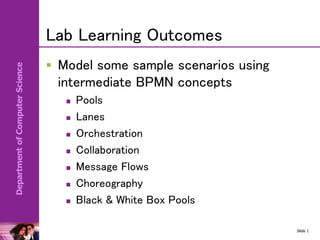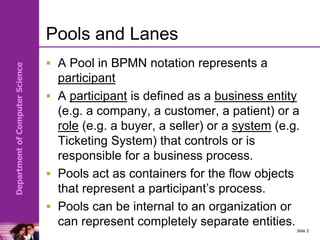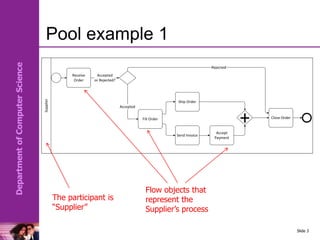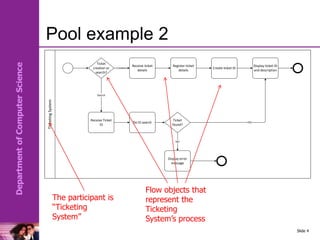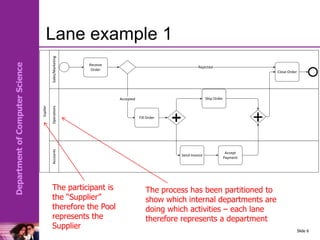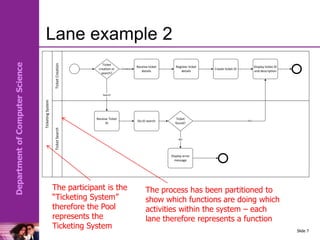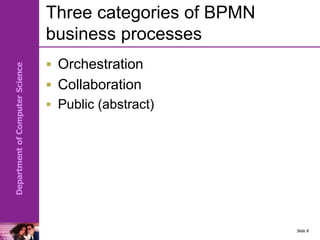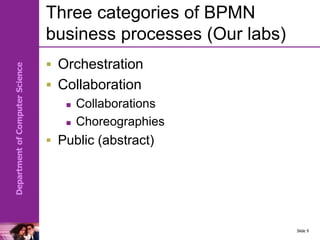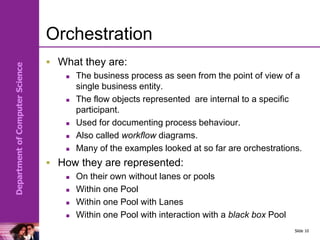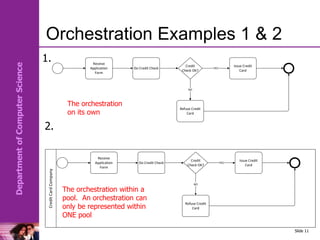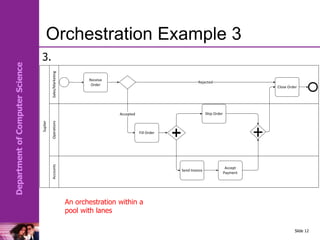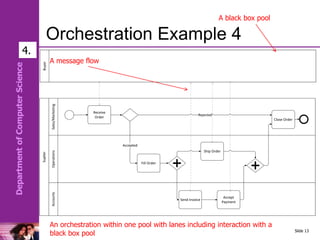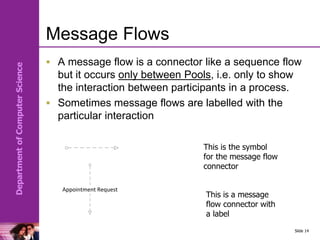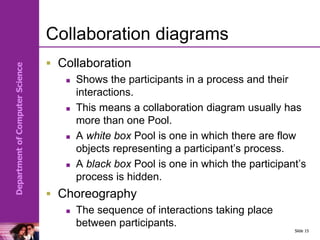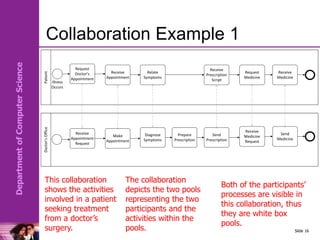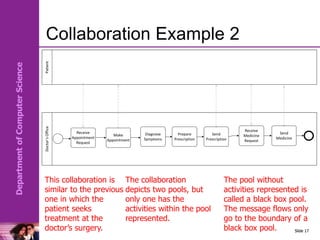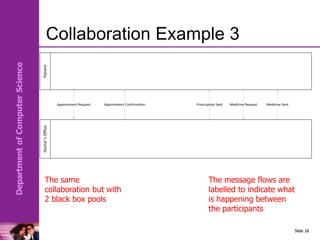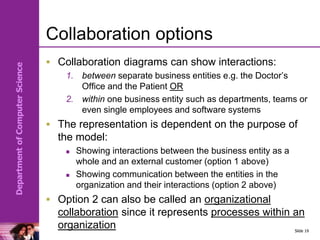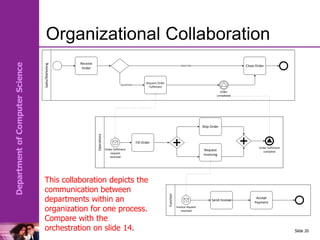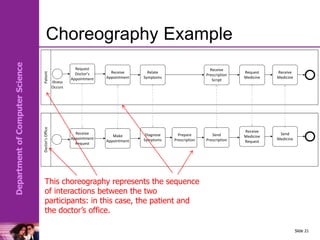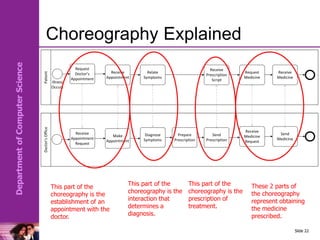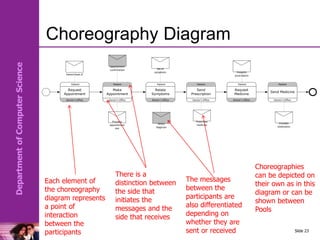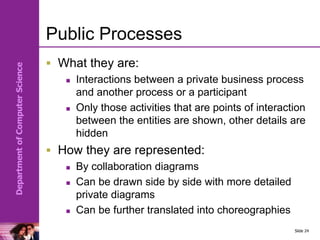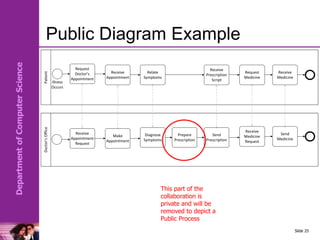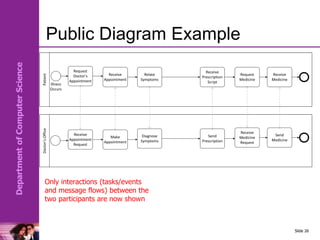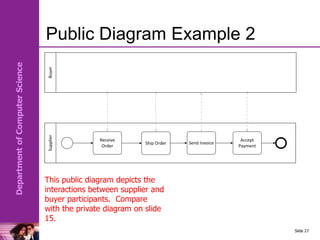The document provides information on various BPMN modeling concepts including pools, lanes, orchestration, collaboration, choreography, and public processes. It includes examples and definitions of each concept. Pools represent participants, lanes partition pools, orchestration shows a single participant's internal process, collaboration shows interactions between multiple participants, choreography shows the sequence of interactions, and public processes show only interactions between private processes.