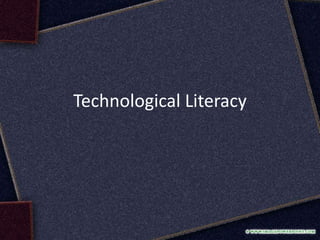
Lec 9 - Technological Literacy.pptx
- 2. Introduction • Harry Keller, Editor of Science Education stated, “technology in the classroom requires important computer components such as interactive white boards and iPads as well as all sorts of computer software. • Thus, school budgets have increasingly larger technology components.
- 5. • However, these expensive technologies produce no gains in learning or gains not commensurate with expenditures. Sometimes, learning actually suffers.
- 7. • Literacy means the ability to read and write; it’s been extended to mean knowledge or competence in a particular area. • “technological competence” • technological literacy means the ability to understand and evaluate technology.
- 8. • Because of the pervasiveness of technology, an understanding of what technology is, how it works, how it is created, how it shapes society, and how society influences technological development is critical to informed citizenship.
- 10. • Technological literacy is also called digital literacy, which refers to a person’s ability to find and assimilate information online, to successfully accomplish tasks using digital tools, including the creation of new digital documents, and to make judgments about the content found online (Jones-Kavalier & Flannigan, 2006).
- 11. • three major components, or dimensions: knowledge, capabilities, and critical thinking and decision making • Approaches to Technological Literacy: 1. need examine the design process and how it can create solutions to problems 2. development and production and how it can be used to transform a product and 3. the use and maintenance of the product. • Technology can also create problems
- 12. Examples of Technology for Physical Education
- 13. Flipping PE • The "Flip" teaching model refers to a practice where students watch videos at home as a homework assignment. These videos are invaluable to learning, as students of all learning styles have the ability to watch the videos and replay them as often as they would like to help them best learn the material. • When students come to class, they now have some great background knowledge that can be put in action with the teacher there to provide more individual instruction and feedback.
- 14. • The "Flip" model originally referred to "flipping" traditional teaching: lecture at school followed by homework TO lecture at home (videos) followed by "work" at school. Flipping in PE class also allows PE teachers to maximize activity-learning time, by showing videos on longer demonstrations and explanations as part of a homework assignment, followed by in-school practice. • http://theflippedgymnasium.com/node/4
- 16. Examples of Online Videos • https://www.youtube.com/watch?v=Wm01C WLT1KI
- 17. Trade-offs between benefits and costs • One of the great benefits is learning how to apply technology • It is no longer sufficient to teach our students how to decode information they find in a book or how to write a paper using pen/paper or a word processor. Students need to learn how to research and communicate using existing and as- of-yet unimagined digital technology, which means that they need to learn more than “how to use this application” – they need to learn how to learn new applications.
- 18. • A low-tech correlation is the student of music; a piano teacher strives to teach her students how to play piano, not just a given set of songs. A well-trained pianist can teach himself to play any song within his range of ability, and a well-trained 21st-century student can teach herself to use any digital tool or resource. (http://k8baker.wordpress.com/2010/02/08/ what-is-technological-literacy/)
- 19. http://resultsbasededucation.com/pro s-and-cons-of-technology-in-the- classroom/ • Distraction - A con stated by some is the distraction level contributed to the use of technology. However, with proper classroom management and monitoring distraction is less than without the use of provided technology, because if they aren’t using your computer or devicethe students will be using their own.
- 20. • Cheating - The same goes for cheating, with a proper class attitude and setup, cheating can be culled to a minimum, but this requires effort. The amount of effort is no more than the diligence required from before technology was there in the first place. • Being Social - The disconnect here from reality is huge, technology bridges students together in interactions that they would never have done before. From randomly generating teams, to group collaboration, technology is a means to unite learners.
- 22. • Quality of their sources - This responsibility falls on the backs of the teachers in the classroom. You guide them to the correct portion of the internet to find what they need, not give them google and say good luck. Point them to google scholar instead. • Lesson planning is harder - You’re doing it wrong. If anything with usage of technology tools, you should have more information, more insight to your students learning progress than ever before.
- 23. • Equal access to resources - A $70 android tablet reaches the same google as a $500 iPad. The waste is atrocious in education, and there is nothing like slapping a beautiful educational distribution of a free operating system of your choice to make an old computer blaze trails into learning
- 24. Profile for the Technology Literate Physical Education teacher • Find out the technology resources available at school, plan activities so to best use the available resources for teaching physical education activities to class. (1, 2 and 4) • Plan the learning activities and use technology-based devices such as heart rate monitors, pedometer, and speed and distance monitors etc. to help students get engaged in analysis, synthesis and interpretation. (1 and 3) • Use technology for communication with parents, class teachers and administrators.(5) • Apply strictly the policies of privacy and security of student’s data such as their personal, fitness, and ability information. (6)
- 25. Sample of a teacher’s profile
- 26. • Appreciate student’s talent in use of technology and sharing it with peer students, teachers and parents. (2,3,5) • Help students to learn to use technology for self and peer- assessment such as clock, measuring device, images audio and video. (4) • Use technology for assessment to understand the individual need and to differentiate in class for better teaching/learning. (4) • Use tools to collect data for the purpose of planning and improvement in the performance of students. (4)
- 27. • Use results from assessment measures (e.g. learner profile, computer-based testing) to improve instructional planning, management, and implementation of learning strategies. 2,4 • Demonstrate and advocate for legal and ethical behaviors among students, colleagues, and community members regarding the use of technology and information ( 5,6) • Participate in technology-based collaboration as part of continual and comprehensive professional growth to stay abreast of new and emerging technology resources that support enhanced learning for students (5) • http://www.coetail.com/aksharma/2012/02/27/profile -for-technology-literate-physical-education-teacher/
- 28. • Need skills such as managing a personal computer (Radi, 2002; Bartholomew, 2004; Burger & Blignaut, 2004; Hoffman & Vance, 2005), using word processing, network browsers, mail, and spreadsheet software, or understanding an 179 operating system are what are most usually subsumed under the label of computer literacy. Because IT skills are closely tied to today’s applications, the set of necessary skills can be expected to change at about the same rate that commercial IT changes, i.e., quite rapidly.
- 29. • It has been noted that high schools play an important role in providing students with computer literacy and preparing them for the global IT workforce (Csapo, 2002). Imparting basic IT skills to students is essential in order for them to function in academia, in the workforce, and in everyday activities. With today’s technological society, basic computer literacy is emphasized in every institution’s requirements, and is many times offered as a stand-alone core competency, in addition to being integrated into all other core curriculum content areas.
- 30. Top 5 problems of technology in education by M. Havern 5. The crutch • Students’ dependence on the Internet to answer questions that some believe critical thinking has gone down the tube. Spelling is no longer something tested if everything is autocorrected and spell checked. This may be a larger issue of technology on our memory and brain-strength, but if we are using the Internet in schools, then kids are being taught to use Google to answer all their questions and to essentially, copy and paste their knowledge. Education needs to figure out how to use technology in a way that doesn’t replace knowledge, but reinforces it. Yet for students with disabilities or language barriers, using technology in the classroom can be less of a crutch and more of a launch pad for understanding.
- 31. 4. The crash • Before it was the dog ate the homework, now it’s the computer crashed and “It was all done before it got erased!” But, this popular excuse is used because it does happen. When using the computer and all its glitches to create a project that requires hours of work, it sometimes gets erased, doesn’t transfer over correctly, doesn’t save, or for one human error or another is gone. Many technology rookies have been in this position and curse at the computer that has stolen hours. Some students struggle simply to complete work that it seems unfair to put obstacles in their way, especially when some students may not have programs or the technology at home to become familiar with it. The problem with technology glitches is also seen with online textbooks. Some students have issues accessing textbooks at home if they don’t have a large enough bandwidth. Other access problems to online materials can delay students and put them behind in class. This is one of many reasons to make sure your school has a stable, reliable cloud storage system in place.
- 32. 3. The old-timer • Some teachers do not utilize the technology they’ve been given. They have been teaching for years and don’t want to incorporate something new into their time-tested lesson plans. Some schools are pushing instructors to incorporate technology into their syllabi and when it is poorly taught the technology is not used at optimal level. Any teacher given high-tech programs and expected to teach it in the classroom deserves proper training, and sometimes it isn’t provided. But all hope is not lost. We interviewed a few college students, and they had some helpful input for teachers to improve their use of technology in the classroom.
- 33. 2. The Facebook • And Twitter, Instagram, Pinterest, YouTube, etcetera. Putting a computer in front of a high school student and expecting them NOT to go on Facebook or any other distracting non-school related site is kind of a joke. And it isn’t just the younger students that are in danger of losing focus; even graduate students can hardly help themselves to online distractions in the classroom. When keeping students excited and focused on the lesson at hand is one of the hardest task a teacher faces, a computer can be one of the most detrimental things to that student’s learning. Unless, of course, they’re using Facebook for collaboration.
- 34. 1. The Band-Aid • The idea that technology can save education may have some truth in it, but it may be problematic to treat all our educational issues with technology. In 2007, Education Week reported on a major federal study that found, “no difference in academic achievement between students who used the technology in their classrooms and youngsters who used other methods.” If students aren’t proficient in their studies to begin with and technology is used incorrectly, a whole mess of problems could arise. What’s wrong with the Band-Aid thinking is that technology needs to be planned out into schools in a very precise manner in order for it to be effective, and to cover all of education’s problems in a Band-Aid may further aggravate the issues.