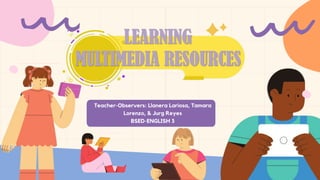
LEARNING MULTIMEDIA RESOURCES for GRADE 7 STUDENTS
- 1. LEARNING MULTIMEDIA RESOURCES Teacher-Observers: Llanera Lariosa, Tamara Lorenzo, & Jurg Reyes BSED-ENGLISH 3
- 2. Our Heavenly Father, before the start of this session, we humbly ask for Your wisdom and grace. Open our minds to the information we are about to receive, and give us the wisdom to comprehend and apply it in meaningful ways. Bless our teachers with compassion and understanding as they guide us through this educational path. May this period of study be more than just a collection of knowledge, but a strengthening of insight and the cultivation of wisdom. May this classroom be a place of respect, kindness, and support for one another. Grant us a kind heart to make us still kind and loving no matter what our days throw at us. In your name, we pray. Amen. St. Ezekiel Moreno (Pray for us) St. Joseph (Pray for us) OPENING PRAYER
- 3. LIST OF CONTENTS • Definition of Multimedia • Basic Types of Multimedia • Advantages and Disadvantages of using Multimedia
- 4. Use correct and appropriate multimedia resources when orally giving information, instructions, making explanations and narrating events in personal or factual recounts. (EN7OL-IV-f-3.10) LEARNING COMPETENCY
- 5. LEARNING OBJECTIVES • Recognize the different forms of social media. • Narrate personal experiences using multimedia resources. • Use internet media on narrating personal recounts.
- 6. PRE-TEST ACTIVITY 1 Give two (2) names of applications/ computer software or programs installed in your smartphones and computer that are helpful in your studies.
- 7. PRE-TEST ACTIVITY 1 Process Questions: 1. Have you tried using these cellphone apps in class? Yes or No? 2. If yes, in what instance during the class did you use it? 3. Have you tried using these computer programs in your class report or class project? Yes or No?
- 8. Name the social networks/websites logo. PRE-TEST ACTIVITY 2 Instagram
- 9. Name the social networks/websites logo. PRE-TEST ACTIVITY 2 Microsoft Teams
- 10. Name the social networks/websites logo. PRE-TEST ACTIVITY 2 Canva
- 11. Name the social networks/websites logo. PRE-TEST ACTIVITY 2 Discord
- 12. Name the social networks/websites logo. PRE-TEST ACTIVITY 2 Pinterest
- 13. Name the social networks/websites logo. PRE-TEST ACTIVITY 2 Snapchat
- 14. Multimedia is a system of relaying information or entertainment that includes many different forms of communication What is Multimedia? Multimedia is a form of communication that combines different content forms such as text, audio, images, animations, or video into a single interactive presentation, in contrast to traditional mass media which features little to no interaction from users, such as printed material or audio recordings. Popular examples of multimedia include video podcasts, audio slideshows and animated videos.
- 15. 1. Text Materials - important components used in written explanation to deliver information in many multimedia applications. They are characters used to create words, sentences, and paragraphs. Example: Hypertext BASIC TYPES OF MULTIMEDIA 2. Graphics/Photographs - digital representations of non-text information such as a drawing, chart, or photograph. They gives ideas in the images with the help of memory and one of the oldest forms of media. Example: JPEG
- 16. 3. Sound/Audio - any spoken explanation that stimulates imagination and can be added and combined with all types of media. Example: MP4 BASIC TYPES OF MULTIMEDIA 4. Video Presentations - clips or full videos that show information. They are a collection of moving pictures combined with audio files. Example: MP4, MOV, AVI files 5. Forms of Animation - Flipping through a series of still images. It is a series of graphics that create an illusion of motion to display pieces of information with moving or still images and easily transferable. Example: Graphic Image File (GIF)
- 17. ADVANTAGES OF USING MULTIMEDIA 1. User-friendly - it doesn’t take much energy out of the user in the sense that you can sit and watch the presentation, read the text, and hear the audio. 3. Integrated and Interactive - all the different mediums are integrated through the digitization process. Interactivity is heightened by the possibility of easy feedback 2. Multisensorial - it uses a lot of the user’s senses while making use of multimedia. For example, hearing, seeing and talking.
- 18. ADVANTAGES OF USING MULTIMEDIA 4. Flexible - being digital, this media can easily be changed to fit different situations and audiences. 5. Used for a wide variety of audiences - it can be used by various audiences ranging from one person to a whole group.
- 19. DISADVANTAGES OF USING MULTIMEDIA 1. Information overload - it is so easy to use but it can contain too much information at once. 2. It takes time to compile - even though it is flexible, it takes time to put the original draft together 3. It can be expensive - multimedia makes use of a wide range of resources, which can cost you a large amount of money. 4. Too much makes it impractical - large files like video and audio need large storage. Adding too much can mean that you have to use a computer with huge storage capacity to store the files.
- 20. wrap up
- 21. Assignments Exercise 1: Identify the text type or multimedia resources described. Exercise 2: Classifying Multimedia. Vlog making
- 22. Assignment 1. This refers to moving images that provide audio and visual experience to the viewers. 2. This multimedia resource comes from images that are initially drawn and photographed in succession to make them appear as if they are moving. 3. This refers to written or printed characters, letters, and symbols used to create words, sentences, and paragraphs. 4. This pertains to recorded or transmitted sound. 5. It is one of the oldest forms of media which uses images to represent someone or something. Exercise 1: Identify the multimedia resources described in each of the statements below. One whole sheet of paper (copy & answer)
- 23. Assignment
- 24. Assignment Directions: Create a vlog on the things you want to share. Choose only one of the contents for the vlog below. A. instruct on how to prepare yoour favorite food B. instruct how to properly take care a pet C. give tips on how to study before an exam D. give tips on how to bond with your family members E. explain why it easily floods now even during low rainfall F. explain why people need to observe social distancing and wear mask in this time of the pandemic G. explain why you are always a happy person H. give tips on how to cook a simple meal
- 25. Assignment MECHANICS FOR THE VLOG 1.The video must be submitted not more than 3 minutes and not less than 2 minutes. 2.The vloggers may choose any topic for the vlog content. 3.The vlog must have a creative title. 4.The video must be taken inside your home. 5.The vloggers should use the English language. 6.The vlog submissions should be in a landscape orientation and a good quality video resolution.
- 26. Assignment
- 27. Assignment
- 28. Assignment THINGS TO ACCOMPLISH: • Exercise 1 • Exercise 2 • Vlog Submissions of Exercises 1&2: March 20, 2024 (WED)
- 29. Evaluation Answer the following questions in a 1/2 crosswise paper. 1. What have you learned based from the discussion? 2. Why is it important to learn the advantages and disadvantages of using multimedia resources? 3. For you, what is the best social media application? Why?