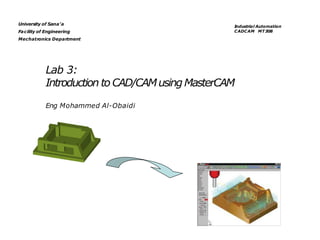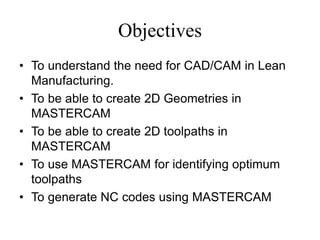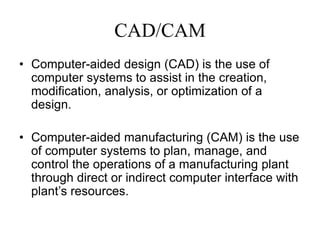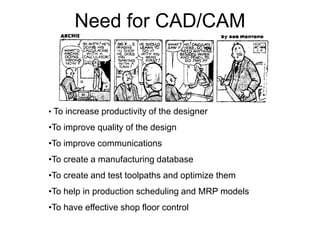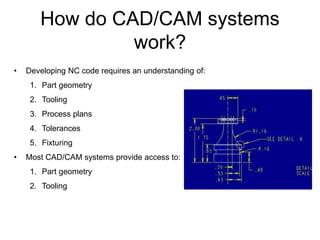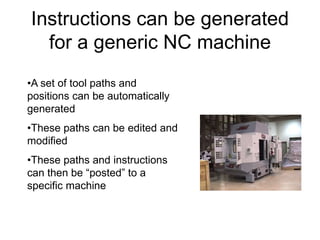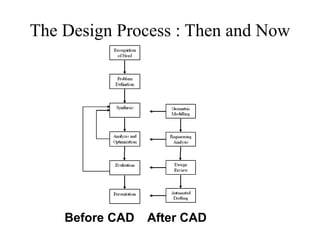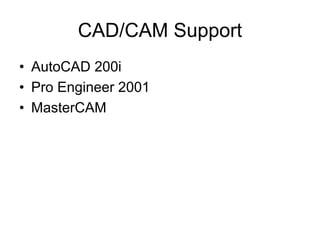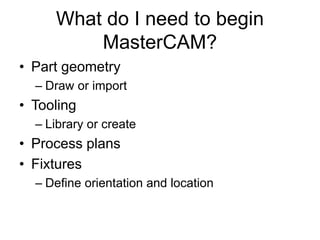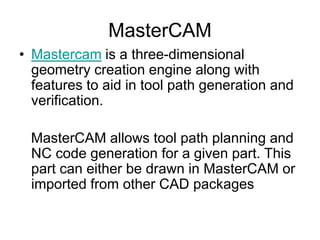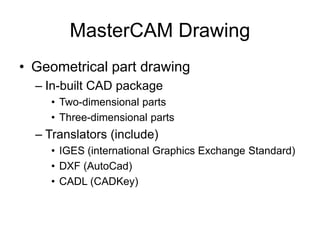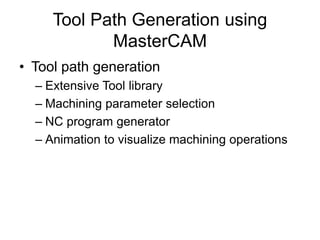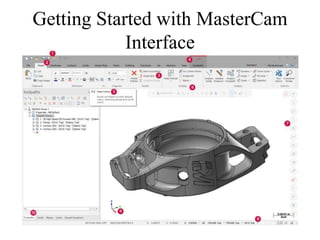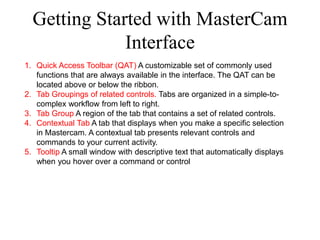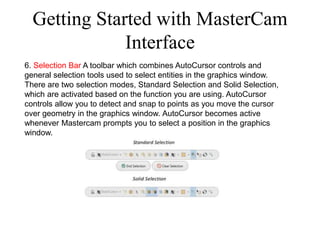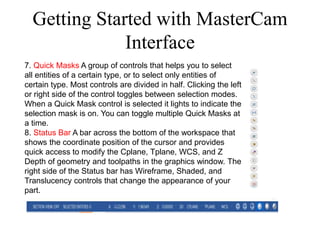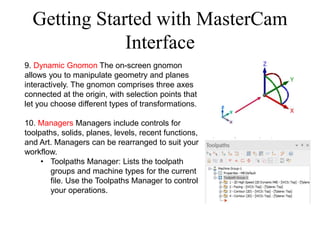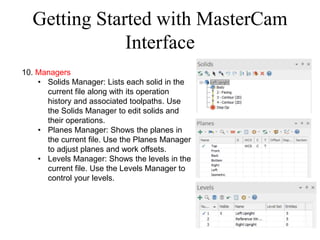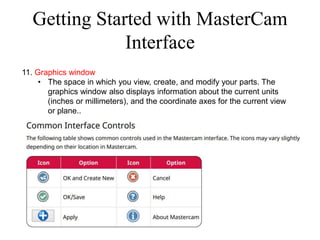The document provides an introduction to CAD/CAM using MasterCAM software. It outlines the objectives of understanding the need for CAD/CAM in manufacturing, creating 2D geometries and toolpaths in MasterCAM, generating NC codes, and identifying optimal toolpaths. It then describes CAD/CAM systems, the design process with and without CAD, and the main components of the MasterCAM interface such as the ribbon, managers, and graphics window.