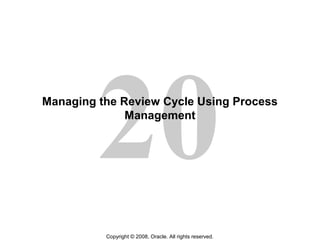
L20 managing the review cycle using process management
- 1. 20 Copyright © 2008, Oracle. All rights reserved. Managing the Review Cycle Using Process Management
- 2. Copyright © 2008, Oracle. All rights reserved. Overview After completing this lesson, you should be able to: • Describe Process Management and phased submissions • Enable Process Management • Set up phased submission processes • Process and validate units • Start the review cycle for process units • Lock process units
- 3. Copyright © 2008, Oracle. All rights reserved. Process Management Overview Use Process Management to review, promote, submit, approve, reject, and publish process units. Review Promote Submit Approve Reject Publish
- 4. Copyright © 2008, Oracle. All rights reserved. Process Units Actual 2005 January West Sales USD Example Process unit • Scenario • Year • Period • Entity • Value
- 5. Copyright © 2008, Oracle. All rights reserved. First Pass Review Level 1, 2,… Submitted Approved Published Not Started Process States Every process unit has one of the following states.
- 6. Copyright © 2008, Oracle. All rights reserved. Review Supervisor SubmitterReviewer 1 Reviewer 2 Process Management Security Roles • Security roles determine the review actions that users can perform. • Use security roles to aid compliance with Sarbanes-Oxley, especially requirements imposed by Section 404.
- 7. Copyright © 2008, Oracle. All rights reserved. Enabling Process Management To set up Process Management: • Perform the following actions for the Scenario dimension member: – Select Y for the Enable Process Management attribute. – Specify the phased submission start year. • Enter the validation account in the ValidationAccount field in the Application Settings. • Assign security roles to users. • Assign security classes to users (Promote access, alerts). Reviewer 2
- 8. Copyright © 2008, Oracle. All rights reserved. About Phased Submission Phased Submission has: • Flexible assignment of accounts, customs, and ICP dimensions • Support for 99 submission groups • 9 submission phases with different validation accounts • Enhanced Process Management module to support multiple-phase submission Phase 1 Assets Phase 2 LiabilitiesIncome Phase 3 Expenses Phase 4
- 9. Copyright © 2008, Oracle. All rights reserved. Process for Setting Up Phased Submissions Assign Submission Groups to Submission Phases Set Application and Metadata Attributes Set Up Submission Groups Submission Phases Phase 1 – Balance Sheet Phase 2 – Supplemental Data Phase 3 – Income Statement Assign Validation Accounts to Submission Phases Phase 1 – Balance Sheet Phase 2 – Supp. Data Phase 3 – Income Stmt. Validation Account
- 10. Copyright © 2008, Oracle. All rights reserved. Setting Application and Metadata Attributes These metadata attributes are available for submission phases: Set Application and Metadata Attributes
- 11. Copyright © 2008, Oracle. All rights reserved. Assigning Validation Accounts to Submission Phases Validation Accounts
- 12. Copyright © 2008, Oracle. All rights reserved. Setting Up Submission Groups Set Up Submission Groups
- 13. Copyright © 2008, Oracle. All rights reserved. Assigning Submission Groups Submission groups Assignment Display setting to display 1-9 phases
- 14. Copyright © 2008, Oracle. All rights reserved. Security Access for Process Units You access data in a process unit based on a combination of the following items: • Your assigned security role • Your access rights to the process unit (through security classes) – None – Read – Promote – All • The current review level of the process unit
- 15. Copyright © 2008, Oracle. All rights reserved. Viewing Process Unit Status Click a process unit Process unit status Process Control tool bar Submission phase
- 16. Copyright © 2008, Oracle. All rights reserved. Process Control Panel Options List view
- 17. Copyright © 2008, Oracle. All rights reserved. Viewing Status for Multiple Submission Phases Use the Columns tab to select phases.
- 18. Copyright © 2008, Oracle. All rights reserved. Viewing Status for All Periods
- 19. Copyright © 2008, Oracle. All rights reserved. Validating Process Units A check mark is displayed if both the Validation account and the calculation status are OK. This column indicates whether there are unposted journals.
- 20. Copyright © 2008, Oracle. All rights reserved. Validation Accounts Overview Validation accounts: • Must have an account balance equal to zero before a process unit can be promoted to the next review level • Must have a formula defined in the rules file to generate its balance ********************************************************************** 'Validation Rules 'Validation Rules will only run at the legal entity level 'User defined field # 1 has been set to LEGAL for all legal entities '********************************************************************** If HS.Entity.UD1("") = "LEGAL" then If HS.Year.Member > 2007 Then HS.EXP "A#V7900 = A#7900" Validation account Account calculation = Assets – (Liabilities+ Equity) 100 100
- 21. Copyright © 2008, Oracle. All rights reserved. Viewing Validation Account Detail
- 22. Copyright © 2008, Oracle. All rights reserved. Calculating and Consolidating Data Consolidate options
- 23. Copyright © 2008, Oracle. All rights reserved. Moving Process Units Through the Review Cycle You use the Manage Process options to move process units through the review cycle. Manage Process options
- 24. Copyright © 2008, Oracle. All rights reserved. Available review levels Promote current entity only or include descendants Selecting Review Levels
- 25. Copyright © 2008, Oracle. All rights reserved. Email Alerts
- 26. Copyright © 2008, Oracle. All rights reserved. Viewing Review History in Data Grids
- 27. Copyright © 2008, Oracle. All rights reserved. Viewing Process Level in Data Grids
- 28. Copyright © 2008, Oracle. All rights reserved. Managing Process Unit States in Data Grids
- 29. Copyright © 2008, Oracle. All rights reserved. Locking and Unlocking Data Change display settings to calculation status. Approve/Publish Data Submit Data for Review Lock Data
- 30. Copyright © 2008, Oracle. All rights reserved. Summary In this lesson, you should have learned to: • Describe Process Management and phased submissions • Enable Process Management • Set up phased submission processes • Process and validate units • Start the review cycle for process units • Lock process units
Editor's Notes
- Hi Carisa, I need for you to work your magic on this busy graphic. I am trying to show the process of Phased Submissions. The numbers represent the steps in the process. Step I don’t like how the numbers are displayed. I thought maybe less 3-D and enclosed with a circle. Step 2- the three intersection spreadsheets-The spreadsheets represent Submission Groups. Each spreadsheet is a submission group. I would like to have a title on spreadsheet 1 to read “Group 1 -Balance Sheet”, spreadsheet 2- “Group 2 - Supplemental Data” and Spreadsheet 3- Group 3 - Income Statement Step 3 shows the submission phase hierarchy—The phases are depicting when Phase 1 Balance Sheet is published, then Phase 2 moves to phase 1 and so on—I really want this to be high-level, I will explain the detail in the content of Frame Maker. A screen shot of the outcome. Nothing really needs to be done here. Actually the screen shot is a placeholder, when I can get the beta software to produce the report I need, I will paste the valid report in its place.
- Hi Carisa, I need for you to work your magic on this busy graphic. I am trying to show the process of Phased Submissions. The numbers represent the steps in the process. Step I don’t like how the numbers are displayed. I thought maybe less 3-D and enclosed with a circle. Step 2- the three intersection spreadsheets-The spreadsheets represent Submission Groups. Each spreadsheet is a submission group. I would like to have a title on spreadsheet 1 to read “Group 1 -Balance Sheet”, spreadsheet 2- “Group 2 - Supplemental Data” and Spreadsheet 3- Group 3 - Income Statement Step 3 shows the submission phase hierarchy—The phases are depicting when Phase 1 Balance Sheet is published, then Phase 2 moves to phase 1 and so on—I really want this to be high-level, I will explain the detail in the content of Frame Maker. A screen shot of the outcome. Nothing really needs to be done here. Actually the screen shot is a placeholder, when I can get the beta software to produce the report I need, I will paste the valid report in its place.
- Hi Carisa, I need for you to work your magic on this busy graphic. I am trying to show the process of Phased Submissions. The numbers represent the steps in the process. Step I don’t like how the numbers are displayed. I thought maybe less 3-D and enclosed with a circle. Step 2- the three intersection spreadsheets-The spreadsheets represent Submission Groups. Each spreadsheet is a submission group. I would like to have a title on spreadsheet 1 to read “Group 1 -Balance Sheet”, spreadsheet 2- “Group 2 - Supplemental Data” and Spreadsheet 3- Group 3 - Income Statement Step 3 shows the submission phase hierarchy—The phases are depicting when Phase 1 Balance Sheet is published, then Phase 2 moves to phase 1 and so on—I really want this to be high-level, I will explain the detail in the content of Frame Maker. A screen shot of the outcome. Nothing really needs to be done here. Actually the screen shot is a placeholder, when I can get the beta software to produce the report I need, I will paste the valid report in its place.
- Hi Carisa, I need for you to work your magic on this busy graphic. I am trying to show the process of Phased Submissions. The numbers represent the steps in the process. Step I don’t like how the numbers are displayed. I thought maybe less 3-D and enclosed with a circle. Step 2- the three intersection spreadsheets-The spreadsheets represent Submission Groups. Each spreadsheet is a submission group. I would like to have a title on spreadsheet 1 to read “Group 1 -Balance Sheet”, spreadsheet 2- “Group 2 - Supplemental Data” and Spreadsheet 3- Group 3 - Income Statement Step 3 shows the submission phase hierarchy—The phases are depicting when Phase 1 Balance Sheet is published, then Phase 2 moves to phase 1 and so on—I really want this to be high-level, I will explain the detail in the content of Frame Maker. A screen shot of the outcome. Nothing really needs to be done here. Actually the screen shot is a placeholder, when I can get the beta software to produce the report I need, I will paste the valid report in its place.
- Hi Carisa, I need for you to work your magic on this busy graphic. I am trying to show the process of Phased Submissions. The numbers represent the steps in the process. Step I don’t like how the numbers are displayed. I thought maybe less 3-D and enclosed with a circle. Step 2- the three intersection spreadsheets-The spreadsheets represent Submission Groups. Each spreadsheet is a submission group. I would like to have a title on spreadsheet 1 to read “Group 1 -Balance Sheet”, spreadsheet 2- “Group 2 - Supplemental Data” and Spreadsheet 3- Group 3 - Income Statement Step 3 shows the submission phase hierarchy—The phases are depicting when Phase 1 Balance Sheet is published, then Phase 2 moves to phase 1 and so on—I really want this to be high-level, I will explain the detail in the content of Frame Maker. A screen shot of the outcome. Nothing really needs to be done here. Actually the screen shot is a placeholder, when I can get the beta software to produce the report I need, I will paste the valid report in its place.
