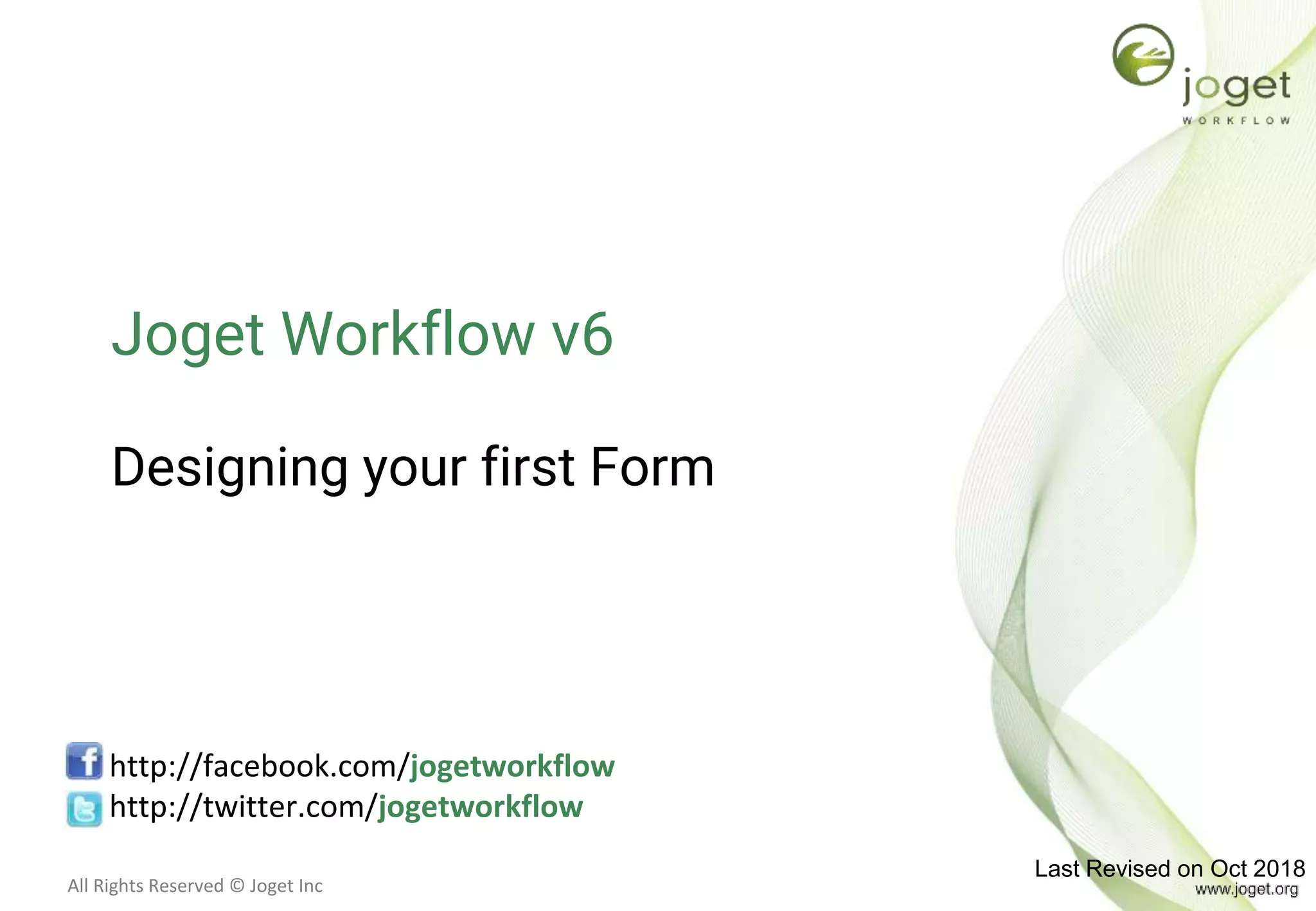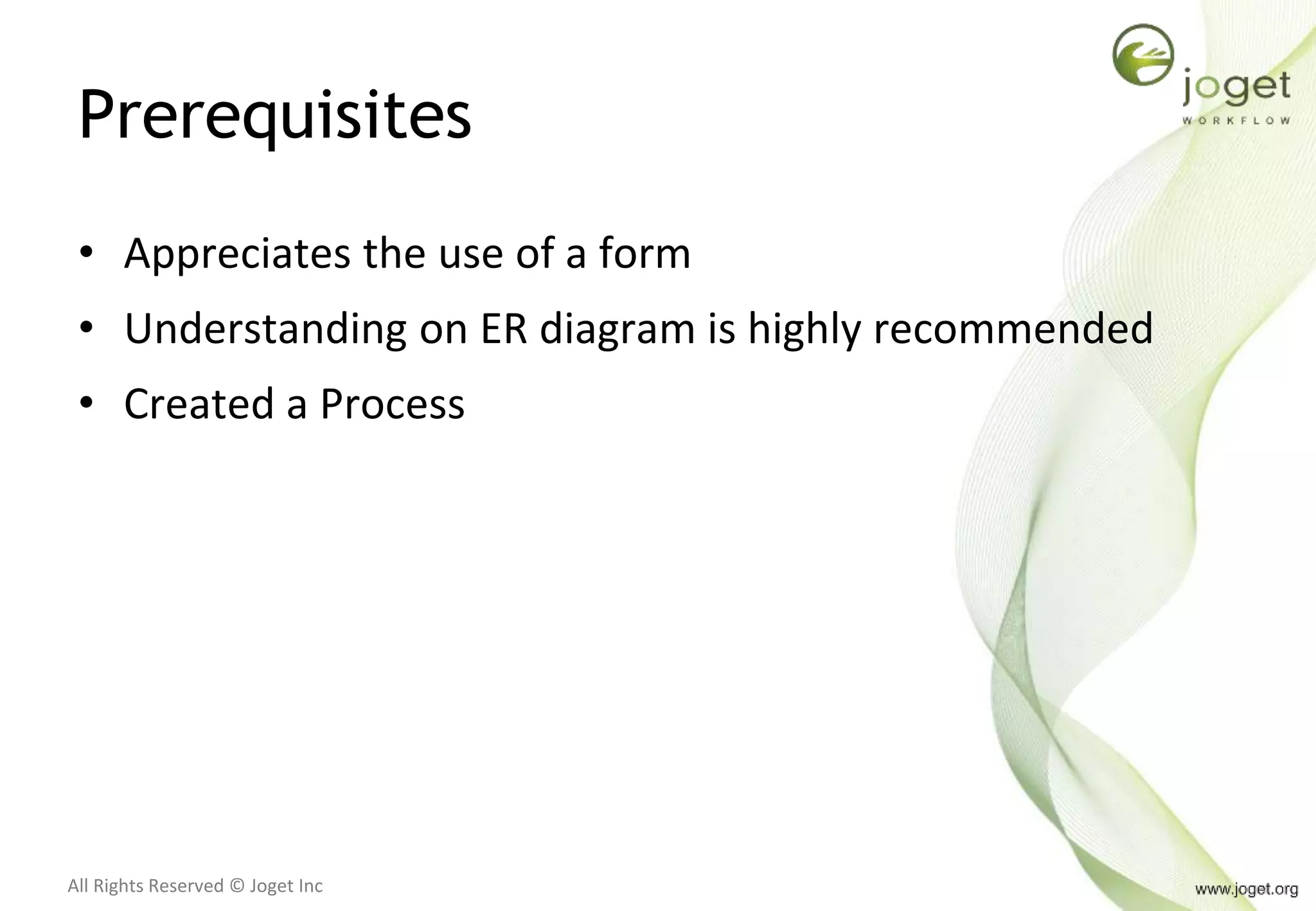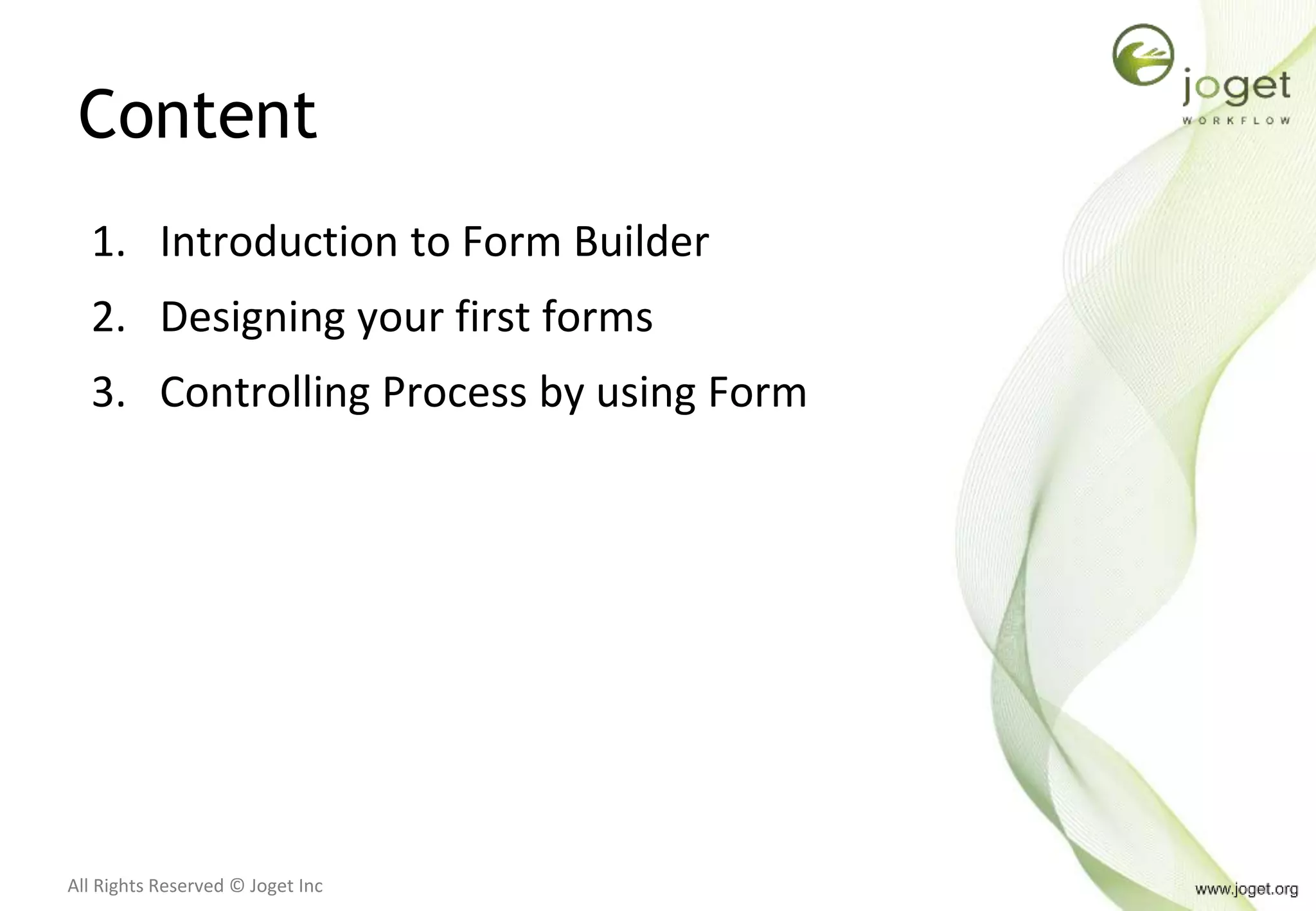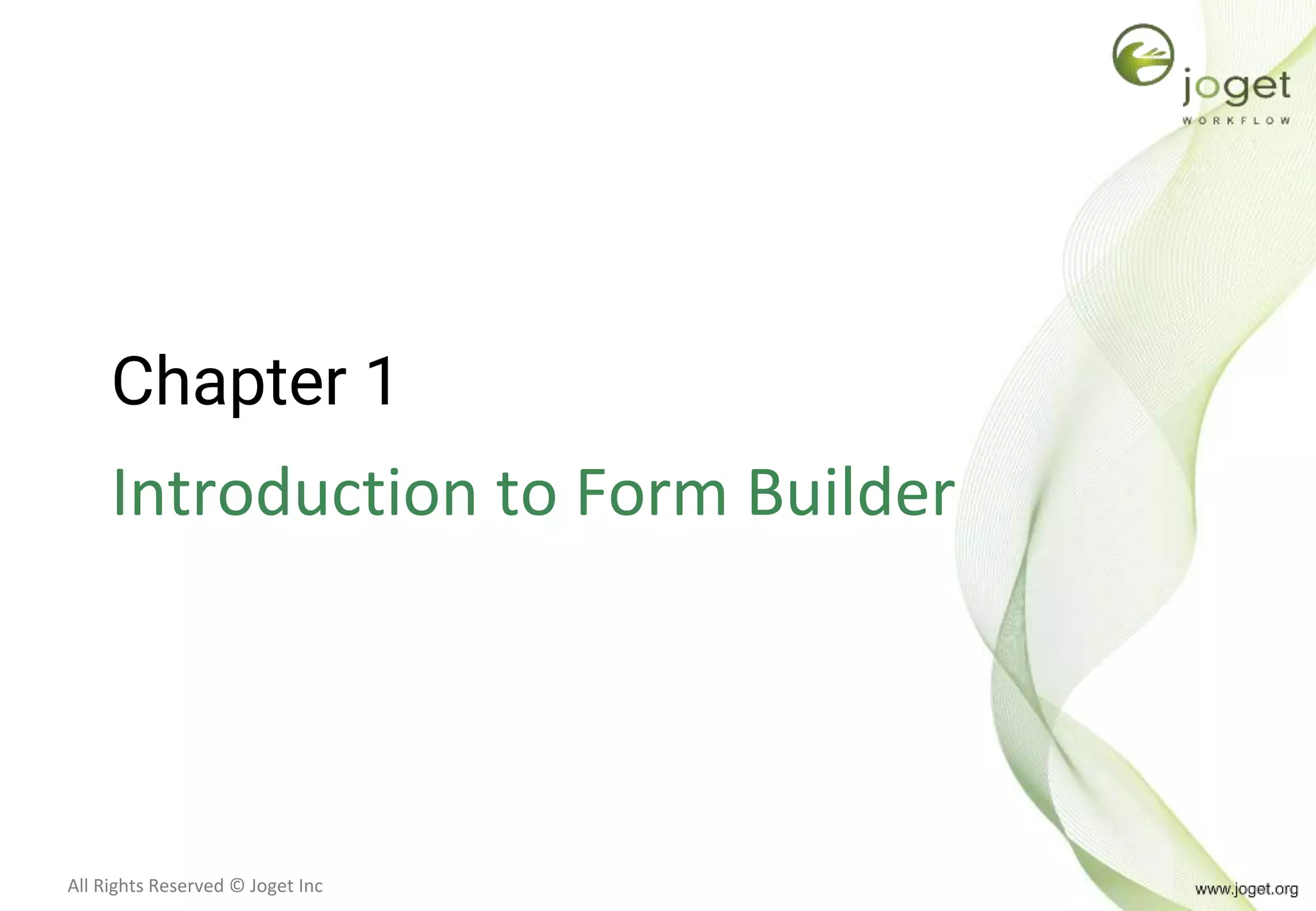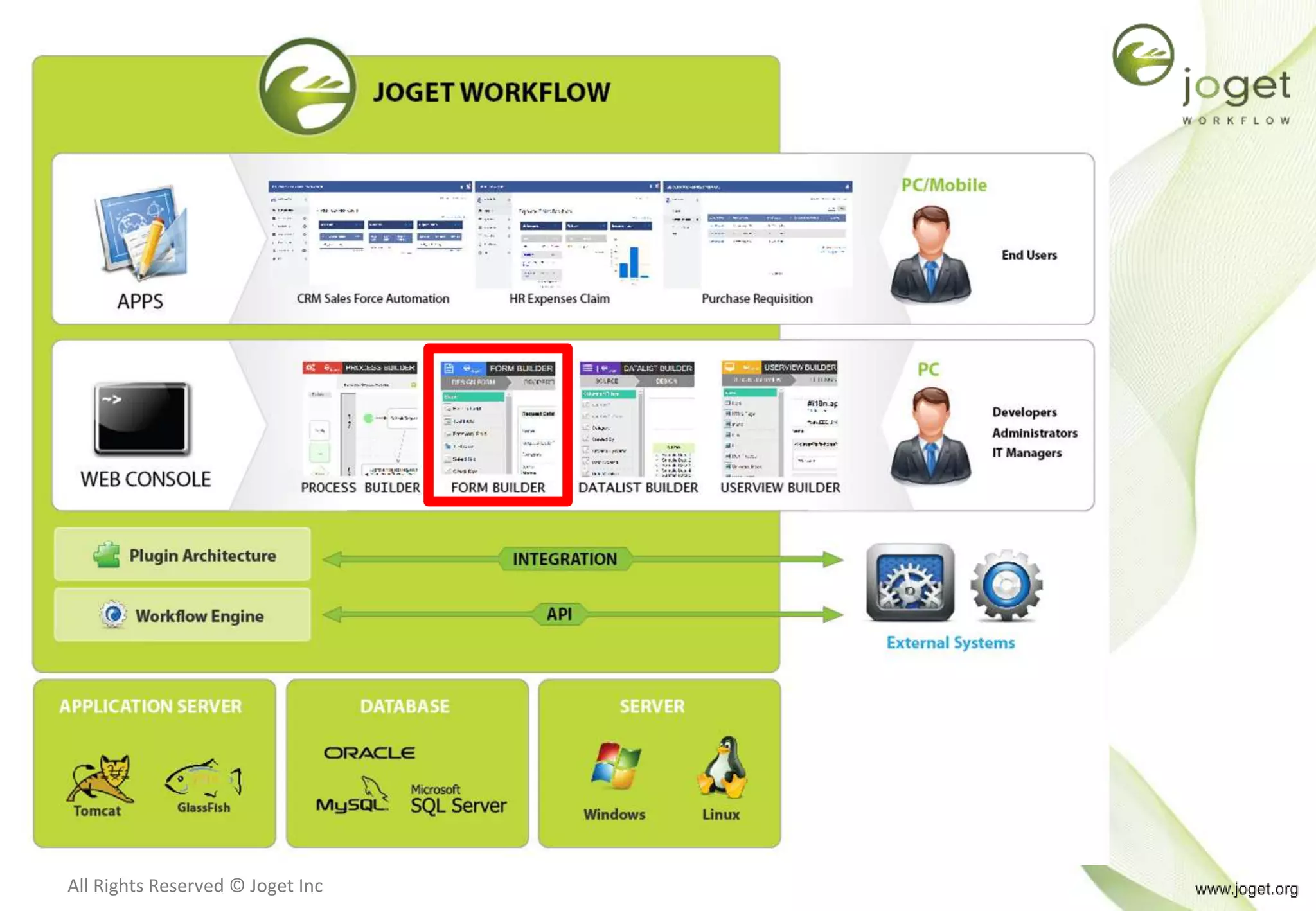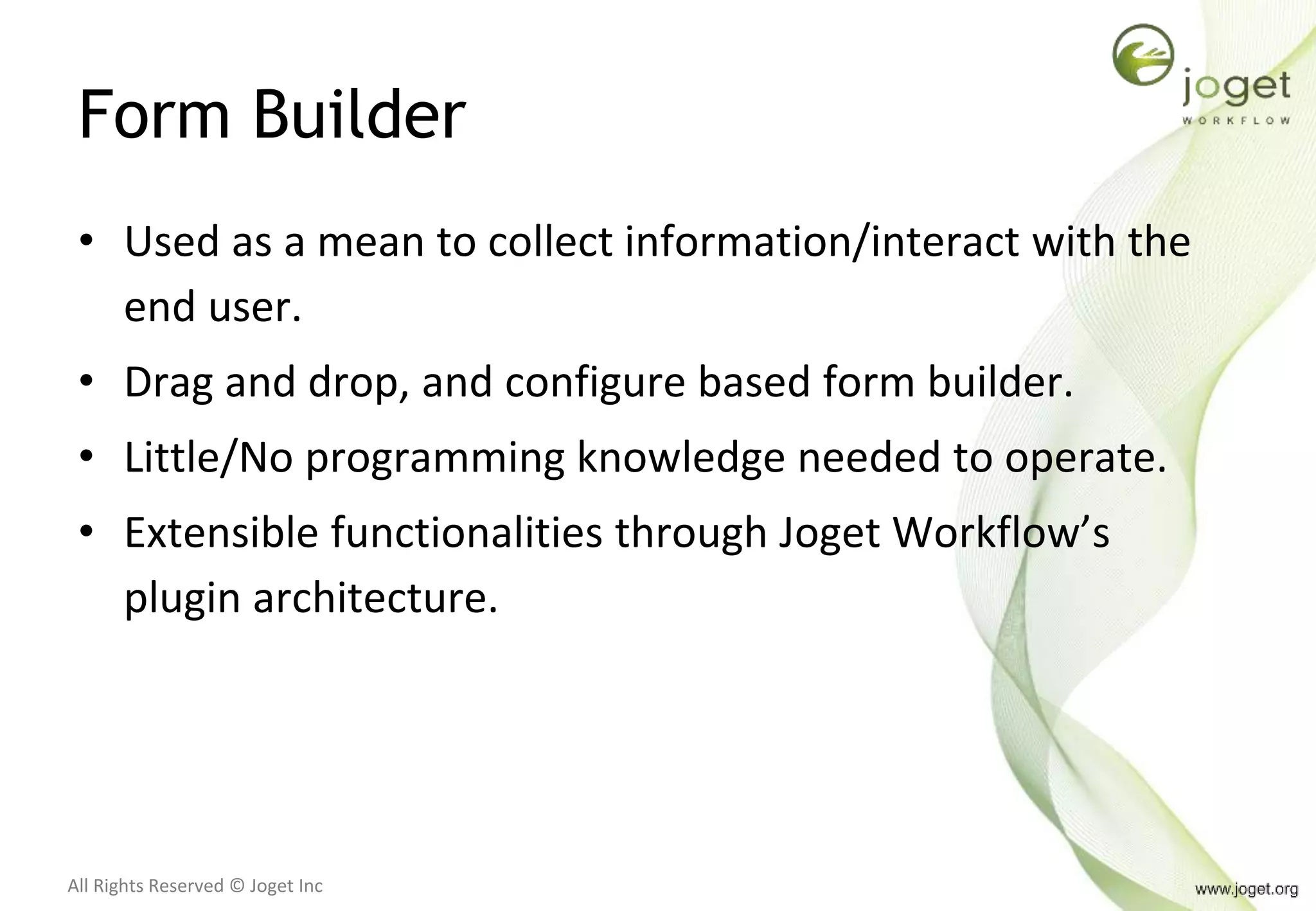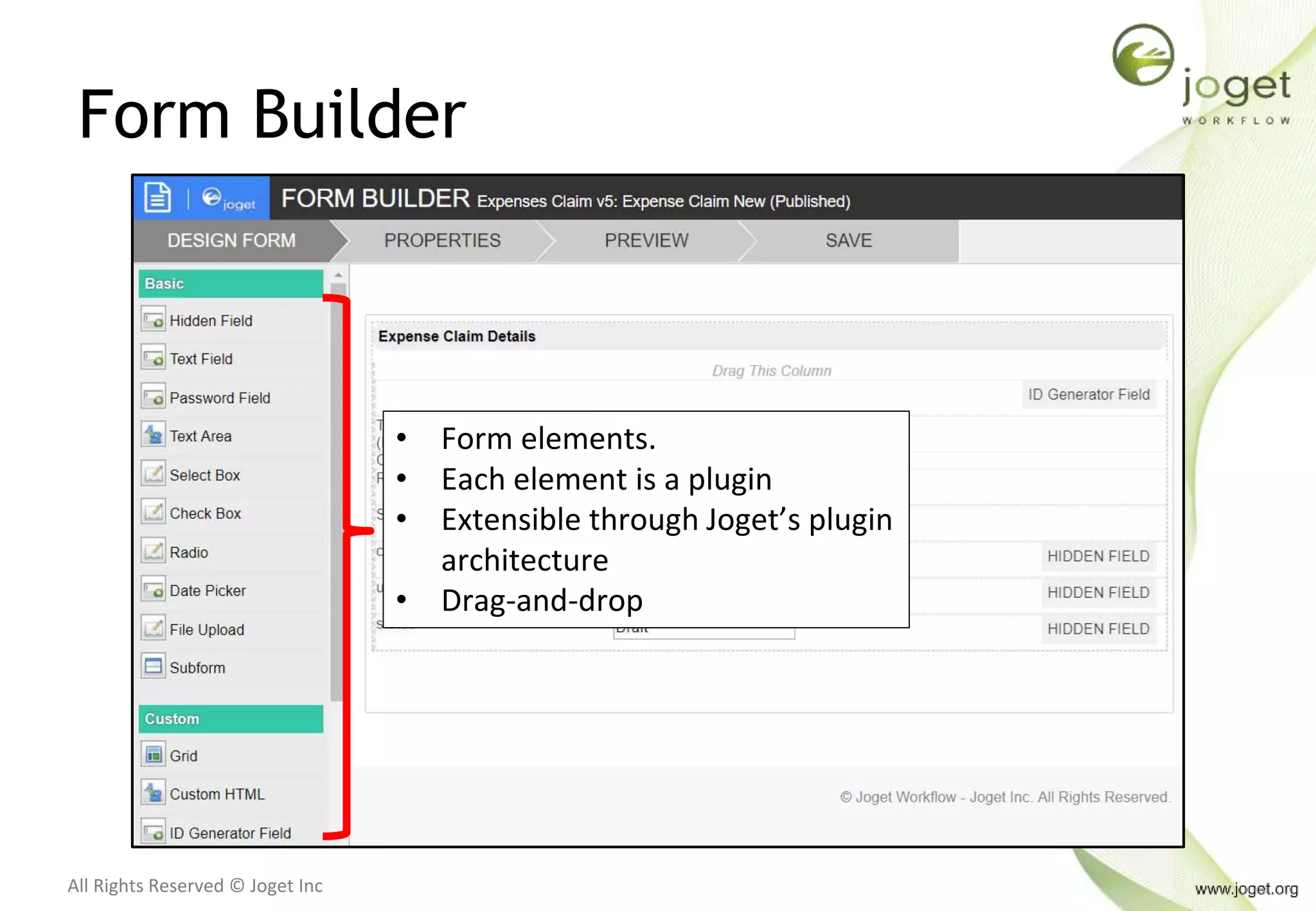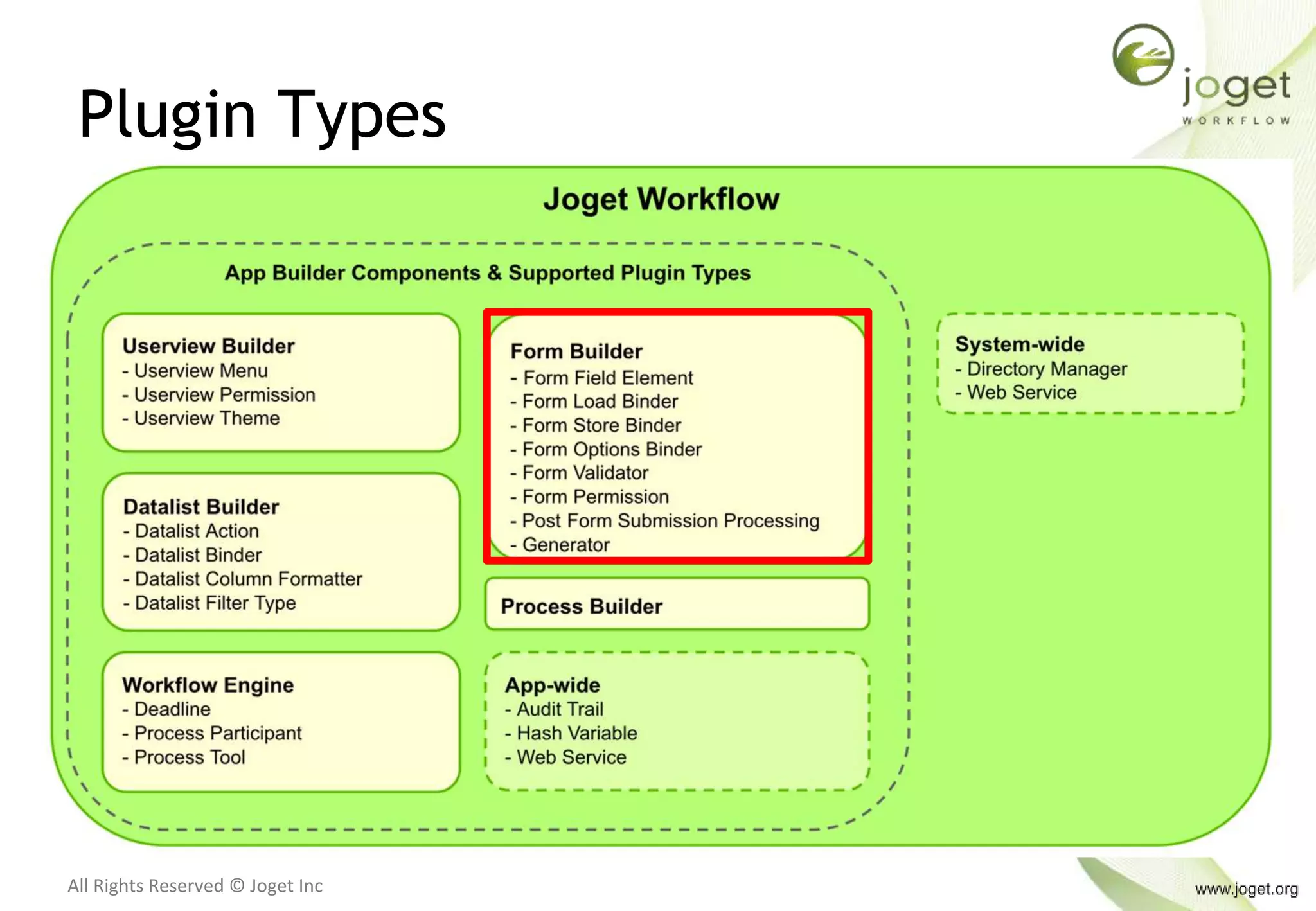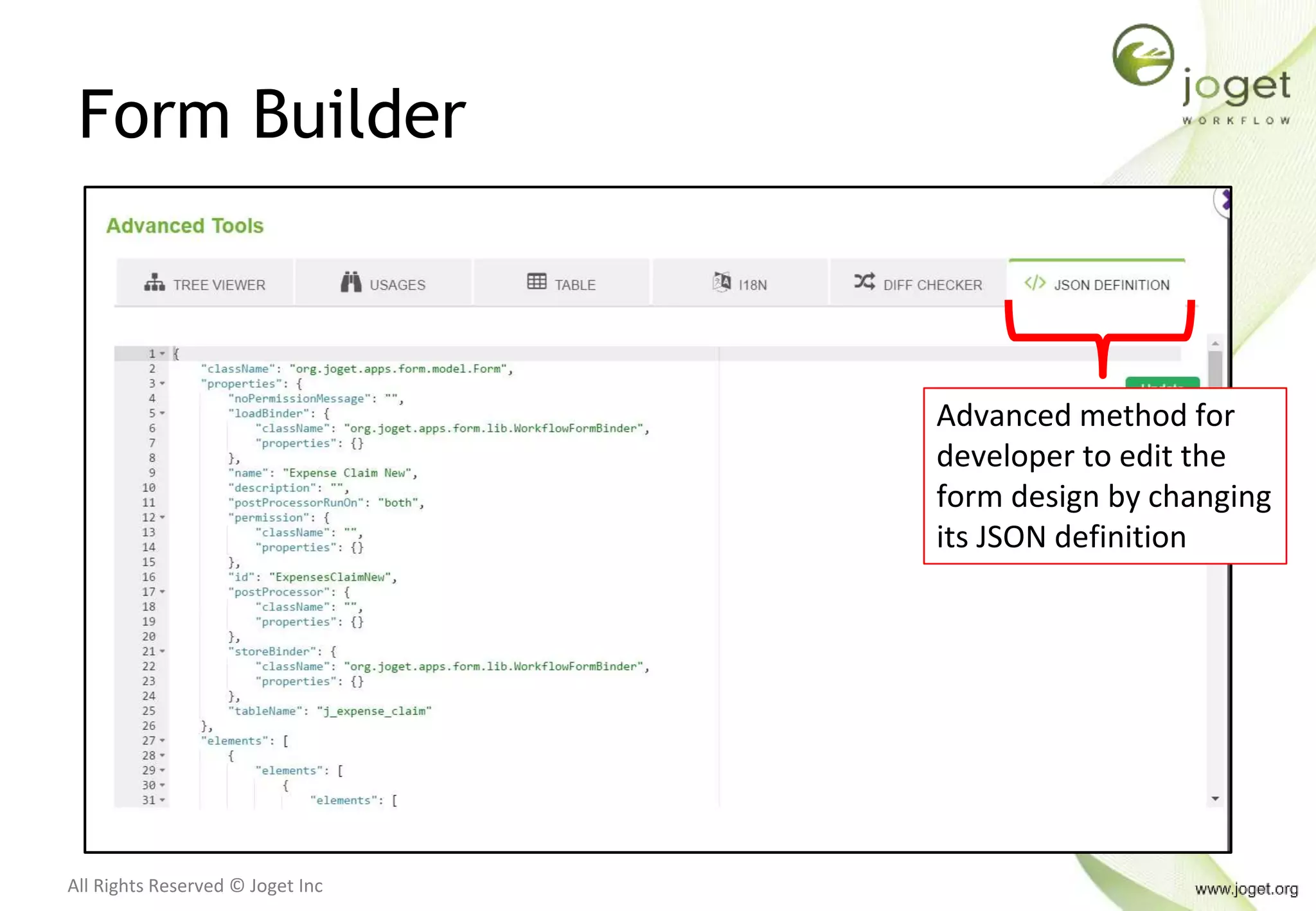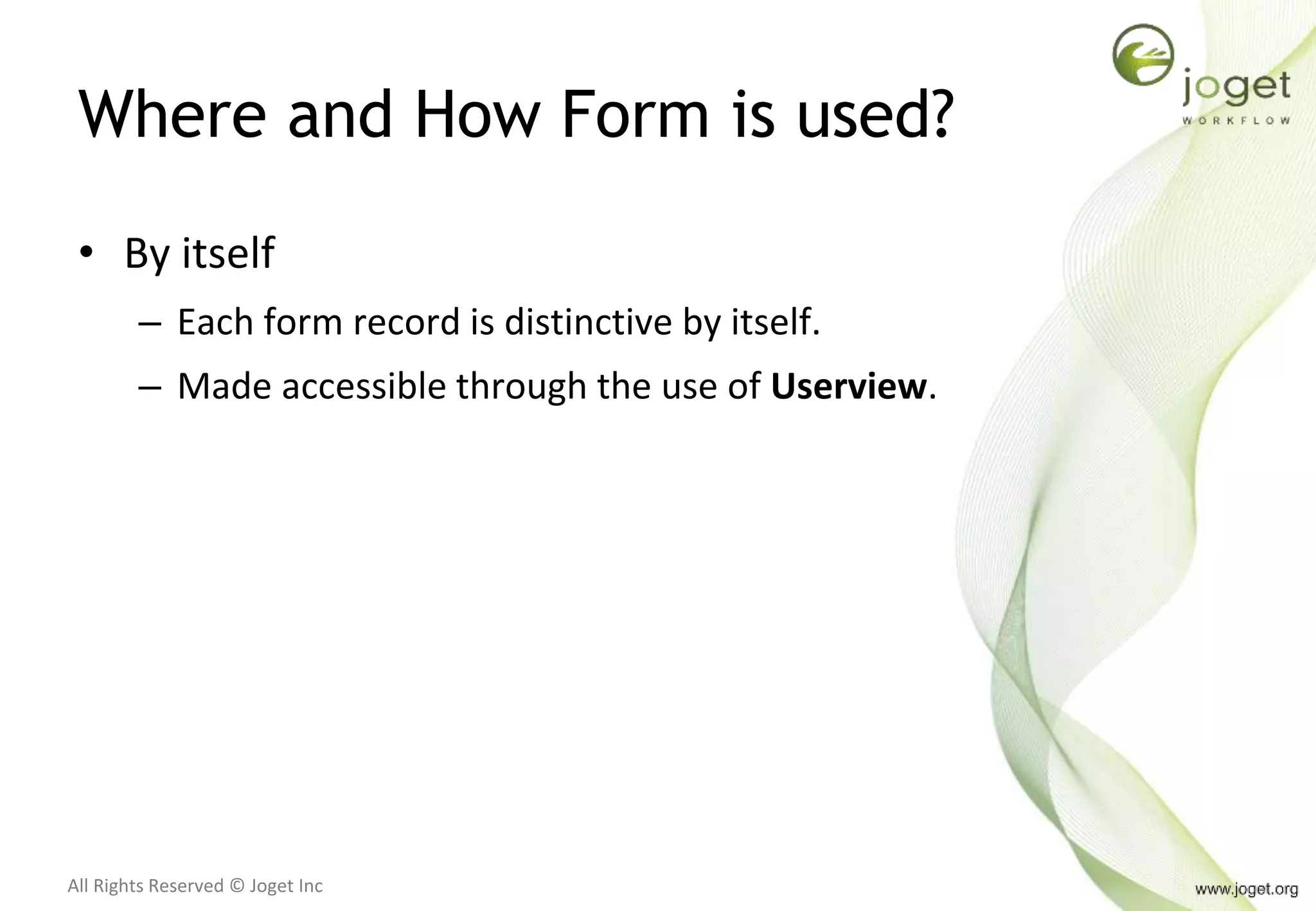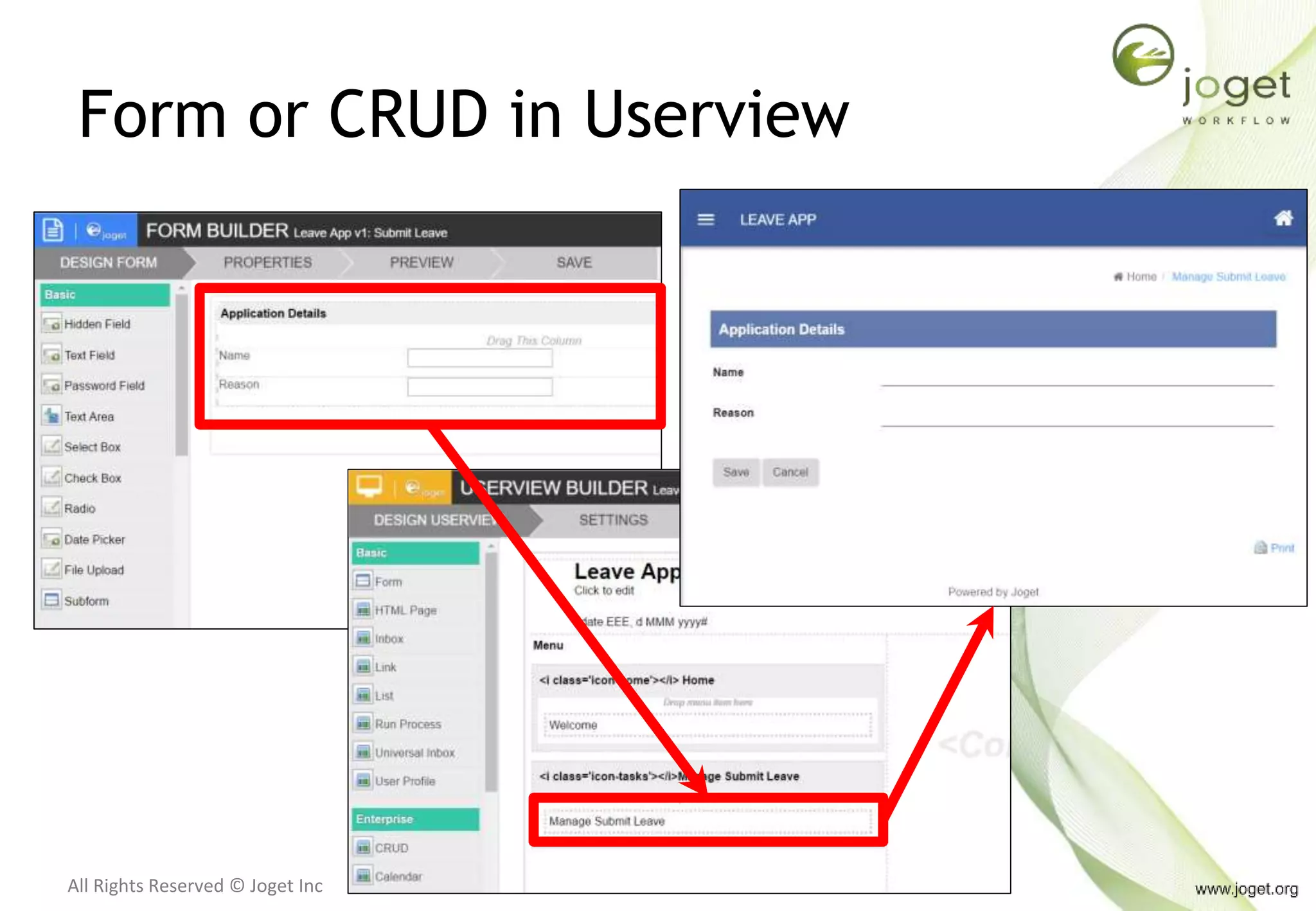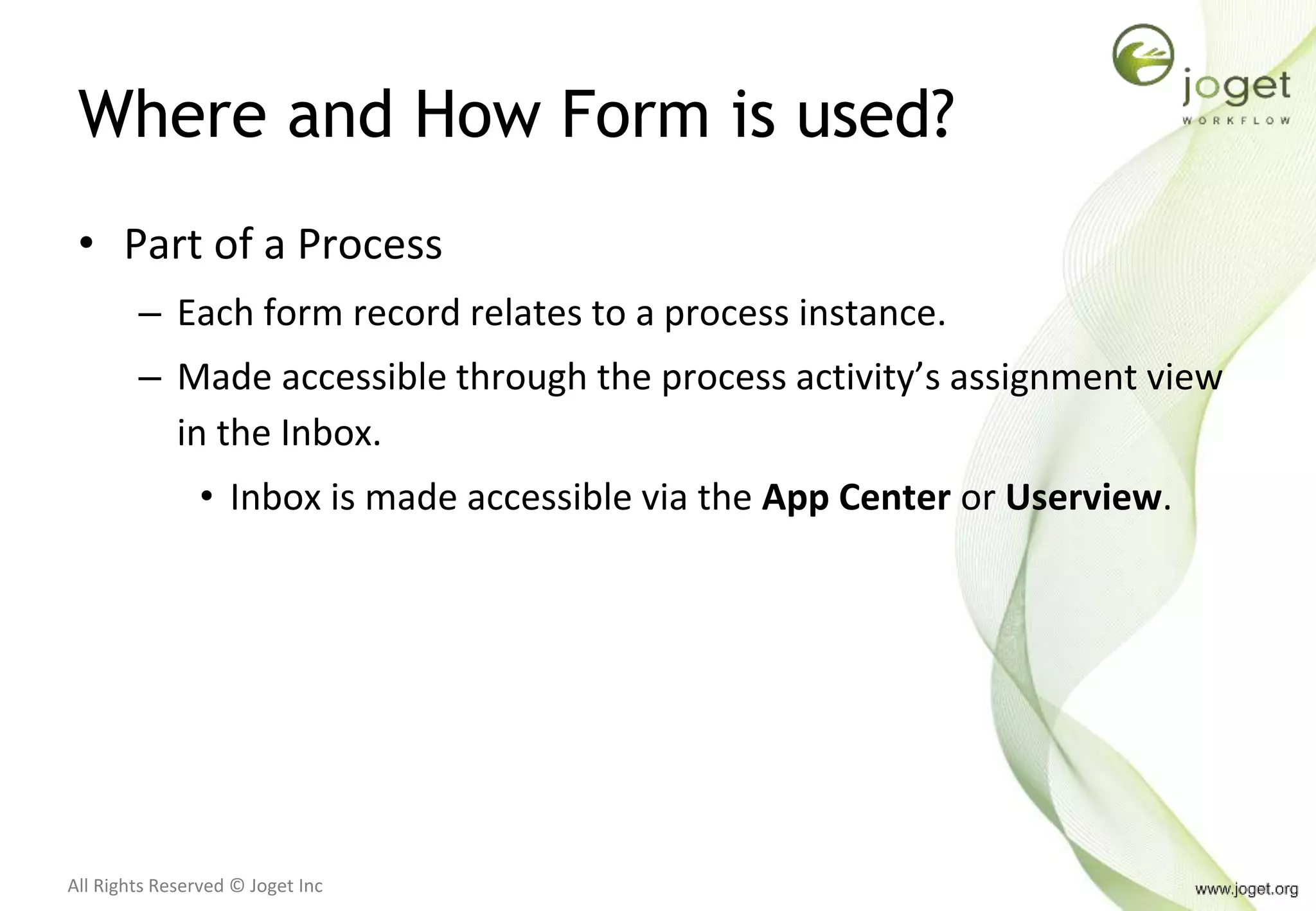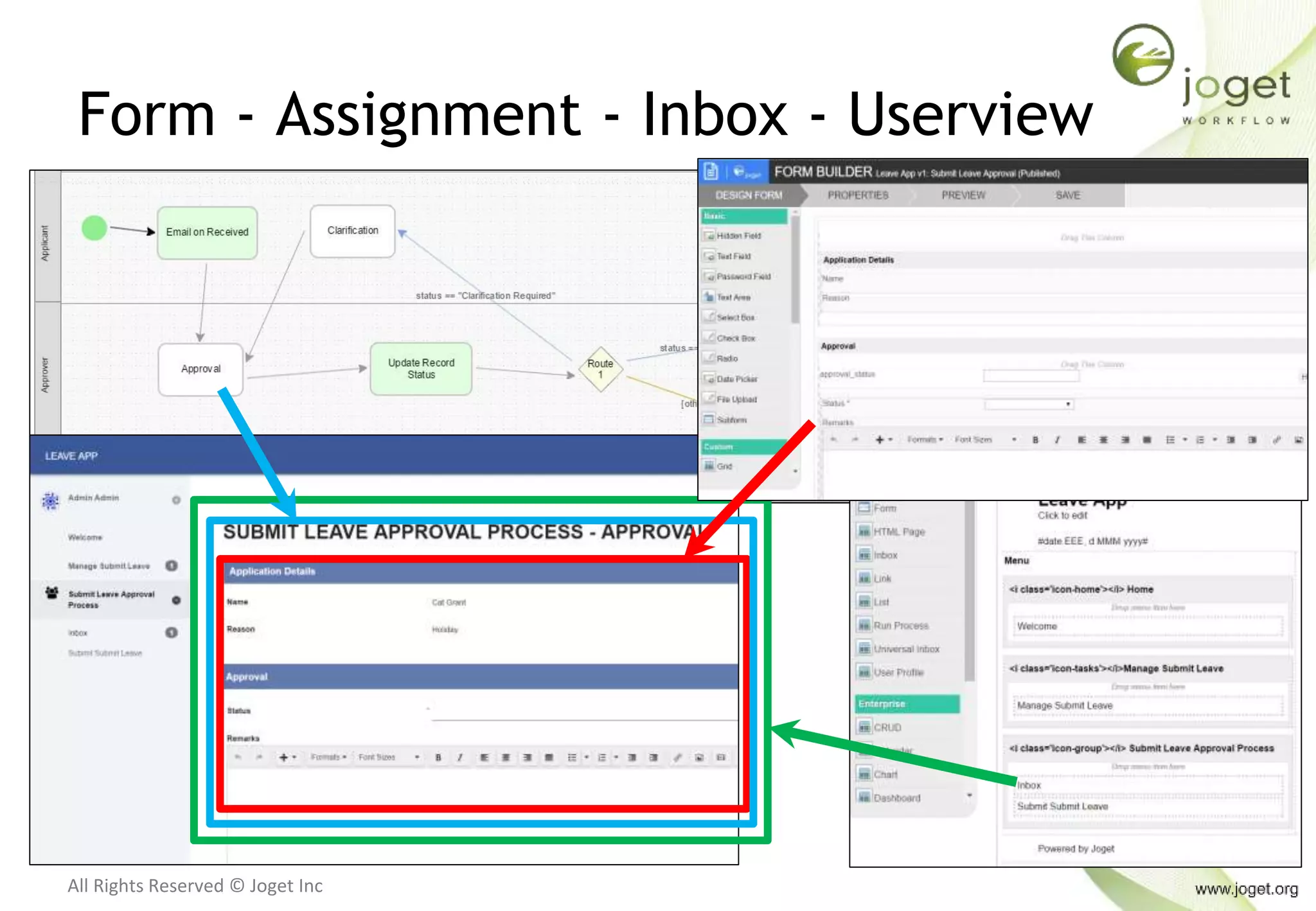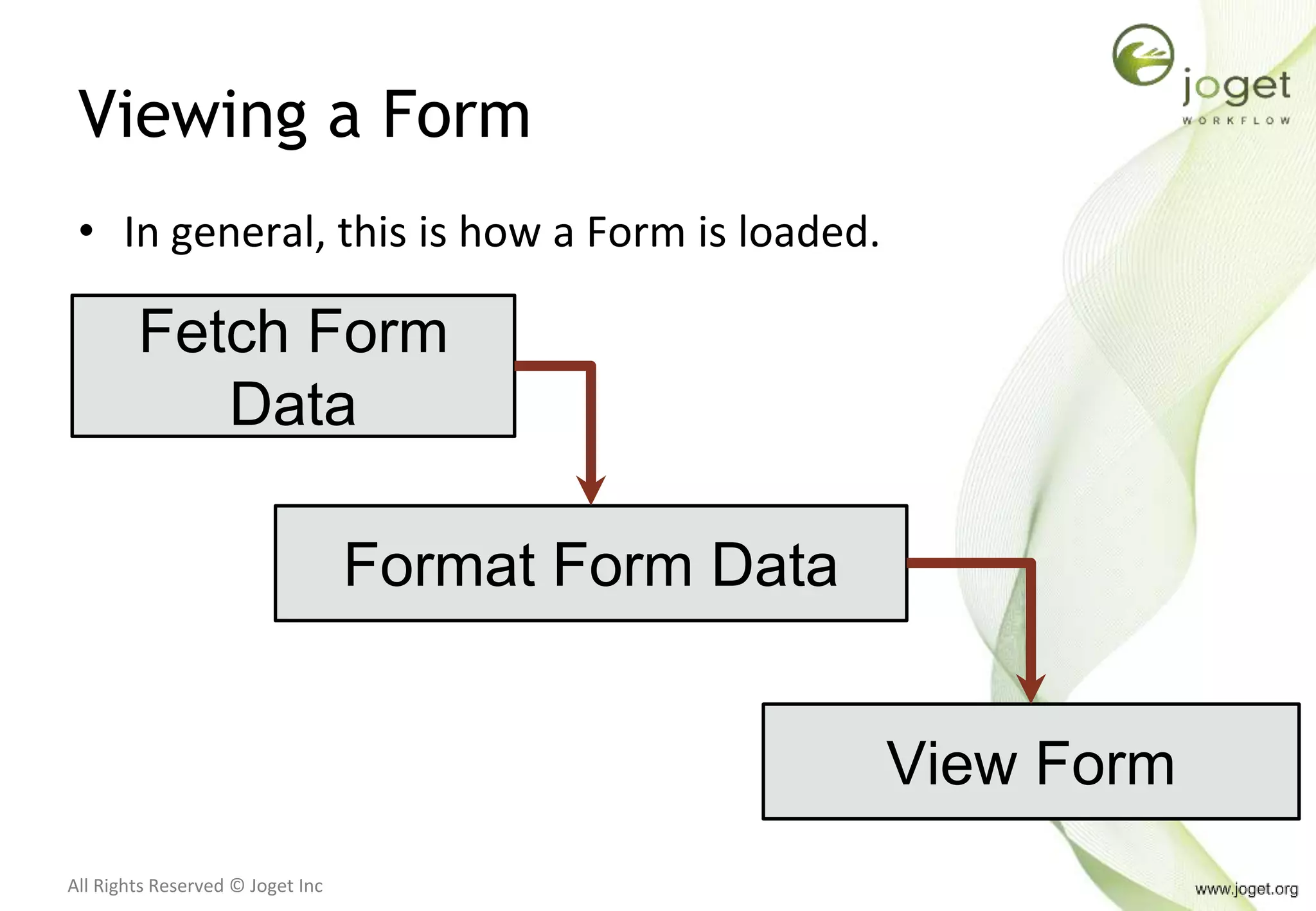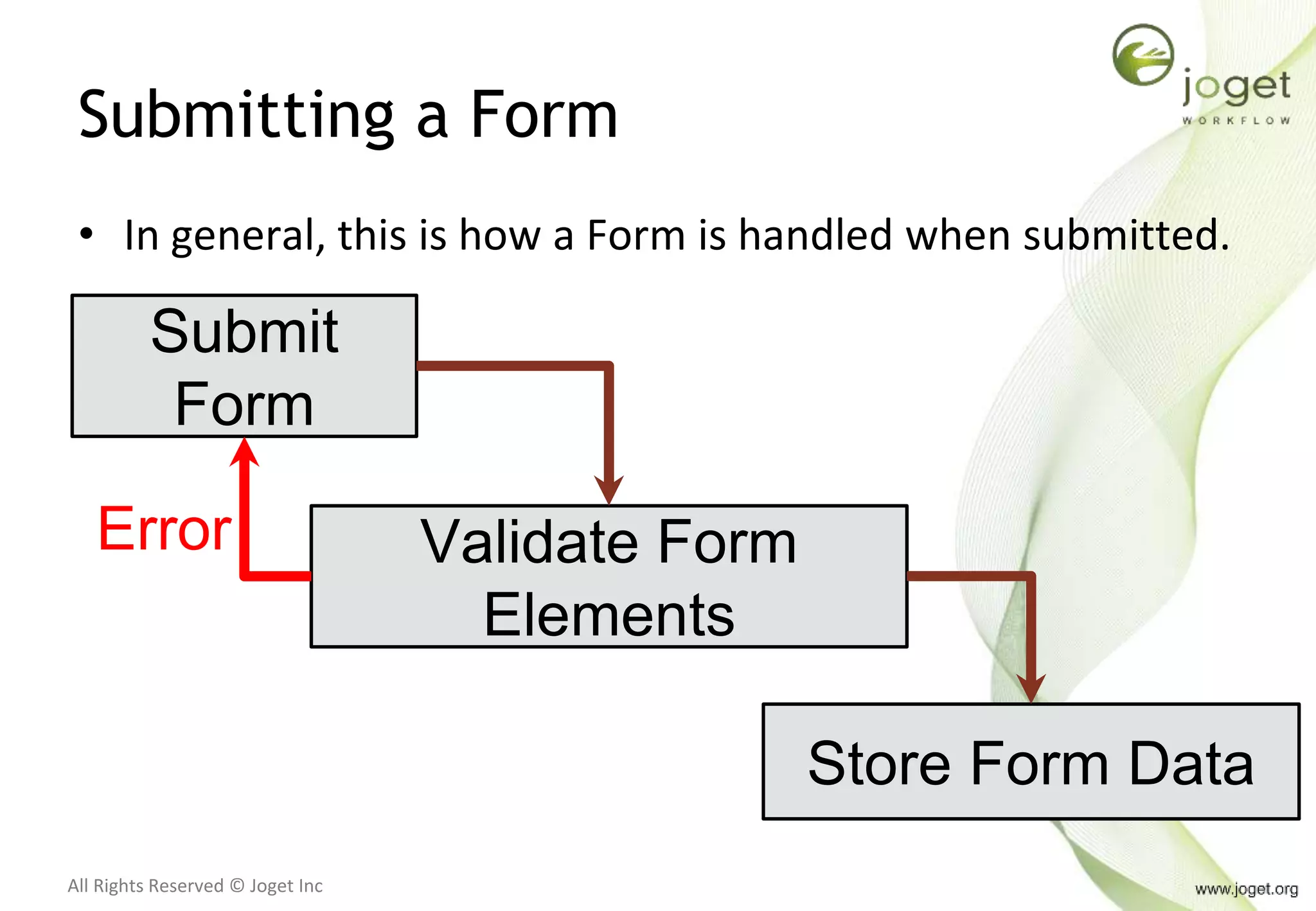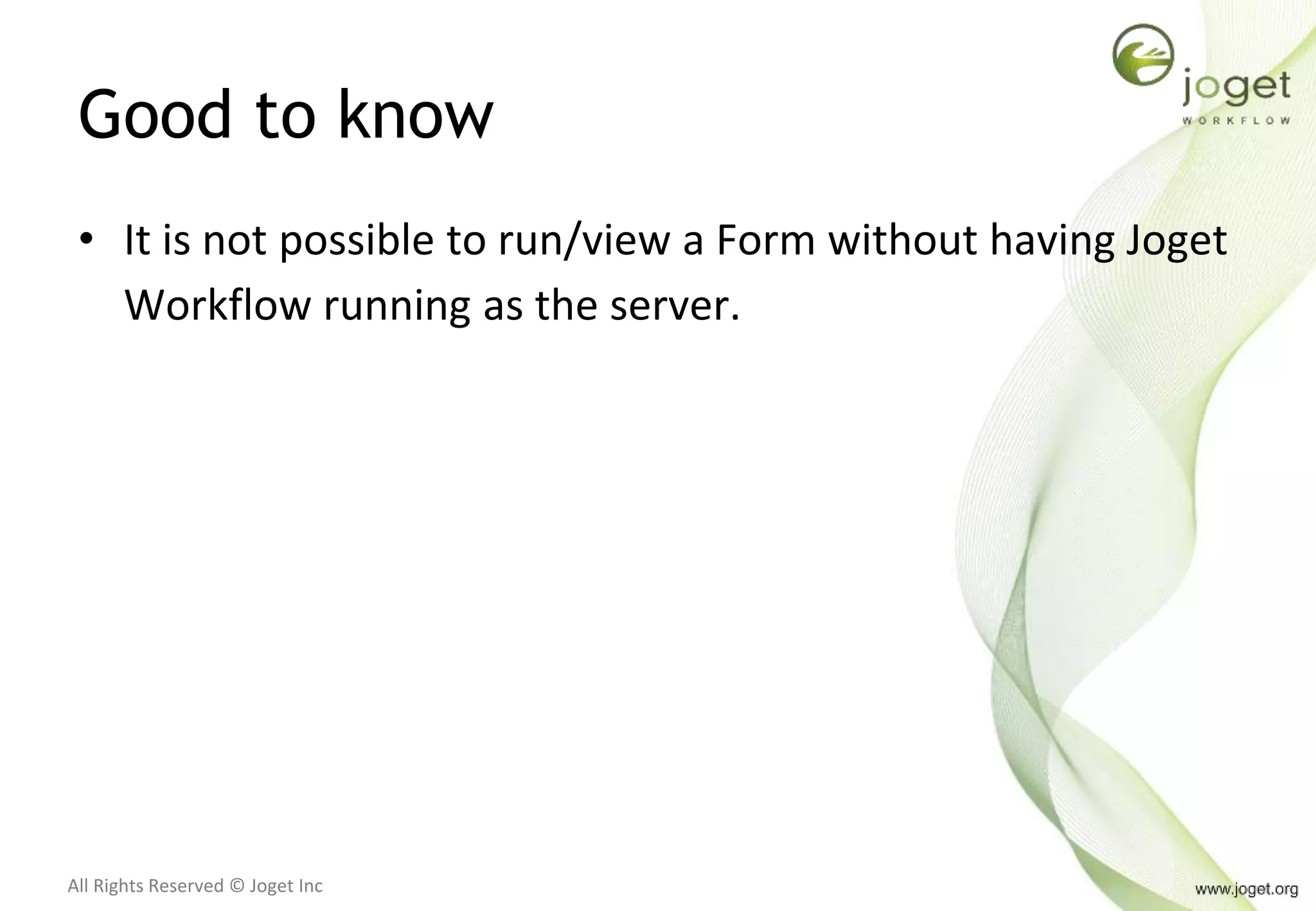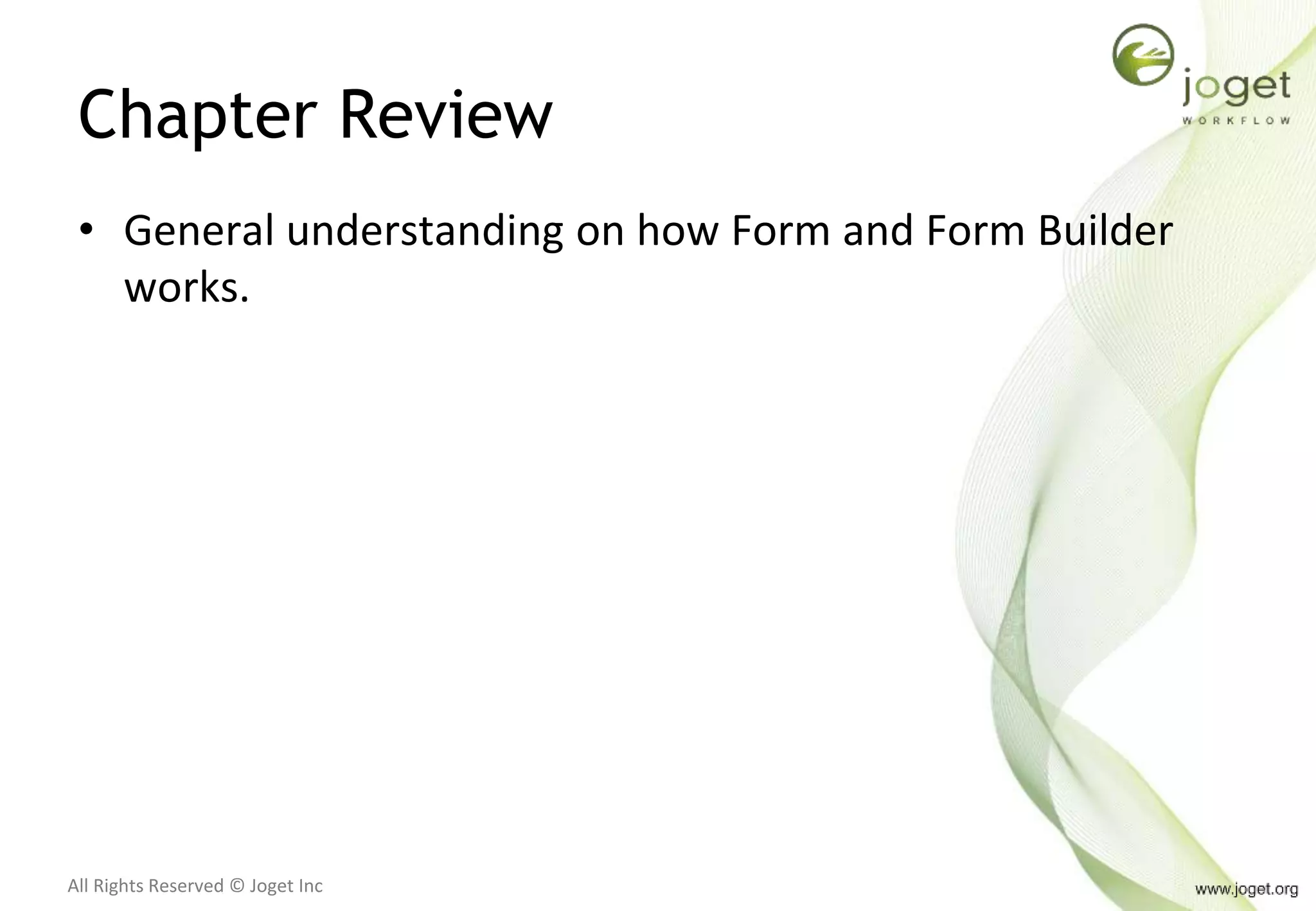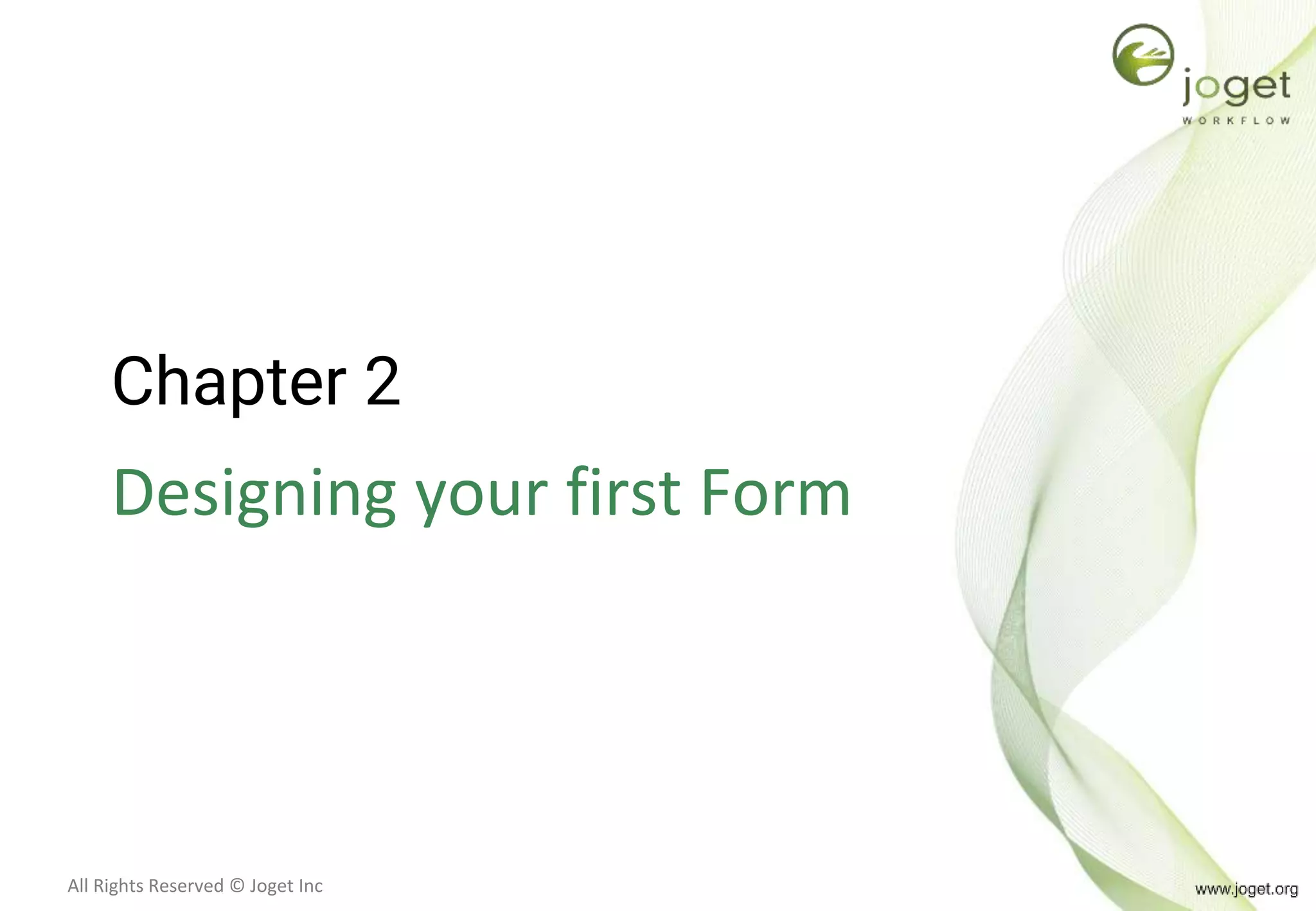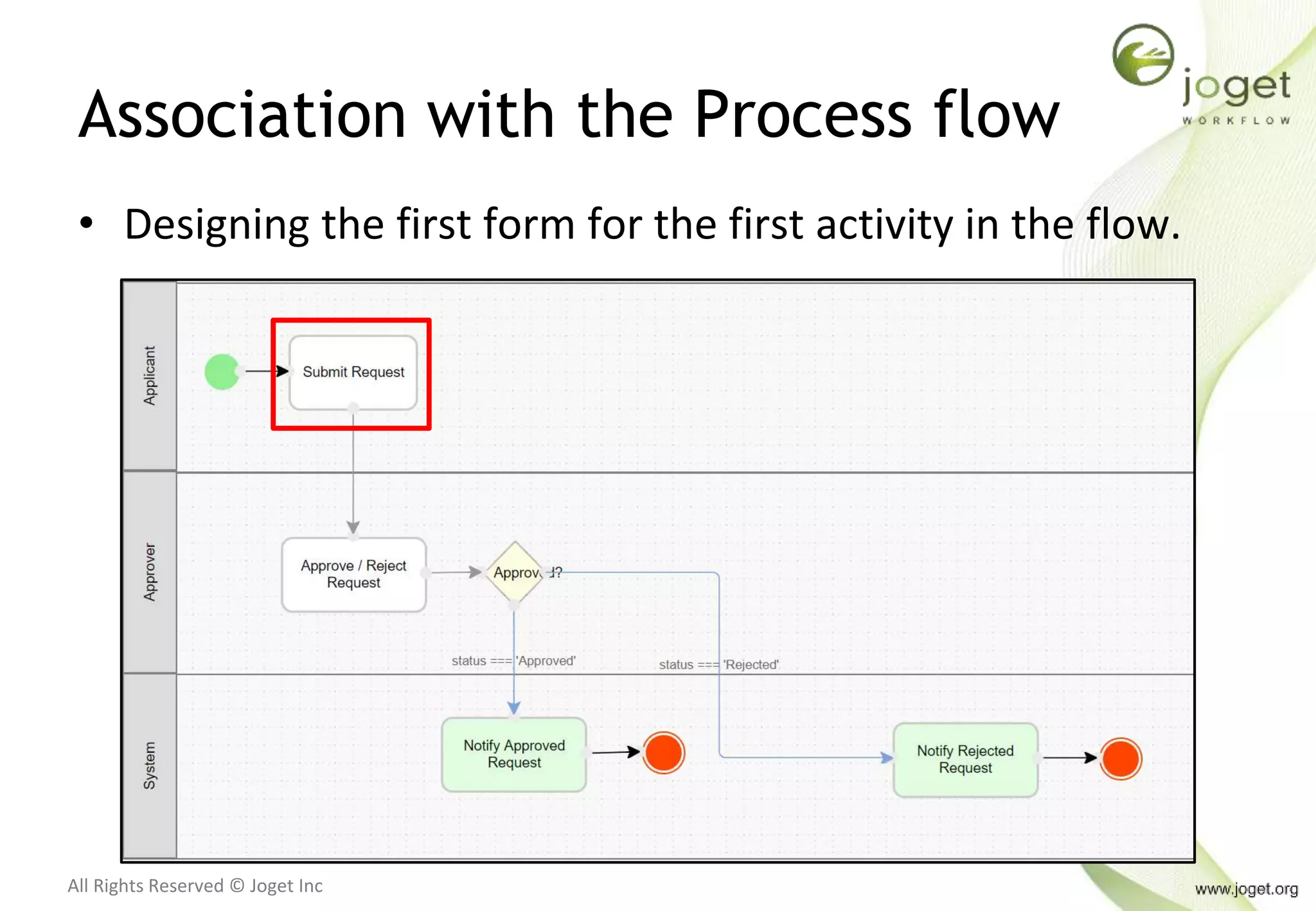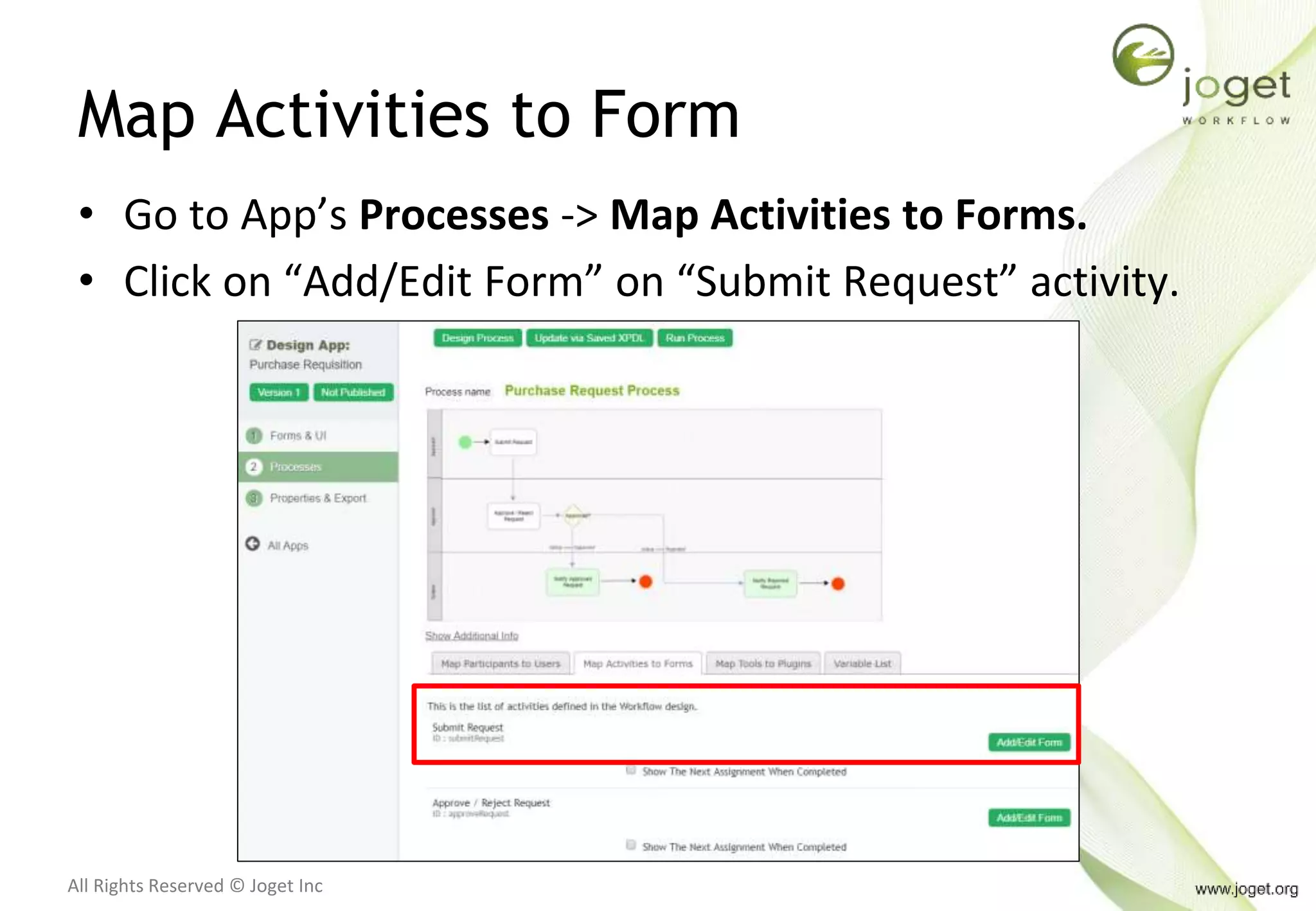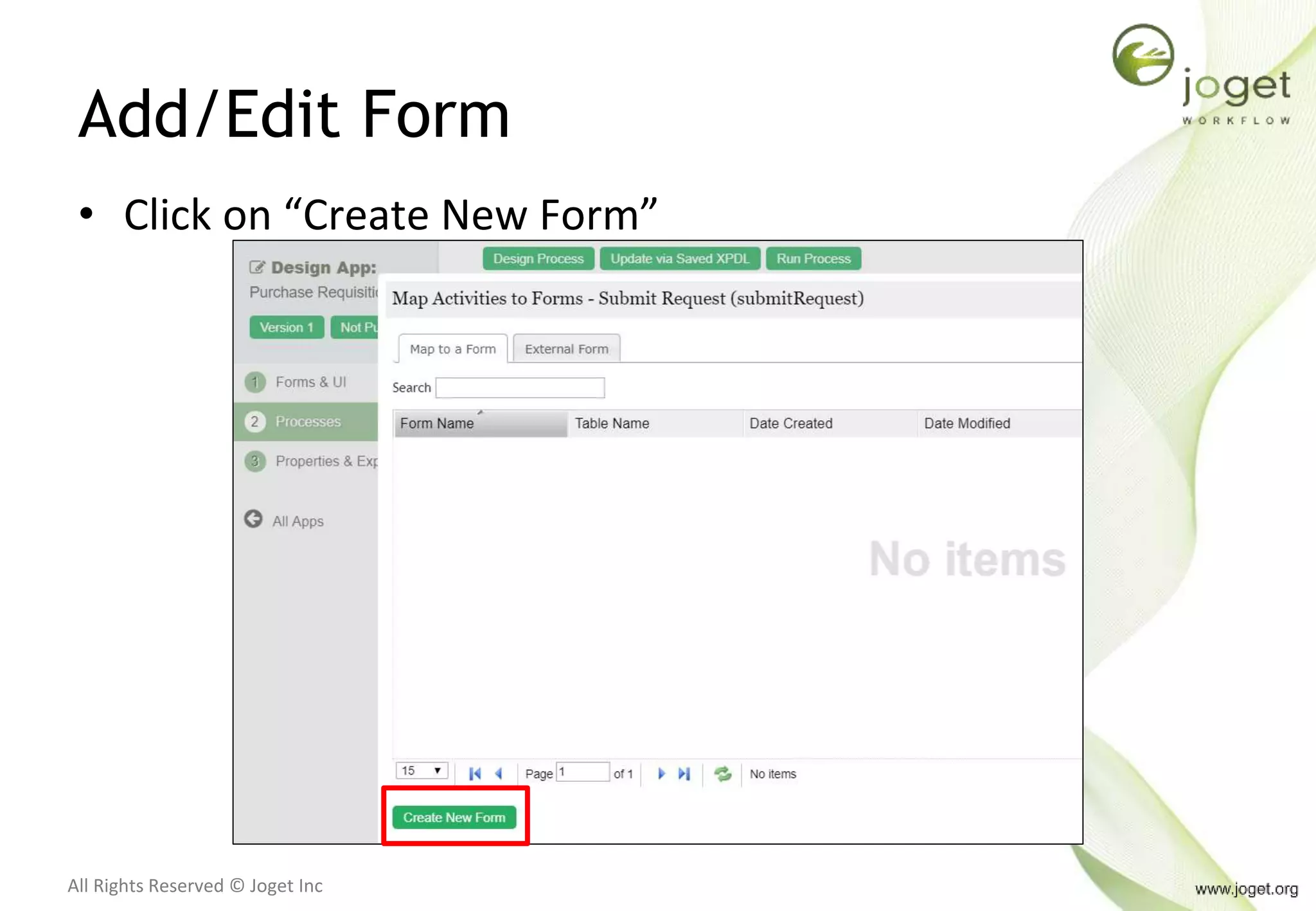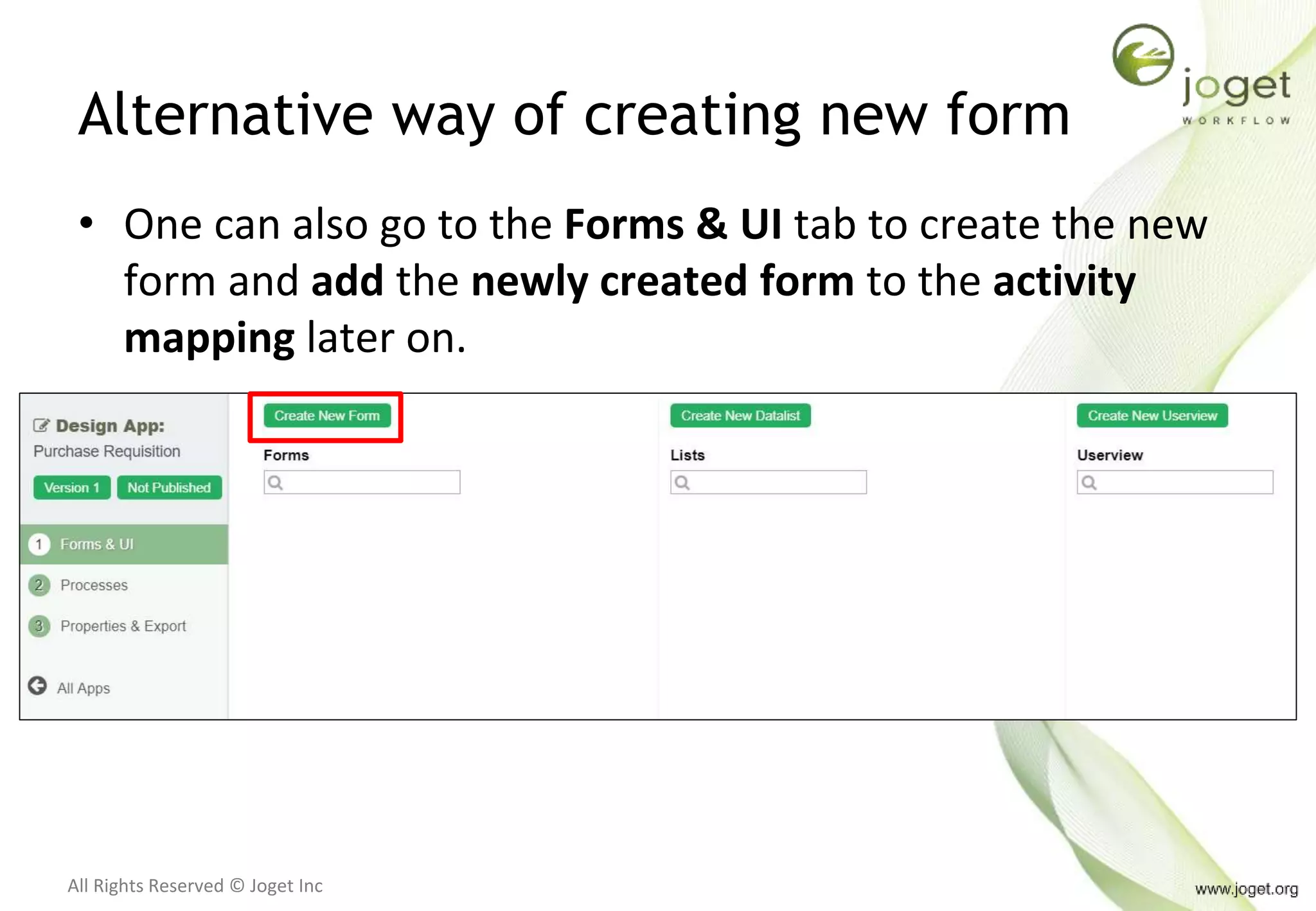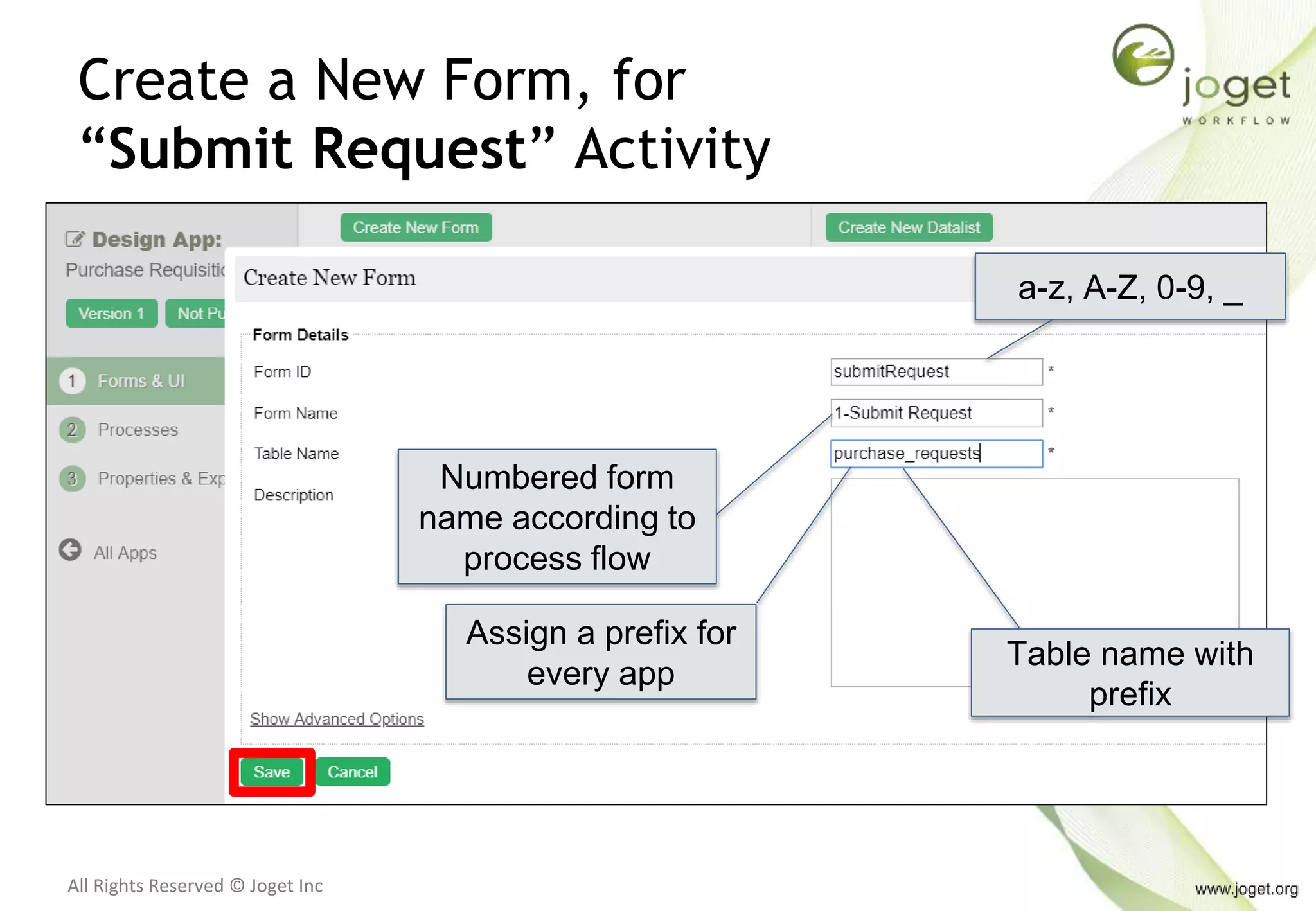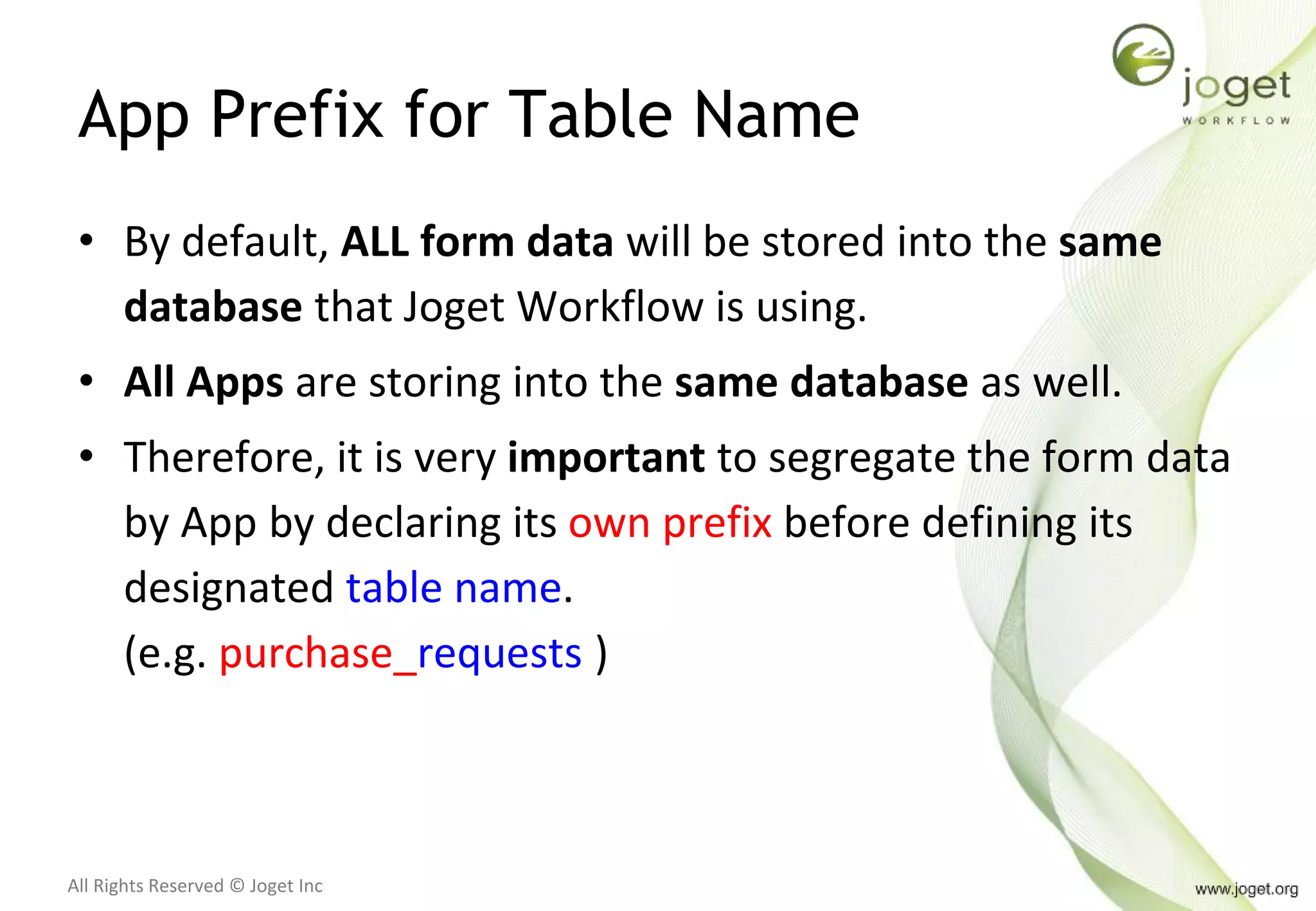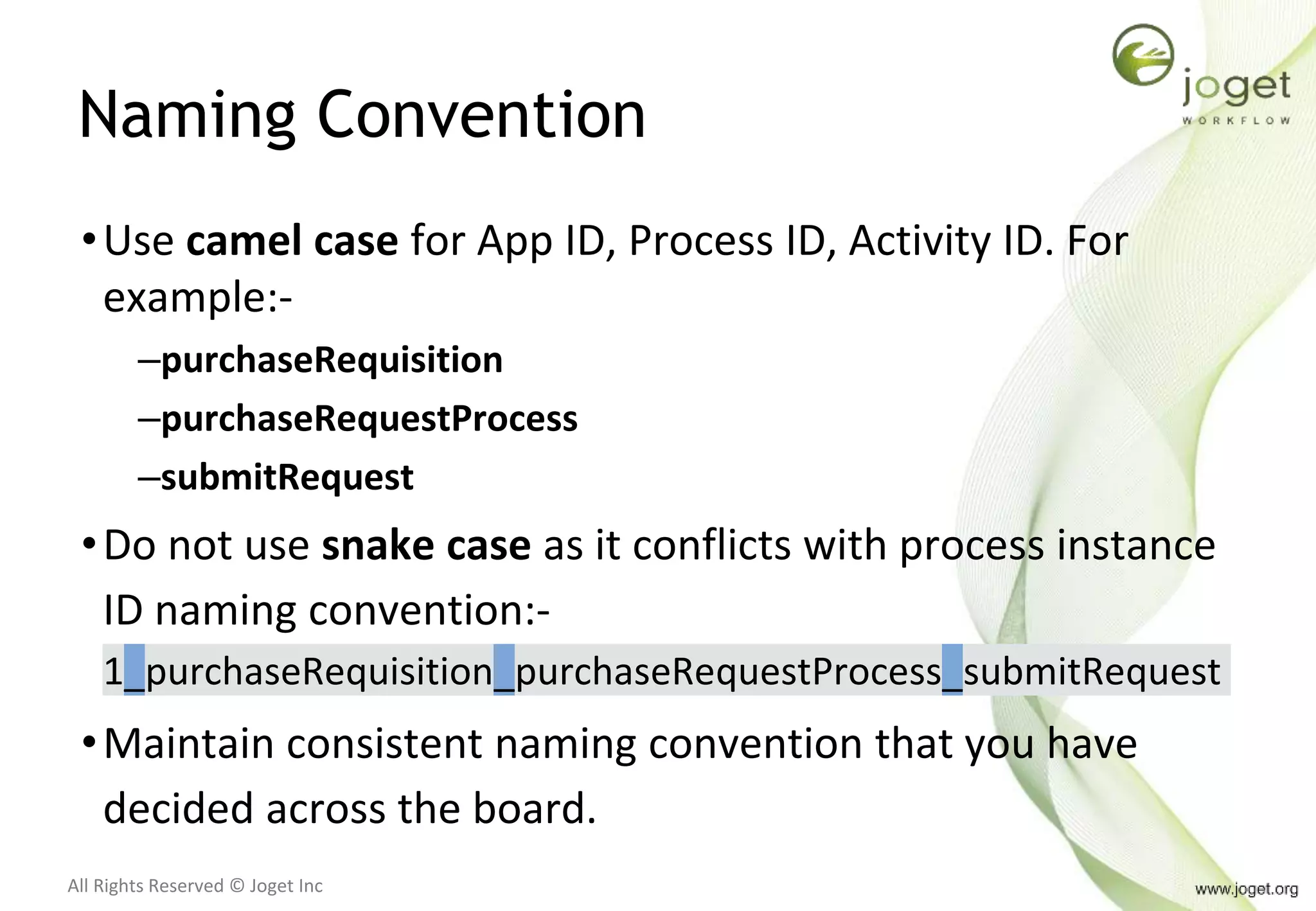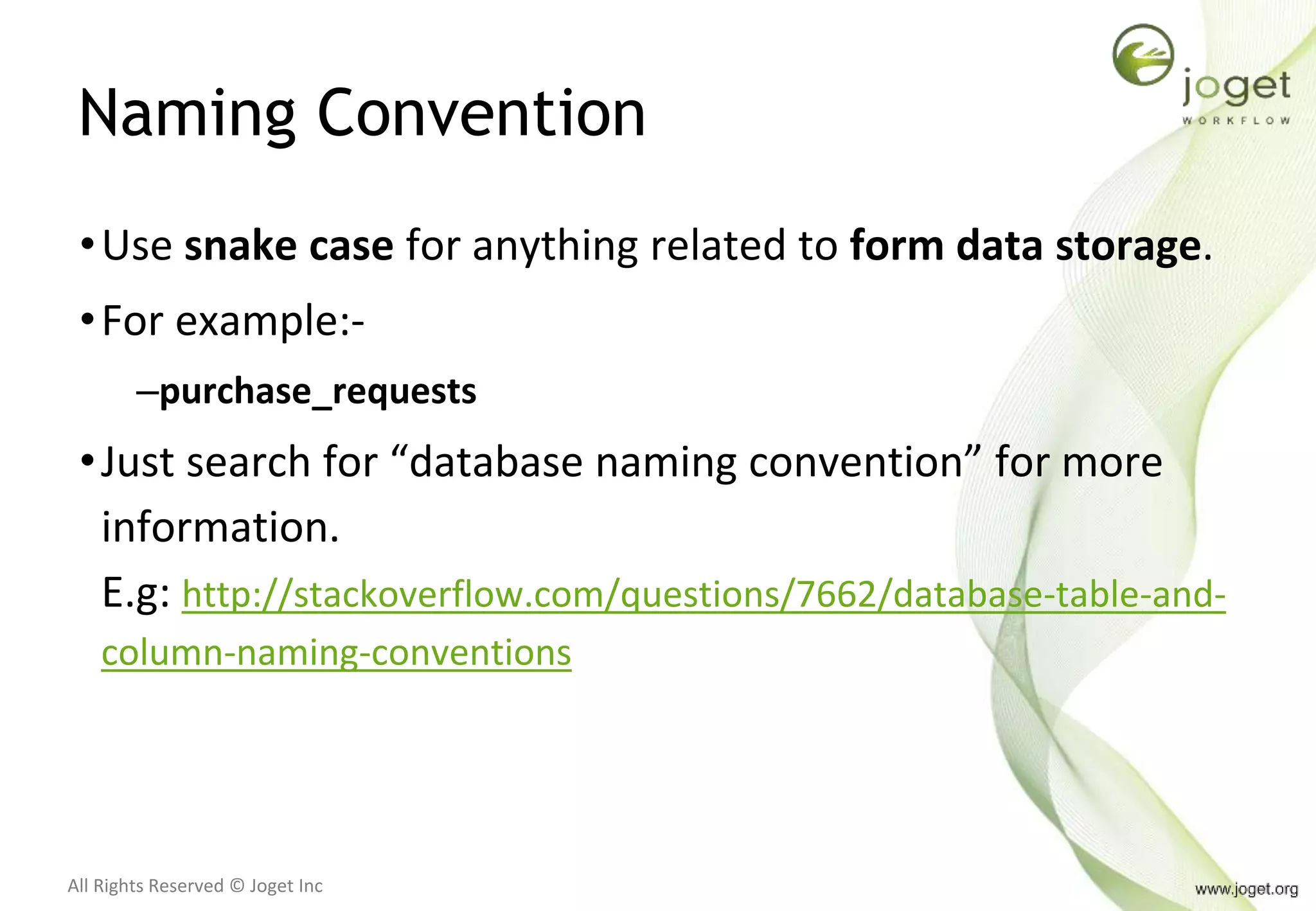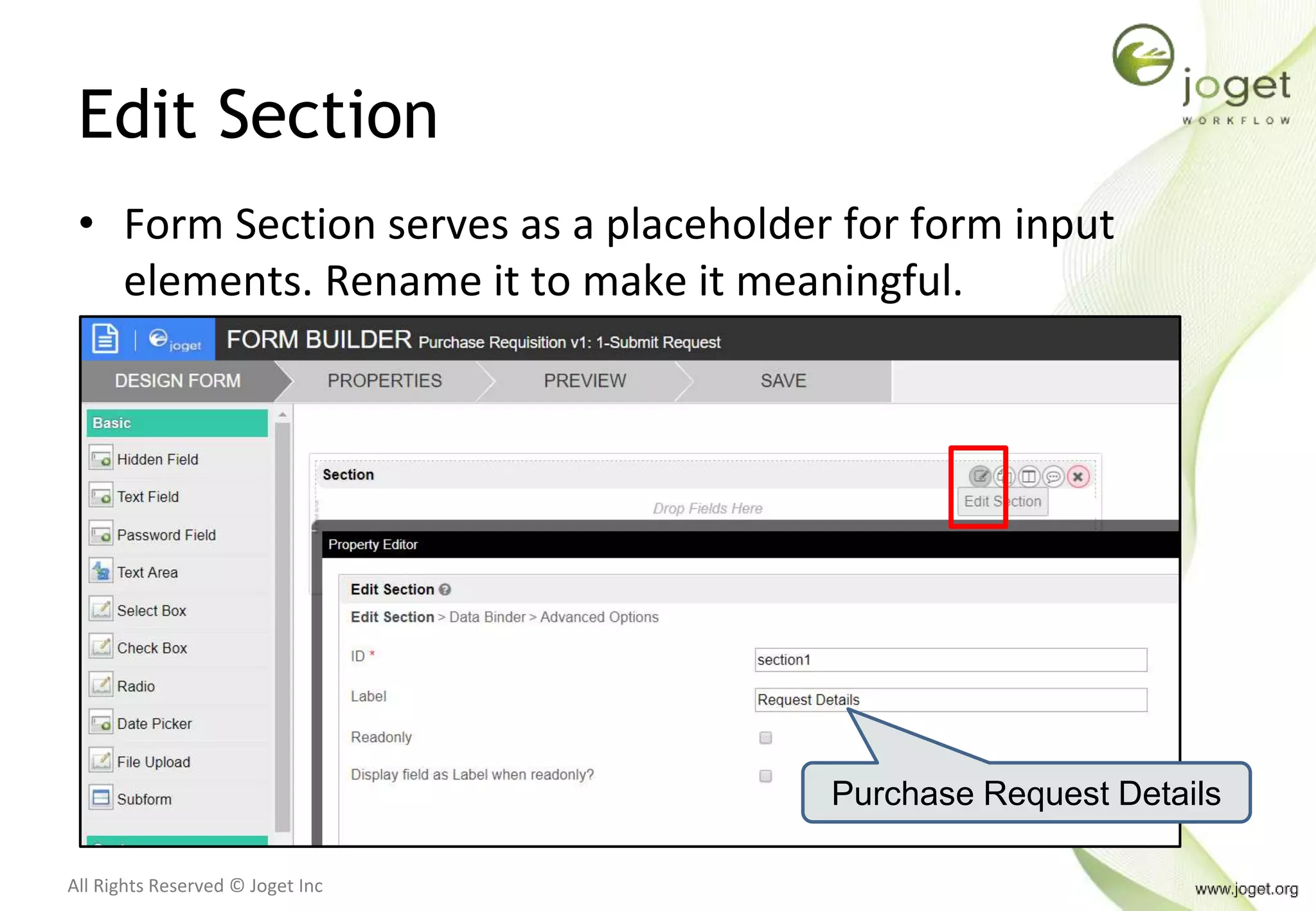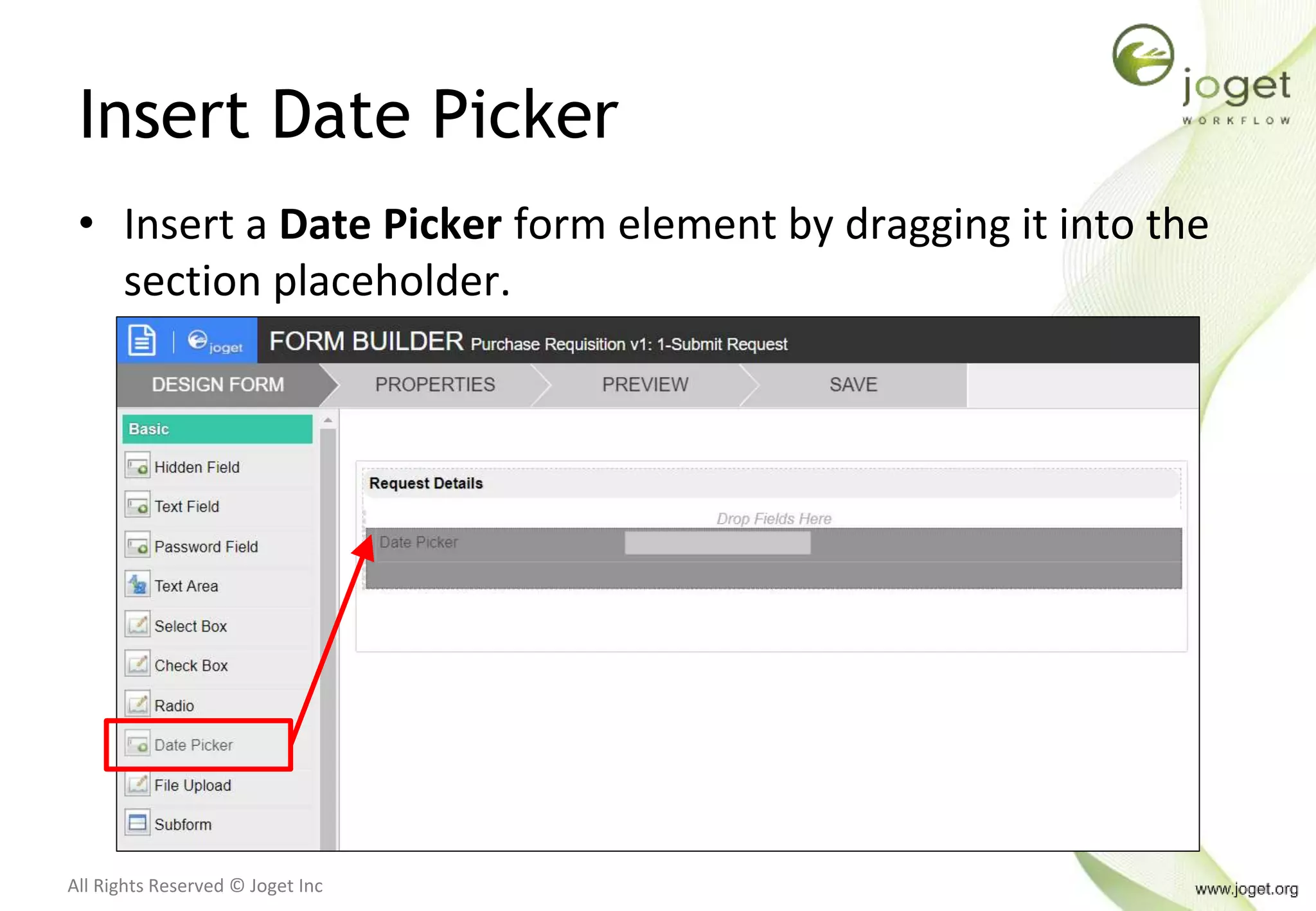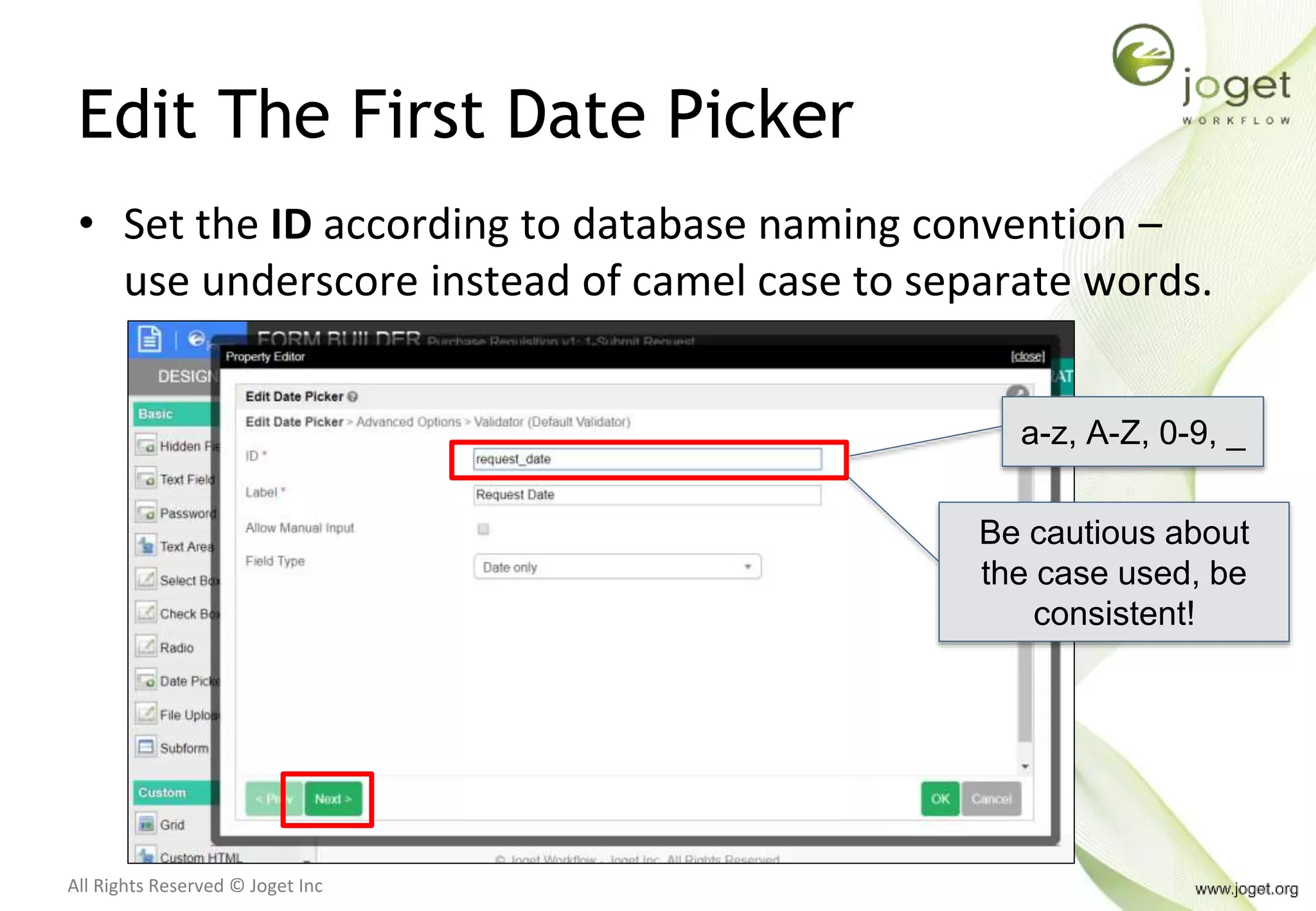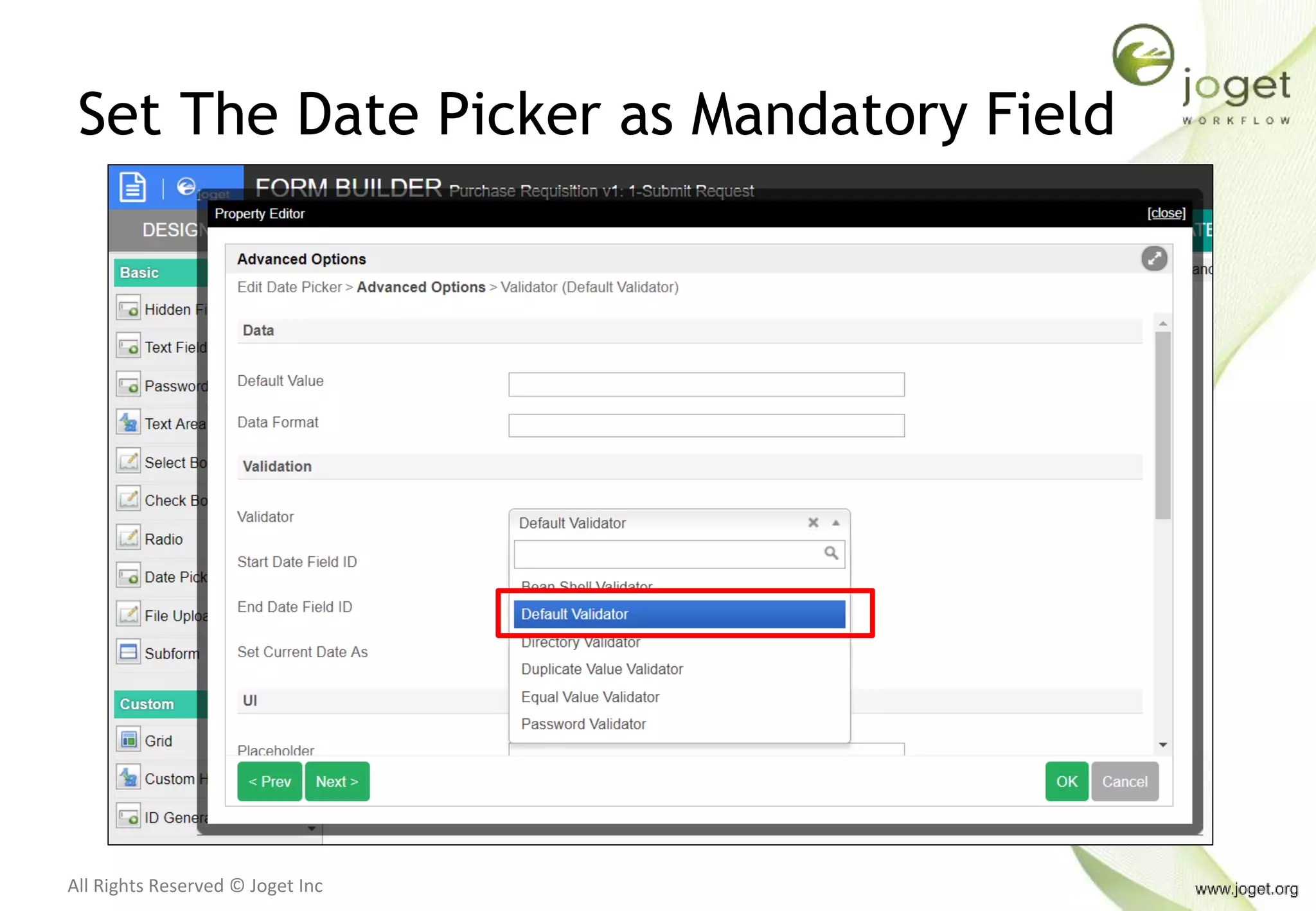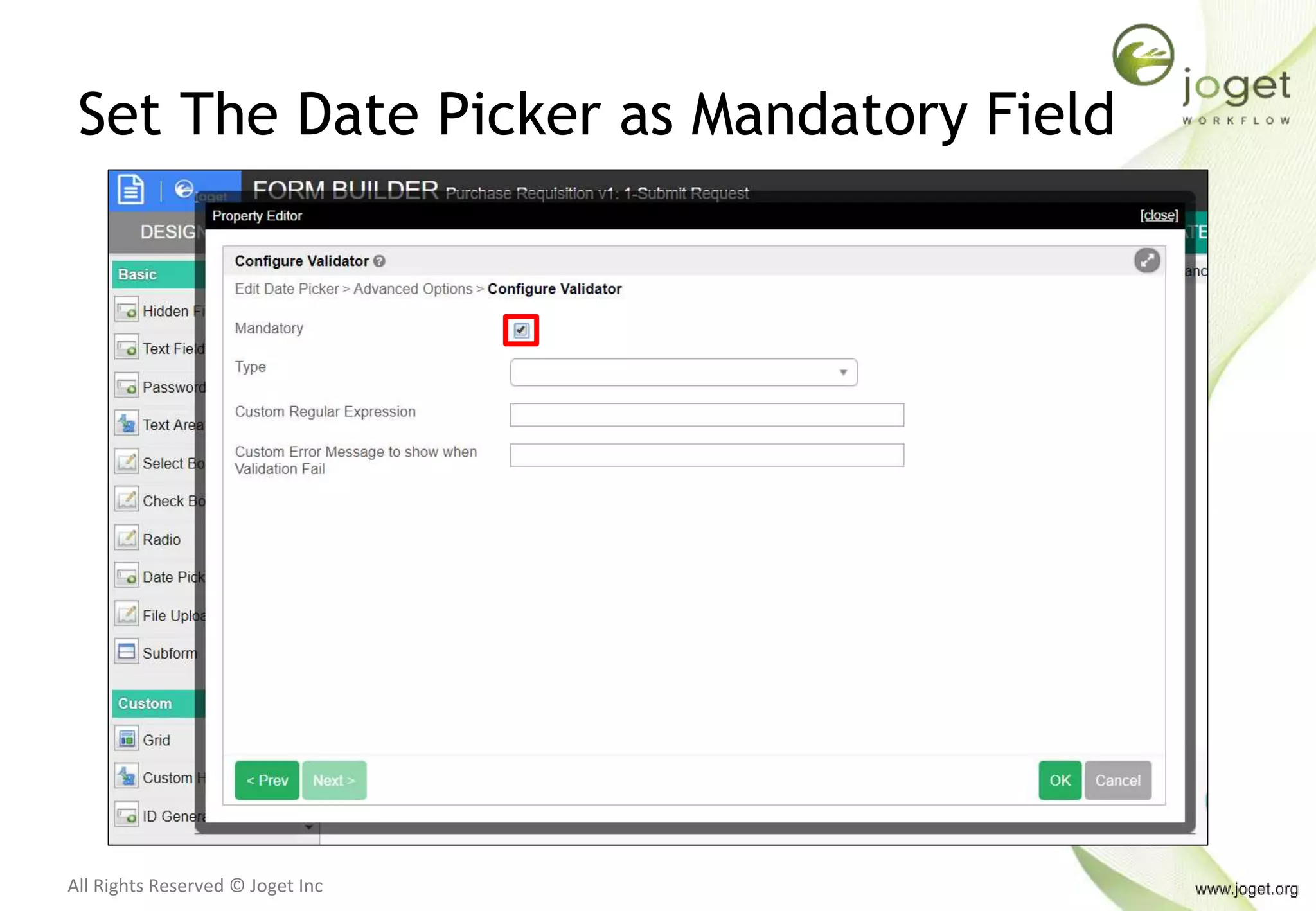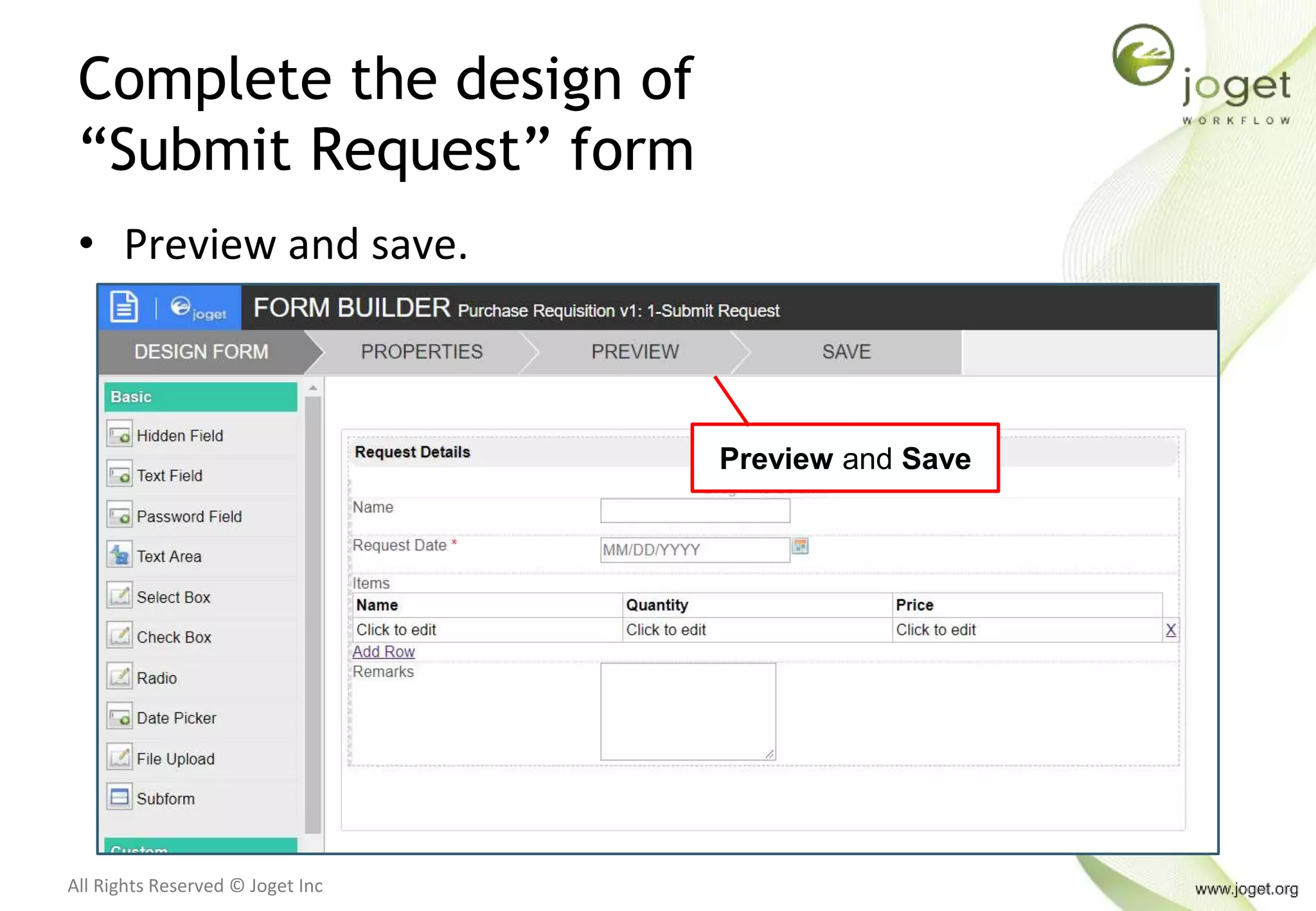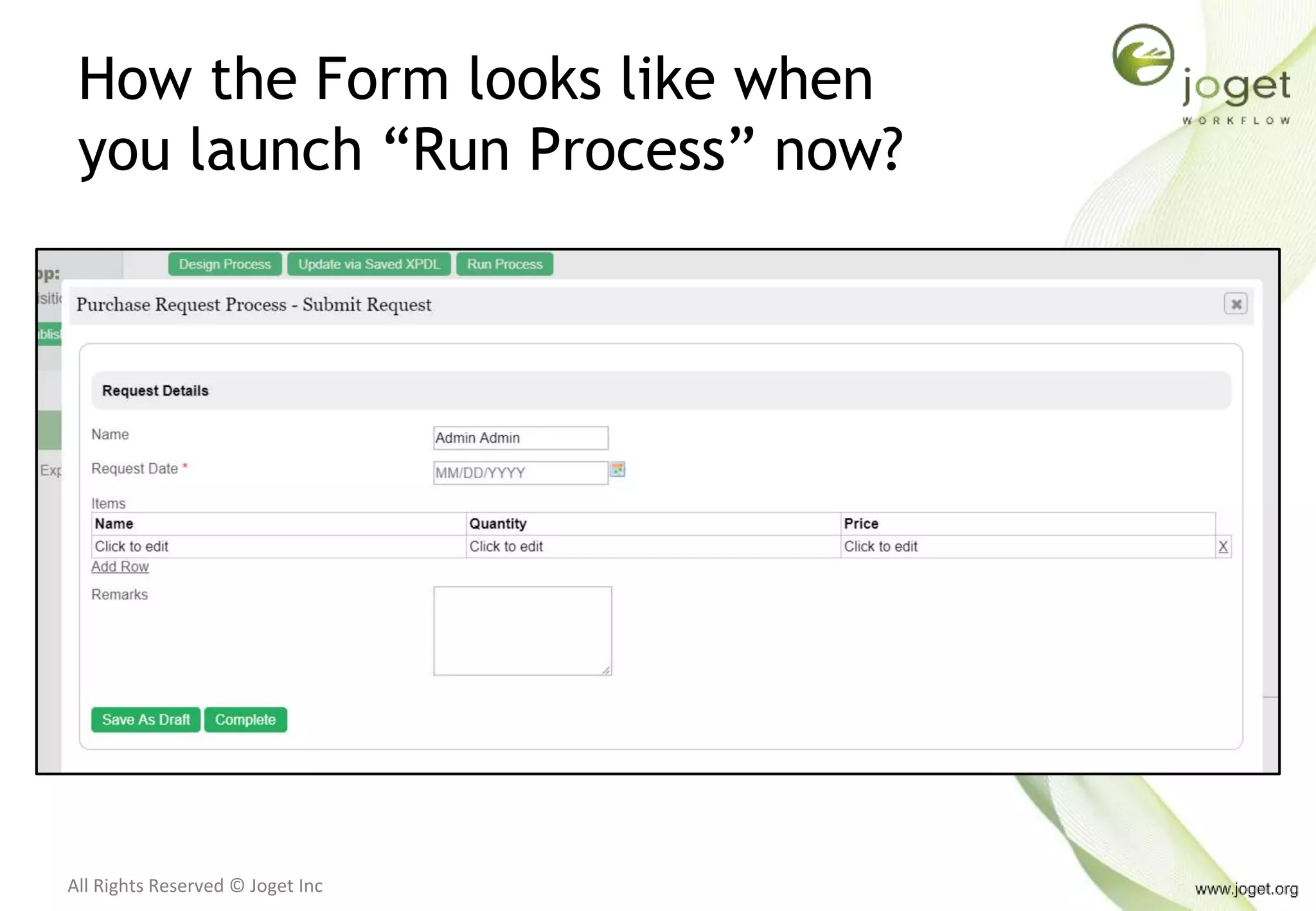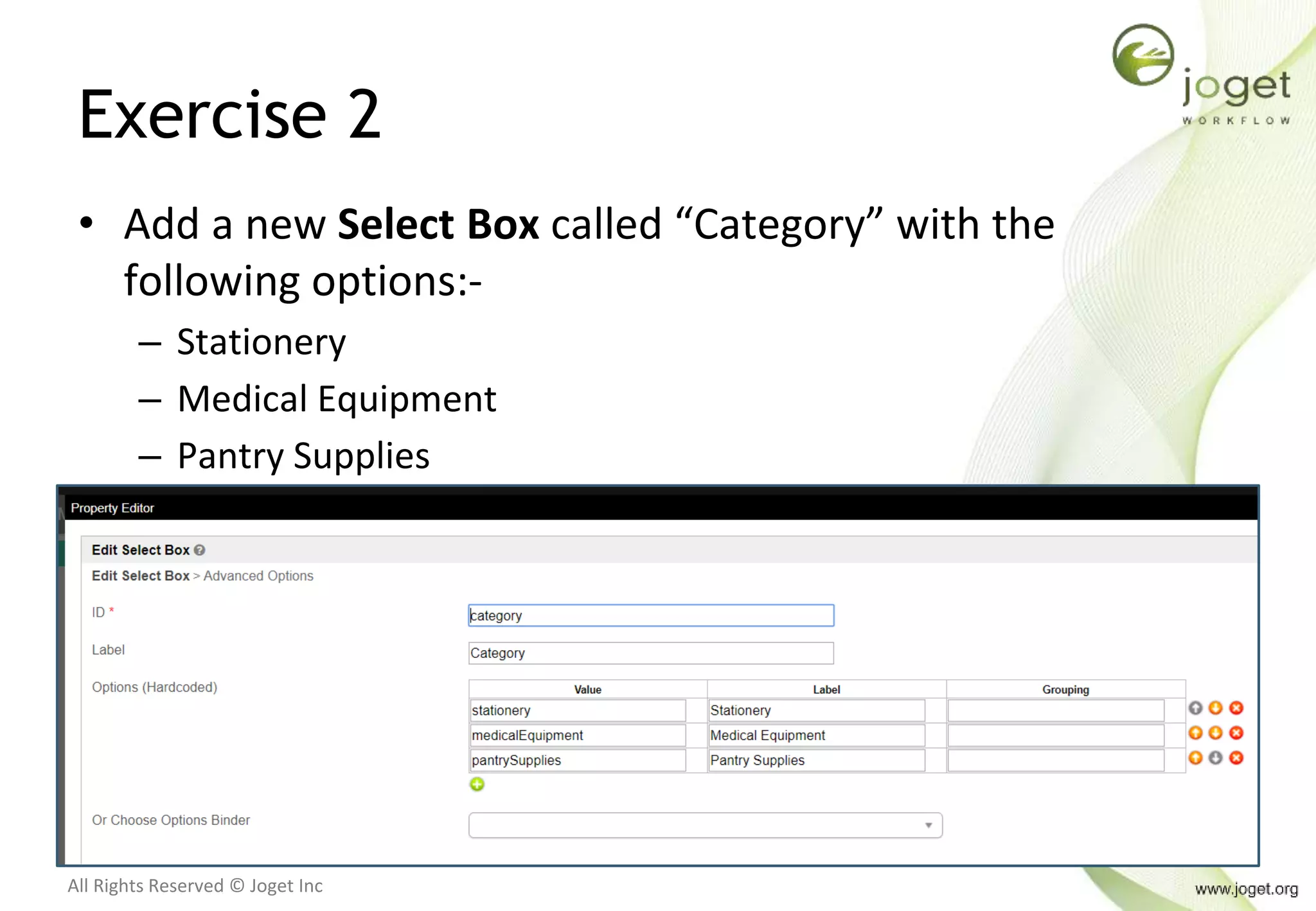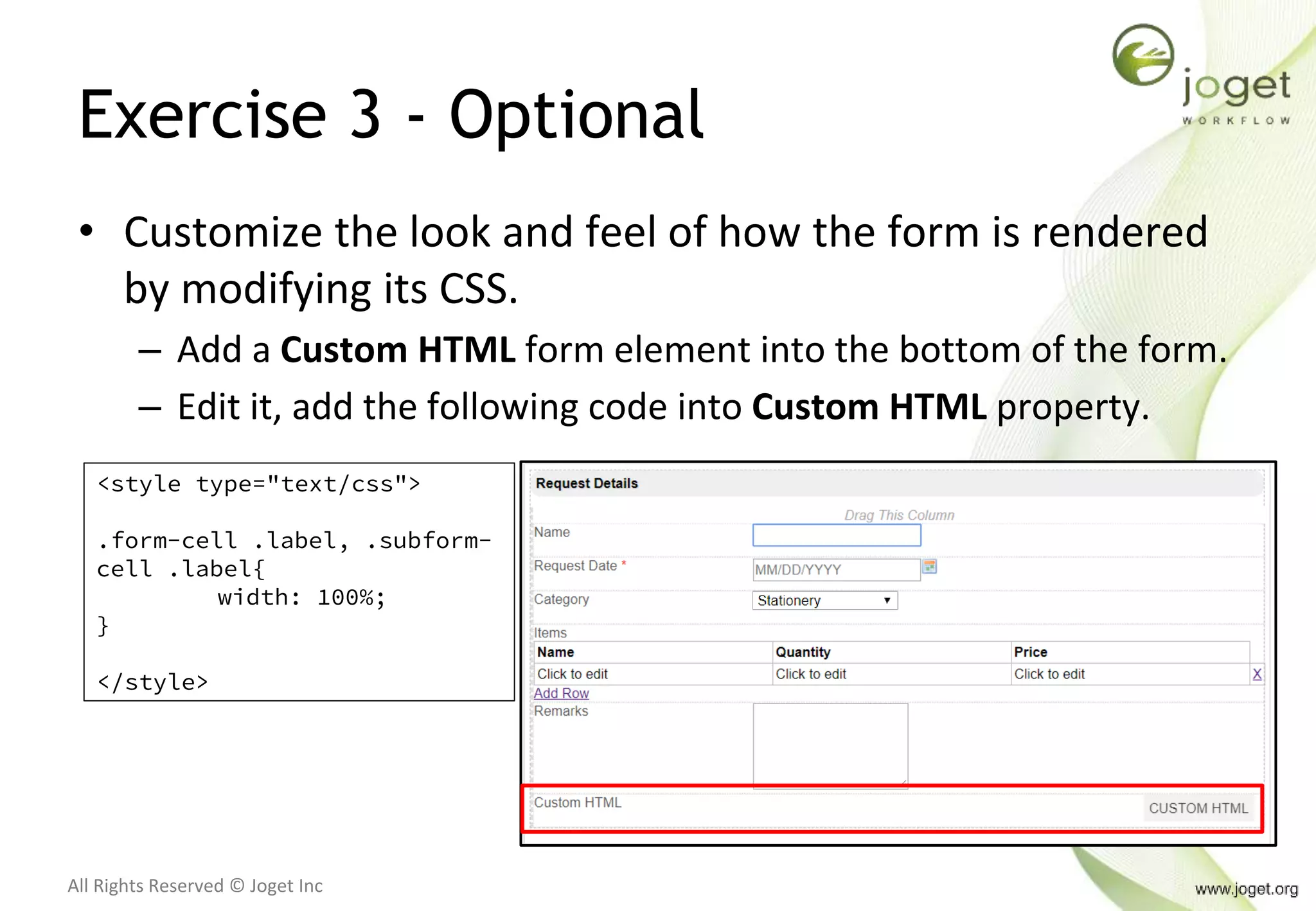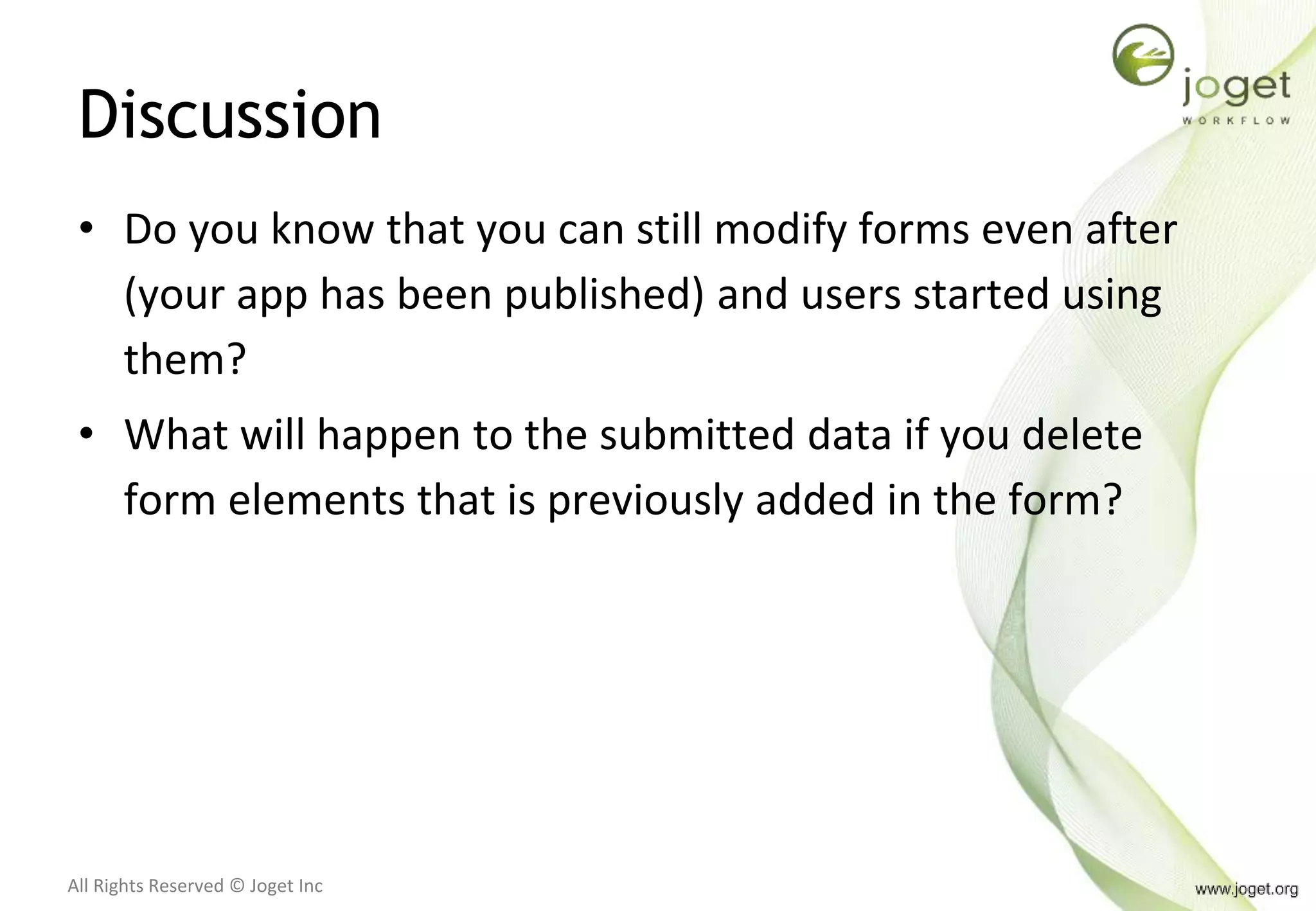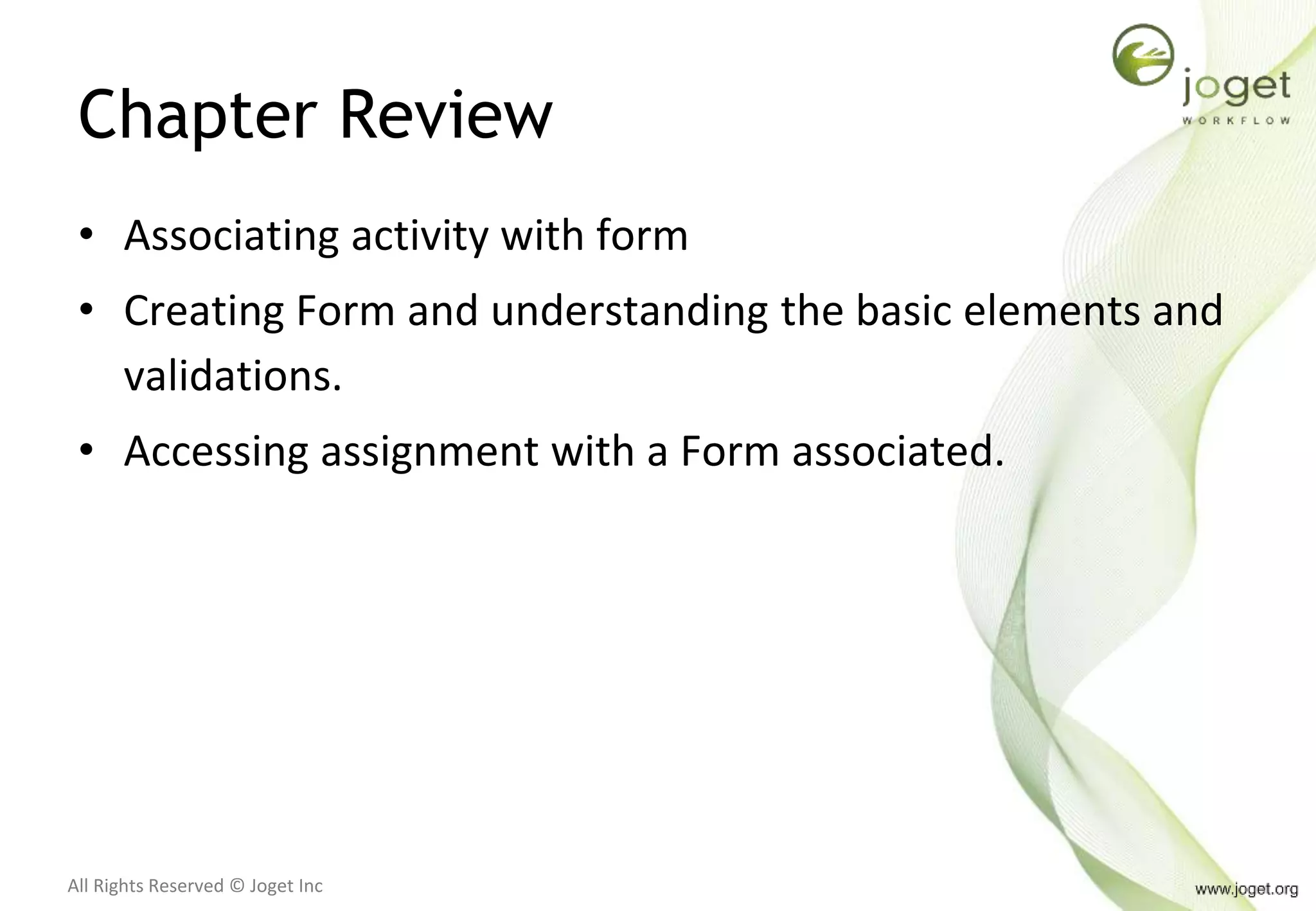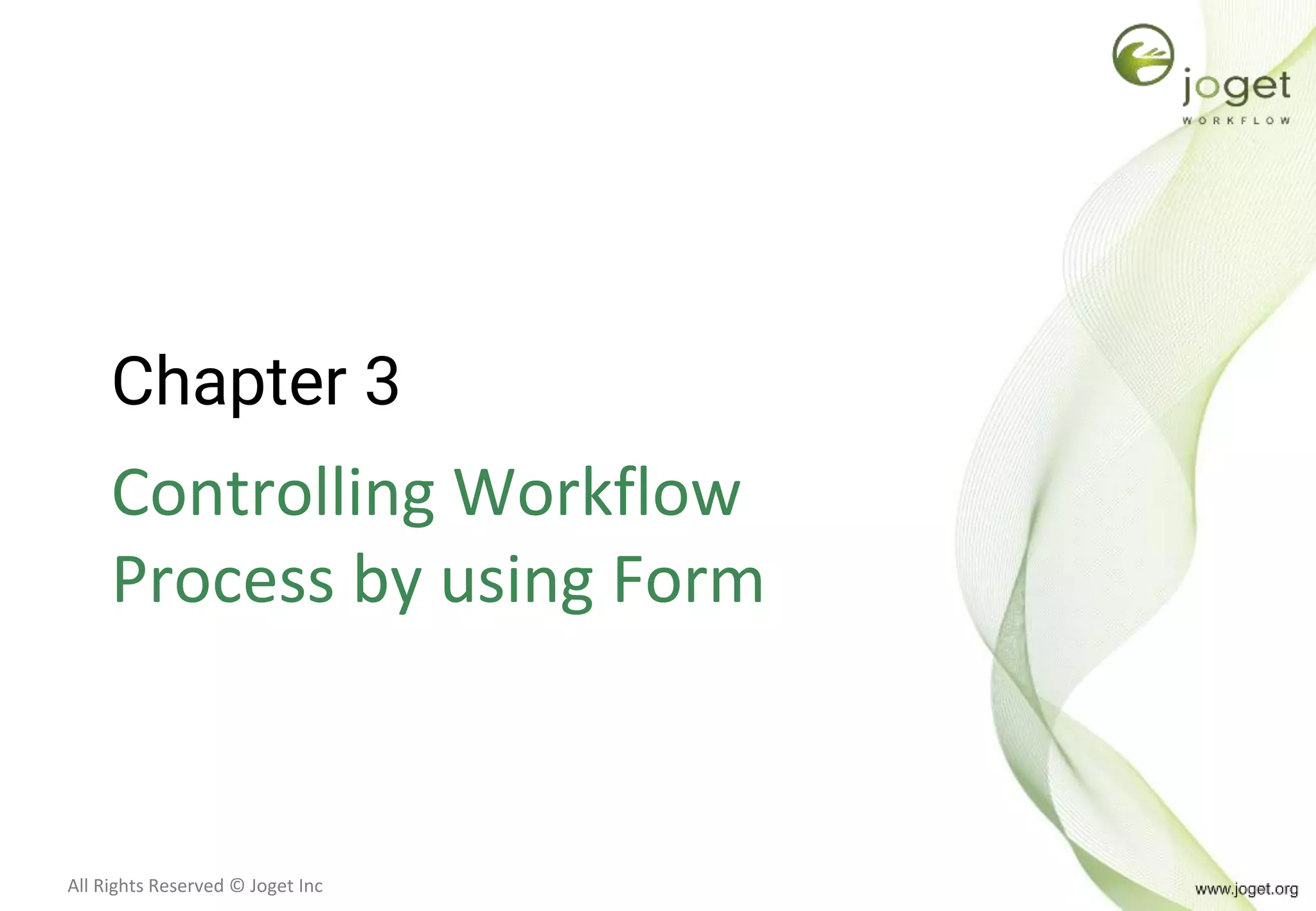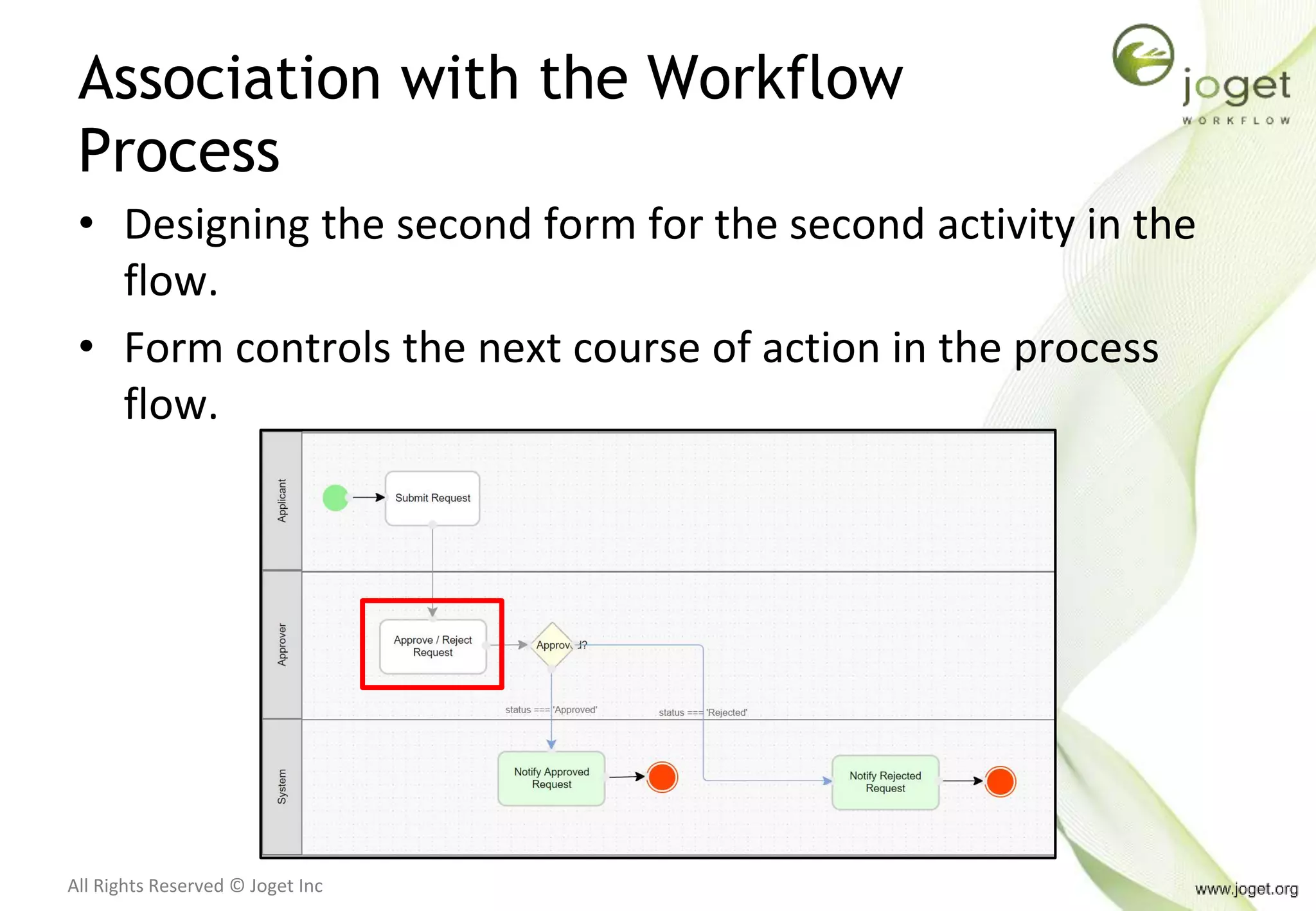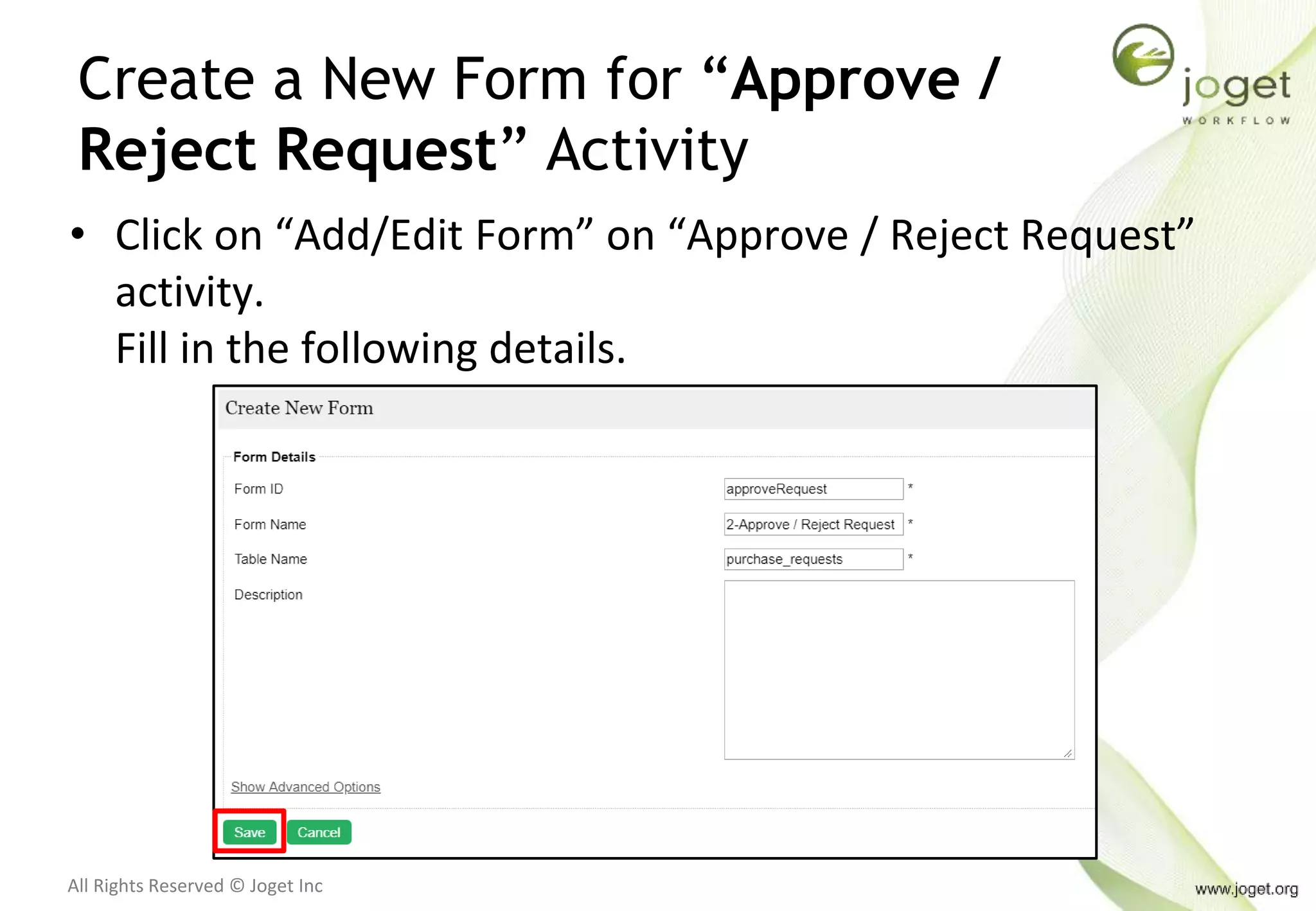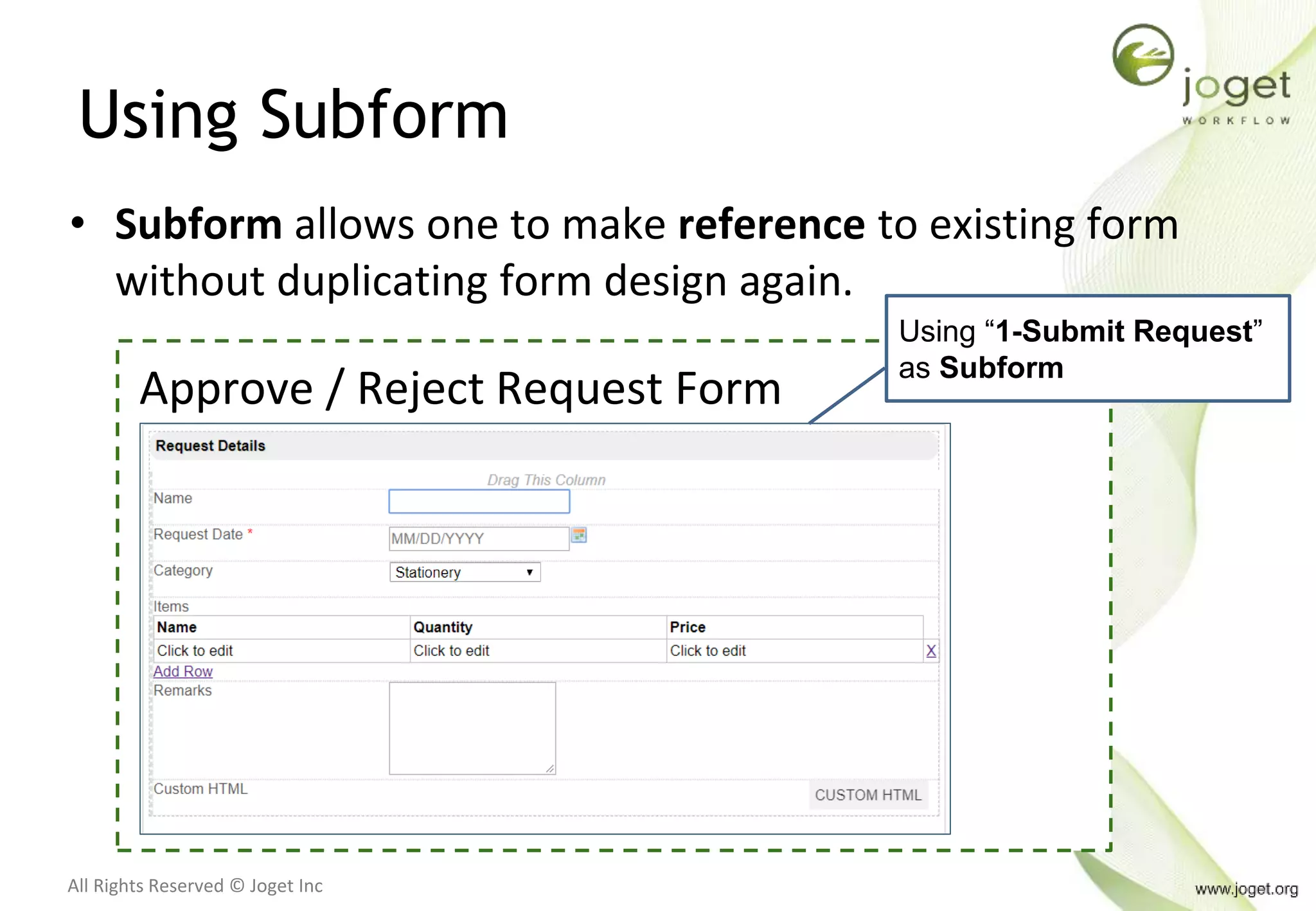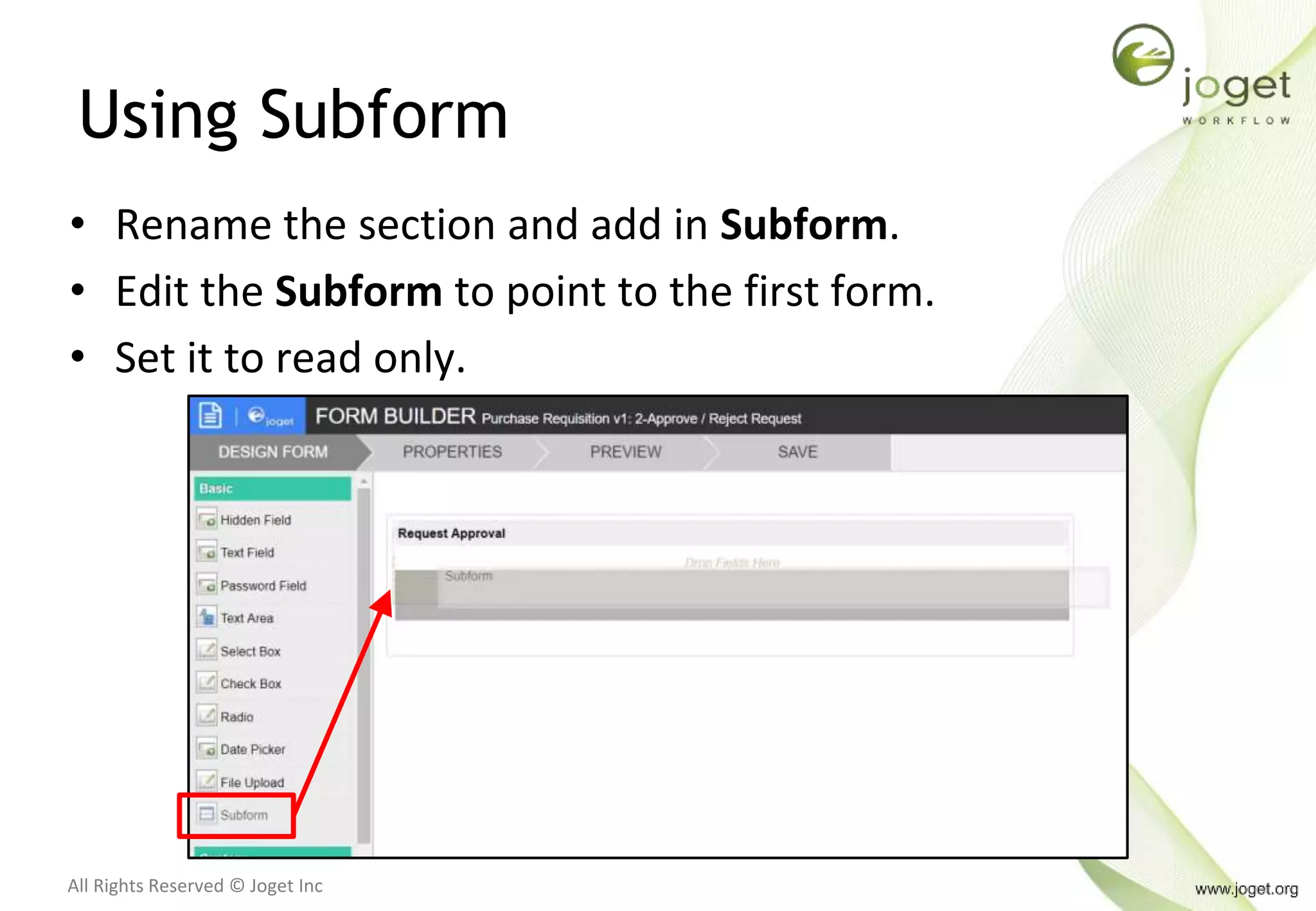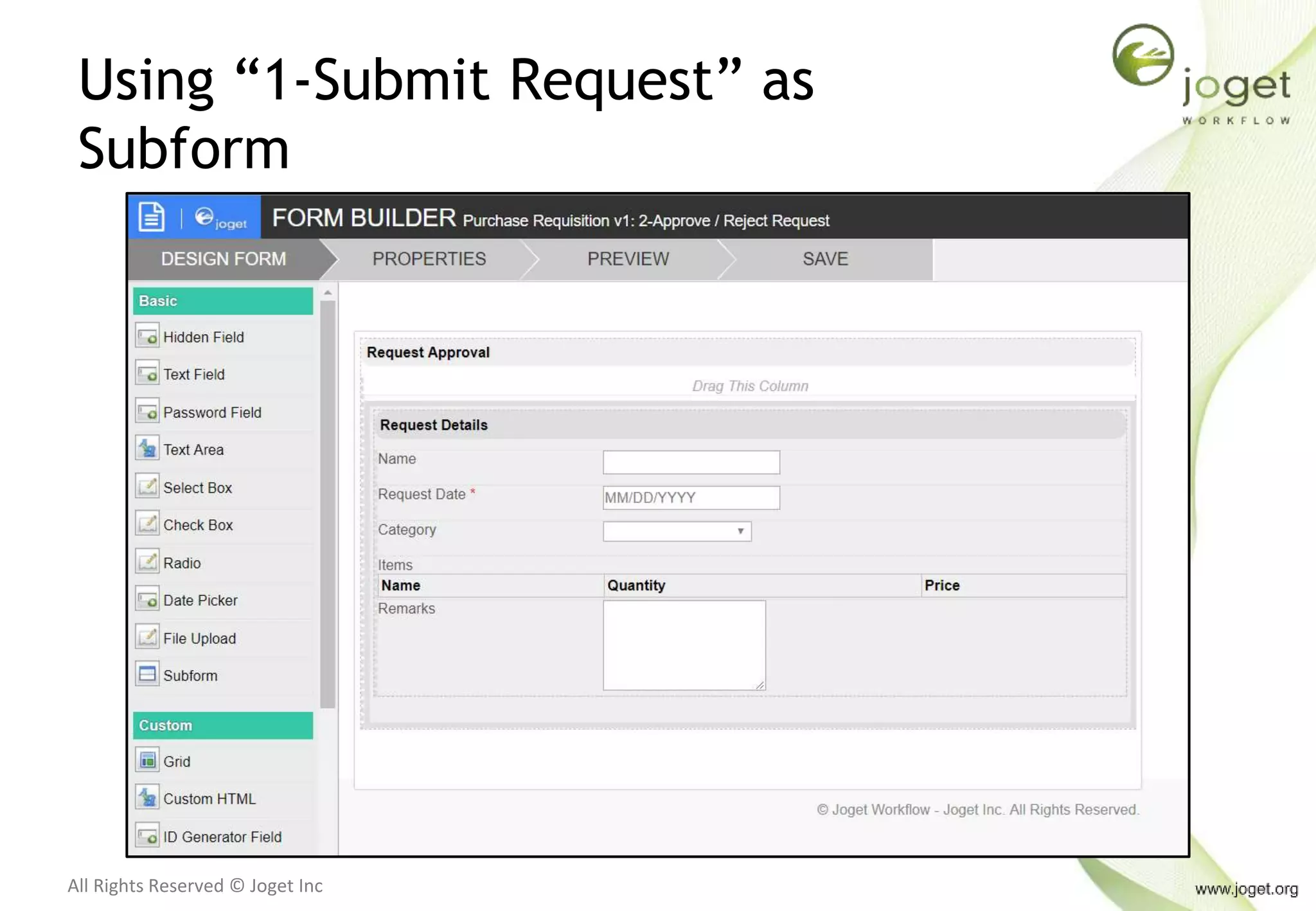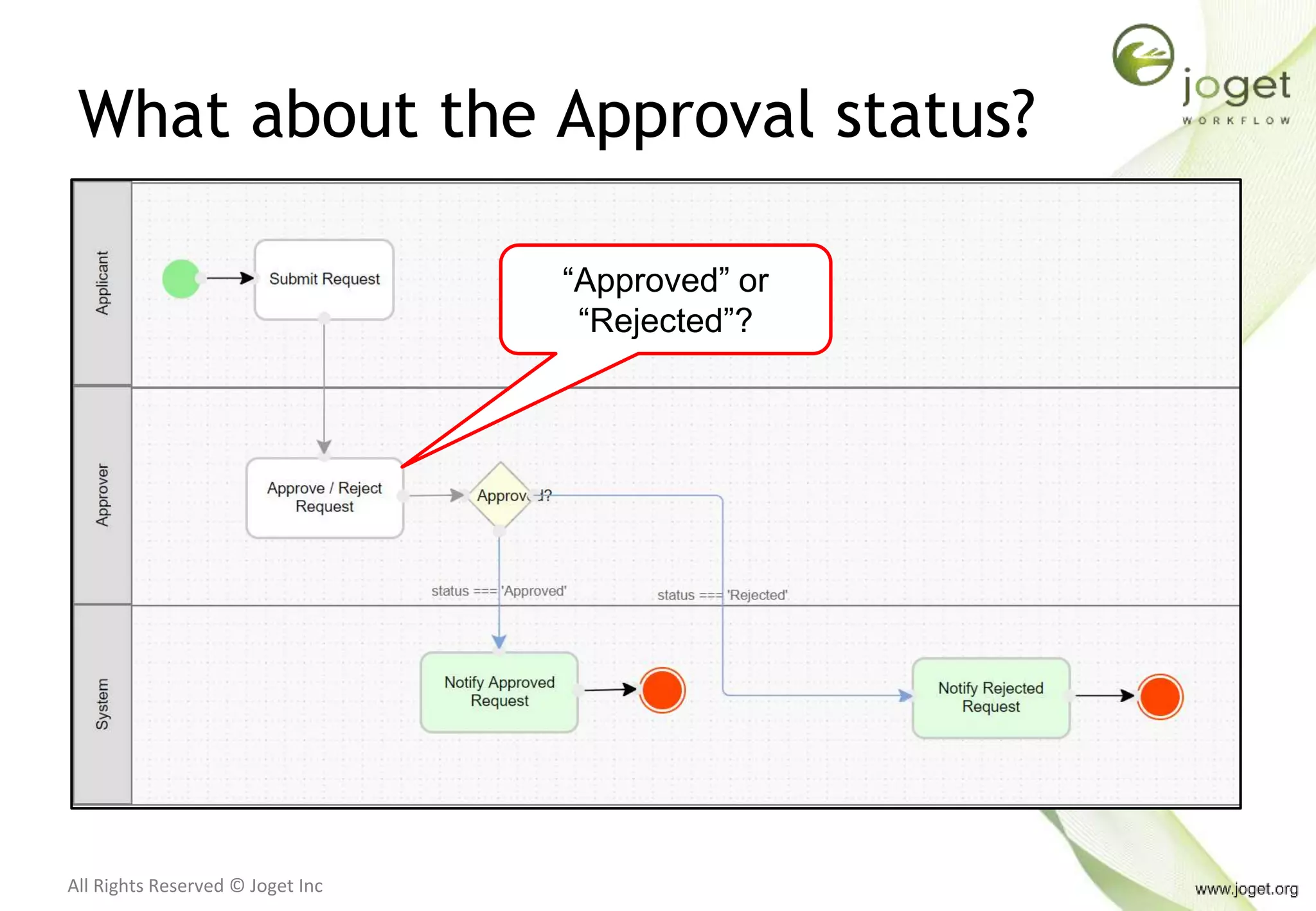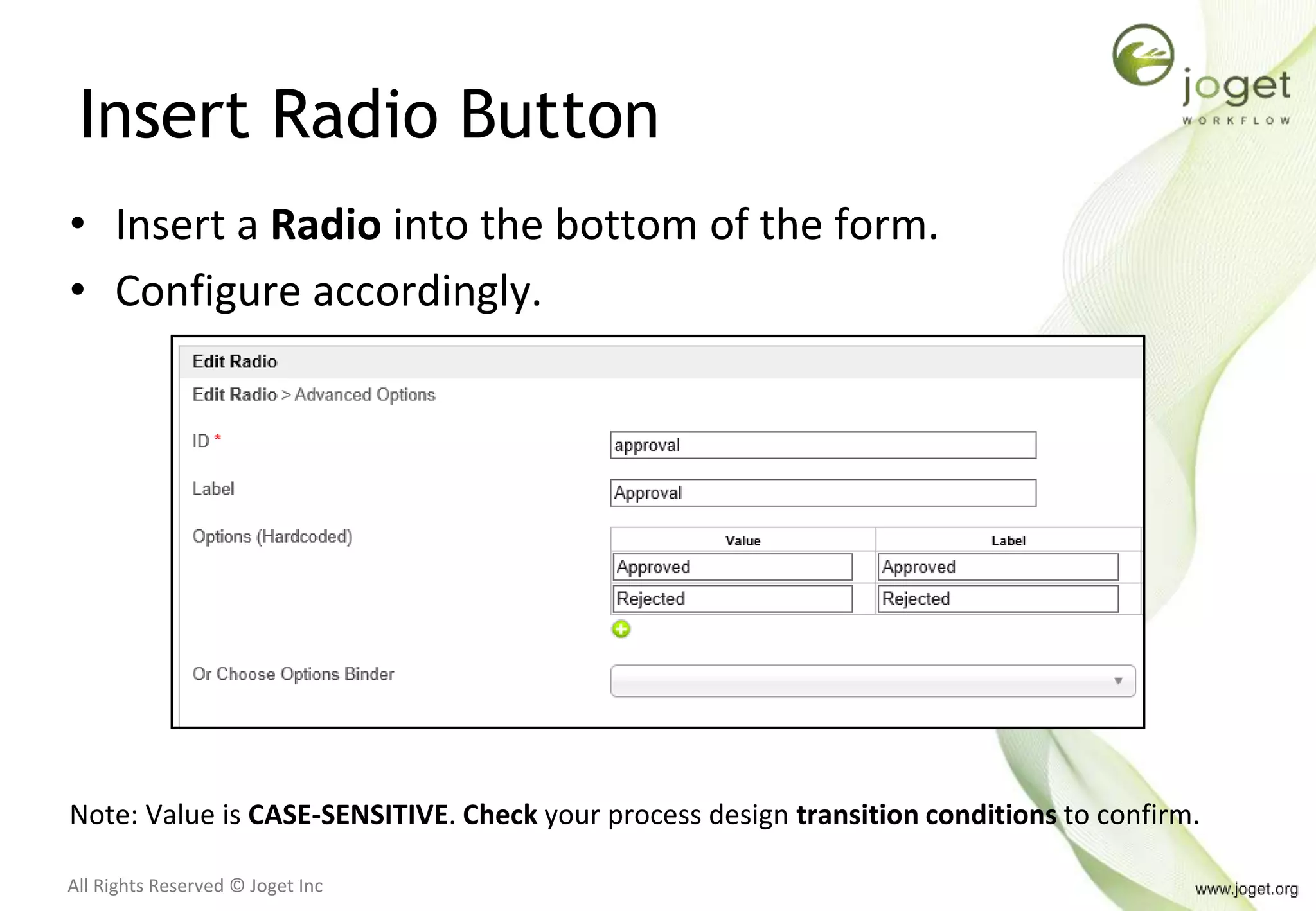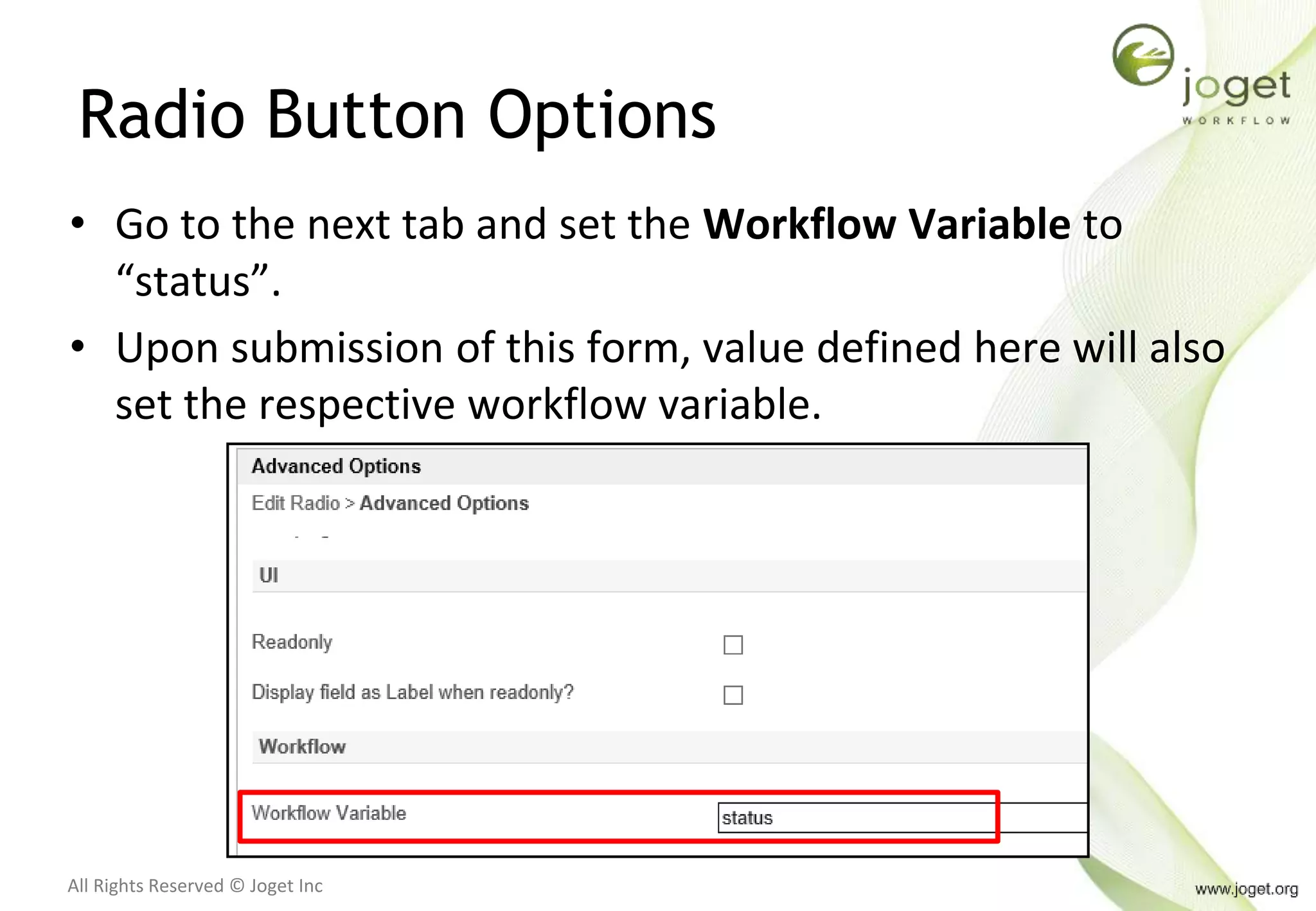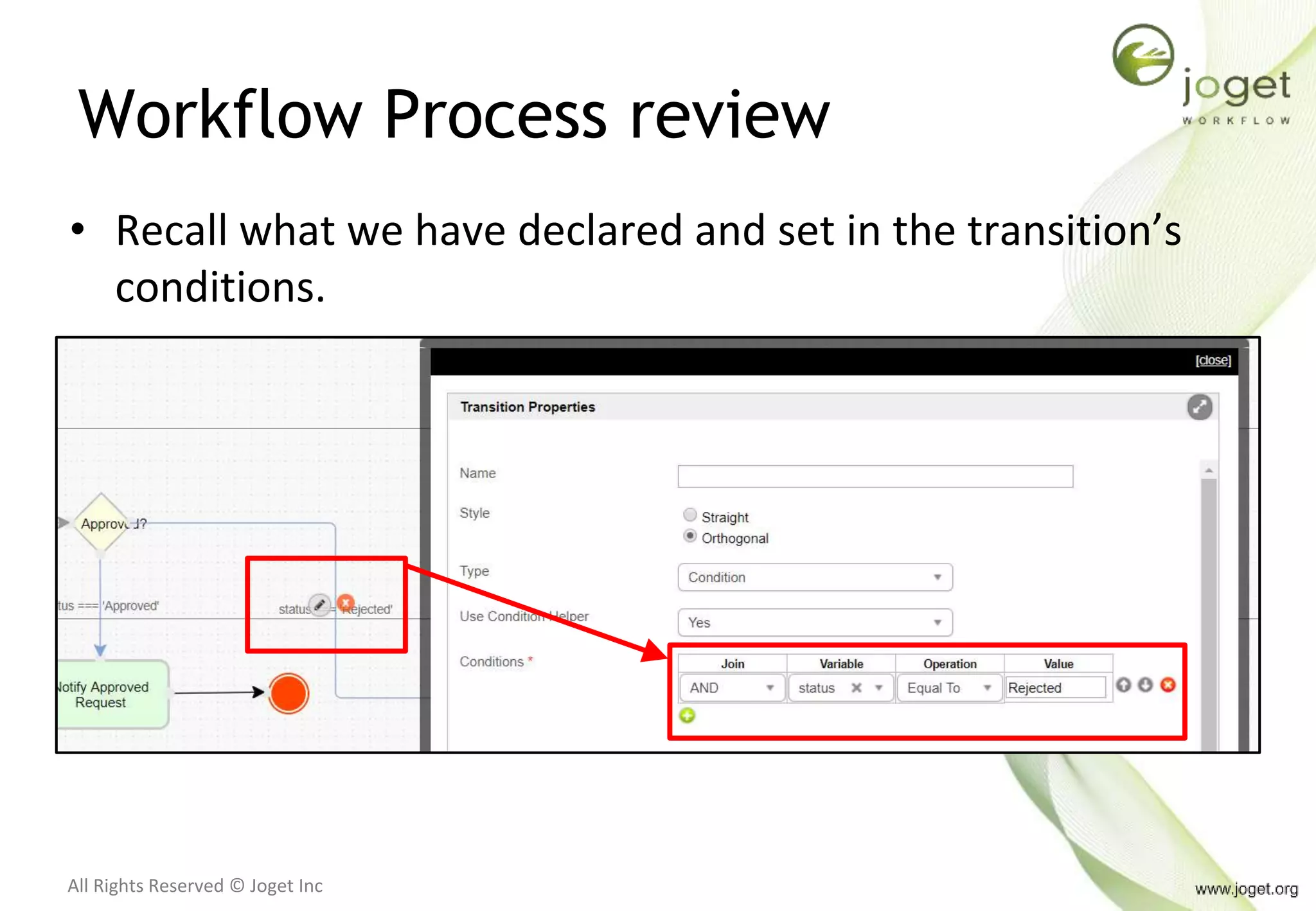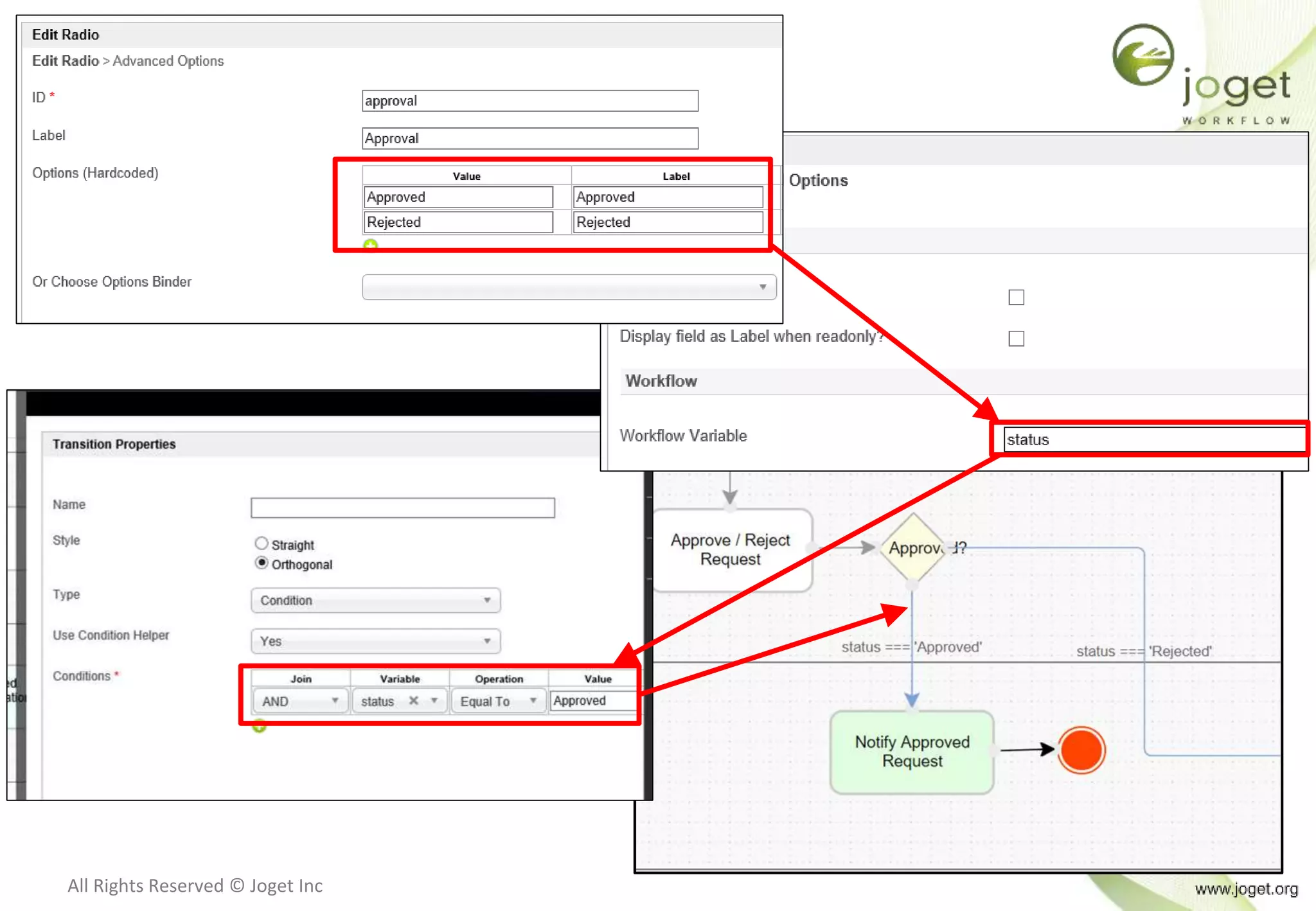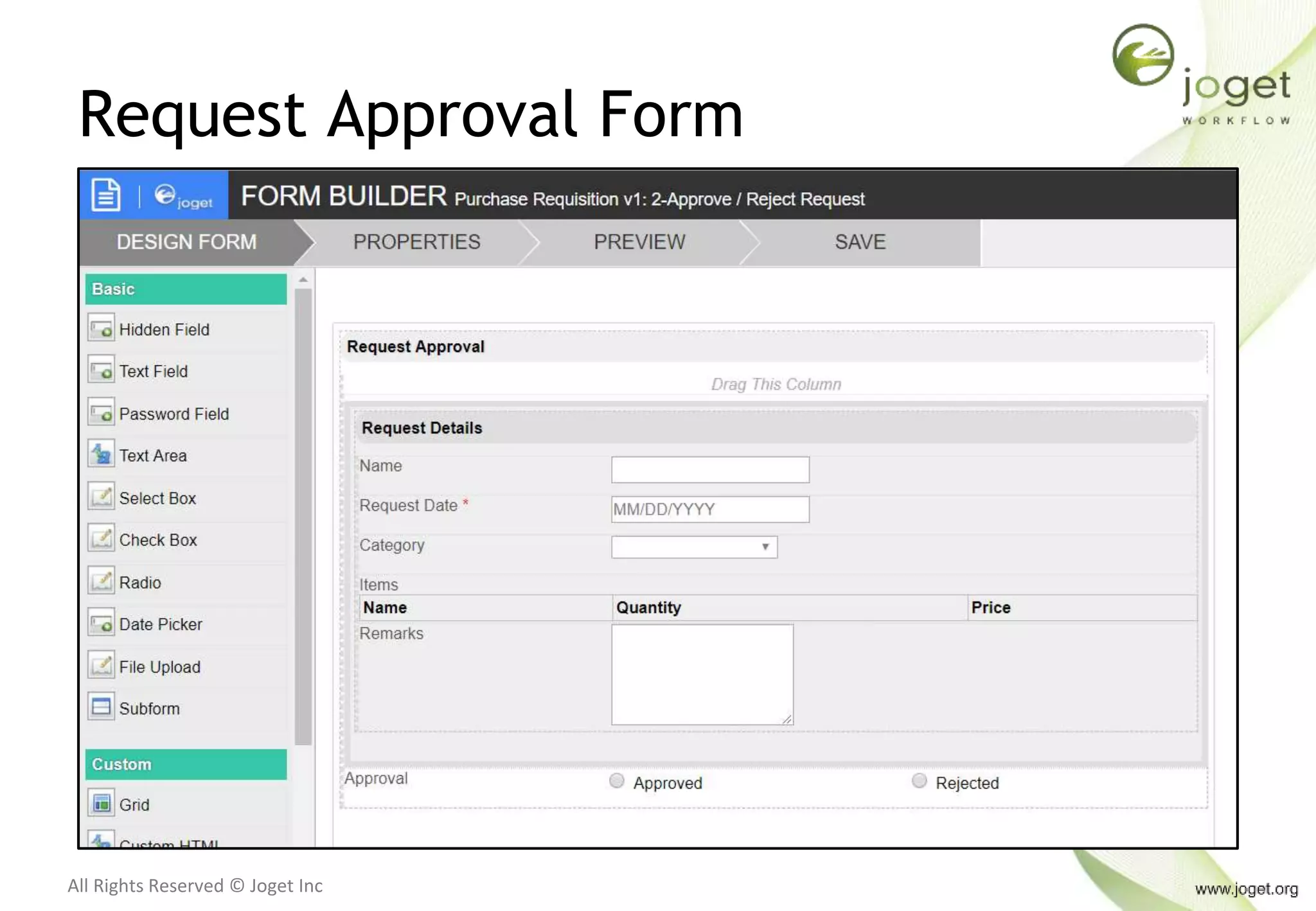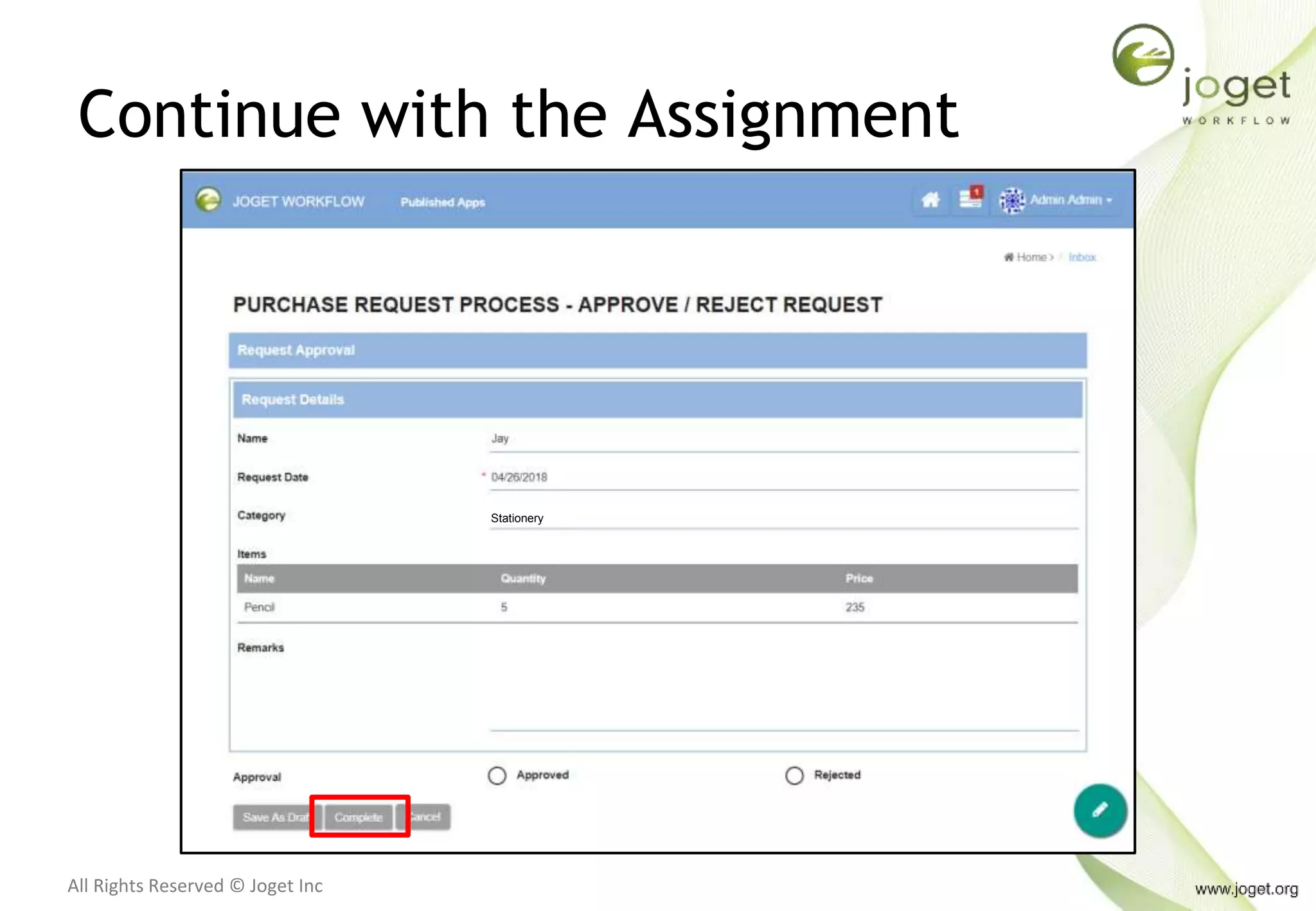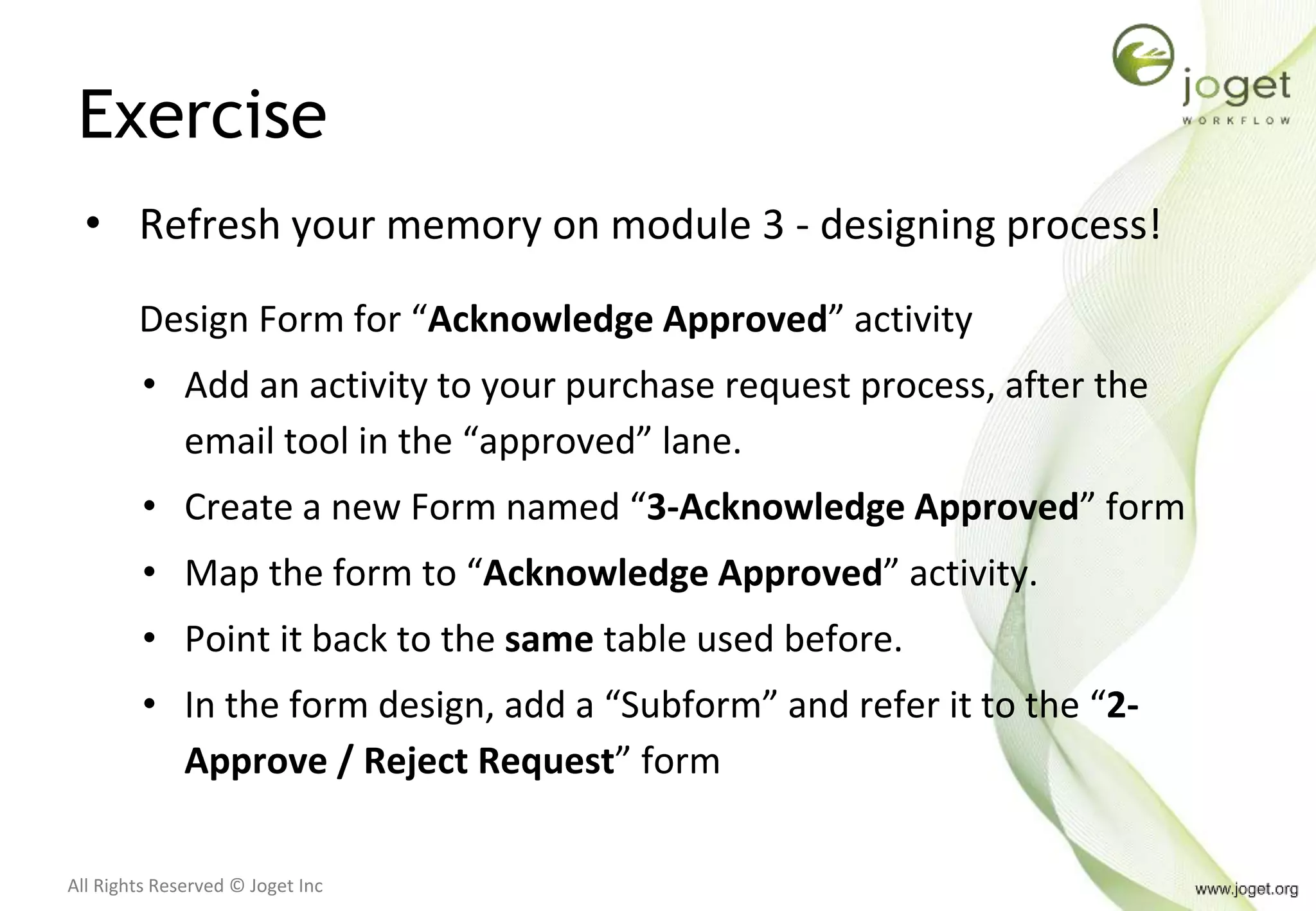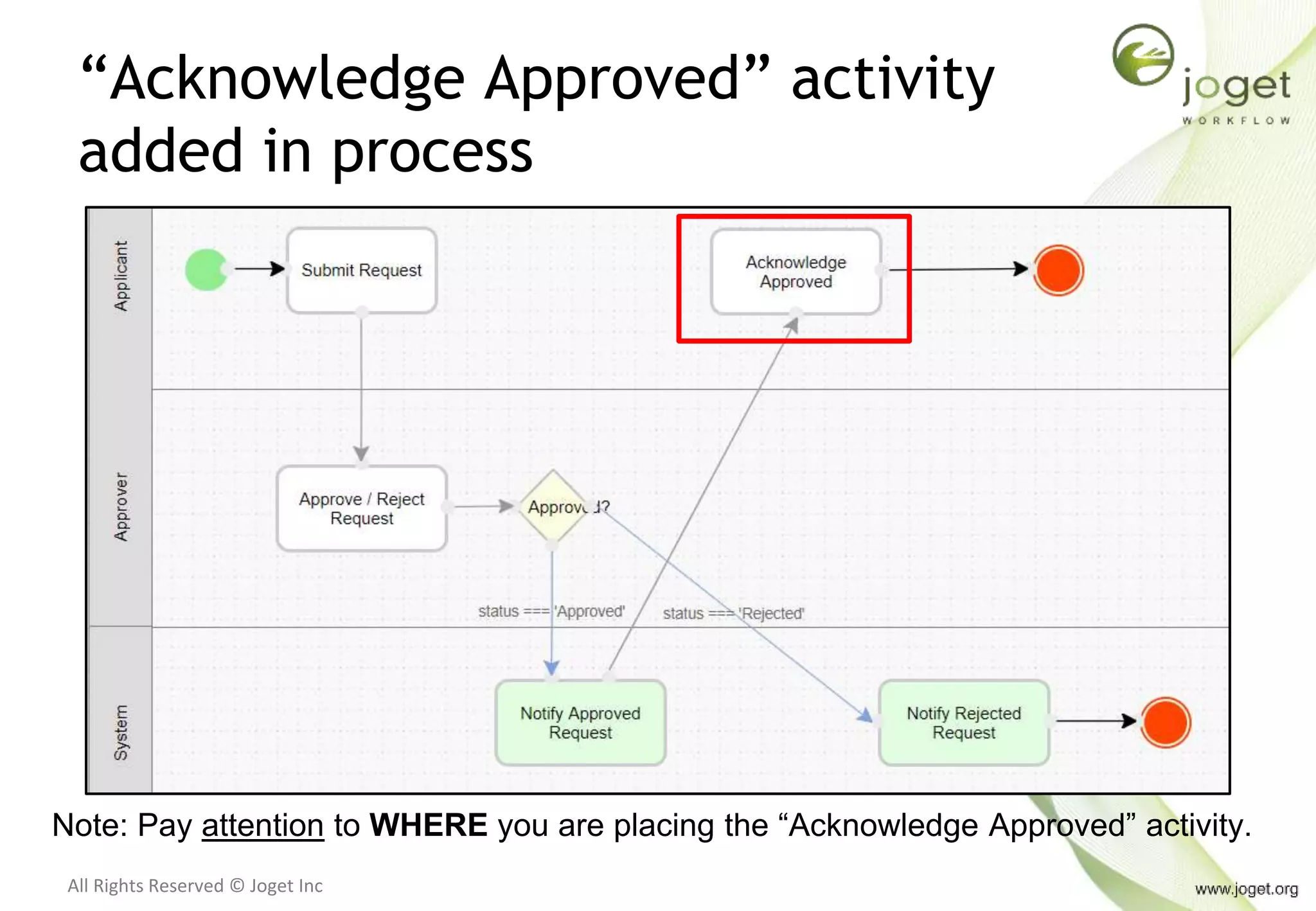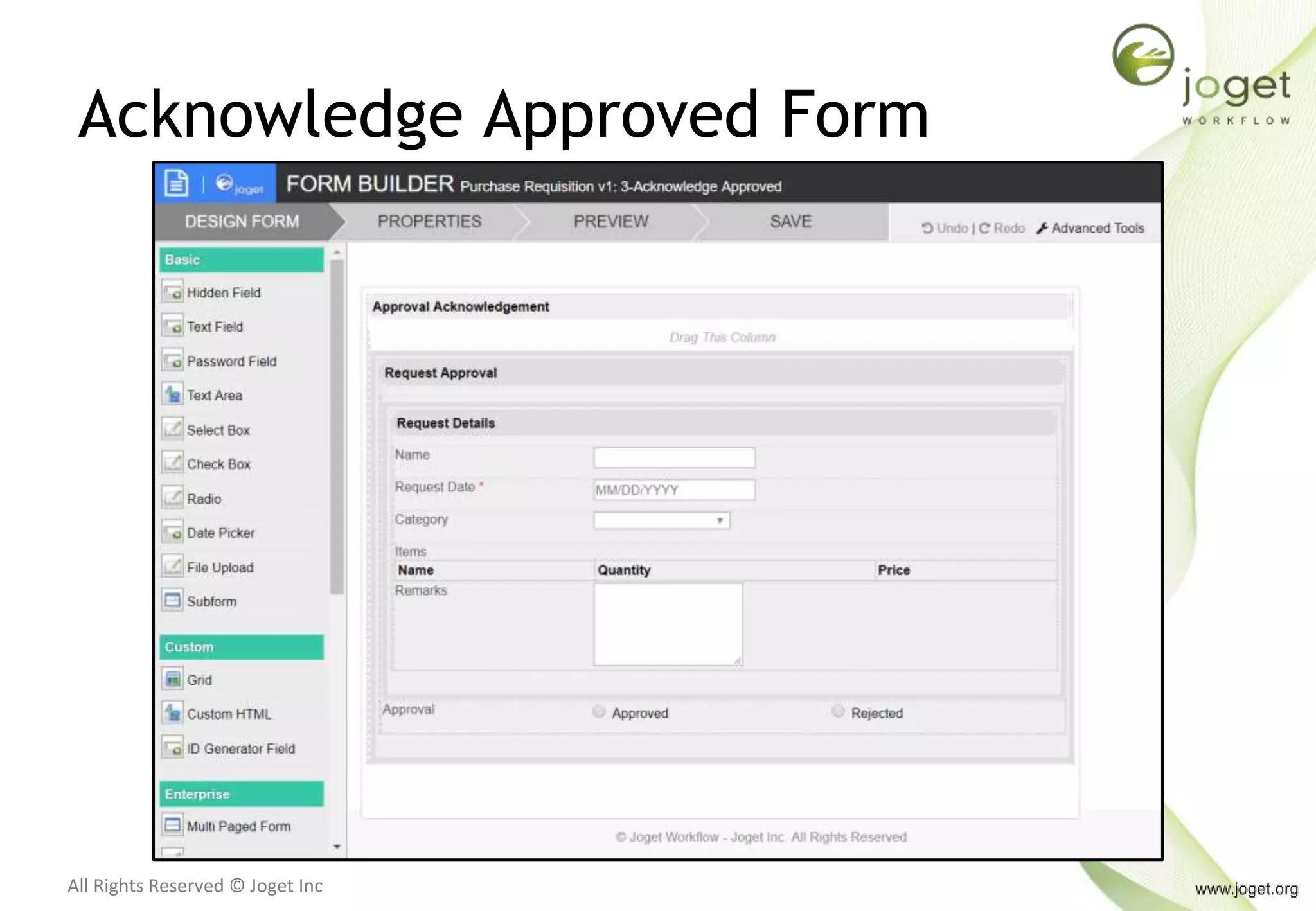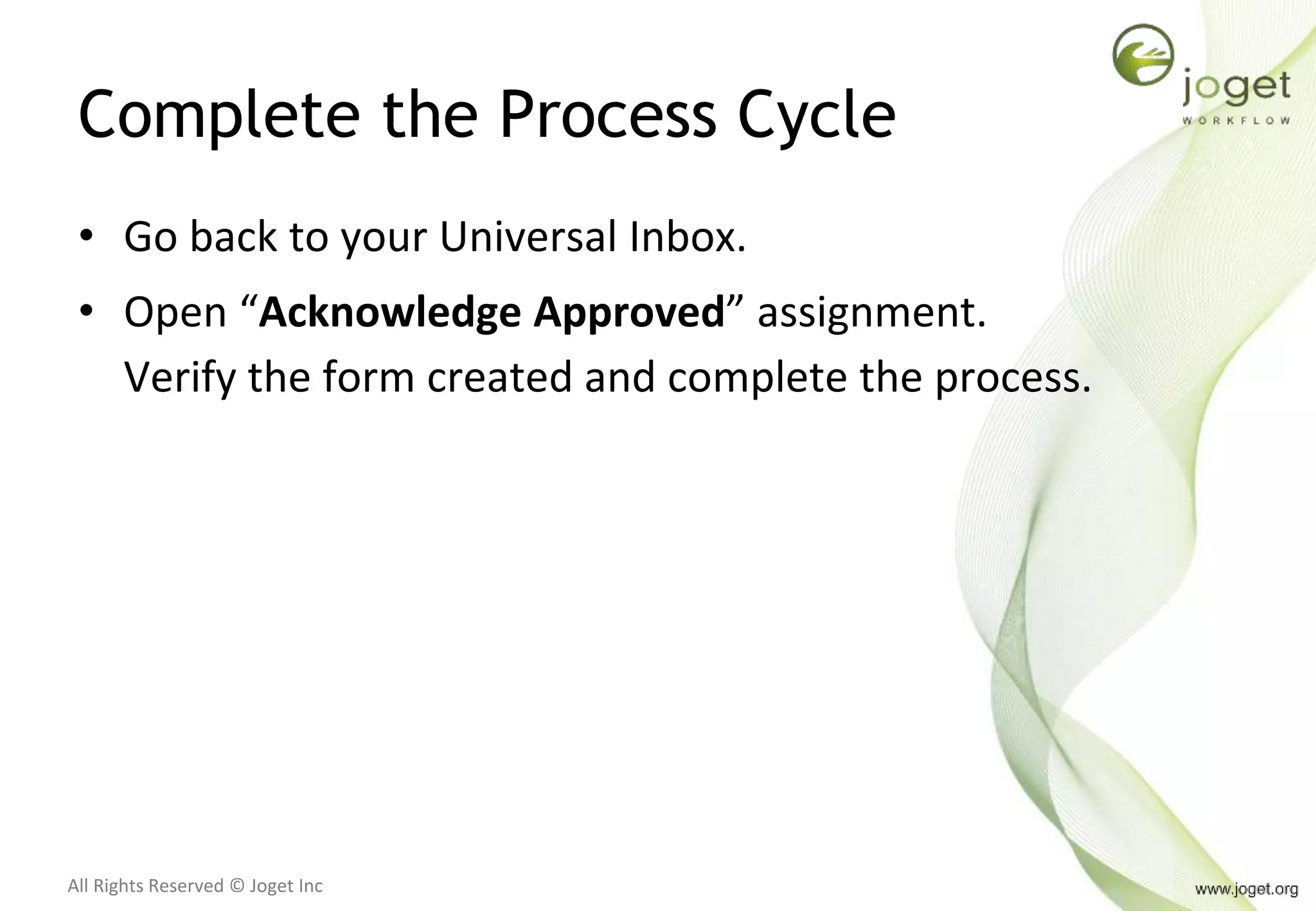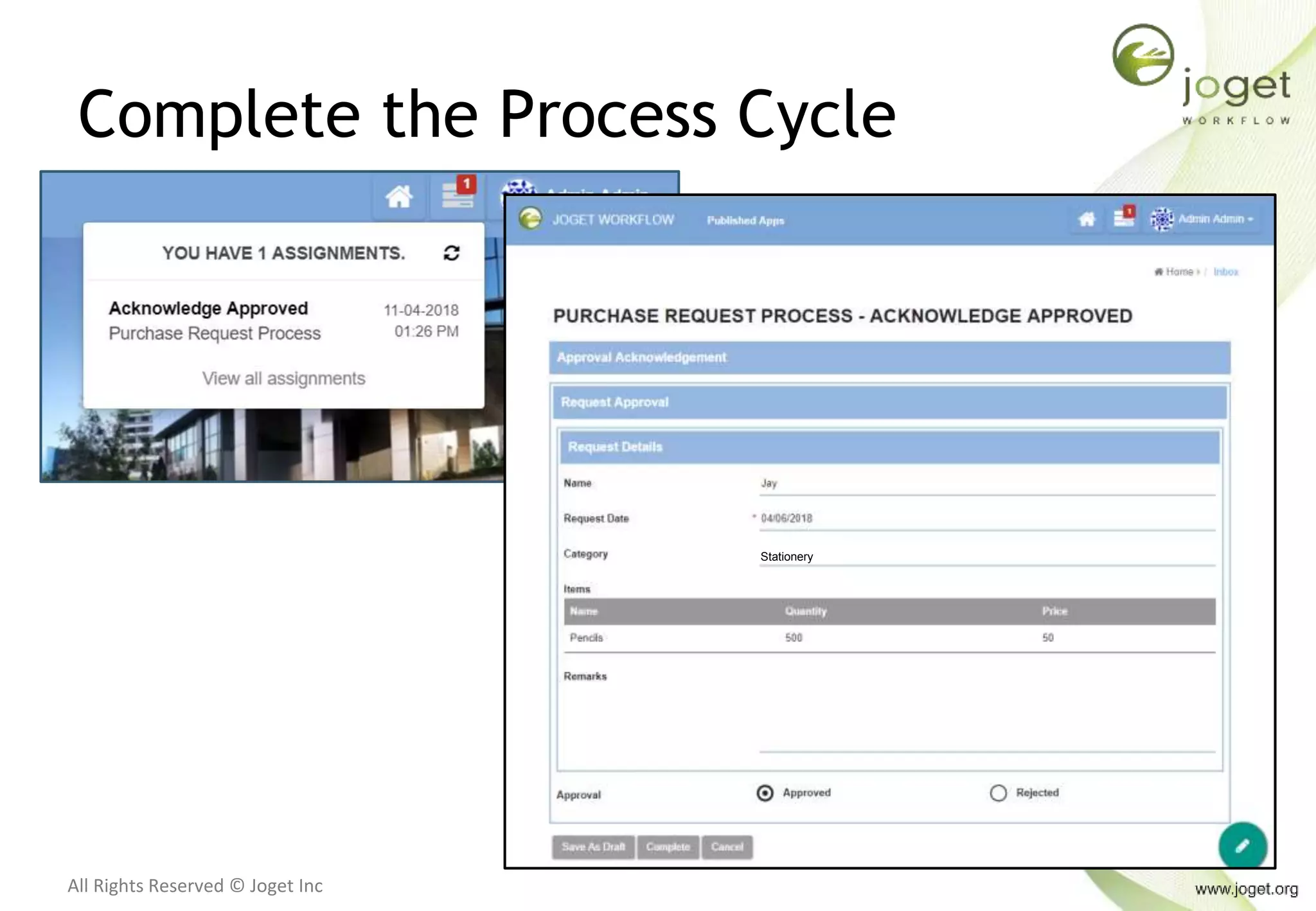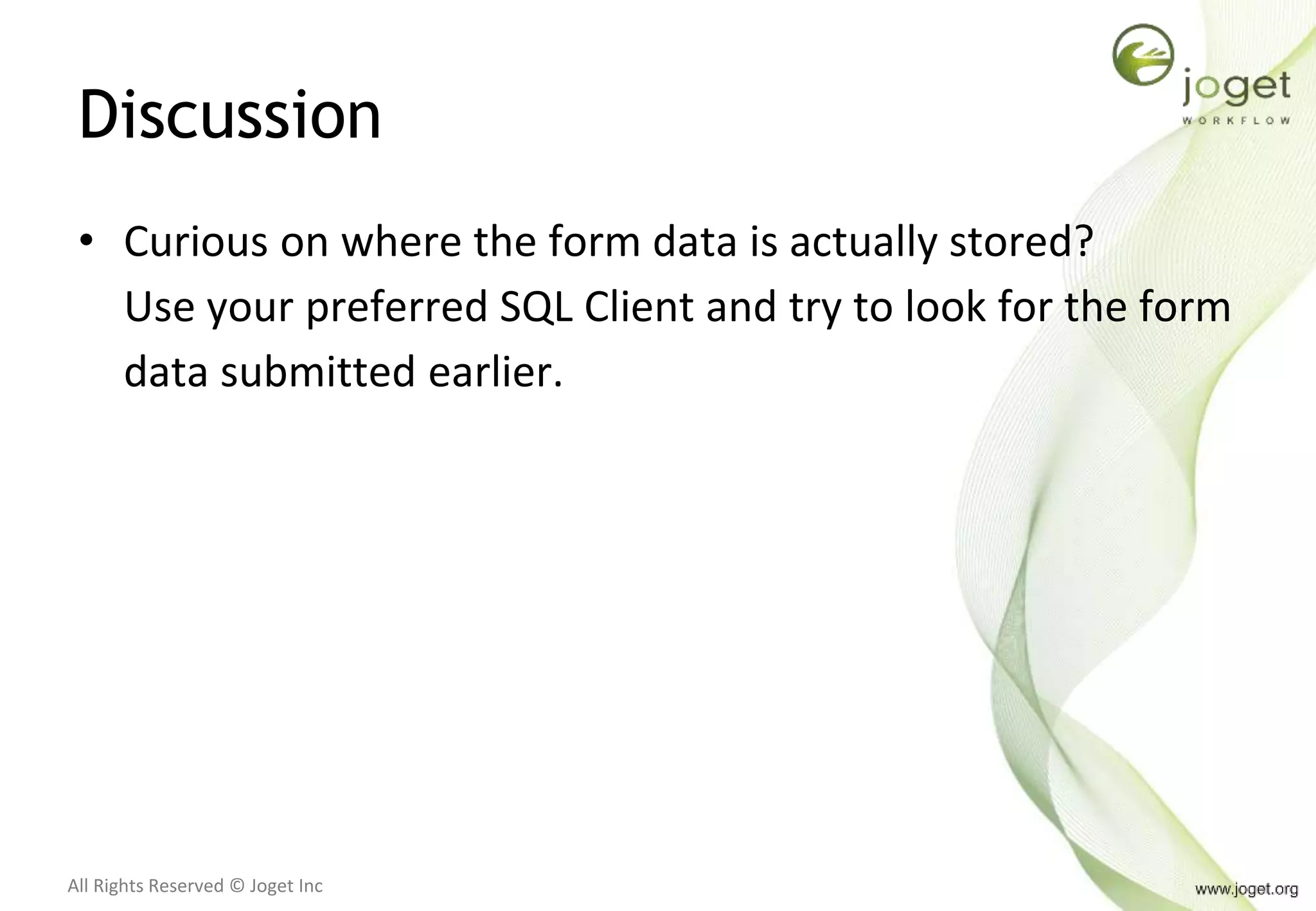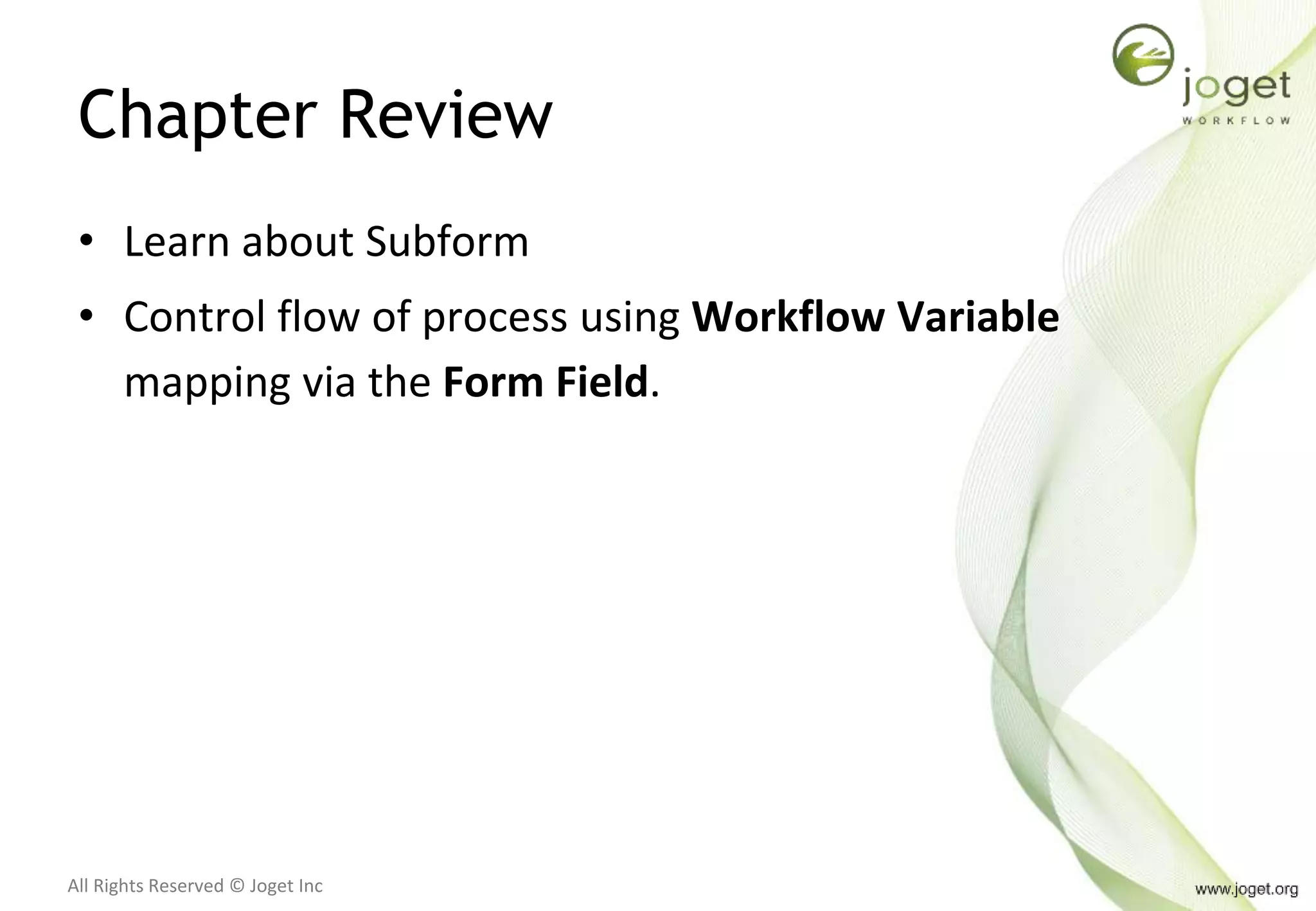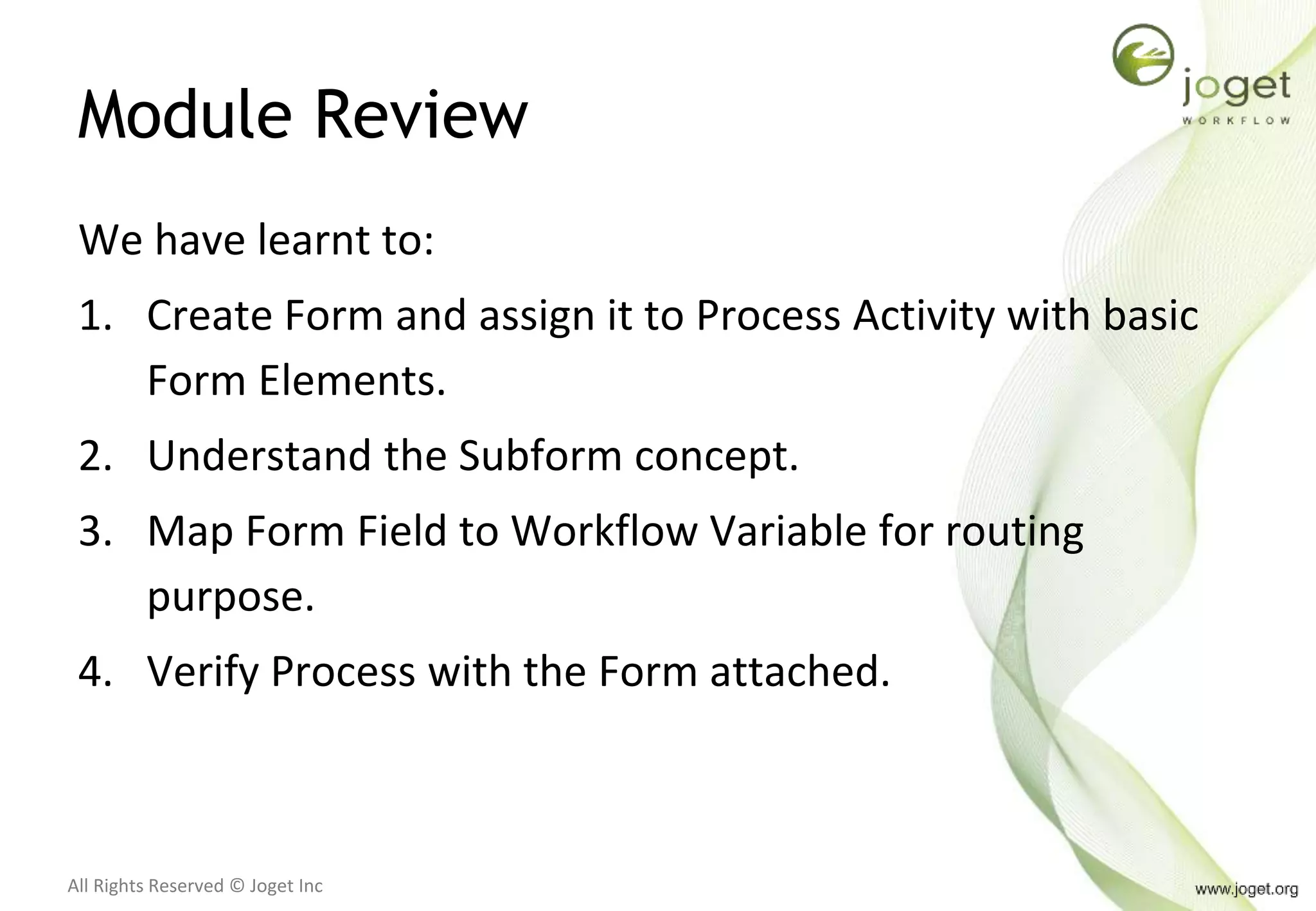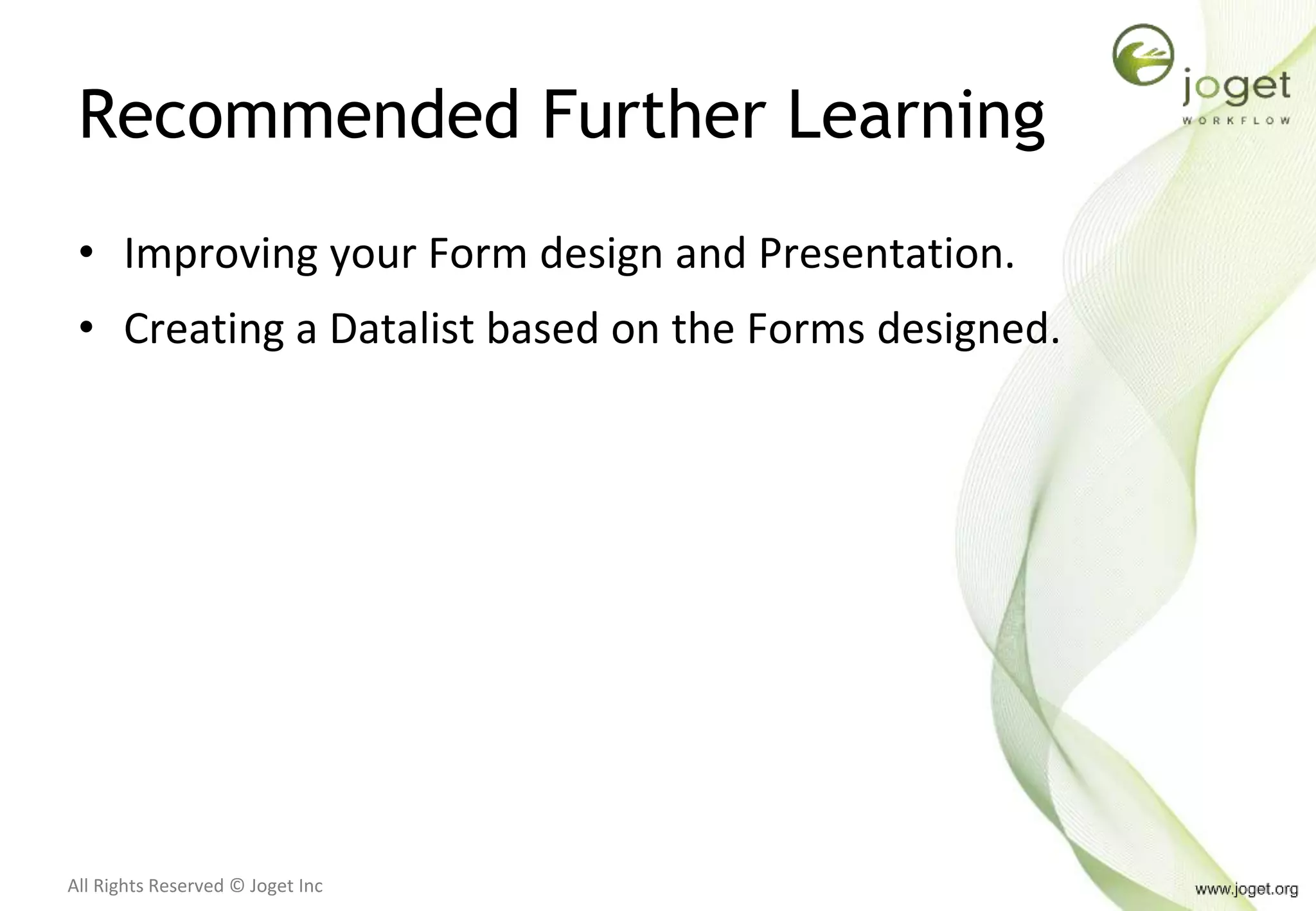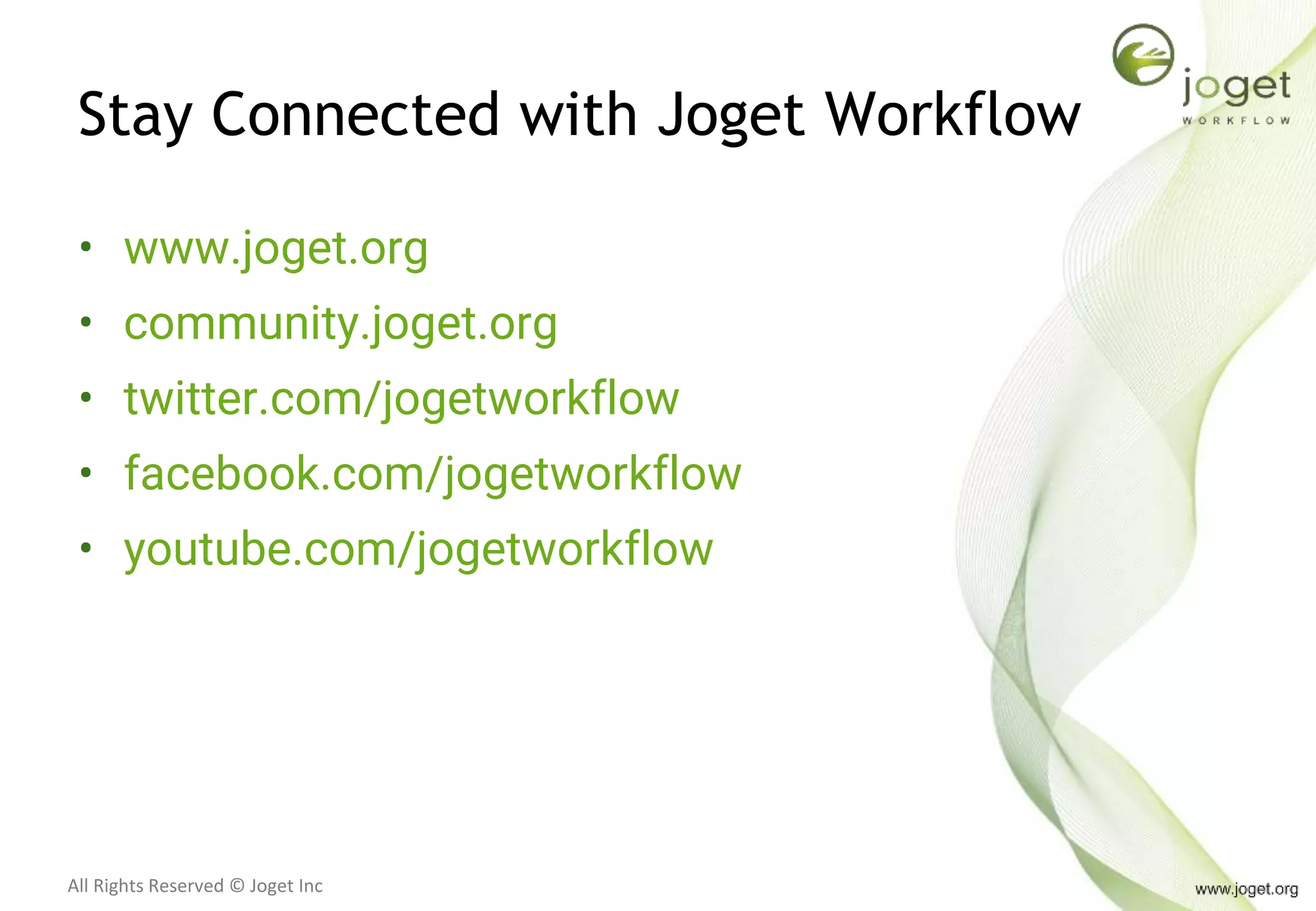This document provides a comprehensive guide for designing and utilizing forms within the Joget Workflow v6. It covers prerequisites, the use of the form builder, form elements, and entity relationships in process flows, as well as detailed instructions on creating various forms and mapping them to workflow activities. Additionally, it emphasizes best practices for naming conventions, form validations, and workflow controls.