Joget Workflow v6 Training Slides - 21 - Userview Key
•Download as PPTX, PDF•
0 likes•411 views
List of Modules 1-Introduction to Joget Workflow 2-Setting up Joget Workflow 3-Designing your first Process 4-Localizing your Joget Workflow 5-Designing your first Form 6-Using your first Process Tool 7-Designing your first Datalist 8-Designing your first Userview 9-Hash Variable 10-SLA and Deadlines 12-Version Control 13-Improving your Form design and Presentation 14-Introduction to Reporting 15-Introduction to Plugin Architecture 16-Preparing Development Environment 17-Building Plugins 18-Integrating with External System 19-Doing more with your Process Design 20-Basic System Administration 21-Best Practices on Application Building
Report
Share
Report
Share
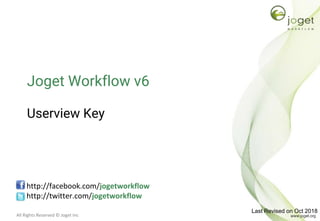
Recommended
Joget Workflow v6 Training Slides - 9 - Hash Variable

List of Modules
1-Introduction to Joget Workflow
2-Setting up Joget Workflow
3-Designing your first Process
4-Localizing your Joget Workflow
5-Designing your first Form
6-Using your first Process Tool
7-Designing your first Datalist
8-Designing your first Userview
9-Hash Variable
10-SLA and Deadlines
12-Version Control
13-Improving your Form design and Presentation
14-Introduction to Reporting
15-Introduction to Plugin Architecture
16-Preparing Development Environment
17-Building Plugins
18-Integrating with External System
19-Doing more with your Process Design
20-Basic System Administration
21-Best Practices on Application Building
Joget Workflow v6 Training Slides - 18 - Integrating with External System

List of Modules
1-Introduction to Joget Workflow
2-Setting up Joget Workflow
3-Designing your first Process
4-Localizing your Joget Workflow
5-Designing your first Form
6-Using your first Process Tool
7-Designing your first Datalist
8-Designing your first Userview
9-Hash Variable
10-SLA and Deadlines
12-Version Control
13-Improving your Form design and Presentation
14-Introduction to Reporting
15-Introduction to Plugin Architecture
16-Preparing Development Environment
17-Building Plugins
18-Integrating with External System
19-Doing more with your Process Design
20-Basic System Administration
21-Best Practices on Application Building
Joget Workflow v6 Training Slides - 17 - Building Plugins

List of Modules
1-Introduction to Joget Workflow
2-Setting up Joget Workflow
3-Designing your first Process
4-Localizing your Joget Workflow
5-Designing your first Form
6-Using your first Process Tool
7-Designing your first Datalist
8-Designing your first Userview
9-Hash Variable
10-SLA and Deadlines
12-Version Control
13-Improving your Form design and Presentation
14-Introduction to Reporting
15-Introduction to Plugin Architecture
16-Preparing Development Environment
17-Building Plugins
18-Integrating with External System
19-Doing more with your Process Design
20-Basic System Administration
21-Best Practices on Application Building
Joget Workflow v5 Training Slides - Module 3 - Designing your first Process

List of Modules
1-Introduction to Joget Workflow
2-Setting up Joget Workflow
3-Designing your first Process
4-Localizing your Joget Workflow
5-Designing your first Form
6-Using your first Process Tool
7-Designing your first Datalist
8-Designing your first Userview
9-Hash Variable
10-SLA and Deadlines
12-Version Control
13-Improving your Form design and Presentation
14-Introduction to Reporting
15-Introduction to Plugin Architecture
16-Preparing Development Environment
17-Building Plugins
18-Integrating with External System
19-Doing more with your Process Design
20-Basic System Administration
21-Best Practices on Application Building
API Testing following the Test Pyramid

Thi presentation was given at Selenium Camp on 21/02/2020 and show how we can divide better our API tests following the Test Pyramid concept and break it down on the service layer, using a pipeline to clarify and execute the tests in the order of importance.
Recommended
Joget Workflow v6 Training Slides - 9 - Hash Variable

List of Modules
1-Introduction to Joget Workflow
2-Setting up Joget Workflow
3-Designing your first Process
4-Localizing your Joget Workflow
5-Designing your first Form
6-Using your first Process Tool
7-Designing your first Datalist
8-Designing your first Userview
9-Hash Variable
10-SLA and Deadlines
12-Version Control
13-Improving your Form design and Presentation
14-Introduction to Reporting
15-Introduction to Plugin Architecture
16-Preparing Development Environment
17-Building Plugins
18-Integrating with External System
19-Doing more with your Process Design
20-Basic System Administration
21-Best Practices on Application Building
Joget Workflow v6 Training Slides - 18 - Integrating with External System

List of Modules
1-Introduction to Joget Workflow
2-Setting up Joget Workflow
3-Designing your first Process
4-Localizing your Joget Workflow
5-Designing your first Form
6-Using your first Process Tool
7-Designing your first Datalist
8-Designing your first Userview
9-Hash Variable
10-SLA and Deadlines
12-Version Control
13-Improving your Form design and Presentation
14-Introduction to Reporting
15-Introduction to Plugin Architecture
16-Preparing Development Environment
17-Building Plugins
18-Integrating with External System
19-Doing more with your Process Design
20-Basic System Administration
21-Best Practices on Application Building
Joget Workflow v6 Training Slides - 17 - Building Plugins

List of Modules
1-Introduction to Joget Workflow
2-Setting up Joget Workflow
3-Designing your first Process
4-Localizing your Joget Workflow
5-Designing your first Form
6-Using your first Process Tool
7-Designing your first Datalist
8-Designing your first Userview
9-Hash Variable
10-SLA and Deadlines
12-Version Control
13-Improving your Form design and Presentation
14-Introduction to Reporting
15-Introduction to Plugin Architecture
16-Preparing Development Environment
17-Building Plugins
18-Integrating with External System
19-Doing more with your Process Design
20-Basic System Administration
21-Best Practices on Application Building
Joget Workflow v5 Training Slides - Module 3 - Designing your first Process

List of Modules
1-Introduction to Joget Workflow
2-Setting up Joget Workflow
3-Designing your first Process
4-Localizing your Joget Workflow
5-Designing your first Form
6-Using your first Process Tool
7-Designing your first Datalist
8-Designing your first Userview
9-Hash Variable
10-SLA and Deadlines
12-Version Control
13-Improving your Form design and Presentation
14-Introduction to Reporting
15-Introduction to Plugin Architecture
16-Preparing Development Environment
17-Building Plugins
18-Integrating with External System
19-Doing more with your Process Design
20-Basic System Administration
21-Best Practices on Application Building
API Testing following the Test Pyramid

Thi presentation was given at Selenium Camp on 21/02/2020 and show how we can divide better our API tests following the Test Pyramid concept and break it down on the service layer, using a pipeline to clarify and execute the tests in the order of importance.
Swagger

Swagger is an open source software framework backed by
a large ecosystem of tools that helps developers
design, build, document and consume RESTful Web
services.
Provider vs BLoC vs Redux

In the following presentation I compare main Flutter architecture patterns - package:provider, BLoC and Redux.
Source: https://github.com/kosiara/bloc-vs-pprov-vs-redux
Different architecture have their advantages & disadvantages. Simplest application can take advantage of a stateful widget + inherited widget - which solves the problem of reference passing.
BLoC is more complicated but definitely pays off when you're dealing with a bigger application.
Finally we have redux. This is the most robust example with most boilerplate code. There are non-deniable example of such an architecture:
- single source of truth which can be serialized and later on saved/restored from disk
- ease of logging actions
- clear data-flow
- ability to undo actions
Bài 2: Web Part và các trang SharePoint

Tìm hiểu Web Part trên SharePoint
Tìm hiểu các cách phát triển Web Part trên SharePoint
Tìm hiểu các loại trang trên SharePoint
Giới thiệu về SharePoint Designer 2010 để tùy biến, thiết
kế và xây dựng giải pháp SharePoint mà không cần viết
code.
Tìm hiểu Web Part trên SharePoint
Tìm hiểu các cách phát triển Web Part trên SharePoint
Tìm hiểu các loại trang trên SharePoint
Giới thiệu về SharePoint Designer 2010 để tùy biến, thiết
kế và xây dựng giải pháp SharePoint mà không cần viết
code.
Building secure applications with keycloak 

Building an enterprise level single sign-on application with the help of keycloak (Open Source Identity and Access Management).
And understanding the way to secure your application; frontend & backend API’s. Managing user federation with minimum configuration.
Getting Started with React.js

PowerPoint for session on Reactjs Basics
Topics Covered:
npm vs npx create-react-app
5 ways of thinking in react
tips to ace react like pro
vs code extensions to ease development with react
hands on react by making a hangman game
AEM Sightly Template Language

Last updated on Dec 12, 2014
The Sightly template language, shipped with Adobe Experience Manager 6.0, simplifies a lot the component development workflow by allowing front-end developers to edit components themselves directly.
Learn about the main features of that template language, and about the tools available to make project development work more efficient.
WordPress Installation Tutorial - How to Install WordPress manually

WordPress is well-known for its ease of installation. Under most circumstances installing WordPress is a very simple process and takes less than five minutes to complete.Learn how to manually install WordPress on your web site.
Designing color accessible webpages

Learn how to use colors to enhance the accessibility of a site and the dos and donts of misusing color.
Space Camp :: Introduction to API Security

Join us for a one-hour, introductory Postman learning session geared specifically for security-minded developers, penetration testers, security engineers, or anyone else who’s interested in API security. We’ll walk you through the most common OWASP API vulnerabilities and learn how to build more-secure APIs.
Project Lombok!

The introduction of Project Lombok, a combination compile-time and development-time code generator, has made Java POJO verbosity history. Add Lombok to your daily coding practices, and you won't go back.
Introducing Clean Architecture

There's another talk about Clean Architecture, SOLID, and our approach at InfoJobs. If you need the slides, don't hesitate to fork https://github.com/schibsted-android-training/workshop-5
Bootiful Development with Spring Boot and Angular - Connect.Tech 2017

Intro to Spring Boot and Angular presentation from JHipster 4 Workshop on Connect.Tech 2017.
To simplify development and deployment, you want everything in the same artifact, so you put on your Angular app "inside" and your Spring Boot app, right? But what if you could create your Angular app as a standalone app and make cross-origin requests to your API? This session shows how to develop with Java 8, Spring Boot, Angular 4, and TypeScript. You'll learn how to create REST endpoints with Spring MVC, Spring Data REST, configure Spring Boot to allow CORS, and create an Angular app to display its data.
Spring Security e Spring Boot Aula - 2018

Spring Security e Spring Boot Aula pós graduação em Java UTFPR Pato Branco.
Robot Framework - principais características

Um pouco do que aprendi sobre essa ferramenta de automação para testes (web, mobile, API, etc).
Aqui não esgotamos o assunto! Tem muito mais. Aconselho a leitura dos links nas referências, principalmente o User guide do Robot Framework.
Joget Workflow v5 Training Slides - Module 21 - Userview Key

List of Modules
1-Introduction to Joget Workflow
2-Setting up Joget Workflow
3-Designing your first Process
4-Localizing your Joget Workflow
5-Designing your first Form
6-Using your first Process Tool
7-Designing your first Datalist
8-Designing your first Userview
9-Hash Variable
10-SLA and Deadlines
12-Version Control
13-Improving your Form design and Presentation
14-Introduction to Reporting
15-Introduction to Plugin Architecture
16-Preparing Development Environment
17-Building Plugins
18-Integrating with External System
19-Doing more with your Process Design
20-Basic System Administration
21-Best Practices on Application Building
Joget Workflow Training – Basic & Advance for v3.1 – Module 7 – Creating Data...

Joget Workflow is an open source web-based workflow software to develop workflow and BPM applications. It is also a rapid application development platform that offers full-fledged agile development capabilities (consisting of processes, forms, lists, CRUD and UI), not just back-end EAI/orchestration/integration or the task-based interface.
This document contains the seventh module out of 11 of the training slides prepared for those keen on learning more about Joget Workflow. The slides are prepared based on Joget v3.1.
Module listing:-
Module 1: Introduction
Introduction to Business Process and Workflow
Introduction to Joget Workflow
Overview of Joget Workflow v3 Architecture
Module 2: Setting up Joget Workflow
Requirements
Installation
Overview of User Management
Module 3: Building your first Process-driven Application
Business Process Design
Designing Your First Workflow with Workflow Designer
Running Your First Automated Process
Module 4: Process Monitoring
Administration of Process Instances in Joget
Module 5: Creating your first Forms
Creating your First Forms using Joget Form Builder
Understanding the relationship between Forms and Process Activities
Module 6: Using the Email Tool
Implementing Email Tool Plugin on your Process Tool.
Module 7: Creating Datalist and Userview
Creating a Listing of submitted Form data.
Creating a User Interface (UI) for end-user access.
Module 8: Participant Mapping and Permission Control
Defining Process Participant Mapping on your Process
Enforcing Permission Control on your App
Module 9: SLA and Deadlines
Service Level Agreement implementation on Workflow Process.
Creating Email Reminder on Workflow Process using Deadline implementation.
Module 10: Hash Variables
Dynamically populate Form fields, Email plugin.
Using Hash Variable
Module 11: A Revision - Building a Support Ticketing System
More Related Content
What's hot
Swagger

Swagger is an open source software framework backed by
a large ecosystem of tools that helps developers
design, build, document and consume RESTful Web
services.
Provider vs BLoC vs Redux

In the following presentation I compare main Flutter architecture patterns - package:provider, BLoC and Redux.
Source: https://github.com/kosiara/bloc-vs-pprov-vs-redux
Different architecture have their advantages & disadvantages. Simplest application can take advantage of a stateful widget + inherited widget - which solves the problem of reference passing.
BLoC is more complicated but definitely pays off when you're dealing with a bigger application.
Finally we have redux. This is the most robust example with most boilerplate code. There are non-deniable example of such an architecture:
- single source of truth which can be serialized and later on saved/restored from disk
- ease of logging actions
- clear data-flow
- ability to undo actions
Bài 2: Web Part và các trang SharePoint

Tìm hiểu Web Part trên SharePoint
Tìm hiểu các cách phát triển Web Part trên SharePoint
Tìm hiểu các loại trang trên SharePoint
Giới thiệu về SharePoint Designer 2010 để tùy biến, thiết
kế và xây dựng giải pháp SharePoint mà không cần viết
code.
Tìm hiểu Web Part trên SharePoint
Tìm hiểu các cách phát triển Web Part trên SharePoint
Tìm hiểu các loại trang trên SharePoint
Giới thiệu về SharePoint Designer 2010 để tùy biến, thiết
kế và xây dựng giải pháp SharePoint mà không cần viết
code.
Building secure applications with keycloak 

Building an enterprise level single sign-on application with the help of keycloak (Open Source Identity and Access Management).
And understanding the way to secure your application; frontend & backend API’s. Managing user federation with minimum configuration.
Getting Started with React.js

PowerPoint for session on Reactjs Basics
Topics Covered:
npm vs npx create-react-app
5 ways of thinking in react
tips to ace react like pro
vs code extensions to ease development with react
hands on react by making a hangman game
AEM Sightly Template Language

Last updated on Dec 12, 2014
The Sightly template language, shipped with Adobe Experience Manager 6.0, simplifies a lot the component development workflow by allowing front-end developers to edit components themselves directly.
Learn about the main features of that template language, and about the tools available to make project development work more efficient.
WordPress Installation Tutorial - How to Install WordPress manually

WordPress is well-known for its ease of installation. Under most circumstances installing WordPress is a very simple process and takes less than five minutes to complete.Learn how to manually install WordPress on your web site.
Designing color accessible webpages

Learn how to use colors to enhance the accessibility of a site and the dos and donts of misusing color.
Space Camp :: Introduction to API Security

Join us for a one-hour, introductory Postman learning session geared specifically for security-minded developers, penetration testers, security engineers, or anyone else who’s interested in API security. We’ll walk you through the most common OWASP API vulnerabilities and learn how to build more-secure APIs.
Project Lombok!

The introduction of Project Lombok, a combination compile-time and development-time code generator, has made Java POJO verbosity history. Add Lombok to your daily coding practices, and you won't go back.
Introducing Clean Architecture

There's another talk about Clean Architecture, SOLID, and our approach at InfoJobs. If you need the slides, don't hesitate to fork https://github.com/schibsted-android-training/workshop-5
Bootiful Development with Spring Boot and Angular - Connect.Tech 2017

Intro to Spring Boot and Angular presentation from JHipster 4 Workshop on Connect.Tech 2017.
To simplify development and deployment, you want everything in the same artifact, so you put on your Angular app "inside" and your Spring Boot app, right? But what if you could create your Angular app as a standalone app and make cross-origin requests to your API? This session shows how to develop with Java 8, Spring Boot, Angular 4, and TypeScript. You'll learn how to create REST endpoints with Spring MVC, Spring Data REST, configure Spring Boot to allow CORS, and create an Angular app to display its data.
Spring Security e Spring Boot Aula - 2018

Spring Security e Spring Boot Aula pós graduação em Java UTFPR Pato Branco.
Robot Framework - principais características

Um pouco do que aprendi sobre essa ferramenta de automação para testes (web, mobile, API, etc).
Aqui não esgotamos o assunto! Tem muito mais. Aconselho a leitura dos links nas referências, principalmente o User guide do Robot Framework.
What's hot (20)
WordPress Installation Tutorial - How to Install WordPress manually

WordPress Installation Tutorial - How to Install WordPress manually
Bootiful Development with Spring Boot and Angular - Connect.Tech 2017

Bootiful Development with Spring Boot and Angular - Connect.Tech 2017
Similar to Joget Workflow v6 Training Slides - 21 - Userview Key
Joget Workflow v5 Training Slides - Module 21 - Userview Key

List of Modules
1-Introduction to Joget Workflow
2-Setting up Joget Workflow
3-Designing your first Process
4-Localizing your Joget Workflow
5-Designing your first Form
6-Using your first Process Tool
7-Designing your first Datalist
8-Designing your first Userview
9-Hash Variable
10-SLA and Deadlines
12-Version Control
13-Improving your Form design and Presentation
14-Introduction to Reporting
15-Introduction to Plugin Architecture
16-Preparing Development Environment
17-Building Plugins
18-Integrating with External System
19-Doing more with your Process Design
20-Basic System Administration
21-Best Practices on Application Building
Joget Workflow Training – Basic & Advance for v3.1 – Module 7 – Creating Data...

Joget Workflow is an open source web-based workflow software to develop workflow and BPM applications. It is also a rapid application development platform that offers full-fledged agile development capabilities (consisting of processes, forms, lists, CRUD and UI), not just back-end EAI/orchestration/integration or the task-based interface.
This document contains the seventh module out of 11 of the training slides prepared for those keen on learning more about Joget Workflow. The slides are prepared based on Joget v3.1.
Module listing:-
Module 1: Introduction
Introduction to Business Process and Workflow
Introduction to Joget Workflow
Overview of Joget Workflow v3 Architecture
Module 2: Setting up Joget Workflow
Requirements
Installation
Overview of User Management
Module 3: Building your first Process-driven Application
Business Process Design
Designing Your First Workflow with Workflow Designer
Running Your First Automated Process
Module 4: Process Monitoring
Administration of Process Instances in Joget
Module 5: Creating your first Forms
Creating your First Forms using Joget Form Builder
Understanding the relationship between Forms and Process Activities
Module 6: Using the Email Tool
Implementing Email Tool Plugin on your Process Tool.
Module 7: Creating Datalist and Userview
Creating a Listing of submitted Form data.
Creating a User Interface (UI) for end-user access.
Module 8: Participant Mapping and Permission Control
Defining Process Participant Mapping on your Process
Enforcing Permission Control on your App
Module 9: SLA and Deadlines
Service Level Agreement implementation on Workflow Process.
Creating Email Reminder on Workflow Process using Deadline implementation.
Module 10: Hash Variables
Dynamically populate Form fields, Email plugin.
Using Hash Variable
Module 11: A Revision - Building a Support Ticketing System
Joget Workflow v6 Training Slides - 8 - Designing your First Userview

List of Modules
1-Introduction to Joget Workflow
2-Setting up Joget Workflow
3-Designing your first Process
4-Localizing your Joget Workflow
5-Designing your first Form
6-Using your first Process Tool
7-Designing your first Datalist
8-Designing your first Userview
9-Hash Variable
10-SLA and Deadlines
12-Version Control
13-Improving your Form design and Presentation
14-Introduction to Reporting
15-Introduction to Plugin Architecture
16-Preparing Development Environment
17-Building Plugins
18-Integrating with External System
19-Doing more with your Process Design
20-Basic System Administration
21-Best Practices on Application Building
Joget Workflow v5 Training Slides - Module 19 - Doing More With Your Process ...

List of Modules
1-Introduction to Joget Workflow
2-Setting up Joget Workflow
3-Designing your first Process
4-Localizing your Joget Workflow
5-Designing your first Form
6-Using your first Process Tool
7-Designing your first Datalist
8-Designing your first Userview
9-Hash Variable
10-SLA and Deadlines
12-Version Control
13-Improving your Form design and Presentation
14-Introduction to Reporting
15-Introduction to Plugin Architecture
16-Preparing Development Environment
17-Building Plugins
18-Integrating with External System
19-Doing more with your Process Design
20-Basic System Administration
21-Best Practices on Application Building
Joget Workflow v5 Training Slides - Module 8 - Designing your first Userview

List of Modules
1-Introduction to Joget Workflow
2-Setting up Joget Workflow
3-Designing your first Process
4-Localizing your Joget Workflow
5-Designing your first Form
6-Using your first Process Tool
7-Designing your first Datalist
8-Designing your first Userview
9-Hash Variable
10-SLA and Deadlines
12-Version Control
13-Improving your Form design and Presentation
14-Introduction to Reporting
15-Introduction to Plugin Architecture
16-Preparing Development Environment
17-Building Plugins
18-Integrating with External System
19-Doing more with your Process Design
20-Basic System Administration
21-Best Practices on Application Building
Joget Workflow Training – Basic & Advance for v3.1 – Module 5 – Creating your...

Joget Workflow is an open source web-based workflow software to develop workflow and BPM applications. It is also a rapid application development platform that offers full-fledged agile development capabilities (consisting of processes, forms, lists, CRUD and UI), not just back-end EAI/orchestration/integration or the task-based interface.
This document contains the fifth module out of 11 of the training slides prepared for those keen on learning more about Joget Workflow. The slides are prepared based on Joget v3.1.
Module listing:-
Module 1: Introduction
Introduction to Business Process and Workflow
Introduction to Joget Workflow
Overview of Joget Workflow v3 Architecture
Module 2: Setting up Joget Workflow
Requirements
Installation
Overview of User Management
Module 3: Building your first Process-driven Application
Business Process Design
Designing Your First Workflow with Workflow Designer
Running Your First Automated Process
Module 4: Process Monitoring
Administration of Process Instances in Joget
Module 5: Creating your first Forms
Creating your First Forms using Joget Form Builder
Understanding the relationship between Forms and Process Activities
Module 6: Using the Email Tool
Implementing Email Tool Plugin on your Process Tool.
Module 7: Creating Datalist and Userview
Creating a Listing of submitted Form data.
Creating a User Interface (UI) for end-user access.
Module 8: Participant Mapping and Permission Control
Defining Process Participant Mapping on your Process
Enforcing Permission Control on your App
Module 9: SLA and Deadlines
Service Level Agreement implementation on Workflow Process.
Creating Email Reminder on Workflow Process using Deadline implementation.
Module 10: Hash Variables
Dynamically populate Form fields, Email plugin.
Using Hash Variable
Module 11: A Revision - Building a Support Ticketing System
Joget Workflow v4 Training - Module 8 - Designing your first Userview

This is the complete listing of available modules.
1 - Introduction to Joget Workflow
2 - Setting up Joget Workflow
3 - Designing your first Process on Joget Workflow
4 - Localizing your Joget Workflow
5 - Designing your first Form on Joget Workflow
6 - Using your first Process Tool – Email
7 - Designing your first Datalist on Joget Workflow
8 - Designing your first Userview on Joget Workflow
9 - Hash Variable
10 - Permission Control
11 - SLA and Deadlines
12 - Version Control
13 - Improving your Form design and Presentation
14 - Introduction to Reporting
15 - Introduction to Plugin Architecture
16 - Preparing Development Environment
17 - Building a Plugin
18 - Integrating with External System
19 - Doing more with your Process Design
20 - Basic System Administration
21 - Userview Key
22 - Best Practices on Application Building -
You may checkout the training screencast of this training at http://www.joget.org/joget-workflow-v4-training/
Joget Workflow Training – Basic & Advance for v3.1 – Module 11 – A Revision -...

Joget Workflow is an open source web-based workflow software to develop workflow and BPM applications. It is also a rapid application development platform that offers full-fledged agile development capabilities (consisting of processes, forms, lists, CRUD and UI), not just back-end EAI/orchestration/integration or the task-based interface.
This document contains the last module out of 11 of the training slides prepared for those keen on learning more about Joget Workflow. The slides are prepared based on Joget v3.1.
Module listing:-
Module 1: Introduction
Introduction to Business Process and Workflow
Introduction to Joget Workflow
Overview of Joget Workflow v3 Architecture
Module 2: Setting up Joget Workflow
Requirements
Installation
Overview of User Management
Module 3: Building your first Process-driven Application
Business Process Design
Designing Your First Workflow with Workflow Designer
Running Your First Automated Process
Module 4: Process Monitoring
Administration of Process Instances in Joget
Module 5: Creating your first Forms
Creating your First Forms using Joget Form Builder
Understanding the relationship between Forms and Process Activities
Module 6: Using the Email Tool
Implementing Email Tool Plugin on your Process Tool.
Module 7: Creating Datalist and Userview
Creating a Listing of submitted Form data.
Creating a User Interface (UI) for end-user access.
Module 8: Participant Mapping and Permission Control
Defining Process Participant Mapping on your Process
Enforcing Permission Control on your App
Module 9: SLA and Deadlines
Service Level Agreement implementation on Workflow Process.
Creating Email Reminder on Workflow Process using Deadline implementation.
Module 10: Hash Variables
Dynamically populate Form fields, Email plugin.
Using Hash Variable
Module 11: A Revision - Building a Support Ticketing System
Joget Workflow Training – Basic & Advance for v3.1 – Module 8 – Participant M...

Joget Workflow is an open source web-based workflow software to develop workflow and BPM applications. It is also a rapid application development platform that offers full-fledged agile development capabilities (consisting of processes, forms, lists, CRUD and UI), not just back-end EAI/orchestration/integration or the task-based interface.
This document contains the eighth module out of 11 of the training slides prepared for those keen on learning more about Joget Workflow. The slides are prepared based on Joget v3.1.
Module listing:-
Module 1: Introduction
Introduction to Business Process and Workflow
Introduction to Joget Workflow
Overview of Joget Workflow v3 Architecture
Module 2: Setting up Joget Workflow
Requirements
Installation
Overview of User Management
Module 3: Building your first Process-driven Application
Business Process Design
Designing Your First Workflow with Workflow Designer
Running Your First Automated Process
Module 4: Process Monitoring
Administration of Process Instances in Joget
Module 5: Creating your first Forms
Creating your First Forms using Joget Form Builder
Understanding the relationship between Forms and Process Activities
Module 6: Using the Email Tool
Implementing Email Tool Plugin on your Process Tool.
Module 7: Creating Datalist and Userview
Creating a Listing of submitted Form data.
Creating a User Interface (UI) for end-user access.
Module 8: Participant Mapping and Permission Control
Defining Process Participant Mapping on your Process
Enforcing Permission Control on your App
Module 9: SLA and Deadlines
Service Level Agreement implementation on Workflow Process.
Creating Email Reminder on Workflow Process using Deadline implementation.
Module 10: Hash Variables
Dynamically populate Form fields, Email plugin.
Using Hash Variable
Module 11: A Revision - Building a Support Ticketing System
Joget Workflow v4 Training - Module 5 - Designing your First Form

This is the fifth module for Joget Workflow training. Slides made specifically for Joget Workflow version 4.
This is the complete listing of available modules.
1 - Introduction to Joget Workflow
2 - Setting up Joget Workflow
3 - Designing your first Process on Joget Workflow
4 - Localizing your Joget Workflow
5 - Designing your first Form on Joget Workflow
6 - Using your first Process Tool – Email
7 - Designing your first Datalist on Joget Workflow
8 - Designing your first Userview on Joget Workflow
9 - Hash Variable
10 - Permission Control
11 - SLA and Deadlines
12 - Version Control
13 - Improving your Form design and Presentation
14 - Introduction to Reporting
15 - Introduction to Plugin Architecture
16 - Preparing Development Environment
17 - Building a Plugin
18 - Integrating with External System
19 - Doing more with your Process Design
20 - Basic System Administration
21 - Userview Key
22 - Best Practices on Application Building -
You may checkout the training screencast of this training at http://www.joget.org/joget-workflow-v4-training/
Joget Workflow v6 Training Slides - 5 - Designing your First Form

List of Modules
1-Introduction to Joget Workflow
2-Setting up Joget Workflow
3-Designing your first Process
4-Localizing your Joget Workflow
5-Designing your first Form
6-Using your first Process Tool
7-Designing your first Datalist
8-Designing your first Userview
9-Hash Variable
10-SLA and Deadlines
12-Version Control
13-Improving your Form design and Presentation
14-Introduction to Reporting
15-Introduction to Plugin Architecture
16-Preparing Development Environment
17-Building Plugins
18-Integrating with External System
19-Doing more with your Process Design
20-Basic System Administration
21-Best Practices on Application Building
Joget Workflow v5 Training Slides - Module 5 - Designing your First Form

List of Modules
1-Introduction to Joget Workflow
2-Setting up Joget Workflow
3-Designing your first Process
4-Localizing your Joget Workflow
5-Designing your first Form
6-Using your first Process Tool
7-Designing your first Datalist
8-Designing your first Userview
9-Hash Variable
10-SLA and Deadlines
12-Version Control
13-Improving your Form design and Presentation
14-Introduction to Reporting
15-Introduction to Plugin Architecture
16-Preparing Development Environment
17-Building Plugins
18-Integrating with External System
19-Doing more with your Process Design
20-Basic System Administration
21-Best Practices on Application Building
Joget Workflow Training – Basic & Advance for v3.1 – Module 10 – Hash Variables

Joget Workflow is an open source web-based workflow software to develop workflow and BPM applications. It is also a rapid application development platform that offers full-fledged agile development capabilities (consisting of processes, forms, lists, CRUD and UI), not just back-end EAI/orchestration/integration or the task-based interface.
This document contains the tenth module out of 11 of the training slides prepared for those keen on learning more about Joget Workflow. The slides are prepared based on Joget v3.1.
Module listing:-
Module 1: Introduction
Introduction to Business Process and Workflow
Introduction to Joget Workflow
Overview of Joget Workflow v3 Architecture
Module 2: Setting up Joget Workflow
Requirements
Installation
Overview of User Management
Module 3: Building your first Process-driven Application
Business Process Design
Designing Your First Workflow with Workflow Designer
Running Your First Automated Process
Module 4: Process Monitoring
Administration of Process Instances in Joget
Module 5: Creating your first Forms
Creating your First Forms using Joget Form Builder
Understanding the relationship between Forms and Process Activities
Module 6: Using the Email Tool
Implementing Email Tool Plugin on your Process Tool.
Module 7: Creating Datalist and Userview
Creating a Listing of submitted Form data.
Creating a User Interface (UI) for end-user access.
Module 8: Participant Mapping and Permission Control
Defining Process Participant Mapping on your Process
Enforcing Permission Control on your App
Module 9: SLA and Deadlines
Service Level Agreement implementation on Workflow Process.
Creating Email Reminder on Workflow Process using Deadline implementation.
Module 10: Hash Variables
Dynamically populate Form fields, Email plugin.
Using Hash Variable
Module 11: A Revision - Building a Support Ticketing System
Joget Workflow v5 Training Slides - Module 13 - Improving your form design an...

List of Modules
1-Introduction to Joget Workflow
2-Setting up Joget Workflow
3-Designing your first Process
4-Localizing your Joget Workflow
5-Designing your first Form
6-Using your first Process Tool
7-Designing your first Datalist
8-Designing your first Userview
9-Hash Variable
10-SLA and Deadlines
12-Version Control
13-Improving your Form design and Presentation
14-Introduction to Reporting
15-Introduction to Plugin Architecture
16-Preparing Development Environment
17-Building Plugins
18-Integrating with External System
19-Doing more with your Process Design
20-Basic System Administration
21-Best Practices on Application Building
Joget Workflow v6 Training Slides - 19 - Doing More with your Process Design

List of Modules
1-Introduction to Joget Workflow
2-Setting up Joget Workflow
3-Designing your first Process
4-Localizing your Joget Workflow
5-Designing your first Form
6-Using your first Process Tool
7-Designing your first Datalist
8-Designing your first Userview
9-Hash Variable
10-SLA and Deadlines
12-Version Control
13-Improving your Form design and Presentation
14-Introduction to Reporting
15-Introduction to Plugin Architecture
16-Preparing Development Environment
17-Building Plugins
18-Integrating with External System
19-Doing more with your Process Design
20-Basic System Administration
21-Best Practices on Application Building
Joget Workflow v4 Training - Module 9 - Hash Variable

This is the complete listing of available modules.
1 - Introduction to Joget Workflow
2 - Setting up Joget Workflow
3 - Designing your first Process on Joget Workflow
4 - Localizing your Joget Workflow
5 - Designing your first Form on Joget Workflow
6 - Using your first Process Tool – Email
7 - Designing your first Datalist on Joget Workflow
8 - Designing your first Userview on Joget Workflow
9 - Hash Variable
10 - Permission Control
11 - SLA and Deadlines
12 - Version Control
13 - Improving your Form design and Presentation
14 - Introduction to Reporting
15 - Introduction to Plugin Architecture
16 - Preparing Development Environment
17 - Building a Plugin
18 - Integrating with External System
19 - Doing more with your Process Design
20 - Basic System Administration
21 - Userview Key
22 - Best Practices on Application Building -
You may checkout the training screencast of this training at http://www.joget.org/joget-workflow-v4-training/
Joget Workflow v6 Training Slides - 10 - Participant Mapping and Permission C...

List of Modules
1-Introduction to Joget Workflow
2-Setting up Joget Workflow
3-Designing your first Process
4-Localizing your Joget Workflow
5-Designing your first Form
6-Using your first Process Tool
7-Designing your first Datalist
8-Designing your first Userview
9-Hash Variable
10-SLA and Deadlines
12-Version Control
13-Improving your Form design and Presentation
14-Introduction to Reporting
15-Introduction to Plugin Architecture
16-Preparing Development Environment
17-Building Plugins
18-Integrating with External System
19-Doing more with your Process Design
20-Basic System Administration
21-Best Practices on Application Building
Joget Workflow v5 Training Slides - Module 10 - Participant Mapping and Permi...

List of Modules
1-Introduction to Joget Workflow
2-Setting up Joget Workflow
3-Designing your first Process
4-Localizing your Joget Workflow
5-Designing your first Form
6-Using your first Process Tool
7-Designing your first Datalist
8-Designing your first Userview
9-Hash Variable
10-SLA and Deadlines
12-Version Control
13-Improving your Form design and Presentation
14-Introduction to Reporting
15-Introduction to Plugin Architecture
16-Preparing Development Environment
17-Building Plugins
18-Integrating with External System
19-Doing more with your Process Design
20-Basic System Administration
21-Best Practices on Application Building
Joget Workflow v6 Training Slides - 7 - Designing your First Datalist

List of Modules
1-Introduction to Joget Workflow
2-Setting up Joget Workflow
3-Designing your first Process
4-Localizing your Joget Workflow
5-Designing your first Form
6-Using your first Process Tool
7-Designing your first Datalist
8-Designing your first Userview
9-Hash Variable
10-SLA and Deadlines
12-Version Control
13-Improving your Form design and Presentation
14-Introduction to Reporting
15-Introduction to Plugin Architecture
16-Preparing Development Environment
17-Building Plugins
18-Integrating with External System
19-Doing more with your Process Design
20-Basic System Administration
21-Best Practices on Application Building
Joget Workflow v5 Training Slides - Module 15 - Introduction to Plugin Archit...

List of Modules
1-Introduction to Joget Workflow
2-Setting up Joget Workflow
3-Designing your first Process
4-Localizing your Joget Workflow
5-Designing your first Form
6-Using your first Process Tool
7-Designing your first Datalist
8-Designing your first Userview
9-Hash Variable
10-SLA and Deadlines
12-Version Control
13-Improving your Form design and Presentation
14-Introduction to Reporting
15-Introduction to Plugin Architecture
16-Preparing Development Environment
17-Building Plugins
18-Integrating with External System
19-Doing more with your Process Design
20-Basic System Administration
21-Best Practices on Application Building
Similar to Joget Workflow v6 Training Slides - 21 - Userview Key (20)
Joget Workflow v5 Training Slides - Module 21 - Userview Key

Joget Workflow v5 Training Slides - Module 21 - Userview Key
Joget Workflow Training – Basic & Advance for v3.1 – Module 7 – Creating Data...

Joget Workflow Training – Basic & Advance for v3.1 – Module 7 – Creating Data...
Joget Workflow v6 Training Slides - 8 - Designing your First Userview

Joget Workflow v6 Training Slides - 8 - Designing your First Userview
Joget Workflow v5 Training Slides - Module 19 - Doing More With Your Process ...

Joget Workflow v5 Training Slides - Module 19 - Doing More With Your Process ...
Joget Workflow v5 Training Slides - Module 8 - Designing your first Userview

Joget Workflow v5 Training Slides - Module 8 - Designing your first Userview
Joget Workflow Training – Basic & Advance for v3.1 – Module 5 – Creating your...

Joget Workflow Training – Basic & Advance for v3.1 – Module 5 – Creating your...
Joget Workflow v4 Training - Module 8 - Designing your first Userview

Joget Workflow v4 Training - Module 8 - Designing your first Userview
Joget Workflow Training – Basic & Advance for v3.1 – Module 11 – A Revision -...

Joget Workflow Training – Basic & Advance for v3.1 – Module 11 – A Revision -...
Joget Workflow Training – Basic & Advance for v3.1 – Module 8 – Participant M...

Joget Workflow Training – Basic & Advance for v3.1 – Module 8 – Participant M...
Joget Workflow v4 Training - Module 5 - Designing your First Form

Joget Workflow v4 Training - Module 5 - Designing your First Form
Joget Workflow v6 Training Slides - 5 - Designing your First Form

Joget Workflow v6 Training Slides - 5 - Designing your First Form
Joget Workflow v5 Training Slides - Module 5 - Designing your First Form

Joget Workflow v5 Training Slides - Module 5 - Designing your First Form
Joget Workflow Training – Basic & Advance for v3.1 – Module 10 – Hash Variables

Joget Workflow Training – Basic & Advance for v3.1 – Module 10 – Hash Variables
Joget Workflow v5 Training Slides - Module 13 - Improving your form design an...

Joget Workflow v5 Training Slides - Module 13 - Improving your form design an...
Joget Workflow v6 Training Slides - 19 - Doing More with your Process Design

Joget Workflow v6 Training Slides - 19 - Doing More with your Process Design
Joget Workflow v4 Training - Module 9 - Hash Variable

Joget Workflow v4 Training - Module 9 - Hash Variable
Joget Workflow v6 Training Slides - 10 - Participant Mapping and Permission C...

Joget Workflow v6 Training Slides - 10 - Participant Mapping and Permission C...
Joget Workflow v5 Training Slides - Module 10 - Participant Mapping and Permi...

Joget Workflow v5 Training Slides - Module 10 - Participant Mapping and Permi...
Joget Workflow v6 Training Slides - 7 - Designing your First Datalist

Joget Workflow v6 Training Slides - 7 - Designing your First Datalist
Joget Workflow v5 Training Slides - Module 15 - Introduction to Plugin Archit...

Joget Workflow v5 Training Slides - Module 15 - Introduction to Plugin Archit...
More from Joget Workflow
Joget Workflow v6 Training Slides - 22 - Best Practices on Application Building

List of Modules
1-Introduction to Joget Workflow
2-Setting up Joget Workflow
3-Designing your first Process
4-Localizing your Joget Workflow
5-Designing your first Form
6-Using your first Process Tool
7-Designing your first Datalist
8-Designing your first Userview
9-Hash Variable
10-SLA and Deadlines
12-Version Control
13-Improving your Form design and Presentation
14-Introduction to Reporting
15-Introduction to Plugin Architecture
16-Preparing Development Environment
17-Building Plugins
18-Integrating with External System
19-Doing more with your Process Design
20-Basic System Administration
21-Best Practices on Application Building
Joget Workflow v6 Training Slides - 20 - Basic System Administration

List of Modules
1-Introduction to Joget Workflow
2-Setting up Joget Workflow
3-Designing your first Process
4-Localizing your Joget Workflow
5-Designing your first Form
6-Using your first Process Tool
7-Designing your first Datalist
8-Designing your first Userview
9-Hash Variable
10-SLA and Deadlines
12-Version Control
13-Improving your Form design and Presentation
14-Introduction to Reporting
15-Introduction to Plugin Architecture
16-Preparing Development Environment
17-Building Plugins
18-Integrating with External System
19-Doing more with your Process Design
20-Basic System Administration
21-Best Practices on Application Building
Joget Workflow v6 Training Slides - 16 - Preparing Development Environment

List of Modules
1-Introduction to Joget Workflow
2-Setting up Joget Workflow
3-Designing your first Process
4-Localizing your Joget Workflow
5-Designing your first Form
6-Using your first Process Tool
7-Designing your first Datalist
8-Designing your first Userview
9-Hash Variable
10-SLA and Deadlines
12-Version Control
13-Improving your Form design and Presentation
14-Introduction to Reporting
15-Introduction to Plugin Architecture
16-Preparing Development Environment
17-Building Plugins
18-Integrating with External System
19-Doing more with your Process Design
20-Basic System Administration
21-Best Practices on Application Building
Joget Workflow v6 Training Slides - 15 - Introduction to Plugin Architecture

List of Modules
1-Introduction to Joget Workflow
2-Setting up Joget Workflow
3-Designing your first Process
4-Localizing your Joget Workflow
5-Designing your first Form
6-Using your first Process Tool
7-Designing your first Datalist
8-Designing your first Userview
9-Hash Variable
10-SLA and Deadlines
12-Version Control
13-Improving your Form design and Presentation
14-Introduction to Reporting
15-Introduction to Plugin Architecture
16-Preparing Development Environment
17-Building Plugins
18-Integrating with External System
19-Doing more with your Process Design
20-Basic System Administration
21-Best Practices on Application Building
Joget Workflow v6 Training Slides - 14 - Introduction to Reporting

List of Modules
1-Introduction to Joget Workflow
2-Setting up Joget Workflow
3-Designing your first Process
4-Localizing your Joget Workflow
5-Designing your first Form
6-Using your first Process Tool
7-Designing your first Datalist
8-Designing your first Userview
9-Hash Variable
10-SLA and Deadlines
12-Version Control
13-Improving your Form design and Presentation
14-Introduction to Reporting
15-Introduction to Plugin Architecture
16-Preparing Development Environment
17-Building Plugins
18-Integrating with External System
19-Doing more with your Process Design
20-Basic System Administration
21-Best Practices on Application Building
Joget Workflow v6 Training Slides - 13 - Improving your Form Design and Prese...

List of Modules
1-Introduction to Joget Workflow
2-Setting up Joget Workflow
3-Designing your first Process
4-Localizing your Joget Workflow
5-Designing your first Form
6-Using your first Process Tool
7-Designing your first Datalist
8-Designing your first Userview
9-Hash Variable
10-SLA and Deadlines
12-Version Control
13-Improving your Form design and Presentation
14-Introduction to Reporting
15-Introduction to Plugin Architecture
16-Preparing Development Environment
17-Building Plugins
18-Integrating with External System
19-Doing more with your Process Design
20-Basic System Administration
21-Best Practices on Application Building
Joget Workflow v6 Training Slides - 12 - Version Control

List of Modules
1-Introduction to Joget Workflow
2-Setting up Joget Workflow
3-Designing your first Process
4-Localizing your Joget Workflow
5-Designing your first Form
6-Using your first Process Tool
7-Designing your first Datalist
8-Designing your first Userview
9-Hash Variable
10-SLA and Deadlines
12-Version Control
13-Improving your Form design and Presentation
14-Introduction to Reporting
15-Introduction to Plugin Architecture
16-Preparing Development Environment
17-Building Plugins
18-Integrating with External System
19-Doing more with your Process Design
20-Basic System Administration
21-Best Practices on Application Building
Joget Workflow v6 Training Slides - 11 - SLA and Deadlines

List of Modules
1-Introduction to Joget Workflow
2-Setting up Joget Workflow
3-Designing your first Process
4-Localizing your Joget Workflow
5-Designing your first Form
6-Using your first Process Tool
7-Designing your first Datalist
8-Designing your first Userview
9-Hash Variable
10-SLA and Deadlines
12-Version Control
13-Improving your Form design and Presentation
14-Introduction to Reporting
15-Introduction to Plugin Architecture
16-Preparing Development Environment
17-Building Plugins
18-Integrating with External System
19-Doing more with your Process Design
20-Basic System Administration
21-Best Practices on Application Building
Joget Workflow v6 Training Slides - 6 - Using your First Process Tool

List of Modules
1-Introduction to Joget Workflow
2-Setting up Joget Workflow
3-Designing your first Process
4-Localizing your Joget Workflow
5-Designing your first Form
6-Using your first Process Tool
7-Designing your first Datalist
8-Designing your first Userview
9-Hash Variable
10-SLA and Deadlines
12-Version Control
13-Improving your Form design and Presentation
14-Introduction to Reporting
15-Introduction to Plugin Architecture
16-Preparing Development Environment
17-Building Plugins
18-Integrating with External System
19-Doing more with your Process Design
20-Basic System Administration
21-Best Practices on Application Building
Joget Workflow v6 Training Slides - 4 - Localizing your Joget Workflow

List of Modules
1-Introduction to Joget Workflow
2-Setting up Joget Workflow
3-Designing your first Process
4-Localizing your Joget Workflow
5-Designing your first Form
6-Using your first Process Tool
7-Designing your first Datalist
8-Designing your first Userview
9-Hash Variable
10-SLA and Deadlines
12-Version Control
13-Improving your Form design and Presentation
14-Introduction to Reporting
15-Introduction to Plugin Architecture
16-Preparing Development Environment
17-Building Plugins
18-Integrating with External System
19-Doing more with your Process Design
20-Basic System Administration
21-Best Practices on Application Building
Joget Workflow v6 Training Slides - 3 - Designing your First Process

List of Modules
1-Introduction to Joget Workflow
2-Setting up Joget Workflow
3-Designing your first Process
4-Localizing your Joget Workflow
5-Designing your first Form
6-Using your first Process Tool
7-Designing your first Datalist
8-Designing your first Userview
9-Hash Variable
10-SLA and Deadlines
12-Version Control
13-Improving your Form design and Presentation
14-Introduction to Reporting
15-Introduction to Plugin Architecture
16-Preparing Development Environment
17-Building Plugins
18-Integrating with External System
19-Doing more with your Process Design
20-Basic System Administration
21-Best Practices on Application Building
Joget Workflow v6 Training Slides - 2 - Setting Up Joget Workflow

List of Modules
1-Introduction to Joget Workflow
2-Setting up Joget Workflow
3-Designing your first Process
4-Localizing your Joget Workflow
5-Designing your first Form
6-Using your first Process Tool
7-Designing your first Datalist
8-Designing your first Userview
9-Hash Variable
10-SLA and Deadlines
12-Version Control
13-Improving your Form design and Presentation
14-Introduction to Reporting
15-Introduction to Plugin Architecture
16-Preparing Development Environment
17-Building Plugins
18-Integrating with External System
19-Doing more with your Process Design
20-Basic System Administration
21-Best Practices on Application Building
Joget Workflow v6 Training Slides - 1 - Introduction to Joget Workflow

List of Modules
1-Introduction to Joget Workflow
2-Setting up Joget Workflow
3-Designing your first Process
4-Localizing your Joget Workflow
5-Designing your first Form
6-Using your first Process Tool
7-Designing your first Datalist
8-Designing your first Userview
9-Hash Variable
10-SLA and Deadlines
12-Version Control
13-Improving your Form design and Presentation
14-Introduction to Reporting
15-Introduction to Plugin Architecture
16-Preparing Development Environment
17-Building Plugins
18-Integrating with External System
19-Doing more with your Process Design
20-Basic System Administration
21-Best Practices on Application Building
Joget Workflow v5 Training Slides - Module 20 - Basic System Administration

List of Modules
1-Introduction to Joget Workflow
2-Setting up Joget Workflow
3-Designing your first Process
4-Localizing your Joget Workflow
5-Designing your first Form
6-Using your first Process Tool
7-Designing your first Datalist
8-Designing your first Userview
9-Hash Variable
10-SLA and Deadlines
12-Version Control
13-Improving your Form design and Presentation
14-Introduction to Reporting
15-Introduction to Plugin Architecture
16-Preparing Development Environment
17-Building Plugins
18-Integrating with External System
19-Doing more with your Process Design
20-Basic System Administration
21-Best Practices on Application Building
Joget Workflow v5 Training Slides - Module 18 - Integrating with External System

List of Modules
1-Introduction to Joget Workflow
2-Setting up Joget Workflow
3-Designing your first Process
4-Localizing your Joget Workflow
5-Designing your first Form
6-Using your first Process Tool
7-Designing your first Datalist
8-Designing your first Userview
9-Hash Variable
10-SLA and Deadlines
12-Version Control
13-Improving your Form design and Presentation
14-Introduction to Reporting
15-Introduction to Plugin Architecture
16-Preparing Development Environment
17-Building Plugins
18-Integrating with External System
19-Doing more with your Process Design
20-Basic System Administration
21-Best Practices on Application Building
Joget Workflow v5 Training Slides - Module 17 - Building Plugins

List of Modules
1-Introduction to Joget Workflow
2-Setting up Joget Workflow
3-Designing your first Process
4-Localizing your Joget Workflow
5-Designing your first Form
6-Using your first Process Tool
7-Designing your first Datalist
8-Designing your first Userview
9-Hash Variable
10-SLA and Deadlines
12-Version Control
13-Improving your Form design and Presentation
14-Introduction to Reporting
15-Introduction to Plugin Architecture
16-Preparing Development Environment
17-Building Plugins
18-Integrating with External System
19-Doing more with your Process Design
20-Basic System Administration
21-Best Practices on Application Building
Joget Workflow v5 Training Slides - Module 16 - Preparing Development Environ...

List of Modules
1-Introduction to Joget Workflow
2-Setting up Joget Workflow
3-Designing your first Process
4-Localizing your Joget Workflow
5-Designing your first Form
6-Using your first Process Tool
7-Designing your first Datalist
8-Designing your first Userview
9-Hash Variable
10-SLA and Deadlines
12-Version Control
13-Improving your Form design and Presentation
14-Introduction to Reporting
15-Introduction to Plugin Architecture
16-Preparing Development Environment
17-Building Plugins
18-Integrating with External System
19-Doing more with your Process Design
20-Basic System Administration
21-Best Practices on Application Building
Joget Workflow v5 Training Slides - Module 14 - Introduction to reporting

List of Modules
1-Introduction to Joget Workflow
2-Setting up Joget Workflow
3-Designing your first Process
4-Localizing your Joget Workflow
5-Designing your first Form
6-Using your first Process Tool
7-Designing your first Datalist
8-Designing your first Userview
9-Hash Variable
10-SLA and Deadlines
12-Version Control
13-Improving your Form design and Presentation
14-Introduction to Reporting
15-Introduction to Plugin Architecture
16-Preparing Development Environment
17-Building Plugins
18-Integrating with External System
19-Doing more with your Process Design
20-Basic System Administration
21-Best Practices on Application Building
More from Joget Workflow (18)
Joget Workflow v6 Training Slides - 22 - Best Practices on Application Building

Joget Workflow v6 Training Slides - 22 - Best Practices on Application Building
Joget Workflow v6 Training Slides - 20 - Basic System Administration

Joget Workflow v6 Training Slides - 20 - Basic System Administration
Joget Workflow v6 Training Slides - 16 - Preparing Development Environment

Joget Workflow v6 Training Slides - 16 - Preparing Development Environment
Joget Workflow v6 Training Slides - 15 - Introduction to Plugin Architecture

Joget Workflow v6 Training Slides - 15 - Introduction to Plugin Architecture
Joget Workflow v6 Training Slides - 14 - Introduction to Reporting

Joget Workflow v6 Training Slides - 14 - Introduction to Reporting
Joget Workflow v6 Training Slides - 13 - Improving your Form Design and Prese...

Joget Workflow v6 Training Slides - 13 - Improving your Form Design and Prese...
Joget Workflow v6 Training Slides - 12 - Version Control

Joget Workflow v6 Training Slides - 12 - Version Control
Joget Workflow v6 Training Slides - 11 - SLA and Deadlines

Joget Workflow v6 Training Slides - 11 - SLA and Deadlines
Joget Workflow v6 Training Slides - 6 - Using your First Process Tool

Joget Workflow v6 Training Slides - 6 - Using your First Process Tool
Joget Workflow v6 Training Slides - 4 - Localizing your Joget Workflow

Joget Workflow v6 Training Slides - 4 - Localizing your Joget Workflow
Joget Workflow v6 Training Slides - 3 - Designing your First Process

Joget Workflow v6 Training Slides - 3 - Designing your First Process
Joget Workflow v6 Training Slides - 2 - Setting Up Joget Workflow

Joget Workflow v6 Training Slides - 2 - Setting Up Joget Workflow
Joget Workflow v6 Training Slides - 1 - Introduction to Joget Workflow

Joget Workflow v6 Training Slides - 1 - Introduction to Joget Workflow
Joget Workflow v5 Training Slides - Module 20 - Basic System Administration

Joget Workflow v5 Training Slides - Module 20 - Basic System Administration
Joget Workflow v5 Training Slides - Module 18 - Integrating with External System

Joget Workflow v5 Training Slides - Module 18 - Integrating with External System
Joget Workflow v5 Training Slides - Module 17 - Building Plugins

Joget Workflow v5 Training Slides - Module 17 - Building Plugins
Joget Workflow v5 Training Slides - Module 16 - Preparing Development Environ...

Joget Workflow v5 Training Slides - Module 16 - Preparing Development Environ...
Joget Workflow v5 Training Slides - Module 14 - Introduction to reporting

Joget Workflow v5 Training Slides - Module 14 - Introduction to reporting
Recently uploaded
Climate Science Flows: Enabling Petabyte-Scale Climate Analysis with the Eart...

The Earth System Grid Federation (ESGF) is a global network of data servers that archives and distributes the planet’s largest collection of Earth system model output for thousands of climate and environmental scientists worldwide. Many of these petabyte-scale data archives are located in proximity to large high-performance computing (HPC) or cloud computing resources, but the primary workflow for data users consists of transferring data, and applying computations on a different system. As a part of the ESGF 2.0 US project (funded by the United States Department of Energy Office of Science), we developed pre-defined data workflows, which can be run on-demand, capable of applying many data reduction and data analysis to the large ESGF data archives, transferring only the resultant analysis (ex. visualizations, smaller data files). In this talk, we will showcase a few of these workflows, highlighting how Globus Flows can be used for petabyte-scale climate analysis.
Dominate Social Media with TubeTrivia AI’s Addictive Quiz Videos.pdf

Dominate Social Media with TubeTrivia AI’s Addictive Quiz Videos
https://www.amb-review.com/tubetrivia-ai
Exclusive Features:
AI-Powered Questions,
Wide Range of Categories,
Adaptive Difficulty,
User-Friendly Interface,
Multiplayer Mode,
Regular Updates.
#TubeTriviaAI
#QuizVideoMagic
#ViralQuizVideos
#AIQuizGenerator
#EngageExciteExplode
#MarketingRevolution
#BoostYourTraffic
#SocialMediaSuccess
#AIContentCreation
#UnlimitedTraffic
Innovating Inference - Remote Triggering of Large Language Models on HPC Clus...

Large Language Models (LLMs) are currently the center of attention in the tech world, particularly for their potential to advance research. In this presentation, we'll explore a straightforward and effective method for quickly initiating inference runs on supercomputers using the vLLM tool with Globus Compute, specifically on the Polaris system at ALCF. We'll begin by briefly discussing the popularity and applications of LLMs in various fields. Following this, we will introduce the vLLM tool, and explain how it integrates with Globus Compute to efficiently manage LLM operations on Polaris. Attendees will learn the practical aspects of setting up and remotely triggering LLMs from local machines, focusing on ease of use and efficiency. This talk is ideal for researchers and practitioners looking to leverage the power of LLMs in their work, offering a clear guide to harnessing supercomputing resources for quick and effective LLM inference.
2024 RoOUG Security model for the cloud.pptx

How we've evolved the MySQL server security model from a single DBA to the cloud.
Introduction to Pygame (Lecture 7 Python Game Development)

Introduction to Pygame (Lecture 7 Python Game Development)
Vitthal Shirke Microservices Resume Montevideo

Software Engineering, Software Consulting, Tech Lead.
Spring Boot, Spring Cloud, Spring Core, Spring JDBC, Spring Security,
Spring Transaction, Spring MVC,
Log4j, REST/SOAP WEB-SERVICES.
Globus Compute wth IRI Workflows - GlobusWorld 2024

As part of the DOE Integrated Research Infrastructure (IRI) program, NERSC at Lawrence Berkeley National Lab and ALCF at Argonne National Lab are working closely with General Atomics on accelerating the computing requirements of the DIII-D experiment. As part of the work the team is investigating ways to speedup the time to solution for many different parts of the DIII-D workflow including how they run jobs on HPC systems. One of these routes is looking at Globus Compute as a way to replace the current method for managing tasks and we describe a brief proof of concept showing how Globus Compute could help to schedule jobs and be a tool to connect compute at different facilities.
Vitthal Shirke Java Microservices Resume.pdf

Software Engineering, Software Consulting, Tech Lead, Spring Boot, Spring Cloud, Spring Core, Spring JDBC, Spring Transaction, Spring MVC, OpenShift Cloud Platform, Kafka, REST, SOAP, LLD & HLD.
Top Features to Include in Your Winzo Clone App for Business Growth (4).pptx

Discover the essential features to incorporate in your Winzo clone app to boost business growth, enhance user engagement, and drive revenue. Learn how to create a compelling gaming experience that stands out in the competitive market.
Gamify Your Mind; The Secret Sauce to Delivering Success, Continuously Improv...

Games are powerful teaching tools, fostering hands-on engagement and fun. But they require careful consideration to succeed. Join me to explore factors in running and selecting games, ensuring they serve as effective teaching tools. Learn to maintain focus on learning objectives while playing, and how to measure the ROI of gaming in education. Discover strategies for pitching gaming to leadership. This session offers insights, tips, and examples for coaches, team leads, and enterprise leaders seeking to teach from simple to complex concepts.
Prosigns: Transforming Business with Tailored Technology Solutions

Unlocking Business Potential: Tailored Technology Solutions by Prosigns
Discover how Prosigns, a leading technology solutions provider, partners with businesses to drive innovation and success. Our presentation showcases our comprehensive range of services, including custom software development, web and mobile app development, AI & ML solutions, blockchain integration, DevOps services, and Microsoft Dynamics 365 support.
Custom Software Development: Prosigns specializes in creating bespoke software solutions that cater to your unique business needs. Our team of experts works closely with you to understand your requirements and deliver tailor-made software that enhances efficiency and drives growth.
Web and Mobile App Development: From responsive websites to intuitive mobile applications, Prosigns develops cutting-edge solutions that engage users and deliver seamless experiences across devices.
AI & ML Solutions: Harnessing the power of Artificial Intelligence and Machine Learning, Prosigns provides smart solutions that automate processes, provide valuable insights, and drive informed decision-making.
Blockchain Integration: Prosigns offers comprehensive blockchain solutions, including development, integration, and consulting services, enabling businesses to leverage blockchain technology for enhanced security, transparency, and efficiency.
DevOps Services: Prosigns' DevOps services streamline development and operations processes, ensuring faster and more reliable software delivery through automation and continuous integration.
Microsoft Dynamics 365 Support: Prosigns provides comprehensive support and maintenance services for Microsoft Dynamics 365, ensuring your system is always up-to-date, secure, and running smoothly.
Learn how our collaborative approach and dedication to excellence help businesses achieve their goals and stay ahead in today's digital landscape. From concept to deployment, Prosigns is your trusted partner for transforming ideas into reality and unlocking the full potential of your business.
Join us on a journey of innovation and growth. Let's partner for success with Prosigns.
Globus Connect Server Deep Dive - GlobusWorld 2024

We explore the Globus Connect Server (GCS) architecture and experiment with advanced configuration options and use cases. This content is targeted at system administrators who are familiar with GCS and currently operate—or are planning to operate—broader deployments at their institution.
In 2015, I used to write extensions for Joomla, WordPress, phpBB3, etc and I ...

In 2015, I used to write extensions for Joomla, WordPress, phpBB3, etc and I didn't get rich from it but it did have 63K downloads (powered possible tens of thousands of websites).
Quarkus Hidden and Forbidden Extensions

Quarkus has a vast extension ecosystem and is known for its subsonic and subatomic feature set. Some of these features are not as well known, and some extensions are less talked about, but that does not make them less interesting - quite the opposite.
Come join this talk to see some tips and tricks for using Quarkus and some of the lesser known features, extensions and development techniques.
AI Pilot Review: The World’s First Virtual Assistant Marketing Suite

AI Pilot Review: The World’s First Virtual Assistant Marketing Suite
👉👉 Click Here To Get More Info 👇👇
https://sumonreview.com/ai-pilot-review/
AI Pilot Review: Key Features
✅Deploy AI expert bots in Any Niche With Just A Click
✅With one keyword, generate complete funnels, websites, landing pages, and more.
✅More than 85 AI features are included in the AI pilot.
✅No setup or configuration; use your voice (like Siri) to do whatever you want.
✅You Can Use AI Pilot To Create your version of AI Pilot And Charge People For It…
✅ZERO Manual Work With AI Pilot. Never write, Design, Or Code Again.
✅ZERO Limits On Features Or Usages
✅Use Our AI-powered Traffic To Get Hundreds Of Customers
✅No Complicated Setup: Get Up And Running In 2 Minutes
✅99.99% Up-Time Guaranteed
✅30 Days Money-Back Guarantee
✅ZERO Upfront Cost
See My Other Reviews Article:
(1) TubeTrivia AI Review: https://sumonreview.com/tubetrivia-ai-review
(2) SocioWave Review: https://sumonreview.com/sociowave-review
(3) AI Partner & Profit Review: https://sumonreview.com/ai-partner-profit-review
(4) AI Ebook Suite Review: https://sumonreview.com/ai-ebook-suite-review
Enterprise Resource Planning System in Telangana

Enterprise Resource Planning System includes various modules that reduce any business's workload. Additionally, it organizes the workflows, which drives towards enhancing productivity. Here are a detailed explanation of the ERP modules. Going through the points will help you understand how the software is changing the work dynamics.
To know more details here: https://blogs.nyggs.com/nyggs/enterprise-resource-planning-erp-system-modules/
Cracking the code review at SpringIO 2024

Code reviews are vital for ensuring good code quality. They serve as one of our last lines of defense against bugs and subpar code reaching production.
Yet, they often turn into annoying tasks riddled with frustration, hostility, unclear feedback and lack of standards. How can we improve this crucial process?
In this session we will cover:
- The Art of Effective Code Reviews
- Streamlining the Review Process
- Elevating Reviews with Automated Tools
By the end of this presentation, you'll have the knowledge on how to organize and improve your code review proces
Launch Your Streaming Platforms in Minutes

The claim of launching a streaming platform in minutes might be a bit of an exaggeration, but there are services that can significantly streamline the process. Here's a breakdown:
Pros of Speedy Streaming Platform Launch Services:
No coding required: These services often use drag-and-drop interfaces or pre-built templates, eliminating the need for programming knowledge.
Faster setup: Compared to building from scratch, these platforms can get you up and running much quicker.
All-in-one solutions: Many services offer features like content management systems (CMS), video players, and monetization tools, reducing the need for multiple integrations.
Things to Consider:
Limited customization: These platforms may offer less flexibility in design and functionality compared to custom-built solutions.
Scalability: As your audience grows, you might need to upgrade to a more robust platform or encounter limitations with the "quick launch" option.
Features: Carefully evaluate which features are included and if they meet your specific needs (e.g., live streaming, subscription options).
Examples of Services for Launching Streaming Platforms:
Muvi [muvi com]
Uscreen [usencreen tv]
Alternatives to Consider:
Existing Streaming platforms: Platforms like YouTube or Twitch might be suitable for basic streaming needs, though monetization options might be limited.
Custom Development: While more time-consuming, custom development offers the most control and flexibility for your platform.
Overall, launching a streaming platform in minutes might not be entirely realistic, but these services can significantly speed up the process compared to building from scratch. Carefully consider your needs and budget when choosing the best option for you.
GraphSummit Paris - The art of the possible with Graph Technology

Sudhir Hasbe, Chief Product Officer, Neo4j
Join us as we explore breakthrough innovations enabled by interconnected data and AI. Discover firsthand how organizations use relationships in data to uncover contextual insights and solve our most pressing challenges – from optimizing supply chains, detecting fraud, and improving customer experiences to accelerating drug discoveries.
Recently uploaded (20)
Climate Science Flows: Enabling Petabyte-Scale Climate Analysis with the Eart...

Climate Science Flows: Enabling Petabyte-Scale Climate Analysis with the Eart...
Dominate Social Media with TubeTrivia AI’s Addictive Quiz Videos.pdf

Dominate Social Media with TubeTrivia AI’s Addictive Quiz Videos.pdf
Innovating Inference - Remote Triggering of Large Language Models on HPC Clus...

Innovating Inference - Remote Triggering of Large Language Models on HPC Clus...
Introduction to Pygame (Lecture 7 Python Game Development)

Introduction to Pygame (Lecture 7 Python Game Development)
Globus Compute wth IRI Workflows - GlobusWorld 2024

Globus Compute wth IRI Workflows - GlobusWorld 2024
Top Features to Include in Your Winzo Clone App for Business Growth (4).pptx

Top Features to Include in Your Winzo Clone App for Business Growth (4).pptx
Gamify Your Mind; The Secret Sauce to Delivering Success, Continuously Improv...

Gamify Your Mind; The Secret Sauce to Delivering Success, Continuously Improv...
Prosigns: Transforming Business with Tailored Technology Solutions

Prosigns: Transforming Business with Tailored Technology Solutions
Globus Connect Server Deep Dive - GlobusWorld 2024

Globus Connect Server Deep Dive - GlobusWorld 2024
In 2015, I used to write extensions for Joomla, WordPress, phpBB3, etc and I ...

In 2015, I used to write extensions for Joomla, WordPress, phpBB3, etc and I ...
AI Pilot Review: The World’s First Virtual Assistant Marketing Suite

AI Pilot Review: The World’s First Virtual Assistant Marketing Suite
GraphSummit Paris - The art of the possible with Graph Technology

GraphSummit Paris - The art of the possible with Graph Technology
Joget Workflow v6 Training Slides - 21 - Userview Key
- 1. All Rights Reserved © Joget Inc Joget Workflow v6 Userview Key http://facebook.com/jogetworkflow http://twitter.com/jogetworkflow Last Revised on Oct 2018
- 2. All Rights Reserved © Joget Inc Prerequisites 1. Good understanding on designing App on Joget Workflow.
- 3. All Rights Reserved © Joget Inc Content 1. Introduction 2. Applications of Userview Key
- 4. All Rights Reserved © Joget Inc Chapter 1 Introduction
- 5. All Rights Reserved © Joget Inc Introduction • Userview Key serves as a placeholder for a common value to be used by its elements (i.e. Userview Menu). • The usage of the Userview Key is dependent on the implementation of the element such as Userview Menu. • Reference: http://dev.joget.org/community/display/KBv6/Userview+Key
- 6. All Rights Reserved © Joget Inc Sample usage of Userview Key • The Datalist element makes use of the Userview Key’s Value to pre-filter its listing.
- 7. All Rights Reserved © Joget Inc Chapter 2 Applications of Userview Key
- 8. All Rights Reserved © Joget Inc List of Elements with Userview Key support • Run Process Userview Element • Userview Form Element • Userview List Element • Chart Userview Menu • Datalist Form Data Binder • Datalist JDBC Datalist Binder • Reference: http://dev.joget.org/community/display/KBv6/Userview+Key
- 9. All Rights Reserved © Joget Inc The way forward… • We are going to create a new app and go through a series of exercises to appreciate the use of Userview Key.
- 10. All Rights Reserved © Joget Inc Exercise • We are going to create a new App with the following specifications. – Support ticket App • 2 Userviews – Main Userview with the following items:- » Welcome Page / Home (HTML Page) » Category List (List) » Manage Category List / Add New Category (List / Form) – Second Userview that relies on input from the Main Userview with the following items:- » Submit Ticket (Form) » List Tickets (List) » Back to Category Userview (Link)
- 11. All Rights Reserved © Joget Inc Exercise – Category Userview – HTML Page • The first menu will be dedicated to the HTML Page element to serve as a landing page.
- 12. All Rights Reserved © Joget Inc Exercise – Category Userview – List • List All Categories (List) to list down all Categories available.
- 13. All Rights Reserved © Joget Inc Exercise – Category Userview – Form • The third menu item - Form – Add New Category is used to create new category.
- 14. All Rights Reserved © Joget Inc Exercise – Linking to the second Userview • The second Userview will be opened from the listing in the first Userview. Example of link URL: http://localhost:8080/jw/web/userview/ticketApp/ticketUv/844b3f80-a9fe12fb-14babe20-2d82d3c9/ Userview Key Value
- 15. All Rights Reserved © Joget Inc How to link up both Userviews? • Add a Link element in the Category List – Hyperlink: Link to the ticket Userview – Parameter Name: <empty>, Column Name: id – Label: Open
- 16. All Rights Reserved © Joget Inc Exercise – Ticket Userview – HTML Page • The HTML Page would make use of the Userview Key value to customize its message and serves as the landing page. Welcome. You are now looking at #form.ticket_categories.name[{requestParam.key}]# category. Userview Key Value
- 17. All Rights Reserved © Joget Inc Exercise – Ticket Userview – Form/Run Process • Add New Ticket can be either a Form or a Run Process element. • Category in the form is pre-populated using the Userview Key value. Userview Key Value
- 18. All Rights Reserved © Joget Inc Exercise – Ticket Userview – List • List Tickets will only list down records that are tied to specific category. • First method - Filter is added in the Datalist’s Binder’s Extra Filter Condition. Userview Key Value
- 19. All Rights Reserved © Joget Inc Exercise – Ticket Userview – List • Second method - Filter can also be added in the Userview List’s Properties – Userview Key Name. Userview Key Value
- 20. All Rights Reserved © Joget Inc Exercise – Ticket Userview • Last Item of the Userview will be created as a Link to point back to the first Userview.
- 21. All Rights Reserved © Joget Inc Optional Exercise – Approval Process 1. Create a Approval Process and make use of the Userview Key to prepopulate the first form in the process. Reference: http://dev.joget.org/community/display/KBv6/Run+Process+Menu
- 22. All Rights Reserved © Joget Inc Optional Exercise – Approval Process • Make use of the App Generator feature. Click on Generate App button.
- 23. All Rights Reserved © Joget Inc Optional Exercise – Approval Process • Choose Ticket Userview in Userview. • Generate
- 24. All Rights Reserved © Joget Inc Optional Exercise – Approval Process • Edit the newly created Run Process menu in Ticket Userview. • Set Userview Key Name to the field ID of the category select box in the Ticket form.
- 25. All Rights Reserved © Joget Inc Other Optional Exercises and Discussions 2. Create a simple graph to list down tickets by status based on Userview Key. Reference: http://dev.joget.org/community/display/KBv6/Chart 3. Limit the access to the second Userview without a valid Userview Key. Reference: http://dev.joget.org/community/display/KBv6/Permission+Control
- 26. All Rights Reserved © Joget Inc Materials • Completed App without the optional exercises can be obtained from the file 21.jwa
- 27. All Rights Reserved © Joget Inc Chapter Review • Now you know how to use Userview Key to:- – Pre-filter a List – Pre-populate a Form – Pre-populate a Run Process’s Form • And probably also:- – Create sub-level Userview – Permission control – Creating a graph
- 28. All Rights Reserved © Joget Inc Module Review 1. Appreciate the use of Userview Key to enhance your App designing process.
- 29. All Rights Reserved © Joget Inc Recommended Further Learning • You tell me!
- 30. All Rights Reserved © Joget Inc Stay Connected with Joget Workflow • www.joget.org • community.joget.org • twitter.com/jogetworkflow • facebook.com/jogetworkflow • youtube.com/jogetworkflow
