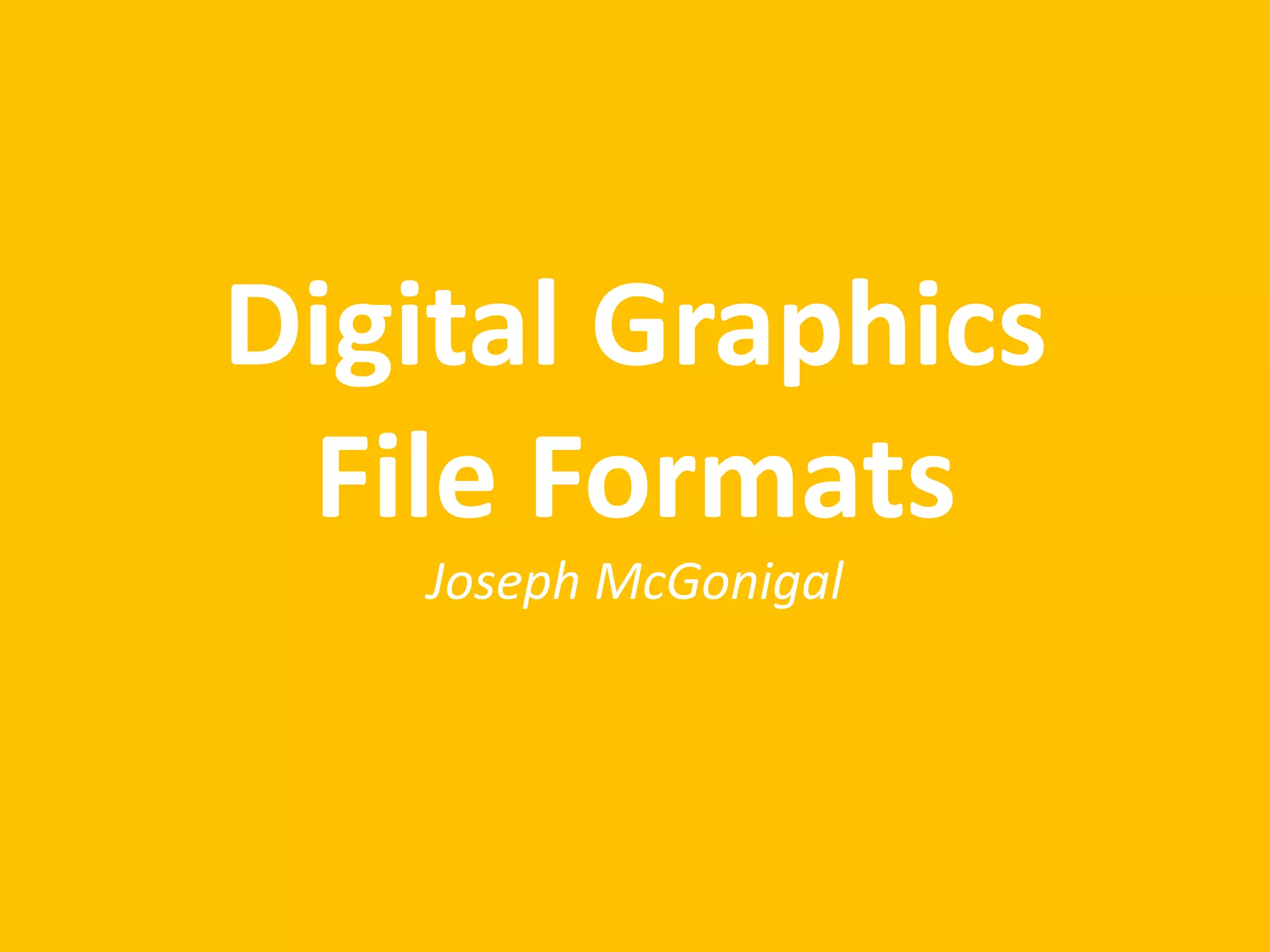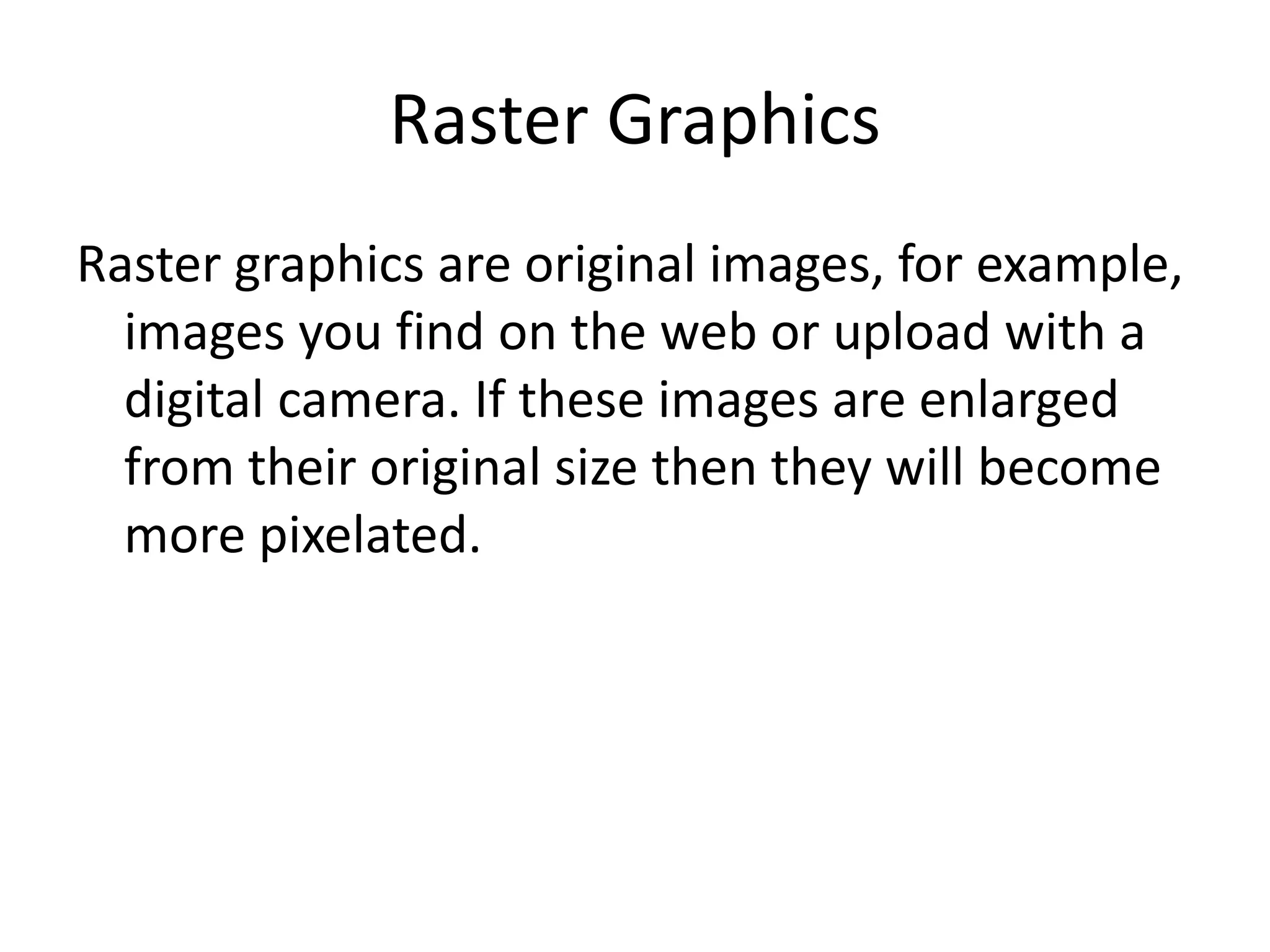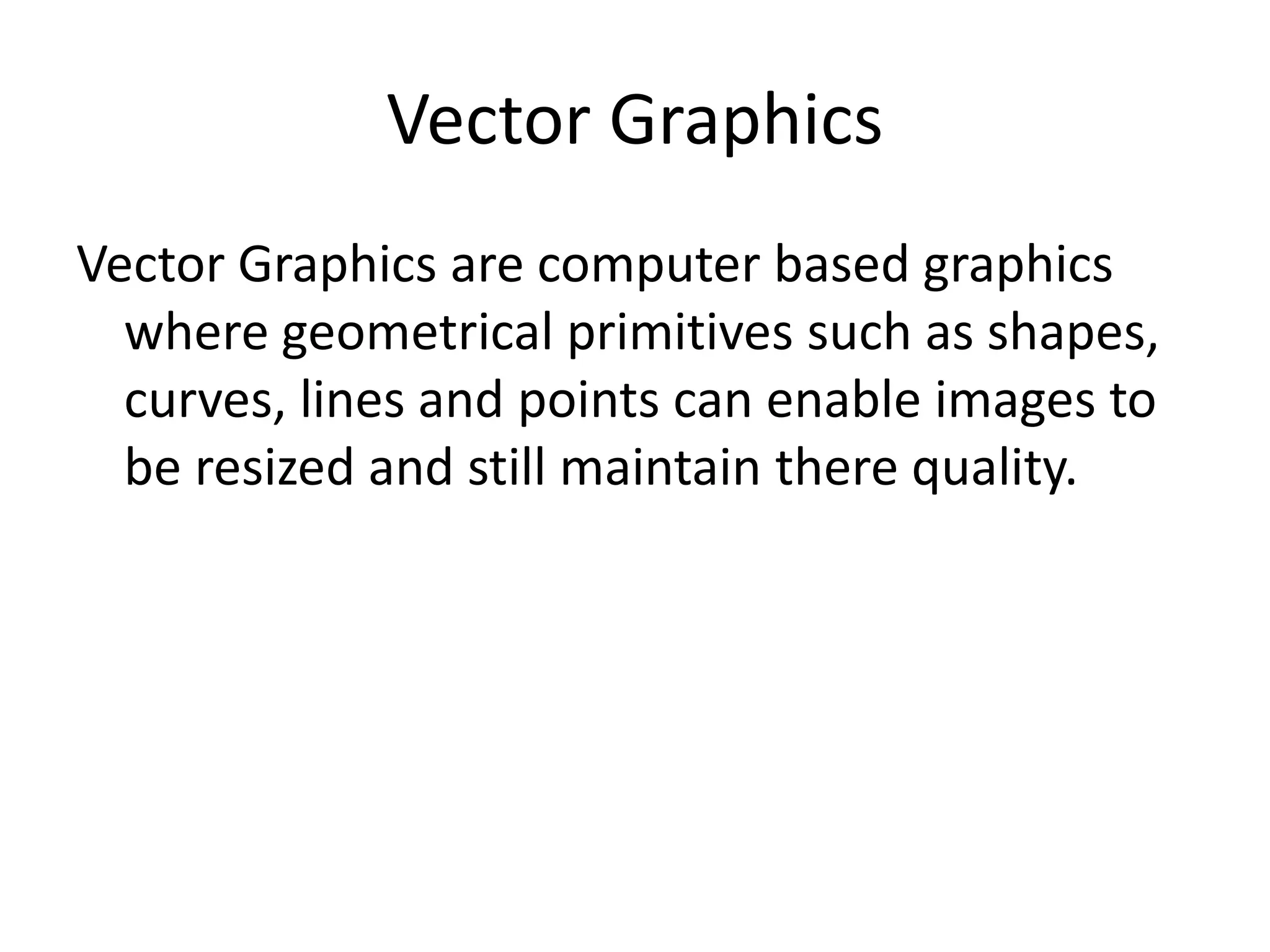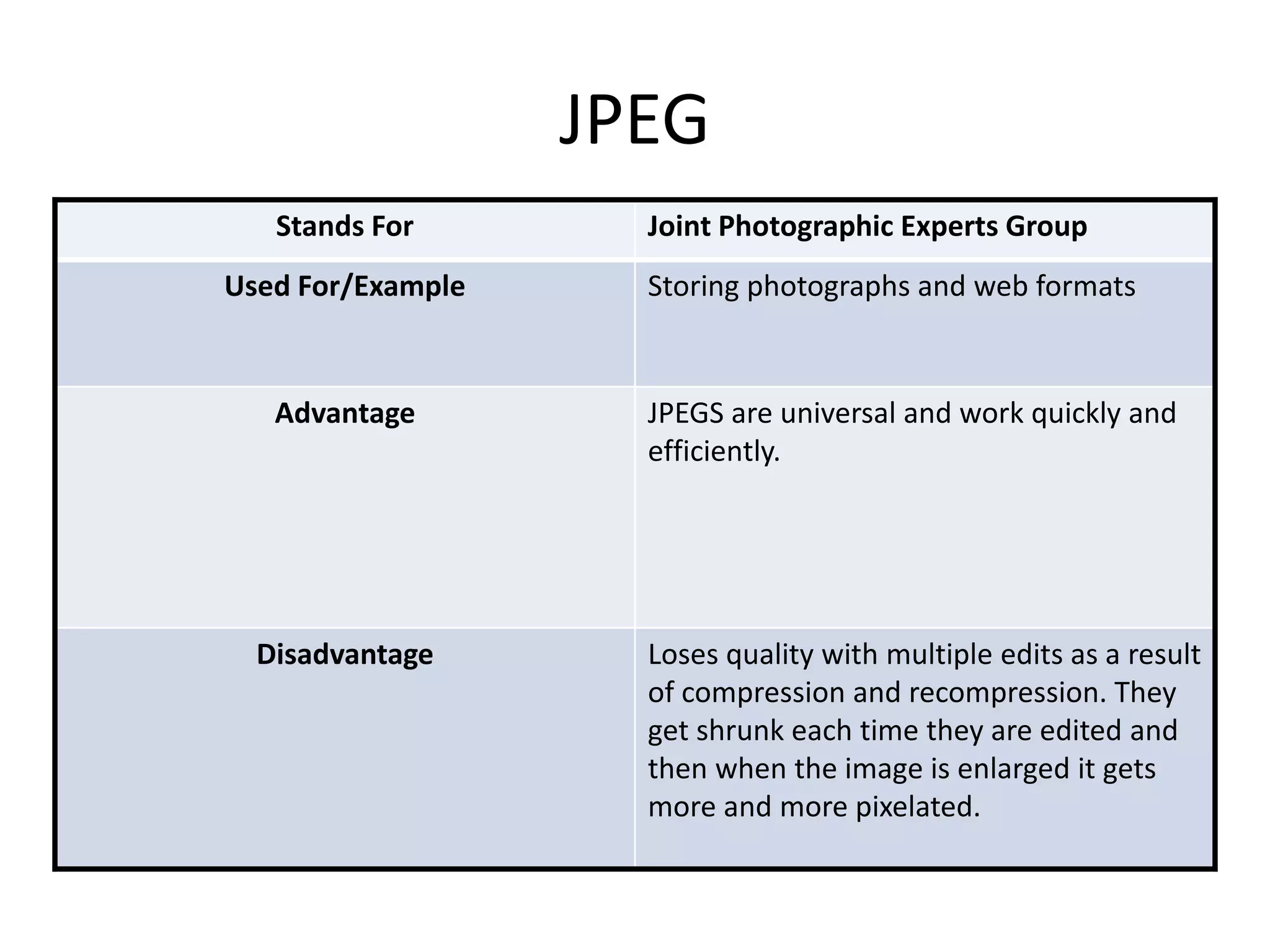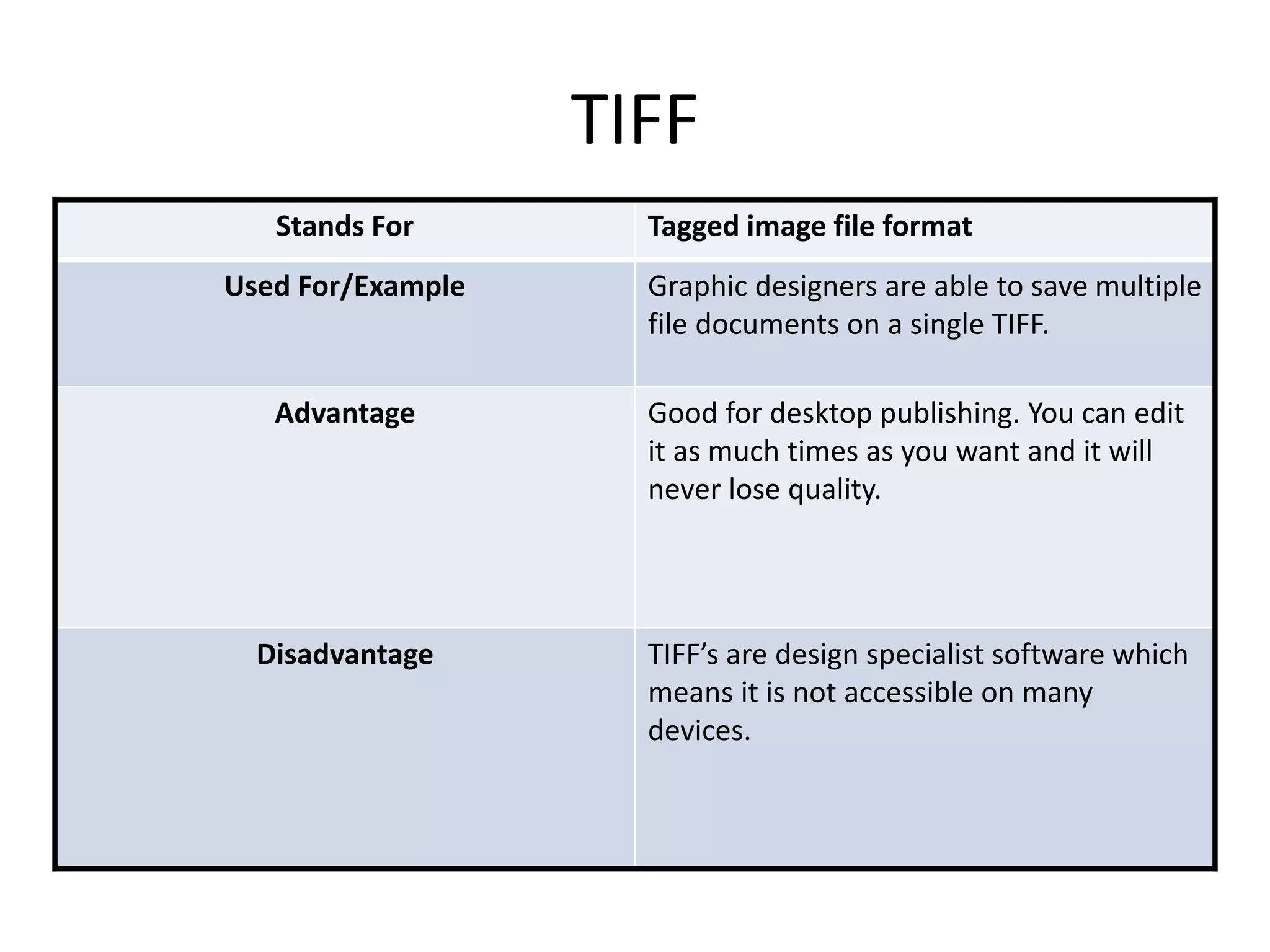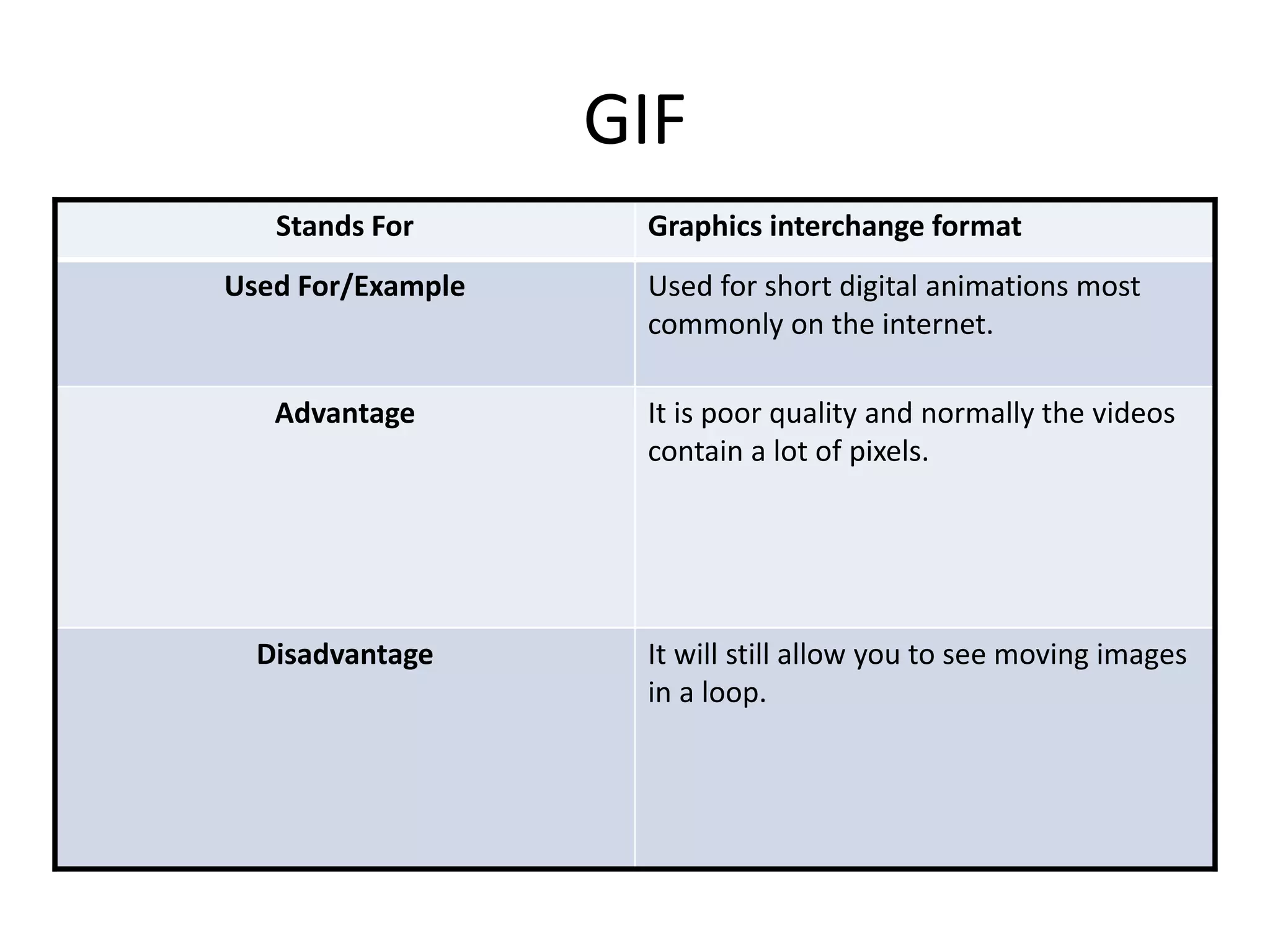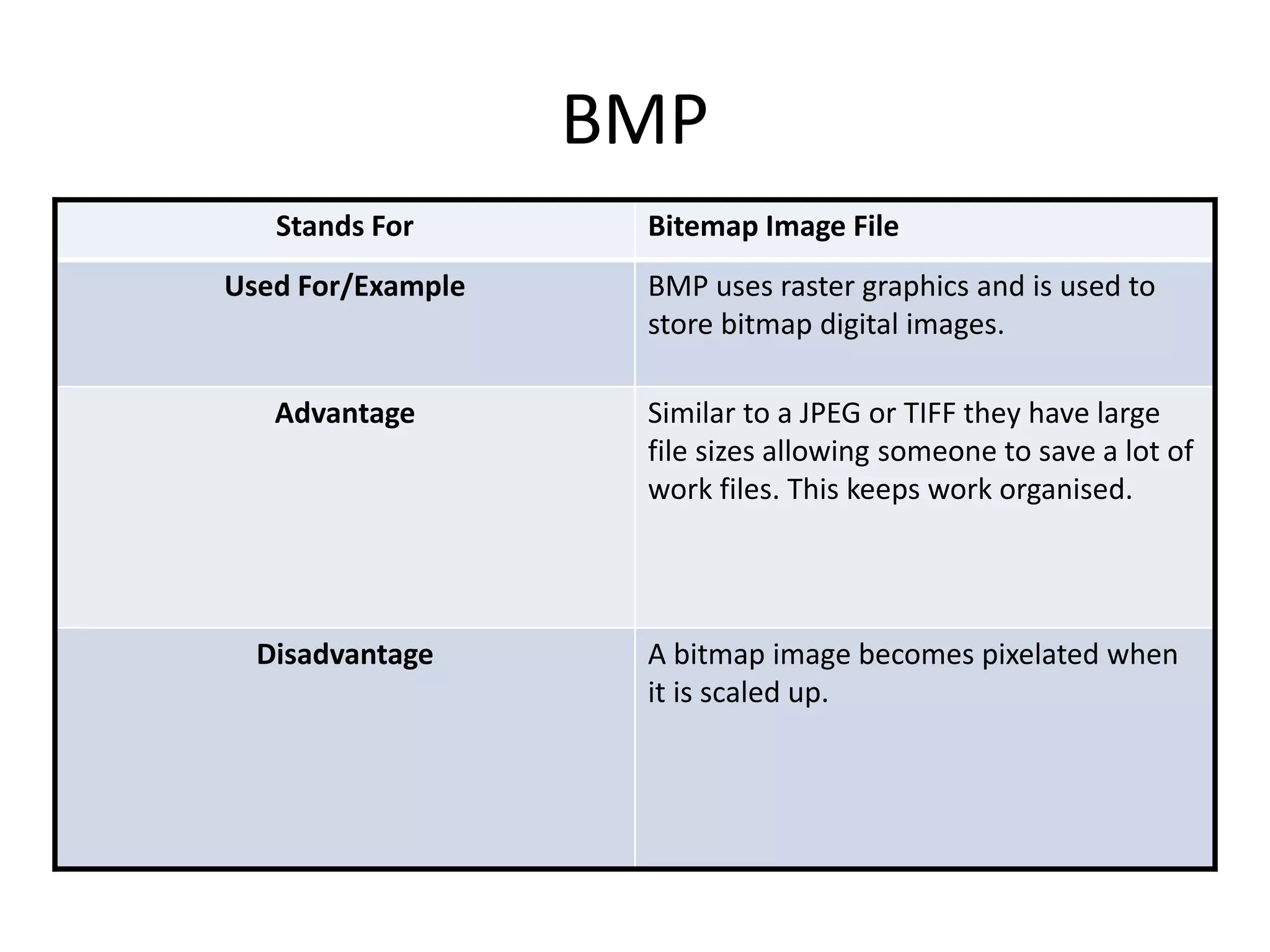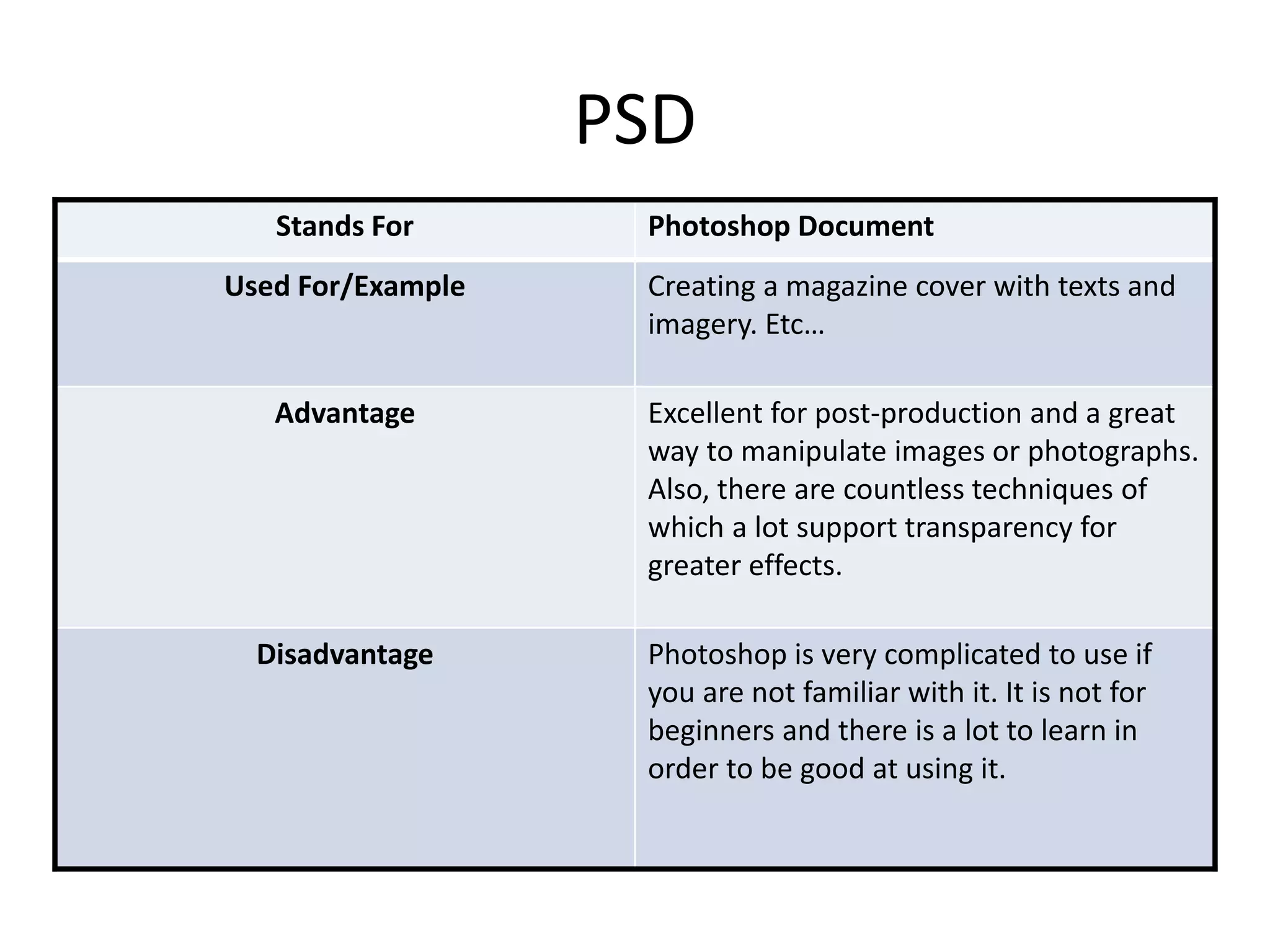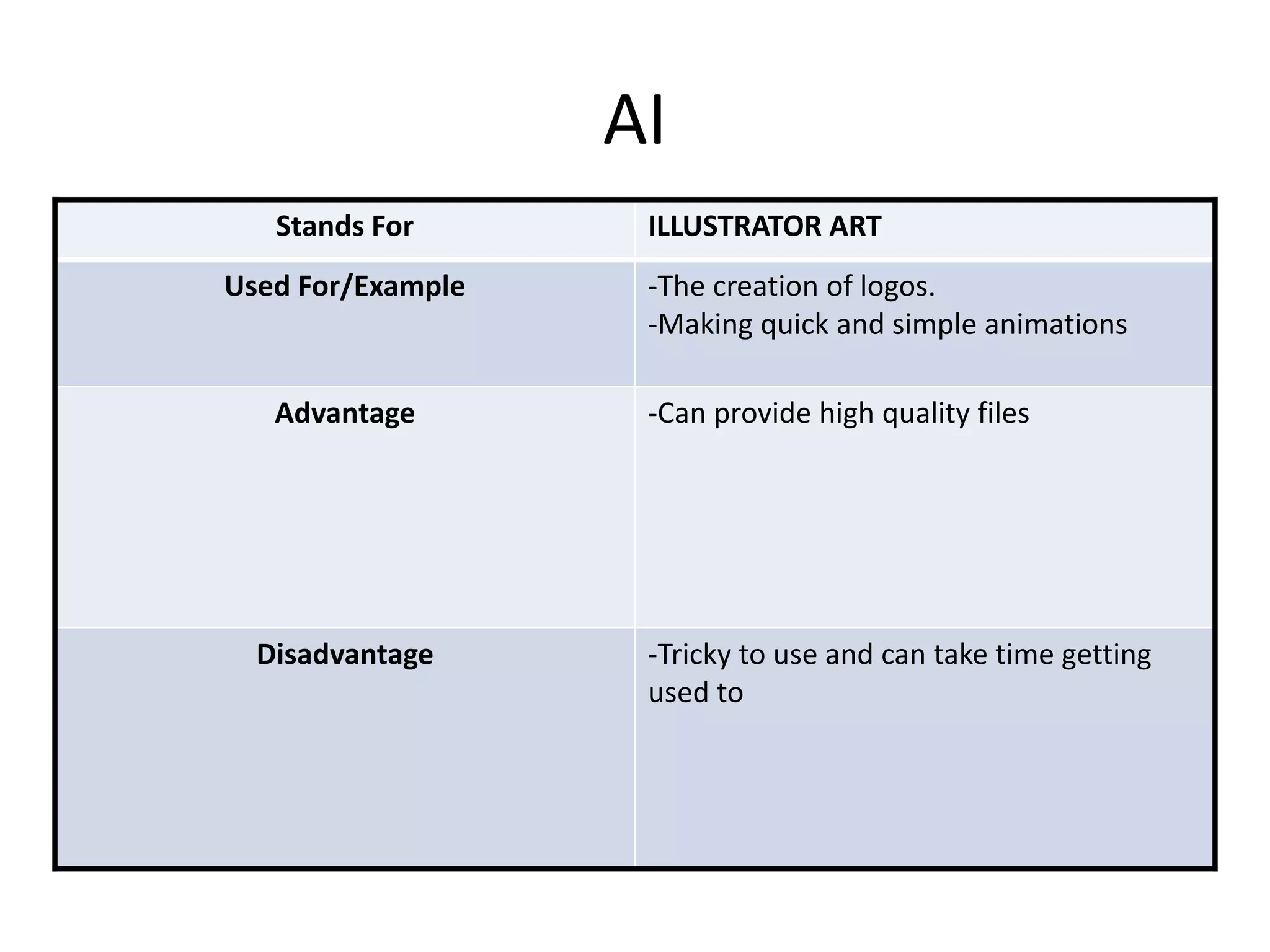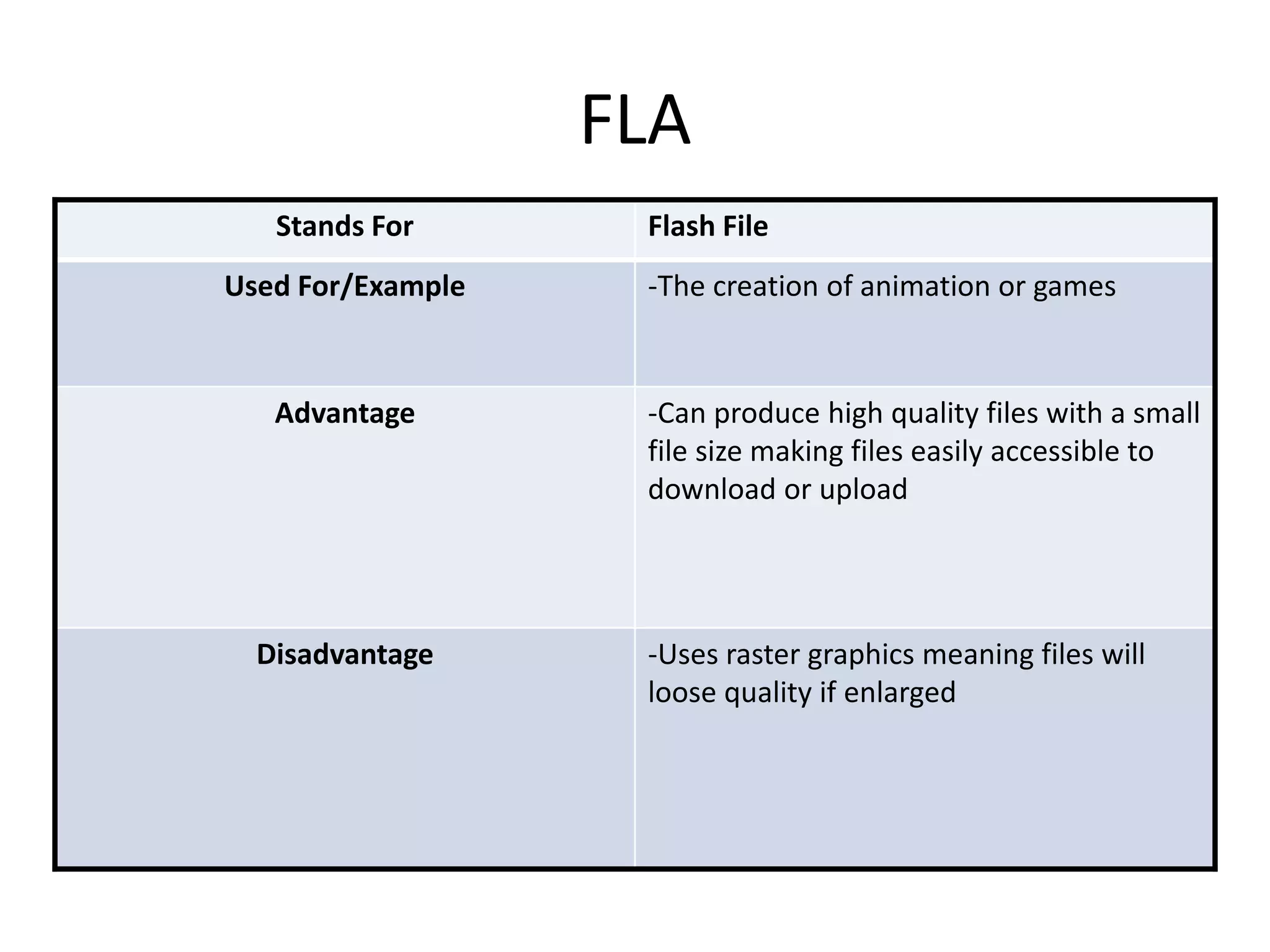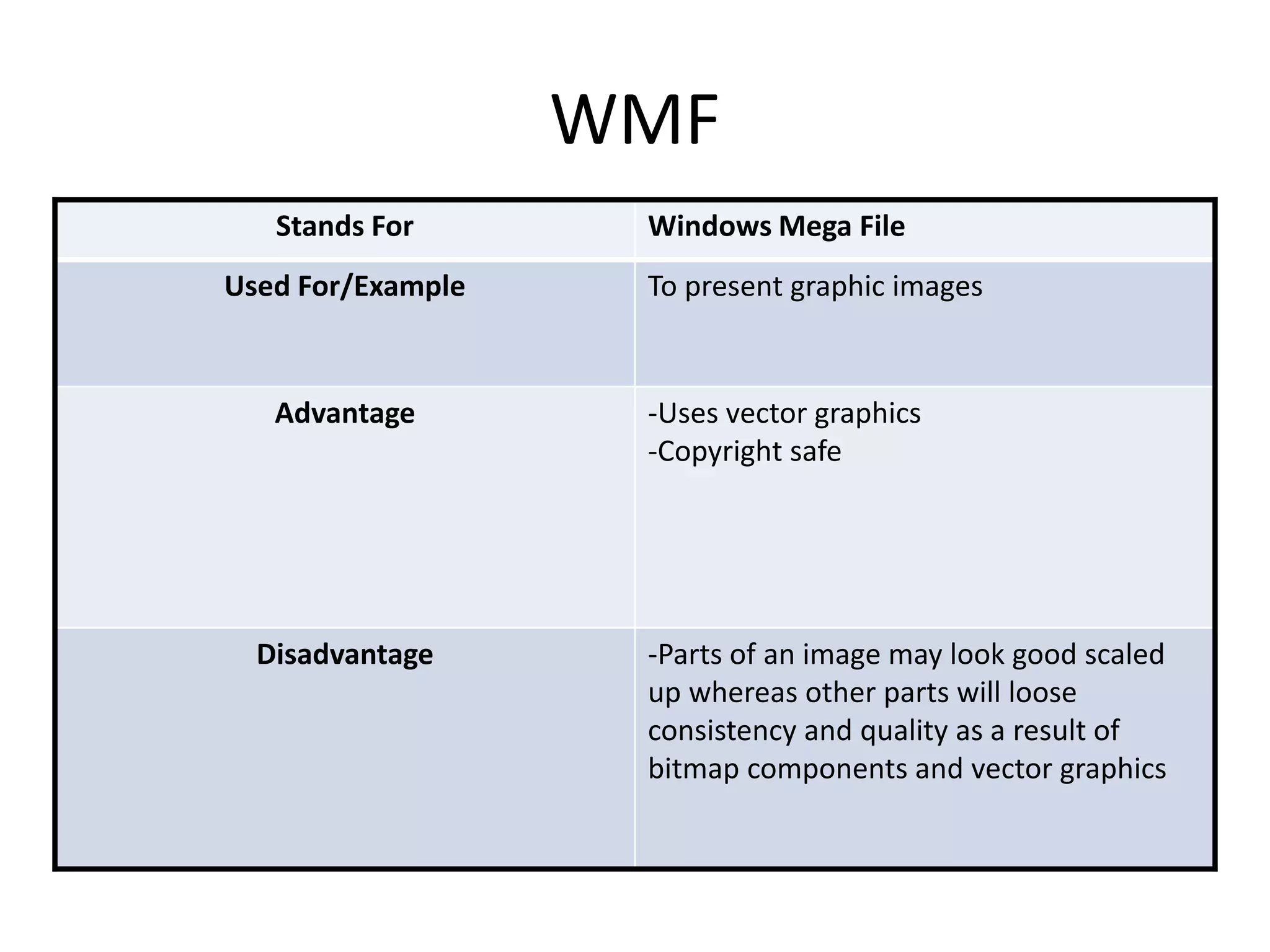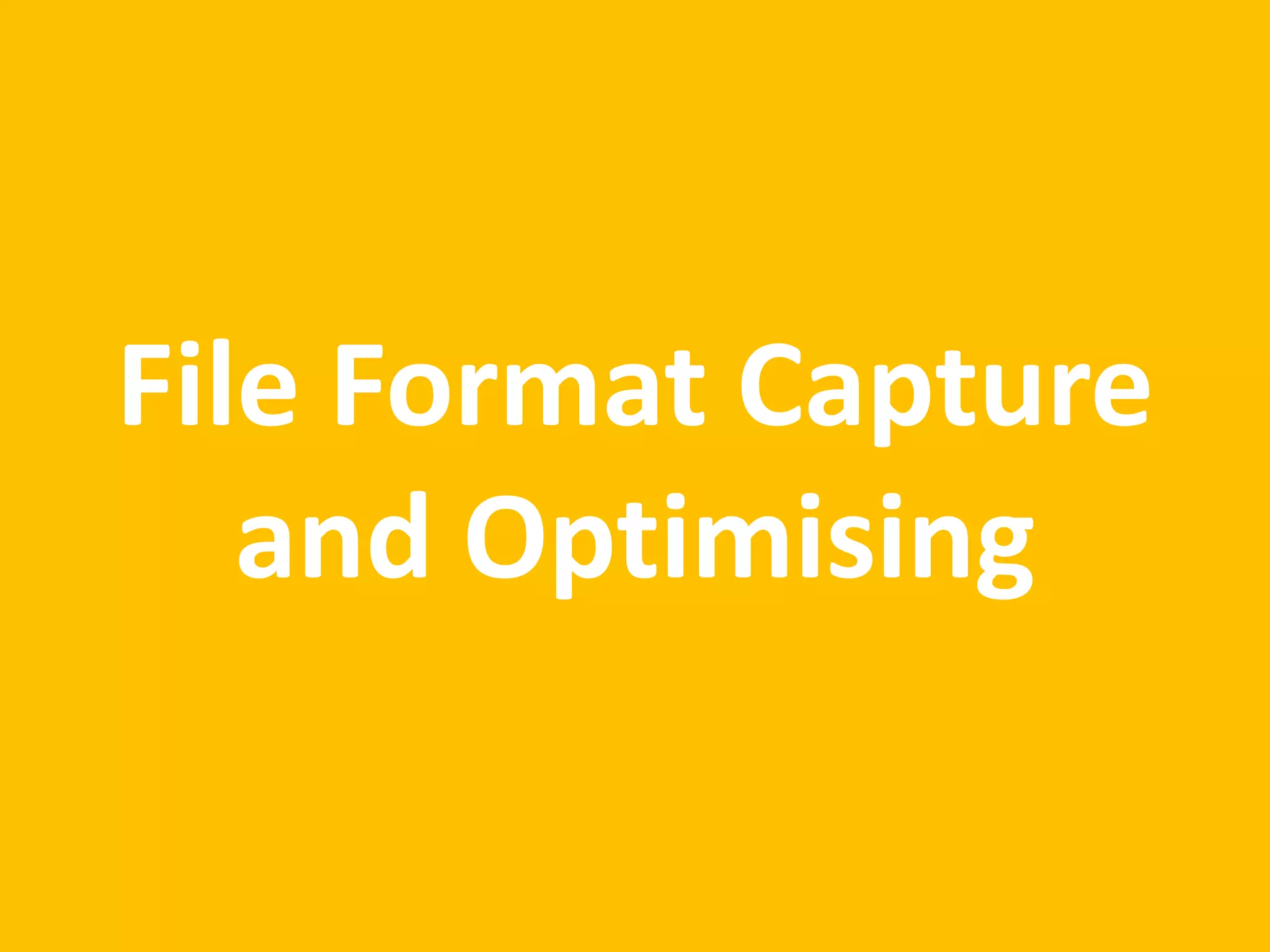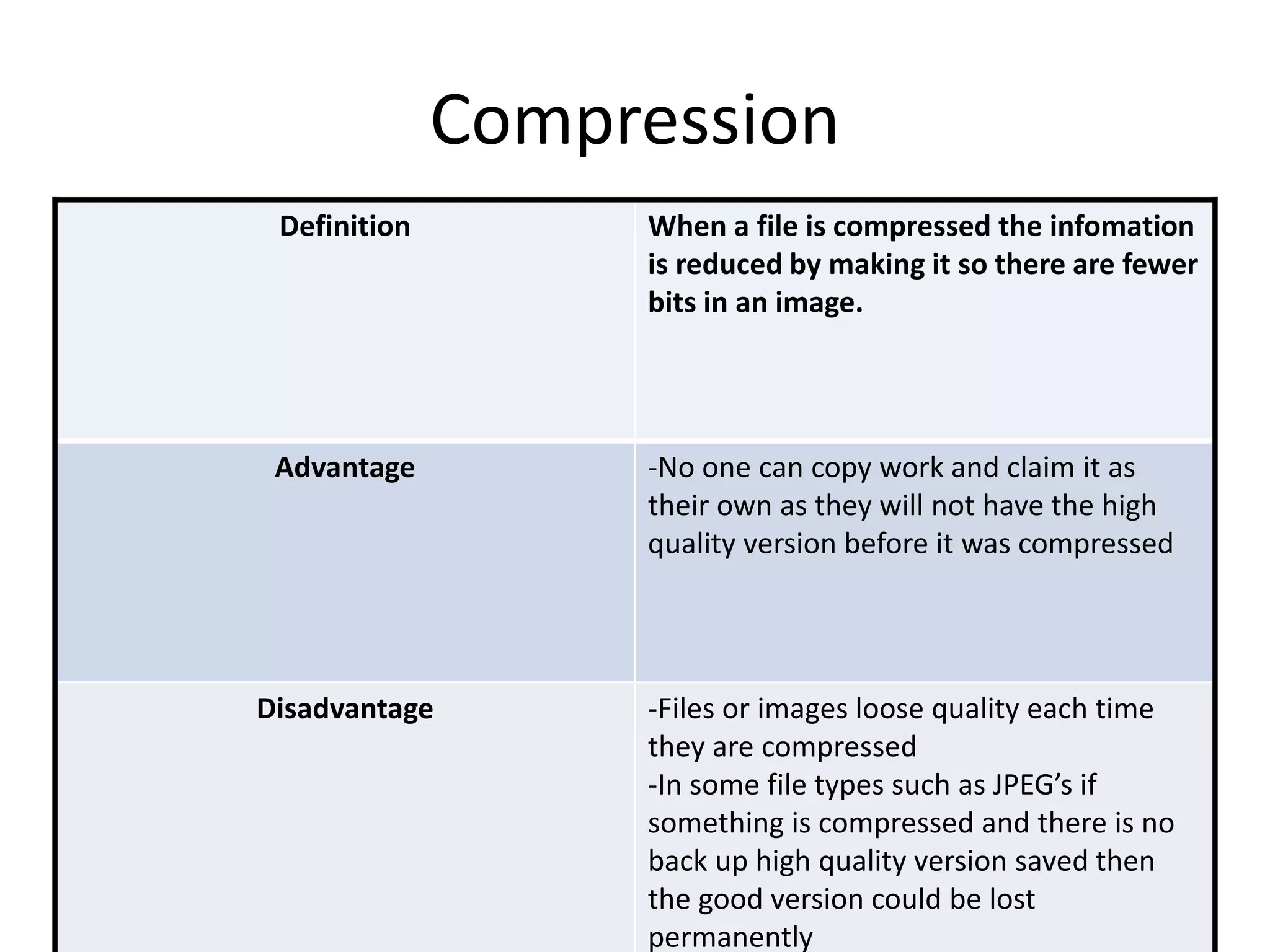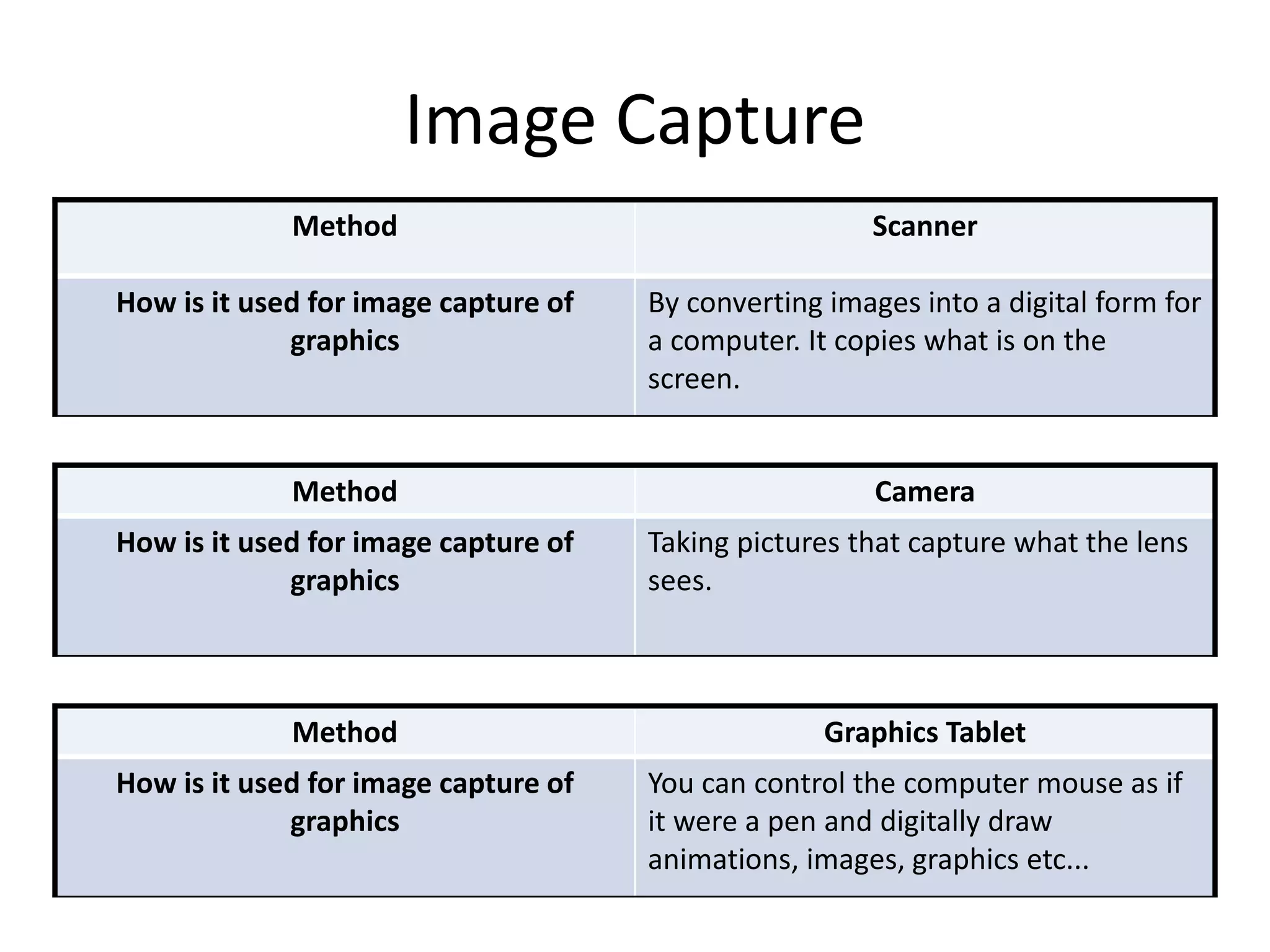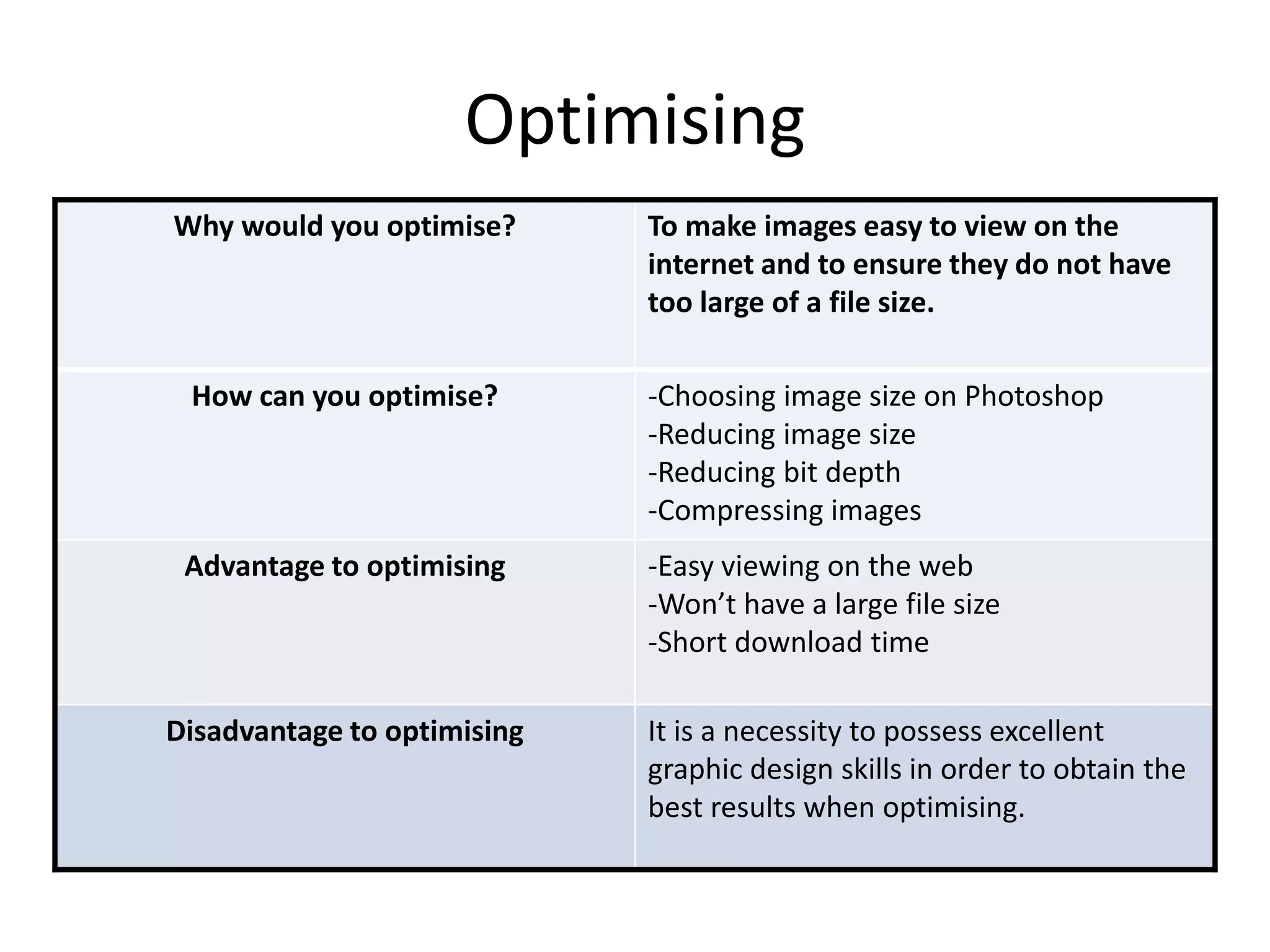This document discusses different types of file formats for digital graphics. It describes raster graphics, which are original images that become pixelated when enlarged, and vector graphics which can be resized while maintaining quality as they are made of geometric shapes. It then provides details on common file formats for both raster (JPEG, TIFF, GIF, BMP) and vector (PSD, AI, FLA, WMF) graphics, outlining what they stand for, common uses, and advantages and disadvantages. The document also discusses image capture methods, compression, and optimizing files.