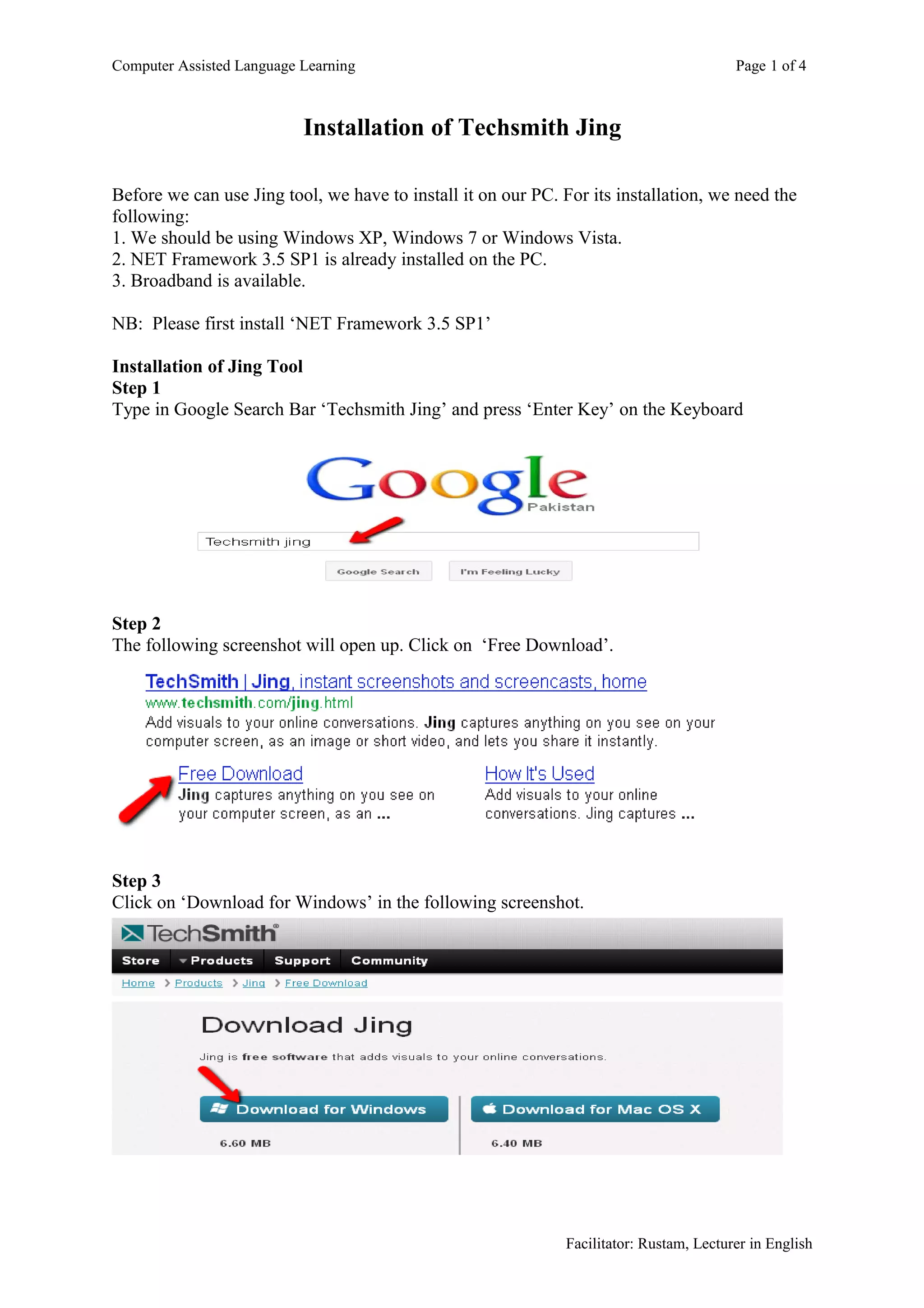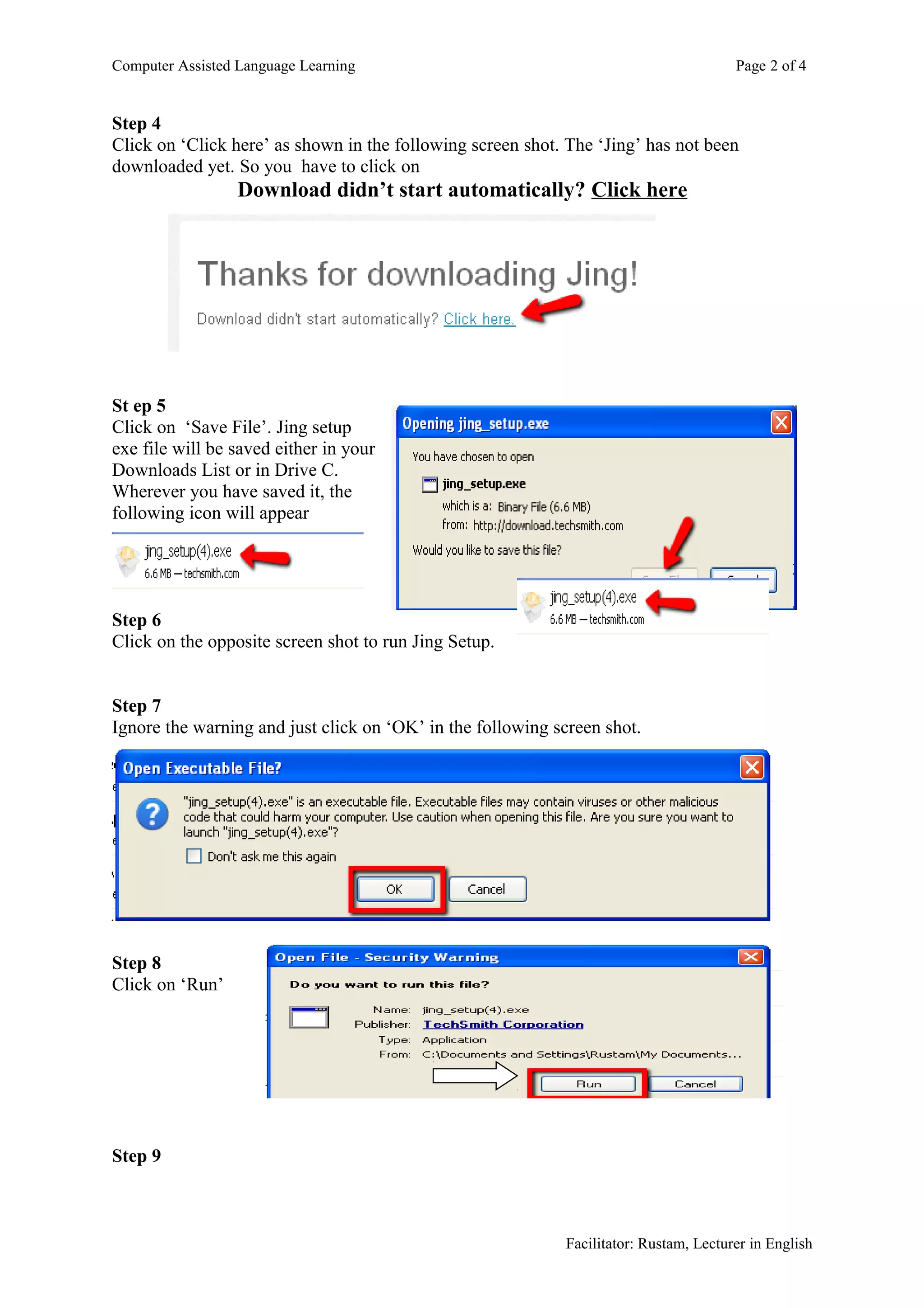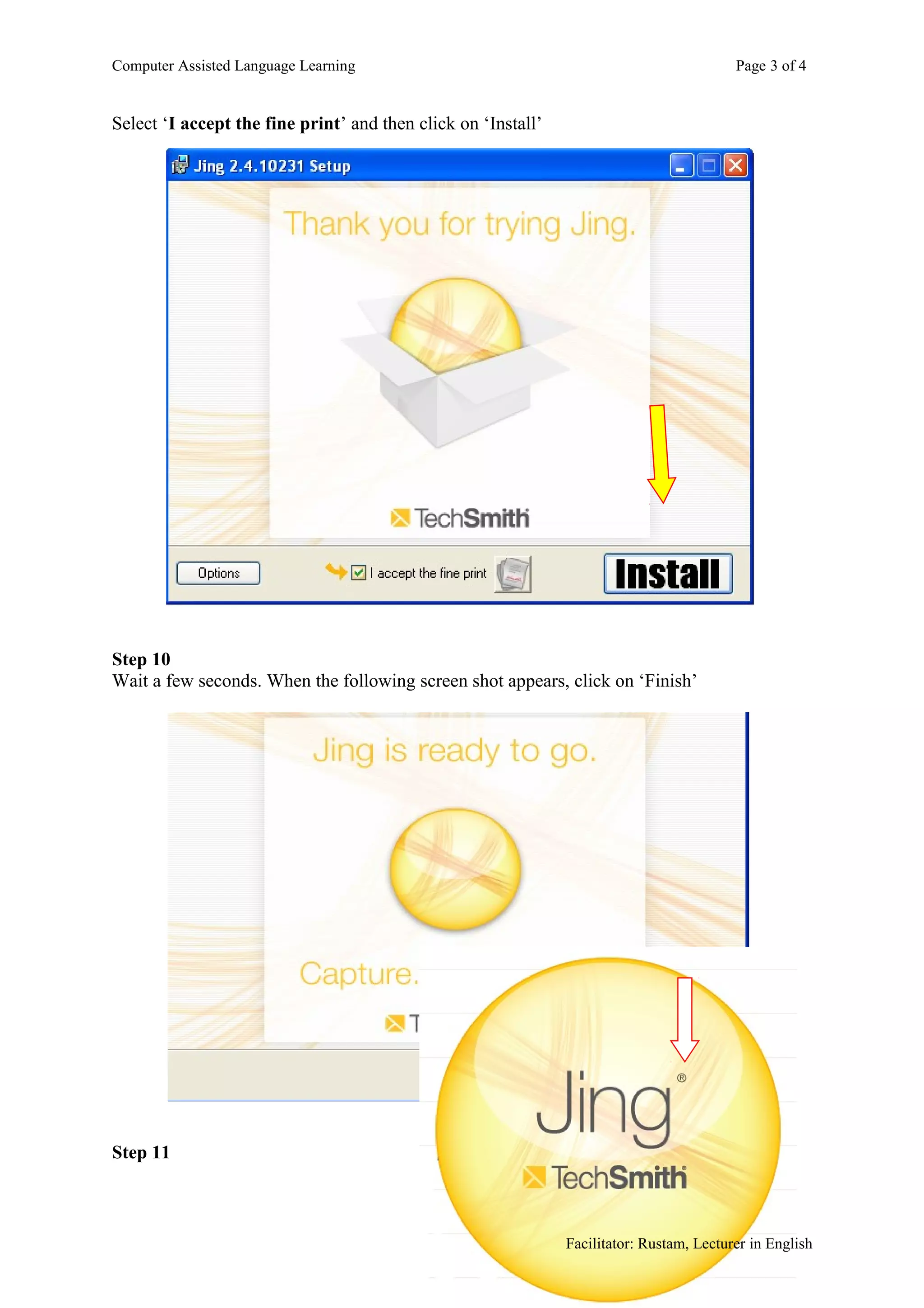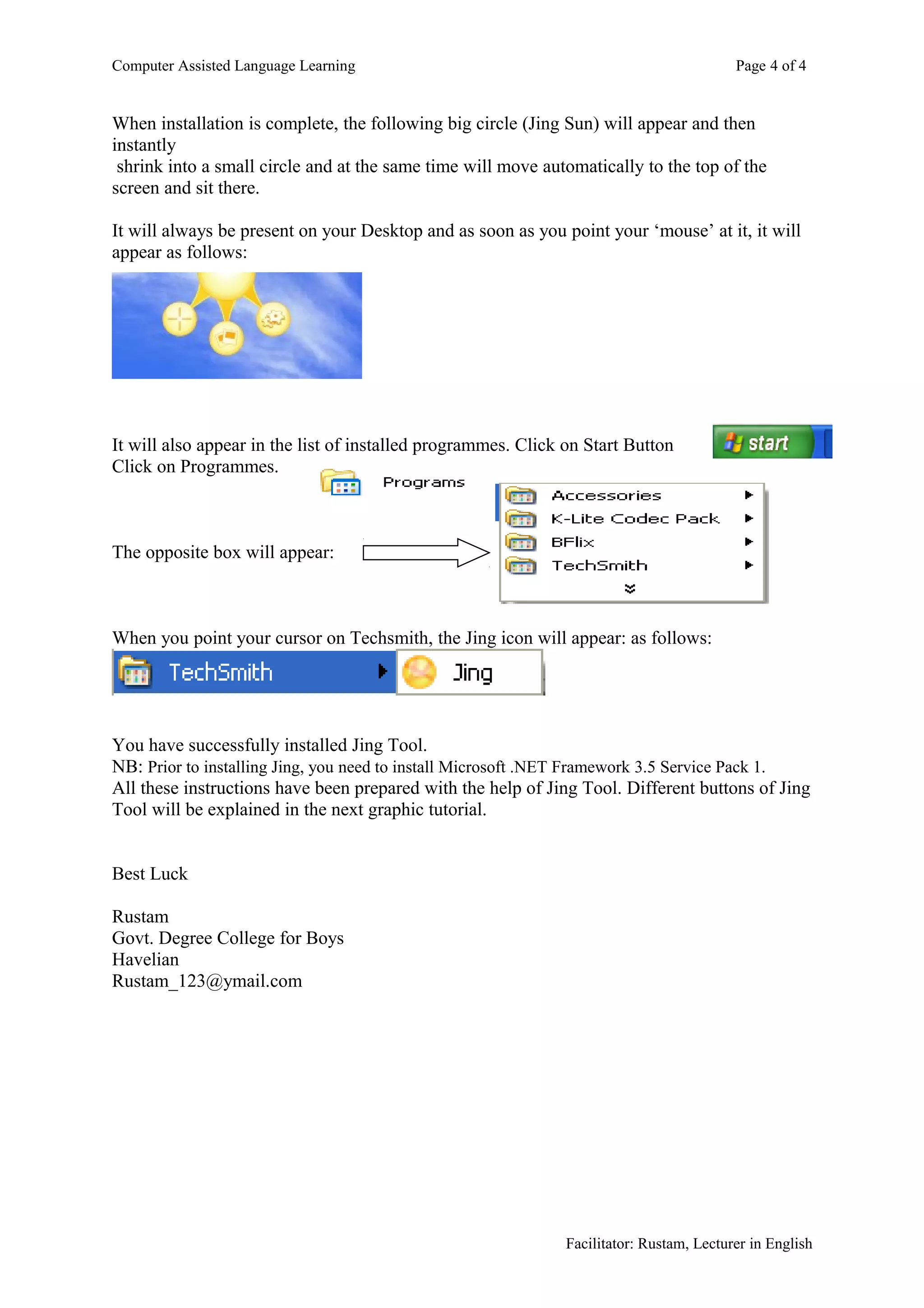The document provides step-by-step instructions for installing the Techsmith Jing tool on a Windows PC. It outlines 11 steps for downloading and installing Jing, which requires .NET Framework 3.5 SP1 be previously installed. The instructions explain clicking links to download, save, and run the Jing setup file. Once installed, the Jing icon will appear on the desktop and in the programs list. The document was created using Jing to demonstrate its functions.