How to capture screen images
•Download as PPTX, PDF•
0 likes•473 views
COMP 062
Report
Share
Report
Share
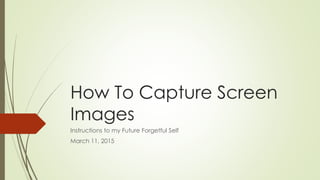
Recommended
Recommended
More Related Content
What's hot
What's hot (10)
Welcome to Training Video for Microsoft PowerPoint

Welcome to Training Video for Microsoft PowerPoint
5 steps to success using home made subliminal messages

5 steps to success using home made subliminal messages
Viewers also liked
Viewers also liked (14)
Deeper Questions: How Interactive Visualization Empowers Analysts

Deeper Questions: How Interactive Visualization Empowers Analysts
Similar to How to capture screen images
Similar to How to capture screen images (20)
Welcome to PowerPoint.pptxhkkkkkkkkkkkkkkkkkkkkkkkkkkkkkkk

Welcome to PowerPoint.pptxhkkkkkkkkkkkkkkkkkkkkkkkkkkkkkkk
Recently uploaded
Mehran University Newsletter is a Quarterly Publication from Public Relations OfficeMehran University Newsletter Vol-X, Issue-I, 2024

Mehran University Newsletter Vol-X, Issue-I, 2024Mehran University of Engineering & Technology, Jamshoro
Model Call Girl Services in Delhi reach out to us at 🔝 9953056974🔝✔️✔️ Our agency presents a selection of young, charming call girls available for bookings at Oyo Hotels. Experience high-class escort services at pocket-friendly rates, with our female escorts exuding both beauty and a delightful personality, ready to meet your desires. Whether it's Housewives, College girls, Russian girls, Muslim girls, or any other preference, we offer a diverse range of options to cater to your tastes. We provide both in- call and out-call services for your convenience. Our in-call location in Delhi ensures cleanliness, hygiene, and 100% safety, while our out-call services offer doorstep delivery for added ease. We value your time and money, hence we kindly request pic collectors, time-passers, and bargain hunters to refrain from contacting us. Our services feature various packages at competitive rates: One shot: ₹2000/in-call, ₹5000/out-call Two shots with one girl: ₹3500 /in-call, ₱6000/out-call Body to body massage with sex: ₱3000/in-call Full night for one person: ₱7000/in-call, ₱10000/out-call Full night for more than 1 person : Contact us at 🔝 9953056974🔝. for details Operating 24/7, we serve various locations in Delhi, including Green Park, Lajpat Nagar, Saket, and Hauz Khas near metro stations. For premium call girl services in Delhi 🔝 9953056974🔝. Thank you for considering us Call Girls in Uttam Nagar (delhi) call me [🔝9953056974🔝] escort service 24X7![Call Girls in Uttam Nagar (delhi) call me [🔝9953056974🔝] escort service 24X7](data:image/gif;base64,R0lGODlhAQABAIAAAAAAAP///yH5BAEAAAAALAAAAAABAAEAAAIBRAA7)
![Call Girls in Uttam Nagar (delhi) call me [🔝9953056974🔝] escort service 24X7](data:image/gif;base64,R0lGODlhAQABAIAAAAAAAP///yH5BAEAAAAALAAAAAABAAEAAAIBRAA7)
Call Girls in Uttam Nagar (delhi) call me [🔝9953056974🔝] escort service 24X79953056974 Low Rate Call Girls In Saket, Delhi NCR
Recently uploaded (20)
21st_Century_Skills_Framework_Final_Presentation_2.pptx

21st_Century_Skills_Framework_Final_Presentation_2.pptx
HMCS Vancouver Pre-Deployment Brief - May 2024 (Web Version).pptx

HMCS Vancouver Pre-Deployment Brief - May 2024 (Web Version).pptx
Beyond_Borders_Understanding_Anime_and_Manga_Fandom_A_Comprehensive_Audience_...

Beyond_Borders_Understanding_Anime_and_Manga_Fandom_A_Comprehensive_Audience_...
Exploring_the_Narrative_Style_of_Amitav_Ghoshs_Gun_Island.pptx

Exploring_the_Narrative_Style_of_Amitav_Ghoshs_Gun_Island.pptx
HMCS Max Bernays Pre-Deployment Brief (May 2024).pptx

HMCS Max Bernays Pre-Deployment Brief (May 2024).pptx
Call Girls in Uttam Nagar (delhi) call me [🔝9953056974🔝] escort service 24X7![Call Girls in Uttam Nagar (delhi) call me [🔝9953056974🔝] escort service 24X7](data:image/gif;base64,R0lGODlhAQABAIAAAAAAAP///yH5BAEAAAAALAAAAAABAAEAAAIBRAA7)
![Call Girls in Uttam Nagar (delhi) call me [🔝9953056974🔝] escort service 24X7](data:image/gif;base64,R0lGODlhAQABAIAAAAAAAP///yH5BAEAAAAALAAAAAABAAEAAAIBRAA7)
Call Girls in Uttam Nagar (delhi) call me [🔝9953056974🔝] escort service 24X7
This PowerPoint helps students to consider the concept of infinity.

This PowerPoint helps students to consider the concept of infinity.
General Principles of Intellectual Property: Concepts of Intellectual Proper...

General Principles of Intellectual Property: Concepts of Intellectual Proper...
NO1 Top Black Magic Specialist In Lahore Black magic In Pakistan Kala Ilam Ex...

NO1 Top Black Magic Specialist In Lahore Black magic In Pakistan Kala Ilam Ex...
How to capture screen images
- 1. How To Capture Screen Images Instructions to my Future Forgetful Self March 11, 2015
- 2. A screenshot is an image showing every single item on the screen. Notice that everything shows. You can see all of the following items in this screenshot: • Start button • Task bar • Time and date • Other open tabs in the internet browser
- 3. “ ” What are the steps for pasting a screenshot? Follow the next four steps on the next four slides
- 4. Step 1: Get your image (Are you showing the screen you want to copy?) Copying it FROM Chrome Copying it TO PowerPoint, but not FROM PowerPoint!
- 5. Step 2: Press “Print Scrn” on keyboard (This is the equivalent of pressing “copy.”)
- 6. Step 3: Go to your desired pasting location Do you want to paste it in PowerPoint? Do you want to paste it in MS Word? You can paste it in an email message too.
- 7. Step 4: Paste it! Make sure your insertion point is blinking in the correct location (for Word, Outlook, Gmail, etc…) Make sure you’ve clicked in the desired placeholder (in a PowerPoint slide). PASTE (CTRL + V)
- 8. “ ” What are the steps for using the snipping tool? Follow the next four steps on the next four slides