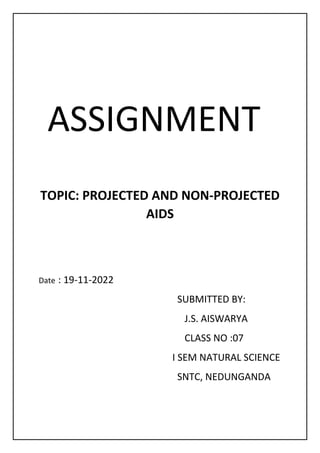
J S AISWARYA.docx
- 1. ASSIGNMENT TOPIC: PROJECTED AND NON-PROJECTED AIDS Date : 19-11-2022 SUBMITTED BY: J.S. AISWARYA CLASS NO :07 I SEM NATURAL SCIENCE SNTC, NEDUNGANDA
- 2. INTRODUCTION Audio visual aids are also called instructional material. Audio literally means Hearing and visual means that which is found by seeing. So, all such aids, which endeavour to make the knowledge clear to us through our sense are called audio visual aids or instructional material. All these learning materials make the learning situations as real as possible and give us first-hand knowledge through the organs of hearing and seeing. Therefore, any device which can be used to make the learning experience more concrete and effective, more realistic and dynamic can be considered audio-visual material. We learn through our sense organs. Sensors are the ways of knowledge. All the sense organs help us in understanding the environment. Most of the knowledge, which we acquire from the school, comes through our ears and eyes. Teaching aids helps to enhance teachers’ skills which help to make teaching- learning process effective. It makes learner active in the classroom. It creates interest in different groups and also to make teaching process more effective. It can be classified simply on the basis of sensory experience into 3 main groups. They are audio aids visual aids, audio visual aids. Examples of audio aids are radio, tape recorder, gramophone, audio cassette player common language laboratory etc. The visual aids examples are chart, black and whiteboard, map, pictures, models, textbooks, transparency, flashcards, print materials etc. Audio visual aids Include LCD project film projector, TV, computer, VCD player virtual classroom com multimedia etc. The concept of audio-visual aids is not new and can be traced back to 17th century when John Amos Comenius, Bohemian educator, introduced pictures as teaching aids in his book. Similarly, Jean Rousseau and JH Pestalozzi advocated the use of visual and play materials in teaching. More recently, audio visual aids were also widely used during and after World War second by the armed service. In the current digital world, audio visual aids have grown exponentially with several multimedia such as educational DVD's, PowerPoint, television educational series, YouTube and other online materials.
- 3. Projected aids Projected aids are those teaching aids which needs external equipment for projection. Learning is the modification of behaviour through experience. The basic learning experience must be received by the people through his sensors, as they are the gateways to knowledge. Most of such experience enters through one's eyes and ears. Materials that help to make learning experiences clear and vivid by appealing to the sensors are called audio visual aids. the effective application of search aids is known as the audio-visual technology. Audio visual aids are classified as projected aids, non-projected aids and activity aids. A projected aid is one in which attempt to be observed are projected on a screen using mechanical devices. These aids are found to be amazingly effective because movement can be added to sound and hence a realistic experience can be provided. Advantages of projected aids Provides enjoyment in learning. stimulates rapid learning. increases retention compels attention. enlarges or reduces actual size of objects. bring distant past and present into classroom. The various projected aids are film and film projector, film straps and film step projector, slides and slide projector, Epidiascope and episcope, overhead projector, television, in the active board, LCD projector, computer, mobiles, tablets, etc.
- 4. Non projected aids Non projected aids are those which require no projection material over any electric power. They are mostly composed of charts, posters, maps, flash cards, photographs, textbook illustrations, and illustrations found in magazines and newspapers. They are old much the same except that study material are mounded and curriculum oriented. They translate abstract ideas into a more realistic format. They allow instruction to move from verbal representation to a more concrete level. Examples of non-projected visuals are still pictures drawings, charts graphs, models, field trip. Teachers can use these for learners of all ages. They can involve groups to work collaboratively to prepare a presentation, with drawings and charts. There are many types of different charts: organization charts, classification chart, timelines, tabular chart, and flow charts. There are many types of graphs: bar graph, pictorial graph, circle graphs. Posters are easy to produce. They are used to catch and hold the viewer's attention at least long enough to communicate a brief message quickly for a new topic for a special event. Cartoons are extremely popular and familiar visual design. Cartoons are also easily and quickly read and appeal to learners of all ages. You can use cartoons to reinforce a point of instruction. Uses of non-projected pictures educators, scholars, and students may use for display non projected images in connection with lectures for presentations in their fields. Motivate the students. Present matter symbolically. Present abstract ideas in visual form. Creates problems and stimulates thinking.
- 5. Advantages of non-projected pictures do not need a power source and apparatus to make them seen either on the wall or screen. they can be viewed straight as there. they are flexible. they have a visual appeal and are easy to move. they can be carefully stored and preserved for use in the future. they display specific information. they can be used at all levels of learning. inexpensive. easy to carry. they have an educational value. Disadvantages of non-projected pictures they may become outdated. they cannot present motion materials effectively as a result, their ability to engage all our sensors for a total learning experience is quite limited. Copies route when overused. Picture quality made diminish overtime. they are difficult to revise and update if produced in a hard bound format. easy to damage. not interactive. Not visible to all the students in the class. misinterpretation. Takes up the time of the teacher if she must prepare the materials. Images lose their charm if it contains too much matter on it. poor use of colour combination, in proper spacing and margins creates confusion in the minds of the students. If used for a prolonged period, it becomes boring for the student. if the picture is not drawn neatly, it loses its purpose.
- 6. OHP An overhead projector OHP, like a film or slide projector, uses light to project on enlarged image on screen. In the overhead projector, the source of the image is a page size sheet of transparent plastic film with the image to be projected either printed or handwritten. These are placed on the glass surface of the projector, which has a light source below it and a projecting mirror and lens assembly about it. They were widely used in education and business before the advent of computer-based projection. It includes, optical system condenser focus adjustment source of illumination The overhead projector facilitates an easy low-cost interactive environment for educators. Teaching materials can be pre-printed on plastic sheets, upon which the educator can directly write using a non-permanent, washable colour marking pen. This saves time since the transparency can be pre-printed and used rapid repetitively, rather than having materials return manually before each class. The overhead is typically placed at a comfortable writing height for the educator and allows the educator to face the class, facilitating better communication between the students and teacher. The enlarging features of the projector allow the educator to write in a comfortable small script in a natural writing position rather than writing in an overly large script on a blackboard and having to constantly hold their arms out in mid-air to write on the black border. When the transparency sheet is full of written or drawn material, it can simply be replaced with a new fresh sheet with more pre-printed material, again saving class time vs a blackboard that would need to be erased and teaching materials rewritten by the educator.
- 7. OVERHEAD PROJECTOR Advantages OHP s are usually lightweight and easy to carry. Teacher can always face the class. Lots of time is saved as writing on blackboard can be avoided. they are especially useful with large groups the visibility is more. LCD A liquid- crystal display LCD is a flat panel display or other electronically modulated optical device that uses the light modulating properties of liquid crystals. Liquid crystals do not emit light directly, instead using a backlight or reflector to produce images in to produce images in colour or monochrome. LCDs are available to display arbitrary images
- 8. as in a general-purpose computer display or fixed images with low information content, which can be displayed or hidden, such as pre-set words, digits. Illumination LCD panels produce no light of their own, they require external light to produce a visible image. In a transmissive type of LCD, this light is provided at the back of the glass stack is called the backlight. Two cold cathode fluorescent lamps are used for the illumination purpose. Specifications Resolution: the resolution of an LCD is expressed by the number of columns and rows of pixels. Superior performance: for a computer monitor or some other display that is being viewed from a close distance, resolution is often expressed in terms of pixels per inch. temporal performance: the temporal resolution of an LCD is how well it can display changing images, or the accuracy and the number of times per second the display draws the data it is being given. Colour performance: there are multiple terms to describe various aspects of colour performance of a display. Colour gamut is the range of colours that can be displayed, and colour depth, which is the finest with which the colour range is divided. Advantages very combat, pink and light, especially in comparison with bulky, heavy CRT displays. Low power consumption little heat emitted during operation, due to low power consumption. no geometric distortion the possible ability to have a little or no flicker depending on backlight technology
- 9. Can be made in almost any size or shape. LCD PROJECTOR Disadvantages limited viewing angle in some older or cheaper monitors, causing colour, saturation, contrast, and brightness to vary with user position, even within the Intended viewing angle. Subject to burn- in effective, although the cost differs from CRT and the effect may not be permanent, a static image can cause burn-in in a matter of hours in badly designed displays. In a constant- on situation, thermal station may occur in case of bad thermal management, in which part of the screen has over heated and looks discoloured compared to the rest of the screen. Loss of brightness and much slower response times in low temperature environment. In sub-zero environments, LCD screens may cease to function without the use of supplemental heating. Loss of contrast in elevated temperature environments.
- 10. Bulletin boards A bulletin board is the board which is usually attached to a wall in order to display notice is giving information about something. In computing, a bulletin board is a system that enables users to send and receive messages of general interest. The bulletin board provide a forum for investors to exchange news. Bulletin board Serve multiple purposes. They can convey a variety of information from meeting announcement and parent news to curriculum overview sand displays of student work. They can also make learning visible. Why: bulletin boards reflect a class for schools’ identity. Bulletin boards can be used not only for classroom decoration, but as an essential tool for classroom communication, between teachers and students as well as teachers and parents, staff, visitors, or volunteers. There are four main types or categories of bulletin board that can be used in the classroom including child- creator, decorative, conceptual, and interactive. Types of bulletin board child- created bulletin boards are an effective tool used in the display of student's work- art projects, writing prompt, science projects, etc. The children feel a sense of pride, seeing their work displayed and knowing they help to create the bulletin board, while parents and visitors can enjoy seeing the children's work hand learning what has been going on in the classroom. Decorative bulletin boards are used to add colour and aesthetics to the classroom. In many cases, these are themed boards, following the seasons, holidays, or other areas of interest. Many supplies sites, such as MPM school supplies, offer themed bulletin boards that can be recycled from year to year. conceptual bulletin boards compliment the subjects being taught in the classroom forgive more information on subjects that are found to be of interest to the students. These boards are designed to illustrate concept using pictures bear in the visual representation helps students to understand the concept more fully.
- 11. BULLETIN BOARD interactive bulletin boards are designed to get the children in gold made of materials that are movable or hands- on, this boards, developmentally appropriate, can help the formation of student’s eye- hand Coordination skills, visual discrimination skills, left- to- right discrimination skills, one- to- one correspondence kills, problem- solving skills, letter recognition, numerical recognition, colour recognition and a small muscle coordination skills. Flannel board A flannel board is a display board made of wood. Cardboard or straw body covered with coloured flannel woollen cloth. Display material like the cut outs, pictures, drawings, and light objects backed with rough surface like sandpaper strips, etc, will stick to the flannel board temporary. The sample paper backed display materials cannot be a detached easily and replaced with new relevant material as the lesson progresses. Flannel board or flannel gram is a storytelling system that uses a board covered with flannel fabric, usually resting on an easel, although it is primary uses as a storytelling medium rather than as a toy.
- 12. Characteristics A flannel board of 1.5*1.5 metre is mostly widely used. It can be fixed to next to the chalkboard or can be placed on a stand about one metre above the ground. the display material can singularly add hard on the flannel board and then removed for placing the next material in a sequence for proper development of a lesson. Uses for telling a story, the teacher adheres the picture on the flannel board along with a commentary or description. For letter recognition and work formation during language teaching in primary classes. This is done by cutting out big letters from chart and backing them with sandpaper strips. for recognition and recall testing, appropriate pictures can be used for teaching different subjects. for teaching elementary lessons on numbers, a flannel board can be used effectively. for showing their relationship between various parts or steps of a process, a flannel board can be used effectively. Advantages the flannel board is symbol and light to carry. probably the greatest advantage of the panel board is that it is a dynamic medium. changes can be shown by adding or taking away or transferring figures or flash cards. they can be used over and over again for a wild variety of activities. a wonderful way to get a student’s attention a tool to help keep children focused on what is being taught.
- 13. FLANNEL BOARD Disadvantages transportation and storing boards and materials is a problem. space is usually limited. Time and cost of making material is problem. INTERACTIVE BOARD An interactive whiteboard is a large, interactive screen that connects a computer and a projector. The projector projects the computer’s desktop onto the screen of the Interactive Whiteboard. The user can control the computer by using a special pen, finger, or another tool to touch the screen of the Interactive Whiteboard. Normally, interactive whiteboards are fixed on walls. However, there are some mobile interactive whiteboards. Interactive whiteboards are used in many unusual places such as in classrooms, in workgroup on in training rooms for professional coaching. Interactive whiteboards are the modern version of the traditional whiteboards used in schools. The first interactive whiteboards were designed and manufactured for use in the office. They were developed by PARC around 1990. This board was used in small group meetings and roundtables.
- 14. USES For teachers: They can write onto the board and save it as a document for use in the other lessons. You can also send the whole lesson or the documents via email to pupils who were absent. Interactive Whiteboard makes it easy to demonstrate how to use new software. videos can be shown. For Students: Fixing and changing ideas of a brainstorming easily is on resource which students can use to reach as success faster. When student can use modern technology, they are more interested in learning. FLANNEL BOARD
- 15. IMPORTANCE An Interactive Whiteboard is a hardware device that is like a whiteboard that is found in schools and in businesses. it transmits any information return it to a computer or multiple computers. Edison instructional tool that allows computer images to be displayed on to a board using a digital projector. extremely flexible tool which can be used with both the youngest primary school children and university graduates. more cost effective than equipping an entire IIT room or every student with a laptop. ADVANTAGES Improved learning increased participation. enhanced collaboration. visual video presentation is possible. not time consuming more attractive. Disadvantages expensive good technical knowledge losing talented and dedicated teachers.
- 16. CONCLUSION It is clear that audio visual aids are important tools for teaching learning process. It helps the teacher to present the lesson effectively and students learn and retain the concepts better and for longer duration. Use of audio-visual aids improves student's critical and analytical thinking. It helps to remove abstract concepts through visual presentation. However, improper, and planned use of these aids can have negative effect on the learning outcome. There for coma teachers should be well trained through in- service training to maximise the benefits of using these aids. The curriculum should be designed such that their options to activity-based learning through audio visual aids. In addition, government should fund resources to purchase audio visual aids in schools. The importance of audio-visual aids is evident when it comes time to teach a new or abstract concept that may be difficult to picture or grasp. Audio visual aids teachers to demonstrate things to students that, otherwise, may not be clearly conveyed. Audio visual aids play a vital role in the retention of the topic matter or a protracted amount of your time. Most of the topics within the numerous subjects are often quoted by audio- visual aids. This is the explanation that electronic equipment day category spaces shifted from blackboard to good boards and projectors. It is a production variety of communication using sound and light weight effects. Not all folks are visual or sense modality learners, the mixture of sunshine and sound promotes and reinforce this retention and permits the audience to hook up with the complete message. Devices stimulate and increase imagination of the pupils. Intellectual imagery can be used as vehicle of thought and as a means of clarifying ideas and concepts as imagination plays a vital role in any innovation and any learning, almost all the innovations are in the form of imagination, and they evolved to be theories and principle.
- 17. REFERENCE http://studylecturenotes.com/audio-visual-aids-in-education-definition- types-objectives/ https://en.m.wikipedia.org/wiki/Audiovisual_education https://unacademy.com/content/kerala-psc/study-material/extension- education-and-communication/audio-visual-aids/ https://www.slideshare.net/AmrithaShree/projected-and-non-projected- aidsdocx