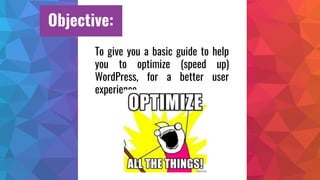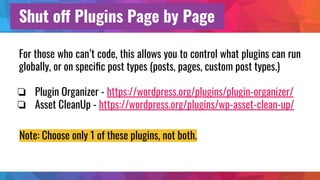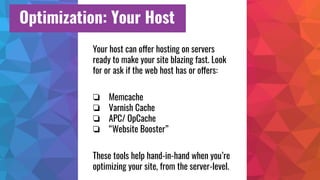Embed presentation
Download as PDF, PPTX

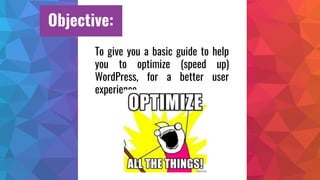






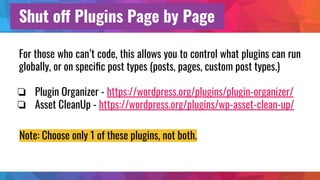












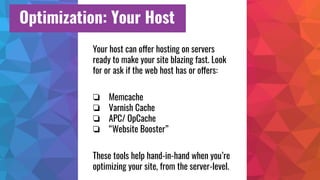









The document provides an introduction to optimizing WordPress for website speed. It discusses optimizing various areas like plugins, themes, cache, images, CSS, and JavaScript. It recommends using a caching plugin, optimizing images by reducing file sizes, minifying CSS and JavaScript, and using a content delivery network. Regular updates and testing website speed using tools like GTMetrix are also advised to improve load times and user experience.