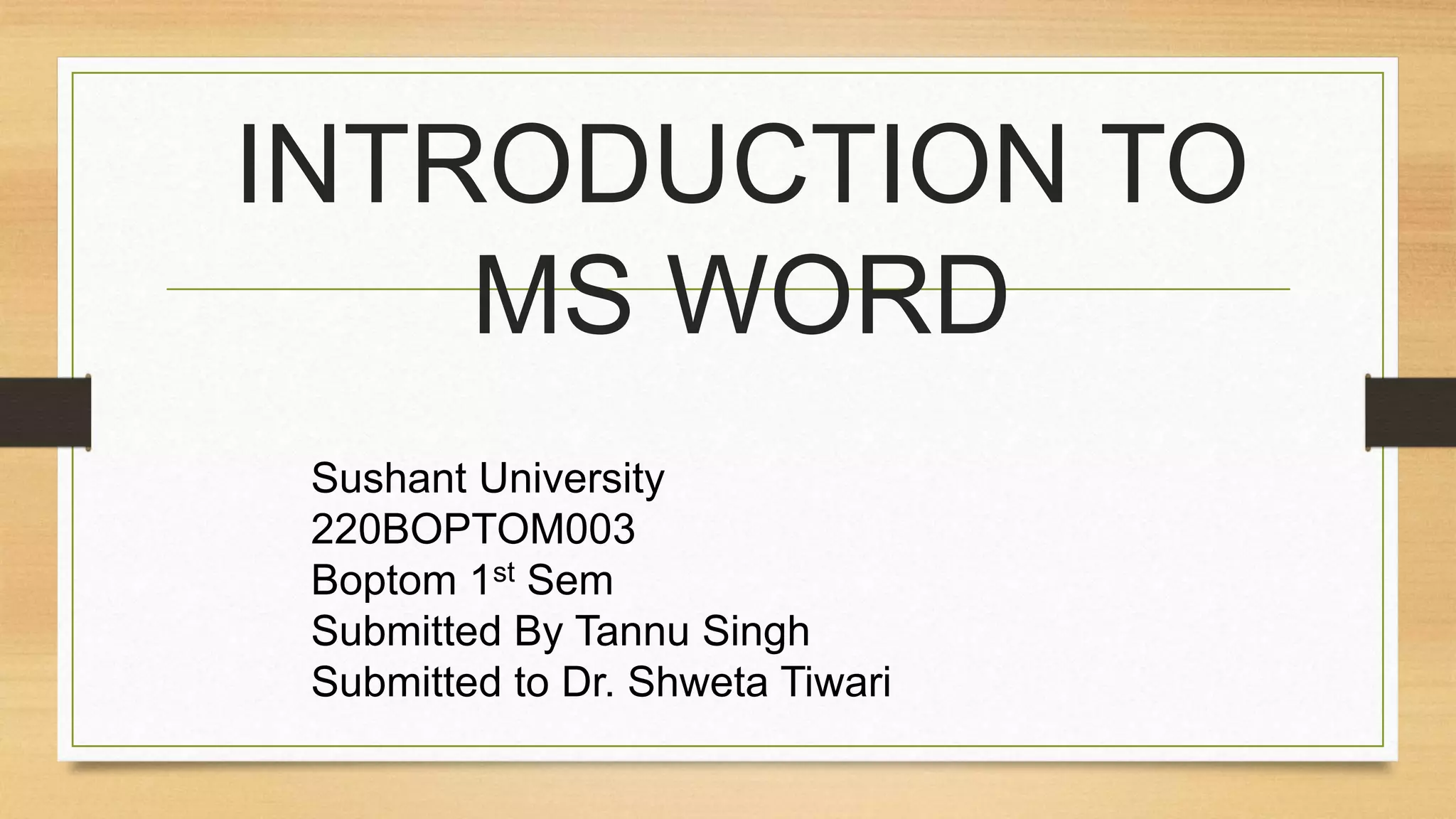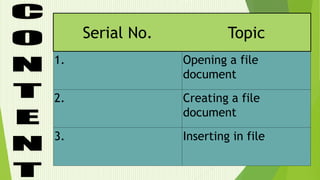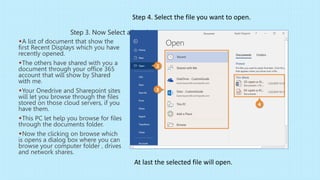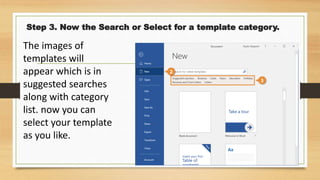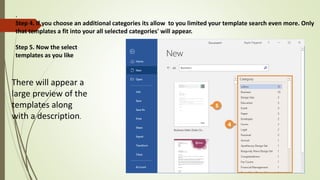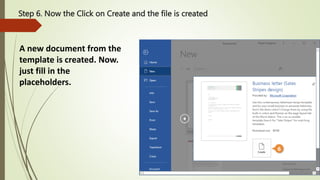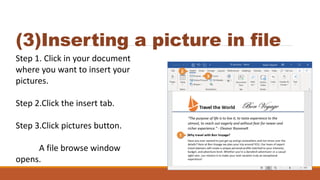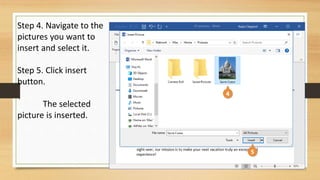This document provides instructions for opening, creating, and inserting pictures in an MS Word file. It outlines the following steps:
1) To open a file, click the file tab, click open, select a location like Recent or This PC, and choose the file.
2) To create a new file, click the file tab and New, select a template from categories like Blank document, and click Create.
3) To insert a picture, click where you want it added, click the Insert tab, click Pictures, select the image file, and click Insert to add it to the document.