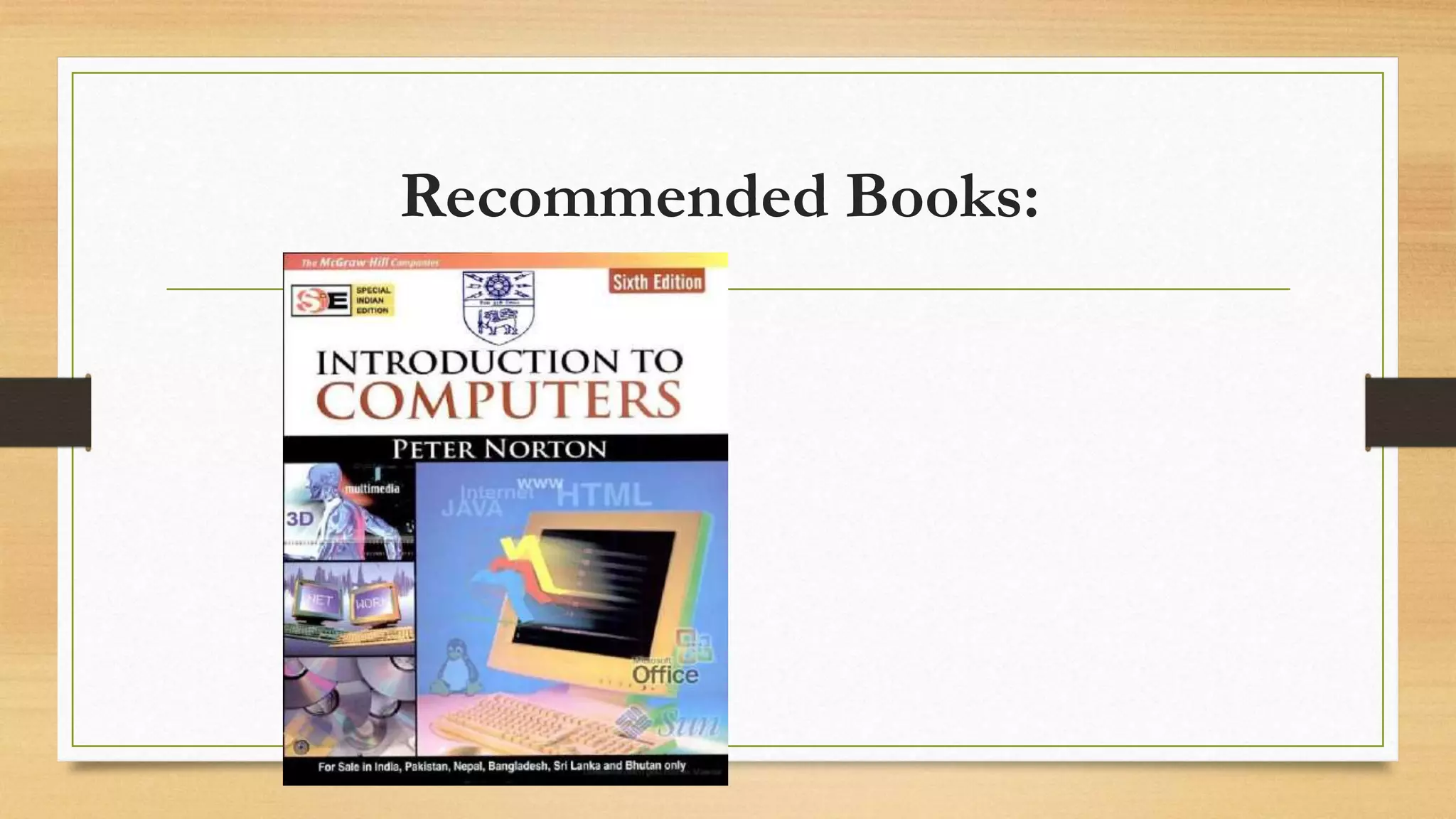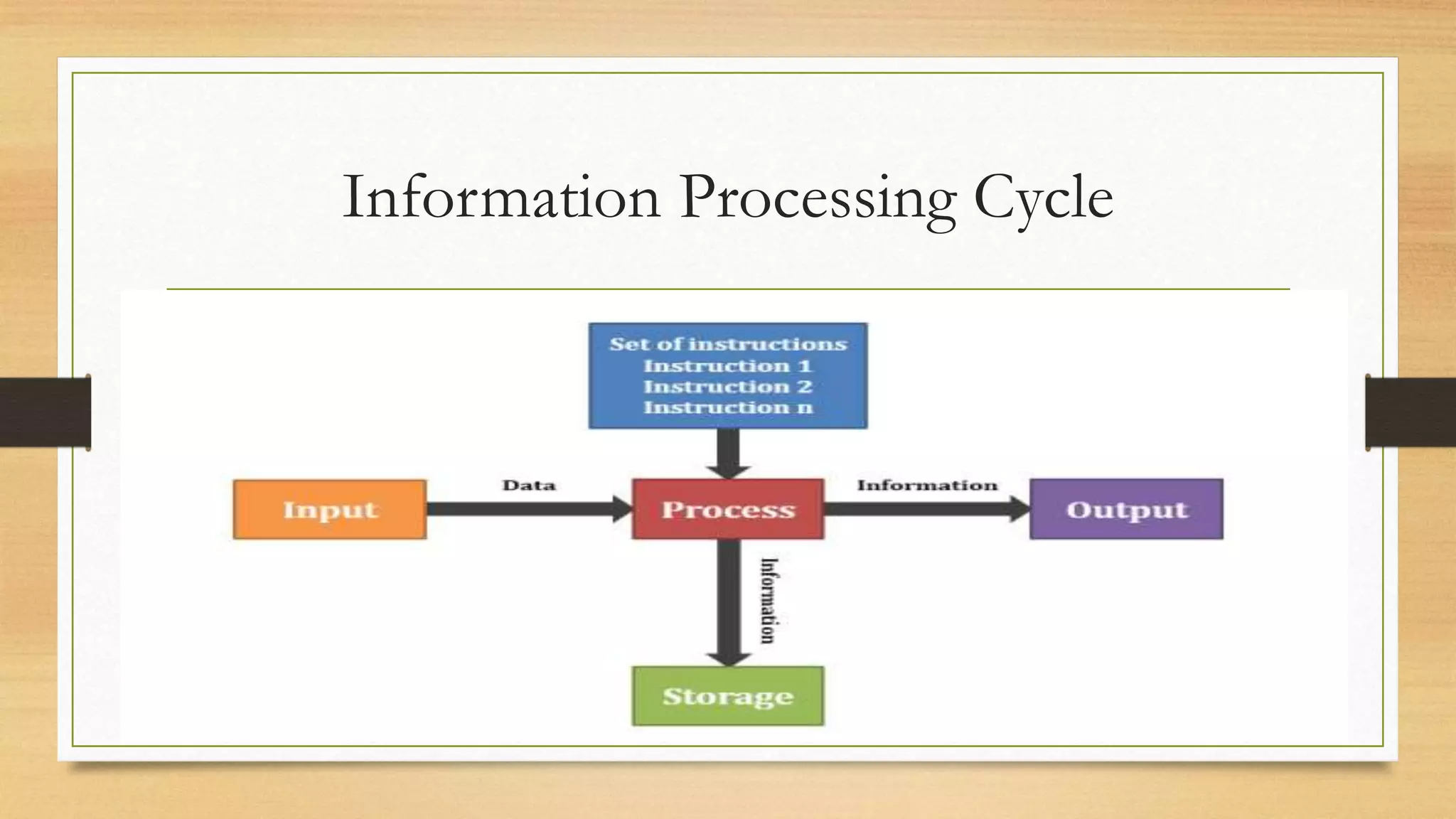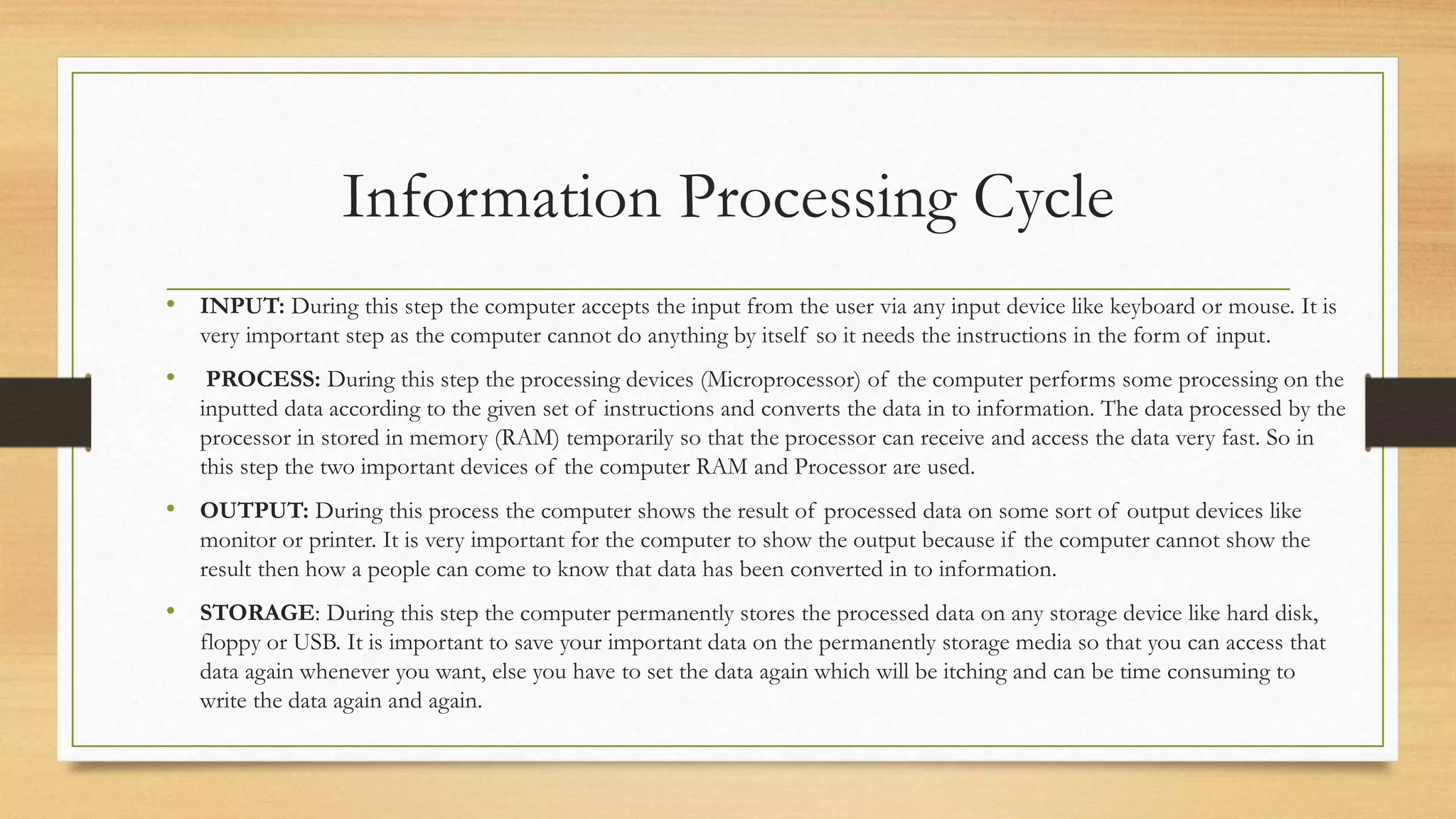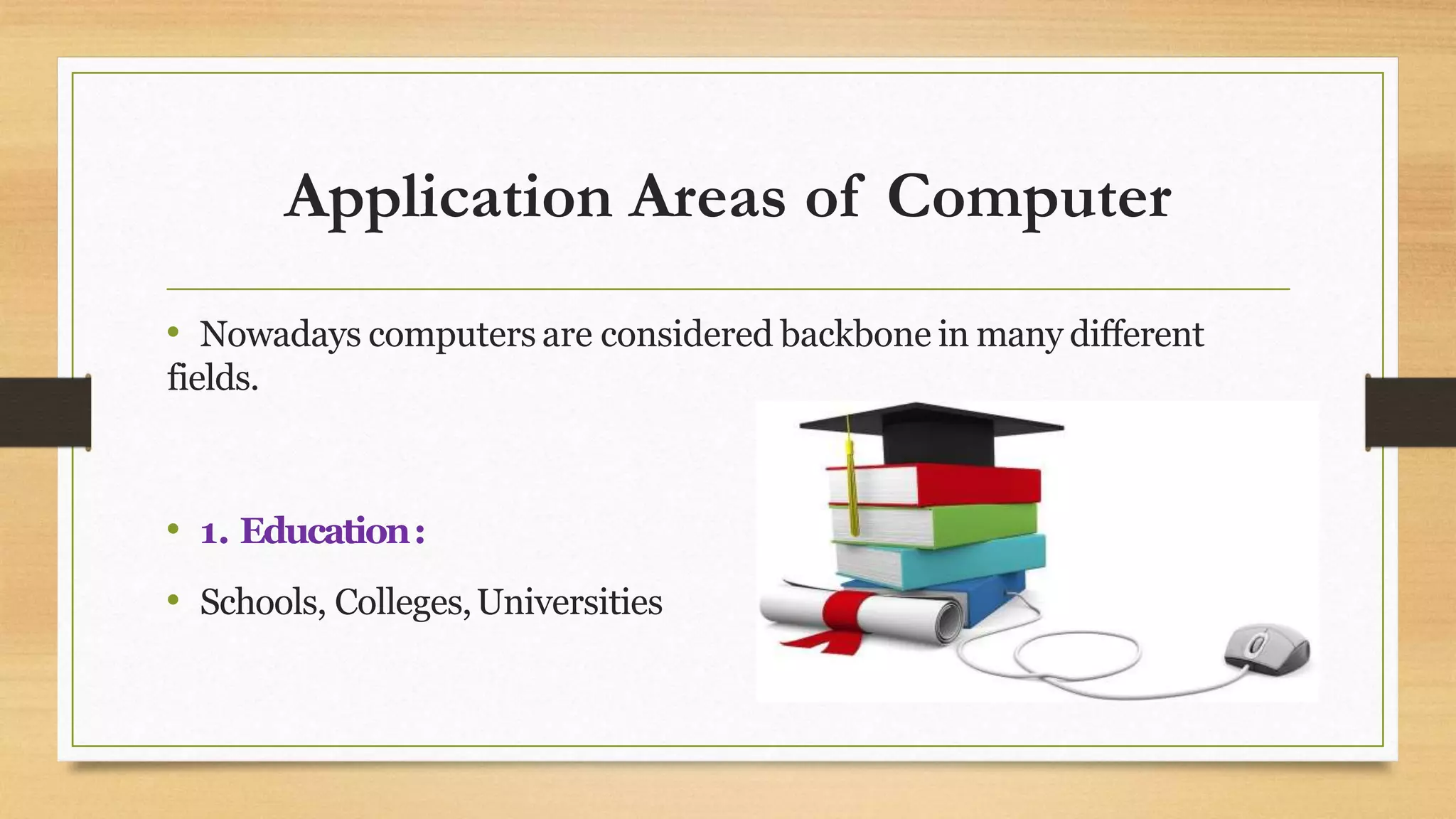This document provides an introduction to computers including definitions, the basic tasks of computers, and the information processing cycle. It defines a computer as an electronic device that can receive input, process data according to instructions, produce output, and store information. The four main steps of the information processing cycle are input, processing, output, and storage. It also lists 10 key application areas of computers in education, military, medicine, research, entertainment, business, industry, transportation, office, and marketing. Students are assigned the tasks of researching the importance of computers in different fields and writing about the history of computers.