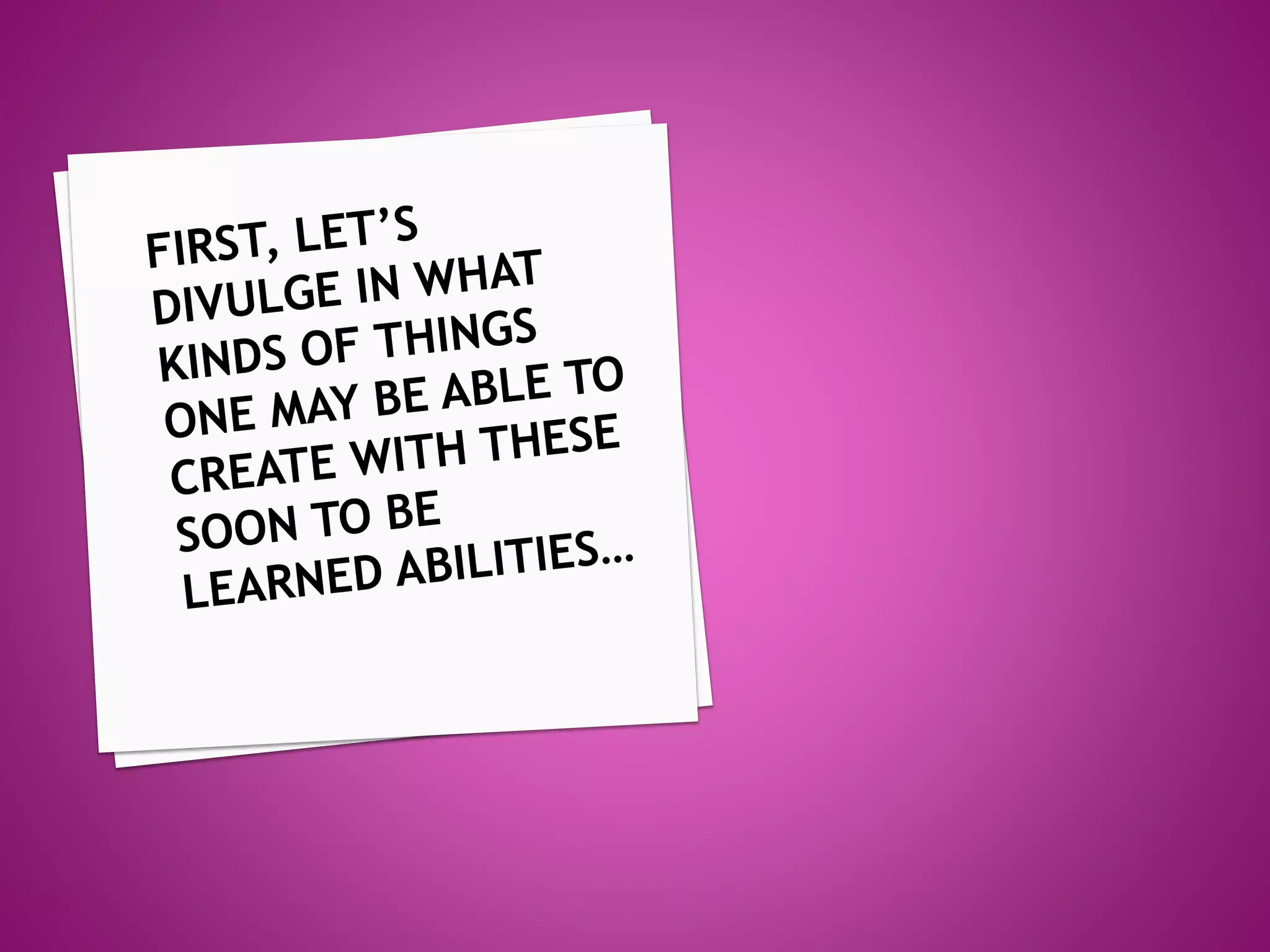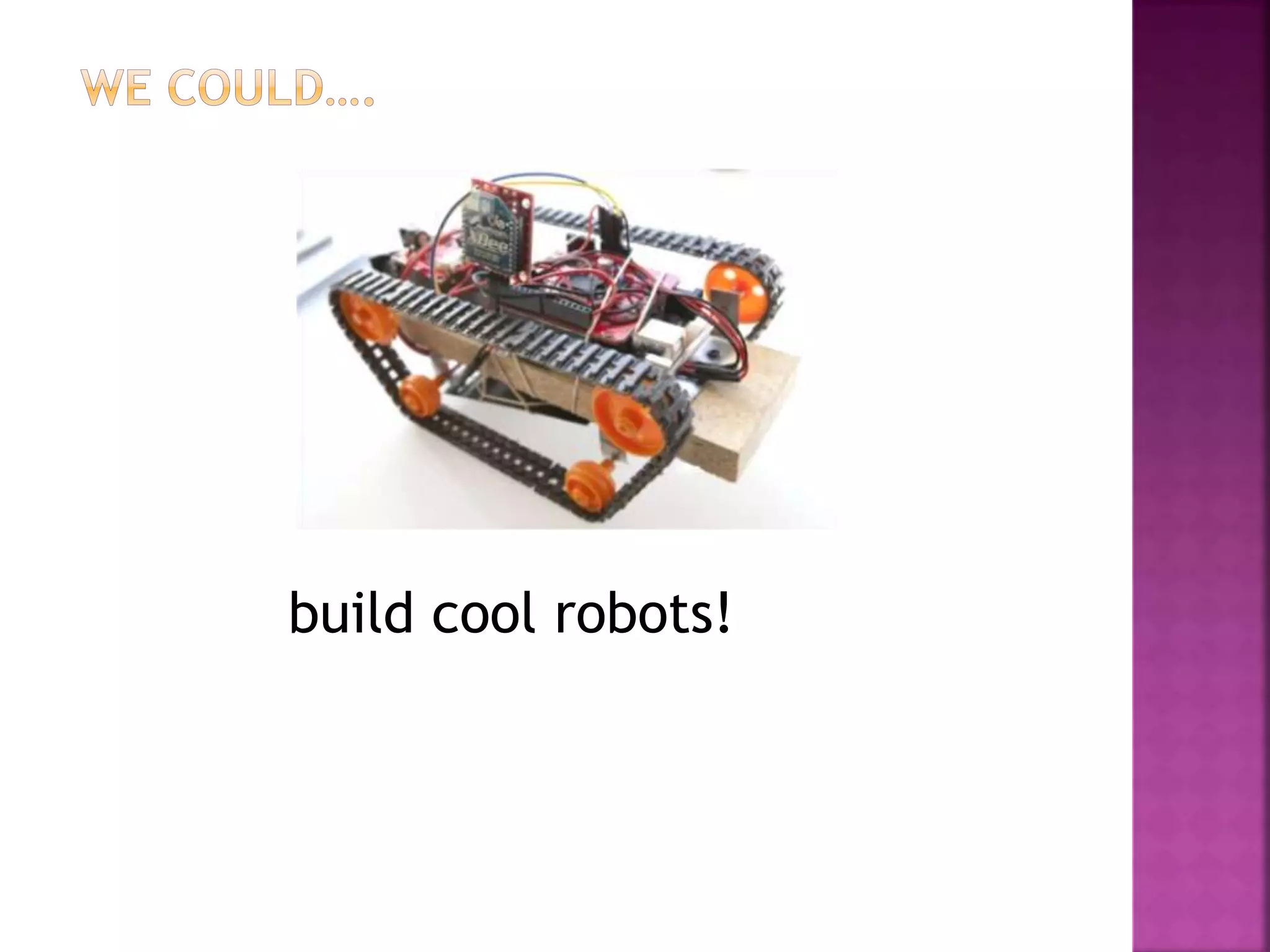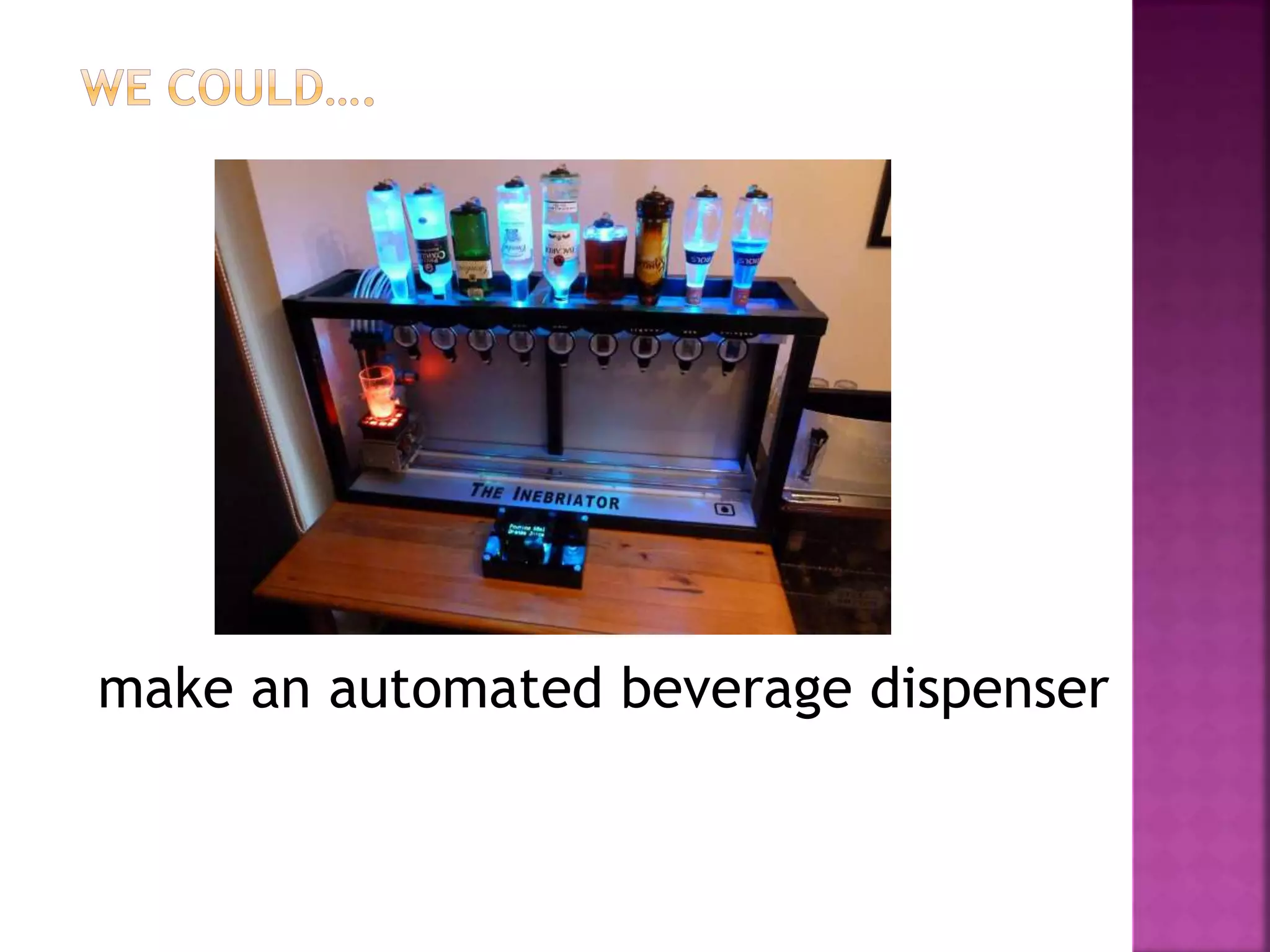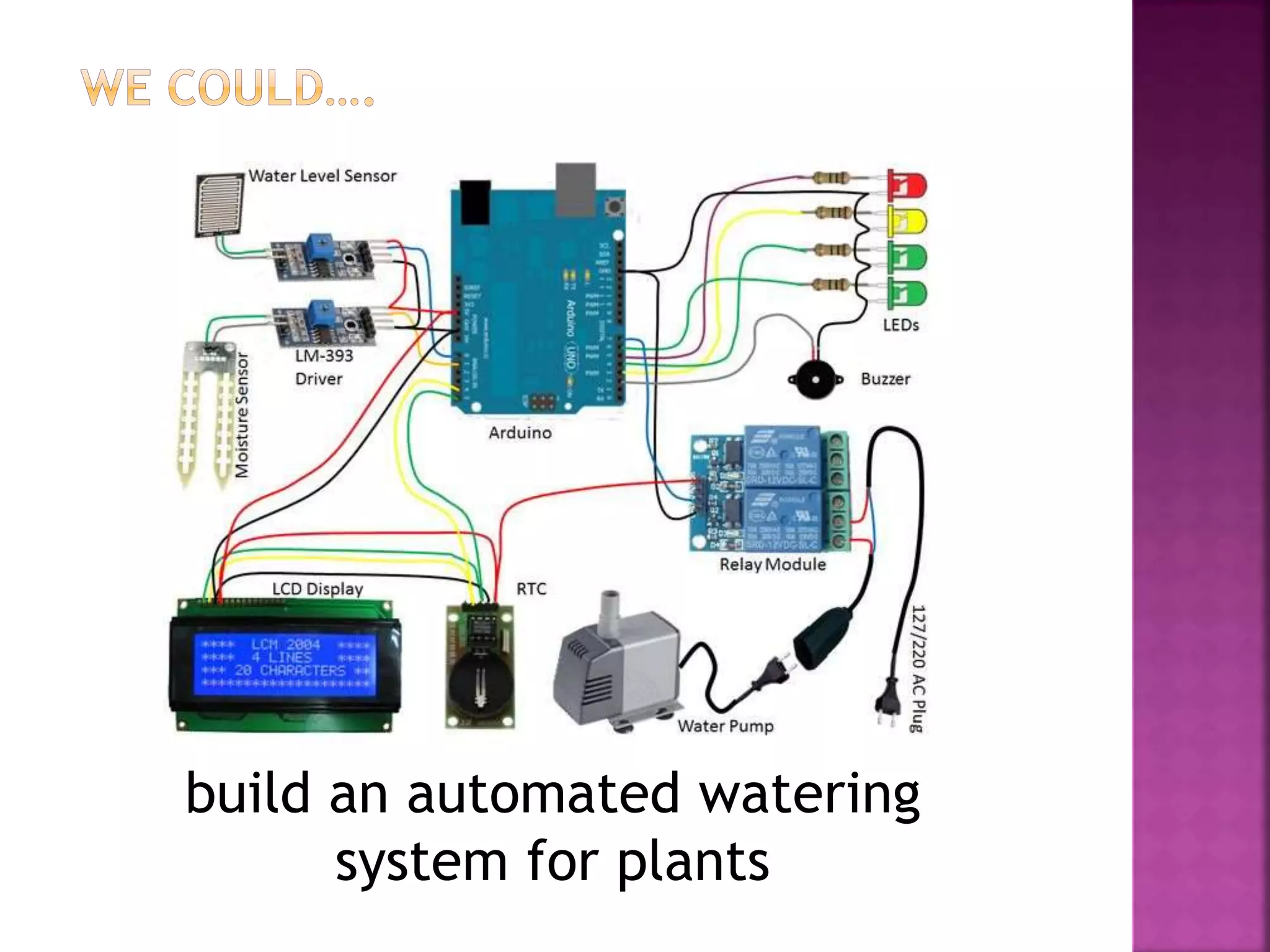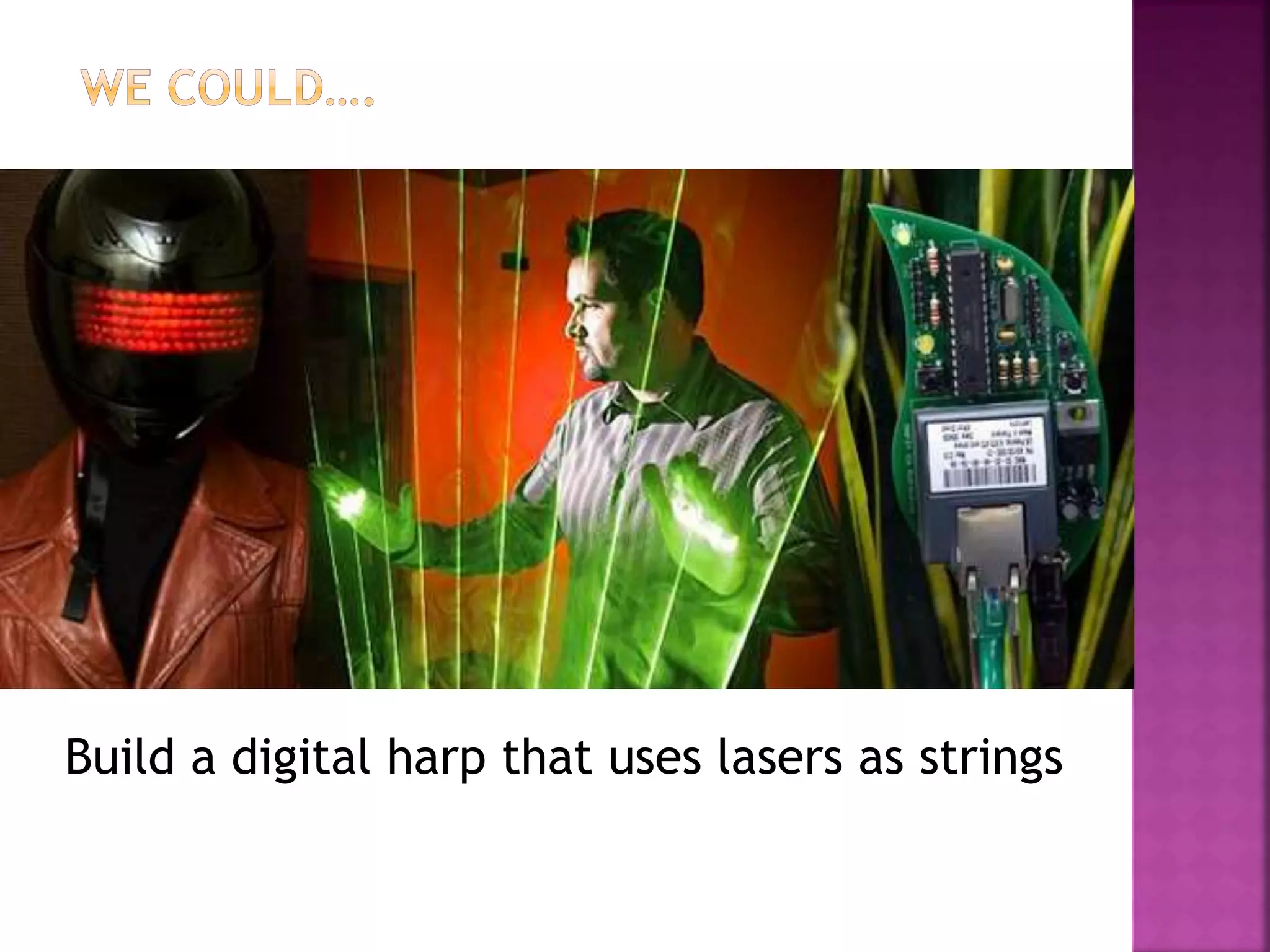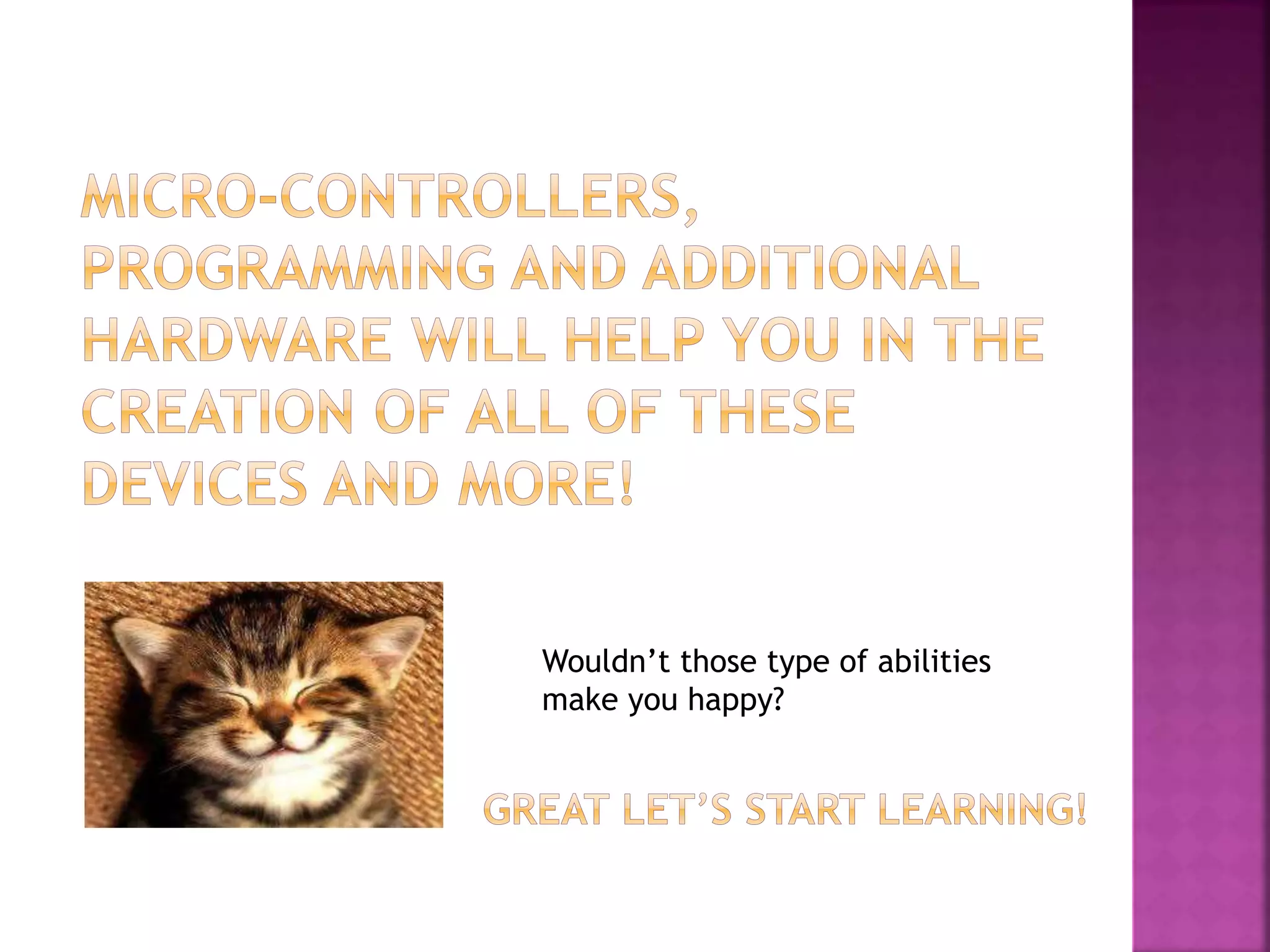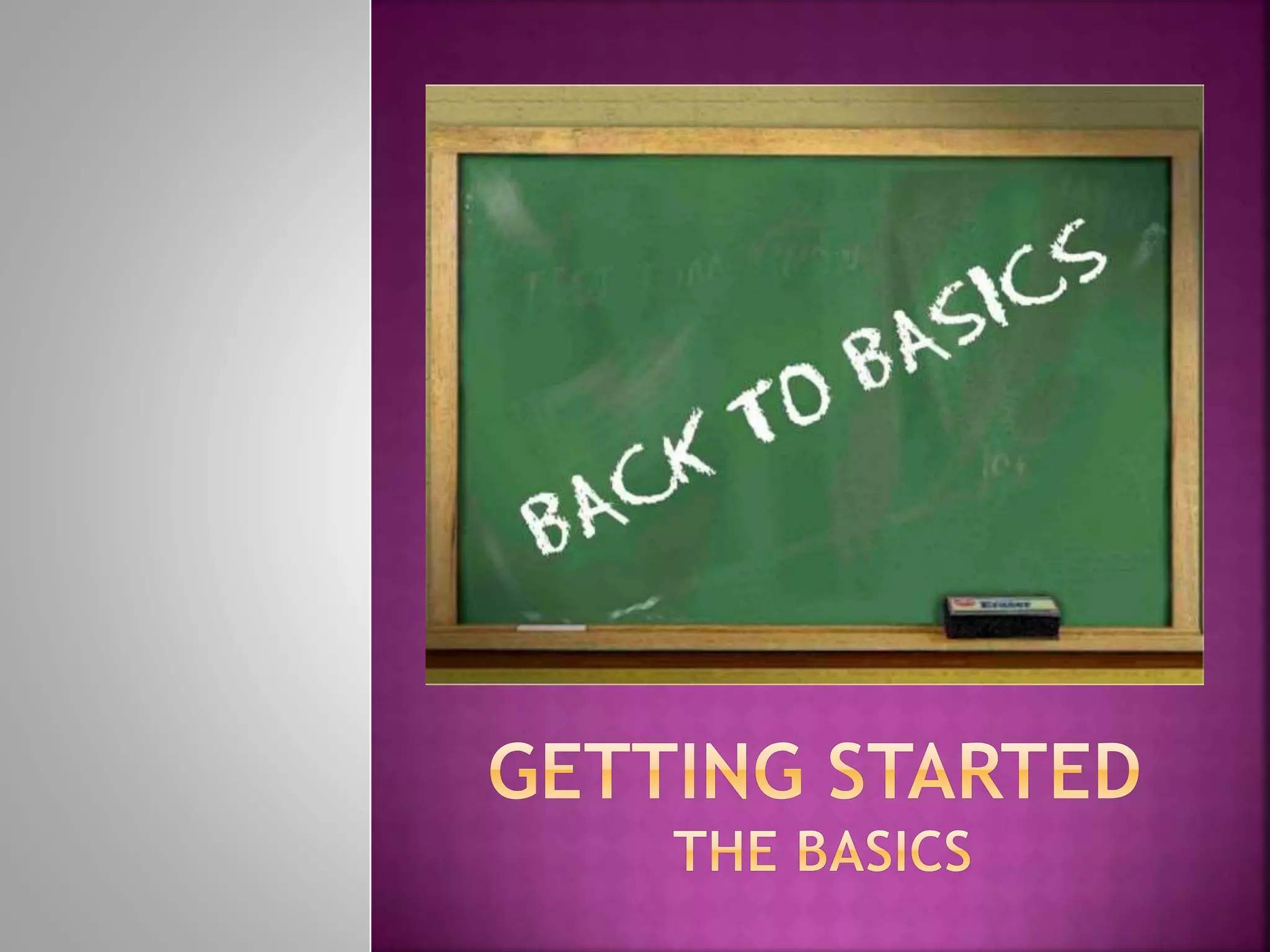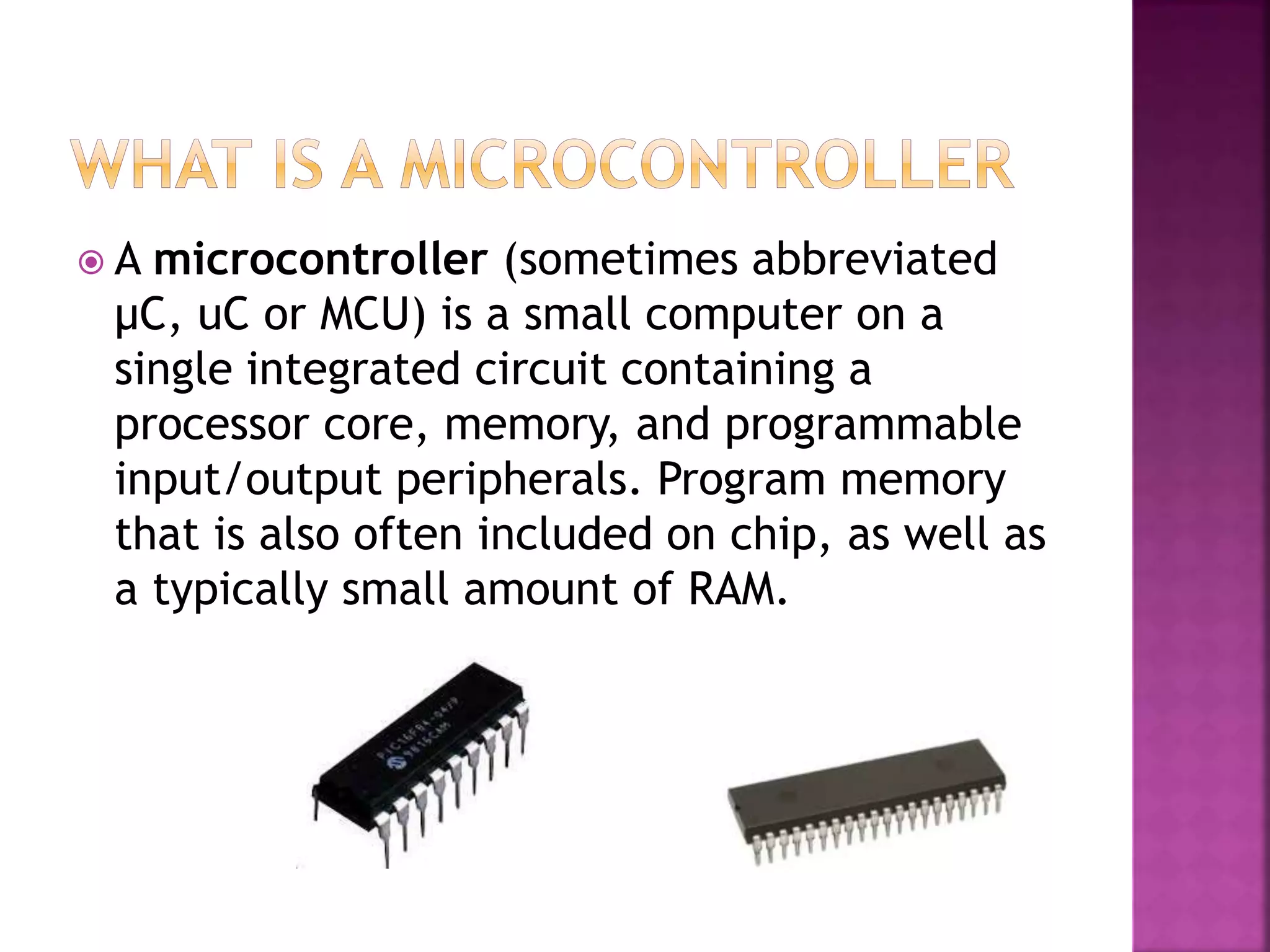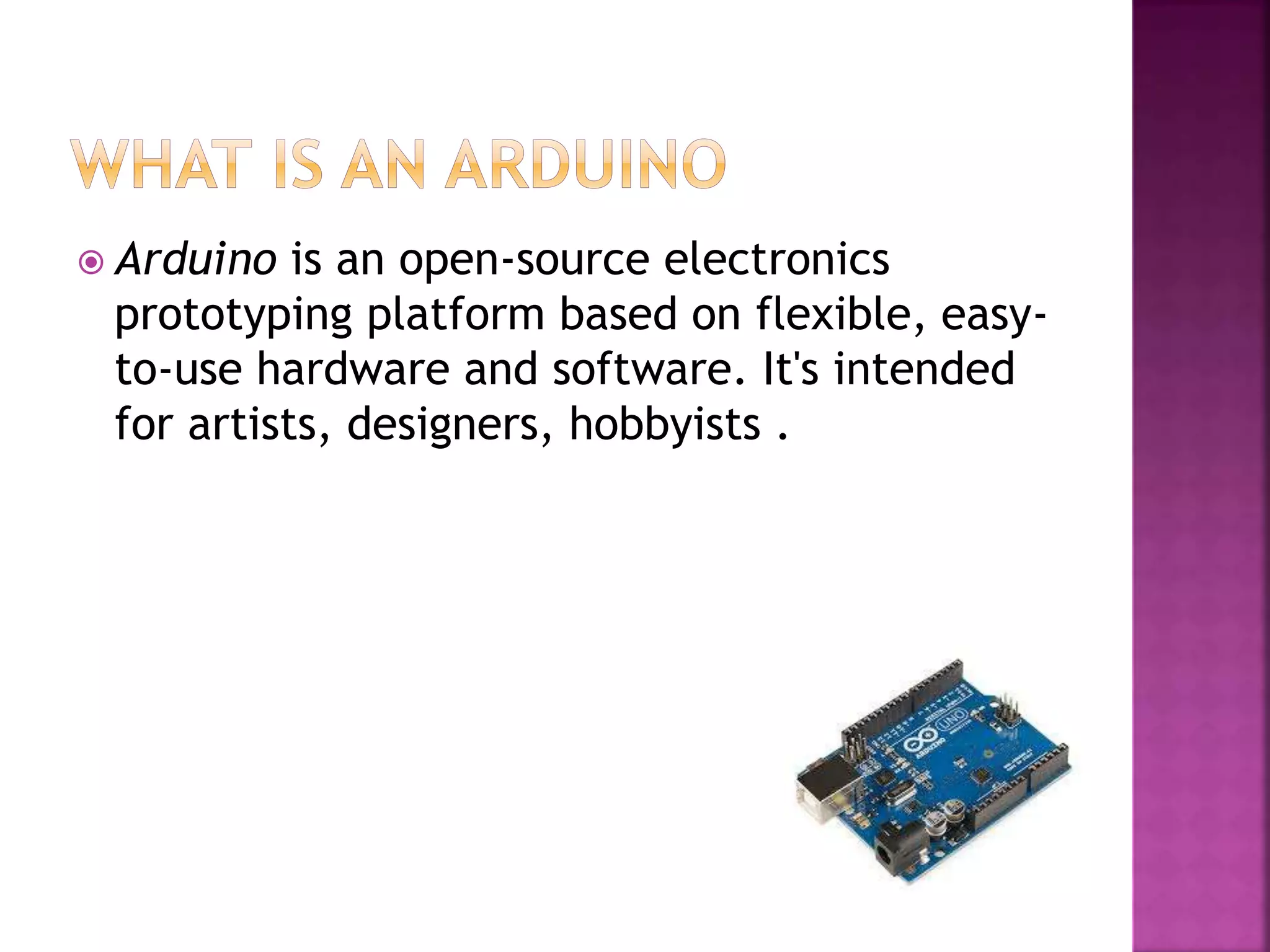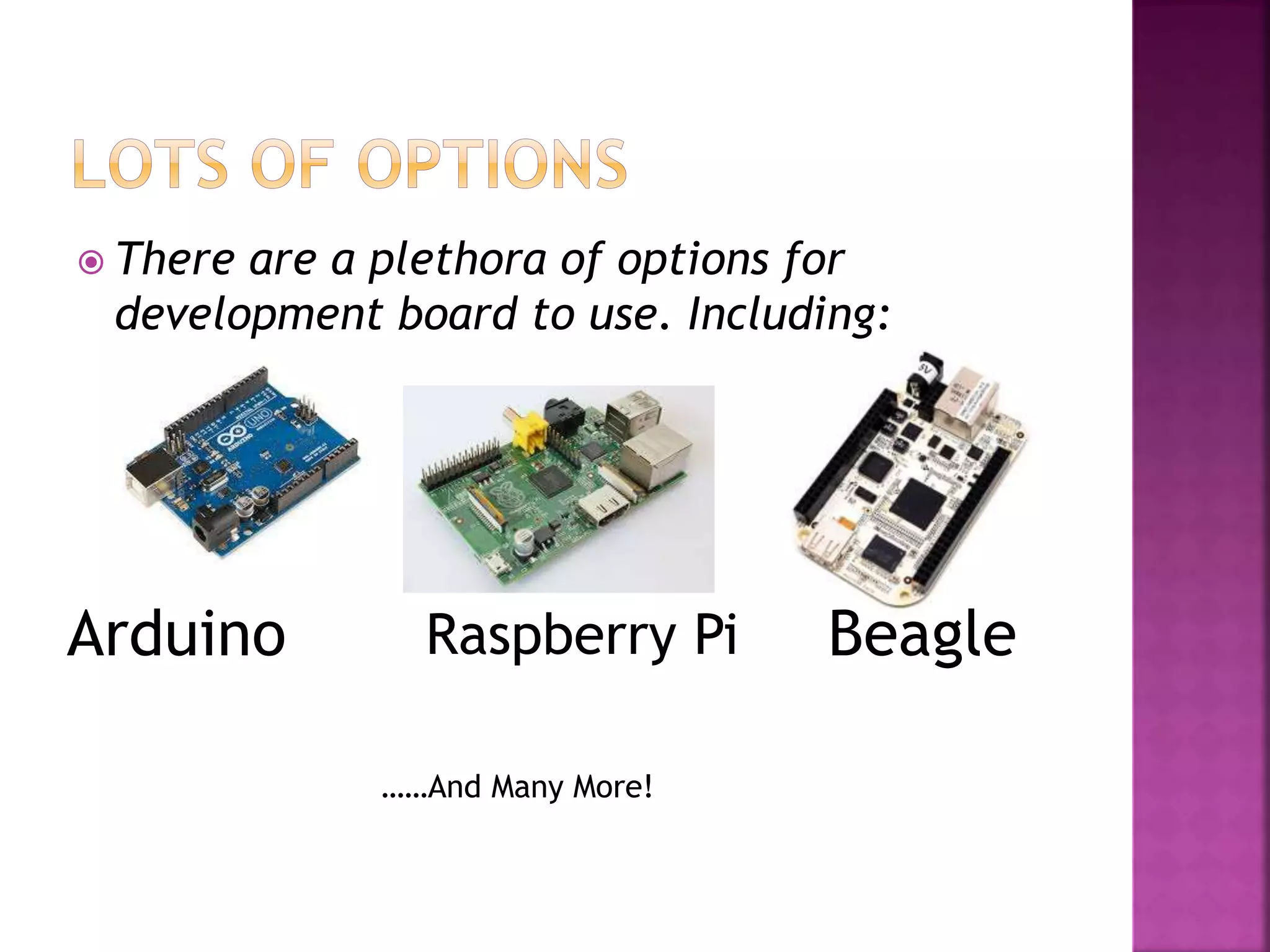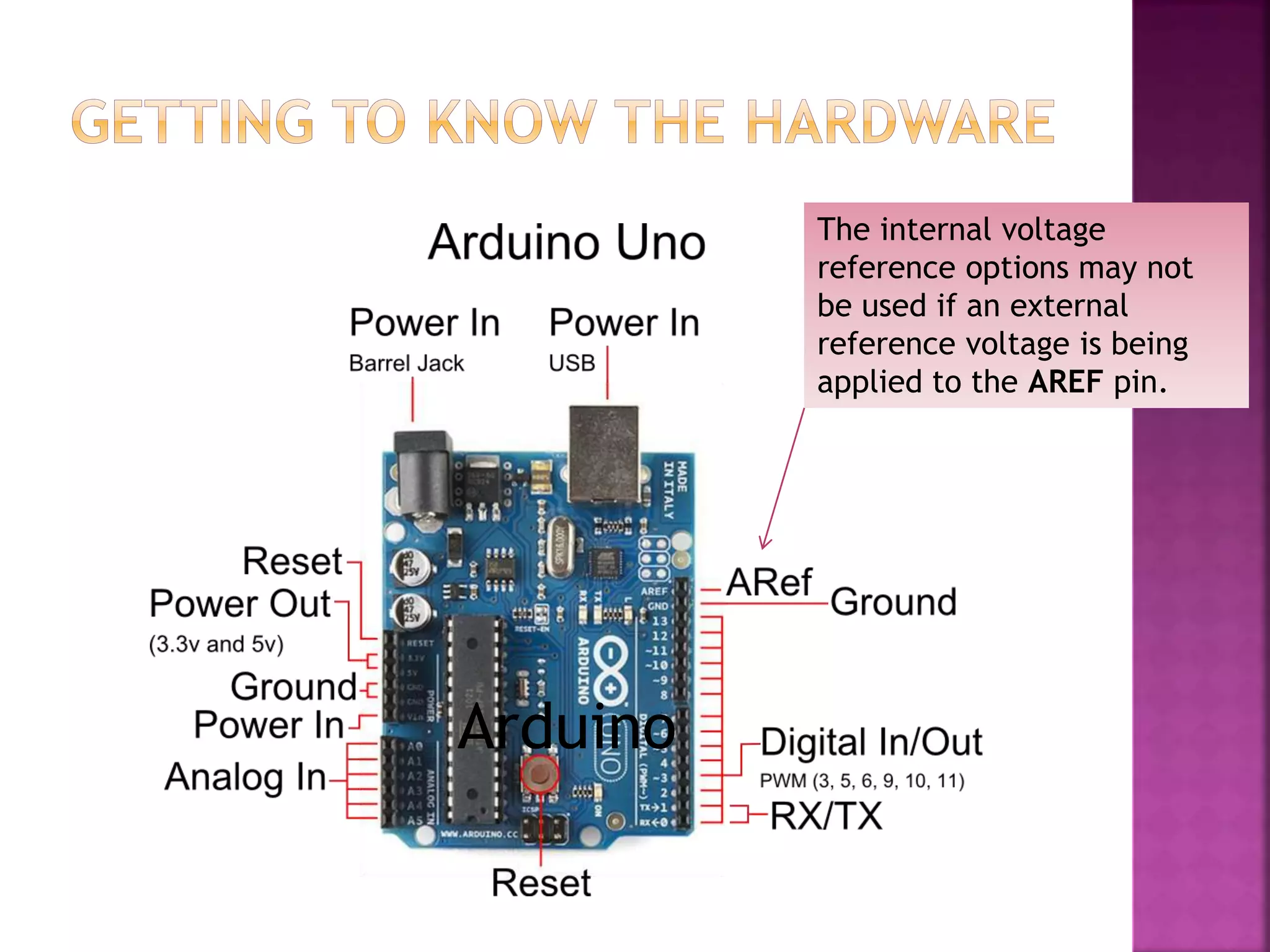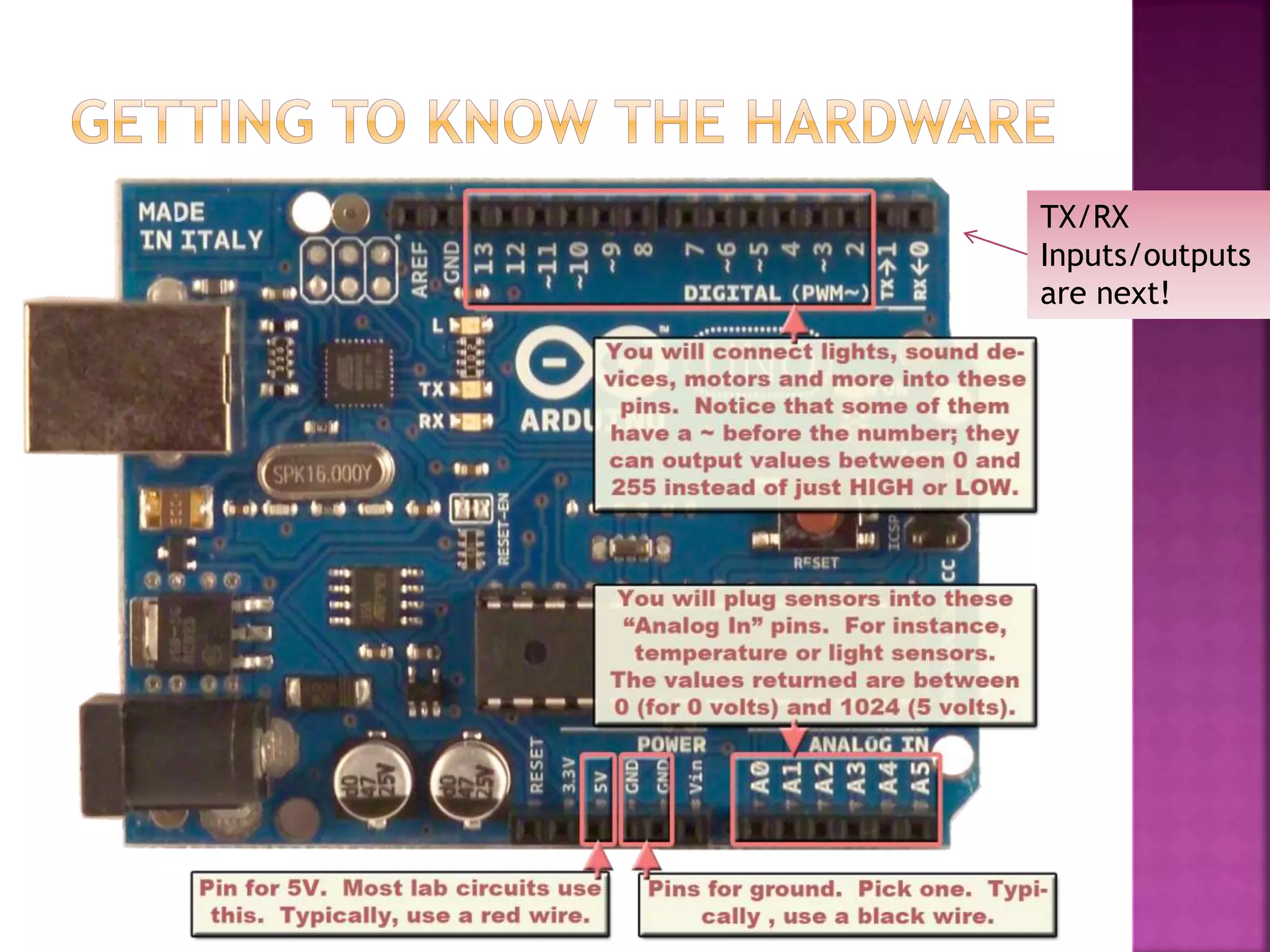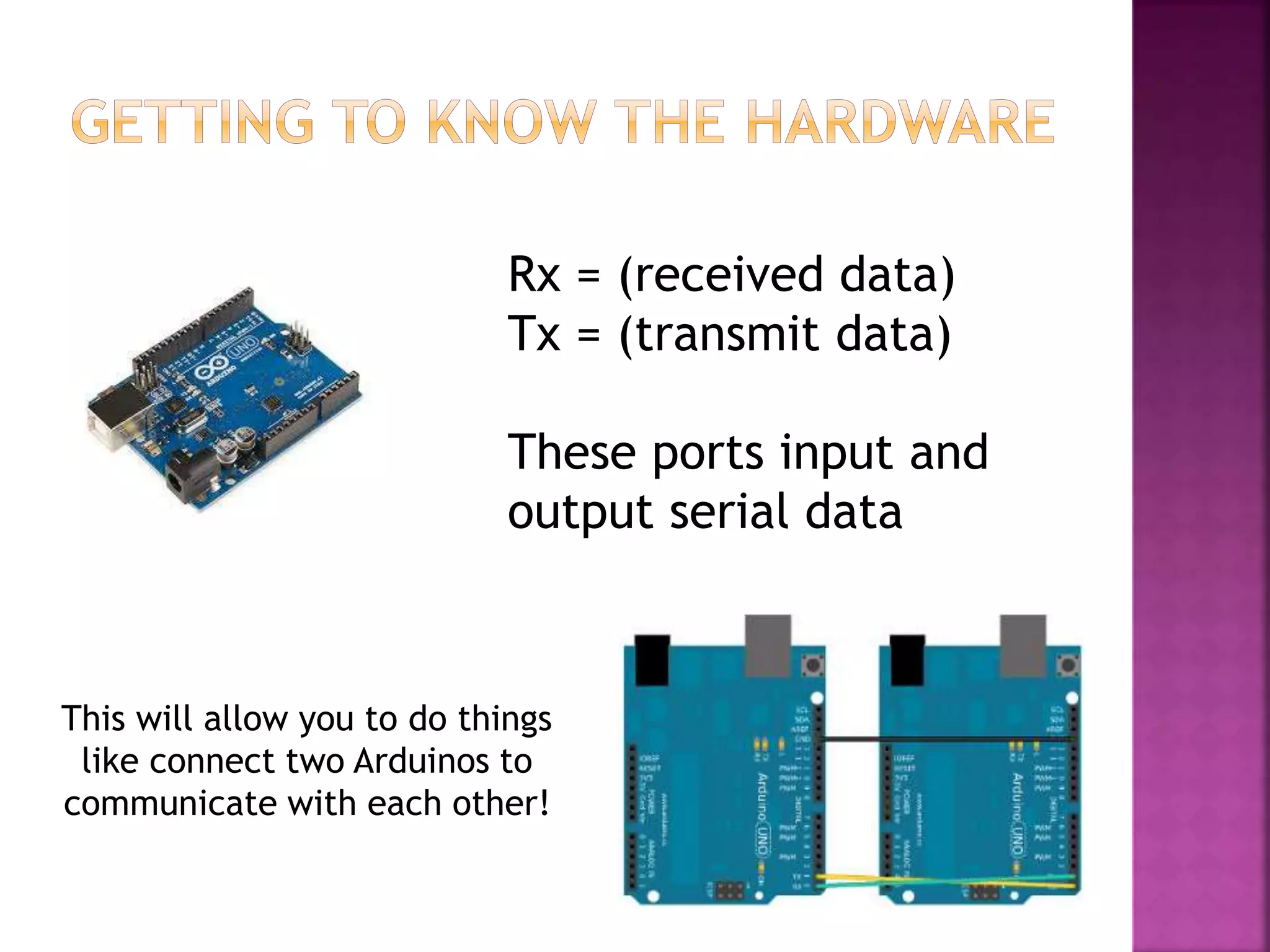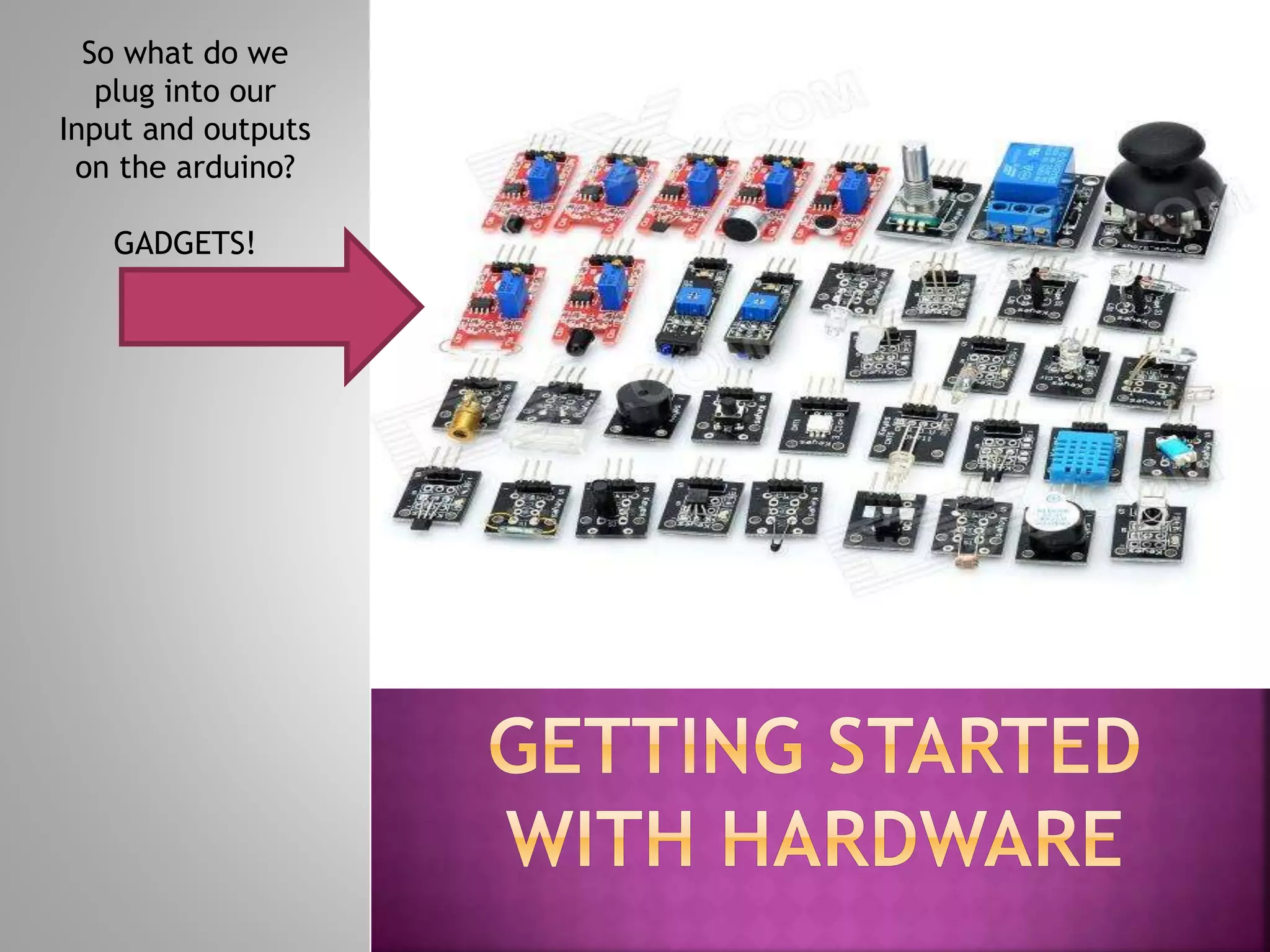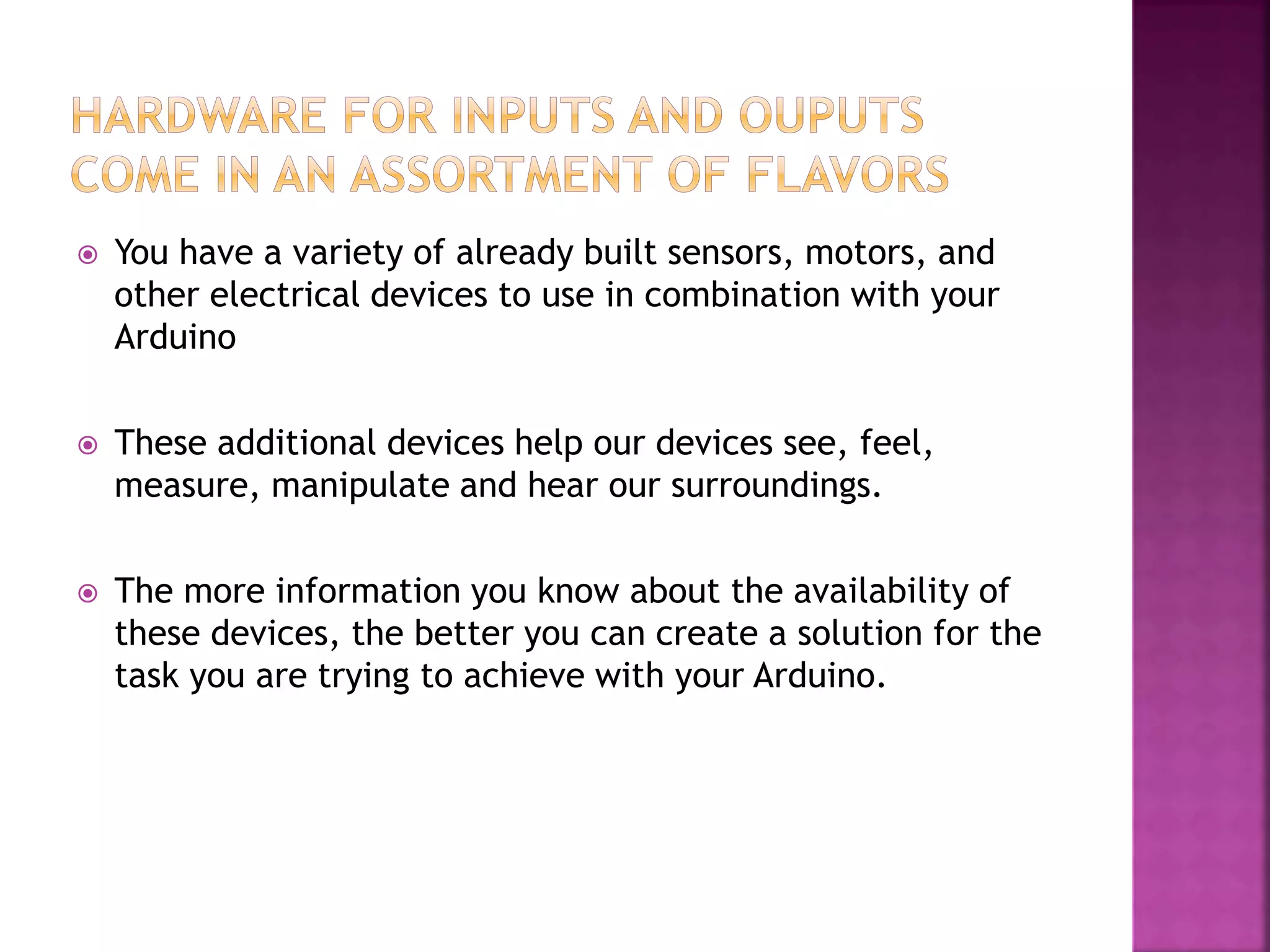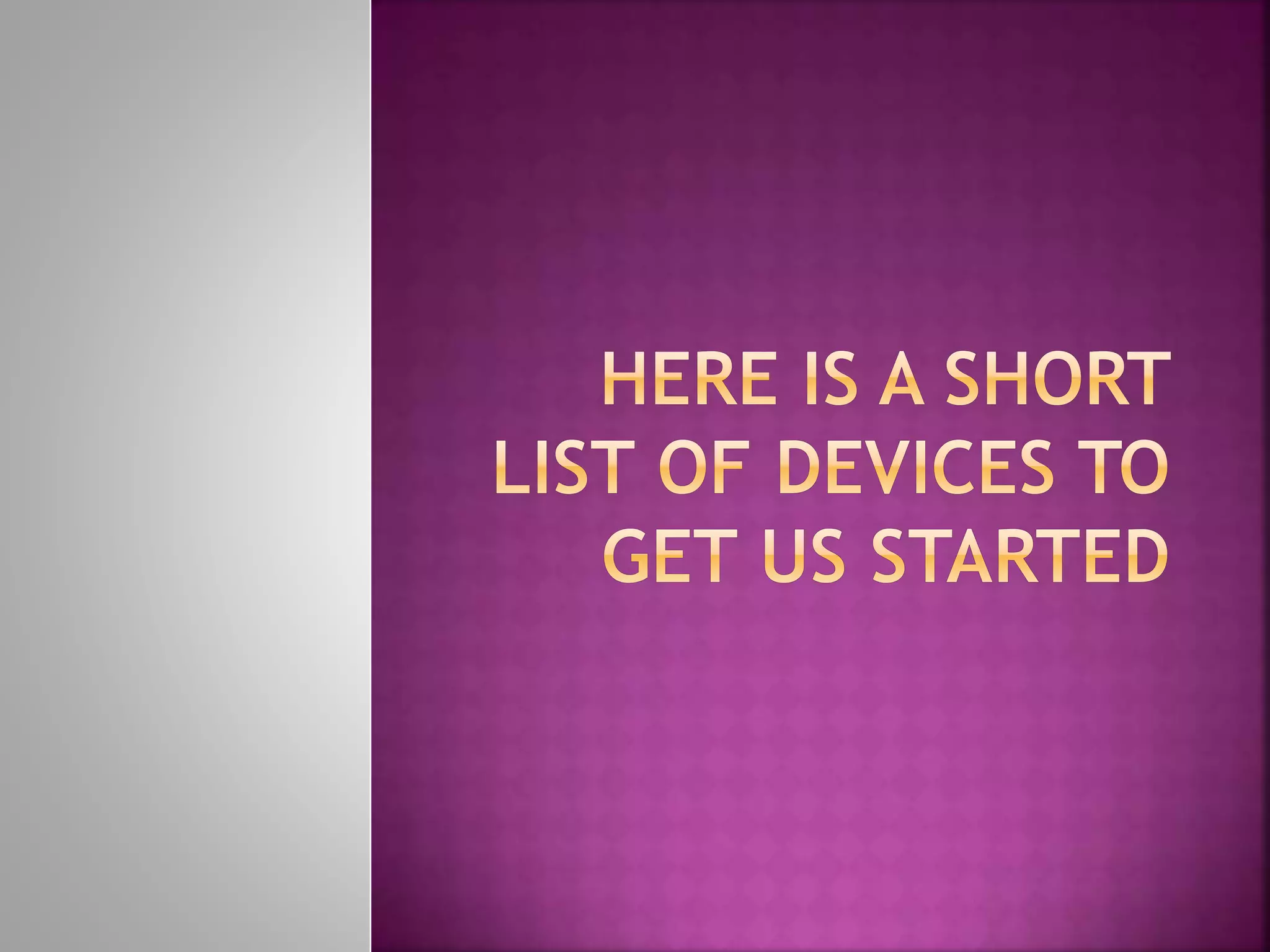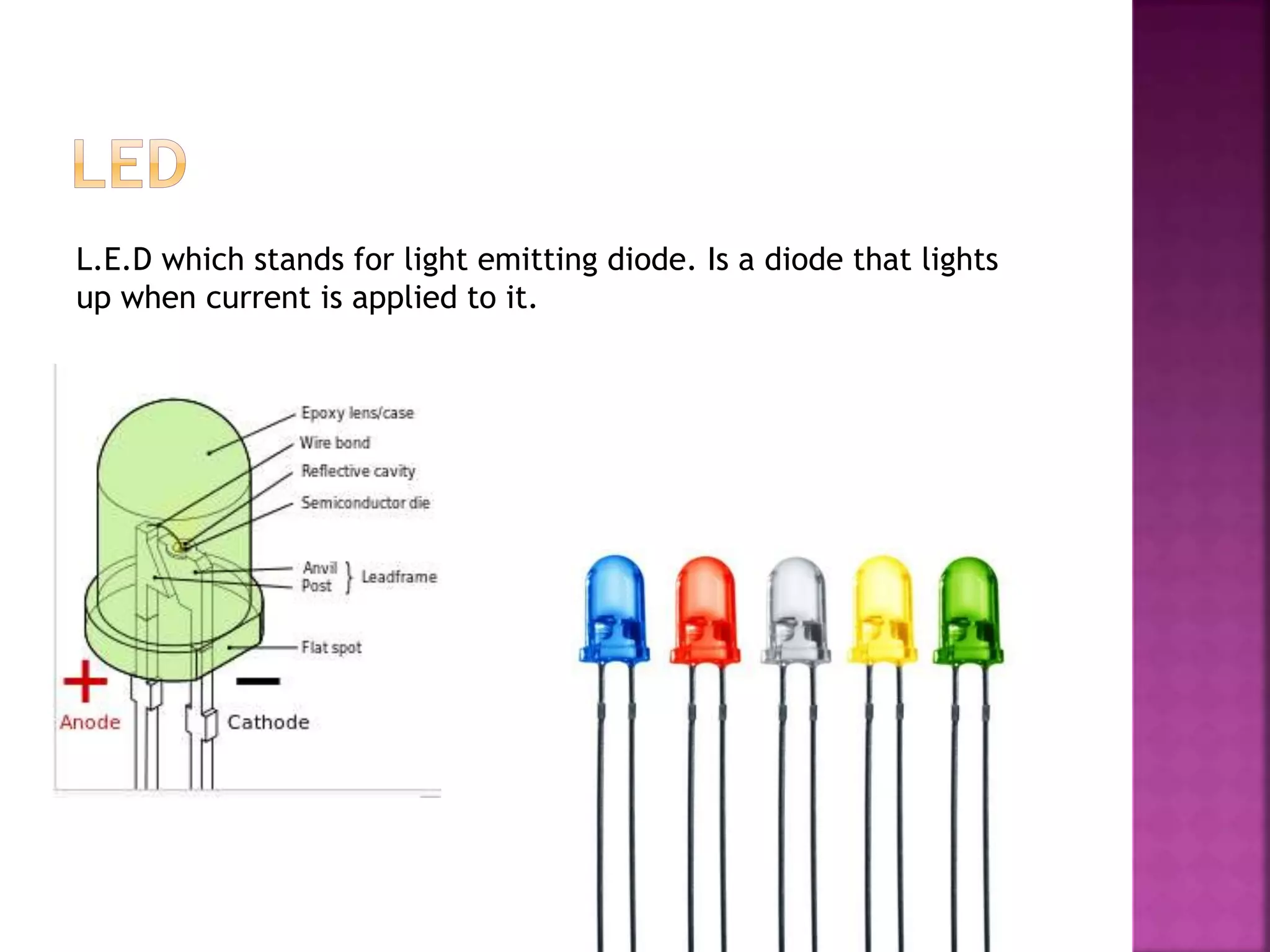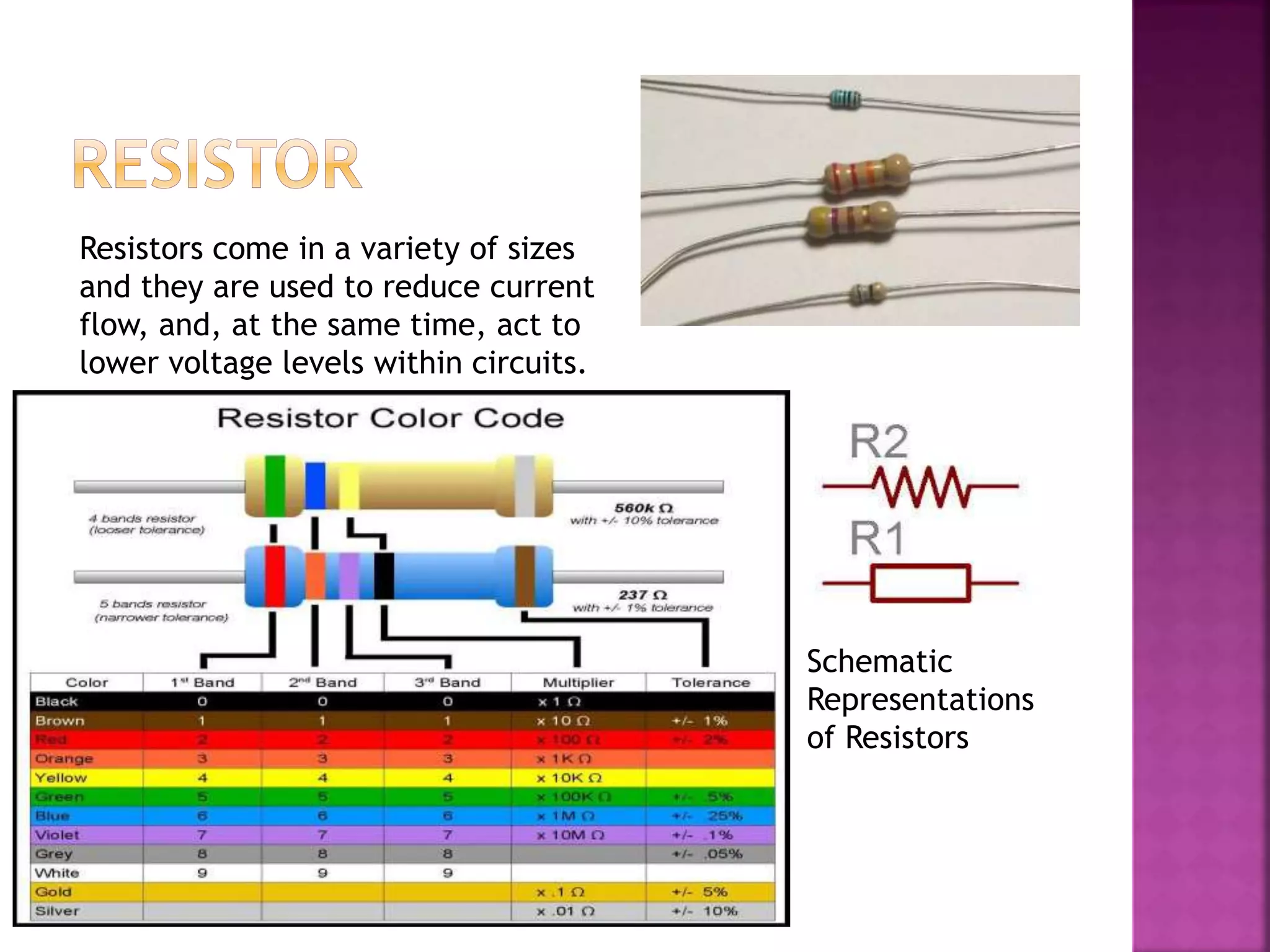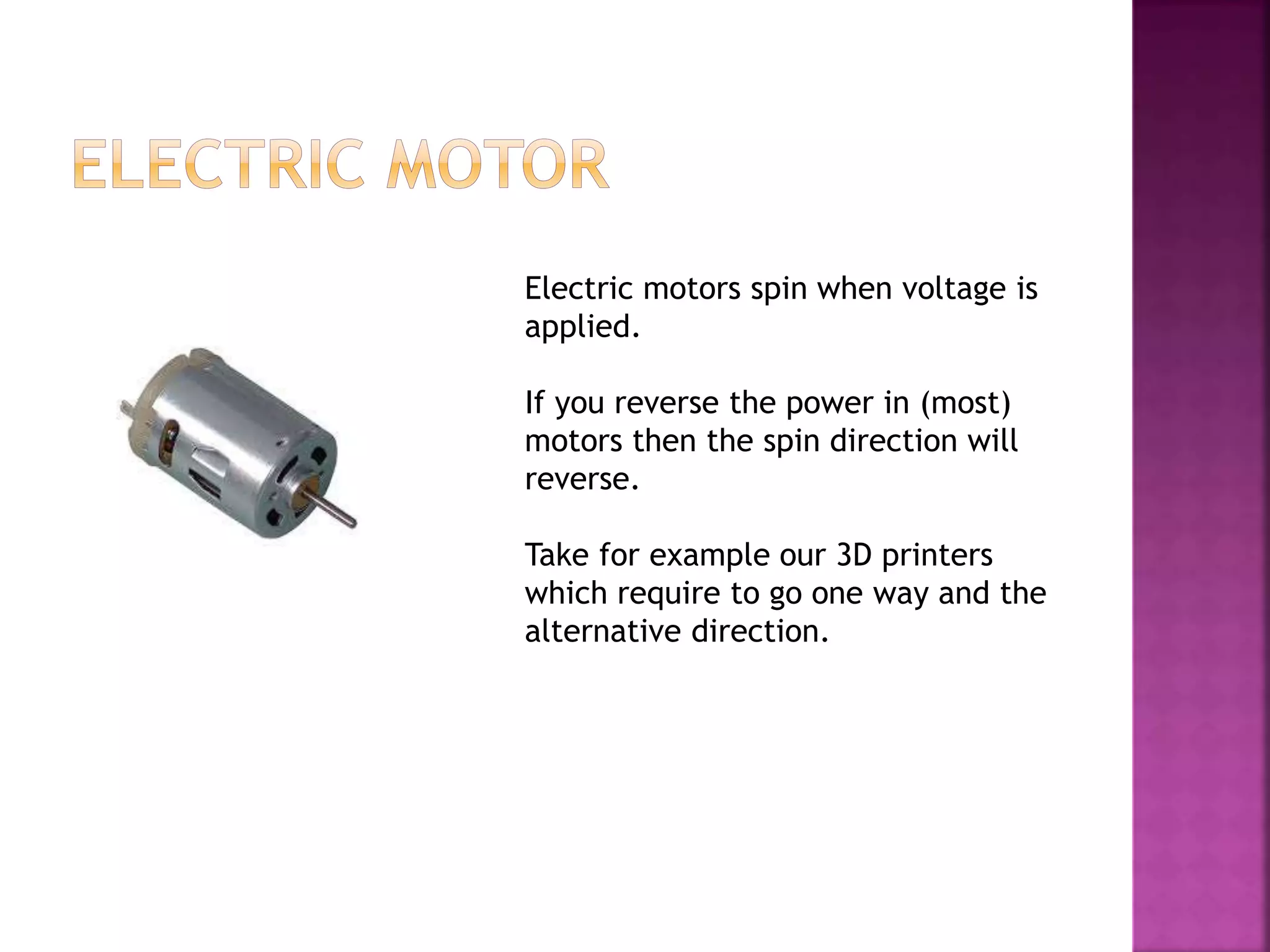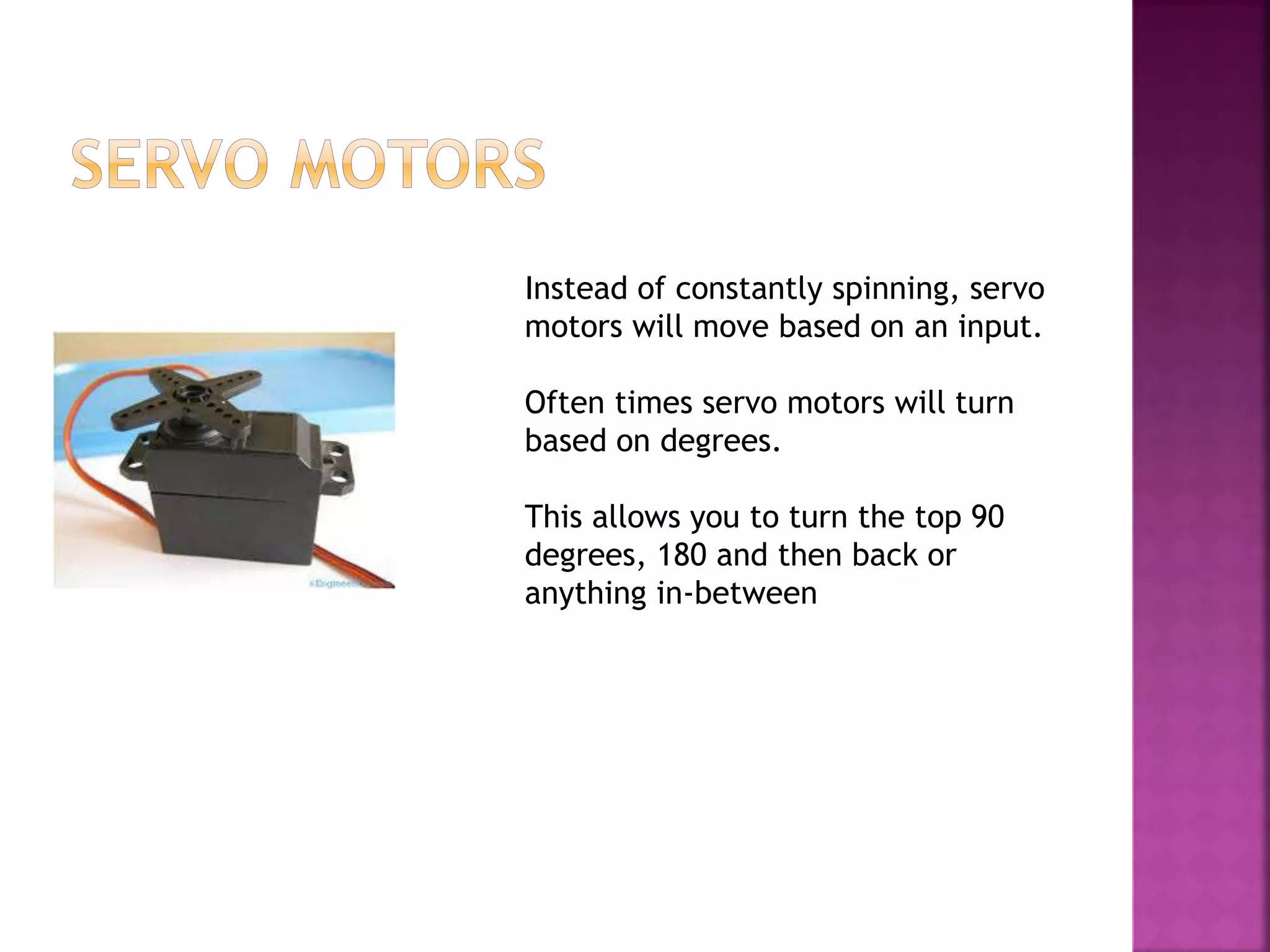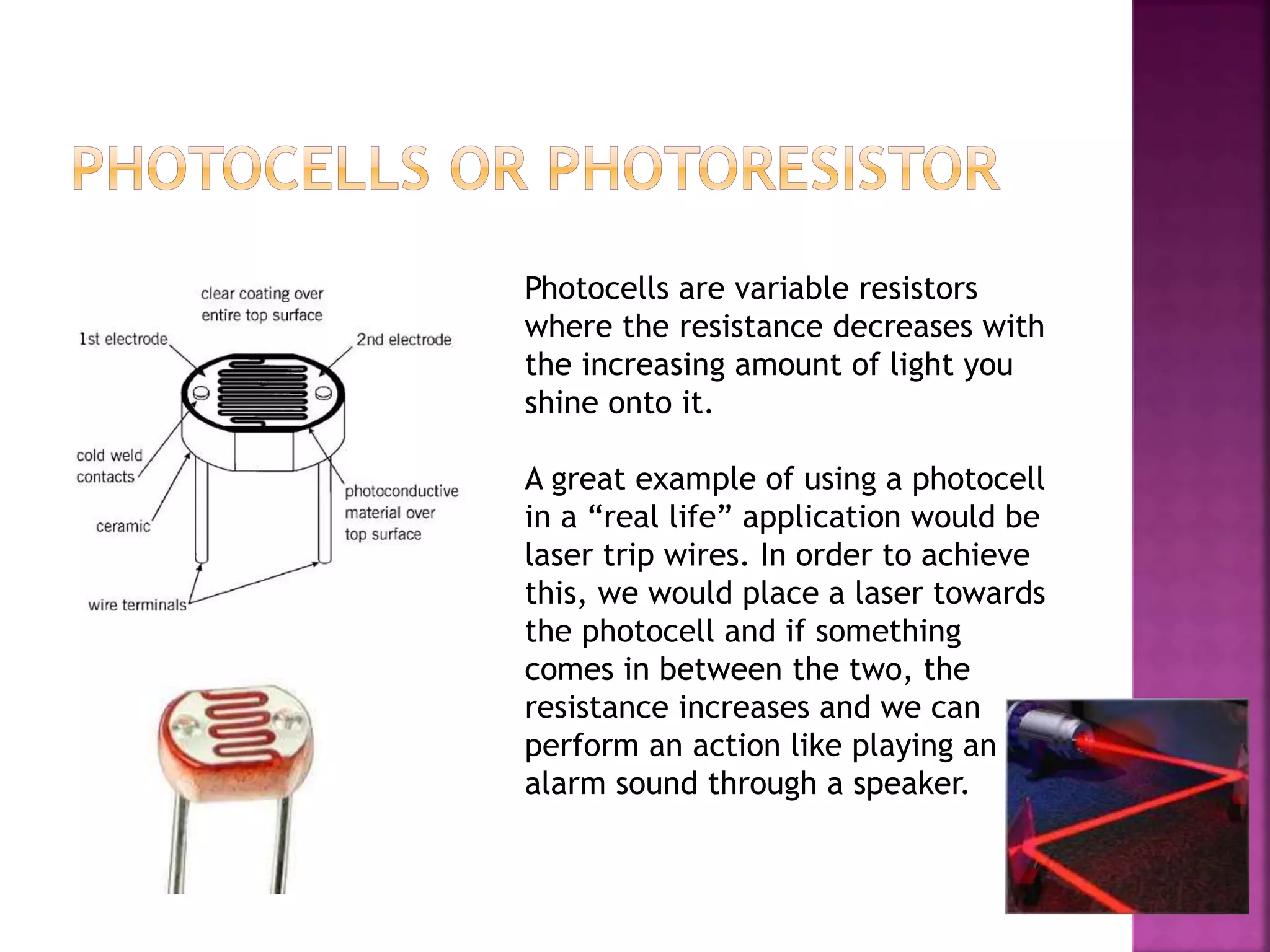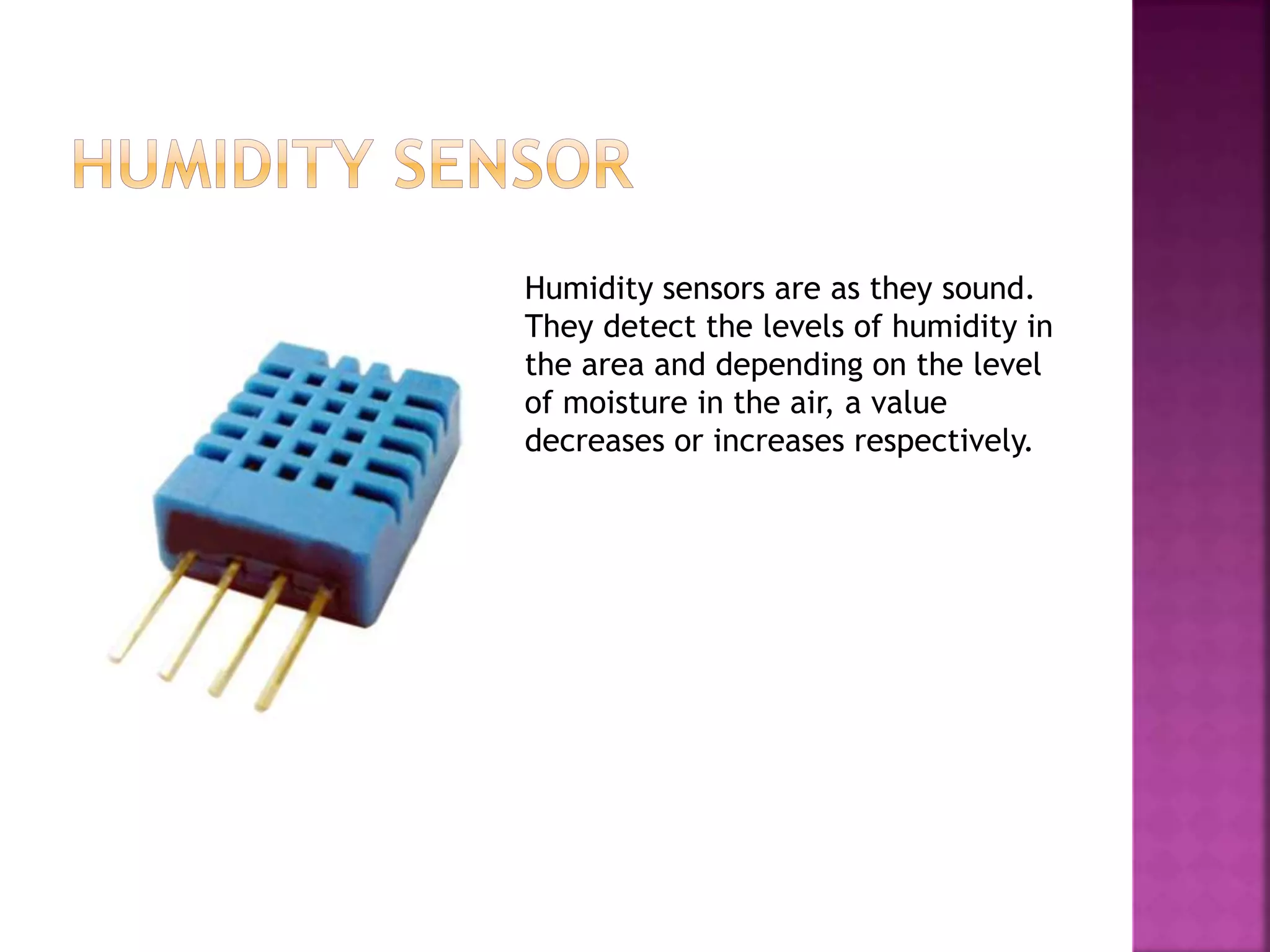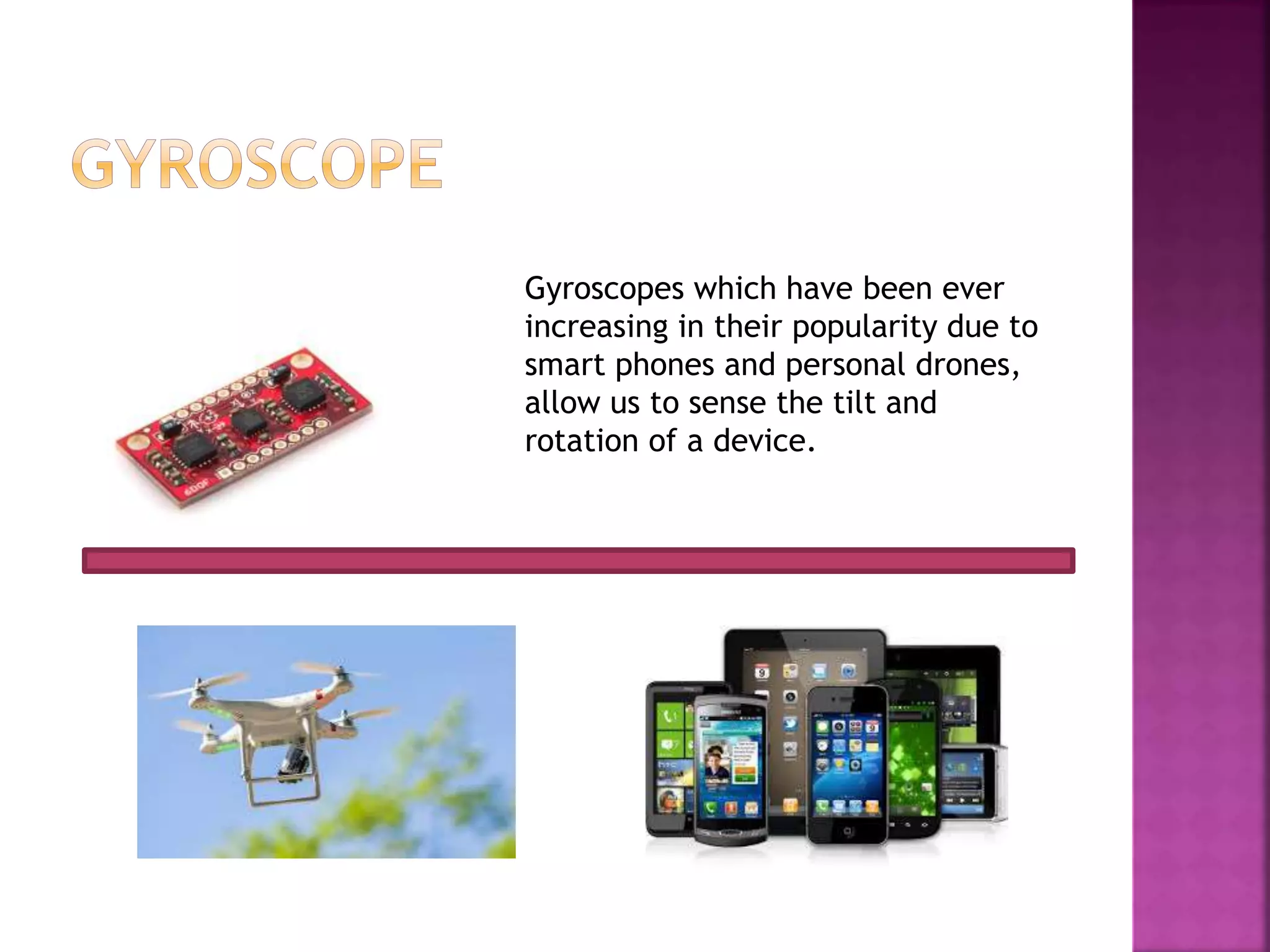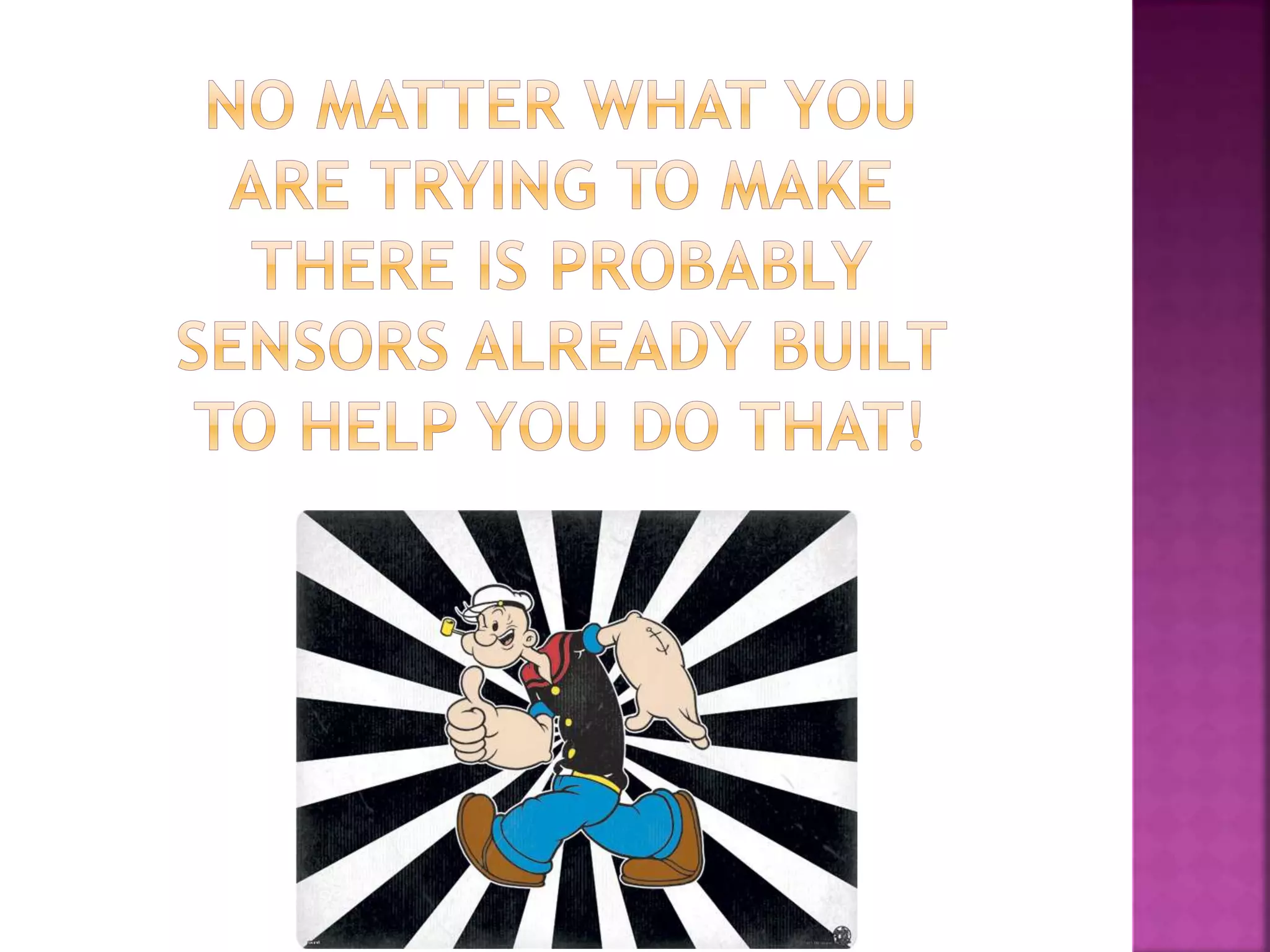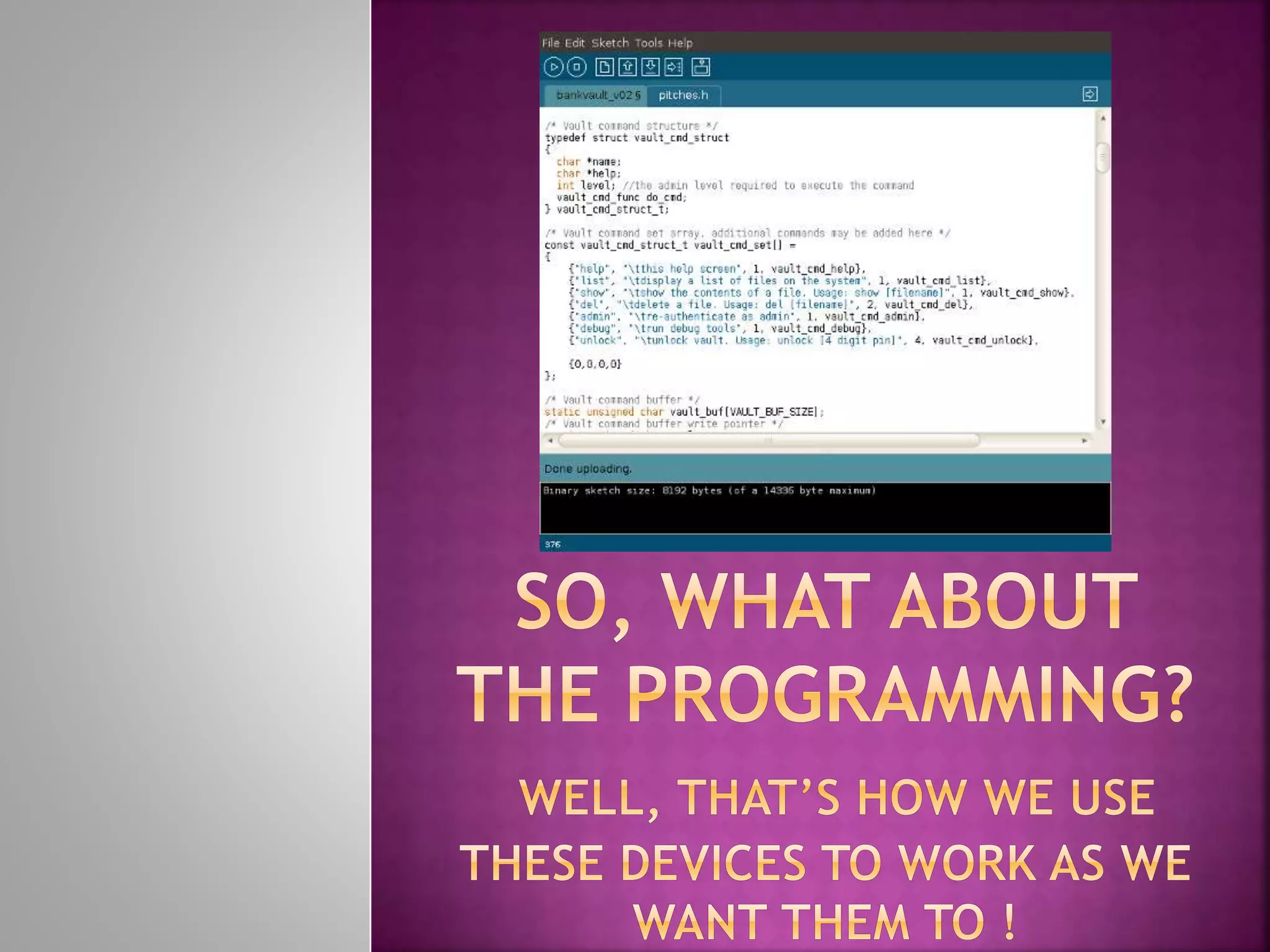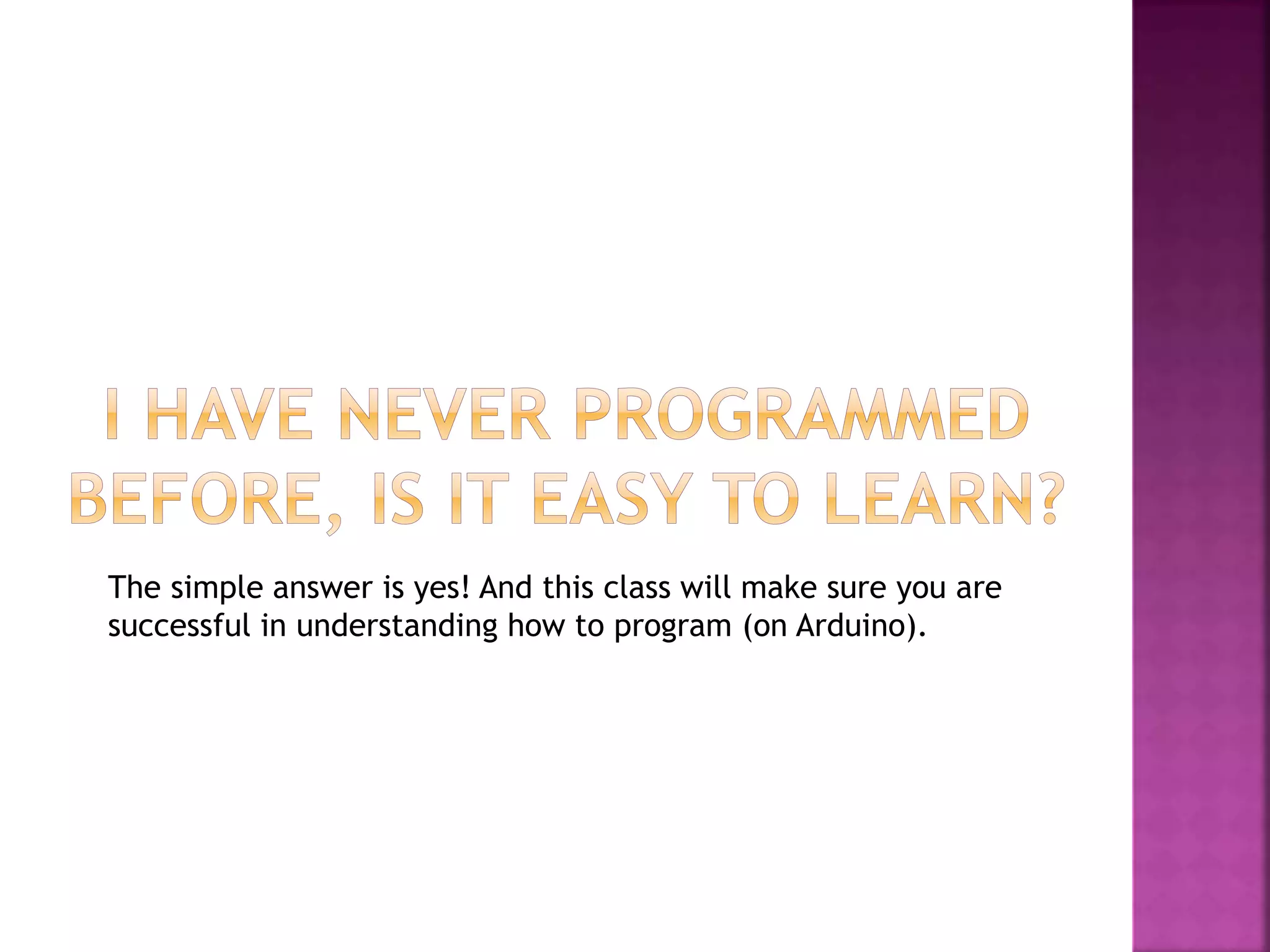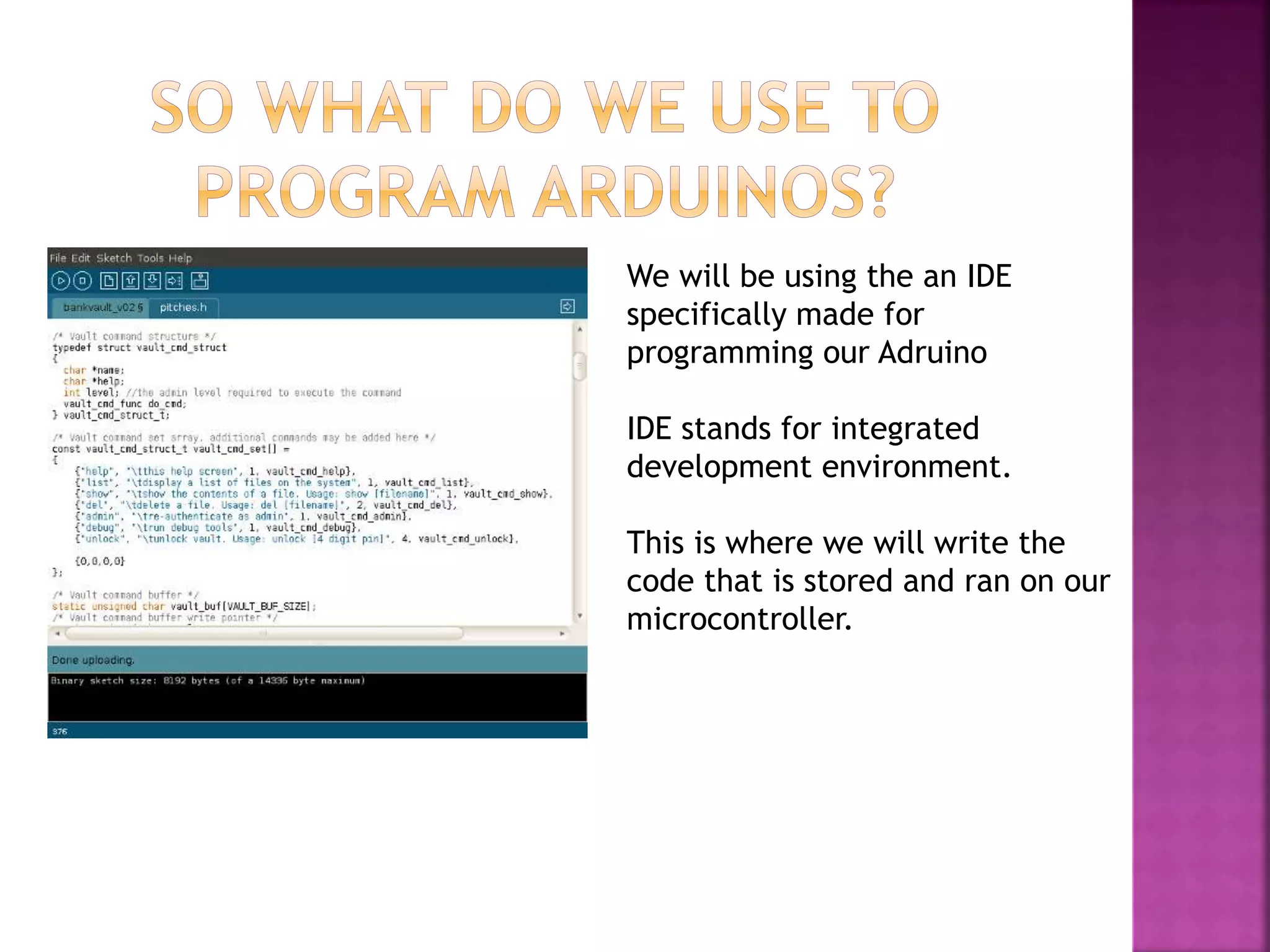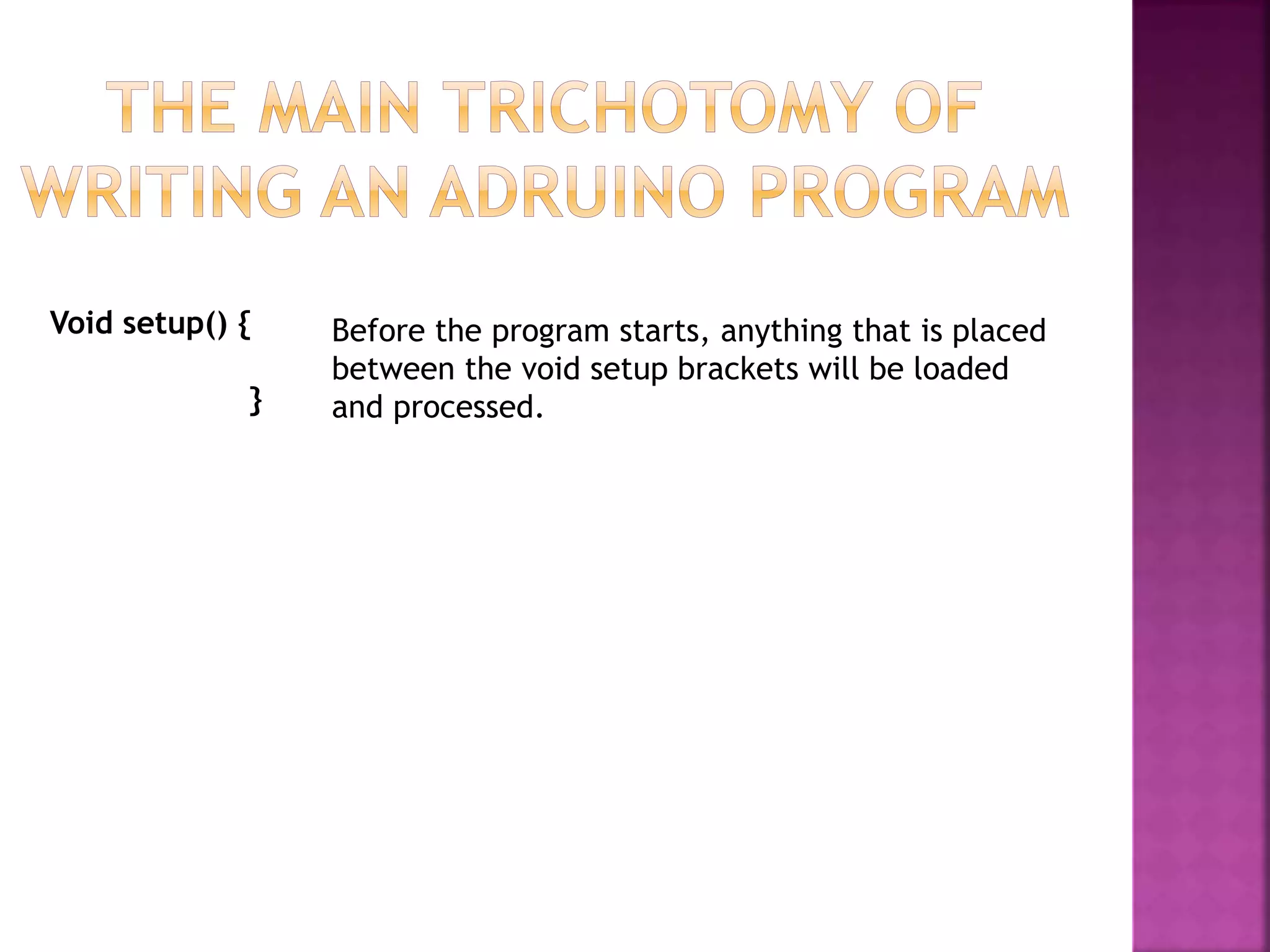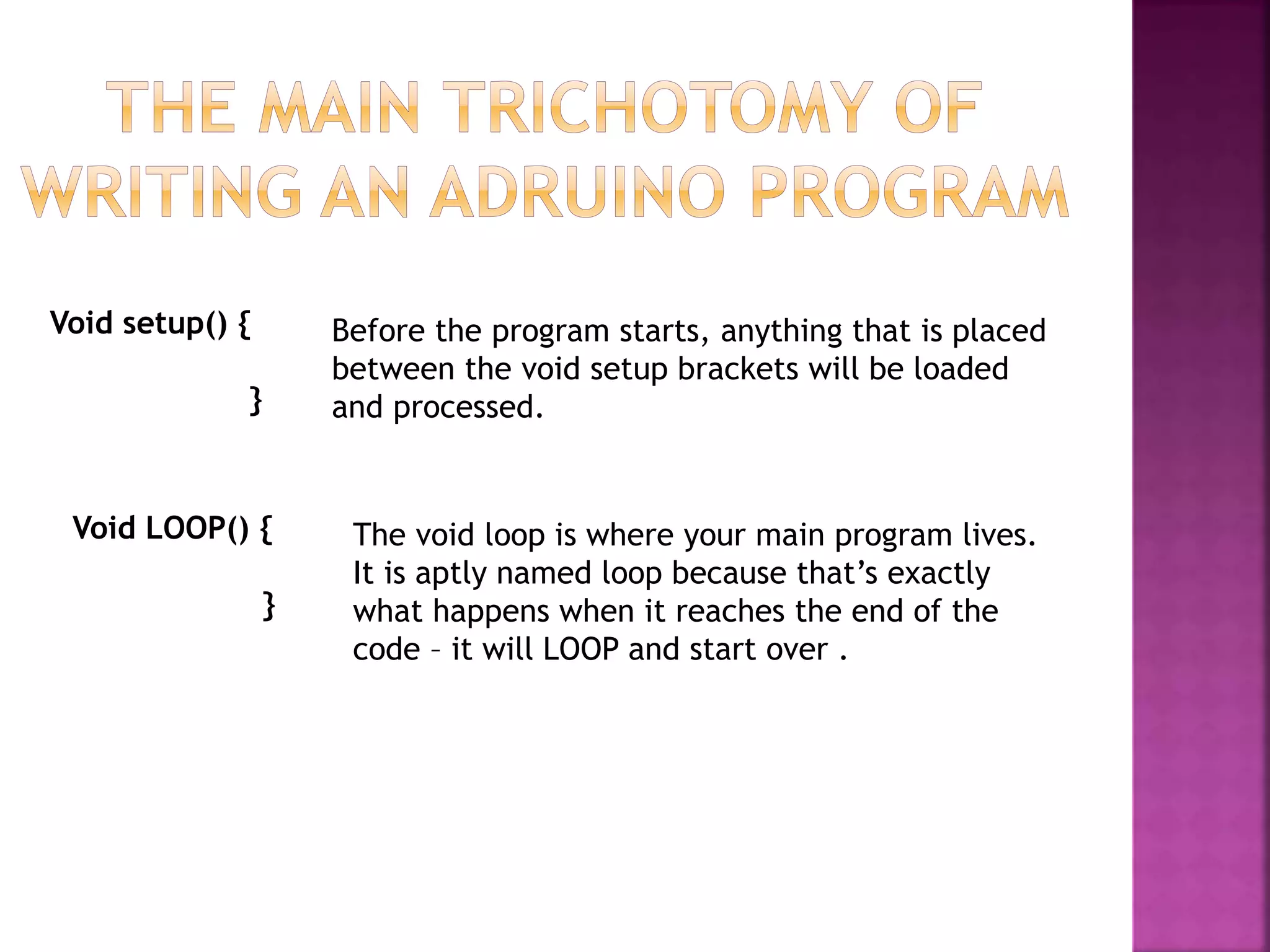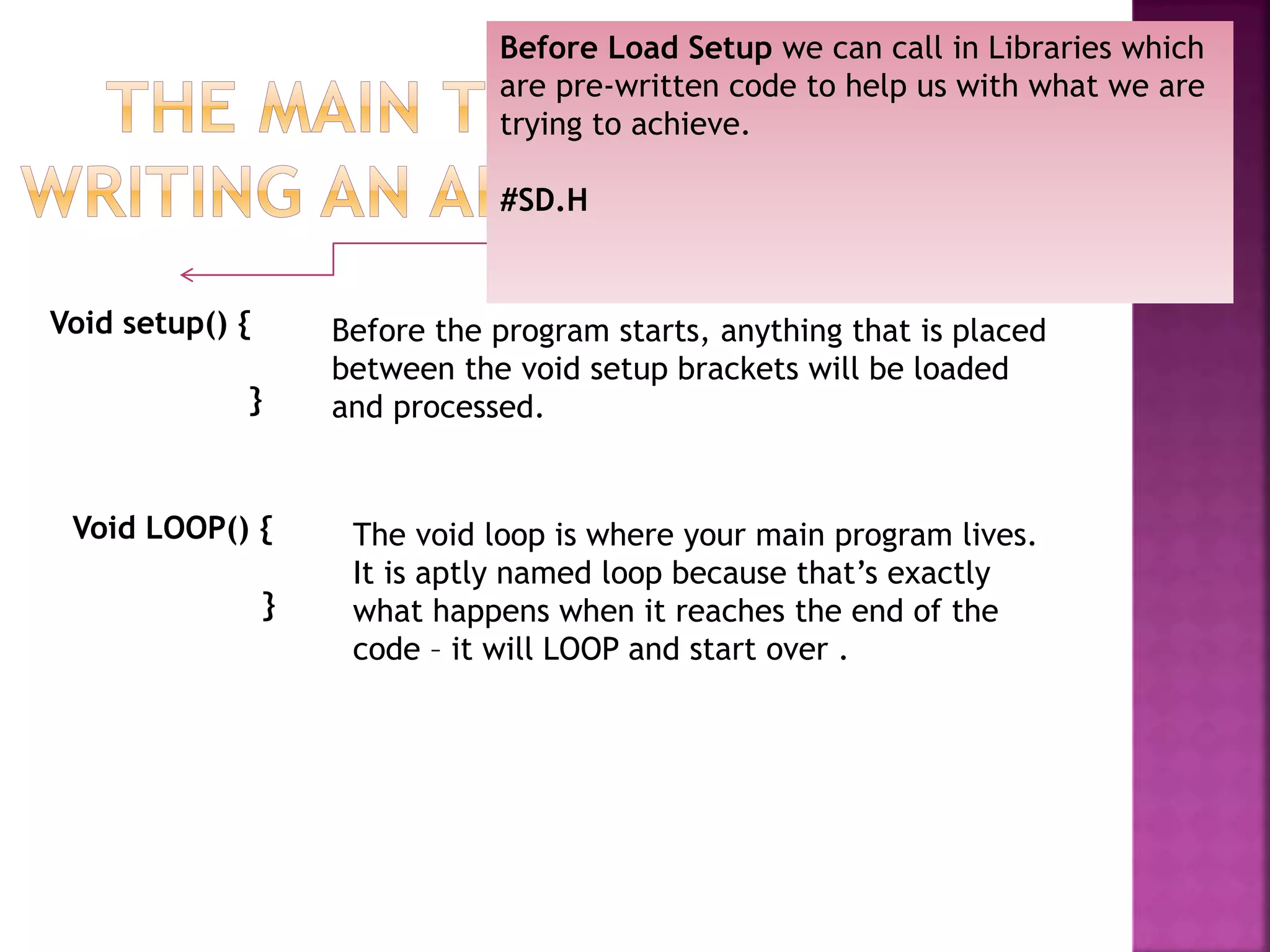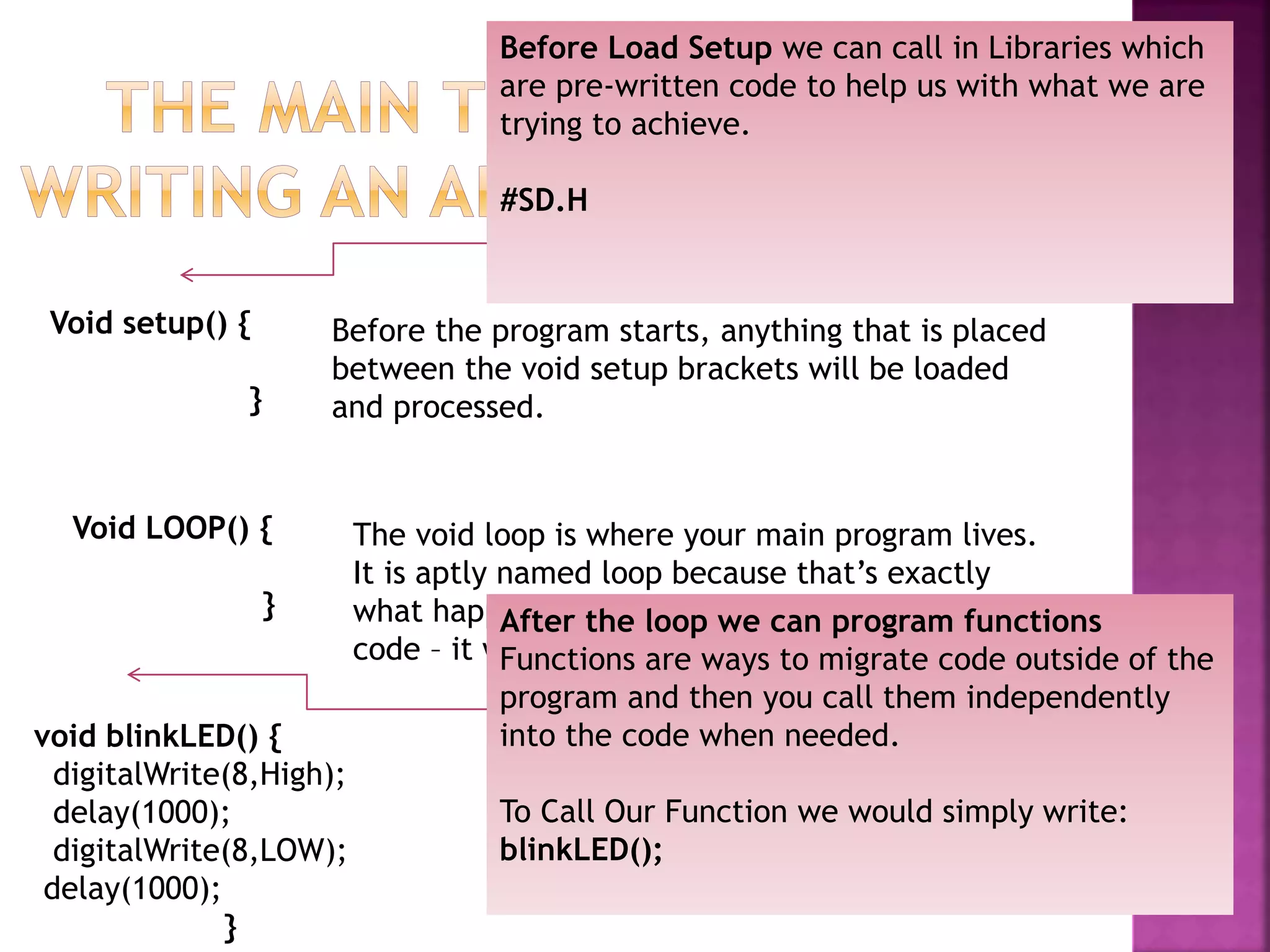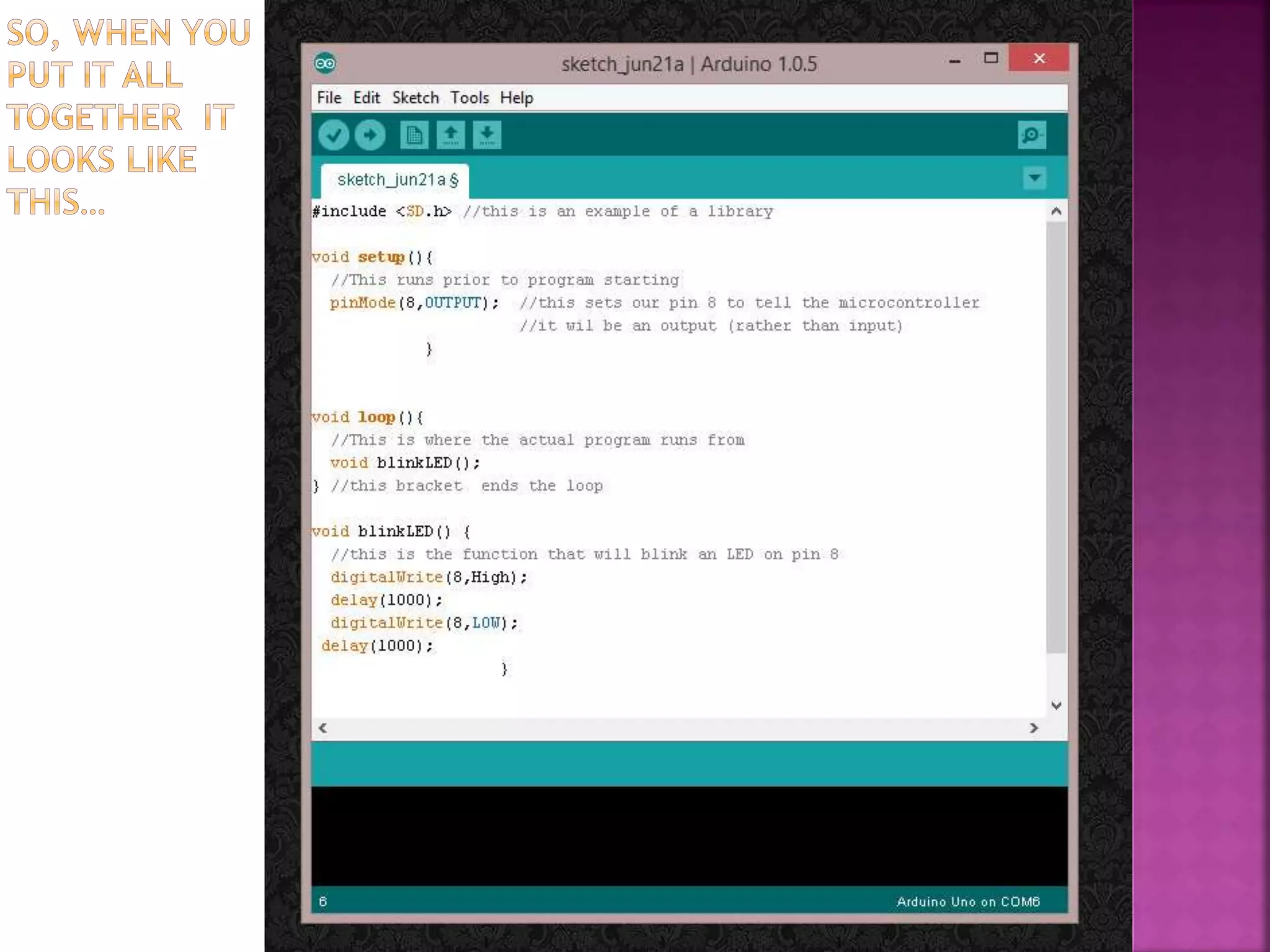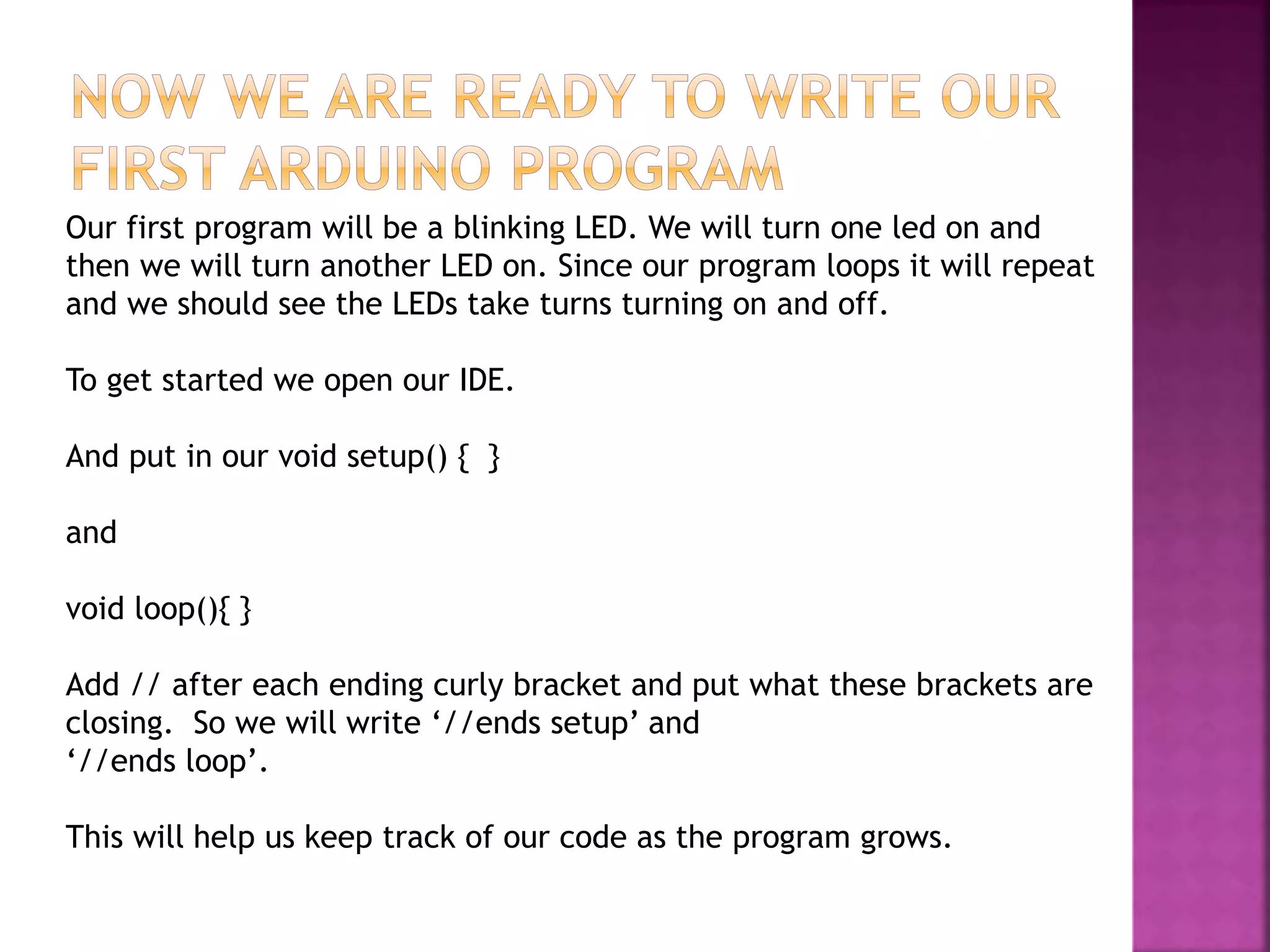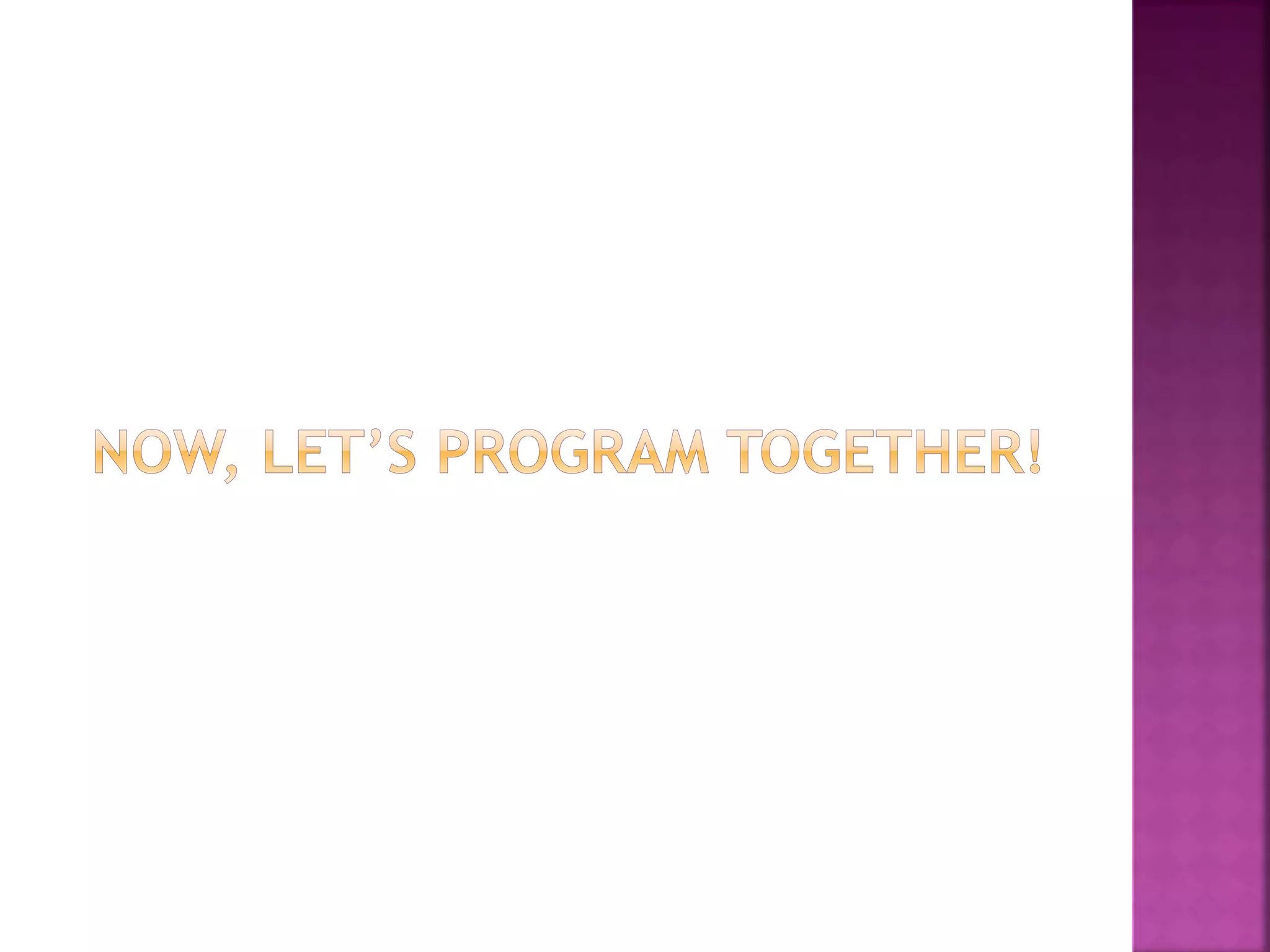The document introduces a class focused on creating custom hardware devices using microcontrollers, particularly through the Arduino platform. It covers essential components like sensors, motors, and programming basics using an Integrated Development Environment (IDE). With practical examples, it aims to equip students with the skills to build various electronic projects, such as robots and automated systems.