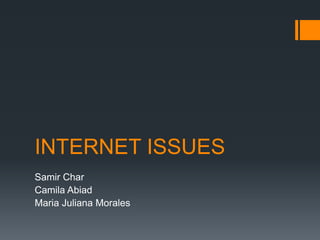The document discusses various internet issues including reliability of online information, undesirable websites, data security, phishing, pharming, and email spam. It provides tips for determining the reliability of websites and information found online. Some key points mentioned are to use websites from trusted organizations, consider the purpose and author of websites, and be wary of unsolicited emails attempting to steal personal information. Encryption and secure websites are recommended for sending sensitive data online.