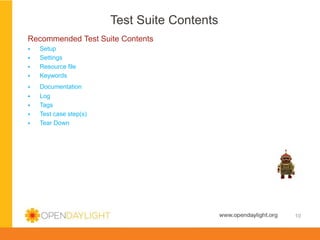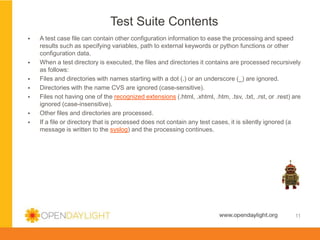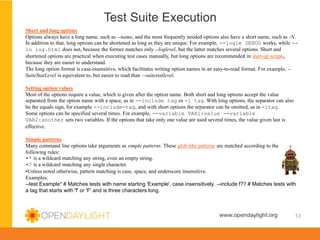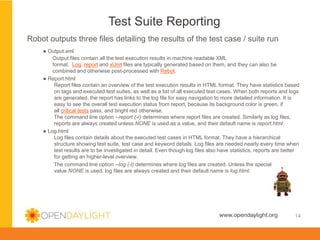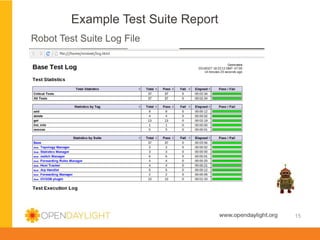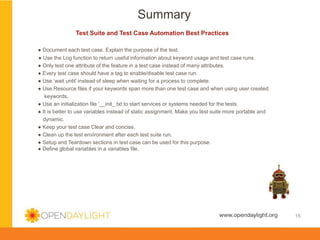Robot Framework is a test automation framework that allows test cases to be written using keywords. It provides simple APIs to create custom test libraries and outputs test reports in XML format. Test suites are organized into files and directories and can be executed from the command line using options to control execution and output reporting. This generates log, report and XML output files containing the test results.
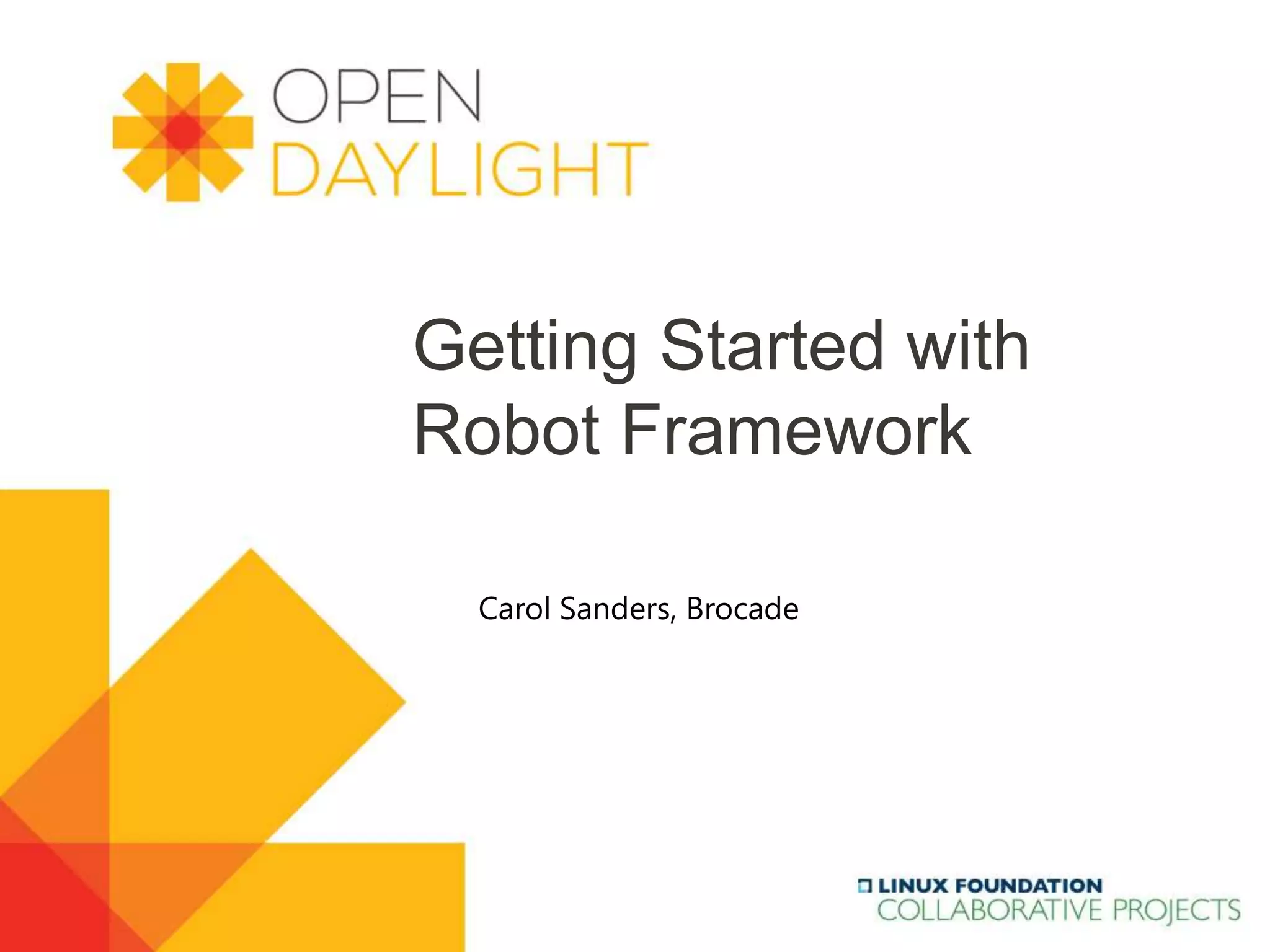

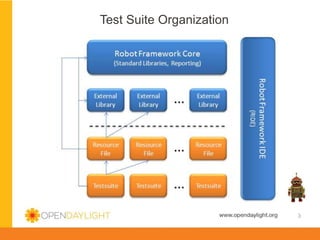

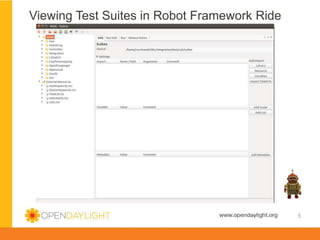
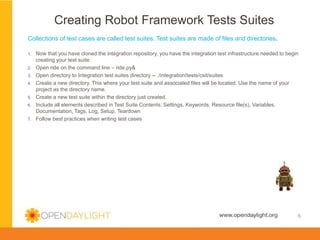
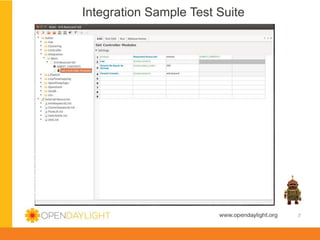
![Created by Jan Medved
www.opendaylight.org
Sample Test Case Format
8
*** Settings ***
Documentation Test suite for RESTCONF inventory
Suite Setup Create Session session http://${CONTROLLER}:${RESTCONFPORT} auth=${AUTH}
headers=${HEADERS_XML}
Suite Teardown Delete All Sessions
Library Collections
Library ../../../libraries/RequestsLibrary.py
Library ../../../libraries/Common.py
Variables ../../../variables/Variables.py
Resource ../../../libraries/Utils.txt
*** Variables ***
${REST_CONTEXT} /restconf/operational/opendaylight-inventory:nodes
@{node_list} openflow:1 openflow:2 openflow:3
*** Test Cases ***
Get list of nodes
[Documentation] Get the inventory
[Tags] restconf
Log ${start}
Wait Until Keyword Succeeds 30s 2s Ensure All Nodes Are In Response ${REST_CONTEXT} ${node_list}
Get nodeconnector for a node 1
[Documentation] Get the inventory for a node
[Tags] restconf
Log ${start}
${resp} Get session ${REST_CONTEXT}/node/openflow:1
Should Be Equal As Strings ${resp.status_code} 200
Should Contain ${resp.content} openflow:1:1
Should Contain ${resp.content} openflow:1:2
A test case file, for our purposes, contains the following default sections:
Settings, Variables, Test Cases, Setup and Teardown.
Setup and Teardown usually defined in resources file or initialization file.](https://image.slidesharecdn.com/robotfwodlintegrationgroup-150401111648-conversion-gate01/85/Integration-Group-Robot-Framework-8-320.jpg)
![Created by Jan Medved
www.opendaylight.org
Initialization File Format
9
*** Settings ***
Documentation Flow test suite for the OpenDaylight karaf-compatible feature set
Suite Setup Start Suite
Suite Teardown Stop Suite
Resource ../../../libraries/Utils.txt
*** Variables ***
*** Keywords ***
[Teardown]
This section is used to shutdown systems, close connections, and cleanup configurations.](https://image.slidesharecdn.com/robotfwodlintegrationgroup-150401111648-conversion-gate01/85/Integration-Group-Robot-Framework-9-320.jpg)