Installing OpenCV 2.4.x with Qt
•
3 likes•18,854 views
This document provides instructions for installing OpenCV 2.4.x with Qt on Windows, Linux, and Mac OS X. The steps are: 1. Install Qt SDK from the Qt website. 2. Download and unpack OpenCV 2.4.x from the OpenCV website. 3. Run CMake to configure and generate Makefile projects for OpenCV. Specify debug/release build configurations and enable Qt support. 4. Build and install OpenCV by running Make or mingw32-make, and add OpenCV libraries to the system path for use with Qt projects.
Report
Share
Report
Share
Download to read offline
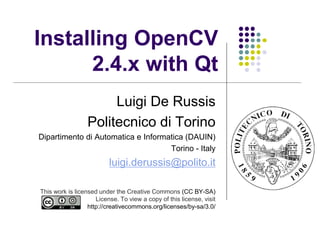
Recommended
Guide: How to Build OpenCV 3.0.0

A tutorial teaching how to build and use OpenCV v.3.0.0 using Visual Studio 2013.
Using openCV 3.1.0 with vs2015

Installation instructions of openCV using version 3.1.0 with Visual Studio 2015
Introduction to OpenCV 3.x (with Java)

A brief introduction to OpenCV 3.x (with Java) for the Computer Vision course at Politecnico di Torino (academic year 2016/2017).
openCV and Java - Face Detection

Eskişehir Osmangazi Üniversitesi, Mühendislik-Mimarlık Fakültesi, Bilgisayar Mühendisliği, Advanced Programming. Face Detection In Java by Using OpenCV Lİb.
Using openCV 2.0 with Dev C++

Installation instructions of openCV using version 2.0 with Dev C++
It is suitable for WinXP users.
Install, Compile, Setup, Setting OpenCV 3.2, Visual C++ 2015, Win 64bit, 

Tiziran-com, Computer Vision,Deep Learning,Video analysis,Farshid PirahanSiah,OpenCV 3,Ubuntu,DIGITS,Caffe,Recurrent Neural Networks -RNNs-,Long Short-Term Memory -LSTM-,Gated Recurrent Units -GRU-,classify action of human in video,deep learning classifications -LeNet, AlexNet, GoogLeNet and VGGNet-,histograms of optical flow orientation and magnitude,Event Recognition in Surveillance Video Activity,Convolutional neural network -CNN-,video and image stabilization, depth map, depth of field, sharpness image, Motion Analysis and Object Tracking,image processing,machine vision,robotics,humanoid robot,www-tiziran-com,www-pirahansiah-com,thresholding,
Using openCV 3.2.0 with CodeBlocks

Installation instructions of openCV using version 3.2.0 with Code::Blocks
Présentation de Docker

Présentation du système Docker animée par Sebastien Binet (CNRS/IN2P3/LPC) en Décembre 2015 au Proto204
http://reseau-loops.github.io/journee_2015_12.html
Recommended
Guide: How to Build OpenCV 3.0.0

A tutorial teaching how to build and use OpenCV v.3.0.0 using Visual Studio 2013.
Using openCV 3.1.0 with vs2015

Installation instructions of openCV using version 3.1.0 with Visual Studio 2015
Introduction to OpenCV 3.x (with Java)

A brief introduction to OpenCV 3.x (with Java) for the Computer Vision course at Politecnico di Torino (academic year 2016/2017).
openCV and Java - Face Detection

Eskişehir Osmangazi Üniversitesi, Mühendislik-Mimarlık Fakültesi, Bilgisayar Mühendisliği, Advanced Programming. Face Detection In Java by Using OpenCV Lİb.
Using openCV 2.0 with Dev C++

Installation instructions of openCV using version 2.0 with Dev C++
It is suitable for WinXP users.
Install, Compile, Setup, Setting OpenCV 3.2, Visual C++ 2015, Win 64bit, 

Tiziran-com, Computer Vision,Deep Learning,Video analysis,Farshid PirahanSiah,OpenCV 3,Ubuntu,DIGITS,Caffe,Recurrent Neural Networks -RNNs-,Long Short-Term Memory -LSTM-,Gated Recurrent Units -GRU-,classify action of human in video,deep learning classifications -LeNet, AlexNet, GoogLeNet and VGGNet-,histograms of optical flow orientation and magnitude,Event Recognition in Surveillance Video Activity,Convolutional neural network -CNN-,video and image stabilization, depth map, depth of field, sharpness image, Motion Analysis and Object Tracking,image processing,machine vision,robotics,humanoid robot,www-tiziran-com,www-pirahansiah-com,thresholding,
Using openCV 3.2.0 with CodeBlocks

Installation instructions of openCV using version 3.2.0 with Code::Blocks
Présentation de Docker

Présentation du système Docker animée par Sebastien Binet (CNRS/IN2P3/LPC) en Décembre 2015 au Proto204
http://reseau-loops.github.io/journee_2015_12.html
Introduction to OpenCV (with Java)

A brief introduction to OpenCV 2.x (with Java) for the Computer Vision course at Politecnico di Torino (academic year 2013/2014).
Install Qt/Qt Quick for Android devices

This tutorial introduces Qt and Qt Quick application framework for Android. It is a howto guide to install the development environment on Ubuntu Host for Android target.
wxPython and wxFormBuilder

Presented at PyHUG Meeting (May 21, 2012)
http://www.meetup.com/pythonhug/events/59363472/?a=ed1_l6
Getting started with wxWidgets 

Short tutorial for getting started with wxWidgets GUI framework. Everything is tested on Windows platform but it should be cross platform with little or no effort.
Prerequisites:
- a modern c++ compiler (Visual Studio 2012+ should be just fine for Windows)
- cmake (latest version)
- wxWidgets (latest version - tested with 3.0.1)
- wxformbuilder (latest version)
Moving from Jenkins 1 to 2 declarative pipeline adventures

T-Dose 2017 presentation, Sunday 19 November 2017. Adventures building a declarative pipeline script for a traditional (non-java/non-cloud) installable windows/Linux application. Video will hopefully be available later.
Continuous Delivery di una WebApp - by example

Codemotion Rome - 27 Marzo 2015
Una feature non è completa finché non è nelle mani di chi la deve usare. Solo da lì inizia a produrre valore, sia economico o feedback. Che si tratti di master, preview o prod, con l’automazione delle build si possono evitare operazioni ripetitive, complesse, risparmiare tempo ed ottenere interessanti metriche. Tutto al fine di arrivare a poter rilasciare ogni poche ore (ogni volta che la build è verde!). Una overview di una delle 12 pratiche di Extreme Programming: continuous integration (e delivery) con gli strumenti al momento più interessanti. Esempio con una webapp in PHP.
wxFormBuilder - Tutorial on “A GUI for making GUIs” for Python

wxFormBuilder - Tutorial on “A GUI for making GUIs” for Python
Graphical User Interfaces (GUIs) in Python are commonly created using Tk via the Tkinter package. However, at the moment of writing this post, designing GUI via the Tkinter package is done purely in code (python syntax) which means that a simple dialog window may consist of approximately 100+ lines of code.
Wouldn’t it be pleasant if we had a visual tool for making GUIs? That is “A GUI for making GUIs”. Creating GUI with code (WxPython) is too tedious work and it requires lots of attention and time. With WXFormBuilder, you create GUI much faster and efficiently in less time. In most cases this is faster than writing this code by hand.
That is what ‘wxFormBuilder’ is set to realize. WxFormBuilder is a Rapid Application Development (RAD) tool for wxWidgets GUI design. It is an open source GUI designer application for wxWidgets toolkit, which allows creating cross-platform applications.
WxFormBuilder allows you to design your GUIs visually and save them in a wxFormBuilder Project File - *.fbp file (which is just an XML file listing every component in your GUI and defining each component’s properties). Then, the *.fbp file can be converted automatically into a Python *.py file ready to be imported into your Python program. It also serves as Source code generation other programming languages are supported such as: C++, PHP, Lua and XRC.
Tutorial objective:
I will guide you through the basics of wxFormBuilder as used with wxPython generated code. The goal is for you to build a usable First GUI in Python.
Rapid Application Development with Cocoon

From the Cocoon GetTogether 2005:
When flowscript came up it was not only the powerful idea of continuations that helped making it a big success. In combination with its scripting nature it provided a much quicker development cycle.Soon people wished to have such a short turnaround in their java based development environments. And that's what we have in the latest Cocoon trunk - today! Auto-compilation of javaflow (the java based alternative to flowscript) and instant reloading of components helps to cut down development times tremendously. Without further need of restarting your servlet container after every little change, java development has finally become as easy as it should be.
This session will demonstrates on how to use features like reloading or auto-compilation of the current Cocoon trunk. It will also try to demystify the magic behind javaflow and will provide an overview about the current status and limitations.
Docker - Der Wal in der Kiste

slidedeck for presentation held at AdminCamp 2017, 18.09.2017, Gelsenkirchen, Germany
"The OpenCV Open Source Computer Vision Library: Latest Developments," a Pres...

"The OpenCV Open Source Computer Vision Library: Latest Developments," a Pres...Edge AI and Vision Alliance
For the full video of this presentation, please visit:
http://www.embedded-vision.com/platinum-members/embedded-vision-alliance/embedded-vision-training/videos/pages/may-2015-embedded-vision-summit-opencv
For more information about embedded vision, please visit:
http://www.embedded-vision.com
Gary Bradski, President and CEO of the OpenCV Foundation, presents the "OpenCV Open Source Computer Vision Library: Latest Developments" tutorial at the May 2015 Embedded Vision Summit.
OpenCV is an enormously popular open source computer vision library, with over 9 million downloads. Originally used mainly for research and prototyping, in recent years OpenCV has increasingly been used in deployed products on a wide range of platforms from cloud to mobile.
The latest version, OpenCV 3.0 is currently in beta, and is a major overhaul, bringing OpenCV up to modern C++ standards and incorporating expanded support for 3D vision. The new release also introduces a modular “contrib” facility that enables independently developed modules to be quickly integrated with OpenCV as needed, providing a flexible mechanism to allow developers to experiment with new techniques before they are officially integrated into the library.
In this talk, Gary Bradski, head of the OpenCV Foundation, provides an insider’s perspective on the new version of OpenCV and how developers can utilize it to maximum advantage for vision research, prototyping, and product development.Installing Python on Mac

Installations of python and some useful libraries for mac (including openCV)
Labri 2021-invited-talk

Trusted Execution Environments (TEEs) are gaining traction in academia and industry as a fulcrum to build trustworthy systems.
Built as dedicated hardware components in mobile or server-grade processors, and available in infrastructure-as-a-service cloud providers,
TEEs allow applications with high privacy and confidentiality demands to be deployed and executed over untrusted environments,
shielding data and code from compromised systems or powerful attackers.
After a quick introduction to basic concepts for TEEs, I will survey some of our most recent contributions exploiting TEEs,
including as defensive tools in the context of Federated Learning, as support to build secure cache systems for edge networks,
shielding novel runtime environments (ie, WebAssembly) within Intel SGX enclaves, and more.
For each of the systems built, I will highlight some of the lessons learned, hopefully useful to future
researchers and practitioners entering this exciting area of research.
Docker for Deep Learning (Andrea Panizza)

Presentato al sesto WebMeetup del Machine Learning / Data Science Meetup Roma: https://www.meetup.com/it-IT/Machine-Learning-Data-Science-Meetup/events/273089965/
Build and run applications in a dockerless kubernetes world

Talk at Dev Days Riga 2018:
Kubernetes has rapidly grown to support many container runtime formats. In this talk, I'm presenting all the alternatives you have to run your applications in kubernetes, and will present CRI-O which is steadily becoming a replacement to run your Docker containers on production. And since you will no longer have Docker, how will you build now your Docker containers? Buildah is a project that facilitates building Docker containers in a Dockerless world.
NetBeans Support for EcmaScript 6

This presentation provides a brief overview of the history of JavaScript and its ecosystem and highlights the excellent JS support provided by the latest NetBeans IDE. You can find the examples on github: https://github.com/saikos/NetBeansES6Support
Installing OpenCV 2.3.1 with Qt

Tutorial for installing OpenCV 2.3.1 with Qt. Slides made for the Computer Vision course at Politecnico di Torino (academic year 2011/2012).
More Related Content
What's hot
Introduction to OpenCV (with Java)

A brief introduction to OpenCV 2.x (with Java) for the Computer Vision course at Politecnico di Torino (academic year 2013/2014).
Install Qt/Qt Quick for Android devices

This tutorial introduces Qt and Qt Quick application framework for Android. It is a howto guide to install the development environment on Ubuntu Host for Android target.
wxPython and wxFormBuilder

Presented at PyHUG Meeting (May 21, 2012)
http://www.meetup.com/pythonhug/events/59363472/?a=ed1_l6
Getting started with wxWidgets 

Short tutorial for getting started with wxWidgets GUI framework. Everything is tested on Windows platform but it should be cross platform with little or no effort.
Prerequisites:
- a modern c++ compiler (Visual Studio 2012+ should be just fine for Windows)
- cmake (latest version)
- wxWidgets (latest version - tested with 3.0.1)
- wxformbuilder (latest version)
Moving from Jenkins 1 to 2 declarative pipeline adventures

T-Dose 2017 presentation, Sunday 19 November 2017. Adventures building a declarative pipeline script for a traditional (non-java/non-cloud) installable windows/Linux application. Video will hopefully be available later.
Continuous Delivery di una WebApp - by example

Codemotion Rome - 27 Marzo 2015
Una feature non è completa finché non è nelle mani di chi la deve usare. Solo da lì inizia a produrre valore, sia economico o feedback. Che si tratti di master, preview o prod, con l’automazione delle build si possono evitare operazioni ripetitive, complesse, risparmiare tempo ed ottenere interessanti metriche. Tutto al fine di arrivare a poter rilasciare ogni poche ore (ogni volta che la build è verde!). Una overview di una delle 12 pratiche di Extreme Programming: continuous integration (e delivery) con gli strumenti al momento più interessanti. Esempio con una webapp in PHP.
wxFormBuilder - Tutorial on “A GUI for making GUIs” for Python

wxFormBuilder - Tutorial on “A GUI for making GUIs” for Python
Graphical User Interfaces (GUIs) in Python are commonly created using Tk via the Tkinter package. However, at the moment of writing this post, designing GUI via the Tkinter package is done purely in code (python syntax) which means that a simple dialog window may consist of approximately 100+ lines of code.
Wouldn’t it be pleasant if we had a visual tool for making GUIs? That is “A GUI for making GUIs”. Creating GUI with code (WxPython) is too tedious work and it requires lots of attention and time. With WXFormBuilder, you create GUI much faster and efficiently in less time. In most cases this is faster than writing this code by hand.
That is what ‘wxFormBuilder’ is set to realize. WxFormBuilder is a Rapid Application Development (RAD) tool for wxWidgets GUI design. It is an open source GUI designer application for wxWidgets toolkit, which allows creating cross-platform applications.
WxFormBuilder allows you to design your GUIs visually and save them in a wxFormBuilder Project File - *.fbp file (which is just an XML file listing every component in your GUI and defining each component’s properties). Then, the *.fbp file can be converted automatically into a Python *.py file ready to be imported into your Python program. It also serves as Source code generation other programming languages are supported such as: C++, PHP, Lua and XRC.
Tutorial objective:
I will guide you through the basics of wxFormBuilder as used with wxPython generated code. The goal is for you to build a usable First GUI in Python.
Rapid Application Development with Cocoon

From the Cocoon GetTogether 2005:
When flowscript came up it was not only the powerful idea of continuations that helped making it a big success. In combination with its scripting nature it provided a much quicker development cycle.Soon people wished to have such a short turnaround in their java based development environments. And that's what we have in the latest Cocoon trunk - today! Auto-compilation of javaflow (the java based alternative to flowscript) and instant reloading of components helps to cut down development times tremendously. Without further need of restarting your servlet container after every little change, java development has finally become as easy as it should be.
This session will demonstrates on how to use features like reloading or auto-compilation of the current Cocoon trunk. It will also try to demystify the magic behind javaflow and will provide an overview about the current status and limitations.
Docker - Der Wal in der Kiste

slidedeck for presentation held at AdminCamp 2017, 18.09.2017, Gelsenkirchen, Germany
"The OpenCV Open Source Computer Vision Library: Latest Developments," a Pres...

"The OpenCV Open Source Computer Vision Library: Latest Developments," a Pres...Edge AI and Vision Alliance
For the full video of this presentation, please visit:
http://www.embedded-vision.com/platinum-members/embedded-vision-alliance/embedded-vision-training/videos/pages/may-2015-embedded-vision-summit-opencv
For more information about embedded vision, please visit:
http://www.embedded-vision.com
Gary Bradski, President and CEO of the OpenCV Foundation, presents the "OpenCV Open Source Computer Vision Library: Latest Developments" tutorial at the May 2015 Embedded Vision Summit.
OpenCV is an enormously popular open source computer vision library, with over 9 million downloads. Originally used mainly for research and prototyping, in recent years OpenCV has increasingly been used in deployed products on a wide range of platforms from cloud to mobile.
The latest version, OpenCV 3.0 is currently in beta, and is a major overhaul, bringing OpenCV up to modern C++ standards and incorporating expanded support for 3D vision. The new release also introduces a modular “contrib” facility that enables independently developed modules to be quickly integrated with OpenCV as needed, providing a flexible mechanism to allow developers to experiment with new techniques before they are officially integrated into the library.
In this talk, Gary Bradski, head of the OpenCV Foundation, provides an insider’s perspective on the new version of OpenCV and how developers can utilize it to maximum advantage for vision research, prototyping, and product development.Installing Python on Mac

Installations of python and some useful libraries for mac (including openCV)
Labri 2021-invited-talk

Trusted Execution Environments (TEEs) are gaining traction in academia and industry as a fulcrum to build trustworthy systems.
Built as dedicated hardware components in mobile or server-grade processors, and available in infrastructure-as-a-service cloud providers,
TEEs allow applications with high privacy and confidentiality demands to be deployed and executed over untrusted environments,
shielding data and code from compromised systems or powerful attackers.
After a quick introduction to basic concepts for TEEs, I will survey some of our most recent contributions exploiting TEEs,
including as defensive tools in the context of Federated Learning, as support to build secure cache systems for edge networks,
shielding novel runtime environments (ie, WebAssembly) within Intel SGX enclaves, and more.
For each of the systems built, I will highlight some of the lessons learned, hopefully useful to future
researchers and practitioners entering this exciting area of research.
Docker for Deep Learning (Andrea Panizza)

Presentato al sesto WebMeetup del Machine Learning / Data Science Meetup Roma: https://www.meetup.com/it-IT/Machine-Learning-Data-Science-Meetup/events/273089965/
Build and run applications in a dockerless kubernetes world

Talk at Dev Days Riga 2018:
Kubernetes has rapidly grown to support many container runtime formats. In this talk, I'm presenting all the alternatives you have to run your applications in kubernetes, and will present CRI-O which is steadily becoming a replacement to run your Docker containers on production. And since you will no longer have Docker, how will you build now your Docker containers? Buildah is a project that facilitates building Docker containers in a Dockerless world.
NetBeans Support for EcmaScript 6

This presentation provides a brief overview of the history of JavaScript and its ecosystem and highlights the excellent JS support provided by the latest NetBeans IDE. You can find the examples on github: https://github.com/saikos/NetBeansES6Support
What's hot (20)
Moving from Jenkins 1 to 2 declarative pipeline adventures

Moving from Jenkins 1 to 2 declarative pipeline adventures
wxFormBuilder - Tutorial on “A GUI for making GUIs” for Python

wxFormBuilder - Tutorial on “A GUI for making GUIs” for Python
"The OpenCV Open Source Computer Vision Library: Latest Developments," a Pres...

"The OpenCV Open Source Computer Vision Library: Latest Developments," a Pres...
Build and run applications in a dockerless kubernetes world

Build and run applications in a dockerless kubernetes world
Viewers also liked
Installing OpenCV 2.3.1 with Qt

Tutorial for installing OpenCV 2.3.1 with Qt. Slides made for the Computer Vision course at Politecnico di Torino (academic year 2011/2012).
Introduction to OpenCV

A brief introduction to OpenCV 2.x for the Computer Vision Course at Politecnico di Torino (academic year 2012/2013).
텐서플로 걸음마 (TensorFlow Tutorial)

Source code: https://github.com/uosdmlab/tensorflow-tutorial
2016년 11월 14일에 서울시립대학교 대학원 수업에서 진행한 텐서플로 걸음마 슬라이드입니다. 한국에서 출판된 "텐서플로 첫걸음"이라는 책을 바탕으로 만들었습니다. TensorFlow에 대한 간략한 설명과 5가지 예제 코드를 다룹니다. 특히 그 중 MNIST 데이터셋을 CNN으로 분류하는 과정을 자세히 설명했습니다 ^^
Introduce Deep learning & A.I. Applications

Understand Artificial Intelligence (Deep learning) & A.I. Applications
인공지능(딥러닝)의 개요와 인공지능 응용 사례
Python for Image Understanding: Deep Learning with Convolutional Neural Nets

Talk given at PyData 2015 London. June 21, 2015. Practical approach to how to train your deep neural net for images.
Viewers also liked (11)
텐서플로우 설치도 했고 튜토리얼도 봤고 기초 예제도 짜봤다면 TensorFlow KR Meetup 2016

텐서플로우 설치도 했고 튜토리얼도 봤고 기초 예제도 짜봤다면 TensorFlow KR Meetup 2016
Python for Image Understanding: Deep Learning with Convolutional Neural Nets

Python for Image Understanding: Deep Learning with Convolutional Neural Nets
Similar to Installing OpenCV 2.4.x with Qt
Advanced microservices with .Net

As presented to the Central Penn .NET User Group on Tuesday, August 15, 2017.
IBM MQ in containers MQTC 2017

This presentation was delivered at the MQTC 2017 conference in Ohio. It covers container concepts followed by using IBM MQ in containers.
Webinar: Building Embedded Applications from QtCreator with Docker

I show how QtCreator builds an embedded application against a Qt SDK encapsulated in a Docker container. QtCreator doesn't know which Yocto version was used for building the Qt SDK and which environment variables must be set for the SDK. QtCreator forwards the CMake calls for configuring, building and staging the application to the container, which executes these calls in the right environment.
Build and run embedded apps faster from qt creator with docker

Have you ever considered, what it would require to use containers to build and deploy applications to embedded targets?
Of course, you have! So, in this webinar, Burkhard Stubert will show you how to replace cross-building your application in a Docker container, stopping the application on the target system, copying the application from your PC to the target system, and starting the application on the target system with… just clicking a button.
Speakers:
- Burkhard Stubert, Solopreneur, Embedded Use
- Tino Pyssysalo, Senior Product Manager, The Qt Company
Dockerizing a Symfony2 application

Dockerizing Symfony2 application. Why Docker is so cool And what is Docker? And what are Containers? How they works? What are the ecosystem of Docker? And how to dockerize your web application (can be based on Symfony2 framework)?
IIT-RTC 2017 Qt WebRTC Tutorial (Qt Janus Client)

Slides that were presented during the webrtc Qt Cmake tutorial at IIT-RTC in October 2017 in Chicago. The slides are not yet complete, and will be updated later.
ContainerDays Boston 2016: "Docker For the Developer" (Borja Burgos)

Slides from Borja Burgos' talk "Docker For the Developer" at ContainerDays Boston 2016: http://dynamicinfradays.org/events/2016-boston/programme.html#dockerdev
NDK Introduction

The Android Native Development Kit (NDK)
NDK Info
What , Why , Why not ?
Requirement Tools & Installation of NDK
Developing an ADD application that uses the NDK
Basic Cmake for Qt Users

Are you a QMake user who has not yet familiarized yourself with CMake? If so, this webinar is for you — it’s aimed at anyone using QMake who wants to learn more about CMake and the pros and cons of each. We will:
Provide an introduction to CMake
Discuss the differences in the two build systems and the benefits of using one over the other
Set up a basic project and review some of the potential issues you may run into when starting your new project in CMake or converting from existing QMake projects
Install .Net Core, SQL Server V-Next on Linux and deploy .Net core applicatio...

Install .Net Core, SQL Server V-Next on Linux and deploy .Net core application and sql server database on Linux
Similar to Installing OpenCV 2.4.x with Qt (20)
Recipe to build open splice dds 6.3.xxx Hello World example over Qt 5.2 

Recipe to build open splice dds 6.3.xxx Hello World example over Qt 5.2
Webinar: Building Embedded Applications from QtCreator with Docker

Webinar: Building Embedded Applications from QtCreator with Docker
Build and run embedded apps faster from qt creator with docker

Build and run embedded apps faster from qt creator with docker
ContainerDays Boston 2016: "Docker For the Developer" (Borja Burgos)

ContainerDays Boston 2016: "Docker For the Developer" (Borja Burgos)
Install .Net Core, SQL Server V-Next on Linux and deploy .Net core applicatio...

Install .Net Core, SQL Server V-Next on Linux and deploy .Net core applicatio...
More from Luigi De Russis
Assessing Virtual Assistant Capabilities with Italian Dysarthric Speech

Presentation of "Assessing Virtual Assistant Capabilities with Italian Dysarthric Speech" (ASSETS 2018)
Semantic Web: an Introduction

Short seminar about the Semantic Web for the "Artificial Intelligence" course at Politecnico di Torino (academic year 2016/2017)
Programming the Semantic Web

Build an application upon Semantic Web models. Brief overview of Apache Jena and OWL-API.
Semantic Web course
e-Lite group (https://elite.polito.it)
Politecnico di Torino, 2017
Semantic Web - Ontology 101

A guide and a process for creating OWL ontologies.
Semantic Web course
e-Lite group (https://elite.polito.it)
Politecnico di Torino, 2017
AmI 2017 - Python intermediate

How to create a simple Telegram bot with Python 3.x.
Ambient Intelligence
http://bit.ly/polito-ami
Politecnico di Torino, 2017
AmI 2017 - Python basics

Introduction to the Python programming language (version 3.x).
Ambient Intelligence
http://bit.ly/polito-ami
Politecnico di Torino, 2017
AngularJS: an introduction

Introduction to the AngularJS framework (version 1.x)
Social Networking course
http://bit.ly/polito-sonet
Politecnico di Torino, 2016
AmI 2016 - Python basics

Introduction to the Python programming language (version 2.x).
Ambient Intelligence
http://bit.ly/polito-ami
Politecnico di Torino, 2016
Ambient Intelligence: An Overview

Short seminar about "Ambient Intelligence" for the Artificial Intelligence course at Politecnico di Torino (academic year 2014/2015)
Version Control with Git

Introduction to version control systems with a focus on git.
Linguaggi e Ambienti Multimediali
Politecnico di Torino, 2015
LAM 2015 - Social Networks Technologies

Social Networks: what technologies do they use? An exploration...
Linguaggi e Ambienti Multimediali
Politecnico di Torino, 2015
AmI 2015 - Python basics

Introduction to the Python programming language (version 2.x)
Ambient intelligence: technology and design
http://bit.ly/polito-ami
Politecnico di Torino, 2015
PowerOnt: an ontology-based approach for power consumption estimation in Smar...

Presentation given at the 1st Cognitive Internet of Things Technologies (COIOTE 2014)
October 27, 2014, Rome, Italy
The paper is available on the PORTO open access repositor of Politecnico di Torino: http://porto.polito.it/2570936/
Interacting with Smart Environments - Ph.D. Thesis Presentation

Presentation made for my Ph.D. final exam (dissertation) at Politecnico di Torino, 20 March 2014
Semantic Web: an introduction

Short seminar about the Semantic Web for the "Artificial Intelligence" course at Politecnico di Torino (academic year 2013/2014)
Living in Smart Environments - 3rd year PhD Report

Presentation made for the 3rd year Ph.D. report at Politecnico di Torino, 28 November 2013
Semantic Web: an introduction

Short seminar about the Semantic Web for the "Artificial Intelligence" course at Politecnico di Torino (academic year 2012/2013)
An updated version is available at http://www.slideshare.net/luigidr/semantic-web-an-introduction
Social Network Technologies

An overview on social network technologies: are they "typical" website? Or do they work in a different way? How many and what technologies do Facebook and Instagram use?
Presentation made for the Multimedia Languages and Environments course at Politecnico di Torino (academic year 2013/2014).
Clean Code

A brief overview about writing clean code. Presentation made for the Multimedia Languages and Environments course at Politecnico di Torino (academic year 2012/2013).
Living in Smart Environments - 2nd year PhD Report

Presentation made for the 2nd year Ph.D. report at Politecnico di Torino, 27 November 2012
More from Luigi De Russis (20)
Assessing Virtual Assistant Capabilities with Italian Dysarthric Speech

Assessing Virtual Assistant Capabilities with Italian Dysarthric Speech
PowerOnt: an ontology-based approach for power consumption estimation in Smar...

PowerOnt: an ontology-based approach for power consumption estimation in Smar...
Interacting with Smart Environments - Ph.D. Thesis Presentation

Interacting with Smart Environments - Ph.D. Thesis Presentation
Living in Smart Environments - 3rd year PhD Report

Living in Smart Environments - 3rd year PhD Report
Living in Smart Environments - 2nd year PhD Report

Living in Smart Environments - 2nd year PhD Report
Recently uploaded
Model Attribute Check Company Auto Property

In Odoo, the multi-company feature allows you to manage multiple companies within a single Odoo database instance. Each company can have its own configurations while still sharing common resources such as products, customers, and suppliers.
How libraries can support authors with open access requirements for UKRI fund...

How libraries can support authors with open access requirements for UKRI funded books
Wednesday 22 May 2024, 14:00-15:00.
The Roman Empire A Historical Colossus.pdf

The Roman Empire, a vast and enduring power, stands as one of history's most remarkable civilizations, leaving an indelible imprint on the world. It emerged from the Roman Republic, transitioning into an imperial powerhouse under the leadership of Augustus Caesar in 27 BCE. This transformation marked the beginning of an era defined by unprecedented territorial expansion, architectural marvels, and profound cultural influence.
The empire's roots lie in the city of Rome, founded, according to legend, by Romulus in 753 BCE. Over centuries, Rome evolved from a small settlement to a formidable republic, characterized by a complex political system with elected officials and checks on power. However, internal strife, class conflicts, and military ambitions paved the way for the end of the Republic. Julius Caesar’s dictatorship and subsequent assassination in 44 BCE created a power vacuum, leading to a civil war. Octavian, later Augustus, emerged victorious, heralding the Roman Empire’s birth.
Under Augustus, the empire experienced the Pax Romana, a 200-year period of relative peace and stability. Augustus reformed the military, established efficient administrative systems, and initiated grand construction projects. The empire's borders expanded, encompassing territories from Britain to Egypt and from Spain to the Euphrates. Roman legions, renowned for their discipline and engineering prowess, secured and maintained these vast territories, building roads, fortifications, and cities that facilitated control and integration.
The Roman Empire’s society was hierarchical, with a rigid class system. At the top were the patricians, wealthy elites who held significant political power. Below them were the plebeians, free citizens with limited political influence, and the vast numbers of slaves who formed the backbone of the economy. The family unit was central, governed by the paterfamilias, the male head who held absolute authority.
Culturally, the Romans were eclectic, absorbing and adapting elements from the civilizations they encountered, particularly the Greeks. Roman art, literature, and philosophy reflected this synthesis, creating a rich cultural tapestry. Latin, the Roman language, became the lingua franca of the Western world, influencing numerous modern languages.
Roman architecture and engineering achievements were monumental. They perfected the arch, vault, and dome, constructing enduring structures like the Colosseum, Pantheon, and aqueducts. These engineering marvels not only showcased Roman ingenuity but also served practical purposes, from public entertainment to water supply.
Thesis Statement for students diagnonsed withADHD.ppt

Presentation required for the master in Education.
BÀI TẬP BỔ TRỢ TIẾNG ANH GLOBAL SUCCESS LỚP 3 - CẢ NĂM (CÓ FILE NGHE VÀ ĐÁP Á...

BÀI TẬP BỔ TRỢ TIẾNG ANH GLOBAL SUCCESS LỚP 3 - CẢ NĂM (CÓ FILE NGHE VÀ ĐÁP Á...Nguyen Thanh Tu Collection
https://app.box.com/s/hqnndn05v4q5a4k4jd597rkdbda0fniiWelcome to TechSoup New Member Orientation and Q&A (May 2024).pdf

In this webinar you will learn how your organization can access TechSoup's wide variety of product discount and donation programs. From hardware to software, we'll give you a tour of the tools available to help your nonprofit with productivity, collaboration, financial management, donor tracking, security, and more.
CLASS 11 CBSE B.St Project AIDS TO TRADE - INSURANCE

Class 11 CBSE Business Studies Project ( AIDS TO TRADE - INSURANCE)
Embracing GenAI - A Strategic Imperative

Artificial Intelligence (AI) technologies such as Generative AI, Image Generators and Large Language Models have had a dramatic impact on teaching, learning and assessment over the past 18 months. The most immediate threat AI posed was to Academic Integrity with Higher Education Institutes (HEIs) focusing their efforts on combating the use of GenAI in assessment. Guidelines were developed for staff and students, policies put in place too. Innovative educators have forged paths in the use of Generative AI for teaching, learning and assessments leading to pockets of transformation springing up across HEIs, often with little or no top-down guidance, support or direction.
This Gasta posits a strategic approach to integrating AI into HEIs to prepare staff, students and the curriculum for an evolving world and workplace. We will highlight the advantages of working with these technologies beyond the realm of teaching, learning and assessment by considering prompt engineering skills, industry impact, curriculum changes, and the need for staff upskilling. In contrast, not engaging strategically with Generative AI poses risks, including falling behind peers, missed opportunities and failing to ensure our graduates remain employable. The rapid evolution of AI technologies necessitates a proactive and strategic approach if we are to remain relevant.
Operation Blue Star - Saka Neela Tara

Operation “Blue Star” is the only event in the history of Independent India where the state went into war with its own people. Even after about 40 years it is not clear if it was culmination of states anger over people of the region, a political game of power or start of dictatorial chapter in the democratic setup.
The people of Punjab felt alienated from main stream due to denial of their just demands during a long democratic struggle since independence. As it happen all over the word, it led to militant struggle with great loss of lives of military, police and civilian personnel. Killing of Indira Gandhi and massacre of innocent Sikhs in Delhi and other India cities was also associated with this movement.
678020731-Sumas-y-Restas-Para-Colorear.pdf

KKKKKKKKKKKKKKKKKKKKKKKKKKKKKKKKKKKKKKKKKKKKKKKKKKKKKKKKKKKKKKKKKKKKKKKKKKKKKKKKKKKKKKKKKKKKKKKKKKKKKKKKKKKKKKKKKKKKKKKKKKKKKKKKKKKKKKKKKKKKKKKKKKKKKKKKKKKKKKKKKKKKKKKKKKKKKKKKKKKKKKKKKKKKKKKKKKKKKKKKKKKKKKKKKKKKKKKKKKKKKKKKKKKKKKKKKKKKKKKKKKKKKKKKKKKKKKKKKKKKKKKKKKKKKKKKKKKKKKKKKKKKKKKKKKKKKKKKKKKKKKKKKKKKKKKKKKKKKKKKKKKKKKKKKKKKKKKKKKKKKKKKKKKKKKKKKKKKKKKKKKKKKKKKKKKKKKKKKKKKKKKKKKKKKKKKKKKKKKKKKKKKKKKKKKKKKKKKKKKKKKKKKKKKKKKKKKKKKKKKKKKKKKKKKKKKKKKKKKKKKKKKKKKKKKKKKKKKKKKKKKKKKKKKKKKKKKKKKKKKKKKKKKKKKKKKKKKKKKKKKKKKKKKKKKKKKKKKKKKKKKKKKKKKKKKKKKKKKKKKKKKKKKKKKKKKKKKKKKKKKKKKKKKKKKKKKKKKKKKKKKKKKKKKKKKKKKKKKKKKKKKKKKKKKKKKKKKKKKKKKKKKKKKKKKKKKKKKKKKKKKKKKKKKKKKKKKKKKKKKKKKKKKKKKKKKKKKKKKKKKKKKKKKKKKKKKKKKKKKKKKKKKKKKKKKKKKKKKKKKKKKKKKKKKKKKKKKKKKKKKKKKKKKKKKKKKKKKKKKKKKKKKKKKKKKKKKKKKKKKKKKKKKKKKKKKKKKKKKKKKKKKKKKKKKKKKKKKKKKKKKKKKKKKKKKKKKKKKKKKKKKKKKKKKKKKKKKKKKKKKKKKKKKKKKKKKKKKKKKKKKKKKKKKKKKKKKKKKKKKKKKKKKKKKKKKKKKKKKKKKKKKKKKKKKKKKKKKKKKKKKKKKKKKKKKKKKKKKKKKKKKKKKKKKKKKKKKKKKKKKKKKKKKKKKKKKKKKKKKKKKKKKKKKKKKKKKKKKKKKKKKKKKKKKKKKKKKKKKKKKKKKKKKKKKKKKKKKKKKKKKKKKKKKKKKKKKKKKKKKKKKKKKKKKKKKKKKKKKKKKKKKKKKKKKKKKKKKKKKKKKKKKKKKKKKKKKKKKKKKKKKKKKKKKKKKKKKKKKKKKKKKKKKKKKKKKKKKKKKKKKKKKKKKKKKKKKKKKKKKKKKKKKKKKKKKKKKKKKKKKKKKKKKKKKKKKKKKKKKKKKKKKKKKKKKKKKKKKKKKKKKKKKKKKKKKKKKKKKKKKKKKKKKKKKKKKKKKKKKKKKKKKKKKKKKKKKKKKKKKKKKKKKKKKKKKKKKKKKKKKKKKKKKKKKKKKKKKKKKKKKKKKKKKKKKKKKKKKKKKKKKKKKKKKKKKKKKKKKKKKKKKKKKKKKKKKKKKKKKKKKKKKKKKKKKKKKKKKKKKKKKKKKKKKKKKKKKKKKKKKKKKKKKKKKKKKKKKKKKKKKKKKKKKKKKKKKKKKKKKKKKKKKKKKKKKKKKKKKKKKKKKKKKKKKKKKKKKKKKKKKKKKKKKKKKKKKKKKKKKKKKKKKKKKKKKKKKKKKKKKKKKKKKKKKKKKKKKKKKKKKKKKKKKKKKKKKKKKKKKKKKKKKKKKKKKKKKKKKKKKKKKKKKKKKKKKKKKKKKKKKKKKKKKKKKKKKKKKKKKKKKKKKKKKKKKKKKKKKKKKKKKKKKKKKKKKKKKKKKKKKKKKKKKKKKKKKKKKKKKKKKKKKKKKKKKKKKKKKKKKKKKKKKKKKKKKKKKKKKKKKKKKKKKKKKKKKKKKKKKKKKKKKKKKKKKKKKKKKKKKKKKKKKKKKKKKKKKKKKKKKKKKKKKKKKKKKKKKKKKKKKKKKKKKKKKKKKKKKKKKKKKKKKKKKKKKKKKKKKKKKKKKKKKKKKKKKKKKKKKKKKKKKKKKKKKKKKKKKKKKKKKKKKKKKKKKKKKKKKKKKKKKKKKKKKKKKKKKKKKKKKKKKKKKKKKKKKKKKKKKKKKKKKKKKKKKKKKKKKKKKKKKKKKKKKKKKKKKKKKKKKKKKKKKKKKKKKKKKKKKKKKKKKKKKKKKKKKKKKKKKKKKKKKKKKKKKKKKKKKKKKKKKKKKKKKKKKKKKKKKKKKKKKKKKKKKKKKKKKKKKKKKKKKKKKKKKKKKKKKKKKKKKKKKKKKKKKKKKKKKKKKKKKKKKKKKKKKKKKKKKKKKKKKKKKKKKKKKKKKKKKKKKKKKKKKKKKKKKKKKKKKKKKKKKKKKKKKKKKKKKKKKKKKKKKKKKKKKKKKKKKKKKKKKKKKKKKKKKKKKKKKKKKKKKKKKKKKKKKKKKKKKKKKKKKKKKKKKKKKKKKKKKKKKKKKKKKKKKKKKKKKKKKKKKKKKKKKKKKKKKKKKKKKKKKKKKKKKKKKKKKKKKKKKKKKKKKKKKKKKKKKKKKKKKKKKKKKKKKKKKKKKKKKKKKKKKKKKKKKKKKKKKKKKKKKKKKKKKKKKKKKKKKKKKKKKKKKKKKKKKKKKKKKKKKKKKKKKKKKKKKKKKKKKKKKKKKKKKKKKKKKKKKKKKKKKKKKKKKKKKKKKKKKKKKKKKKKKKKKKKKKKKKKKKKKKKKKKKKKKKKKKKKKKKKKKKKKKKKKKKKKKKKKKKKKKKKKKKKKKKKKKKKKKKKKKKKKKKKKKKKKKKKKKKKKKKKKKKKKKKKKKKKKKKKKKKKKKKKKKKKKKKKKKKKKKKKKKKKKKKKKKKKKKKKKKKKKKKKKKKKKKKKKKKKKKKKKKKKKKKKKKKKKKKKKKKKKKKKKKKKKKKKKKKKKKKKKKKKKKKKKKKKKKKKKKKKKKKKKKKKKKKKKKKKKKKKKKKKKKKKKKKKKKKKKKKKKKKKKKKKKKKKKKKKKKKKKKKKKKKKKKKKKKKKKKKKKKKKKKKKKKKKKKKKKKKKKKKKKKKKKKKKKKKKKKKKKKKKKKKKKKKKKKKKKKKKKKKKKKKKKKKKKKKKKKKKKKKK
Biological Screening of Herbal Drugs in detailed.

Biological screening of herbal drugs: Introduction and Need for
Phyto-Pharmacological Screening, New Strategies for evaluating
Natural Products, In vitro evaluation techniques for Antioxidants, Antimicrobial and Anticancer drugs. In vivo evaluation techniques
for Anti-inflammatory, Antiulcer, Anticancer, Wound healing, Antidiabetic, Hepatoprotective, Cardio protective, Diuretics and
Antifertility, Toxicity studies as per OECD guidelines
Introduction to AI for Nonprofits with Tapp Network

Dive into the world of AI! Experts Jon Hill and Tareq Monaur will guide you through AI's role in enhancing nonprofit websites and basic marketing strategies, making it easy to understand and apply.
The approach at University of Liverpool.pptx

How libraries can support authors with open access requirements for UKRI funded books
Wednesday 22 May 2024, 14:00-15:00.
How to Make a Field invisible in Odoo 17

It is possible to hide or invisible some fields in odoo. Commonly using “invisible” attribute in the field definition to invisible the fields. This slide will show how to make a field invisible in odoo 17.
The Challenger.pdf DNHS Official Publication

Read| The latest issue of The Challenger is here! We are thrilled to announce that our school paper has qualified for the NATIONAL SCHOOLS PRESS CONFERENCE (NSPC) 2024. Thank you for your unwavering support and trust. Dive into the stories that made us stand out!
Honest Reviews of Tim Han LMA Course Program.pptx

Personal development courses are widely available today, with each one promising life-changing outcomes. Tim Han’s Life Mastery Achievers (LMA) Course has drawn a lot of interest. In addition to offering my frank assessment of Success Insider’s LMA Course, this piece examines the course’s effects via a variety of Tim Han LMA course reviews and Success Insider comments.
special B.ed 2nd year old paper_20240531.pdf

Instagram:-
https://instagram.com/special_education_needs_01?igshid=YmMyMTA2M2Y=
WhatsApp:-
https://chat.whatsapp.com/JVakNIYlSV94x7bwunO3Dc
YouTube:-
https://youtube.com/@special_education_needs
Teligram :- https://t.me/special_education_needs
Slide Shere :-
https://www.slideshare.net/shabnambano20?utm_campaign=profiletracking&utm_medium=sssite&utm_source=ssslideview
Recently uploaded (20)
How libraries can support authors with open access requirements for UKRI fund...

How libraries can support authors with open access requirements for UKRI fund...
Thesis Statement for students diagnonsed withADHD.ppt

Thesis Statement for students diagnonsed withADHD.ppt
BÀI TẬP BỔ TRỢ TIẾNG ANH GLOBAL SUCCESS LỚP 3 - CẢ NĂM (CÓ FILE NGHE VÀ ĐÁP Á...

BÀI TẬP BỔ TRỢ TIẾNG ANH GLOBAL SUCCESS LỚP 3 - CẢ NĂM (CÓ FILE NGHE VÀ ĐÁP Á...
Welcome to TechSoup New Member Orientation and Q&A (May 2024).pdf

Welcome to TechSoup New Member Orientation and Q&A (May 2024).pdf
CLASS 11 CBSE B.St Project AIDS TO TRADE - INSURANCE

CLASS 11 CBSE B.St Project AIDS TO TRADE - INSURANCE
Introduction to AI for Nonprofits with Tapp Network

Introduction to AI for Nonprofits with Tapp Network
Installing OpenCV 2.4.x with Qt
- 1. Installing OpenCV 2.4.x with Qt Luigi De Russis Politecnico di Torino Dipartimento di Automatica e Informatica (DAUIN) Torino - Italy luigi.derussis@polito.it This work is licensed under the Creative Commons (CC BY-SA) License. To view a copy of this license, visit http://creativecommons.org/licenses/by-sa/3.0/
- 2. 0. Getting started… Official installation guides Currently, only for Linux and Windows http://docs.opencv.org/doc/tutorials/introduction/table_of_c ontent_introduction/table_of_content_introduction.html Prerequisites: [Mac OS X] Xcode with command line tools installed [Linux] GCC 4.4 or later N.B. This tutorial has been tested with OpenCV 2.3.1, 2.4.2, and 2.4.3 under Windows 7 and Mac OS X 10.7+ 11/9/2012 Luigi De Russis - Computer Vision - OpenCV 2 Installation
- 3. 1. Qt SDK (I) Download and install Qt SDK from http://qt- project.org/downloads, using the offline installer (current SDK release 1.2.1) [Windows-only] Perform a custom installation, installing all the MinGW stuff. Components about Harmattan, Symbian, etc. are not necessary for our purpose (see next slide) 11/9/2012 Luigi De Russis - Computer Vision - OpenCV 3
- 4. 1. Qt SDK (II) - Windows 11/9/2012 Luigi De Russis - Computer Vision - OpenCV 4
- 5. 1. Qt SDK (II) - Windows At the end, check if the folder C:QtSDKmingwbin (or similar) is included in the PATH variable 11/9/2012 Luigi De Russis - Computer Vision - OpenCV 5
- 6. 2. OpenCV 2.4.x Download and unpack OpenCV 2.4.x from http://opencv.org/ 11/9/2012 Luigi De Russis - Computer Vision - OpenCV 6
- 7. 3. Cmake (I) Download and install Cmake from http://www.cmake.org/ 11/9/2012 Luigi De Russis - Computer Vision - OpenCV 7
- 8. 3. Cmake (II) Create two new folders named “cmake-debug” and “cmake-release” inside the opencv folder Create a folder named “build_with_Qt” (or similar) wherever you want create two new folders named “debug” and “release” inside the “build_with_Qt” folder 11/9/2012 Luigi De Russis - Computer Vision - OpenCV 8
- 9. 3. Cmake (II) Create two new folders named “cmake-debug” and “cmake-release” inside the opencv folder Create a folder named “build_with_Qt” (or similar) wherever you want It is not strongly mandatory… it create two new folders named “debug” and “release” inside is only a “best practice”! the “build_with_Qt” folder 11/9/2012 Luigi De Russis - Computer Vision - OpenCV 9
- 10. 3. Cmake (IV) Run Cmake 11/9/2012 Luigi De Russis - Computer Vision - OpenCV 10
- 11. 3. Cmake (V) “Where is the source code” field requires the location of the opencv folder “Where to build the binaries” field requires the location of the “cmake-debug” folder, previously created Now press the button “Configure”… 11/9/2012 Luigi De Russis - Computer Vision - OpenCV 11
- 12. 3. Cmake (VI) In the next window, select “MingGW Makefiles” under Windows, “Unix Makefiles” otherwise Then, press “Finish” 11/9/2012 Luigi De Russis - Computer Vision - OpenCV 12
- 13. 3. Cmake (VII) The Cmake window should appear in this way: 11/9/2012 Luigi De Russis - Computer Vision - OpenCV 13
- 14. 3. Cmake (VIII) Open the CMAKE entry assign the value Debug to the CMAKE_BUILD_TYPE variable change the CMAKE_INSTALL_PREFIX to match the “build_with_Qt/debug” folder 11/9/2012 Luigi De Russis - Computer Vision - OpenCV 14
- 15. 3. Cmake (IX) Open the WITH entry: check WITH_QT uncheck useless values (CUDA, CUFFT, EIGEN, and PVAPI, typically) Press “Configure”, again 11/9/2012 Luigi De Russis - Computer Vision - OpenCV 15
- 16. 3. Cmake (X) Open the Ungrupped Entries (or QT) with a red background and add the location of qmake to the variable QT_QMAKE_EXECUTABLE [Windows] qmake is in /Desktop/Qt/4.8.1/mingw/bin inside the folder where Qt SDK has been installed [Linux/Mac] qmake is in /Desktop/Qt/4.8.1/gcc/bin inside the folder where Qt SDK has been installed 11/9/2012 Luigi De Russis - Computer Vision - OpenCV 16
- 17. 3. Cmake (XI) Click again on “Configure” (until the entries background becomes totally white) 11/9/2012 Luigi De Russis - Computer Vision - OpenCV 17
- 18. 3. Cmake (XII) Press “Generate” Repeat the steps reported on slides 11 - 18, changing: the build destination folder from “cmake-debug” to “cmake- release” the value of the CMAKE_BUILD_TYPE variable (in the CMAKE entry) to Release the value of the CMAKE_INSTALL_PREFIX variable (in the CMAKE entry) to match the “build_with_Qt/release” folder 11/9/2012 Luigi De Russis - Computer Vision - OpenCV 18
- 19. 4a. Final steps, on Linux/Mac (I) Open the terminal, move to the “cmake-debug” folder, type “make -jN”, where N is the number of threads to use, and press enter Wait… Type “make install” to complete the OpenCV installation Repeat the previous three steps for the “cmake- release” folder 11/9/2012 Luigi De Russis - Computer Vision - OpenCV 19
- 20. 4a. Final steps, on Linux/Mac (II) Add the following folders: /build_with_Qt/debug/bin /build_with_Qt/release/bin to the DYLD_LIBRARY_PATH (Mac) or LD_LIBRARY_PATH (Linux) environment variable. You can perform this operation right inside QtCreator (“Build Environments” field inside the Projects” tab). Copy the file “opencv.hpp” from “/include/opencv2” to “include” (in your “builds_with_Qt” folder) Done: you can start to use OpenCV with Qt! 11/9/2012 Luigi De Russis - Computer Vision - OpenCV 20
- 21. 4b. Final steps, on Windows (I) Open the command prompt, move to the “cmake-debug” folder, type “mingw32-make –j N”, where N is the number of threads to use, and press enter Wait… Type “mingw32-make install” and press enter Repeat the previous three steps for the “cmake-release” folder 11/9/2012 Luigi De Russis - Computer Vision - OpenCV 21
- 22. 4b. Final steps, on Windows (II) Add to the PATH environment variable the following folders: /build_with_Qt/debug/bin /build_with_Qt/release/bin QtSDK/Desktop/Qt/4.8.1/mingw/bin How do I set the PATH variable? Read here. You can also perform this operation inside QtCreator (“Build Environments” field inside the Projects” tab). 11/9/2012 Luigi De Russis - Computer Vision - OpenCV 22
- 23. 4b. Final steps, on Windows (III) Copy the file “opencv.hpp” from “/include/opencv2” to “include” (in your “build_with_Qt” folder) Done: you can start to use OpenCV with Qt! 11/9/2012 Luigi De Russis - Computer Vision - OpenCV 23
