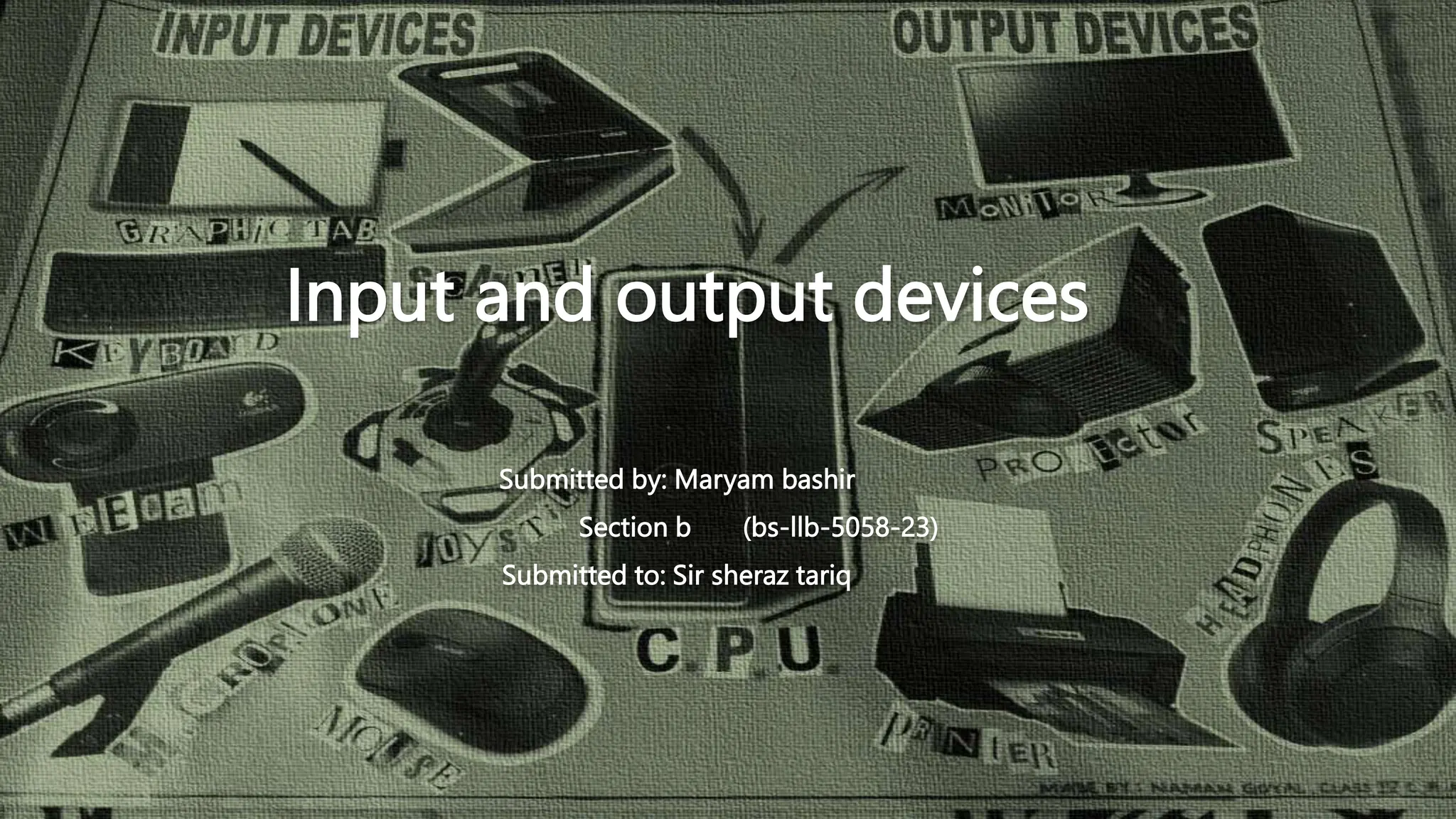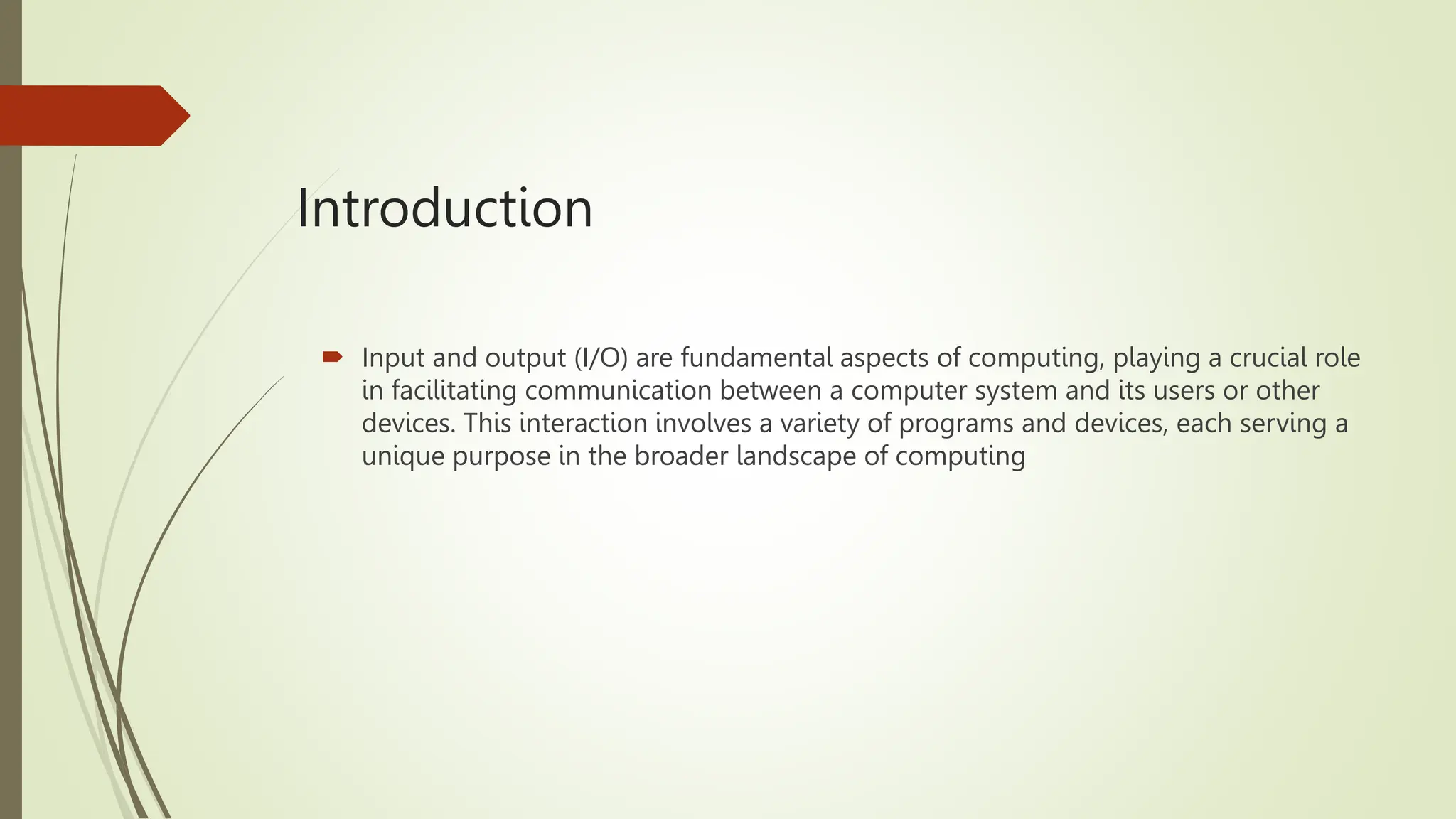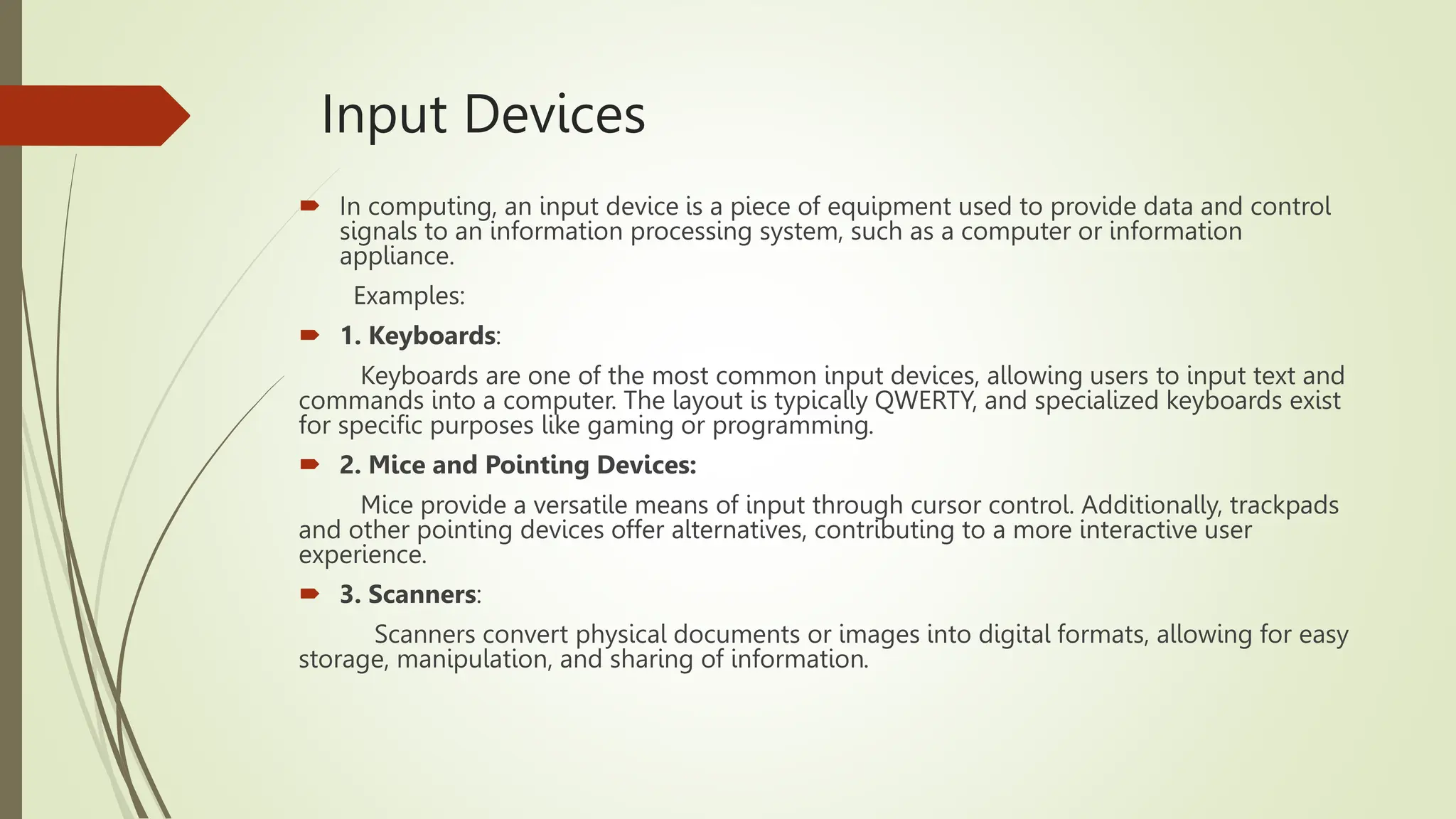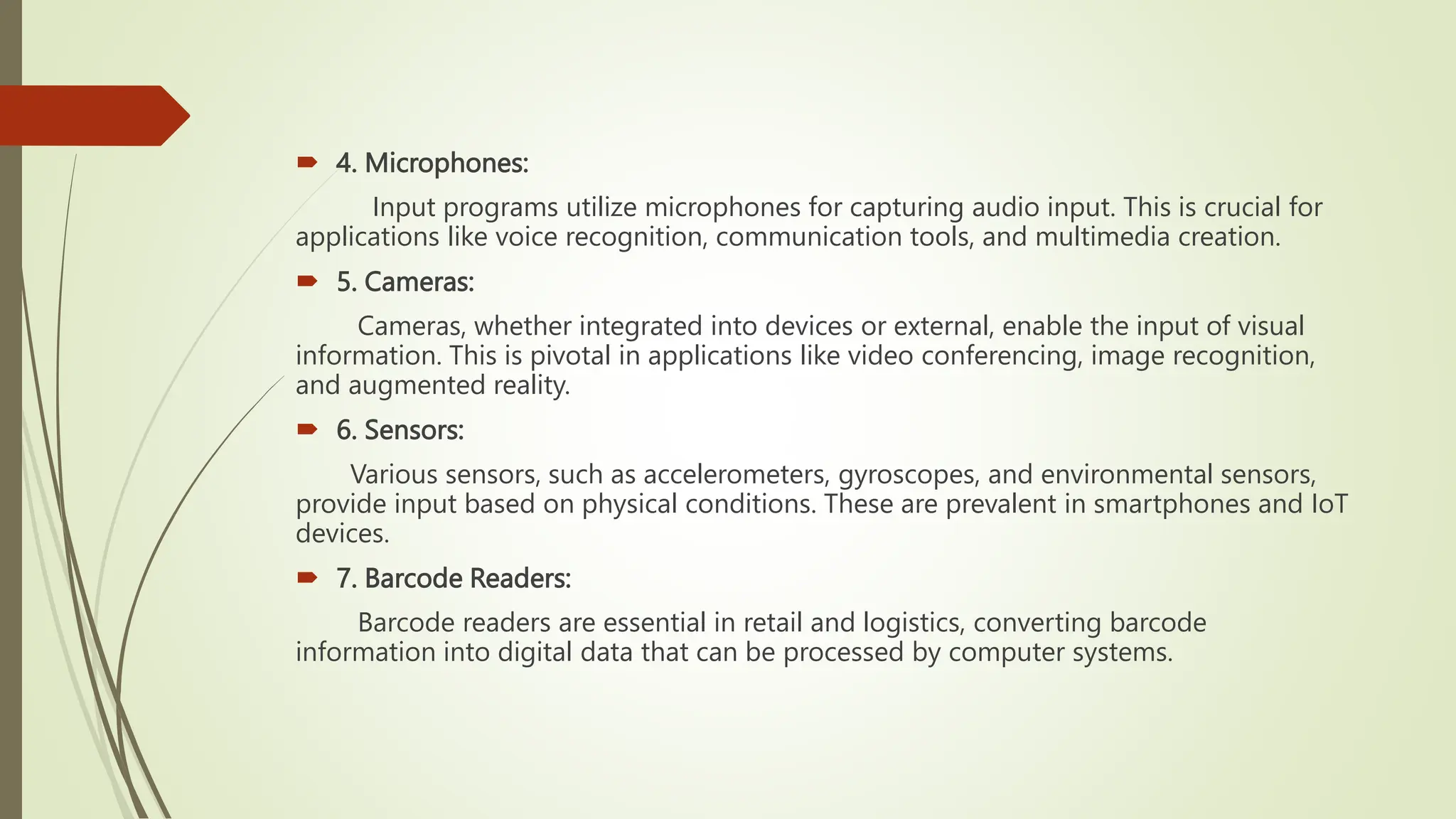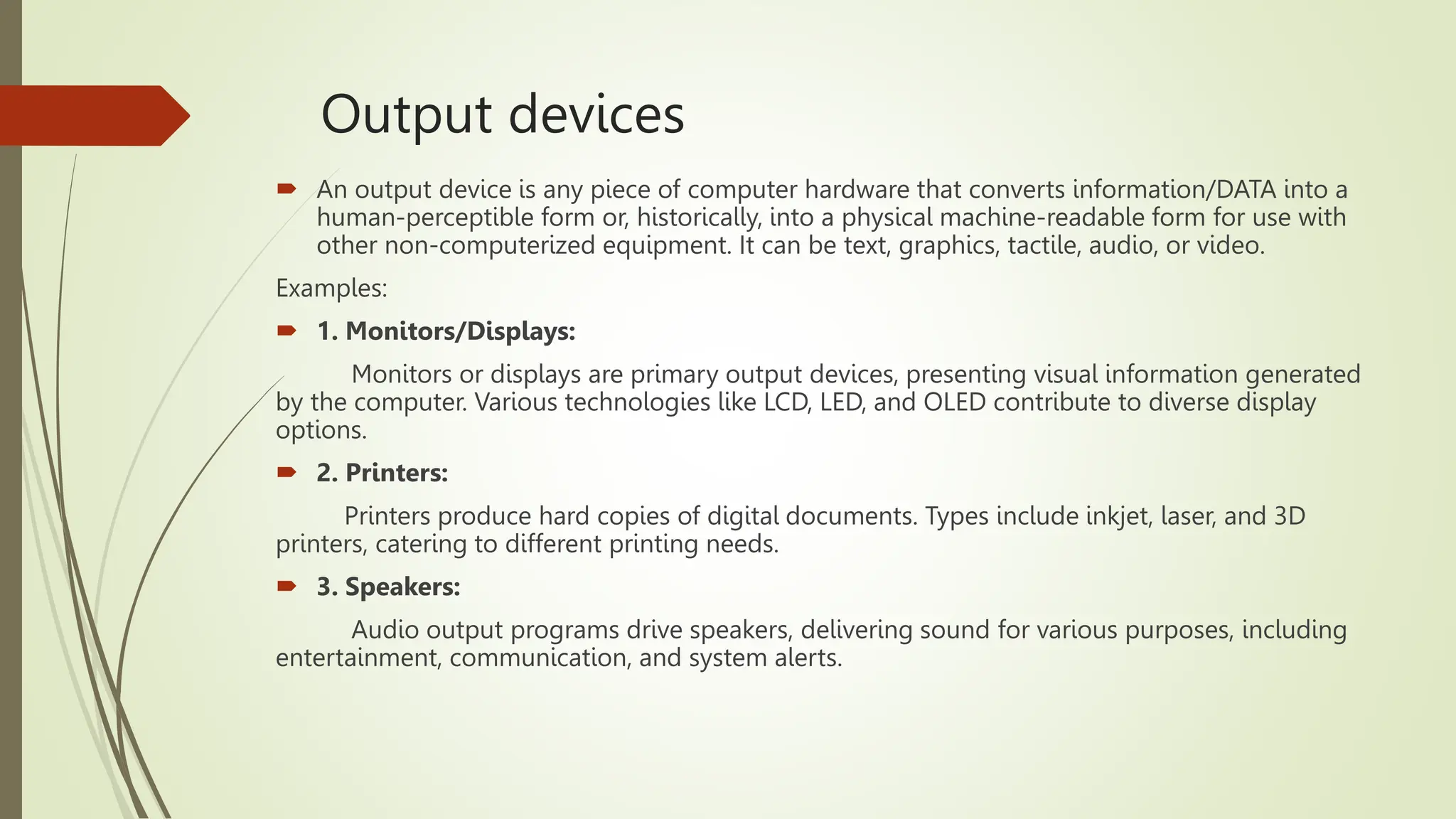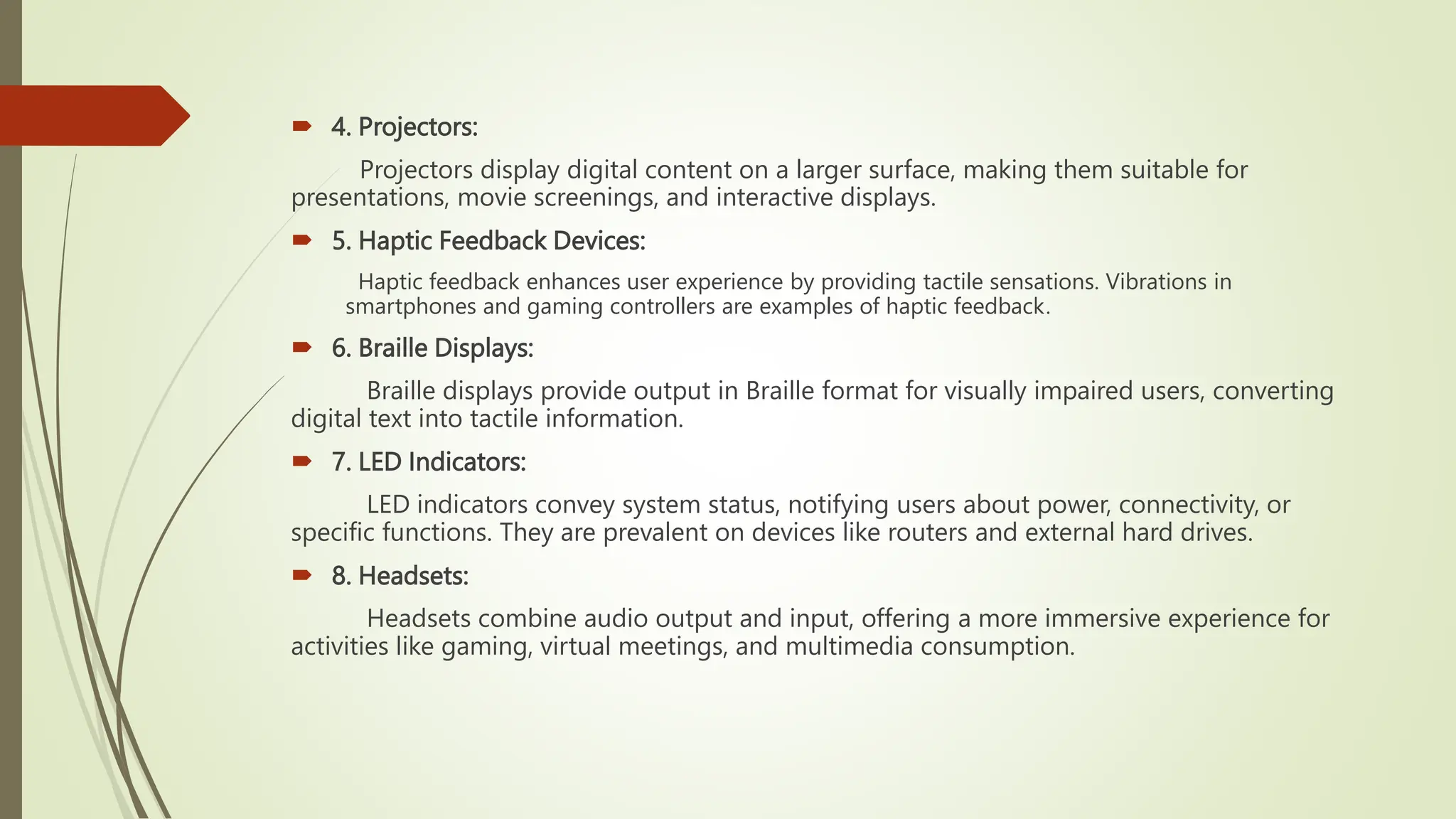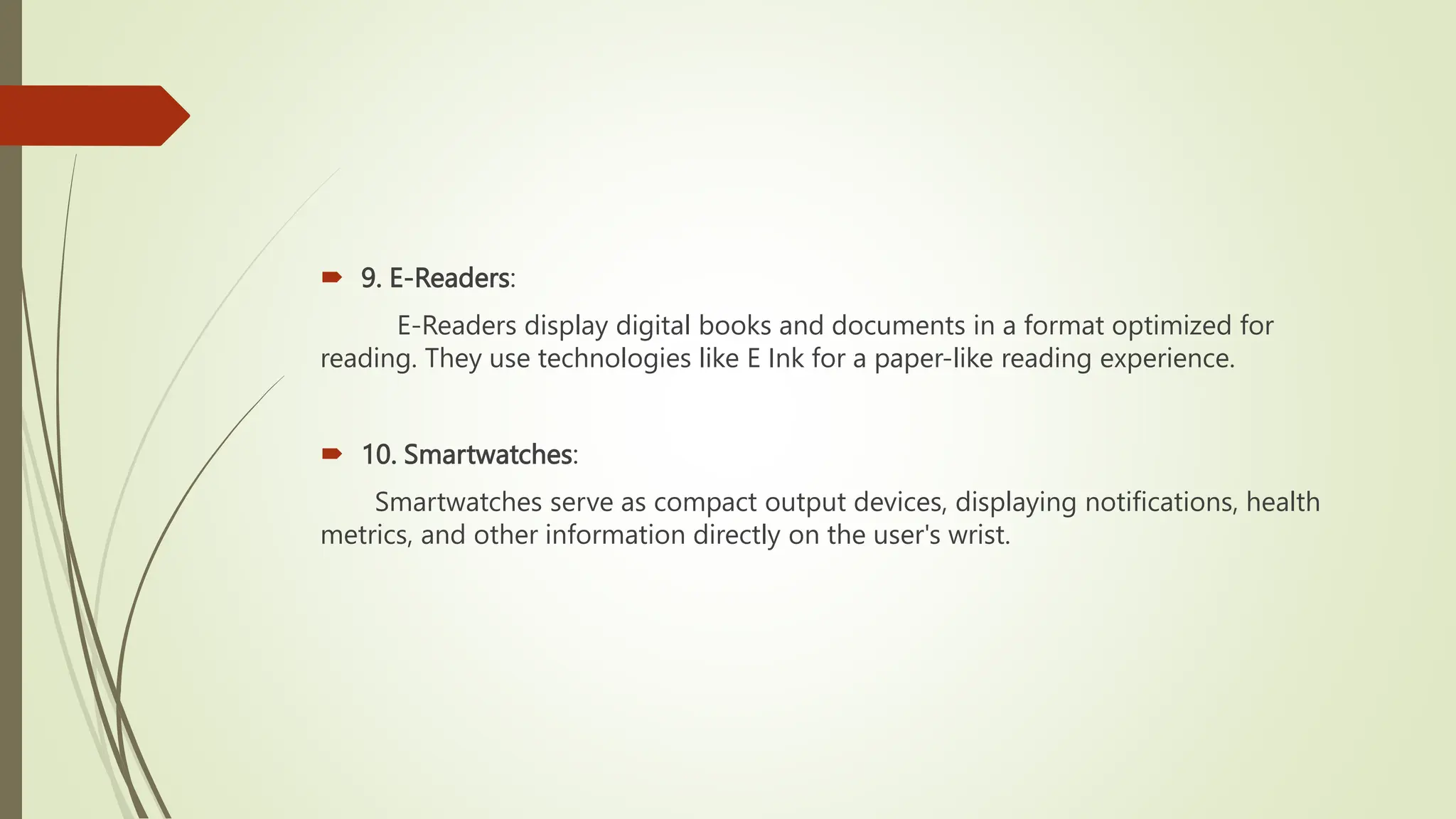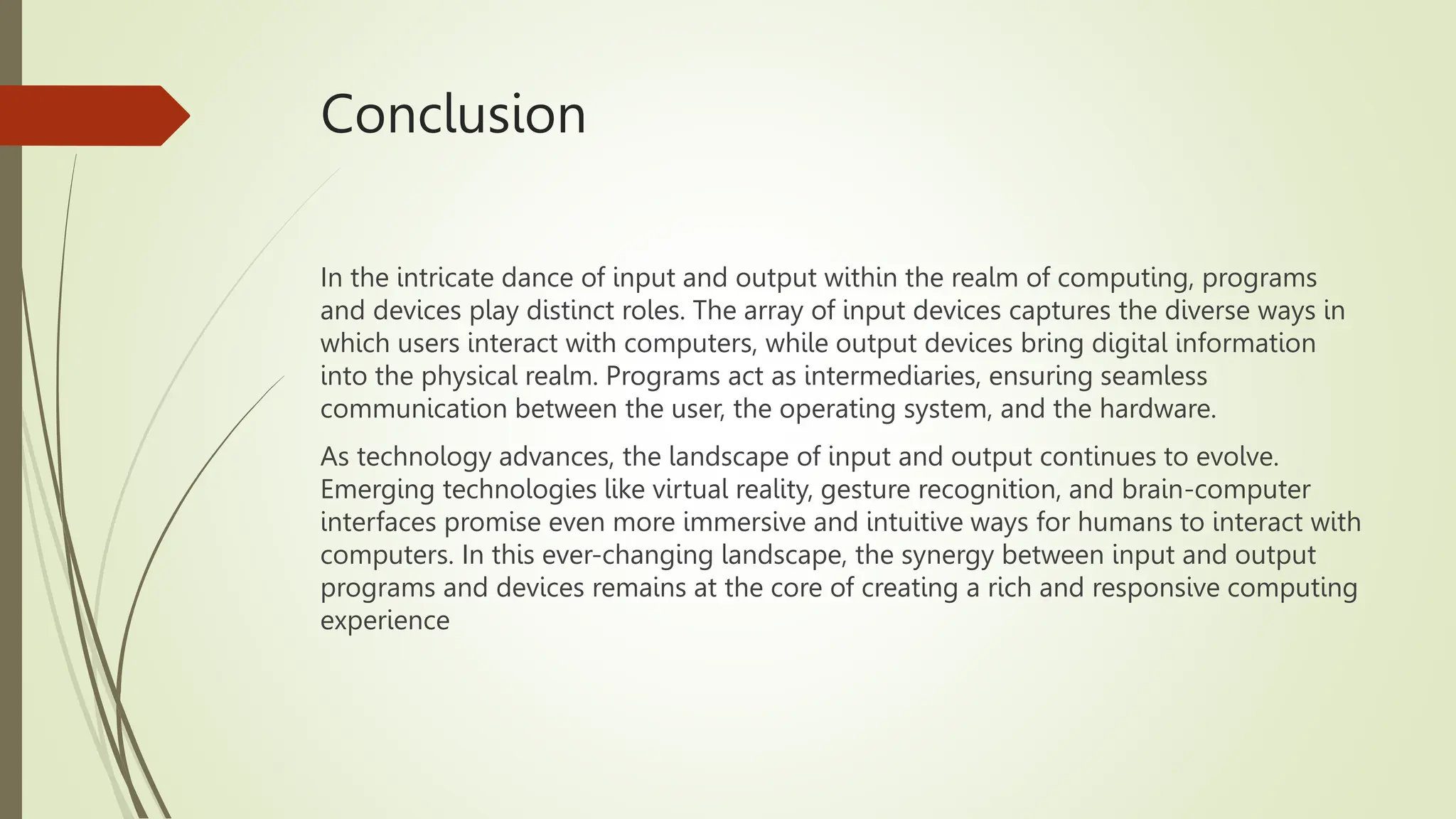Input devices allow users to provide information to computers and include keyboards, mice, scanners, microphones, cameras, sensors, barcode readers, touchscreens, joysticks, and biometric devices. Output devices convert digital data into human-perceptible forms like monitors, printers, speakers, projectors, haptic devices, braille displays, LEDs, headsets, e-readers, and smartwatches. Programs facilitate communication between input/output devices and the operating system to provide a seamless user experience. Emerging technologies may lead to more immersive interaction methods in the future.