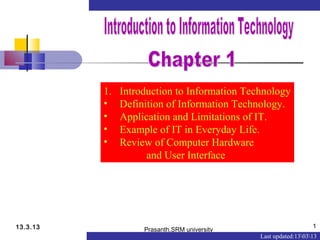
Information technology
- 1. 1. Introduction to Information Technology • Definition of Information Technology. • Application and Limitations of IT. • Example of IT in Everyday Life. • Review of Computer Hardware and User Interface 13.3.13 1 Prasanth,SRM university Last updated:130313
- 2. Information Technology Everyone is using Information Technology Knowingly or unknowingly. It is growing rapidly. It covers many different and distinct fields like Movies, wireless phones or internet. IT is used Everywhere in any field. User can use IT, for creating multimedia ,in Business or for creating different magazine or Websites. It not only helps to the organization or to the societies but it is find helpful to the Individual persons. In past days, every thing is Manual Processing for mailing system, preparing reports were carried without electronic machine 13.3.13 Prasanth,SRM university 2
- 3. Definition of IT It enhances our local economy. It help to solving social issue and to develop community relationship. Use of IT tools is equitable and afordable. Its uses hardware and softwares along with other hardwares like telephone line, modems etc. These components helps to connect two computers together. In short IT provides all facilities like collecting , storing , encoding , processing , analyzing , transmitting , receiving and printing text audio or video information. Information Technology is a system that process for required output. IT can be described as a set of elements connect together for Retreiving , processing and outputting data in the appropriate Format for the purpose of common objective. Continued….. 13.3.13 Prasanth , SRM university 3
- 4. But now information technology helps everyone to communicate with each other. The use an the impact of IT in different fields are different but all Share the one common thing. That is COMPUTER Which Helps user in many ways. It gives facility to find , use and share information and ideas. IT applies modern technologies.Like 1. Recorder 2 CD-ROM 3. Telephone 4. Video That means IT makes to gather, manipulate, use and share information. That means technology is used to create store , Exchange and utilize information in its various forms including Data , conversations, different images. It is use to improve personal or business performance, better public services and lifestyle. It is just like an engine drive an Information system. 13.3.13 Prasanth , SRM university 4
- 5. What is Information system? Information Technology is a concept. It is not a hardware part or a device. It is a technology that helps to process information. The Information system which is used to help to build Information technology is called information system. Information system is a collection of hardware and software . It help to perform different function. eg: Reservation, Admission of School and College , Education, science and technology etc. Personal computer is small scale system. continued…. 13.3.13 Prasanth , SRM university 5
- 6. But it is the most important part or the hardware used in Information technology. What is computer Hardware? In computer the components which we can see and touch is called hardware.The C.P.U and peripherals. For eg: keybaord, Monitor, Printers, Mouse, Headphone, Speakers and Central Processing Unit etc. are called computer hardware. Prasanth , SRM university 6 13.3.13
- 7. What is Software? In computer the data or information can be stored is because of software. Software helps to user to interact with Machine. This is because of computer Software. It allows users to enter data and after processing to display output. For eg. MS-office, Games, Windows application software,DOS, Unix etc. are different types of softwares Prasanth , SRM university 7 13.3.13
- 8. Whatever computer performs, that totally depend on software. Software means a Set of instructions that tells to the computer. What to do. Software controls the operations of the computer. Without software computer is just a dump machine. Software are of two types:- 1. System software 2. Application software. Prasanth , SRM university 8 13.3.13
- 9. Hardware and Software are inter-depented on each other. 13.3.13 Prasanth , SRM university 9
- 10. System software and Application software System software controls computer programming. It makes computer to start Or perform useful work or allow loading different software. Examples are Dos (Disk operating system),Windows, Unix etc. Application Software is any program that process data. These are the software used for specific task. Application system software excute with the help of operating system.It Performs specific task like letter formatting, to be continued…. 13.3.13 Prasanth , SRM university 10
- 11. database manipulating or graphics presentations etc. E.g. Ms-Office, Tally etc. Software used data and proccesses it to give result. Prasanth , SRM university 11 13.3.13
- 12. Data is the information Provided from the user. It is the output generated by the computer. Data can be Printed and distributed from computer.Different Data types are characters, numbers, other symbols. Data may be in the any form. It may be letters , photos, videos or sound also. Data is a raw material and final product also. to be continued…. Prasanth , SRM university 12 13.3.13
- 13. Data is typed by the user through the Keyboard. Sometimes user requires to Transmit videos,sound files or animated files also. This data is complex to analyze and process. This Data is called as Complex data. To compute this data high Power processor is used. Now a days with the help of internet facility voice and images transferring is also possible. Prasanth , SRM university 13 13.3.13
- 14. 1. In Bussiness (website Advertisement etc.) 2. In industry(Robot machine, Inventory control) 3. In Home (shoppng and banking, reservations, Entertainments etc) 4. Education and training (school and Colleges) 5. Engineering (CAD and CAE main IT Applications) 6. Science and Medicine(Scientist, Physicians, Astronauts for satellites developments) Prasanth , SRM university 14 13.3.13
- 15. 1. Literacy :- Trained and well educated persons are required to handle and use IT. Illiterate person can not use Technology. 2. Backup:- Every tome back up is necessary. If Computer data is lost then everything is to be done again. 3. Affect human relationship : Every thing is avialable at home makes human being lazzy. 4. Unemployement:- Big organisation are changing their technologies and turning th the new. Due to that les manpower is Required. This cause increase in unemployement. 5. Increase cost :- The use of new technologies, skilled persons are Required for the users to give training. They have to be paid more salary. New technologies causes to increase the product cost. Prasanth , SRM university 15 13.3.13
- 16. Computer in hiding The system that work behind the scene need attention. Sometime such system are on large scale or sometime small scale. The computer system that works behind the scene or in hiding. First consider Large system. Network of Computers means many computers are used or many computer are working for any task. Continued… Prasanth , SRM university 16 13.3.13
- 17. Examples:- 1. Online reservation (railway or airline) contact agent on internet and book the tickets ina second with all information about train or aeroplane. Which give exact information to the users. 2. Weather Forecasting Or ATM card Behind this multiple computers and employees are used as a hidden for giving proper Information . continued… Prasanth , SRM university 17 13.3.13
- 18. Hidden small computer system It is a single electronic device or a single computer used for specific task.It is a compact information technology. The best examples are Mobile phone, watches, Puch card to record time-in and time-out of employees in a organisation. Prasanth , SRM university 18 13.3.13
- 19. Computer hardware and User interface Computer hardware can be bifurcated in two ways. Internal and External Hardware. Internal Hardware consist o parts inside the C.P.U 1. Motherboard Main Processor(interprets instruction and process Data.) RAM(Random Access Memory) Buses (group of electronic wires) 2. Power supply (supply electrical power or energy) Contiued.. Prasanth , SRM university 19 13.3.13
- 20. Prasanth , SRM university 20 13.3.13
- 21. Prasanth , SRM university 21 13.3.13
- 22. 5. Graphic adapter (video adapter) Use for conversion of logical representation in signal that are recognised by computer. 6. Secondary storage devices a) Hard disk (main Storage device) b) Removable storage devices like Floppy disk 1.44MB, Compact disc near about 700 MB, Universal serial bus (USB) in different sizes store upto 16 GB. continued.. Prasanth , SRM university 22 13.3.13
- 23. 7. Sound Card:- to transfer signals from the system to the speakers. Users can listen sound from computer. External Hardware helps to build a complete computer. It is Input and output Devices. 1.Keyboard 5. Scanner 2. Mouse 6. Joystick 3. Monitor7. Printer 4. Speaker 8. Plotter etc. Prasanth , SRM university 23 13.3.13
- 24. Types of Printer Impact printers Daisy Wheel Printer Dot matrix Printer Line Printer. A Ink Ribbon is used with different pins. pins strike the ribbon to print characters or dot on the paper. These all printers that works by striking an ink on ink ribbon. But these printers produce huge sound while printing. Prasanth , SRM university 24 13.3.13
- 25. Types of Printer Non - Impact printers 1. Inkjet printer 2. Laser printer 3. Plotter for (Map and Graph Designing) a) flat plotter b) Drum plotter These Printers produce less noise . No use of striking pins but heated ink is sprayed on the paper or Laser beam is use to print text. Prasanth , SRM university 25 13.3.13
- 26. A device that draws pictures on paper based on commands from a computer. Plotters differ from printers in that they draw lines using a pen. As a result, they can produce continuous lines, whereas printers can only simulate lines by printing a closely spaced series of dots. Multicolor plotters use different-colored pens to draw different colors. In general, plotters are considerably more expensive than printers. They are used in engineering applications where precision is mandatory Prasanth , SRM university 26 13.3.13
- 27. User Interfaces 1. CHARACTER USER INTERFACE 2. GRAPHICAL USER INTERFACE 3. PEN BASED INTERFACE 4. TOUCH SCREEN INTERFACE Prasanth , SRM university 27 13.3.13
- 28. CUI – It was the first interface develop ed for computer. User can only type any Instructions.e.g DOS COMMANDS. GUI – It was introduced in 1980.Now a days GUI is used as a main interface.It allows multifunction that user can open many windows at a time. Get images on Screen and take same print on paper. Prasanth , SRM university 28 13.3.13
- 29. PUI- This is a new hand held system uses touch sensitive interfaces. A Stylus is Used to write on the screen or to point Any command or text. For this different Operating system are used i.e. Window CE or palm OS E.g. Palm Digital Assistance. Prasanth , SRM university 29 13.3.13
- 30. TUI – It is an advance Technology A touch screen is an input device that allows users to operate a PC by simply touching the display screen. Touch input is suitable for a wide variety of computing applications. A touch screen can be used with most PC systems as easily as other input devices such as track balls or touch pads. Browse the links below to learn more about touch input technology and how it can work for you. Prasanth , SRM university 30 13.3.13
- 31. Prasanth , SRM university 31 13.3.13
Editor's Notes
- Use this template to create Intranet web pages for your workgroup or project. You can modify the sample content to add your own information, and you can even change the structure of the web site by adding and removing slides. The navigation controls are on the slide master. To change them, on the View menu, point to Master , then choose Slide Master . To add or remove hyperlinks on text or objects, or to change existing hyperlinks, select the text or object, then choose Hyperlink from the Insert menu. When you’re finished customizing, delete these notes to save space in your final HTML files. For more information, ask the Answer Wizard about: The Slide Master Hyperlinks
