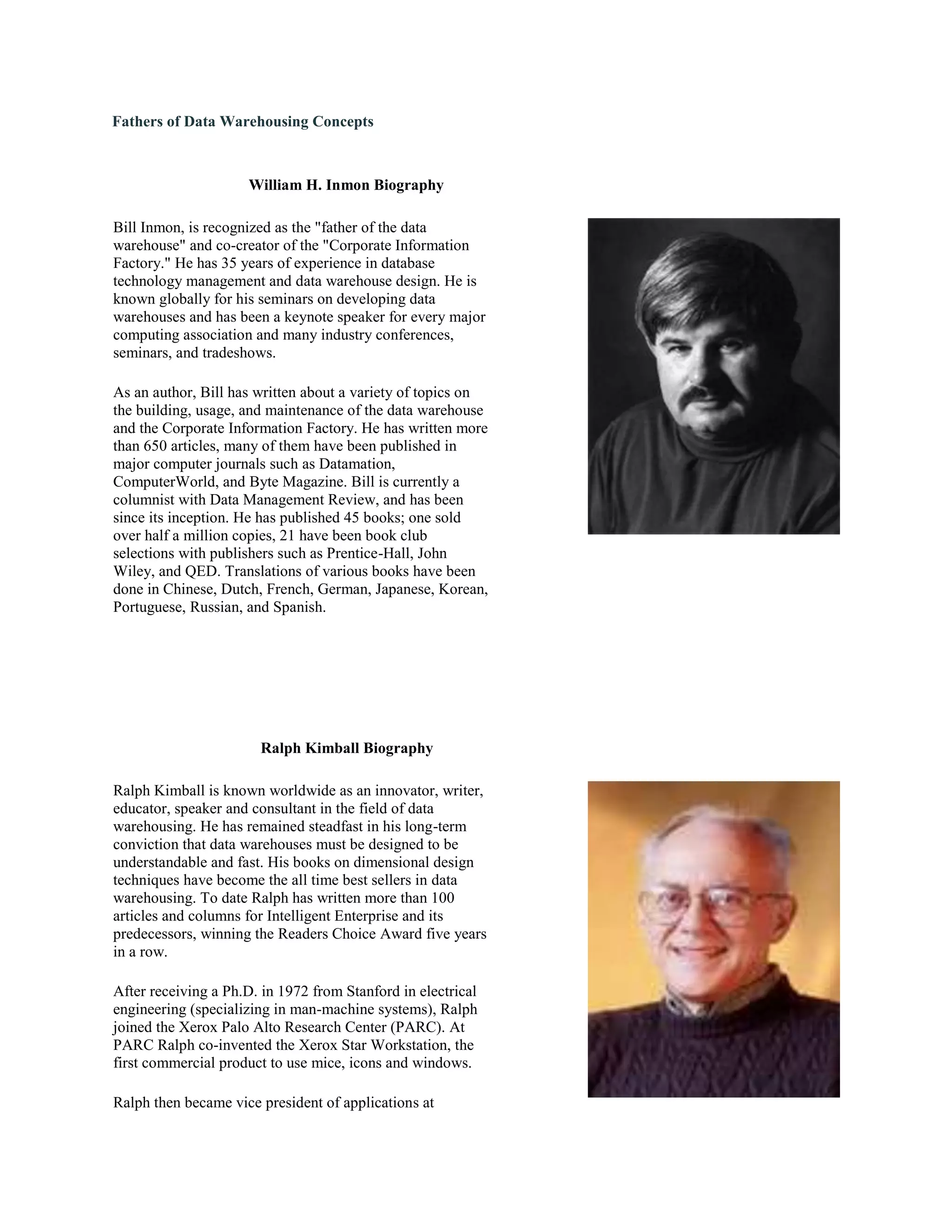The document provides biographies of Bill Inmon and Ralph Kimball, who are recognized as the fathers of data warehousing concepts. It describes their backgrounds and contributions to the field. It also summarizes the differences between the philosophies of Bill Inmon and Ralph Kimball regarding data warehouse architecture. Finally, it briefly outlines the architecture and components of the Informatica ETL tool.