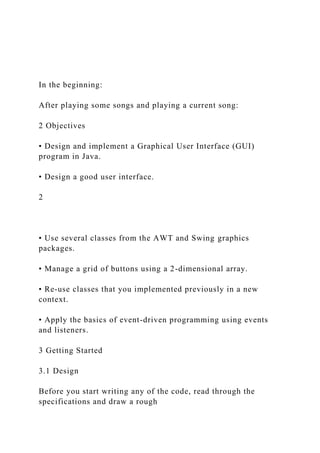
In the beginningAfter playing some songs and playing a cu.docx
- 1. In the beginning: After playing some songs and playing a current song: 2 Objectives • Design and implement a Graphical User Interface (GUI) program in Java. • Design a good user interface. 2 • Use several classes from the AWT and Swing graphics packages. • Manage a grid of buttons using a 2-dimensional array. • Re-use classes that you implemented previously in a new context. • Apply the basics of event-driven programming using events and listeners. 3 Getting Started 3.1 Design Before you start writing any of the code, read through the specifications and draw a rough
- 2. sketch of your GUI. We will be collecting this 1.5 weeks before your project is due to make sure you are on track, which this Wednesday July 26th. • Label the various components in your design with the corresponding Java classes (e.g. JLabel, JList, JButton, etc.). • Group your sketch into logical sections that will be implemented in the same Java container (e.g. all of the song control buttons will go in a sub- panel). Make notes on your diagram about the LayoutManager and Border style (if any) you will use for each container 3.2 Project Setup 1. Create a new Eclipse project for this assignment. 3 2. The easiest way to import all the files into your project is to download and unzip the starter files directly into your project workspace directory. The starter files are available on Blackboard. 3. After you unzip the files into your workspace directory outside of Eclipse, go back to Eclipse and refresh your project. You should have the following files (if your setup looks di↵ erent than what is shown below, you will want to fix it now before you get
- 3. too far): Name Type Description MyTunesGUI- Executable To see the sample GUI in action, you can run Sample.jar the jar from the command-line using java -jar MyTunesGUI-Sample.jar MyTunesGUI.java Class The main driver class. Adds your panel to a frame and launches it. MyTunesPlayList Interface The interface providing method headers for all Interface.java the new methods you will need in your PlayList class to manage the songs. images/*.gif Directory Contains icons (in case you don’t want to find your own) downloaded from http://www.iconsdb. com. sounds/*.wav Directory Contains cheesy sound clips (the same as in P3). playlist.txt Plain text Playlist import file - contains more songs than P3. 4. Import your Song.java and PlayList.java classes from P3 into your project. Note: If you didn’t get these working, now is the time to get
- 4. them working. Don’t be afraid to ask for help. 5. Create MyTunesGUIPanel.java (the core panel class) in your project. 6. At this point, your Eclipse project should have the following layout. We will walk you through the steps to fix the errors in Step 0 of the Specification. 4 http://www.iconsdb.com http://www.iconsdb.com 3.3 Implementation and Testing The details of the following items are outlined in the Specification sections below. This section is intended to give you an overview of the big picture before jumping into the details. 1. Start by implementing the MyTunesPlayListInterface in your PlayList to make sure you have all the methods you will need to manipulate your playlist in your GUI. 2. Then, move to your MyTunesGUIPanel and write the code to produce the GUI you sketched above. Pro tips: Working on one component at a time helps to reduce the overall complex- ity of this project. Don’t worry about any of the logic for now. Just get your GUI looking the way you want it. And don’t spend too much time
- 5. making the layout perfect. Get everything on there and you can always go back and tweak things if you have time. Choose good variable names! If you don’t, it can be extremely di�cult to remem- ber what everything is. If something is a JButton, put button in the name (e.g. private JButton playSongButton; ). If something is a JPanel, put panel in the name (e.g. private JPanel songControlPanel;). This will also make it easier for our tutors to help you if you get stuck. 3. Once you have the visual framework in place consider the listeners and how they will interact with each component in your design. Decide if you want a single event listener with a compound conditional or if you want separate listeners to handle each event. Pro tips: To make sure all of your listeners are hooked up correctly, you can just print something to the console in the action listener and make sure it prints when you interact with the component. For example, after hooking up your listener to your playSongButton, print “Play song button clicked...” in your actionPerformed method and verify that is showed up on your console. This can prevent spending hours on a bug because you forgot to add the action listener to the component. 4. Finally, implement the playlist and song grid logic. Make sure you are testing early and often! I’d say after writing every couple lines of code – it’s
- 6. easy just push a button 5 or type a command. 5. Ensure you have the basic functionality implemented before improving or adding to your MyTunes. 4 Specification 4.1 Project files For this assignment you are going to implement the MyTunesGUIPanel which is the class that will extend JPanel and contains the GUI setup and logic. You should be able to develop this program incrementally in such a way that you can turn in a program that runs even if you don’t succeed in implementing all the specified functionality. 4.2 Step 0: MyTunesPlayListInterface PlayList.java You will need to modify your existing PlayList class from project 3. You must use and implement the interface provided in the P5 stubs directory. • First, modify your PlayList class header so it implements the MyTunesPlayListInterface. public class PlayList implements MyTunesPlayListInterface
- 7. Make sure to stub out all the methods (you can use the Eclipse auto-fix suggestion). • You must load a playlist from the playlist.txt file. Implement the loadFromFile() method that takes in a File as an argument and reads in the song data from the provided text file, adding each song to the playlist. 4.3 Step 1: User Interface Design The following components are required. Your layout doesn’t have to look like the one we provided. Be creative and have fun with it! This should all be done in MyTunesGUI and MyTunesGUIPanel. • Labels for the name of the playlist, the number of songs in the playlist, and the total play time of the playlist. • The list of songs in the playlist (as a JList). • Buttons for moving songs up/down the list. • Buttons to add and remove songs from the playlist. 6 • Buttons to control the play back of a song in the playlist (e.g. play previous, play next, play/stop current song).
- 8. • The name and artist of the song that is currently playing should be displayed some- where. • A grid of buttons providing a visualization of the play list. Eventually, these buttons will change colors based on the number of times a song has been played creating a heat map of your play list. Here are some helpful examples for this step. Don’t just look at them on the GitHub page. Run them in Eclipse. You should have all the chap06 examples checked out already. (Also, these aren’t necessarily the only examples that will be helpful, but just a list to help you sort through them). • LayoutDemo.java • JListDemo.java (and corresponding JListDemoPanel.java) • TwoDColorChooser.java • Your PhotoAlbumGUI lab files. After this step, your GUI may look something like this: 4.4 Step 2: Loading the PlayList The next task is to get the songs loaded into your JList. To do this, you will first need to provide a way to convert your ArrayList of songs into an array of songs (Song[]). 7
- 9. 1. Implement the public Song[] getSongArray() method provided in the MyTunesPlayListInterface and call this from your GUI to get the array of songs. Add the songs from the playlist into your JList (as demonstrated in the PhotoAl- bumGUI lab). Note: This is similar to what you did in the PhotoAlbum class for the PhotoAlbumGUI lab. You may even want to consider putting this logic in a method (as shown in the lab) because you will need to sync JList data later on too. 2. Update the play list name, the number of songs and total play time labels with the correct values. Note: Keep in mind that you will need to update these labels every time the PlayList changes. 3. Implement a ListSelectionListener for your JList and print the title and artist of the song that is selected in the JList to make sure it is working. These are just debug statements, you will add play functionality later. Note: Yet again, similar to what you did with the preview of your PhotoAlbumGUI lab. 4. Don’t worry about playing the songs for now. 4.5 Step 3: Manipulating the PlayList
- 10. Now, you will add action listeners to all your buttons. You can choose to use a single listener for all of your buttons using conditionals to check the source, or you can create di↵ erent action listeners for each button. It’s up to you. There are advantages and disadvantages to both ways. 1. Implement the action listeners for switching the song order of your playlist. When you switch the order, you aren’t actually changing the order in the JList (this isn’t possible without some major code going on), you are changing the order in your PlayList class and resetting the list data with the contents of the modified playlist. You may find this example helpful (it’s the same one that was given in the Photo Album GUI lab: JListDemo.java (The driver class) and JListDemoPanel.java (The JPanel GUI class). To move songs in the PlayList, implement the moveUp(int index) and moveDown(int index) methods provided in the PlayListInterface and call these from your GUI when the buttons are clicked. 2. Implement the action listener for your “Add Song” button. • When the button is clicked, it should pop up a JOptionPane asking for the song information. When the user clicks OK, the text in the JTextFields should be read and used to create a new Song. 8
- 11. • The song must be added to the playlist and the JList should be synced with the new array. • Ideally, you would want to use a JFileChooser to let the user select a file from the file system and validate that the user entered valid information. You can have them enter a filename string and assume they entered the correct data for now and come back to this if you have time. • Here are some JOptionPane/FileChooser examples: JOptionPaneDemo.java (and corresponding JOptionPaneDemoPanel.java) and FileChooser.java. 3. Implement the action listener for your “Remove Song” button. • When the button is clicked, it should pop up a JOptionPane asking if they are sure they want to remove the song. • If they click “Yes”, the song must be removed from the playlist and the JList should be synced with the new array. 4. Make sure you are updating the number of songs and total playtime of the playlist each time you add/remove a song from the playlist. 4.6 Step 4: Playing Songs
- 12. Important: You will need to modify your existing playSong method to stop the currently playing song before playing the next (if you don’t...you will know...what an awful noise!). If you haven’t already, implement the stop() and playSong(Song song) methods outlined in the MyTunesPlayListInterface. • The song currently selected in the song JList should play when the user clicks the play button. • When the user clicks the next button, the current song should be stopped and the next song in the list should start playing. • When the user clicks the previous button, the previous song should be stopped and the previous song in the list should start playing. • You will need to use a Timer (from the javax.swing package) to play each song for the specified amount of time (e.g. song.getPlayTime()). See examples: TimerDemo.java (and corresponding TimerDemoPanel.java) and TimerDemoCooler.java (and corre- sponding TimerDemoCoolerPanel.java). • Make sure you are updating the “Playing Now” song information when you start/stop playing a song. 9
- 13. 4.7 Step 5: Music Square The music square was inspired by Samsung’s Music Square app. The original Music Square requires classification and sorting, so we decided it was a little too complex for this class, but we went with something similar – a 2 dimensional grid visualization of the songs in your playlist (added in the order of the playlist) with a heat map showing which songs are played most often. • The size of the grid is dependent on the number of songs in your playlist. – If you have 25 songs, your grid should be 5 x 5. – If you have 100 songs, your grid should be 10 x 10. – If you have 20 songs (a non-square number), your grid should be 5 x 5, with the remaining 5 songs repeated in the last row. • Implement the public Song[][] getMusicSquare() method in your PlayList class as described in the PlayListInterface javadoc comment. Use this method to get the 2D array of songs needed for your grid of buttons. • The button should display the name of the song. • The song square should be updated as songs are added/removed from the playlist and when songs are moved up/down the order of the playlist. Note: To see this in action, run the sample jar and delete 9 of
- 14. the songs. The square should switch from 5 x 5 to 4 x 4. See GameBoard.java (and corresponding GameBoardPanel.java) that shows how to replace an existing panel with a new one. • When the button is clicked, the song should play. • Each time a song is played (from the music square or via the play button), the button corresponding to the played song in the music square should be updated with the new heat map color. Here is a method you can use to get the color based on the number of times the song has been played. /** * Given the number of times a song has been played, this method will * return a corresponding heat map color. * * Sample Usage: Color color = getHeatMapColor(song.getTimesPlayed()); * * This algorithm was borrowed from: * http://www.andrewnoske.com/wiki/Code_- _heatmaps_and_color_gradients *
- 15. * @param plays The number of times the song that you want the color for has been played. 10 http://www.tech-recipes.com/rx/52077/how-do-i-use-music- square-on-my-samsung-galaxy-device/ https://en.wikipedia.org/wiki/Heat_map * @return The color to be used for your heat map. */ private Color getHeatMapColor(int plays) { // upper/lower bounds double minPlays = 0, maxPlays = PlayableSong.MAX_PLAYS; // normalize play count double value = (plays - minPlays) / (maxPlays - minPlays); // The range of colors our heat map will pass through. This can be modified if you // want a different color scheme.
- 16. Color[] colors = { Color.CYAN, Color.GREEN, Color.YELLOW, Color.ORANGE, Color.RED }; // Our color will lie between these two colors. int index1, index2; // Distance between "index1" and "index2" where our value is. float dist = 0; if (value <= 0) { index1 = index2 = 0; } else if (value >= 1) { index1 = index2 = colors.length - 1; } else { value = value * (colors.length - 1); // Our desired color will be after this index. index1 = (int) Math.floor(value); // ... and before this index (inclusive). index2 = index1 + 1; // Distance between the two indexes (0-1). dist = (float) value - index1;
- 17. } int r = (int)((colors[index2].getRed() - colors[index1].getRed()) * dist) + colors[index1].getRed(); int g = (int)((colors[index2].getGreen() - colors[index1].getGreen()) * dist) + colors[index1].getGreen(); int b = (int)((colors[index2].getBlue() - colors[index1].getBlue()) * dist) + colors[index1].getBlue(); return new Color(r, g, b); } 11 Project OverviewObjectivesGetting StartedDesignProject SetupImplementation and TestingSpecificationProject filesStep 0: MyTunesPlayListInterfaceStep 1: User Interface DesignStep 2: Loading the PlayListStep 3: Manipulating the PlayListStep 4: Playing SongsStep 5: Music SquareTestingSubmitting Project 5DocumentationSubmission Case Material Source: Strategic Management & Business Policy By T. L.Wheelen And J. D. Hunger, 10th Edition, 2006, Prentice Hall.
- 18. Please note: Every case is unique and the list (total numbers) of S, W, O, and T can vary depending on the case information. This is provided as an example. CASE: AOL TIME WARNER (AOLTW), INC.: A BAD IDEA FROM THE START? STAGE I: STEP I - Brief Summary AOLTW is in the entertainment, media, publishing, and Internet businesses. The AOL and TIME WARNER merger was initially conceived to achieve a strategic convergence. The strategy behind merging the two industry giants was to unify new media outlets with established ones to create a company that would provide a new type of media service to the public. The strategy for success was to be built around synergy, which was to find ways to deliver and take advantage of media solutions across various units, such as AOL, Time, CNN, Warner Bros. Studio, Netscape, People, HBO, TBS, TNT, Cartoon Network, Warner Music, AOL.com, Fortune, Looney Tunes, etc. Subsequently, Richard Parsons, the current CEO, restructured AOLTW into two segments—the Media & Entertainment Group and the Entertainment & Networks Group, both headed by TW managers. The synergy between AOL and TW could not be achieved, and the company was facing a host of major and minor problems, such as FCC regulations, the Securities and Exchange commission investigation, anti-trust issues, court cases, high level of debt, and reviving the AOL segment. AOLTW management was pursuing various strategies to deal with these problems and succeed in the competitive environment. STAGE I: STEP II: Development of an Exhaustive SWOT list A. Strengths (S) 1. Merger between industry leaders--AOL was the industry leader with 27 million subscribers (the largest dial-up internet
- 19. service provider) and Time-Warner became the largest media and entertainment company 2. Globally trusted strong brand names--AOLTW included many brands offered in many markets: AOL, Time, CNN, Warner Bros. Studio, Netscape, People, HBO, TBS, TNT, Cartoon Network, Warner Music, AOL.com, Fortune, Looney Tunes, etc. 3. Offered a wide variety of products and services in the internet, entertainment, media, and communication 4. AOL was synonymous with the internet, a household name— the leading e-commerce service, internet technologies, and interactive service 5. Synergy between AOL and TW--marketing concept was to combine new and old media vehicles to strengthen overall total position in market (AOL needed broadband capabilities and Time Warner was a major content provider 6. The huge amount of resources—including capital resources 7. Core competencies in many areas: Cable infrastructure, AOL’s ease-of-use trademark, globally trusted brands, vast internet expertise, journalistic integrity 8. Synonymous with strong customer service 9. Offered one-stop shopping--held unique status of being the only one-stop broadband, internet, entertainment, media, and communications company in the world 10. Merger lead to increase consumer usage, cross-marketing, and promotion capabilities 11. Increased revenue--rose from $32.2 billion in 2001 to $40.9 billion in 2002 after the merger 12. Cable infrastructure 13. Vast internet expertise—ability to stay competitive and keep services current with technological upgrade
- 20. 14. Restructuring of AOLTW into two business units and use of decentralization—the Media & Entertainment Group and the Entertainment & Networks Group, both headed by TW managers B. Weaknesses (W) 1. Highly risky, costly, and overvalued merger deal--AOL had to assume $17 billion debt (high) and pay 71% premium to Time Warner stockholders 2. Strategic mistakes—synergies between traditional media (same information to everyone) and new media (match personal interest) don’t exist (consumers use them for different purposes and to obtain entirely different things) 3. Very low liquidity level indicating hardship in paying off the current liabilities as they become due (liquidity ratios) 4. Staggering proportion of loss and getting worse compared to the past year— -85% and -187% Return on Investment & Return on Equity, respectively, in 2002 (profitability ratios); the net loss of $99 billion in 2002 compared to the loss of $5 billion in 2001—which was improving in 2003 5. Very low Asset Turnover (.35 in 2002; .18 in 2001) indicating extreme inefficiency of management in utilizing resources (activity ratios) 6. High degree of leverage, and it is getting worse as the trend indicates (leverage ratios) 7. Impairment of goodwill 8. Chaos and problems in the human resource area--Instability and reshuffling in the ranks of upper management: · sudden departure of Gerald Levin, former CEO, and ouster of Robert Pitman, COO of TW · Several key executives of AOL were removed including Jan Brandt who is recognized for the successful marketing strategy for AOL—flooding the market with AOL CDs · Management changes designed to help TW take over AOLTW
- 21. 9. Cultural turmoil and possible ego and boardroom clashes resulting from the merger, affecting the performance 10. The failure to realize the vast potential of AOLTW even after three years of merger—the projected stock market valuation, the combined profits and revenues, and the outlined synergies were yet to be realized 11. Animosity between AOL and TW units, and infighting among the remaining employees 12. A merger that never worked--AOL and TW never should have merged (experts); TW feels cheated and robbed and is keeping the company afloat 13. Departure of Steve Case, the AOL CEO who was accused of making a bad deal and was poor strategic leadership; was removed from day to day operations to advisory position, who finally left AOLTW 14. Restructuring of AOLTW into two business units-- both being headed by TW managers 15. A 70% decline in the share price of AOLTW 16. Wastage of valuable resources in handling the after-merger activities--a lot of time was spent in the analysis and integration of the company’s differing cultures, employee and management personalities, and operations 17. Slow move into broadband business 18. Accounting troubles (not explained) 19. Market reaction was mixed when AOLTW changed its name to TW, Inc., raising questions about the operational viability of the merger 20. Negative image--AOL ticker symbol was synonymous with gut-wrenching stock dives and aggressive accounting practices to employees and investors
- 22. C. Opportunities (O) 1. Booming cable industry (1985 onward) 2. Make use of technology simpler for the customers 3. Cross marketing by AOLTW 4. Abundant supply--in the Publishing, Music, and Media industries, the availability of writers, musicians, and ideas for publications is virtually inexhaustible 5. Limited threat of new entrants in the Publishing, Music, and Media industries-- because it’s very difficult to gain enough market presence and sustain over time due to unpredictability of success 6. Prediction that broadband connections would be the future of the internet and computing world 7. Barriers for dial-up internet service providers (ISPs)--Federal Communications Commission (FCC) in 2002 ruled that cable industry does not have to open up cable network to dial-up internet service providers (ISPs), which keeps more than 6000 dial-up ISPs outside the cable network D. Threats (T) 1. Investor skepticism about the merger but high expectations-- AOLTW merger was the most controversial (2001) but bred overly confident market expectations about future growth after the merger 2. Slowing subscriber growth 3. Numerous national and global competitors--mostly large companies with deep pockets--competing directly with AOLTW for the various products and markets, such as: · Cable Systems—AT&T Broadband, Direct TV, Cox Communications, Comcast · Internet—Earthlink, Yahoo!, Microsoft · Filmed Entertainment—Universal, Viacom, Walt Disney · Publishing, Music, and Media—News Corp., McGraw-Hill,
- 23. Dow Jones 4. The industry requires heavy investments in technology to remain competitive--the nature of competition will force AOLTW to upgrade equipment and introduce new technologies related to the products or services on a regular basis to stay in the game 5. Low entry cost in internet industry may allow numerous new entrants 6. The film and entertainment industry requires large budgets for success and is highly dependent on the talent of the writers, directors, producers, actors, and actresses 7. The slow-down of the economy 8. A three-year bear market (stock market decline) and the burst of internet bubble 9. The 9/11 terrorist attack in 2001 10. Securities and Exchange Commission investigation (accounting) and investigation from Department of Justice on anti-trust issues 11. Uncertainty due to changes in the FCC regulations 12. The unhappy and wary investors 13. Potential lenders are reluctant in making loans to the company which has skyrocketing debt levels and it will be hard to sell new shares APPENDIX: FINANCIAL ANALYSIS OF AOL TIME WARNER FINANCIAL RATIOS YEARS 1. Liquidity Ratios
- 24. 2002 2001 Current Ratio 0.83 0.79 Quick (Acid Test) Ratio 0.69 0.65 2. Profitability Ratios Net Profit Margin -240.95% -13.28% Gross Profit Margin 43.08% 44.75% Return on Investment (ROI)
- 25. -85.49% -2.37% Return on Equity (ROE) -186.86% -3.25% Earnings Per Share (given) -$22.15 -$1.11 3. Activity Ratios Inventory Turnover 21.60 20.75 Days of Inventory 28.46 31.84 Asset Turnover 0.35 0.18 Fixed Asset Turnover 3.37 2.93 4. Leverage Ratios
- 26. Debt to Asset Ratio 54.25% 27.08% Debt to Equity Ratio 118.58% 37.15% PAGE 1 GOOGLE CASE: AN EXAMPLE OF SWOT MATRIX STAGE I: STEP III-Part I: S, W, & O (SO, WO) MATRIX: Strengths S1. A continuous stream of successful products S2. Financially very strong: revenue increased by 106 times in 10 years, high net income S3. Highly experienced top management, includes founders S4. Top management owned controlling share ensuring stability S5. The flat, flexible structure, fewer management levels, numerous small groups foster innovation and efficiency S6. Strong culture instilled by the founders; Google's Statement of Philosophy, Ten Golden Rules S7. Culture encourages innovation, risk taking, honesty, integrity, emphasizes technology S8. History of introducing new products or technologically better product offered by the competitors Weaknesses W1. Brin, Page, Schmidt controlled 80% of votes, which could increase strategic risk-taking & dilute investors' influence over company's direction W2. Tarnished image: news publishers complained Google of using their content without their permission and of threats from
- 27. that Google will remove publishers if they demand payment W3. Google failed to deliver (as of 2010) Google Chrome OS for netbook computers as promised Opportunities O1. Search services grew with World Wide Web; 70% transactions via web search, 40% commercial motivation O2. U.S. small businesses spent $22 billion on local ad including $10 billion on printed yellow pages listings O3. Yahoo!'s failure to focus on sponsored link business & repeated upgrading delay; splintered attention to many other businesses; instability & collapse of Yahoo! in 2008-2009; demoralized state O4. With world wide web, market is vast, worldwide, potential for innovative products is limitless SO STARTEGIES SO1: Differentiation; conglomerate diversification; horizontal growth: concentric diversification O1, O4, S2, S3, S5, S7, S8 SO2: Offensive tactics, e.g., frontal assault, flanking maneuver, encirclement (push into Yahoo!'s market during strategic window) O3, S2, S3, S5, S7, S8 SO3: Concentric/conglomerate diversification, differentiation, product development (to capture small business market) O2, S2, S4, S7, S8 WO STARTEGIES WO1: Acquisition strategy (acquire Yahoo! for content, portal, and market share) O3, W1,W2
- 28. WO2: Concentric or conglomerate diversification O2, W1 STAGE I: STEP III-Part II - S, W, & T (ST & WT) MATRIX: Strengths S1. A continuous stream of successful products S2. Financially very strong: revenue increased by 106 times in 10 years, high net income S3. Highly experienced top management, includes founders S4. Top management owned controlling share ensuring stability S5. The flat, flexible structure, fewer management levels, numerous small groups foster innovation and efficiency S6. Strong culture instilled by the founders; Google's Statement of Philosophy, Ten Golden Rules S7. Culture encourages innovation, risk taking, honesty, integrity, emphasizes technology S8. History of innovating products technologically superior than the product offered by the competitors Weaknesses W1. Brin, Page, Schmidt controlled 80% of votes, which could increase strategic risk-taking & dilute investors' influence over company's direction W2. Tarnished image: news publishers complained Google of using their content without permission and of threats from that
- 29. Google will remove publishers if they demand payment W3. Google failed to deliver (as of 2010) Google Chrome OS for netbook computers as promised Threats T1. Strong competition: Yahoo!, Microsoft, eBay, Amazon.Com, Facebook T2. Some portals offered numerous add-ons to encourage users to linger on the site T3. Advertisers complaints of improper charges, unapproved placement of ads T4. Hackers divert payments via false click through hijacked computers T5. Many lawsuits in the U.S., abroad (copyright, etc.) T6. Privacy issue from Google's "cloud" applications T7. The DOJ threatened with antitrust lawsuit, concerned with Google's monopoly & gathering market power ST STARTEGIES ST1: Acquisition strategy (acquire a competitor) T1, S2, S3, S4 ST2: Product innovation, differentiation, frontal assault, flanking maneuver (new products to capture competitors' market); T1, S1, S2, S3, S4, S7, S8 ST3: Product innovation (stop hackers), strategic alliance (prevent hackers via new program) T4, S1, S2, S5, S7 ST4:Vertical integration (book publishers); lobbying; strategic alliance with foreign companies T-5 ,7; S-2, 3, 4, 6, 7 ST5: Refocus on Google philosophy & Golden rules; T-3 & 6; S- 6 & 7 ST6: Prod. innovn; differentiation; horizontl. integratn. T2; S- 1,2,5,7 WT STARTEGIES WT1: Retrenchment--divestment strategy (divest Chrome OS), strategic alliance w/companies strong in Oper. System; T1, W3
- 30. WT2: Acquisition (Yahoo! for content, portal, market share); T1, W1, W2 WT3: Retrenchment--divest problematic business unit; T3, T4, T5, W2 WT4: Retrenchment--turnaround/divestment strategy (for problem business unit like OS); T5, T7, W1, W2 STEPS AND GUIDELINES FOR CASE ANALYSIS THE FORMAT REGARDING YOUR CASE ANALYSIS INVOLVES TWO STAGES--STAGE I AND STAGE II-- AS DESCRIBED BELOW. FOLLOW THE INSTRUCTIONS GIVEN UNDER EACH STAGE. STEPS IN STAGE I STAGE I: STEP I - Brief Summary Provide a brief summary of the company ( one page or 2 minutes ) STAGE I: STEP II - Development of an Exhaustive SWOT List Internal Scanning (see chapters 5 & 12) for Strengths (S) and Weaknesses (W) may include areas, among others: Top Management; Board of Directors; Corporate Structure; Corporate culture; various functional departments, e.g., Marketing, Finance, Production, Research and Development,
- 31. Human Resources, MIS, etc. Also, you must analyze financial statements (see Table 12-1, page 367) to identify financial S & W; otherwise, there will be a penalty. If the case does not provide financial statements, you would not need to do so. External scanning (see chapter 4) for Opportunities (O) and Threats (T) may include various external factors under natural, societal, and task environmental categories. Your task is to: A. Identify, list all STRENGTHS (S) for your company, & briefly explain each B. Identify, list all WEAKNESSES (W) for your company, & briefly explain each C. Identify, list all OPPORTUNITIES (O) for your company, & briefly explain each D. Identify, list all THREATS (T) for your company, & briefly explain each STAGE I: STEP III - PART I & PART II: SWOT MACHING
- 32. MATRIX Develop a SWOT matrix in two parts.** See Textbook Section 6.3 & figure (TOWS/SWOT matrix) on page 185. Follow instructions here in the following pages. STAGE I: STEP III-Part I: STRENGTH, WEAKNESS, AND OPPORTUNITY (SO, WO) MATRIX: Insert the important S, W, & O from the previous step and number them. For each of S, W, & O, use about 7 or 8 factors. STRENGTHS S1: . . . S2: . . . S3 : S4: S5 S6 . WEAKNESSES W1: . . . W2: . . .
- 33. W3 W4 W5 . . OPPORTUNITIES O1: . . . . O2: . .. O3: O4: . . . . SO STRATEGIES SO1: Forward Vertical integration ( Develop own retail outlets); S2, S5, O3 SO2: . . . SO3: . . . SO4:. . . Clarification: *For each SO strategy, use the jargon indicating the strategy based on the SO factors matched (e.g., Forward Vertical integration); *Next, cite the company specific strategy for this (e.g., Develop own retail outlets) *Next, indicate the specific factors from S and O matched for this strategy (S2, S5, O3). WO STRATEGIES WO1: Horizontal integration (Expand business in EU countries); W1, W6, O5, O6 WO2: WO3: WO4:
- 34. WO5: Clarification: *For each WO strategy, use the jargon indicating the strategy based on the WO factors matched (e.g., Horizontal integration); *Next, cite the company specific strategy for this (Expand business in EU countries); *Next, indicate the specific factors from W and O matched for this strategy (W1, W6, O5, O6 ). **You should ensure that matching of the factors (SO, WO, ST, & WT) and the formulation of strategies based on the matching/combination are logical and rational. STAGE I: STEP III-Part II - STRENGTH, WEAKNESS, AND THREATS (ST & WT) MATRIX: Insert the important S,W, & T from the previous step and number them. For each of S, W, & T, use about 7 or 8 factors. STRENGTHS S1: . . . S2: . . . S3 : S4: S5 S6 . WEAKNESSES
- 35. W1: . . . W2: . . . W3 W4 W5 . . THREATS T1: . . . . T2: . .. T3: T4: . . . . ST STRATEGIES ST1: ST2: . . . ST3: . . . ST4:. . . ST5 ST6 Clarification: *For each ST strategy, use the jargon indicating the strategy based on the ST factors matched; *Next, cite the company specific strategy for this; *Next, indicate the specific factors from S and T matched for this strategy. WT STRATEGIES WT1: WT2: WT3: WT4: WT5:
- 36. Clarification: *For each WT strategy, use the jargon indicating the strategy based on the WT factors matched; *Next, cite the company specific strategy for this; *Next, indicate the specific factors from W and T matched for this strategy. STAGE I: STEP IV - RECOMMENDED STRATEGIES FROM SWOT MATRIX Select/recommend strategies (three to five) from those generated in the SWOT matrix (SO, WO, ST, & WT cells) for implementation purpose. Rank them in order of importance with reason for ranking. STAGE I: STEP V - FEASIBILITY ANALYSIS OF THE RECOMMENDED STRATEGIES.
- 37. Now, you should evaluate each of the strategies (separately) selected in STAGE I: STEP IV to ascertain if they can be implemented by the corporation. You may evaluate each recommended strategy (repeat, each strategy separately) in terms of various relevant criteria (applicable to your case) to ascertain if they can be implemented or there will be problems or barriers to its implementation. You may evaluate and justify your choice based on the following or other relevant criteria (whichever apply): (a) financial situation of the company: if the company is financially able to implement the strategy; (b) relevant stakeholders' preference and reactions: if there will be any opposition to or support from stakeholders for the implementation; (c) culture of the company: whether the culture is compatible to strategy recommended or opposed to the strategy; (d) acceptance or opposition from influential groups within the organization ( i.e., political perspectives) (e) any other relevant factor specific to your company STAGE II - DISCUSSION QUESTIONS Discuss the questions related to your assigned cases (to be given)