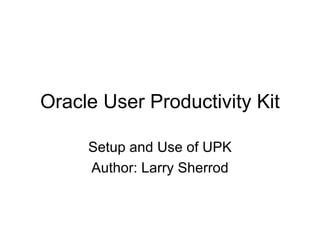
Oracle User Productiviy Kit
- 1. Oracle User Productivity Kit Setup and Use of UPK Author: Larry Sherrod
- 4. Server Structure UPK Server UPK Developer UPK Developer User User User User The UPK Server can also function as a Developer Station and multiple Developer Stations are supported.
- 7. Under the Tools menu, you can select Options and set your preference options for the application. Under the View menu, you can set the startup screen to access content when the application opens. This is the basic Start Screen.
- 8. Your Screen Resolution settings are very important. Ideally, you will want to set your screen resolution option to match your Windows Display Options. This should also match your expected user settings as well. This is to say you should edit in the same resolution you expect your user to use. This isn’t always possible. Some farsighted users still like the old 800 x 600 setting. The 1024 x 768 setting will still work for them but they will have to use screen bars to move around the image.
- 9. Setting up your Module, Section, and Topic Hierarchy
- 10. The first thing you will want to do is lay out your training structure. For instance, content is broken down into Modules, Sections and Topics. An example might be you wan to do a Module on Inventory with a Section on Cycle Counting and one of the Topics would be “Entering Cycle Counts”. The screen to the left shows the process to create the above example. You can embed modules within modules and sections within sections. Once you have established your structure, you can begin recording. You will want to have the application you intend to record already open or at least ready to open.
- 11. The image below shows the UPK recorder application superimposed over an Oracle Applications screen. Because the UPK application is the current active application, place your curser in the application you wish to record and click to make it the active application. Now you can press your ScreenShot record key (in this case F1) to capture the active application screen. Don’t be afraid to capture too many screens at first. You can always delete them. Don’t worry that your first try at this may not be as professional as you would expect. It takes a little time to get used to the application. Press the Finish button once the recording is completed. This will take you to the Topic Editing Screen.
- 12. Topic Editing
- 13. This is your topic editing screen. I opened the HELP screen to show how much help content is available in this application. You will use it a lot at first. Use this screen to edit all your captured frames.
- 14. Editing Bubble and Action Properties
- 15. This depicts how you can modify the recorded and default properties of actions captured during the recording process. You should use this to add additional instructions to the user or modify any additional actions required by the user.
- 17. You can add audio (speech) to any of the frames by editing the sound properties under the View menu. This will display the dialog box shown. Press the RED record button to create an empty sound file. You can then use any PC sound recording program application to record your audio. If you have a sound recorder application installed, it will bring up the recorder as shown. You can then perform the recording and then SAVE the file. UPK will associate the file to the Bubble properties.
- 19. Using our Frame Tool we can manage the frames of the topic. You can use this feature to control the path a user takes through the application to complete the task. Let’s insert a Decision Frame. This will cause the Decision Path dialog box to open. Enter the name for the path. You now must enter the Decision Path
- 20. Copying Content within Developer
- 21. When you are in the Library view, you can drag and drop content into various folders. In the above example, we are moving our cycle count content to the cycle count folder. The application has many of the same features as seen in windows for moving content such as right-click copy and paste. If you intend to make several topics with many of the same frames, you may wish to copy and paste the topic several times to generate them. If you do this, you must use the PASTE SPECIAL option. It allows you to copy the entire contents and not just the link. Then you only need to edit or add additional frames to complete the topics. In this manner you are using the topic as a template to generate others.
- 22. Editing Introduction and Content Areas
- 23. The first Bubble Text in your Topic will contain the text used in the Introduction area. It is important you use this to explain the purpose of your Topic.
- 24. In this example I have used the concept area to add an image and hyperlink to Google News. I created a web page in Developer called Cycle Count. I then edited the page to insert an image and hyperlinked the image to Google News. You can use this for internal Intranet content as well but it means the user must be on a PC where they have access to it.
- 26. In order to publish your content, you must select a section, module or topic. If you select a section with embedded sections, modules and topics, all the content embedded will be published. The image above shows the process for selecting the publish feature.
- 27. Here you can enter your path for the publishing you content files. This can be a network location or a local path.
- 28. Here are the publish settings. These are the setting I like to use. You will have to review some of the content produced to determine which content you like and will use.
- 29. Depending on how much content you have selected, publishing can take quite a while.
- 30. Once the publish routine is complete, you can finish the process and the application will open the published file folder.
- 31. The published content that contains the Player is under the Player Package folder. Within that folder, you will find a application program called PLAY. Open this file to play the developed content.
- 33. In order to export your documents for other UPK developers to use or to archive your content, you must use the TOOLS > Export > Documents feature.
- 34. Here you will select or create the file used to contain the contents of the archive. It is best to export your selection and related documents. This will insure you get all the documentation you generated during your content development. The generated files can be quite large if you have several UPKs in your section.
- 35. Once you have created a export archive file (.odarc), any other UPK developer can import it. This is a handy way to share content. Simply use the TOOLS > Import > Documents feature.
- 36. Here you can specify the file to import from and where to import the contents too. Once the operation is complete, you can open the imported content and incorporate it into your own.
- 37. This content has been developed and provided by Larry Sherrod. Please do not duplicate, redistribute or change any of the content without my permission. Author: Larry Sherrod Website: www.larrysherrod.com
