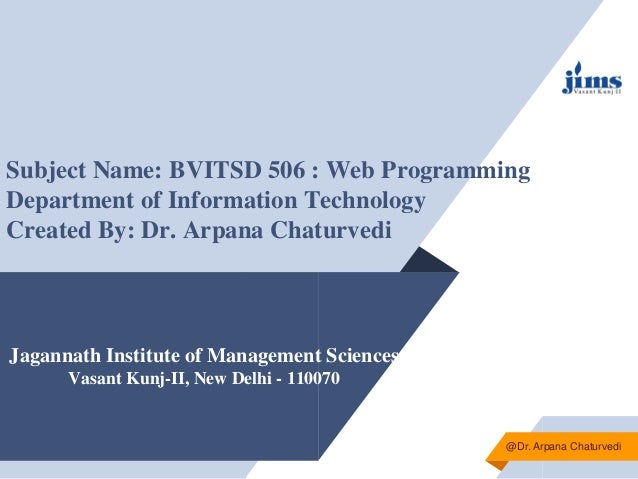
Eclipse - GUI Palette
- 1. Jagannath Institute of Management Sciences Vasant Kunj-II, New Delhi - 110070 Subject Name: BVITSD 506 : Web Programming Department of Information Technology Created By: Dr. Arpana Chaturvedi @Dr. Arpana Chaturvedi
- 2. Subject: BVITSD 506 : Web Programming Topic: Unit I- Eclipse @Dr. Arpana Chaturvedi
- 3. Unit-I Configuring GUI -Eclipse in Java ▰ Go To Windows: Eclipse Marketplace @Dr. Arpana Chaturvedi
- 4. Unit-I Configuring GUI -Eclipse in Java ▰ Go To Windows: Eclipse Marketplace @Dr. Arpana Chaturvedi
- 5. Unit-I Configuring GUI -Eclipse in Java @Dr. Arpana Chaturvedi ▰ Click on Install Button.
- 6. Unit-I How to use Eclipse for Java @Dr. Arpana Chaturvedi
- 7. Unit-I Workbench ▰ In eclipse, workbench (desktop development environment) is a window instance of IDE. ▰ It consists of one or more perspectives to achieve seamless tool integration and provides a common paradigm for the creation, navigation, and management of workspace resources. ▰ Further, perspectives consist of editors and views. It allows us to open multiple workbench's windows for projects, simultaneously. ▰ Remember that all the workbenches use the same workspace. @Dr. Arpana Chaturvedi
- 8. Unit-I Workbench ▰ The following window shows the Eclipse workbench. @Dr. Arpana Chaturvedi
- 9. Unit-I Workspace ▰ In IDE, workspace is a directory or folder where the projects are stored. ▰ Before starting the IDE, we must select the workspace. ▰ The IDE allows us to create multiple workspace, if needed. ▰ We can also switch among the IDEs without closing the application. ▰ The advantage of workspace is that it allows us to work with multiple projects at a time. Eclipse stores each workspace preferences separately in the .metadata directory which is located in the workspace root. @Dr. Arpana Chaturvedi
- 10. Unit-I Parts of an Eclipse Window ▰ The major visible parts of an eclipse window are − • Views • Editors (all appear in one editor area) • Menu Bar • Toolbar ▰ An eclipse perspective is the name given to an initial collection and arrangement of views and an editor area. The default perspective is called java. An eclipse window can have multiple perspectives open in it but only one perspective can be active at any point of time. A user can switch between open perspectives or open a new perspective. A perspective controls what appears in some menus and tool bars. @Dr. Arpana Chaturvedi
- 11. Unit-I Parts of an Eclipse Window @Dr. Arpana Chaturvedi
- 12. Unit-I Parts of an Eclipse Window ▰ A perspective has only one editor area in which multiple editors can be open. ▰ The editor area is usually surrounded by multiple views. ▰ In general, editors are used to edit the project data and views are used to view the project metadata. ▰ For example the package explorer shows the java files in the project and the java editor is used to edit a java file. ▰ The eclipse window can contain multiple editors and views but only one of them is active at any given point of time. ▰ The title bar of the active editor or view looks different from all the others. ▰ The UI elements on the menu bar and tool bar represent commands that can be triggered by an end user. @Dr. Arpana Chaturvedi
- 13. Unit-I Parts of an Eclipse Window ▰ Using Multiple Windows ▰ Multiple Eclipse Windows can be open at the same time. To open a new window, click on the Windows menu and select the New Window menu item. ▰ Each window can have a different perspective open in them. For example you could open two Eclipse windows one in the Java perspective and the other in the Debug perspective. The window showing the Java perspective can be used for editing the java code and the window showing the debug perspective can be used for debugging the application being developed. @Dr. Arpana Chaturvedi
- 14. Unit-I Perspectives ▰ The perspective provides the initial layout that helps the programmer to accomplish the work and task. Each perspective provides different sets of views and editors. ▰ We can open the perspective by clicking on the Windows menu -> Perspective -> Open Perspective. @Dr. Arpana Chaturvedi
- 15. Unit-I Perspectives ▰ The Java perspectives provide the following editors and views: • Java Editors: It allows us to edit or implement source code in Java source files. • Outline: It displays the structure of the source file in the active editor. • Problems: It shows the detected errors, problems, and warnings. • Javadoc: It provides the documentation of the class, method, filed, etc. • Declaration: It shows the declaration statement for the variable at the mouse pointer tip. • Task List: It shows the tasks downloaded from the bug tracker tool, like Bugzilla. @Dr. Arpana Chaturvedi
- 16. Unit-I Java Perspectives ▰ Eclipse provides the following Java perspective: @Dr. Arpana Chaturvedi
- 17. Unit-I Editors ▰ Editors are the center of the workbench. It allows us to edit the source files. When we click on the .java file it opens in the editor. In eclipse, we can open multiple editors simultaneously. But we can work on a single editor at a time. The title bar shows the name of the file. When we add something in the file, the unsaved changes indicate by an asterisk (*). We can switch among the editors by pressing the Ctrl+F6 key. ▰ The following image shows the editor. @Dr. Arpana Chaturvedi
- 18. Unit-I View ▰ In eclipse, we use the view to navigate the information in workbench. Using an outline view, we can quickly jump to the specific element of the source file. examples of view are Bookmarks, Console, Navigator, Search, Project Explorer, etc. If we want to open view in eclipse, click on the Window menu -> Show View. It shows the list of views available in eclipse. We can switch among the multiple views by pressing the Ctrl+F7. • Outline: It is used to display the structure of the source file. It shows which methods, classes, and fields we have used in the active file. • Project Explorer: It shows the directory structure of the project. • Task List: It shows the tasks downloaded from the bug tracker tool, like Bugzilla. • Console: It displays the output, errors, and exception if any. • Servers: It shows the server that is available for use and other information related to the server. • Search: It allows us to search for anything in the project. @Dr. Arpana Chaturvedi
- 19. Unit-I Client Side Technologies- Web 2.0 @Dr. Arpana Chaturvedi
- 20. Unit-I Toolbars ▰ There are four types of toolbars available in eclipse: • Main Toolbar • Individual Toolbar • Perspective Search Toolbar • View Stack Toolbar ▰ Main Toolbar: The main tollbar is placed just below the main menu. It contains the buttons in pictorial form. The buttons are grouped in different sections, like save, create, open, run, debug, etc. @Dr. Arpana Chaturvedi
- 21. Unit-I Client Side Technologies- Web 2.0 ▰ Individual Toolbar: Each view in eclipse has its own toolbar that is displayed at the top right corner. The following image shows the tollbar for the Servers view. @Dr. Arpana Chaturvedi ▰ Perspective Search Toolbar: It is placed on the right side of the main toolbar. It contains the button that allows us to switch among open perspectives in workbench.
- 22. Unit-I Client Side Technologies- Web 2.0 ▰ View Stack Toolbar: It is a tollbar that appears on minimizing a view in a stack. The icons on this bar allow us to open an individual view in the stack. The toolbar shown in the following image appears when we minimize the Console view. @Dr. Arpana Chaturvedi
- 23. Unit-I Which Package is Imported by Default in Java? ▰ In Java, the package is the collection of Java classes and interfaces. When we use the classes of a particular package, we need to import that particular package in which that classes are defined. The class uses the fully qualified name that includes the package name. In most of the basic Java programs, we do not import any package. Here, a question arises that when we do not import any package then how Java programs allow us to use classes defined in the particular package. JVM internally resolve this problem by importing java.lang package by default. ▰ java.lang Package ▰ Java compiler imports java.lang package internally by default. It provides the fundamental classes that are necessary to design a basic Java program. The important classes are Object, which is the root of the class hierarchy, and Class, instances of which represent classes at run time. @Dr. Arpana Chaturvedi
- 24. Let's create a Java program that finds the number is even or odd. In this program, we have not imported any package. ▰ @Dr. Arpana Chaturvedi In this program, we have not imported any package. Nevertheless, we have used the String class. While we must write the fully qualified name of the class at the top of the program followed by the import keyword. But we have not done so. It is because Java compiler imports the java.lang package by default in which String class is defined.
- 25. Unit-I Java decompiler ▰ If we want to check it is true or not, we can decompile the Java program. If you do not know how to decompile a Java program manually use an online Java decompiler http://www.javadecompilers.com/upload/processfile. ▰ We have decompiled the above Java program and found that java.io.PrintStream package imports by default. ▰ The hierarchy to import PrintStream class, as follows: @Dr. Arpana Chaturvedi The hierarchy shows that the Object class of the java.lang package imports by default. It means the java.lang imports by default but does not show to the user.
- 26. After decompiling the program, the program looks like the following ▰ @Dr. Arpana Chaturvedi Therefore, we need not import java.lang package explicitly. Without importing the java.lang package, we can use the classes of the package in our Java program.
- 27. Thank You !!