ICT in Sint-Janshof
•Download as PPTX, PDF•
0 likes•175 views
Short presentation about ICT in Sint-Janshof Mechelen
Report
Share
Report
Share
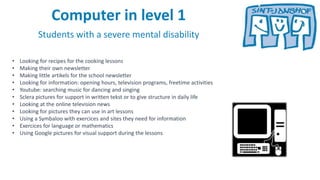
Recommended
More Related Content
Similar to ICT in Sint-Janshof
Similar to ICT in Sint-Janshof (20)
Literacy in the 21st century- Digital Production using Apps

Literacy in the 21st century- Digital Production using Apps
Apps, tools and digital resources that support the curriculum

Apps, tools and digital resources that support the curriculum
Twilight Pd 1 - Creating a digital portfolio in iWeb

Twilight Pd 1 - Creating a digital portfolio in iWeb
Digital Citizenship: Keeping Students Safe Online - TCEA 2015

Digital Citizenship: Keeping Students Safe Online - TCEA 2015
Dealing with large Multi-level Classes though Blogging

Dealing with large Multi-level Classes though Blogging
A Guide to Creating a Creative Computing Lesson that Engages Students

A Guide to Creating a Creative Computing Lesson that Engages Students
The mlearning meeting and workshop teachers handout

The mlearning meeting and workshop teachers handout
More from Sint-Janshof
More from Sint-Janshof (17)
Recently uploaded
Organic Name Reactions for the students and aspirants of Chemistry12th.pptx

Organic Name Reactions for the students and aspirants of Chemistry12th.pptxVS Mahajan Coaching Centre
“Oh GOSH! Reflecting on Hackteria's Collaborative Practices in a Global Do-It...

“Oh GOSH! Reflecting on Hackteria's Collaborative Practices in a Global Do-It...Marc Dusseiller Dusjagr
APM Welcome, APM North West Network Conference, Synergies Across Sectors

APM Welcome, APM North West Network Conference, Synergies Across SectorsAssociation for Project Management
Recently uploaded (20)
Presiding Officer Training module 2024 lok sabha elections

Presiding Officer Training module 2024 lok sabha elections
Call Girls in Dwarka Mor Delhi Contact Us 9654467111

Call Girls in Dwarka Mor Delhi Contact Us 9654467111
Organic Name Reactions for the students and aspirants of Chemistry12th.pptx

Organic Name Reactions for the students and aspirants of Chemistry12th.pptx
Hybridoma Technology ( Production , Purification , and Application ) 

Hybridoma Technology ( Production , Purification , and Application )
Incoming and Outgoing Shipments in 1 STEP Using Odoo 17

Incoming and Outgoing Shipments in 1 STEP Using Odoo 17
“Oh GOSH! Reflecting on Hackteria's Collaborative Practices in a Global Do-It...

“Oh GOSH! Reflecting on Hackteria's Collaborative Practices in a Global Do-It...
Contemporary philippine arts from the regions_PPT_Module_12 [Autosaved] (1).pptx![Contemporary philippine arts from the regions_PPT_Module_12 [Autosaved] (1).pptx](data:image/gif;base64,R0lGODlhAQABAIAAAAAAAP///yH5BAEAAAAALAAAAAABAAEAAAIBRAA7)
![Contemporary philippine arts from the regions_PPT_Module_12 [Autosaved] (1).pptx](data:image/gif;base64,R0lGODlhAQABAIAAAAAAAP///yH5BAEAAAAALAAAAAABAAEAAAIBRAA7)
Contemporary philippine arts from the regions_PPT_Module_12 [Autosaved] (1).pptx
TataKelola dan KamSiber Kecerdasan Buatan v022.pdf

TataKelola dan KamSiber Kecerdasan Buatan v022.pdf
APM Welcome, APM North West Network Conference, Synergies Across Sectors

APM Welcome, APM North West Network Conference, Synergies Across Sectors
18-04-UA_REPORT_MEDIALITERAСY_INDEX-DM_23-1-final-eng.pdf

18-04-UA_REPORT_MEDIALITERAСY_INDEX-DM_23-1-final-eng.pdf
ICT in Sint-Janshof
- 1. Computer in level 1 Students with a severe mental disability • Looking for recipes for the cooking lessons • Making their own newsletter • Making little artikels for the school newsletter • Looking for information: opening hours, television programs, freetime activities • Youtube: searching music for dancing and singing • Sclera pictures for support in written tekst or to give structure in daily life • Looking at the online television news • Looking for pictures they can use in art lessons • Using a Symbaloo with exercices and sites they need for information • Exercices for language or mathematics • Using Google pictures for visual support during the lessons
- 2. Computer in level 2 Students with a moderate mental disability • Using Pinterest in the lessons • Looking up information about public transport • Making a picture album • Looking for prices on websites of the supermarket • Looking for recipes for cooking lessons and making a cooking guide • Using e-mail in a good way • Making an appointment with the doctor or at the city hall • Using Facebook: sharing news, giving reactions, do’s and don’ts • Plickers at the end of a lesson
- 3. Computer in level 3 Students with a mild mental disability • Visual support during lessons: Google pictures • Sending e-mails • Using spell checker in word • Using online information • Lessons about safe internet • Online articles and newspaper • Using websites and apps about public transport • Using Google maps • Online exercices for the drivers license
- 4. ICT training for teachers Using ICT for class differentiation • Giving feedback and motivation to students: www.classdojo.com and www.classcharts.com • Google calendar for planning help: calendar.google.com • QR-codes to go to websites: www.2dcode.nl and www.qrstuff.com • Symbaloo as a startpage: www.symbaloo.com • Shorter URL with Bit.ly: www.bitly.com • Speakit plugin in Google chrome: bit.ly/chromespeak • Writing and correcting texts with Voki: www.voki.com • Making instruction movies: mix.office.com • Making mindmaps: www.mindmeister.com • Using movies with explanations: www.youtube.com and www.explania.com • Using online manuals: www.wikihow.com • Making online manuals: www.tildee.com • Making quizzes: www.quizlet.com
