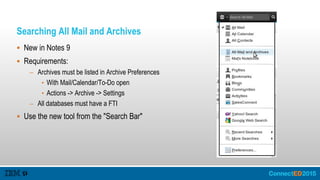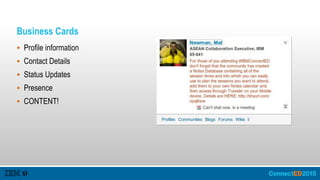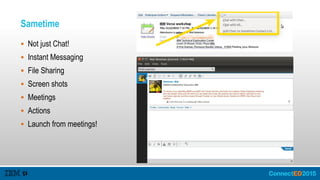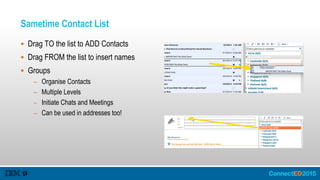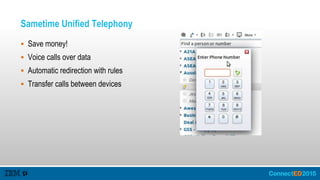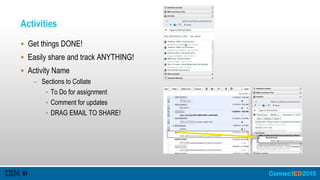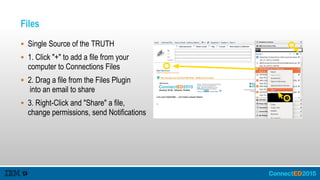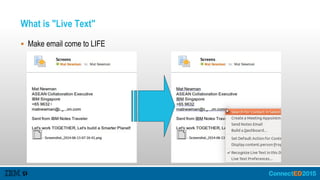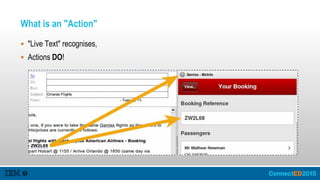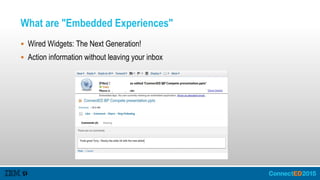The document details a presentation on enhancing workplace productivity using IBM's collaboration solutions, particularly focusing on the Notes client and Domino server. It outlines key features including security, application flexibility, search capabilities, and integration with tools like Sametime. Additionally, it emphasizes the importance of customizing Notes to meet users' needs and offers resources for further exploration of IBM products.
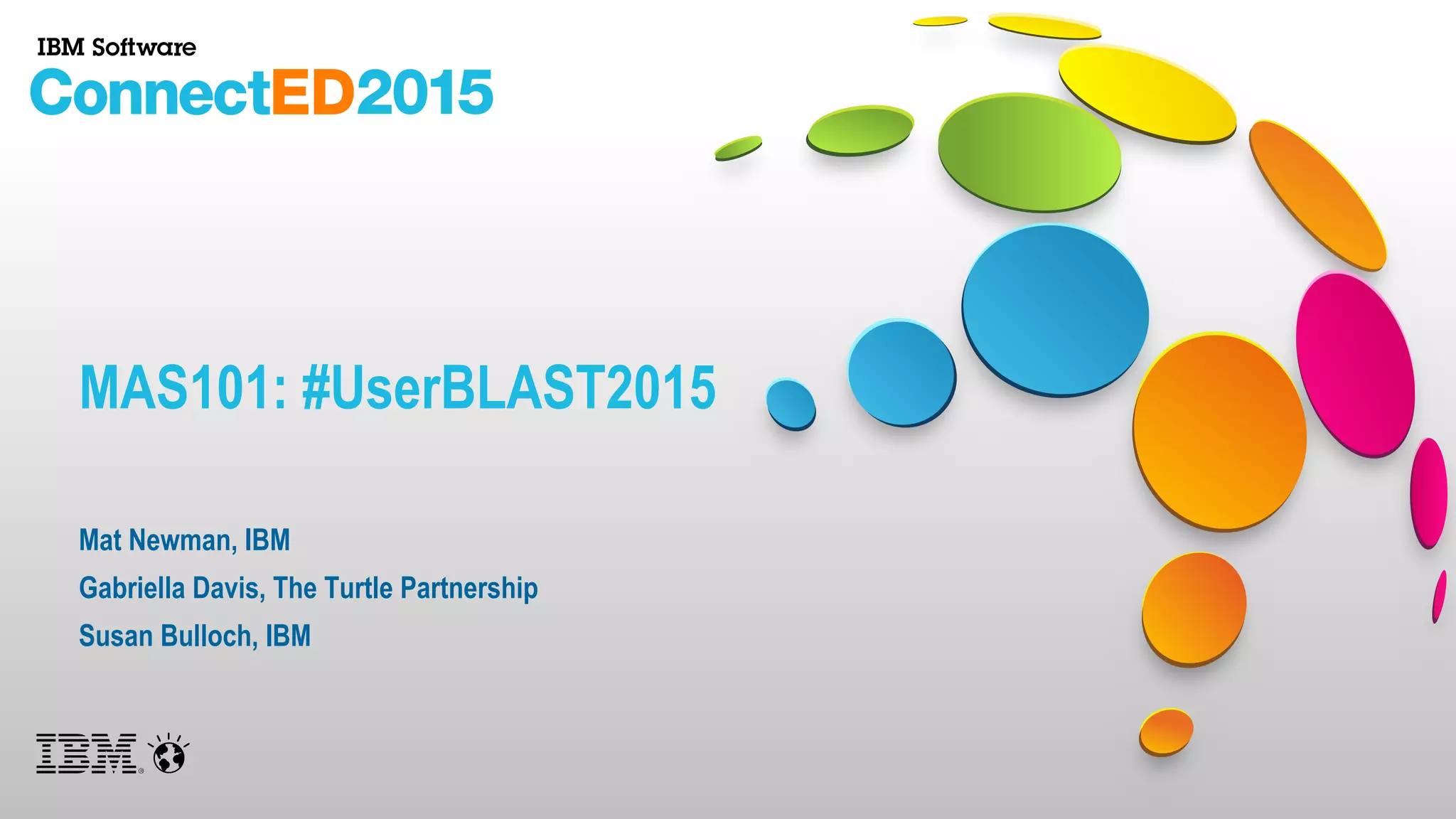
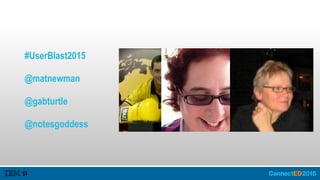
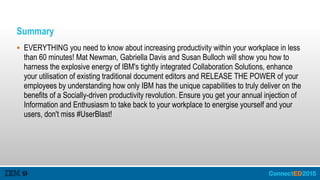
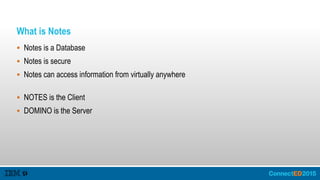

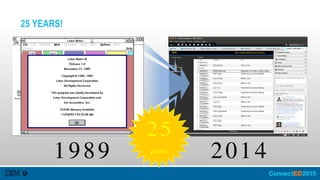
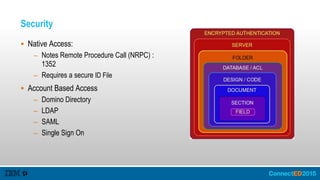

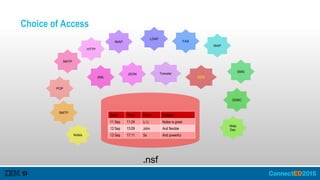
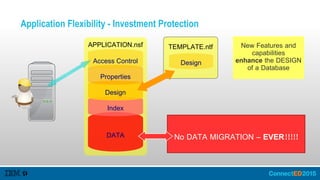
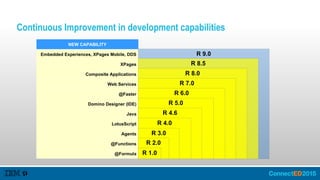


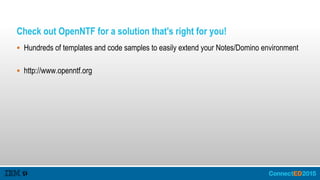

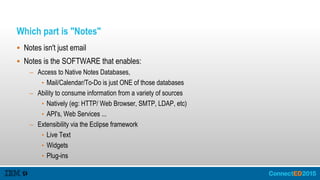


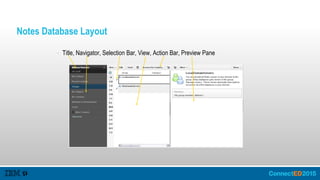
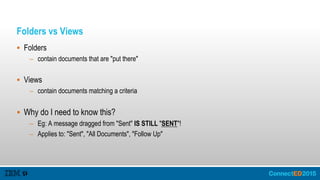
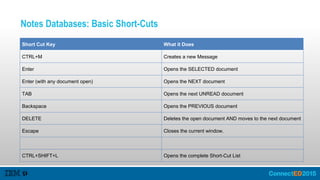
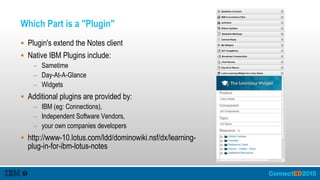

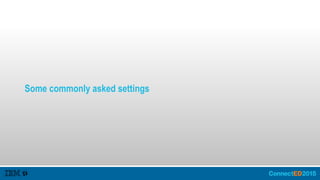
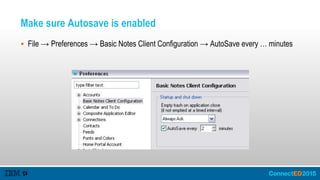
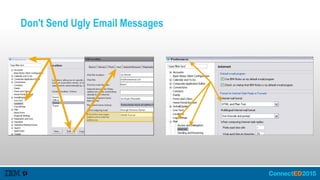
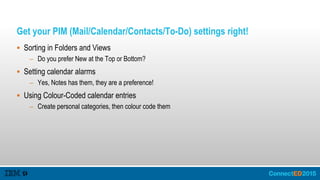
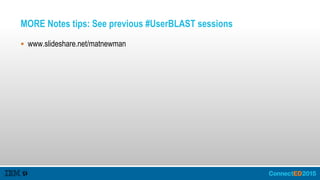
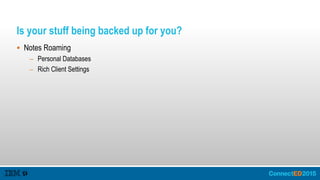
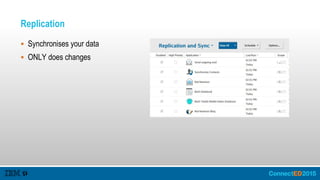

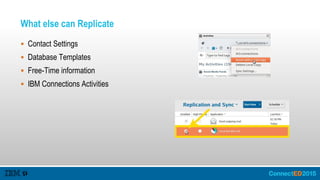
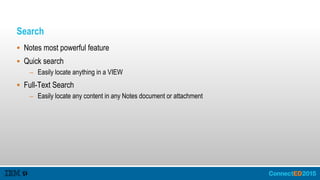
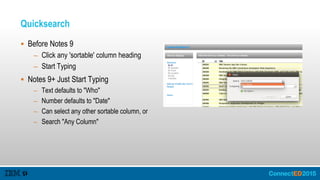
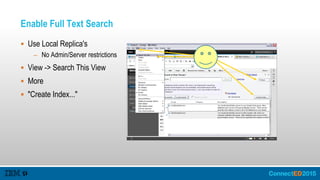
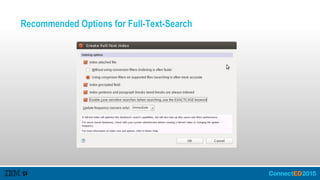
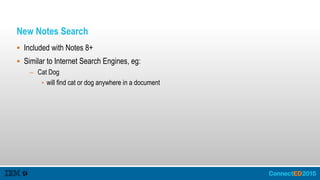
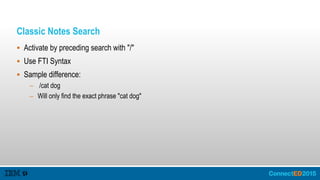
![Advanced Searching
Boolean Operators:
– AND OR NOT ()
Field Searching:
– [FieldName]="content"
– eg: [From] [To] [Subject] [Body]
Date, Field, Multiple Words, Example Form
Save and Load Searches
Adding any Notes Application to the
Search Bar](https://image.slidesharecdn.com/matnewmanuserblast2015-150206004817-conversion-gate02/85/IBM-ConnectED-2015-MAS101-UserBLAST2015-39-320.jpg)