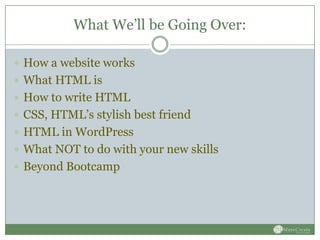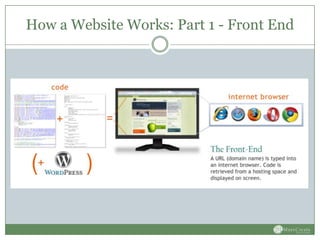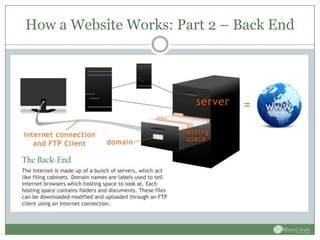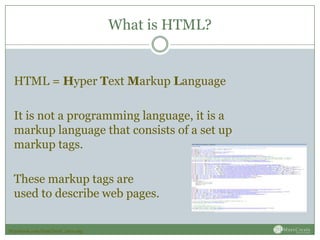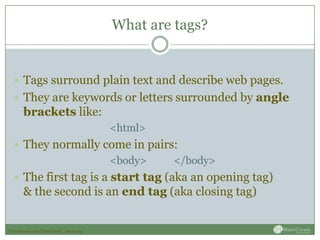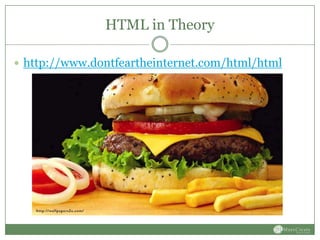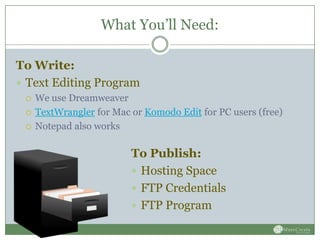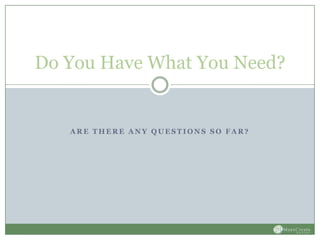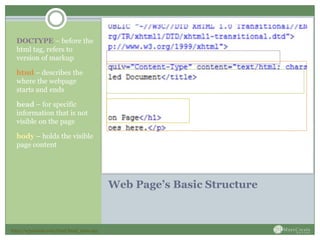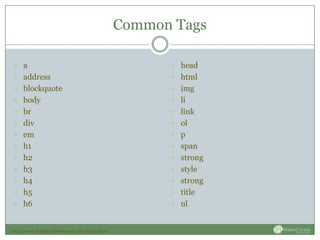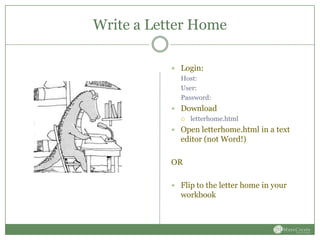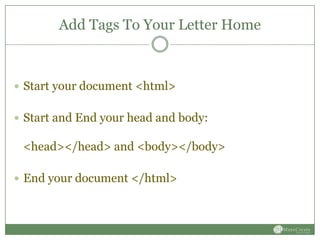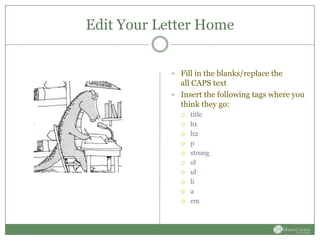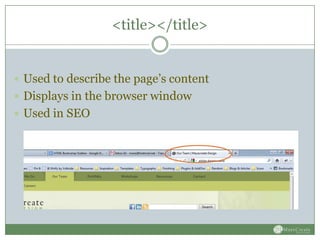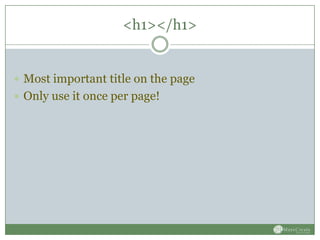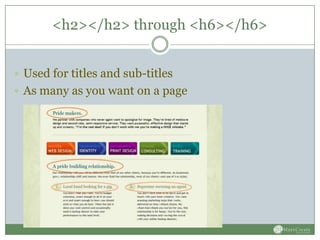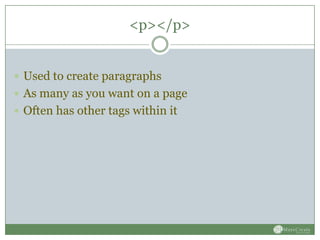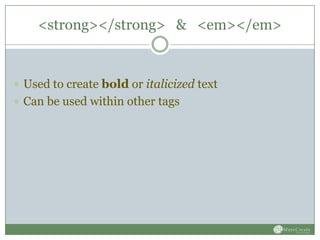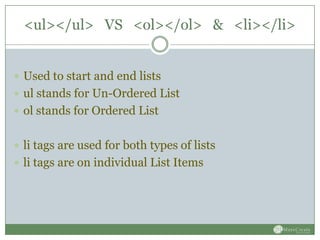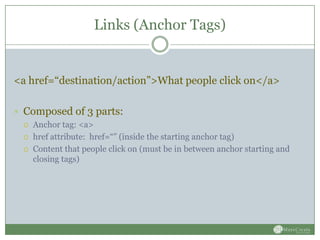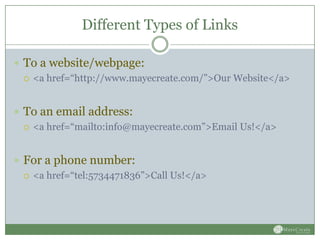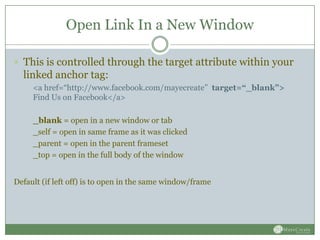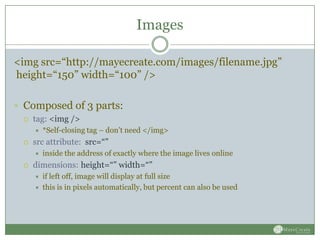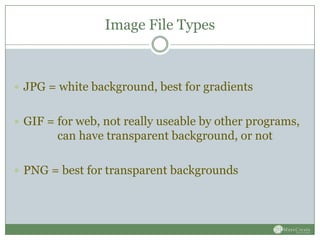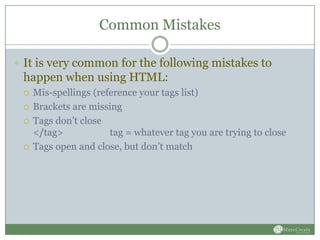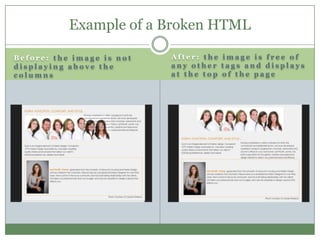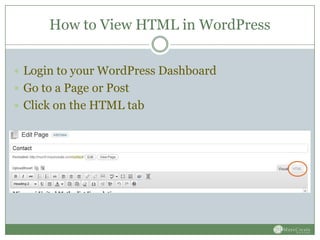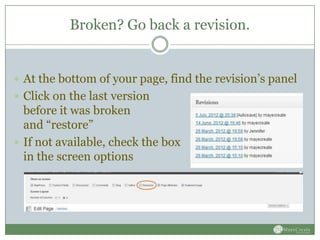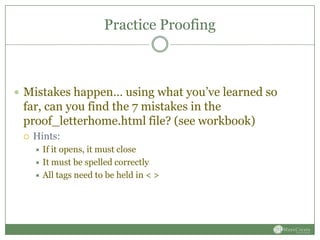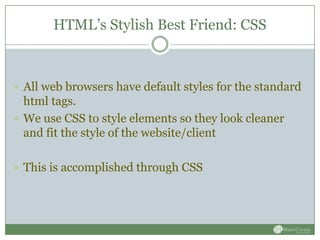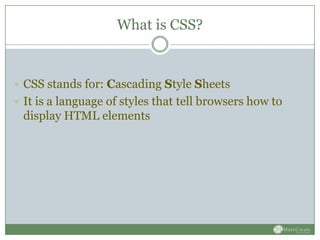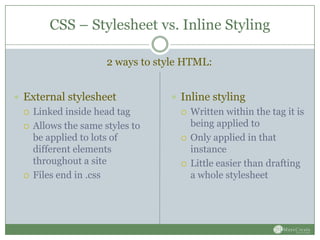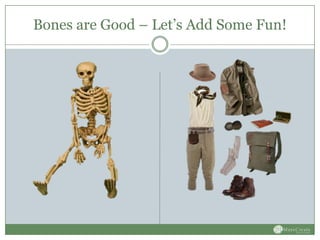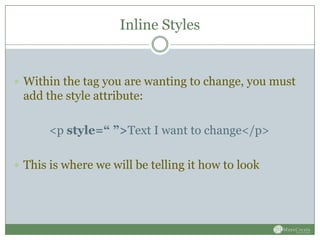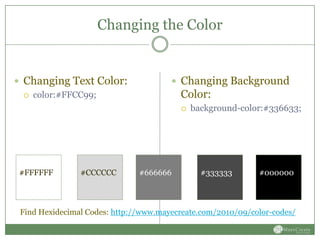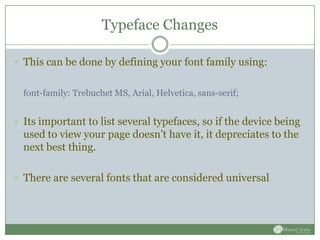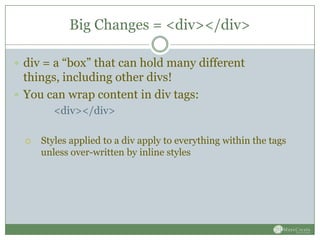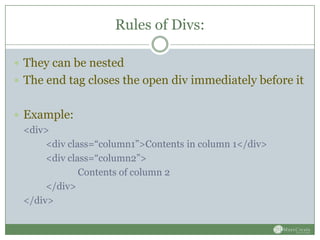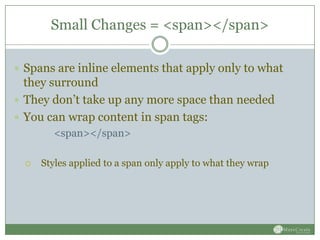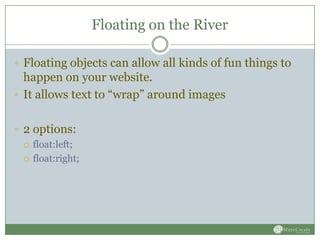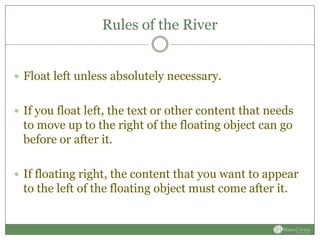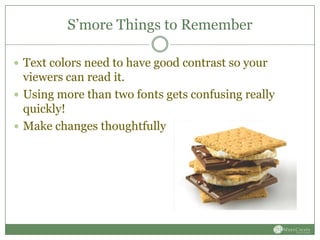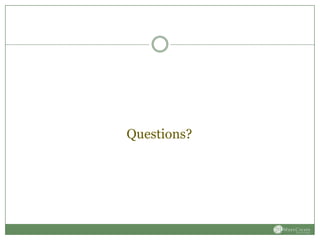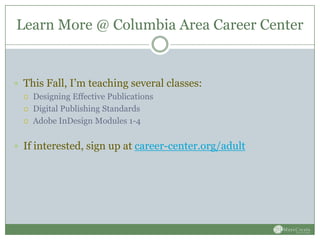This document provides an overview of an HTML bootcamp course. It will cover how websites work, what HTML is, how to write HTML, CSS and its relationship to HTML, using HTML in WordPress, common mistakes to avoid, and going beyond the bootcamp. It outlines the basic structure of an HTML document and common tags used. It also provides instructions on writing an HTML letter, adding tags, and editing the letter home file. It discusses CSS and how to add inline styles to HTML elements to change properties like color, background color, fonts, and using div tags.