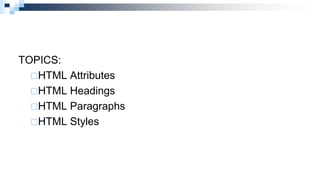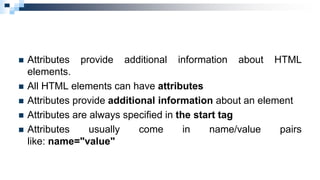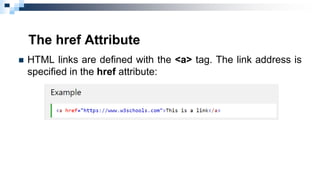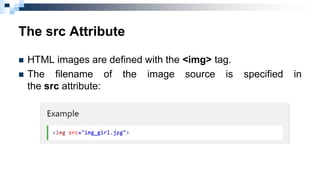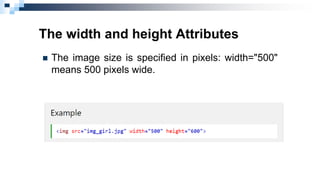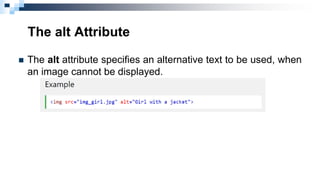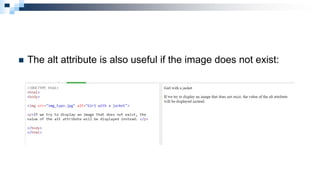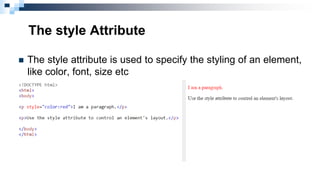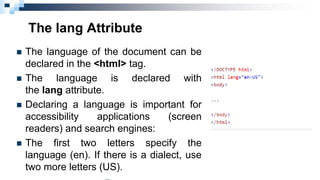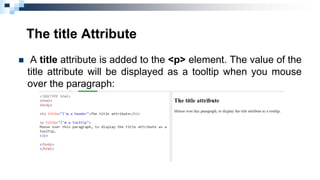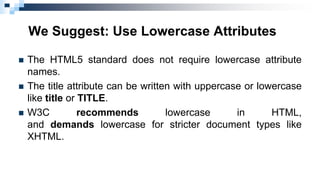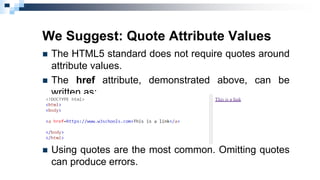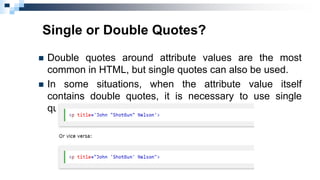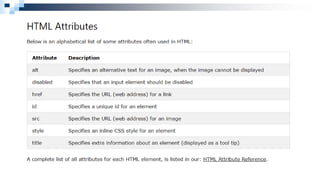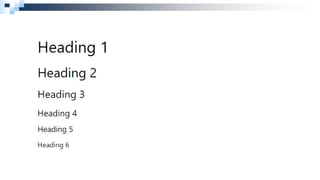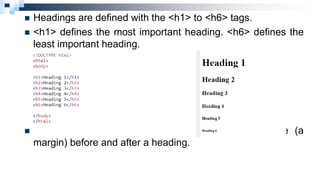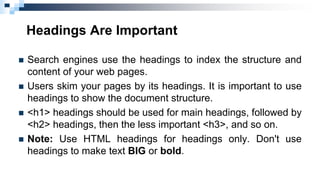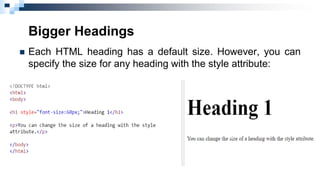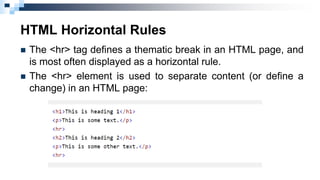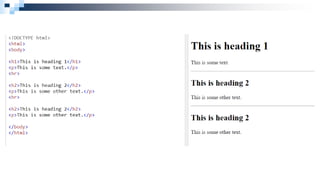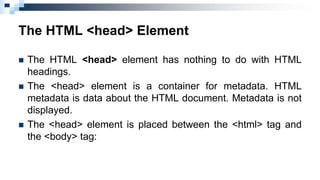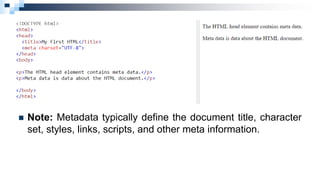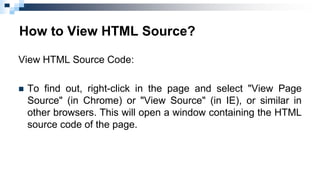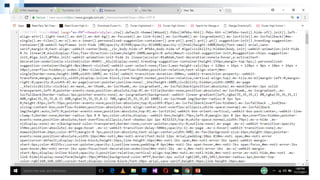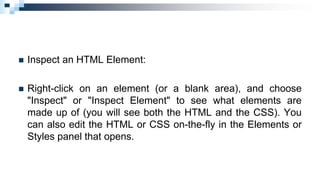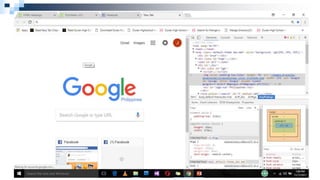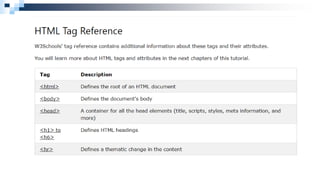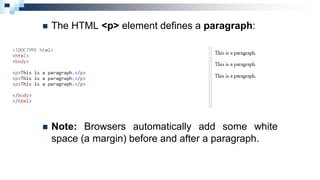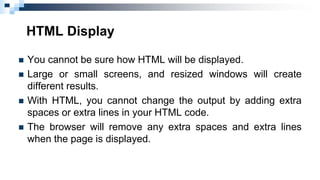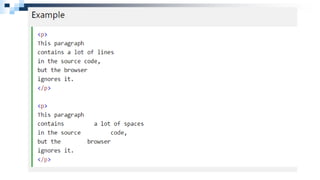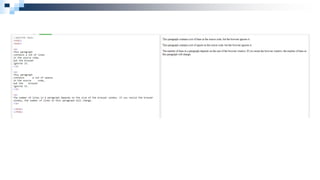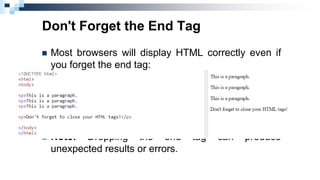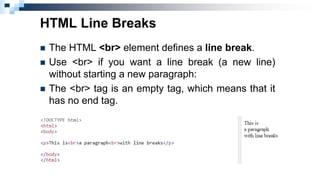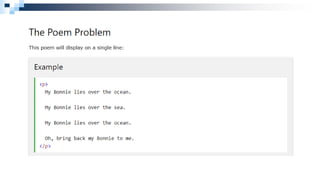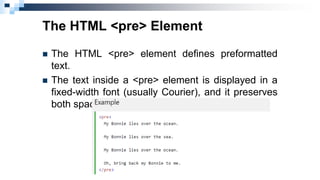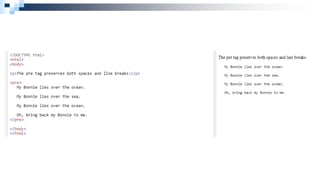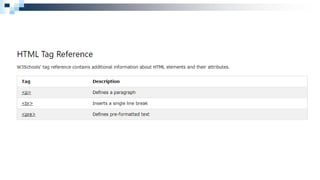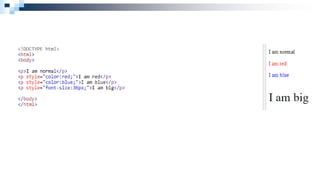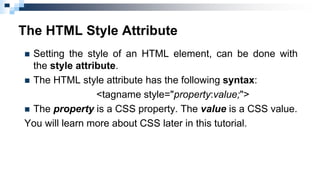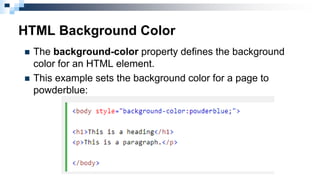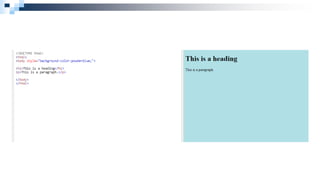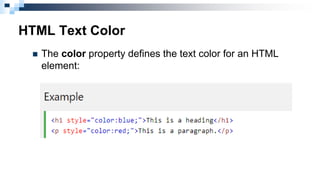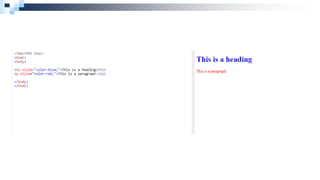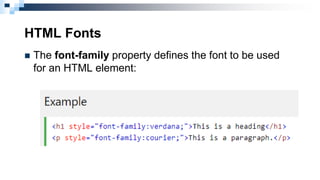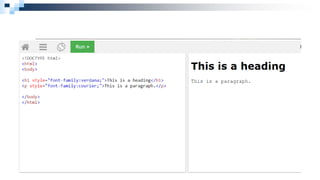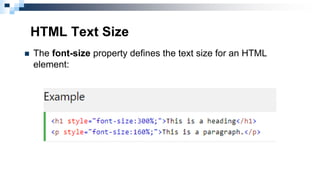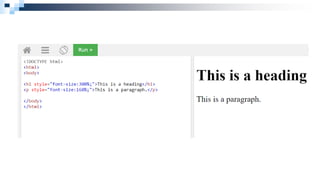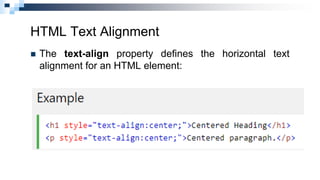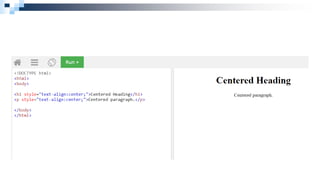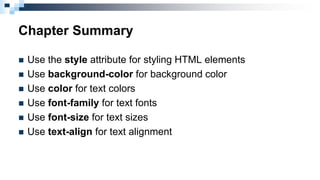The document discusses HTML elements like headings, paragraphs, attributes, and styles. It provides information on common HTML tags and attributes like <h1>-<h6> for headings, <p> for paragraphs, and href, src, alt for image links and descriptions. It also covers using the style attribute to specify styles for elements, including properties for background color, text color, font, font size, and text alignment.