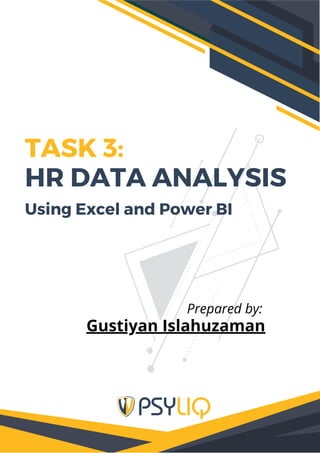
HR Data Analysis.pdf
- 1. TASK 3: HR DATA ANALYSIS Using Excel and Power BI Prepared by: Gustiyan Islahuzaman
- 2. 01 This part introduces why we're diving into the data. It gives a quick overview of what we're trying to find or understand through our analysis. Introduction 02 Here, we take a good look at the raw data. We check out how it's set up, its main features, and any initial patterns. Getting familiar with the data helps us make sense of it during our analysis. Data Overview 03 This section lists out the specific things we want to find out using the data. These questions guide our analysis, helping us focus on what's important to uncover key insights. Data Questions 04 The dashboard is like a visual summary of our analysis. It turns complicated data into easy- to-understand visuals, making it simpler to see and share the important trends and numbers we find. Dashboard 05 In the conclusion, we wrap up what we've learned. It's a quick summary of the main points and insights from our analysis, making it easier to understand and use the information we've uncovered. Conclusion TABLE OF CONTENTS
- 3. INTRODUCTION I am Gustiyan Islahuzaman, currently engaged in my third task as a Data Analyst Intern at Psyliq. In this pivotal assignment, I am tasked with the meticulous analysis of human resource data utilizing the advanced capabilities of Excel and Power BI. In this comprehensive report, meticulous documentation has been undertaken to address the assessment questions and deliver meaningful insights. This detailed record aims to provide a transparent account of the analytical processes employed. The objective is to present not only answers to the posed questions but also valuable and actionable insights derived from a thorough examination of the data. I extend an invitation to accompany me on this analytical journey, where the prowess of Excel and Power BI will be harnessed to distill meaningful insights, enriching our comprehension of the dynamic nuances within our organizational human resource landscape.
- 4. DATA OVERVIEW The dataset under analysis comprises 4,410 rows and 30 columns, each representing a distinct aspect of the workforce. Below is a brief overview of the key columns present in the dataset: Employee Basics: Age, Gender, MaritalStatus, Education: Understand the age range, gender distribution, marital status, and education levels of our workforce. Job Details: Department, JobRole, JobLevel: Explore the various departments, job roles, and hierarchical levels within the company. Satisfaction and Engagement: JobSatisfaction, EnvironmentSatisfaction, RelationshipSatisfaction, WorkLifeBalance: Gauge employee satisfaction and engagement levels in their roles and workplace. Performance and Growth: PerformanceRating, YearsSinceLastPromotion, TrainingTimesLastYear: Assess performance ratings, growth opportunities, and training engagement. Compensation: MonthlyIncome, StockOptionLevel: Examine salary and benefits, including monthly income and stock options. Travel and Commute: BusinessTravel, DistanceFromHome: Understand business travel frequency and commute distances. Employment History: NumCompaniesWorked, TotalWorkingYears, PercentSalaryHike: Explore employees' overall professional journeys, including work history and salary hikes. 1
- 5. 1 Select Data: Click on any cell in your dataset. 2 Apply Filter: Go to the "Data" tab and click on "Filter." 3 Filter Age: Click on the drop-down arrow in the Age column (assuming Age is in column A). 4 Set Criteria: Look for a "Number Filters" or a similar option, then choose "Greater Than or Equal To." 5 Enter Criteria: Enter "30" as the value. 6 Confirm Filter: Click "OK" or "Apply." DATA QUESTIONS 1. Using Excel, how would you filter the dataset to only show employees aged 30 and above? 2
- 6. DATA QUESTIONS 2. Create a pivot table to summarize the average Monthly Income by Job Role. In the pivot table, the Manufacturing Director emerges with the highest average Monthly Income, surpassing other job roles, while the Human Resources category reflects the lowest average Monthly Income. This presentation allows for a clear comparison of income distribution across various job roles within the company, facilitating insights into the salary landscape based on different positions. 3
- 7. DATA QUESTIONS 3. Apply conditional formatting to highlight employees with Monthly Income above the company's average income. Within the overall workforce of 4,410 employees, it is noteworthy that precisely 1,479 individuals exhibit Monthly Incomes surpassing the established company average. This finding signifies a substantial proportion, approximately one-third of the total workforce, operating within elevated income strata. Such insights into the distribution of incomes across the organizational hierarchy serve as pertinent information for strategic analysis and decision-making. 4
- 8. DATA QUESTIONS 4. Create a bar chart in Excel to visualize the distribution of employee ages. The chart shows that a lot of employees, 1,413 to be exact, fall in the age range of 34 to 41. This suggests that this age group is quite common and may represent a key segment of the workforce. On the other hand, the age group from 58 to 65 has the lowest count, only 87 individuals. This could mean there are fewer employees in the older age range, possibly nearing retirement. These insights help us understand the age distribution in the company and might have implications for things like workforce planning and knowledge transfer. 5
- 9. DATA QUESTIONS 5. Identify and clean any missing or inconsistent data in the "Department" column. The examination of the "Department" column reveals a noteworthy insight: there are no missing values within the department information, indicating that every employee in the dataset is associated with a specific department. Additionally, the data appears to be consistent, with uniform department names across entries. 6
- 10. DATA QUESTIONS 6. In Power BI, establish a relationship between the "EmployeeID" in the employee data and the "EmployeeID" in the time tracking data. Establishing relationships in Power BI is a fundamental step in creating robust, interconnected data models. It empowers users to derive deeper insights by combining and exploring data from different perspectives, ultimately enhancing the effectiveness of data analysis and reporting within the Power BI environment. 7
- 11. DATA QUESTIONS 7. Using DAX, create a calculated column that calculates the average years an employee has spent with their current manager. The DAX calculation for the average years with the manager provides a valuable insight into the dataset. Specifically, the analysis indicates that, on average, employees in the dataset have spent approximately 4 years with their current manager. This finding can be interpreted as a measure of stability in managerial relationships, suggesting a relatively consistent duration of collaboration between employees and their respective managers. 8
- 12. DATA QUESTIONS 8. Using Excel, create a pivot table that displays the count of employees in each Marital Status category, segmented by Department. Marriage in Departments: In Human Resources, most employees are married (96), followed by singles (72) and divorced individuals (21). Research & Development has a lot of married employees (1350), and in Sales, there's a mix of divorced (339), married (573), and single (426) employees. Overall Picture: Across all departments, most employees are married (2019), followed by singles (1410) and divorced individuals (981). Employee Well-being Insights: A relatively balanced distribution of marital statuses in the Human Resources department suggests a diverse workforce, while the higher number of married employees in Research & Development might indicate a more stable, family-oriented segment. 9
- 13. DATA QUESTIONS 9. Apply conditional formatting to highlight employees with both above-average Monthly Income and above-average Job Satisfaction. A simple insight is that 948 employees in the dataset have both higher-than-average Monthly Income and higher-than-average Job Satisfaction. This indicates a significant group of employees enjoying a positive combination of financial well-being and job contentment. Recognizing and understanding what contributes to this positive experience can be valuable for creating a workplace that fosters satisfaction and overall employee happiness. 10
- 14. DATA QUESTIONS 10. In Power BI, create a line chart that visualizes the trend of Employee Attrition over the years. The line chart suggests a straightforward insight: as employees spend more years working at the company, the likelihood of them leaving decreases. This simple observation indicates that longer- tenured employees tend to stay, possibly pointing to a positive work environment or strong employee commitment. This insight emphasizes the value of employee retention efforts, especially in fostering satisfaction and loyalty among those with extended tenures. 11
- 15. DATA QUESTIONS 11. Describe how you would create a star schema for this dataset, explaining the benefits of doing so. Selection of Fact Table: 1. Identify a central fact table that encapsulates key metrics such as attrition, monthly income, and performance ratings. In this context, "general_data" serves as the designated fact table. Formation of Dimension Tables: 2. Establish separate dimension tables to encapsulate specific details pertinent to the analysis. Notable dimension tables include "manager_survey_data," "employee_survey_data," "in_time," and "out_time." Establishment of Relationships: 3. Define explicit relationships between the central fact table and each respective dimension table. This involves linking common identifiers, such as EmployeeID. 1 Easy Questions 2 Asking questions becomes easier because your data is organized logically. 3 4 Quick Answers Getting answers is faster because the data is set up in a way that makes sense. No Messy Changes Changes to details (like employee roles or survey data) won't disrupt your main numbers. Find Things Easily Finding information is quicker because your data is tidy and organized Benefits of Using a Star Schema Creating a Star Schema: 12
- 16. DATA QUESTIONS 12. Using DAX, calculate the rolling 3-month average of Monthly Income for each employee. The analysis of the rolling 3-month average Monthly Income across all employees reveals a consistent pattern, with the computed average settling at $195,088. This figure provides valuable insight into the sustained income trend over the specified rolling period, facilitating a comprehensive understanding of the financial dynamics within the dataset. 13
- 17. DATA QUESTIONS 13. Create a hierarchy in Power BI that allows users to drill down from Department to Job Role to further narrow their analysis. 14
- 18. DATA QUESTIONS 14. How can you set up parameterized queries in Power BI to allow users to filter data based on the Distance from Home column? 1) Create a Parameter: Go to Power BI Desktop. In the "Home" tab, click on "Transform Data" to open Power Query Editor. Click on "Manage Parameters" and create a new parameter named "DistanceParameter" with a default value. 2) Apply Parameter in the Query: In the Power Query Editor, find the step where you filter data based on the Distance from Home column. Modify the filter condition to use the parameter. For example: #"Filtered Rows" = Table.SelectRows(Source, each [DistanceFromHome] > DistanceParameter) 3) Set Parameter Value in Report: In your Power BI report, go to the "Transform Data" again. Set the value for "DistanceParameter" using the "Manage Parameters" dialog 4) Use Parameter in Visuals: In your visuals, use the parameter for filtering. For instance, set a filter condition in a table visual to show rows where Distance from Home is greater than the parameter value. 15
- 19. DATA QUESTIONS 15. In Excel, calculate the total Monthly Income for each Department, considering only the employees with a Job Level greater than or equal to 3. 1) Human Resources: The Human Resources department contributes a total monthly income of $3,259,140.00, showcasing its financial significance within the organization. 2) Research & Development: Research & Development stands out with a substantial total monthly income of $53,502,900.00, highlighting its major role in driving organizational finances. 3) Sales: The Sales department adds $22,974,330.00 to the organization's monthly income, underscoring its significant contribution to overall revenue. In summary, these figures provide a straightforward view of how each department contributes financially, with Research & Development playing a particularly prominent role. 16
- 20. DATA QUESTIONS 16. Explain how to perform a What-If analysis in Excel to understand the impact of a 10% increase in Percent Salary Hike on Monthly Income. 1) Create a Formula: In an empty cell, enter the formula for Monthly Income based on the Percent Salary Hike. Assuming your table starts from cell A2, you can use the formula in cell C2: Drag this formula down for the entire column to calculate Monthly Income for each row. 2) Use Goal Seek: Go to the "Data" tab. Click on "What-If Analysis" and select "Goal Seek." 3) Configure Goal Seek: Set the "Set Cell" to a cell containing Monthly Income in your formula column (e.g., C2). Set the "To Value" to your target Monthly Income after the 10% increase (e.g., $6,000). Set the "By Changing Cell" to the corresponding cell in the "Percent Salary Hike" column (e.g., A2). 4) Run Goal Seek: Click "OK" to let Excel adjust Percent Salary Hike for each row to achieve the target Monthly Income. 17
- 21. DATA QUESTIONS 17. Verify if the data adheres to a predefined schema. What actions would you take if you found inconsistencies? Actions to Take If Inconsistencies are Found: 1) Correct Data:: If inconsistencies are due to errors or inaccuracies, correct the data at the source to align with the predefined schema. 2) Note Changes: If there are good reasons for differences, document them. Sometimes, there are valid reasons for changes. 3) Keep Everyone Informed: Tell the people involved about what you found and what's being done to fix it. 4) Check Regularly: Set up regular checks to catch issues early. This way, you can keep the data in good shape over time. 5) Adjust the Plan: If the data needs have shifted, update the plan to match what's needed now. 1 Understand the Predefined Schema 2 Understand what the data is supposed to look like based on the predefined structure or model. 3 4 Inspect the Data: Look at the actual data to make sure it matches what's expected. Check for missing or extra info, and see if the format is right. Check Data Types: Confirm that each column has the right type of information. Confirm Relationships: If different parts of the data are connected, make sure these connections are correct. Steps to Check Data Adherence 18
- 22. DASHBOARD In our Human Resource dashboard, we observe a total of 4,410 employees, with an attrition rate standing at 16.12%. Among them, 711 employees have been terminated. The average age of our workforce is 37 years, with an average tenure of 7 years. The typical monthly income is $65,029. A notable educational trend reveals that the majority of employees hold Bachelor's degrees. In terms of age groups, individuals aged 25-34 represent the largest portion of our workforce. Lastly, our performance rating distribution indicates that 85% of employees score a 3, while 15% receive a rating of 4. These insights collectively offer a clear understanding of our workforce composition and performance dynamics, guiding our HR strategies and decision-making. Key Insights from Human Resource Dashboard: 19
- 23. CONCLUSION In conclusion, the human resource data analysis using Excel and Power BI has yielded valuable insights into various facets of our workforce. By addressing specific data questions and developing a comprehensive dashboard, we've gained a deeper understanding of employee demographics, attrition rates, educational backgrounds, and performance metrics. The visualization tools in Power BI have allowed for clear representation and interpretation of the data, facilitating more informed decision-making. These insights lay the groundwork for strategic human resource planning, enabling us to tailor initiatives, address challenges, and optimize our approach to employee management. Overall, the analysis has proven instrumental in enhancing our understanding of the human resource landscape and guiding future actions for the betterment of our organization. 20