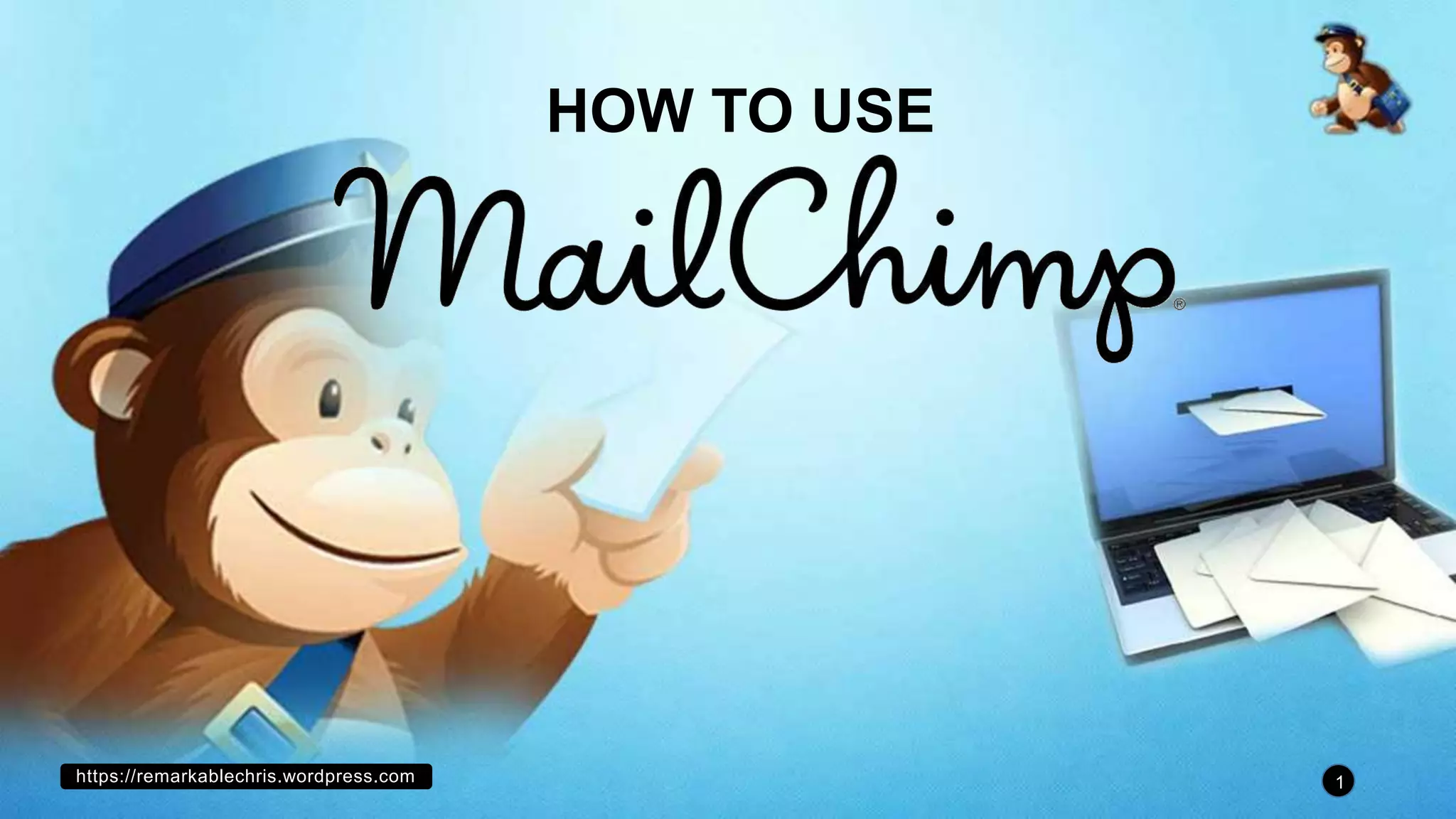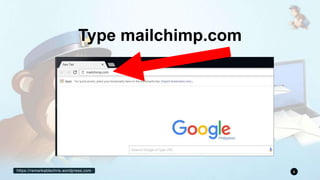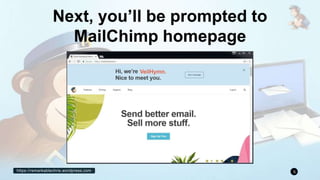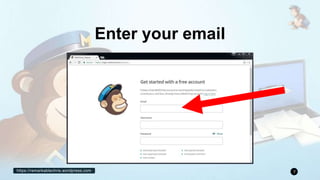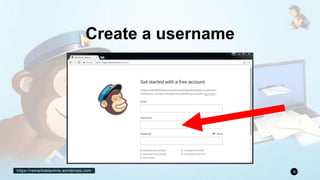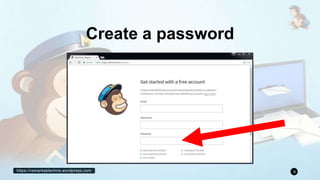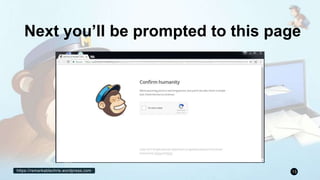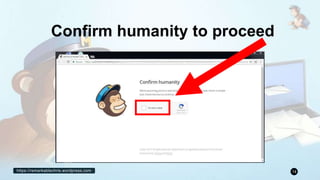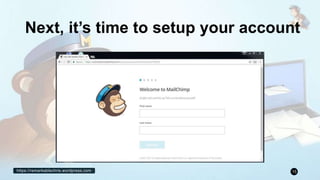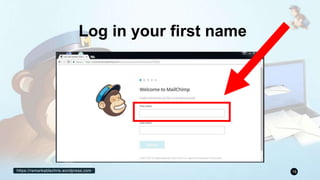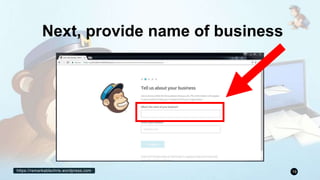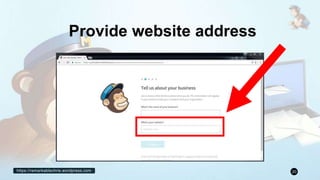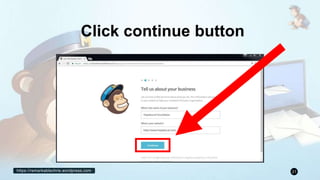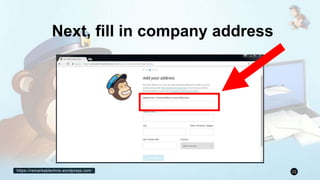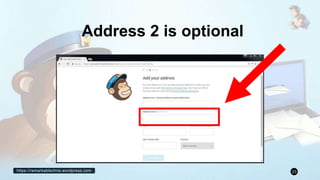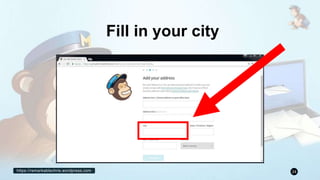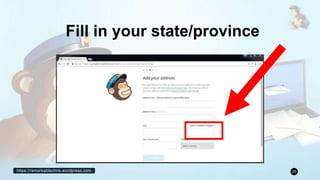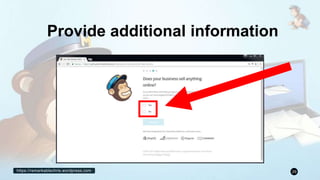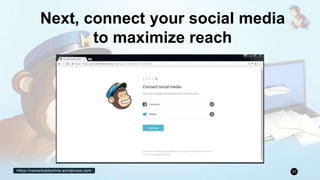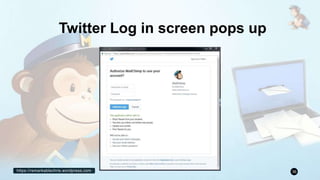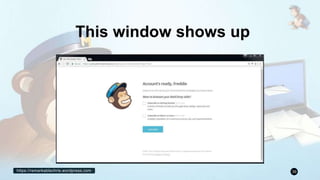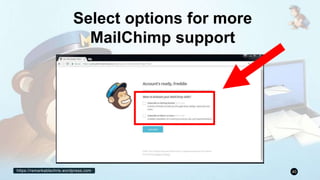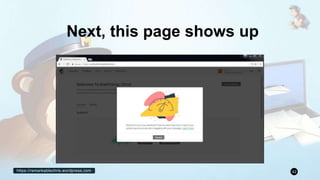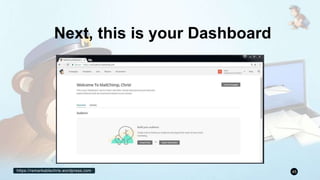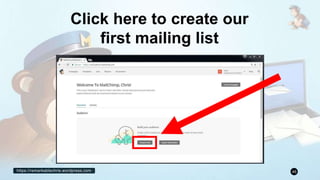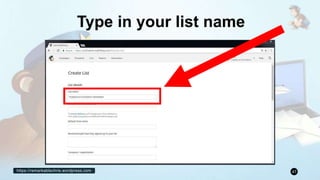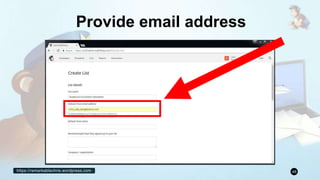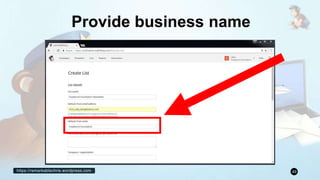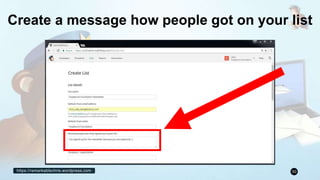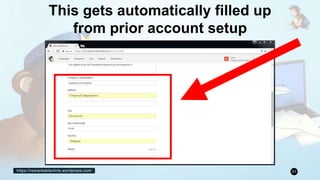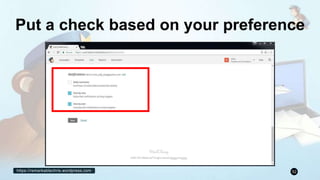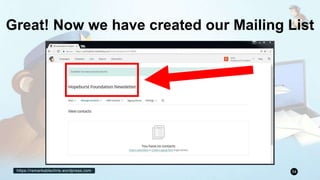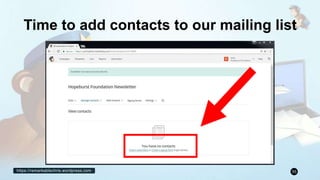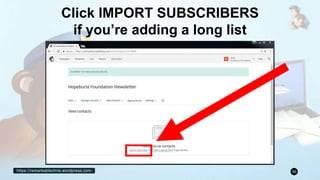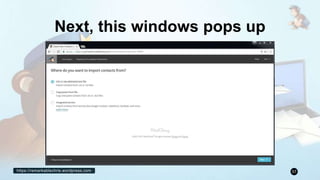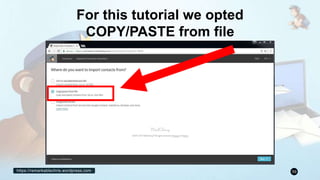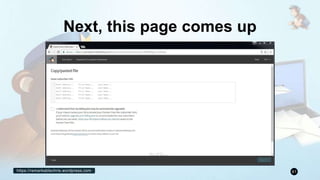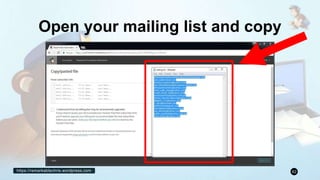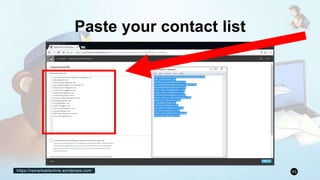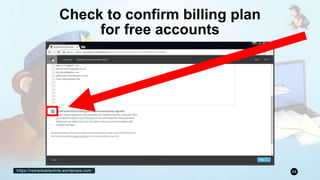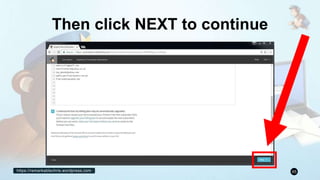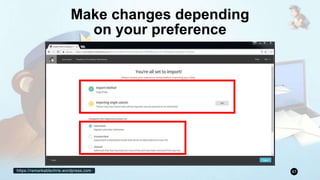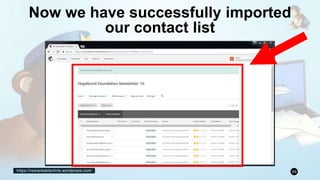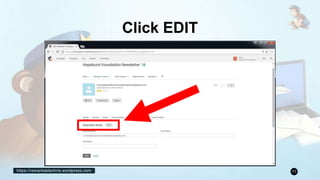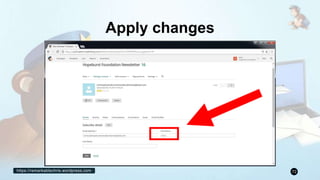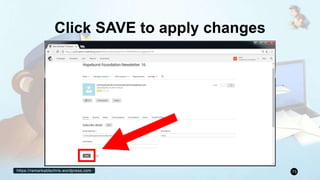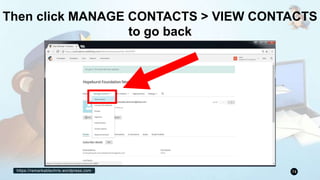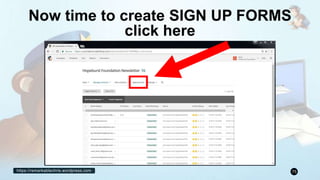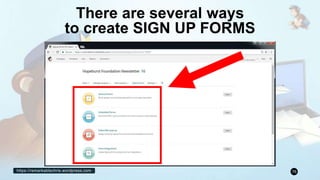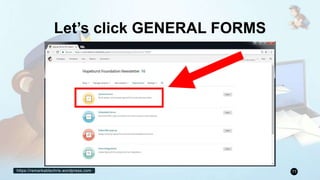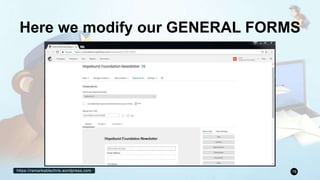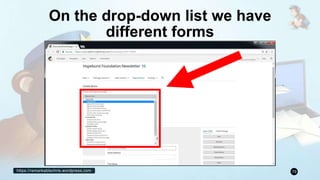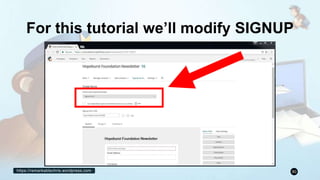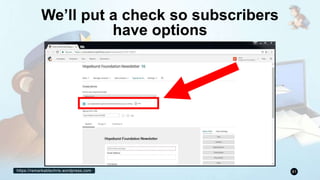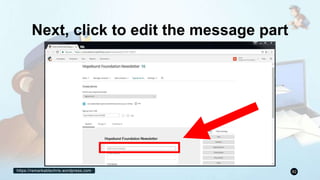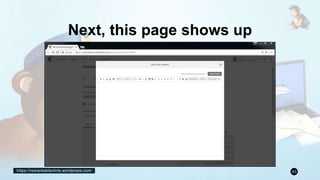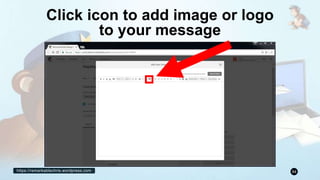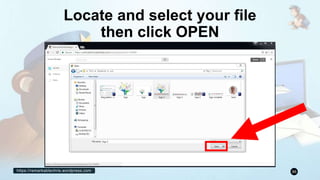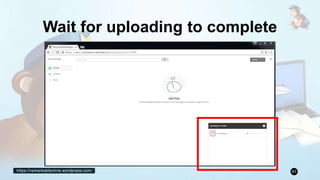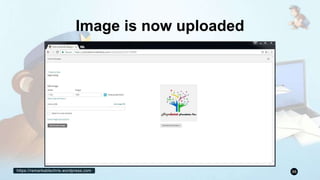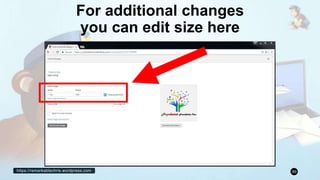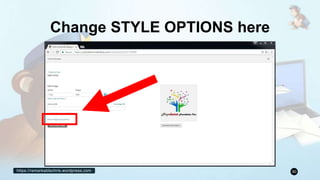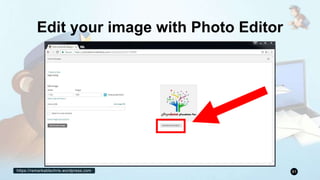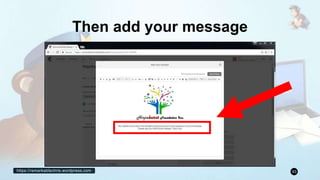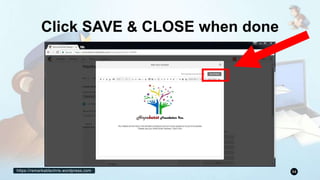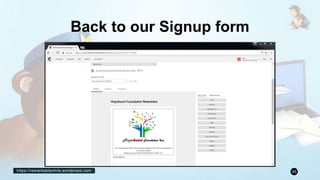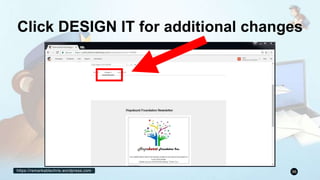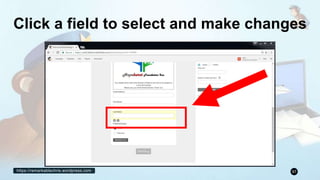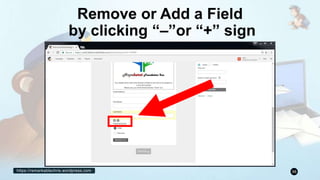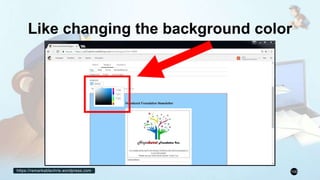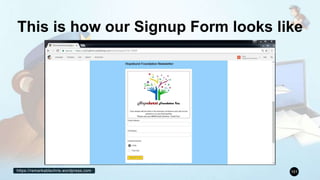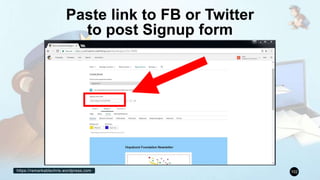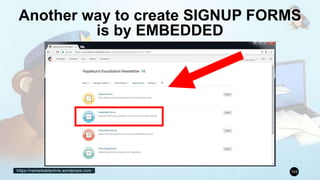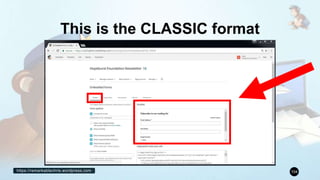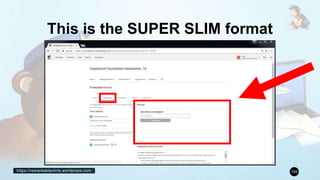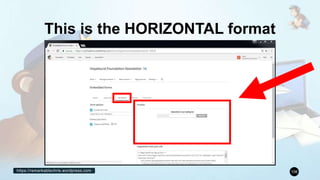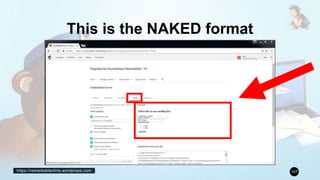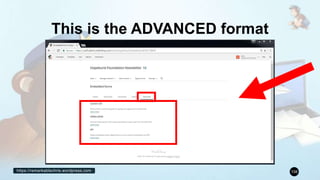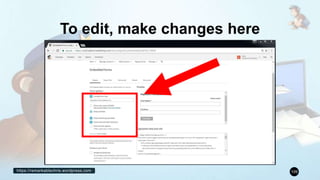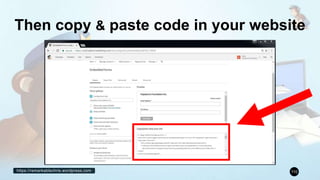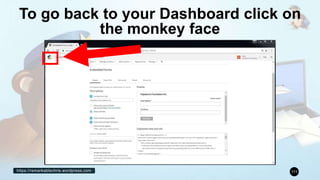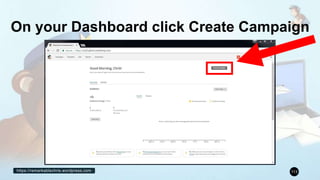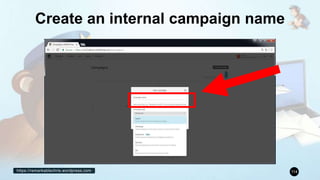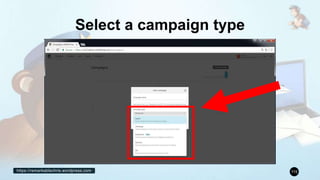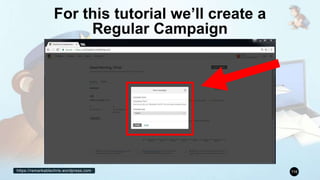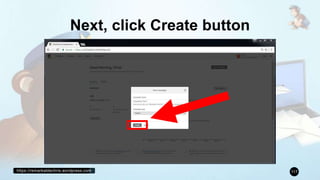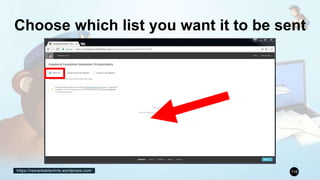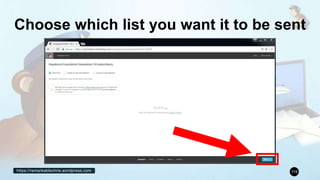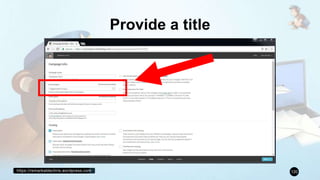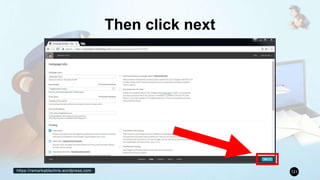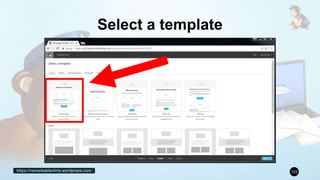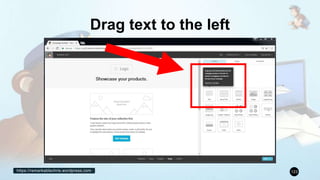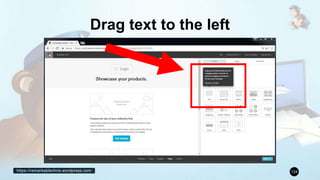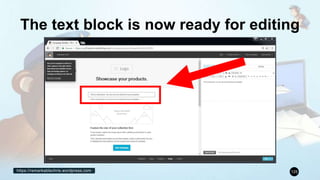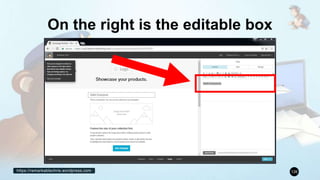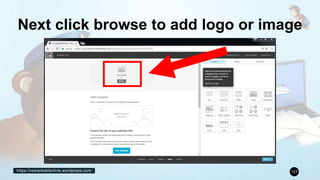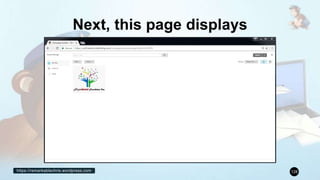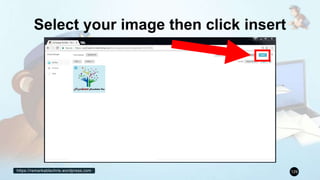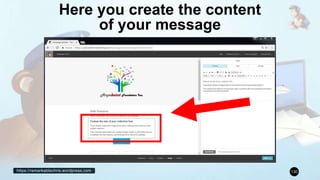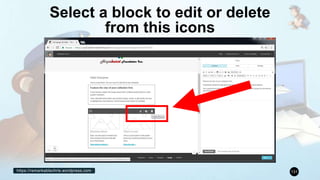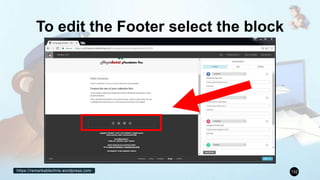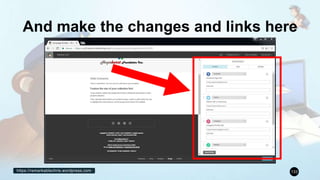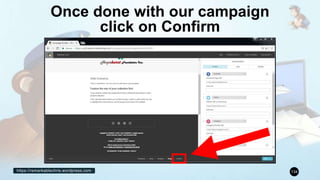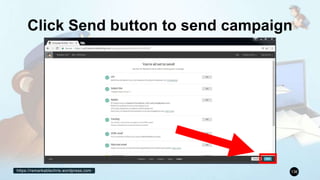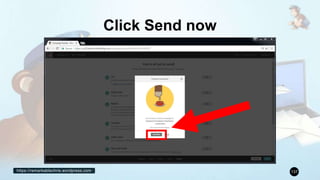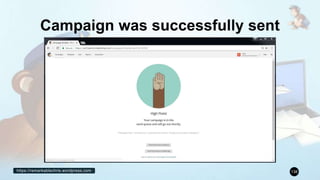The document provides a step-by-step tutorial on how to set up and create an account with Mailchimp, including signing up, activating the account, and creating a mailing list. It also covers adding contacts, creating signup forms, and launching campaigns. The guide is detailed, outlining the specific actions to take at each stage of the process.