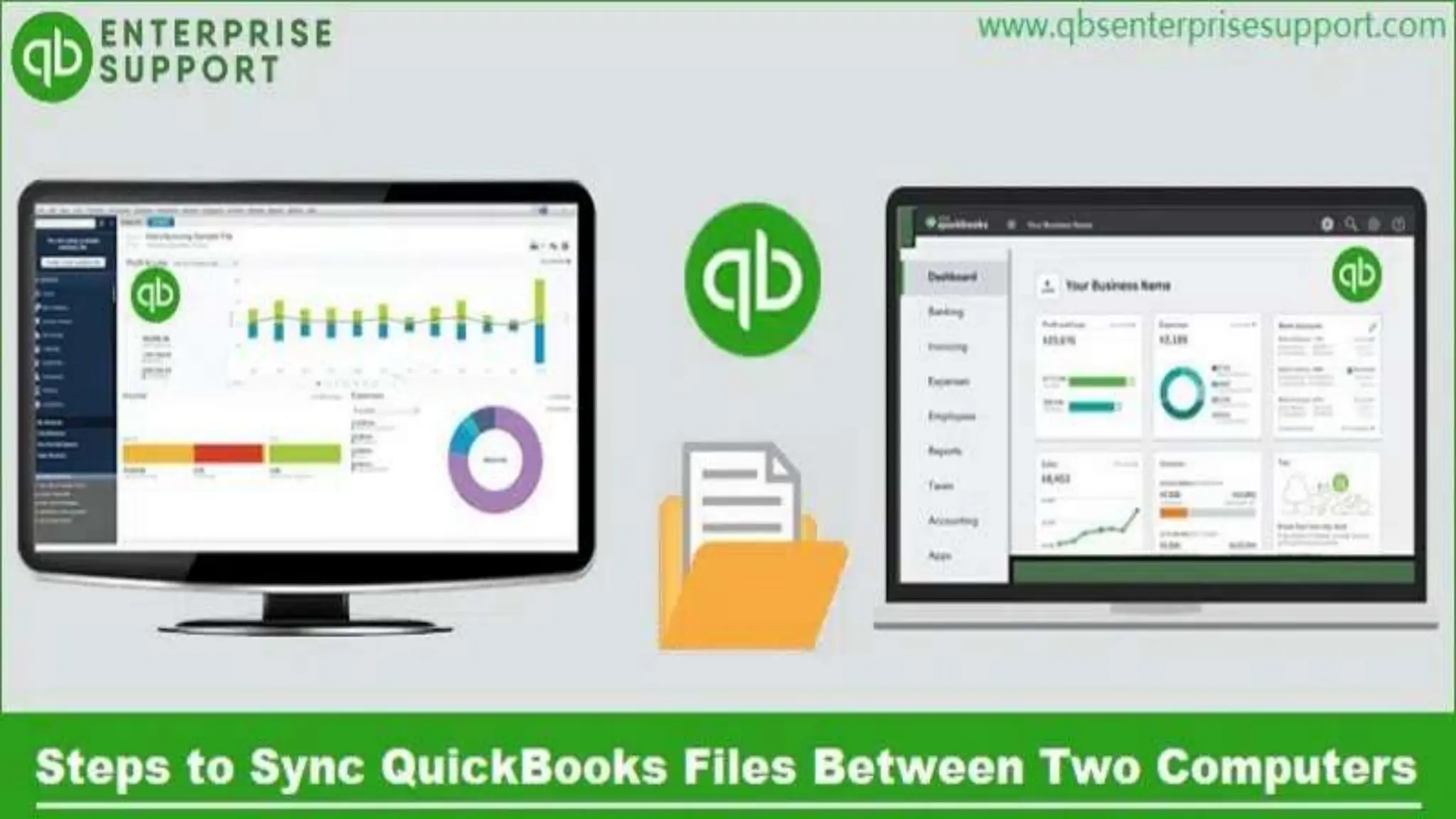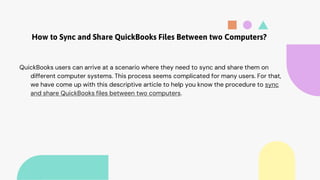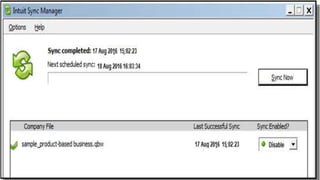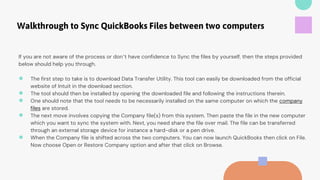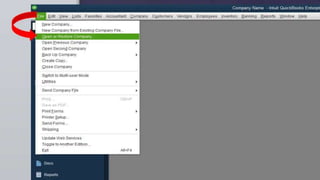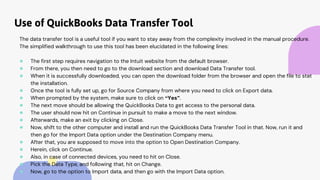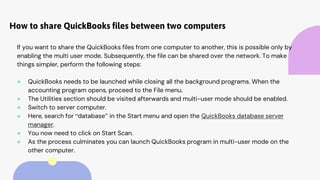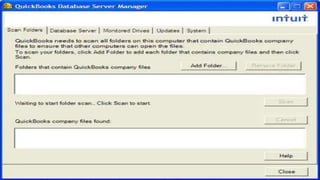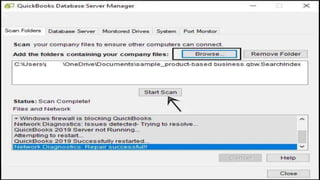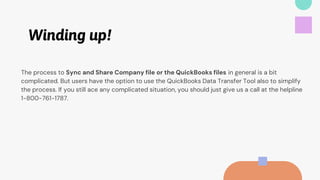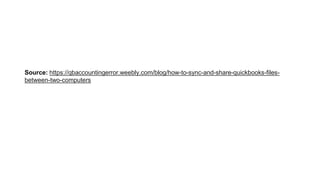The document provides a detailed guide on how to sync and share QuickBooks files between two computers using both manual steps and the QuickBooks Data Transfer Tool. It outlines the necessary steps to download and install the tool, copy company files, and enable multi-user mode for sharing files over a network. For users facing difficulties, it suggests contacting customer support for assistance.