QuickBooks Desktop, Intuit, and Online: How to Use.pptx
•Download as PPTX, PDF•
1 like•13 views
Explore the world of accounting with QuickBooks Desktop, Intuit, and Online in this comprehensive presentation. Learn the ins and outs of each platform and discover how to effectively utilize them for your financial needs. Master the art of accounting software with this informative PowerPoint presentation.
Report
Share
Report
Share
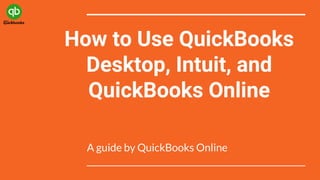
Recommended
QuickBooks Desktop 2024: A Comprehensive Guide

QuickBooks Desktop remains one of the most popular accounting software packages for
small businesses in 2024. With its user-friendly interface, robust features and affordable
pricing, QuickBooks Desktop provides an all-in-one solution to manage key financial
processes.
This comprehensive guide will explore the key capabilities of QuickBooks Desktop 2024 and
provide tips to help you get the most out of the software. Whether you're new to QuickBooks
or looking to get reacquainted with the latest version, read on for an overview of everything
QuickBooks Desktop has to offer.
What Features Does QuickBooks Diagnostic Tool Offer?

QuickBooks Diagnostic Tool automatically scans your QuickBooks Desktop software for common errors and issues.
It identifies and diagnoses problems related to installation, network connectivity, and company file integrity without manual intervention.
Network Connectivity Test:
One of the critical aspects of QuickBooks functionality is seamless network connectivity.
The tool performs thorough network diagnostics to ensure that QuickBooks can communicate effectively over the network.
It checks network settings, firewall configurations, and other parameters to troubleshoot connectivity issues.
Company File Diagnosis:
QuickBooks company files are the backbone of your accounting data. Any issues with these files can disrupt your workflow.
The diagnostic tool examines company files for errors, corruption, or data integrity issues.
25 quickbooks tips

QuickBooks is accounting software that combines various accounting processes into one system. It is used by over 4.5 million businesses worldwide. This document provides 25 tips for effectively using QuickBooks, such as choosing the appropriate version for your business needs, customizing preferences and reports, using keyboard shortcuts to save time, and backing up data to avoid loss. Following these tips can help users get the most out of QuickBooks.
Data Import and Export in QuickBooks.docx

Data management is a critical aspect of financial accounting and business operations. QuickBooks, the popular accounting software developed by Intuit, offers robust tools for efficiently importing and exporting data. In this article, we will explore the importance of data import and export, the various methods and file formats supported by QuickBooks, and how you can seek assistance through QuickBooks support when dealing with data-related challenges.
Quick Books Accounting

QuickBooks is accounting software that combines multiple accounting processes into a single system. It was developed by Intuit and launched in 1994. The document discusses the types of QuickBooks products, including desktop and online versions. It explains key features like connecting bank accounts, backups, different user types, and how QuickBooks stores data using databases like Oracle, MySQL, and Microsoft SQL.
Maximizing Efficiency Migrating AccountEdge Data to QuickBooks.pdf

This article will guide you through the process of migrating your data from AccountEdge to QuickBooks, ensuring a smooth and efficient
transition.
QuickBooks Upgrade 2023 to 2024_ The Next Generation of SMB Accounting Softwa...

QuickBooks, the leading accounting software for small and medium businesses worldwide, has announced its latest upgrade - QuickBooks 2024. This new version introduces more brilliant AI-driven features, powerful analytics, and seamless integrations to help companies accelerate growth and make smarter decisions.
QuickBooks Desktop 2024 Download, New Pricing, and Top Features (1).pdf

QuickBooks Desktop 2024 will deliver the latest innovations to transform small business accounting when it is released later this year. Upgrading from QuickBooks 2023 to 2024 provides a significant leap forward with new automation, customization, insights, and integrations. Intuit continues to invest in pushing QuickBooks to the next level for SMBs. With proper planning and setup, small businesses can upgrade to access modern accounting tools purpose-built for productivity and growth.
Recommended
QuickBooks Desktop 2024: A Comprehensive Guide

QuickBooks Desktop remains one of the most popular accounting software packages for
small businesses in 2024. With its user-friendly interface, robust features and affordable
pricing, QuickBooks Desktop provides an all-in-one solution to manage key financial
processes.
This comprehensive guide will explore the key capabilities of QuickBooks Desktop 2024 and
provide tips to help you get the most out of the software. Whether you're new to QuickBooks
or looking to get reacquainted with the latest version, read on for an overview of everything
QuickBooks Desktop has to offer.
What Features Does QuickBooks Diagnostic Tool Offer?

QuickBooks Diagnostic Tool automatically scans your QuickBooks Desktop software for common errors and issues.
It identifies and diagnoses problems related to installation, network connectivity, and company file integrity without manual intervention.
Network Connectivity Test:
One of the critical aspects of QuickBooks functionality is seamless network connectivity.
The tool performs thorough network diagnostics to ensure that QuickBooks can communicate effectively over the network.
It checks network settings, firewall configurations, and other parameters to troubleshoot connectivity issues.
Company File Diagnosis:
QuickBooks company files are the backbone of your accounting data. Any issues with these files can disrupt your workflow.
The diagnostic tool examines company files for errors, corruption, or data integrity issues.
25 quickbooks tips

QuickBooks is accounting software that combines various accounting processes into one system. It is used by over 4.5 million businesses worldwide. This document provides 25 tips for effectively using QuickBooks, such as choosing the appropriate version for your business needs, customizing preferences and reports, using keyboard shortcuts to save time, and backing up data to avoid loss. Following these tips can help users get the most out of QuickBooks.
Data Import and Export in QuickBooks.docx

Data management is a critical aspect of financial accounting and business operations. QuickBooks, the popular accounting software developed by Intuit, offers robust tools for efficiently importing and exporting data. In this article, we will explore the importance of data import and export, the various methods and file formats supported by QuickBooks, and how you can seek assistance through QuickBooks support when dealing with data-related challenges.
Quick Books Accounting

QuickBooks is accounting software that combines multiple accounting processes into a single system. It was developed by Intuit and launched in 1994. The document discusses the types of QuickBooks products, including desktop and online versions. It explains key features like connecting bank accounts, backups, different user types, and how QuickBooks stores data using databases like Oracle, MySQL, and Microsoft SQL.
Maximizing Efficiency Migrating AccountEdge Data to QuickBooks.pdf

This article will guide you through the process of migrating your data from AccountEdge to QuickBooks, ensuring a smooth and efficient
transition.
QuickBooks Upgrade 2023 to 2024_ The Next Generation of SMB Accounting Softwa...

QuickBooks, the leading accounting software for small and medium businesses worldwide, has announced its latest upgrade - QuickBooks 2024. This new version introduces more brilliant AI-driven features, powerful analytics, and seamless integrations to help companies accelerate growth and make smarter decisions.
QuickBooks Desktop 2024 Download, New Pricing, and Top Features (1).pdf

QuickBooks Desktop 2024 will deliver the latest innovations to transform small business accounting when it is released later this year. Upgrading from QuickBooks 2023 to 2024 provides a significant leap forward with new automation, customization, insights, and integrations. Intuit continues to invest in pushing QuickBooks to the next level for SMBs. With proper planning and setup, small businesses can upgrade to access modern accounting tools purpose-built for productivity and growth.
How to Convert QuickBooks Desktop to Online.pdf

Converting QuickBooks Desktop to QuickBooks Online involves a series of steps designed to ensure a smooth transition of your accounting data. First, review your QuickBooks Desktop data and clean up any discrepancies or outdated information. Next, back up your data file for safety. Ensure that your QuickBooks Desktop software is up to date and that you have an active QuickBooks Online subscription. Use the 'Export Company File to QuickBooks Online' feature in QuickBooks Desktop, following the prompts to upload your data to the online platform. Once uploaded, verify the accuracy of the data in QuickBooks Online, comparing it with your Desktop records to ensure all transactions, accounts, and details have transferred correctly. This process helps businesses enjoy the benefits of cloud-based accounting, such as accessibility, real-time updates, and enhanced collaboration.
Effortlessly Migrate Cougar Mountain to QuickBooks.pdf

To convert Cougar Mountain to QuickBooks, first export your financial data from Cougar Mountain as a CSV file. Open QuickBooks and navigate to the import section under 'File' or 'Utilities.' Select the CSV file and follow the prompts to map the fields correctly. Review the imported data for accuracy. For complex conversions, consider using third-party software or consulting with a professional to ensure all data is transferred accurately.
What is quickbooks enterprise 

Quickbooks enterprise is a software. This is designed for helping you to manage your account and business needs with easy way. It comes with these functions like to handle accounting, payroll, payments, inventory, and more. It additionally has a recognizable QuickBooks look-and-feel. Regardless of whether you're new to business administration programming or as of now a QuickBooks clients, QuickBooks Desktop Enterprise makes it simple to maintain your business from end to end.
Manage Finances Smarter with the QuickBooks Upgrade 2023 to 2024.pdf

Upgrading to QuickBooks Desktop 2024 empowers small businesses to transform how they manage finances and accounting. The latest release delivers exciting improvements like automated workflows, deeper insights, and expanded customization. Moving from QuickBooks 2023 to 2024 provides a significant leap forward in features and capabilities. With expert assistance, small businesses can smoothly transition and capitalize on the newest innovations purpose-built for SMB success.
quickbooks report 2.docx

This document outlines the requirements for a report on QuickBooks accounting software. The report should have 5 sections: 1) An overview of QuickBooks, its costs, functionality and system requirements. 2) How QuickBooks handles processing transactions in the revenue, expenditure and financing cycles with examples. 3) How QuickBooks can be used to enhance a company's internal controls, security and potential weaknesses. 4) How charts and graphs are formatted and an example of each. 5) An overall impression and recommendation for QuickBooks' use in accounting. Screenshots and descriptions should be included as needed.
QuickBooks Enterprise Desktop support.

If you are looking for an alternative to QuickBooks, you have come to the right place.QuickBook Enterprise provides excellent accounting solutions for growing your business with enterprise accounting software. QuickBooks Enterprise is an accounting software package developed by Quickbook enterprise.
QuickBooks

QuickBooks DataServiceUser is a collection of programs that provides secure database management by limiting direct access and running the database as a separate Windows service when in multi-user mode. It is important because it allows businesses to track daily transactions, run in single or multi-user mode, and provides a separate service to manage the database. The QuickBooks DataServiceUser account is automatically created to manage the database when in multi-user mode and does not pose security risks as it has limited permissions without administrative privileges.
QuickBooks Accounting Services Features You Must Know

Angels Business Consultants provides top-notch QuickBooks accounting services with a range of essential features. Our team of experts ensures accurate bookkeeping, efficient invoicing, and seamless expense tracking. We also offer bank reconciliation, financial reporting, and tax preparation services, saving you time and effort. With our cloud-based solution, you can access your financial data anytime, anywhere. Trust Angels Business Consultants for comprehensive QuickBooks accounting services that streamline your operations and drive growth.
Qbesv5 Peer Presentation

This is presentation from Quickbooks. It highlights the features of QBooks Enterprise Edition. People looking for an ideal fiancial system solution for their organizations can view and assess this software
Simple Ways to Transfer Sage Business Works To QuickBooks.pptx

Transferring from Sage Business Works to QuickBooks can seem daunting, but with careful planning and the right approach, the process can be straightforward and efficient. By following the methods outlined above, you can ensure a smooth transition, allowing you to take advantage of QuickBooks' robust features and user-friendly interface.
QuickBooks Desktop Accountant.pptx

QuickBooks Desktop Accountant is a software designed specifically for accountants to manage their clients' books. It offers a wide range of features that help accountants streamline their workflow, collaborate with clients in real-time, and perform accounting tasks with ease. Contact Apps4Rent to learn more about QuickBooks Desktop Accountant Version. Visit: https://www.apps4rent.com/blog/quickbooks-accountant-desktop/
Demystifying the Process_ Creating Your Own Bank Statement Maker.pdf

Learn how to create your own bank statement maker easily with our comprehensive guide. Demystify the process today
Transition from QuickBooks to Business Central

As QuickBooks is getting dysfunctional in India, it’s the right time to move to an advanced accounting solution and scale up financial management like a pro. For the most part, a seamless transition from QuickBooks to Dynamics 365 Business Central provideS extensive to elevate the accounting process and deliver a robust experience.
Businesses with complex accounting can pick Dynamics 365 Business Central over QuickBooks to share a common codebase, ensuring complete consistency and ease of transition between on-premise and cloud versions.
At NavisionIndia, connect to adept Business Central Consultants and Accounting Experts to capitalize on business trends via a seamless transition from QuickBooks to Business Central.
10 QuickBooks Tips 2024 - Globus Finanza.pdf

QuickBooks is a comprehensive bookkeeping and accounting software. Trust Globus Finanza for top-notch outsourced accounting and bookkeeping services USA.
QuickBooks 2009 MAC (New design, New Features, Awesome product)

Intuit QuickBooks 2009 for Mac is redesigned for Mac users with a modern look and increased productivity. It features a home page that provides tasks organized into logical groups, and a company snapshot that shows real-time company information. Other improvements include customer, vendor, and transaction centers that provide information in one place, and online banking with Direct Connect for importing transactions. The webinar demonstrates these new features and encourages participants to take a 30-day free trial or purchase QuickBooks 2009 for Mac with a $20 discount. Expert assistance is available from ProAdvisor Ean Murphy and his bookkeeping business Moxie Bookkeeping.
Sage 100 User Group – Nov 2017

This is the presentation from our Sage 100 (MAS 90/200) user group meeting in San Antonio, Houston and Denver. During this presentation we talked about what's new in v2018 and some Year-End processing tips. Want to attend a user group in your city? http://www.bcsprosoft.com/sage-100/user-groups/
Quick books prototype

1. The document discusses setting up QuickBooks by inputting basic company information during the initial setup interview and customizing features.
2. Key steps in setting up master files include creating customer, inventory, and accounts receivable records.
3. The revenue cycle is documented through functions like creating estimates, sales orders, invoices, and recording payments. Inventory reports can also be generated.
4. User access restrictions can be configured by the administrator for different areas of the company's processes.
Quick books prototype

A prototype of the different functions that QuickBooks offers with regard to a specific company, TTS. Goes through the main processes of the revenue cycle, and also shows basic functions such as customising preferences and setting user access restrictions.
OpenMiracle - Human Way Of Accounting

OpenMiracle is a renowned Company Headquartered in Kerala, Kinfra Hitech Park, Cochin. It was initially developed by a team of developers at Cybrosys TechnologiesWith proven expertise in Accounting software solutions, Open Miracle an 100% free Open source accounting ERP project where customized programming, support, and quality services are provided to an active global community and partner network. As an internationally acknowledged company, it presents a real-world business solution to customer base around the world.
QuickBooks Data Repair

QuickBooks is Intuit’s crown application. In the same line, to maintain this software Intuit
has tools like QuickBooks Data Repair. This is a convenient tool that users can
download and utilize when it is necessary. It is available in the official website of Intuit. It
can fix corruption issues that prevent you from opening, verifying, rebuilding, or doing
other common tasks in QuickBooks. You need a data repair if your QuickBooks closes
or shuts down without reason, QuickBooks company file not opening, foreign symbols
are replacing names or numbers, the company file is lagging. Now, this QuickBooks
Data Repair Service is available across all the versions of QuickBooks like Pro,
Premier, and Enterprise. visit : https://www.qbresolve.com/quickbooks-data-repair
Mind map of terminologies used in context of Generative AI

Mind map of common terms used in context of Generative AI.
Full-RAG: A modern architecture for hyper-personalization

Mike Del Balso, CEO & Co-Founder at Tecton, presents "Full RAG," a novel approach to AI recommendation systems, aiming to push beyond the limitations of traditional models through a deep integration of contextual insights and real-time data, leveraging the Retrieval-Augmented Generation architecture. This talk will outline Full RAG's potential to significantly enhance personalization, address engineering challenges such as data management and model training, and introduce data enrichment with reranking as a key solution. Attendees will gain crucial insights into the importance of hyperpersonalization in AI, the capabilities of Full RAG for advanced personalization, and strategies for managing complex data integrations for deploying cutting-edge AI solutions.
More Related Content
Similar to QuickBooks Desktop, Intuit, and Online: How to Use.pptx
How to Convert QuickBooks Desktop to Online.pdf

Converting QuickBooks Desktop to QuickBooks Online involves a series of steps designed to ensure a smooth transition of your accounting data. First, review your QuickBooks Desktop data and clean up any discrepancies or outdated information. Next, back up your data file for safety. Ensure that your QuickBooks Desktop software is up to date and that you have an active QuickBooks Online subscription. Use the 'Export Company File to QuickBooks Online' feature in QuickBooks Desktop, following the prompts to upload your data to the online platform. Once uploaded, verify the accuracy of the data in QuickBooks Online, comparing it with your Desktop records to ensure all transactions, accounts, and details have transferred correctly. This process helps businesses enjoy the benefits of cloud-based accounting, such as accessibility, real-time updates, and enhanced collaboration.
Effortlessly Migrate Cougar Mountain to QuickBooks.pdf

To convert Cougar Mountain to QuickBooks, first export your financial data from Cougar Mountain as a CSV file. Open QuickBooks and navigate to the import section under 'File' or 'Utilities.' Select the CSV file and follow the prompts to map the fields correctly. Review the imported data for accuracy. For complex conversions, consider using third-party software or consulting with a professional to ensure all data is transferred accurately.
What is quickbooks enterprise 

Quickbooks enterprise is a software. This is designed for helping you to manage your account and business needs with easy way. It comes with these functions like to handle accounting, payroll, payments, inventory, and more. It additionally has a recognizable QuickBooks look-and-feel. Regardless of whether you're new to business administration programming or as of now a QuickBooks clients, QuickBooks Desktop Enterprise makes it simple to maintain your business from end to end.
Manage Finances Smarter with the QuickBooks Upgrade 2023 to 2024.pdf

Upgrading to QuickBooks Desktop 2024 empowers small businesses to transform how they manage finances and accounting. The latest release delivers exciting improvements like automated workflows, deeper insights, and expanded customization. Moving from QuickBooks 2023 to 2024 provides a significant leap forward in features and capabilities. With expert assistance, small businesses can smoothly transition and capitalize on the newest innovations purpose-built for SMB success.
quickbooks report 2.docx

This document outlines the requirements for a report on QuickBooks accounting software. The report should have 5 sections: 1) An overview of QuickBooks, its costs, functionality and system requirements. 2) How QuickBooks handles processing transactions in the revenue, expenditure and financing cycles with examples. 3) How QuickBooks can be used to enhance a company's internal controls, security and potential weaknesses. 4) How charts and graphs are formatted and an example of each. 5) An overall impression and recommendation for QuickBooks' use in accounting. Screenshots and descriptions should be included as needed.
QuickBooks Enterprise Desktop support.

If you are looking for an alternative to QuickBooks, you have come to the right place.QuickBook Enterprise provides excellent accounting solutions for growing your business with enterprise accounting software. QuickBooks Enterprise is an accounting software package developed by Quickbook enterprise.
QuickBooks

QuickBooks DataServiceUser is a collection of programs that provides secure database management by limiting direct access and running the database as a separate Windows service when in multi-user mode. It is important because it allows businesses to track daily transactions, run in single or multi-user mode, and provides a separate service to manage the database. The QuickBooks DataServiceUser account is automatically created to manage the database when in multi-user mode and does not pose security risks as it has limited permissions without administrative privileges.
QuickBooks Accounting Services Features You Must Know

Angels Business Consultants provides top-notch QuickBooks accounting services with a range of essential features. Our team of experts ensures accurate bookkeeping, efficient invoicing, and seamless expense tracking. We also offer bank reconciliation, financial reporting, and tax preparation services, saving you time and effort. With our cloud-based solution, you can access your financial data anytime, anywhere. Trust Angels Business Consultants for comprehensive QuickBooks accounting services that streamline your operations and drive growth.
Qbesv5 Peer Presentation

This is presentation from Quickbooks. It highlights the features of QBooks Enterprise Edition. People looking for an ideal fiancial system solution for their organizations can view and assess this software
Simple Ways to Transfer Sage Business Works To QuickBooks.pptx

Transferring from Sage Business Works to QuickBooks can seem daunting, but with careful planning and the right approach, the process can be straightforward and efficient. By following the methods outlined above, you can ensure a smooth transition, allowing you to take advantage of QuickBooks' robust features and user-friendly interface.
QuickBooks Desktop Accountant.pptx

QuickBooks Desktop Accountant is a software designed specifically for accountants to manage their clients' books. It offers a wide range of features that help accountants streamline their workflow, collaborate with clients in real-time, and perform accounting tasks with ease. Contact Apps4Rent to learn more about QuickBooks Desktop Accountant Version. Visit: https://www.apps4rent.com/blog/quickbooks-accountant-desktop/
Demystifying the Process_ Creating Your Own Bank Statement Maker.pdf

Learn how to create your own bank statement maker easily with our comprehensive guide. Demystify the process today
Transition from QuickBooks to Business Central

As QuickBooks is getting dysfunctional in India, it’s the right time to move to an advanced accounting solution and scale up financial management like a pro. For the most part, a seamless transition from QuickBooks to Dynamics 365 Business Central provideS extensive to elevate the accounting process and deliver a robust experience.
Businesses with complex accounting can pick Dynamics 365 Business Central over QuickBooks to share a common codebase, ensuring complete consistency and ease of transition between on-premise and cloud versions.
At NavisionIndia, connect to adept Business Central Consultants and Accounting Experts to capitalize on business trends via a seamless transition from QuickBooks to Business Central.
10 QuickBooks Tips 2024 - Globus Finanza.pdf

QuickBooks is a comprehensive bookkeeping and accounting software. Trust Globus Finanza for top-notch outsourced accounting and bookkeeping services USA.
QuickBooks 2009 MAC (New design, New Features, Awesome product)

Intuit QuickBooks 2009 for Mac is redesigned for Mac users with a modern look and increased productivity. It features a home page that provides tasks organized into logical groups, and a company snapshot that shows real-time company information. Other improvements include customer, vendor, and transaction centers that provide information in one place, and online banking with Direct Connect for importing transactions. The webinar demonstrates these new features and encourages participants to take a 30-day free trial or purchase QuickBooks 2009 for Mac with a $20 discount. Expert assistance is available from ProAdvisor Ean Murphy and his bookkeeping business Moxie Bookkeeping.
Sage 100 User Group – Nov 2017

This is the presentation from our Sage 100 (MAS 90/200) user group meeting in San Antonio, Houston and Denver. During this presentation we talked about what's new in v2018 and some Year-End processing tips. Want to attend a user group in your city? http://www.bcsprosoft.com/sage-100/user-groups/
Quick books prototype

1. The document discusses setting up QuickBooks by inputting basic company information during the initial setup interview and customizing features.
2. Key steps in setting up master files include creating customer, inventory, and accounts receivable records.
3. The revenue cycle is documented through functions like creating estimates, sales orders, invoices, and recording payments. Inventory reports can also be generated.
4. User access restrictions can be configured by the administrator for different areas of the company's processes.
Quick books prototype

A prototype of the different functions that QuickBooks offers with regard to a specific company, TTS. Goes through the main processes of the revenue cycle, and also shows basic functions such as customising preferences and setting user access restrictions.
OpenMiracle - Human Way Of Accounting

OpenMiracle is a renowned Company Headquartered in Kerala, Kinfra Hitech Park, Cochin. It was initially developed by a team of developers at Cybrosys TechnologiesWith proven expertise in Accounting software solutions, Open Miracle an 100% free Open source accounting ERP project where customized programming, support, and quality services are provided to an active global community and partner network. As an internationally acknowledged company, it presents a real-world business solution to customer base around the world.
QuickBooks Data Repair

QuickBooks is Intuit’s crown application. In the same line, to maintain this software Intuit
has tools like QuickBooks Data Repair. This is a convenient tool that users can
download and utilize when it is necessary. It is available in the official website of Intuit. It
can fix corruption issues that prevent you from opening, verifying, rebuilding, or doing
other common tasks in QuickBooks. You need a data repair if your QuickBooks closes
or shuts down without reason, QuickBooks company file not opening, foreign symbols
are replacing names or numbers, the company file is lagging. Now, this QuickBooks
Data Repair Service is available across all the versions of QuickBooks like Pro,
Premier, and Enterprise. visit : https://www.qbresolve.com/quickbooks-data-repair
Similar to QuickBooks Desktop, Intuit, and Online: How to Use.pptx (20)
Effortlessly Migrate Cougar Mountain to QuickBooks.pdf

Effortlessly Migrate Cougar Mountain to QuickBooks.pdf
Manage Finances Smarter with the QuickBooks Upgrade 2023 to 2024.pdf

Manage Finances Smarter with the QuickBooks Upgrade 2023 to 2024.pdf
QuickBooks Accounting Services Features You Must Know

QuickBooks Accounting Services Features You Must Know
Simple Ways to Transfer Sage Business Works To QuickBooks.pptx

Simple Ways to Transfer Sage Business Works To QuickBooks.pptx
Demystifying the Process_ Creating Your Own Bank Statement Maker.pdf

Demystifying the Process_ Creating Your Own Bank Statement Maker.pdf
QuickBooks 2009 MAC (New design, New Features, Awesome product)

QuickBooks 2009 MAC (New design, New Features, Awesome product)
Recently uploaded
Mind map of terminologies used in context of Generative AI

Mind map of common terms used in context of Generative AI.
Full-RAG: A modern architecture for hyper-personalization

Mike Del Balso, CEO & Co-Founder at Tecton, presents "Full RAG," a novel approach to AI recommendation systems, aiming to push beyond the limitations of traditional models through a deep integration of contextual insights and real-time data, leveraging the Retrieval-Augmented Generation architecture. This talk will outline Full RAG's potential to significantly enhance personalization, address engineering challenges such as data management and model training, and introduce data enrichment with reranking as a key solution. Attendees will gain crucial insights into the importance of hyperpersonalization in AI, the capabilities of Full RAG for advanced personalization, and strategies for managing complex data integrations for deploying cutting-edge AI solutions.
Let's Integrate MuleSoft RPA, COMPOSER, APM with AWS IDP along with Slack

Discover the seamless integration of RPA (Robotic Process Automation), COMPOSER, and APM with AWS IDP enhanced with Slack notifications. Explore how these technologies converge to streamline workflows, optimize performance, and ensure secure access, all while leveraging the power of AWS IDP and real-time communication via Slack notifications.
Presentation of the OECD Artificial Intelligence Review of Germany

Consult the full report at https://www.oecd.org/digital/oecd-artificial-intelligence-review-of-germany-609808d6-en.htm
UiPath Test Automation using UiPath Test Suite series, part 5

Welcome to UiPath Test Automation using UiPath Test Suite series part 5. In this session, we will cover CI/CD with devops.
Topics covered:
CI/CD with in UiPath
End-to-end overview of CI/CD pipeline with Azure devops
Speaker:
Lyndsey Byblow, Test Suite Sales Engineer @ UiPath, Inc.
How to Get CNIC Information System with Paksim Ga.pptx

Pakdata Cf is a groundbreaking system designed to streamline and facilitate access to CNIC information. This innovative platform leverages advanced technology to provide users with efficient and secure access to their CNIC details.
HCL Notes and Domino License Cost Reduction in the World of DLAU

Webinar Recording: https://www.panagenda.com/webinars/hcl-notes-and-domino-license-cost-reduction-in-the-world-of-dlau/
The introduction of DLAU and the CCB & CCX licensing model caused quite a stir in the HCL community. As a Notes and Domino customer, you may have faced challenges with unexpected user counts and license costs. You probably have questions on how this new licensing approach works and how to benefit from it. Most importantly, you likely have budget constraints and want to save money where possible. Don’t worry, we can help with all of this!
We’ll show you how to fix common misconfigurations that cause higher-than-expected user counts, and how to identify accounts which you can deactivate to save money. There are also frequent patterns that can cause unnecessary cost, like using a person document instead of a mail-in for shared mailboxes. We’ll provide examples and solutions for those as well. And naturally we’ll explain the new licensing model.
Join HCL Ambassador Marc Thomas in this webinar with a special guest appearance from Franz Walder. It will give you the tools and know-how to stay on top of what is going on with Domino licensing. You will be able lower your cost through an optimized configuration and keep it low going forward.
These topics will be covered
- Reducing license cost by finding and fixing misconfigurations and superfluous accounts
- How do CCB and CCX licenses really work?
- Understanding the DLAU tool and how to best utilize it
- Tips for common problem areas, like team mailboxes, functional/test users, etc
- Practical examples and best practices to implement right away
AI 101: An Introduction to the Basics and Impact of Artificial Intelligence

Imagine a world where machines not only perform tasks but also learn, adapt, and make decisions. This is the promise of Artificial Intelligence (AI), a technology that's not just enhancing our lives but revolutionizing entire industries.
Cosa hanno in comune un mattoncino Lego e la backdoor XZ?

ABSTRACT: A prima vista, un mattoncino Lego e la backdoor XZ potrebbero avere in comune il fatto di essere entrambi blocchi di costruzione, o dipendenze di progetti creativi e software. La realtà è che un mattoncino Lego e il caso della backdoor XZ hanno molto di più di tutto ciò in comune.
Partecipate alla presentazione per immergervi in una storia di interoperabilità, standard e formati aperti, per poi discutere del ruolo importante che i contributori hanno in una comunità open source sostenibile.
BIO: Sostenitrice del software libero e dei formati standard e aperti. È stata un membro attivo dei progetti Fedora e openSUSE e ha co-fondato l'Associazione LibreItalia dove è stata coinvolta in diversi eventi, migrazioni e formazione relativi a LibreOffice. In precedenza ha lavorato a migrazioni e corsi di formazione su LibreOffice per diverse amministrazioni pubbliche e privati. Da gennaio 2020 lavora in SUSE come Software Release Engineer per Uyuni e SUSE Manager e quando non segue la sua passione per i computer e per Geeko coltiva la sua curiosità per l'astronomia (da cui deriva il suo nickname deneb_alpha).
“Building and Scaling AI Applications with the Nx AI Manager,” a Presentation...

“Building and Scaling AI Applications with the Nx AI Manager,” a Presentation...Edge AI and Vision Alliance
For the full video of this presentation, please visit: https://www.edge-ai-vision.com/2024/06/building-and-scaling-ai-applications-with-the-nx-ai-manager-a-presentation-from-network-optix/
Robin van Emden, Senior Director of Data Science at Network Optix, presents the “Building and Scaling AI Applications with the Nx AI Manager,” tutorial at the May 2024 Embedded Vision Summit.
In this presentation, van Emden covers the basics of scaling edge AI solutions using the Nx tool kit. He emphasizes the process of developing AI models and deploying them globally. He also showcases the conversion of AI models and the creation of effective edge AI pipelines, with a focus on pre-processing, model conversion, selecting the appropriate inference engine for the target hardware and post-processing.
van Emden shows how Nx can simplify the developer’s life and facilitate a rapid transition from concept to production-ready applications.He provides valuable insights into developing scalable and efficient edge AI solutions, with a strong focus on practical implementation.GraphRAG for Life Science to increase LLM accuracy

GraphRAG for life science domain, where you retriever information from biomedical knowledge graphs using LLMs to increase the accuracy and performance of generated answers
GraphSummit Singapore | Graphing Success: Revolutionising Organisational Stru...

Sudheer Mechineni, Head of Application Frameworks, Standard Chartered Bank
Discover how Standard Chartered Bank harnessed the power of Neo4j to transform complex data access challenges into a dynamic, scalable graph database solution. This keynote will cover their journey from initial adoption to deploying a fully automated, enterprise-grade causal cluster, highlighting key strategies for modelling organisational changes and ensuring robust disaster recovery. Learn how these innovations have not only enhanced Standard Chartered Bank’s data infrastructure but also positioned them as pioneers in the banking sector’s adoption of graph technology.
20240605 QFM017 Machine Intelligence Reading List May 2024

Everything I found interesting about machines behaving intelligently during May 2024
GraphSummit Singapore | Enhancing Changi Airport Group's Passenger Experience...

Dr. Sean Tan, Head of Data Science, Changi Airport Group
Discover how Changi Airport Group (CAG) leverages graph technologies and generative AI to revolutionize their search capabilities. This session delves into the unique search needs of CAG’s diverse passengers and customers, showcasing how graph data structures enhance the accuracy and relevance of AI-generated search results, mitigating the risk of “hallucinations” and improving the overall customer journey.
Artificial Intelligence for XMLDevelopment

In the rapidly evolving landscape of technologies, XML continues to play a vital role in structuring, storing, and transporting data across diverse systems. The recent advancements in artificial intelligence (AI) present new methodologies for enhancing XML development workflows, introducing efficiency, automation, and intelligent capabilities. This presentation will outline the scope and perspective of utilizing AI in XML development. The potential benefits and the possible pitfalls will be highlighted, providing a balanced view of the subject.
We will explore the capabilities of AI in understanding XML markup languages and autonomously creating structured XML content. Additionally, we will examine the capacity of AI to enrich plain text with appropriate XML markup. Practical examples and methodological guidelines will be provided to elucidate how AI can be effectively prompted to interpret and generate accurate XML markup.
Further emphasis will be placed on the role of AI in developing XSLT, or schemas such as XSD and Schematron. We will address the techniques and strategies adopted to create prompts for generating code, explaining code, or refactoring the code, and the results achieved.
The discussion will extend to how AI can be used to transform XML content. In particular, the focus will be on the use of AI XPath extension functions in XSLT, Schematron, Schematron Quick Fixes, or for XML content refactoring.
The presentation aims to deliver a comprehensive overview of AI usage in XML development, providing attendees with the necessary knowledge to make informed decisions. Whether you’re at the early stages of adopting AI or considering integrating it in advanced XML development, this presentation will cover all levels of expertise.
By highlighting the potential advantages and challenges of integrating AI with XML development tools and languages, the presentation seeks to inspire thoughtful conversation around the future of XML development. We’ll not only delve into the technical aspects of AI-powered XML development but also discuss practical implications and possible future directions.
Best 20 SEO Techniques To Improve Website Visibility In SERP

Boost your website's visibility with proven SEO techniques! Our latest blog dives into essential strategies to enhance your online presence, increase traffic, and rank higher on search engines. From keyword optimization to quality content creation, learn how to make your site stand out in the crowded digital landscape. Discover actionable tips and expert insights to elevate your SEO game.
Building Production Ready Search Pipelines with Spark and Milvus

Spark is the widely used ETL tool for processing, indexing and ingesting data to serving stack for search. Milvus is the production-ready open-source vector database. In this talk we will show how to use Spark to process unstructured data to extract vector representations, and push the vectors to Milvus vector database for search serving.
Unlock the Future of Search with MongoDB Atlas_ Vector Search Unleashed.pdf

Discover how MongoDB Atlas and vector search technology can revolutionize your application's search capabilities. This comprehensive presentation covers:
* What is Vector Search?
* Importance and benefits of vector search
* Practical use cases across various industries
* Step-by-step implementation guide
* Live demos with code snippets
* Enhancing LLM capabilities with vector search
* Best practices and optimization strategies
Perfect for developers, AI enthusiasts, and tech leaders. Learn how to leverage MongoDB Atlas to deliver highly relevant, context-aware search results, transforming your data retrieval process. Stay ahead in tech innovation and maximize the potential of your applications.
#MongoDB #VectorSearch #AI #SemanticSearch #TechInnovation #DataScience #LLM #MachineLearning #SearchTechnology
Programming Foundation Models with DSPy - Meetup Slides

Prompting language models is hard, while programming language models is easy. In this talk, I will discuss the state-of-the-art framework DSPy for programming foundation models with its powerful optimizers and runtime constraint system.
Recently uploaded (20)
Mind map of terminologies used in context of Generative AI

Mind map of terminologies used in context of Generative AI
Full-RAG: A modern architecture for hyper-personalization

Full-RAG: A modern architecture for hyper-personalization
Let's Integrate MuleSoft RPA, COMPOSER, APM with AWS IDP along with Slack

Let's Integrate MuleSoft RPA, COMPOSER, APM with AWS IDP along with Slack
Presentation of the OECD Artificial Intelligence Review of Germany

Presentation of the OECD Artificial Intelligence Review of Germany
UiPath Test Automation using UiPath Test Suite series, part 5

UiPath Test Automation using UiPath Test Suite series, part 5
How to Get CNIC Information System with Paksim Ga.pptx

How to Get CNIC Information System with Paksim Ga.pptx
HCL Notes and Domino License Cost Reduction in the World of DLAU

HCL Notes and Domino License Cost Reduction in the World of DLAU
AI 101: An Introduction to the Basics and Impact of Artificial Intelligence

AI 101: An Introduction to the Basics and Impact of Artificial Intelligence
Cosa hanno in comune un mattoncino Lego e la backdoor XZ?

Cosa hanno in comune un mattoncino Lego e la backdoor XZ?
“Building and Scaling AI Applications with the Nx AI Manager,” a Presentation...

“Building and Scaling AI Applications with the Nx AI Manager,” a Presentation...
GraphRAG for Life Science to increase LLM accuracy

GraphRAG for Life Science to increase LLM accuracy
GraphSummit Singapore | Graphing Success: Revolutionising Organisational Stru...

GraphSummit Singapore | Graphing Success: Revolutionising Organisational Stru...
20240605 QFM017 Machine Intelligence Reading List May 2024

20240605 QFM017 Machine Intelligence Reading List May 2024
GraphSummit Singapore | Enhancing Changi Airport Group's Passenger Experience...

GraphSummit Singapore | Enhancing Changi Airport Group's Passenger Experience...
Best 20 SEO Techniques To Improve Website Visibility In SERP

Best 20 SEO Techniques To Improve Website Visibility In SERP
Building Production Ready Search Pipelines with Spark and Milvus

Building Production Ready Search Pipelines with Spark and Milvus
Unlock the Future of Search with MongoDB Atlas_ Vector Search Unleashed.pdf

Unlock the Future of Search with MongoDB Atlas_ Vector Search Unleashed.pdf
Programming Foundation Models with DSPy - Meetup Slides

Programming Foundation Models with DSPy - Meetup Slides
QuickBooks Desktop, Intuit, and Online: How to Use.pptx
- 1. How to Use QuickBooks Desktop, Intuit, and QuickBooks Online A guide by QuickBooks Online
- 2. Introduction ● Briefly introduce QuickBooks as a popular accounting software developed by Intuit. ● Mention the three main versions: QuickBooks Desktop, QuickBooks Online, and the company Intuit.
- 3. QuickBooks Desktop ➔ Define QuickBooks Desktop as a locally- installed software. ➔ Highlight its features: robust accounting tools, advanced reporting, industry- specific versions (e.g., QuickBooks Pro, Premier, Enterprise). ➔ Discuss the benefits of using QuickBooks Desktop: data control, advanced customization, no internet dependency.
- 4. Using QuickBooks Desktop Installation: ● Download software from Intuit's website. ● Follow installation prompts. ● Register or activate the software using a license key. Setting Up: ● Create a new company file or import existing data. ● Customize chart of accounts, customer/vendor lists. ● Configure preferences according to business needs. Navigation: ● Familiarize with the dashboard, menus, and icons. ● Access modules like Customers, Vendors, Employees, Banking, Reports.
- 5. Intuit: The Parent Company ● Introduce Intuit as the developer of QuickBooks. ● Briefly explain Intuit's role in financial software development. ● Mention other popular products by Intuit, like TurboTax and Mint.
- 6. QuickBooks Online ● Define QuickBooks Online as a cloud-based version of the software. ● Highlight key features: accessibility from anywhere, automatic backups, collaboration tools. ● Discuss benefits: real-time data updates, easy sharing with accountants, scalability.
- 7. QuickBooks Online ➔ Define QuickBooks Online as a cloud-based version of the software. ➔ Highlight key features: accessibility from anywhere, automatic backups, collaboration tools. ➔ Discuss benefits: real-time data updates, easy sharing with accountants, scalability.
- 8. Using QuickBooks Online Sign Up: ● Create an Intuit account. ● Choose a subscription plan (Simple Start, Essentials, Plus). ● Customize settings for company profile. Dashboard Overview: ● Navigate the intuitive dashboard. ● Access key features: Transactions, Sales, Expenses, Reports. Data Input: ● Add customers, vendors, and employees. ● Import bank transactions or connect bank accounts. ● Input invoices, expenses, and other financial data.
- 9. Choosing the Right Version ● Compare QuickBooks Desktop and QuickBooks Online. ● Considerations: internet availability, business needs, collaboration requirements, budget.
- 10. Intuit Ecosystem ● Explain how QuickBooks fits into the broader Intuit ecosystem. ● Mention integration with other Intuit products. ● Highlight benefits of an interconnected ecosystem for financial management.
- 11. Data Security and Privacy ● Address concerns about data security in cloud-based software. ● Discuss Intuit's security measures: encryption, authentication, regular updates. ● Explain how to secure your own usage (strong passwords, secure networks).
- 12. Conclusion ● Summarize the main points discussed: QuickBooks Desktop, QuickBooks Online, and Intuit. ● Emphasize the flexibility and power of QuickBooks software for different business needs. ● Encourage further exploration and consideration of the most suitable version.
- 13. Good luck! We hope you’ll use these tips to go out and deliver a memorable pitch for your product or service! For more (free) presentation tips relevant to other types of messages, go to heathbrothers.com/presentations For more about making your ideas stick with others, check out our book! Good luck! We hope you’ll use these tips to go out and deliver a memorable pitch for your product or service! For more (free) presentation tips relevant to other types of messages, go to heathbrothers.com/presentations For more about making your ideas stick with others, check out our book! Thank You! 📱 +1-888-805-2392 📧 jonedone36@gmail.com 🌐 https://rb.gy/2exgz Have questions or need assistance? Reach out to our customer support team.
