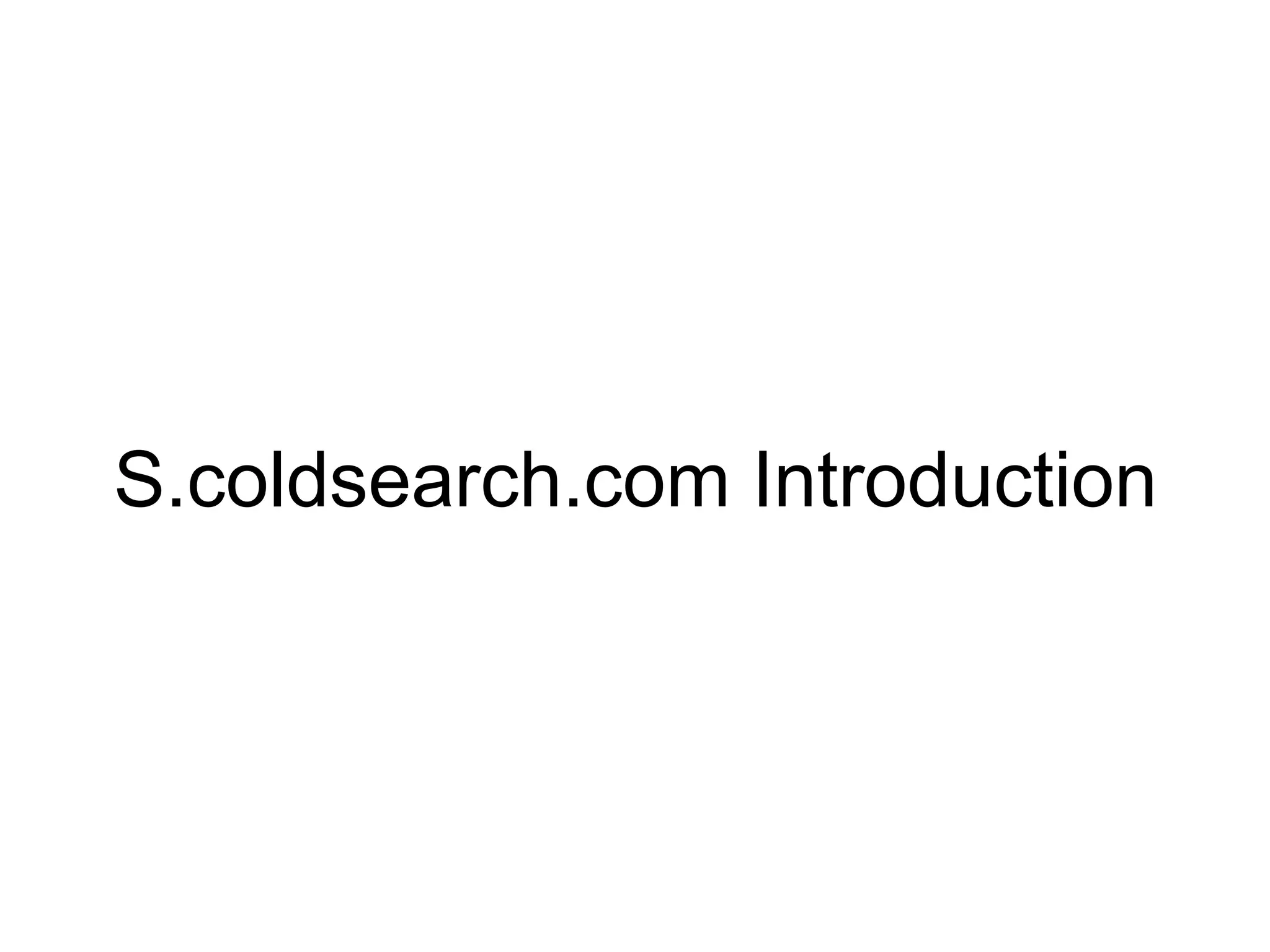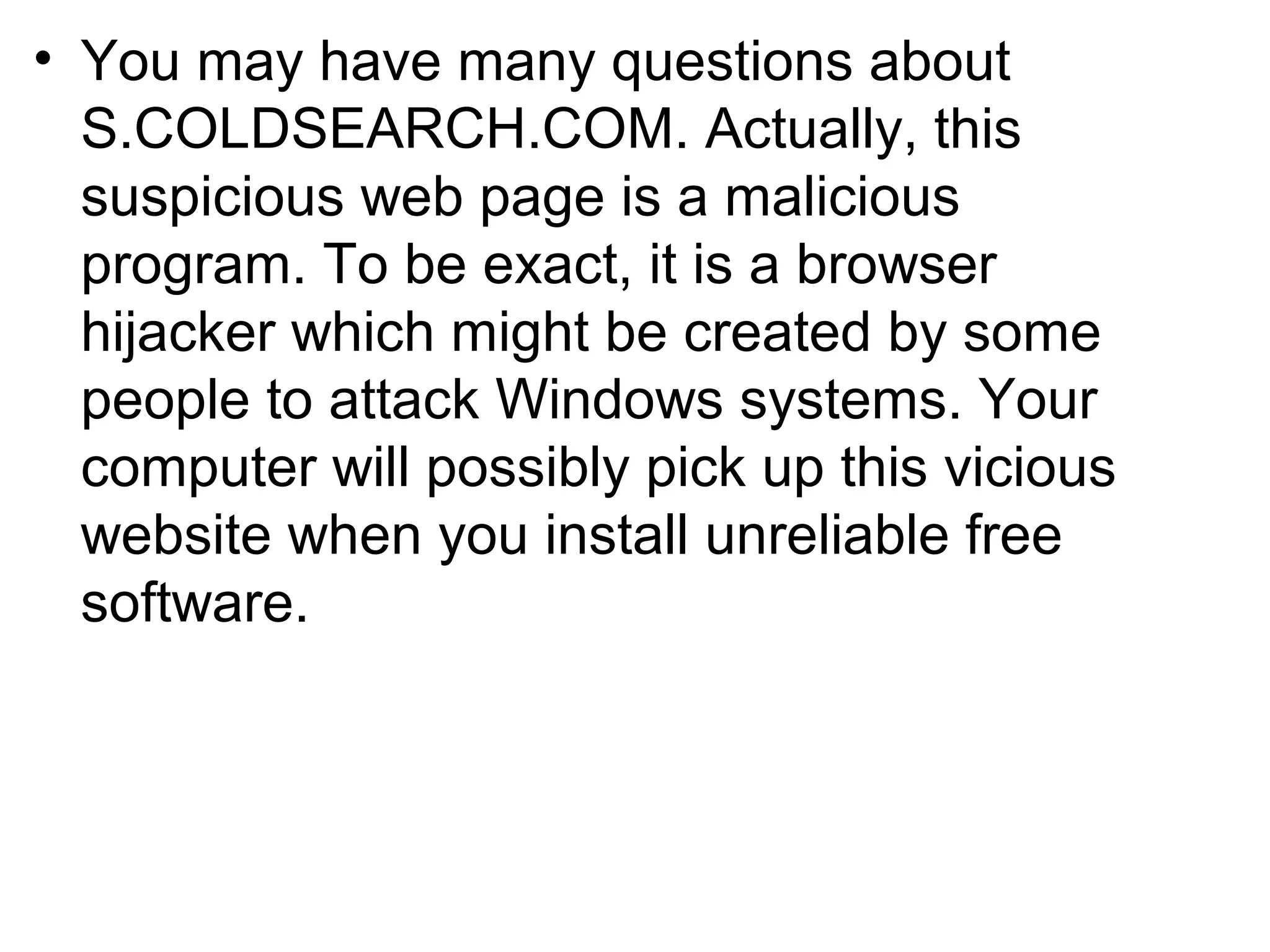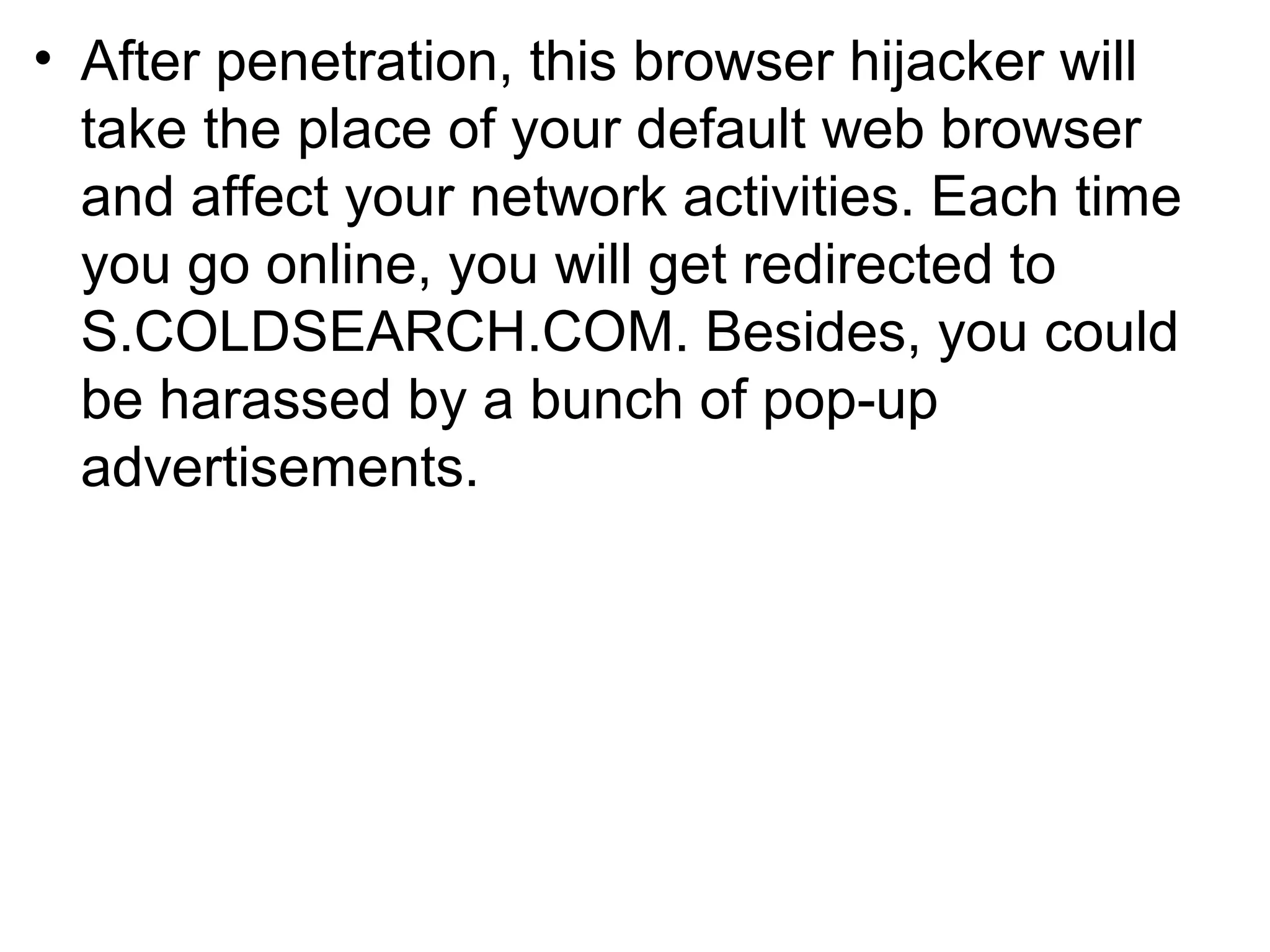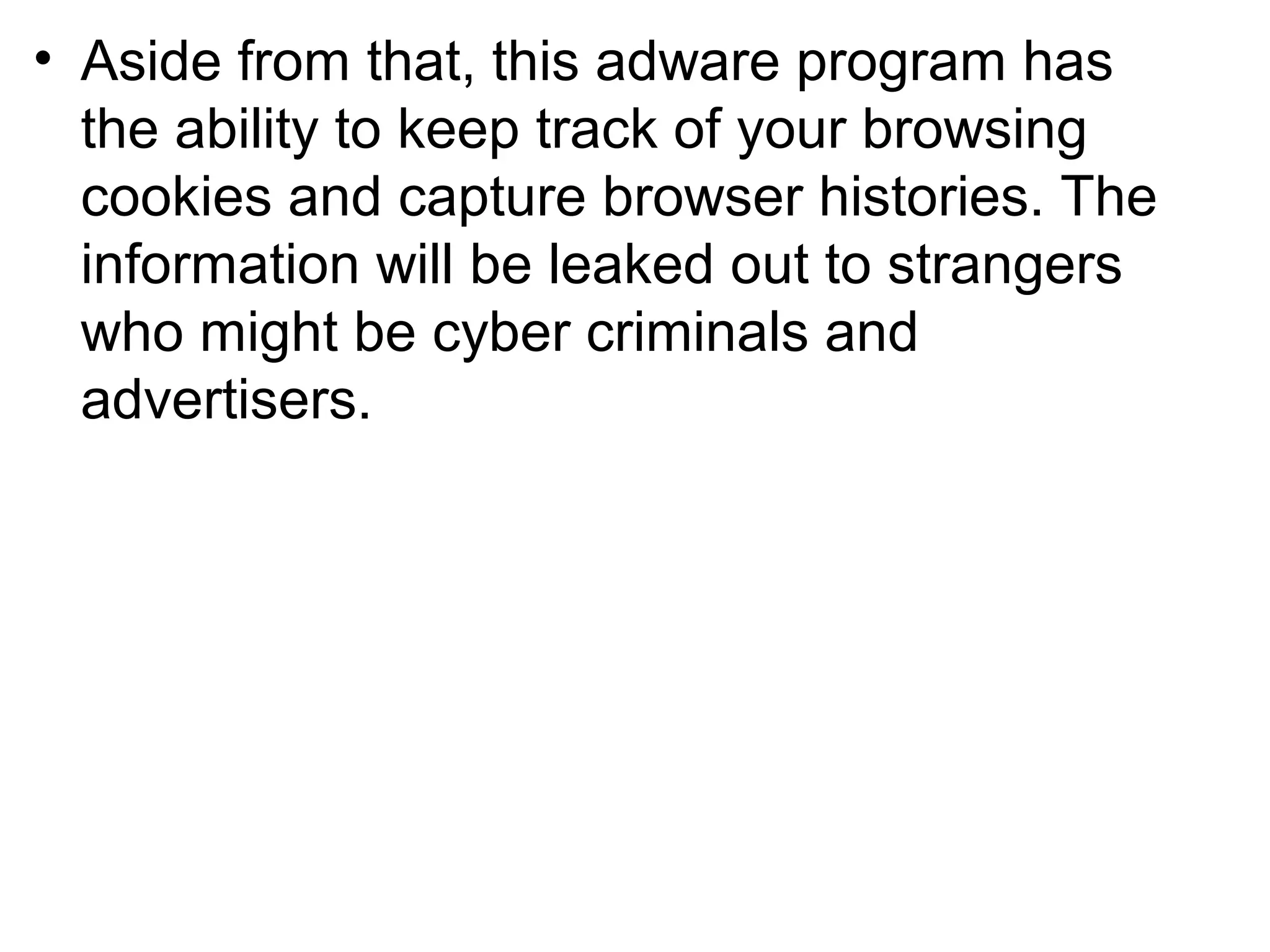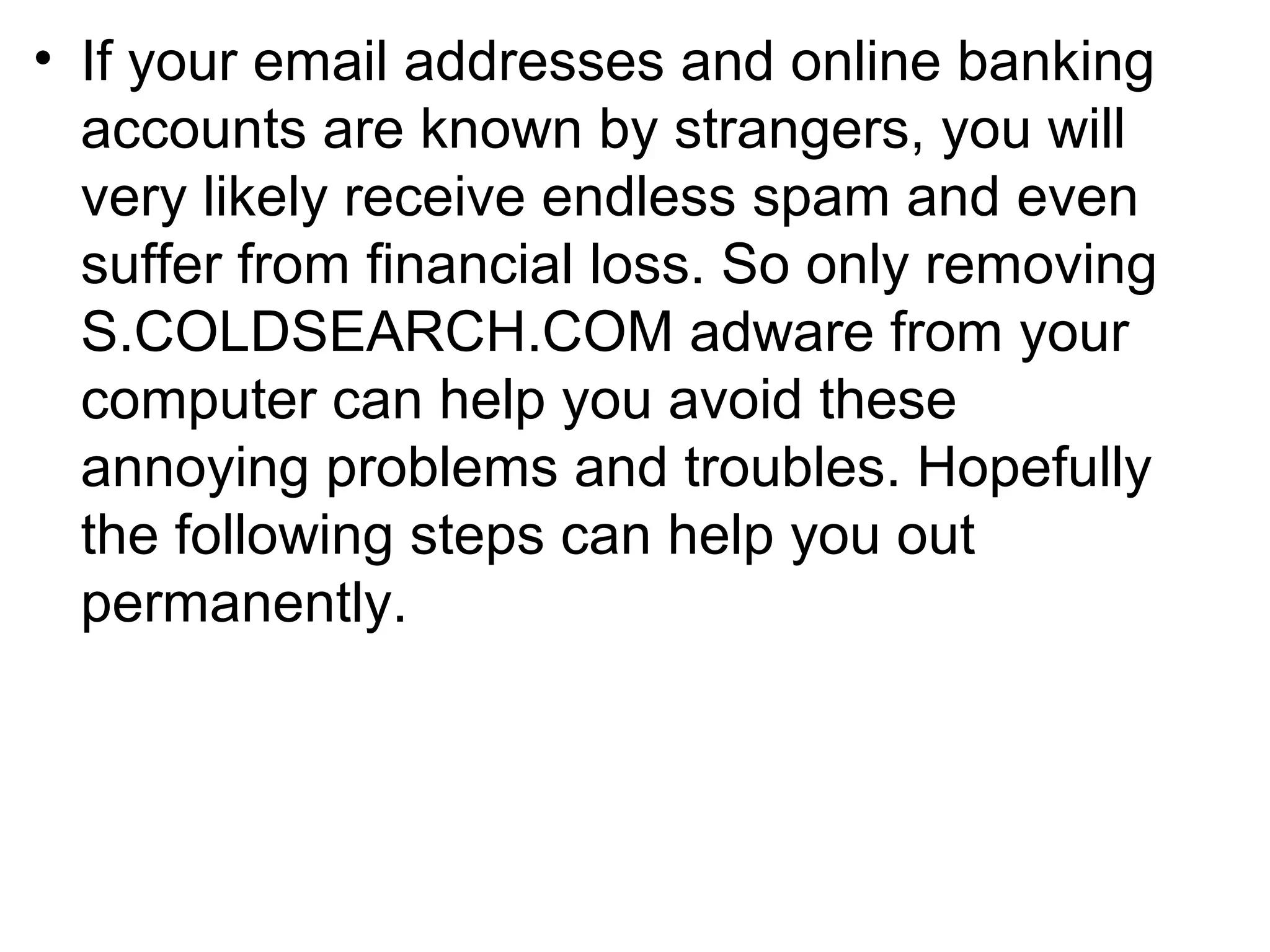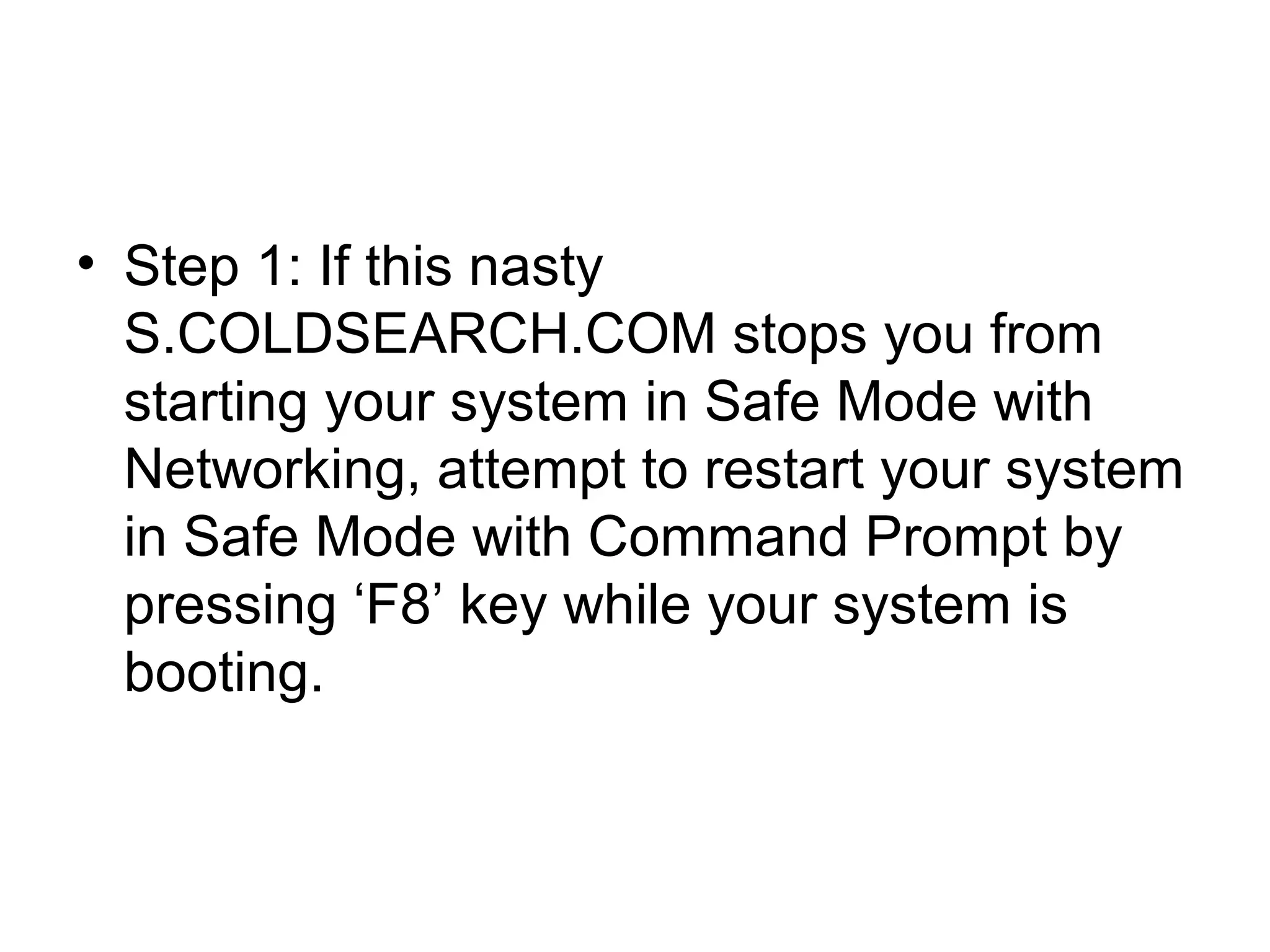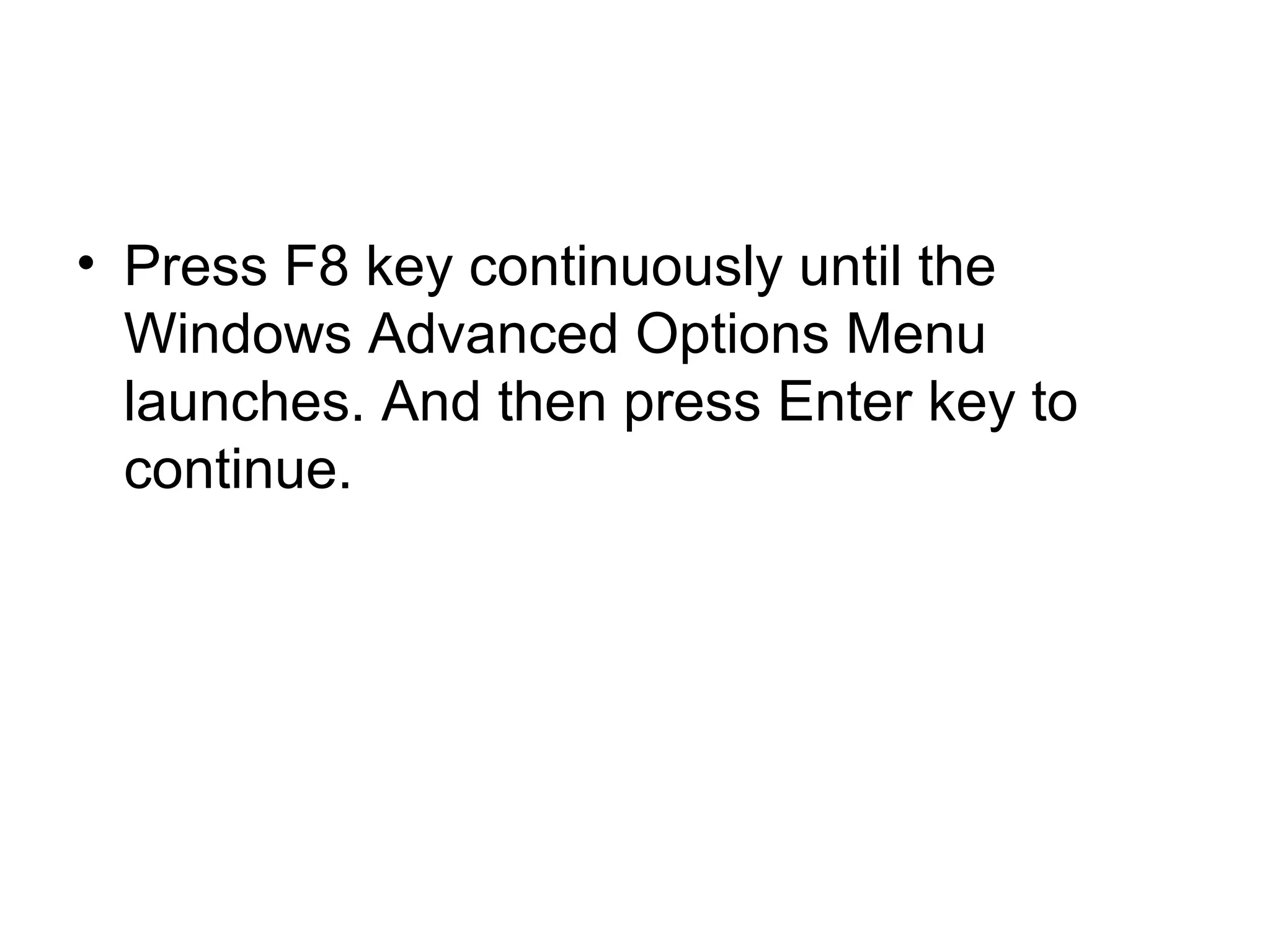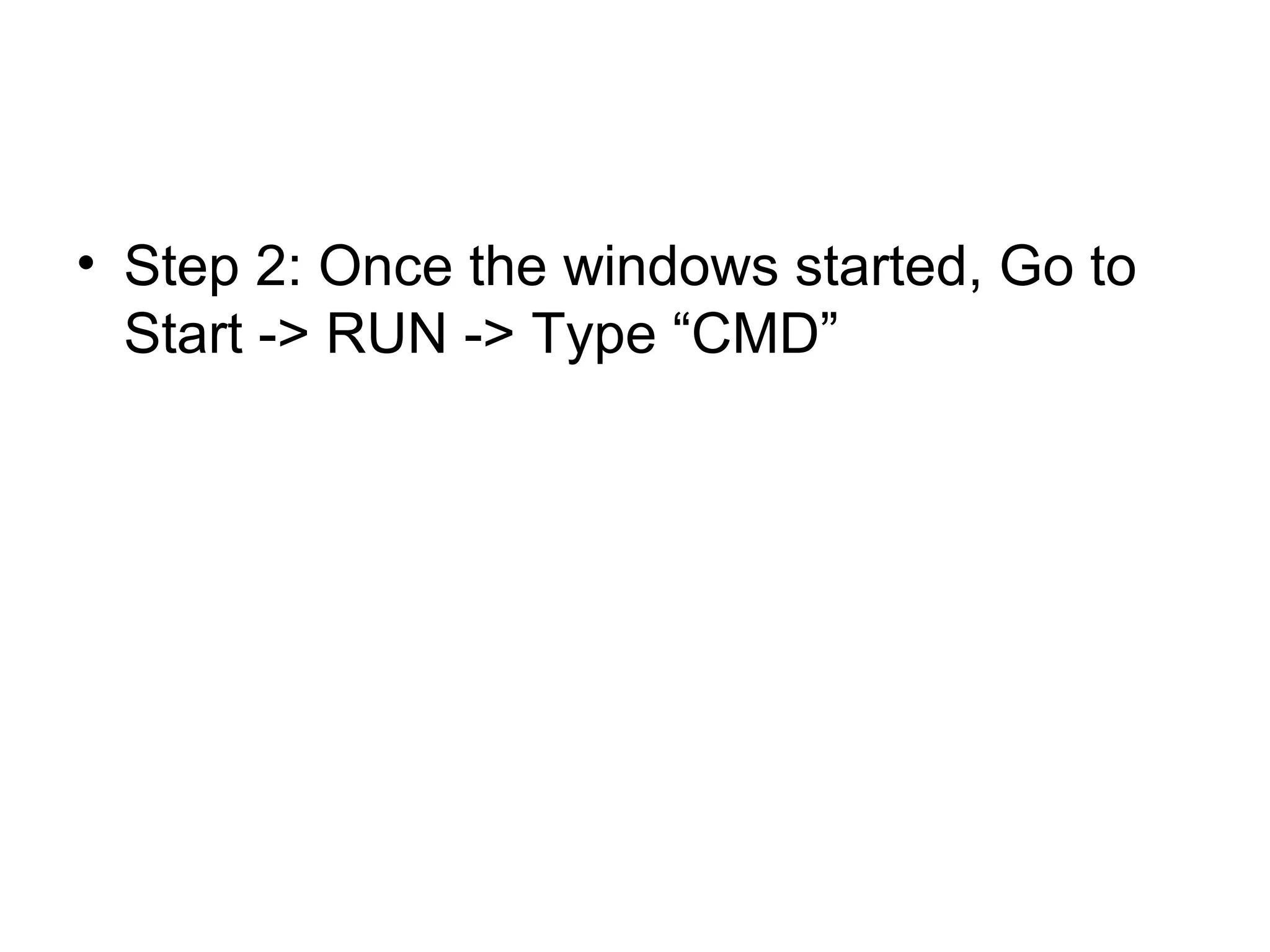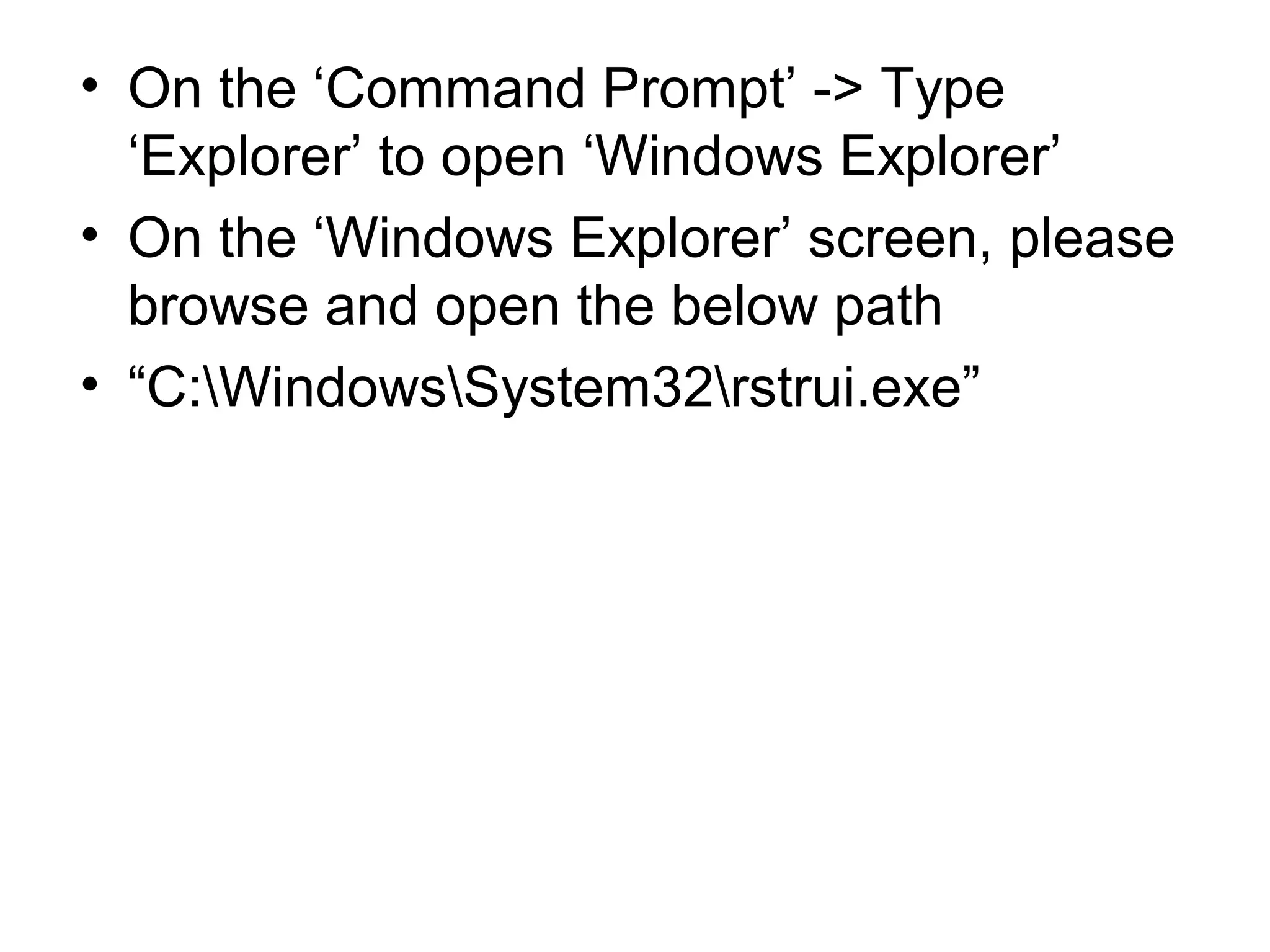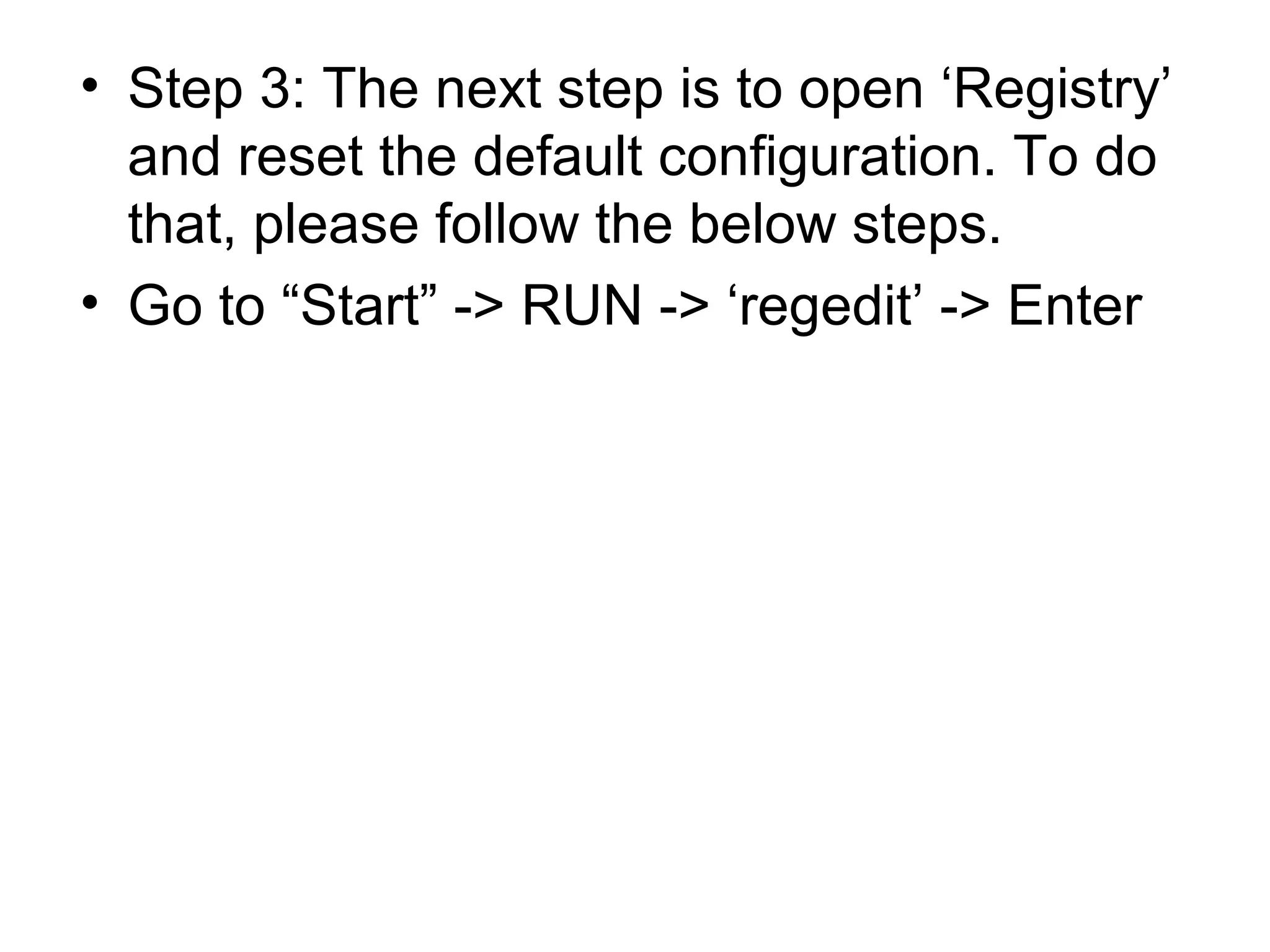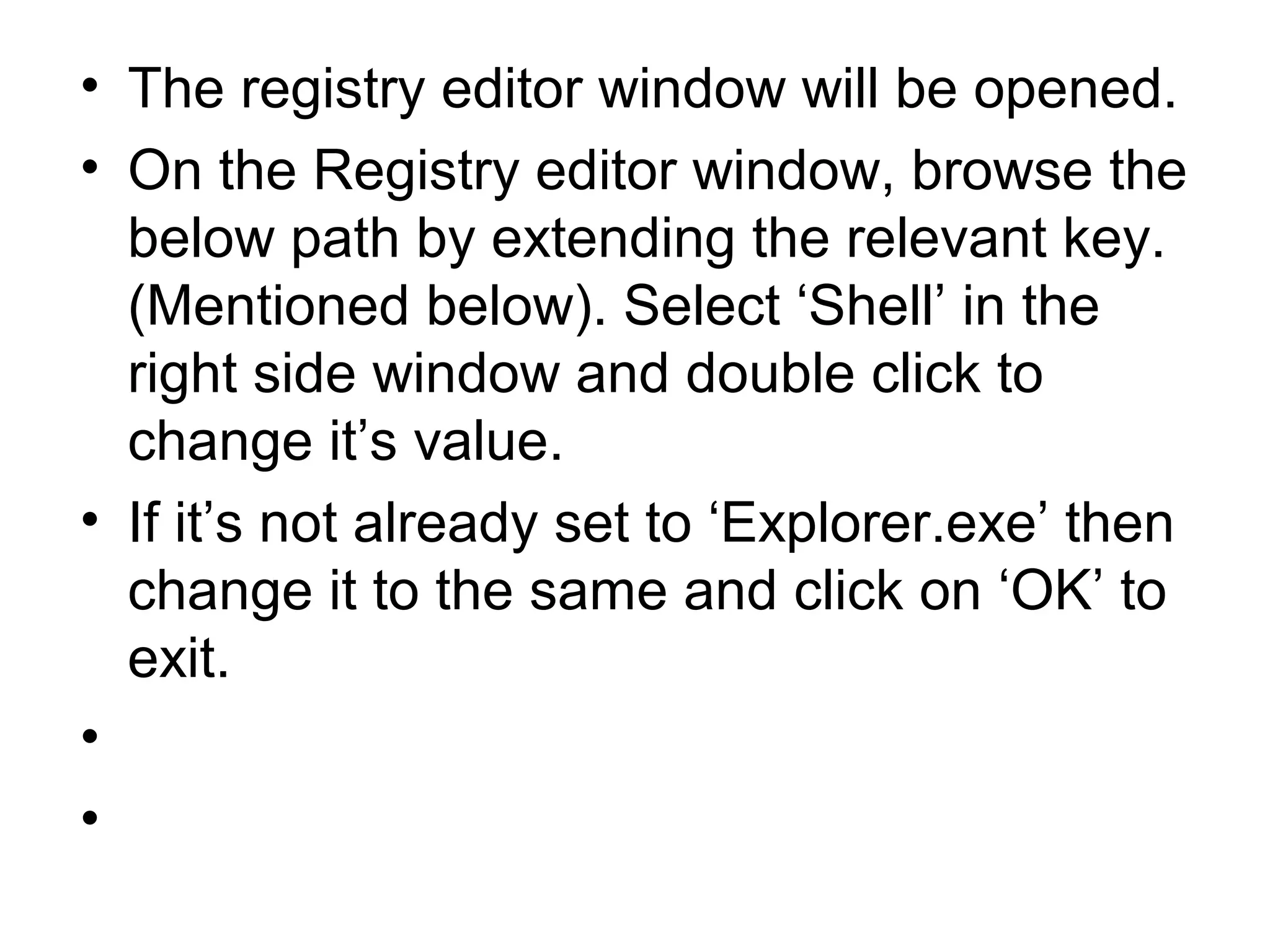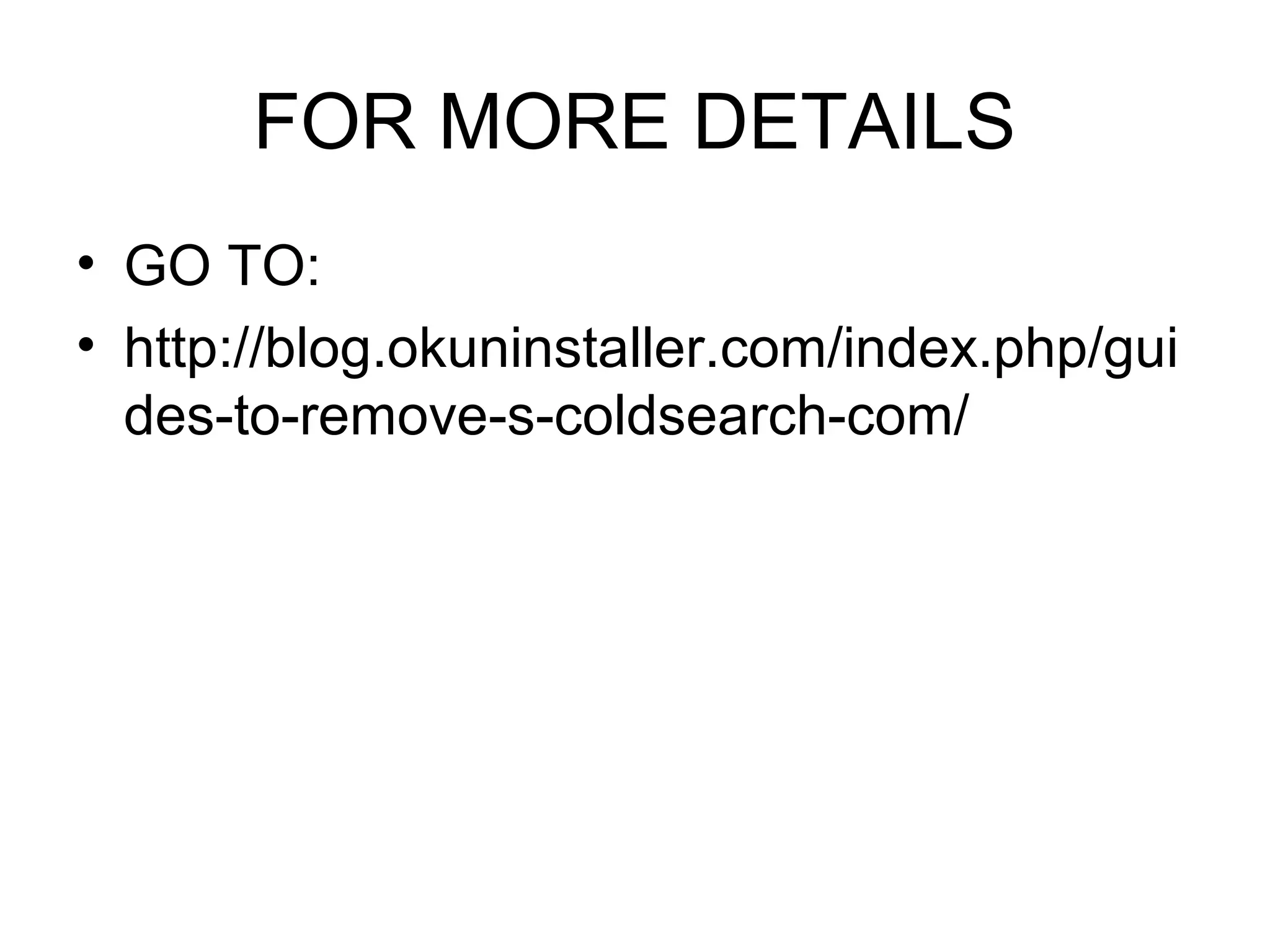The document provides a guide on how to remove the browser hijacker s.coldsearch.com, which redirects users and tracks their browsing activities. It explains that this malware can infiltrate systems through unreliable software, leading to pop-up ads and potential data breaches. The removal process involves restarting the system in safe mode and adjusting settings in both the command prompt and the registry editor.