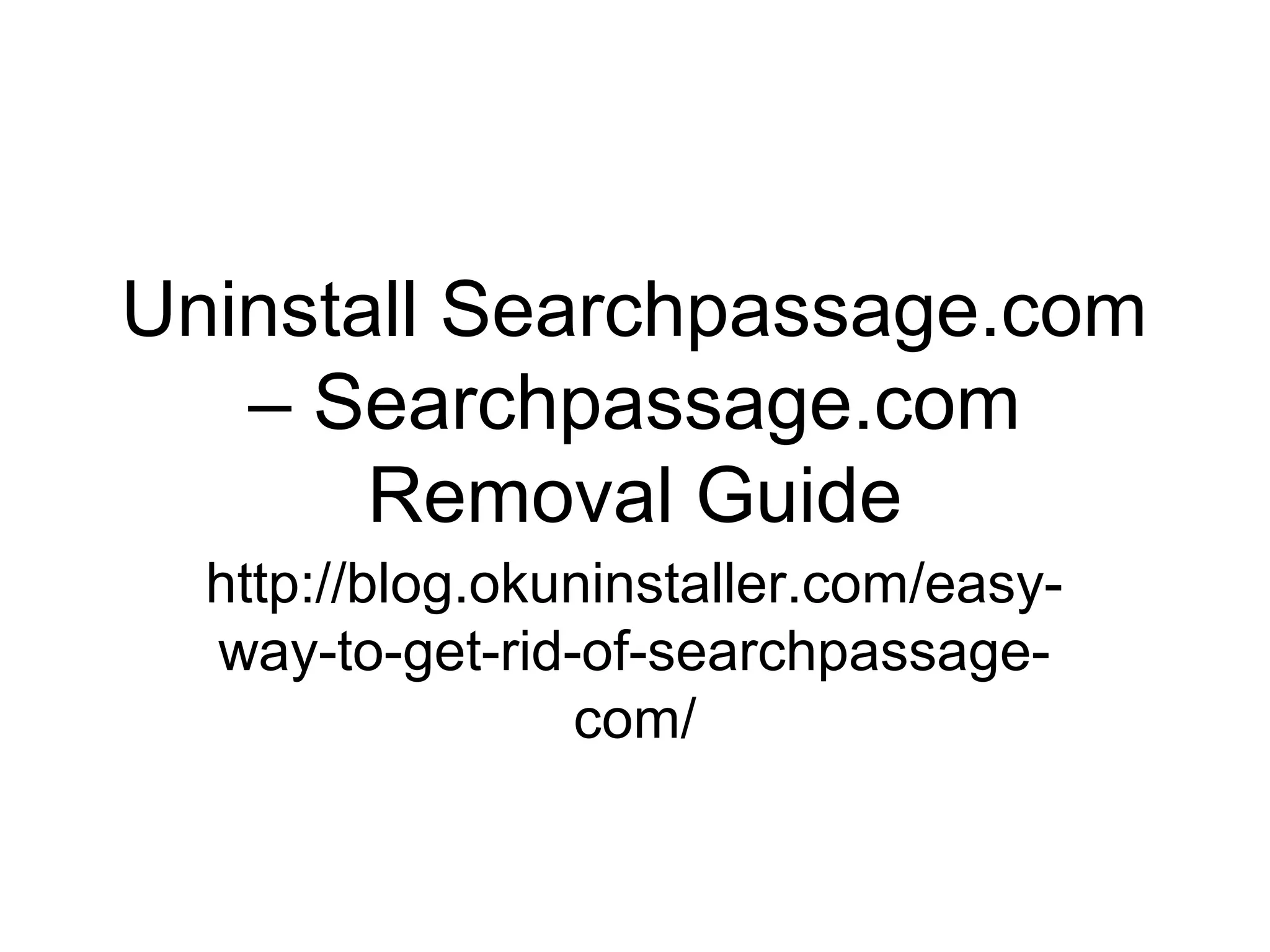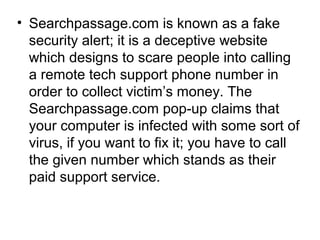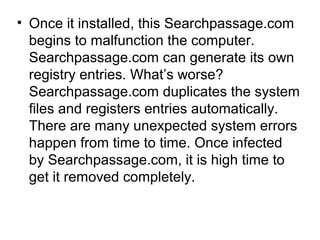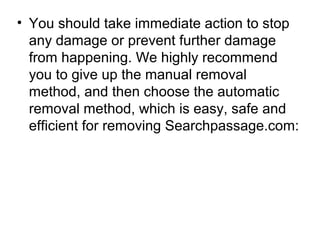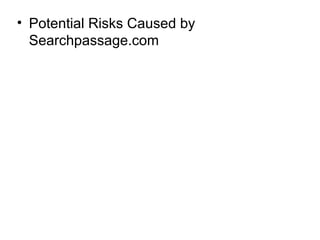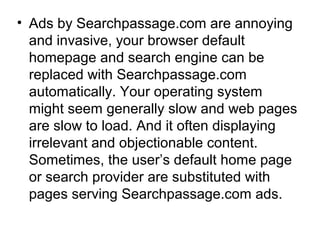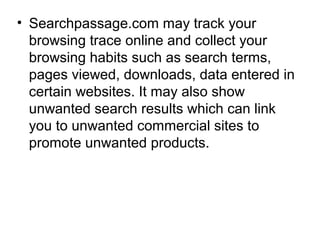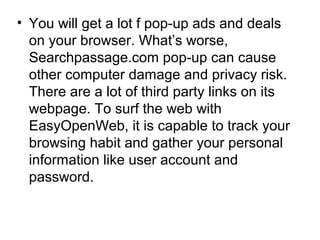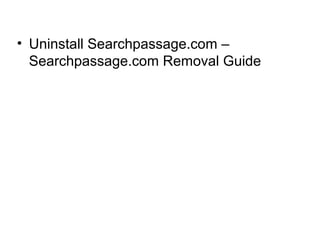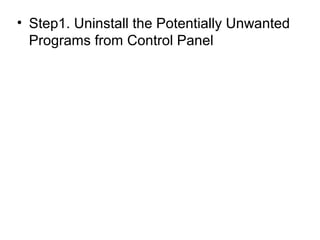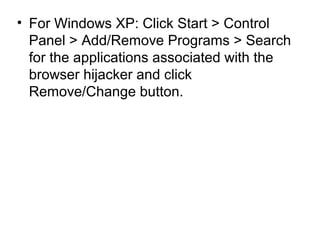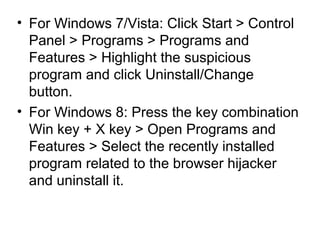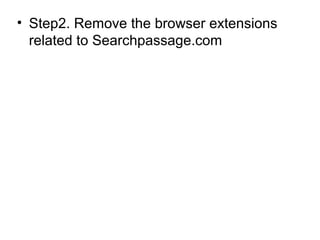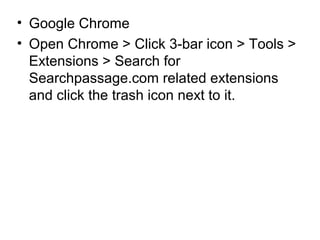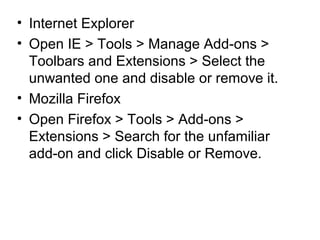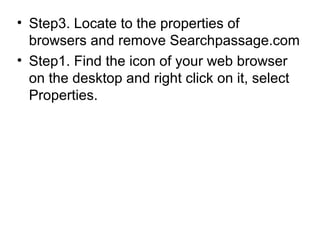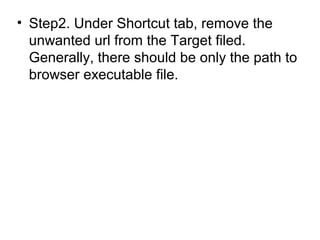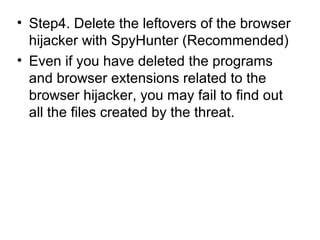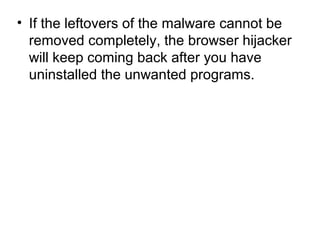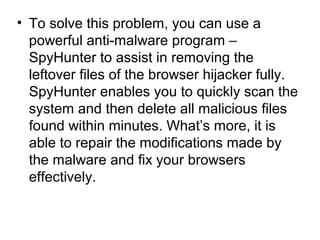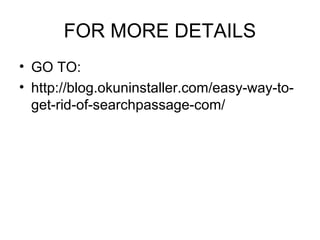Searchpassage.com is a deceptive website that generates pop-ups claiming to alert users of a virus infection to coax them into calling a paid tech support number. It slows down the computer, replaces default homepages, and tracks user browsing habits, leading to privacy risks and annoyance. Immediate removal is advised through automatic methods, as manual deletion may not be sufficient to eliminate all traces of the hijacker.