Create E-Books with PowerPoint - Assistive Tech for Students
•Download as PPTX, PDF•
0 likes•92 views
Report
Share
Report
Share
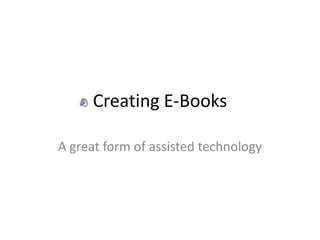
More Related Content
What's hot (18)
Similar to Create E-Books with PowerPoint - Assistive Tech for Students
Similar to Create E-Books with PowerPoint - Assistive Tech for Students (20)
Application of Multimedia Technologies to Enhance Distance Learning

Application of Multimedia Technologies to Enhance Distance Learning
Create E-Books with PowerPoint - Assistive Tech for Students
- 1. Creating E-Books A great form of assisted technology
- 2. Step One To make your very own e-book, the first thing you need to do is open a new slideshow (such as PowerPoint) with a blank layout.
- 3. Step Two Next, a text box should be added to each slide. These text boxes are then used to contain the student-generated content that is going to make up the e-book. This step requires planning on the teacher’s part to determine the amount of text on each slide.
- 4. Step Three After the text has been entered, go back and add appropriate graphics to the slides. These can range anywhere from clip art to actual photographs. The images should correspond with the text.
- 5. Step Four Once the illustrations have been added, animation can be added between slides. This allows for interesting and smooth transitions.
- 6. Step Five Finally, narration can be added using the slide-show programs narration feature. This allows students to not only read your e-book, but listen to it as well.
- 7. The End E-book created by Rachel Miller
