Getting started with e-learning
•Download as PPTX, PDF•
0 likes•254 views
Report
Share
Report
Share
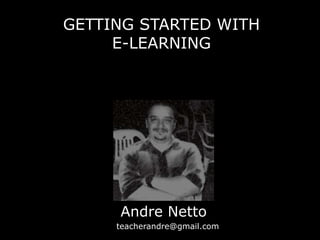
Recommended
More Related Content
What's hot
What's hot (18)
Edu614 session 4 summer 13 smart & presentation tools 

Edu614 session 4 summer 13 smart & presentation tools
Similar to Getting started with e-learning
Similar to Getting started with e-learning (20)
Building Teaching Skills Through the Interactive Web Plan Report_Harun

Building Teaching Skills Through the Interactive Web Plan Report_Harun
Lesson 8 higher order thinking skills through it based project (ronnie naag)

Lesson 8 higher order thinking skills through it based project (ronnie naag)
Fail Forward Fast and Other Tips for Teaching with Technology

Fail Forward Fast and Other Tips for Teaching with Technology
Recently uploaded
God is a creative God Gen 1:1. All that He created was “good”, could also be translated “beautiful”. God created man in His own image Gen 1:27. Maths helps us discover the beauty that God has created in His world and, in turn, create beautiful designs to serve and enrich the lives of others.
Explore beautiful and ugly buildings. Mathematics helps us create beautiful d...

Explore beautiful and ugly buildings. Mathematics helps us create beautiful d...christianmathematics
Recently uploaded (20)
UGC NET Paper 1 Mathematical Reasoning & Aptitude.pdf

UGC NET Paper 1 Mathematical Reasoning & Aptitude.pdf
Kodo Millet PPT made by Ghanshyam bairwa college of Agriculture kumher bhara...

Kodo Millet PPT made by Ghanshyam bairwa college of Agriculture kumher bhara...
Unit-V; Pricing (Pharma Marketing Management).pptx

Unit-V; Pricing (Pharma Marketing Management).pptx
Micro-Scholarship, What it is, How can it help me.pdf

Micro-Scholarship, What it is, How can it help me.pdf
General Principles of Intellectual Property: Concepts of Intellectual Proper...

General Principles of Intellectual Property: Concepts of Intellectual Proper...
Explore beautiful and ugly buildings. Mathematics helps us create beautiful d...

Explore beautiful and ugly buildings. Mathematics helps us create beautiful d...
Getting started with e-learning
- 1. GETTING STARTED WITH E-LEARNING Andre Netto teacherandre@gmail.com
- 2. There is no substitute for real life experience if it comes to eLearning. Try it and learn before you teach. Focus on your objectives, and decide which type of e-learning activities should be developed.
- 3. Develop your own content and promote interaction by using social media
- 4. Diversify the content in order to address all the learning skills. Keep it simple if you need to update it quickly.
- 5. Provide your learners with the content of your course and a list of the plug-in’s that they will need to use during the course. Keep in mind that not everybody has access to high speed broadband connectivity.
- 6. Test everything first! A pilot course with a small group will allow you to check if everything works and adjust the material, if necessary!
- 8. References This presentation was based on My Top Ten Tips for Getting Started With Elearning - @Ignatia Webs http://ignatiawebs.blogspot.com/2009/04/my-top-ten-tips-for-getting-started.html Slide 2 - http://farm3.static.flickr.com/2659/3894763651_44a406eaa4.jpg Slide 3 – CTJ EdTech Week - 2009 Slide 4 - http://farm5.static.flickr.com/4119/4886206818_8a2cf28676_z.jpg Slide 5 - http://farm3.static.flickr.com/2437/3625043250_296519a3d3.jpg Slide 6 - http://farm5.static.flickr.com/4115/4765401607_86e6d182b2.jpg Slide 7 - http://farm4.static.flickr.com/3105/2282265286_e7a23bbb5d.jpg Creative Commons Quality Photos for Free
