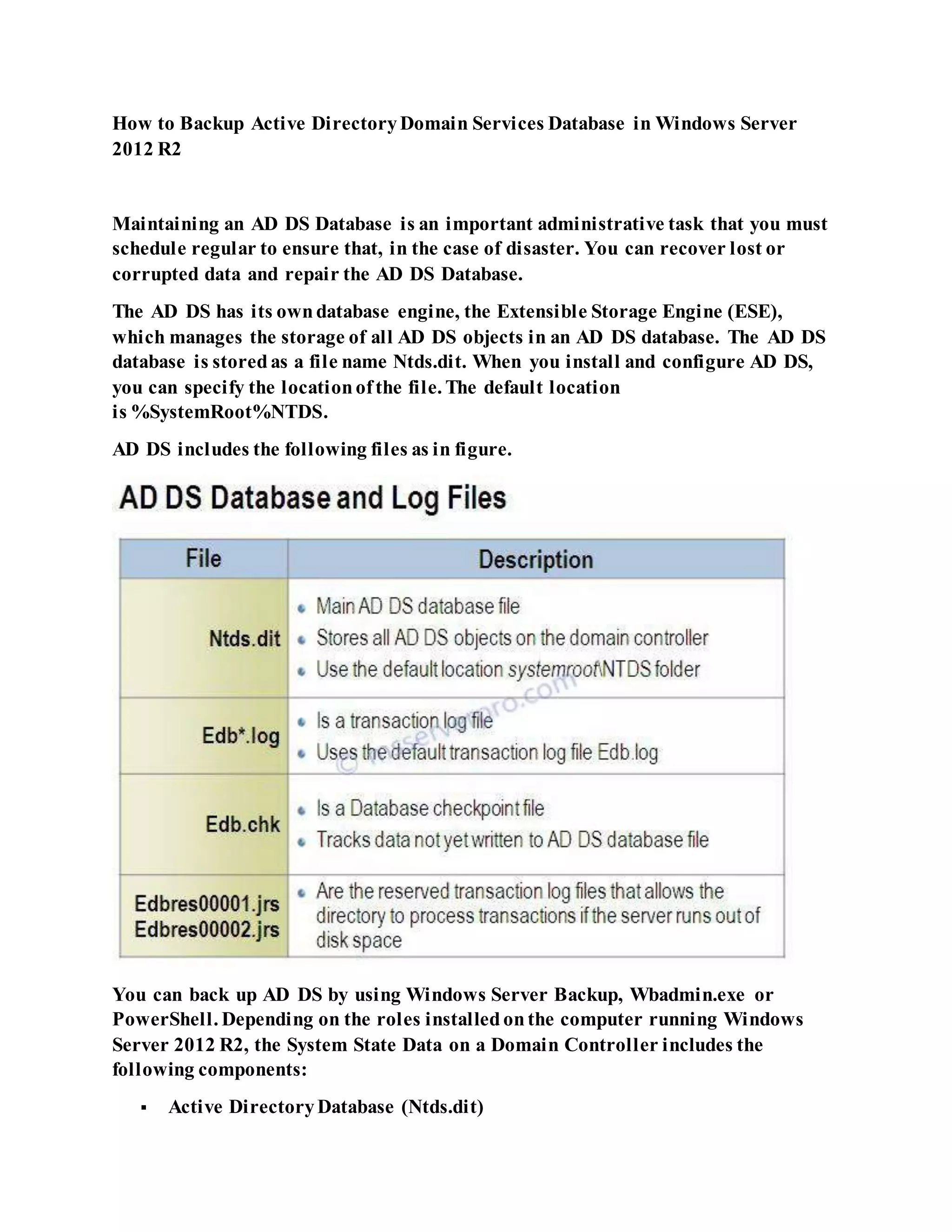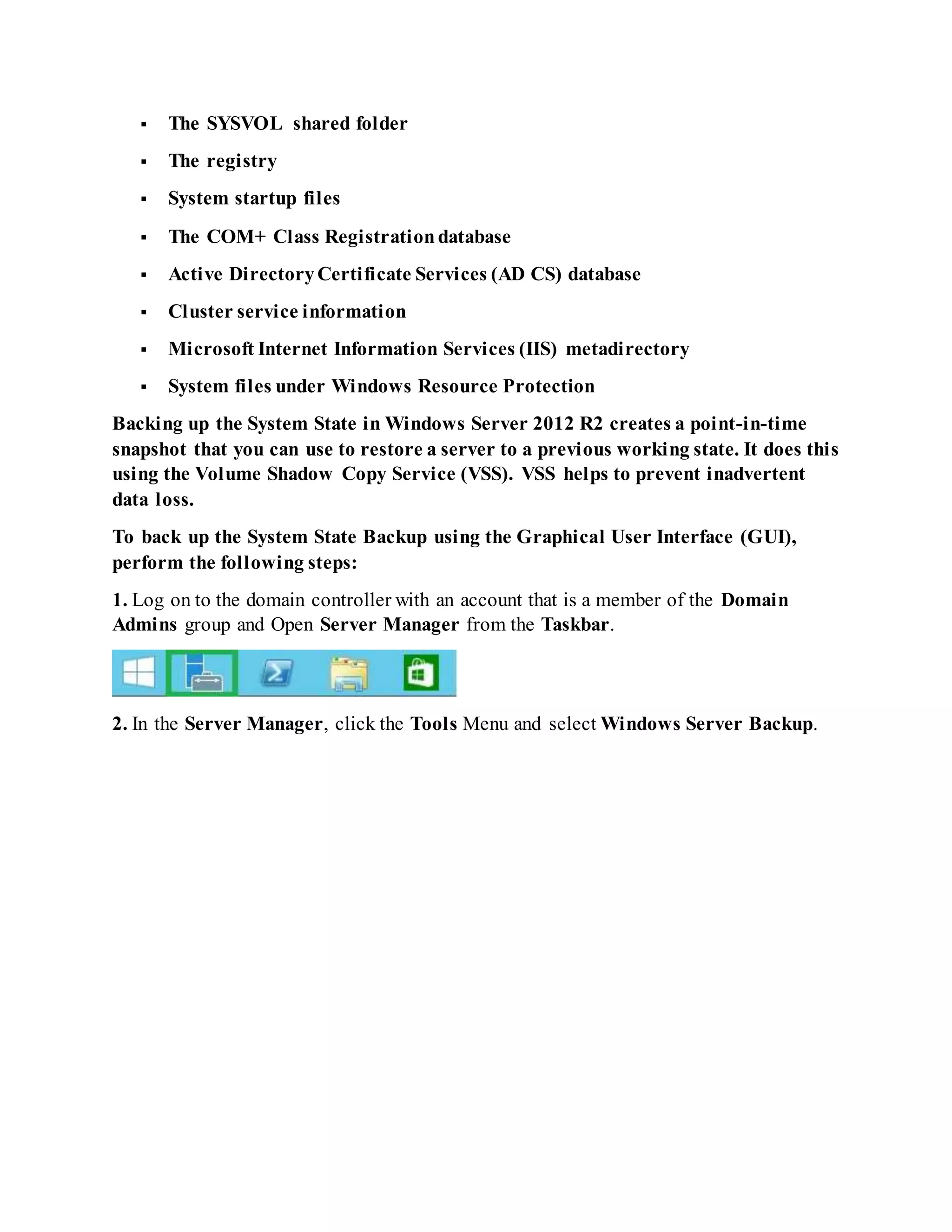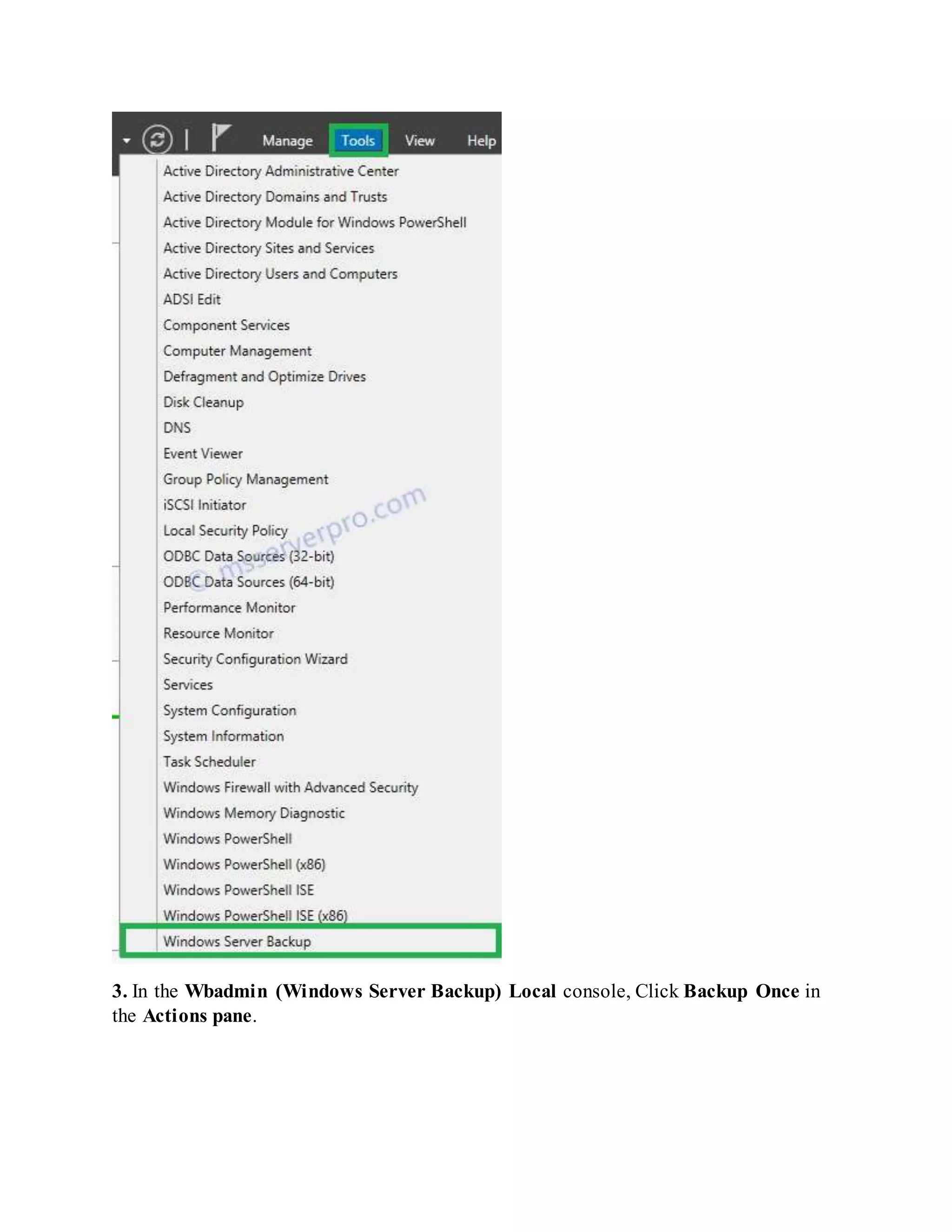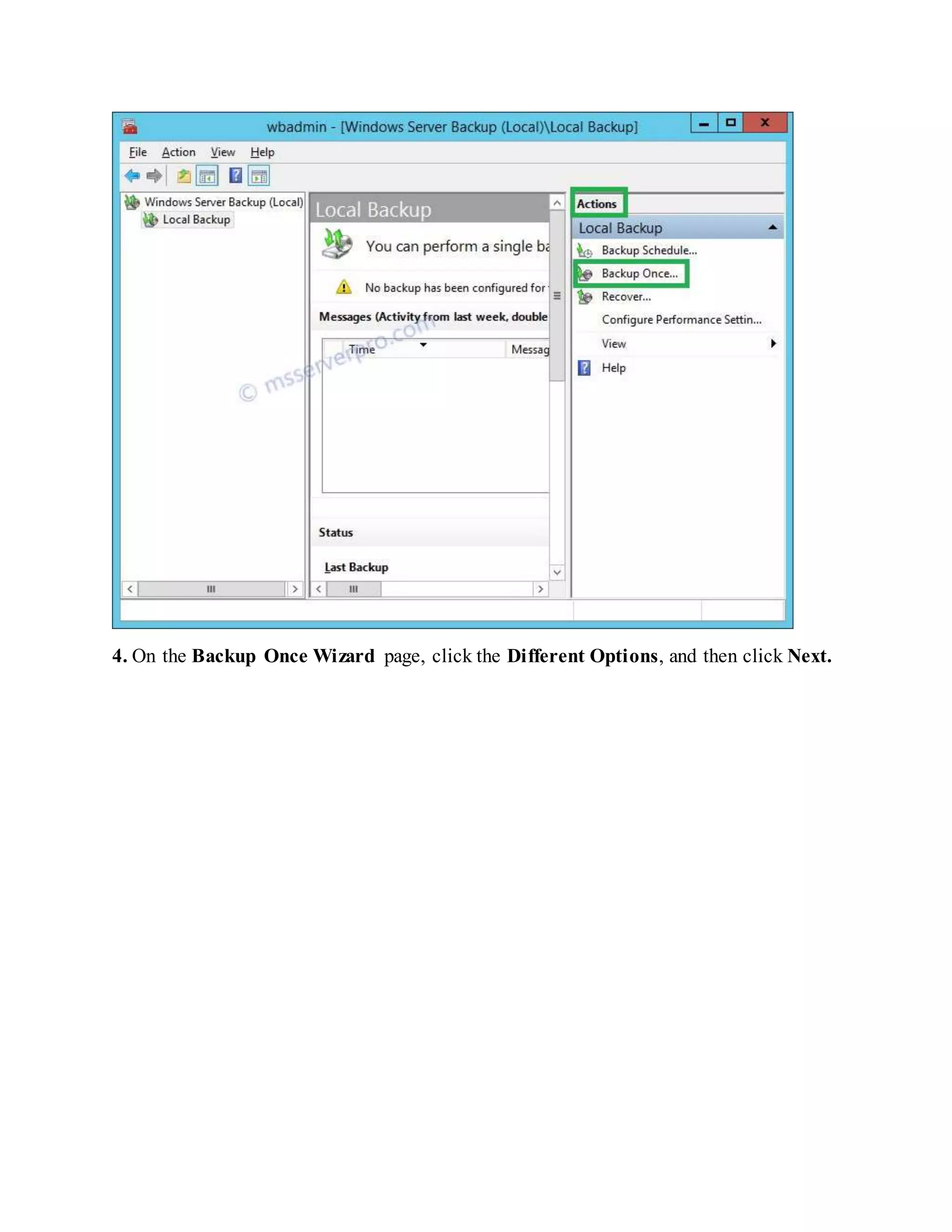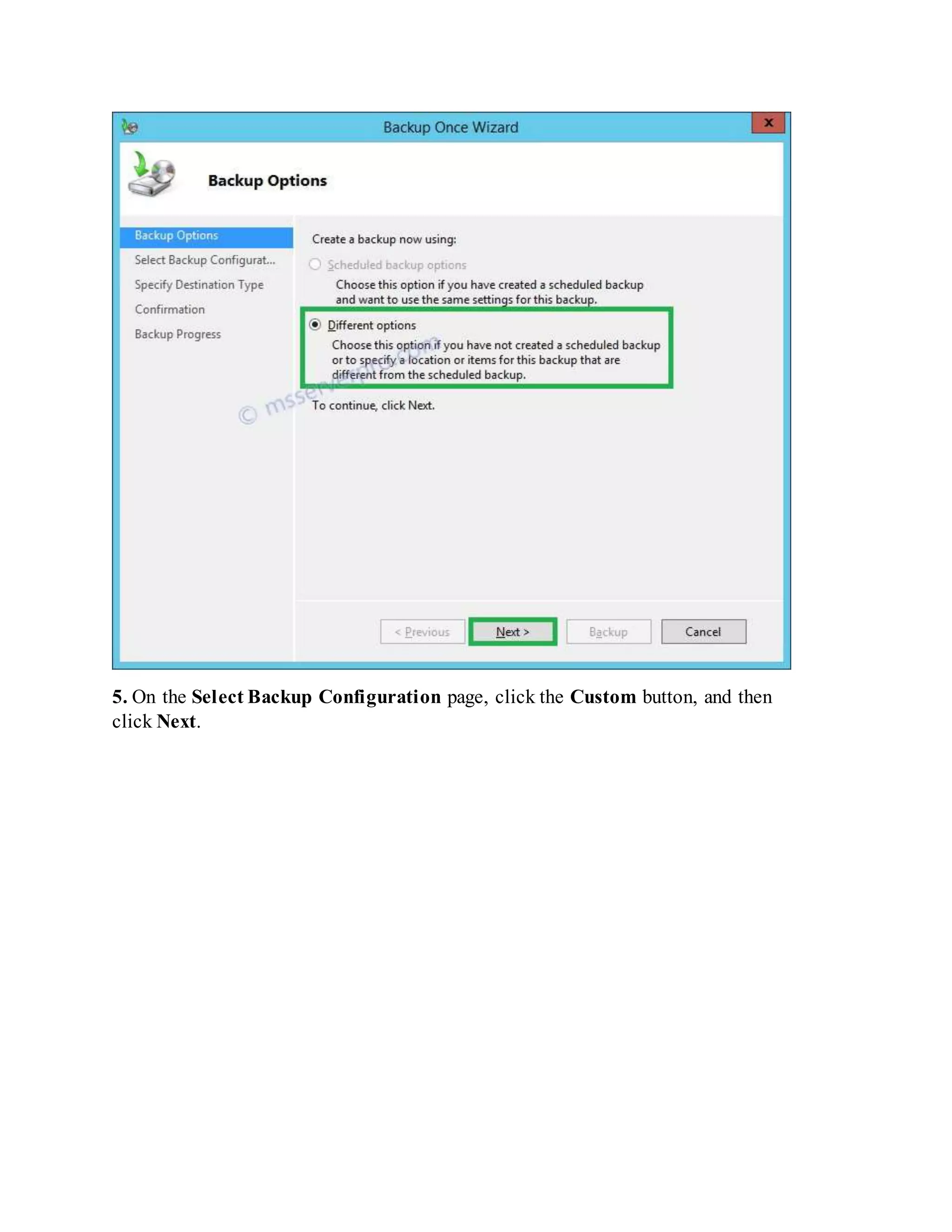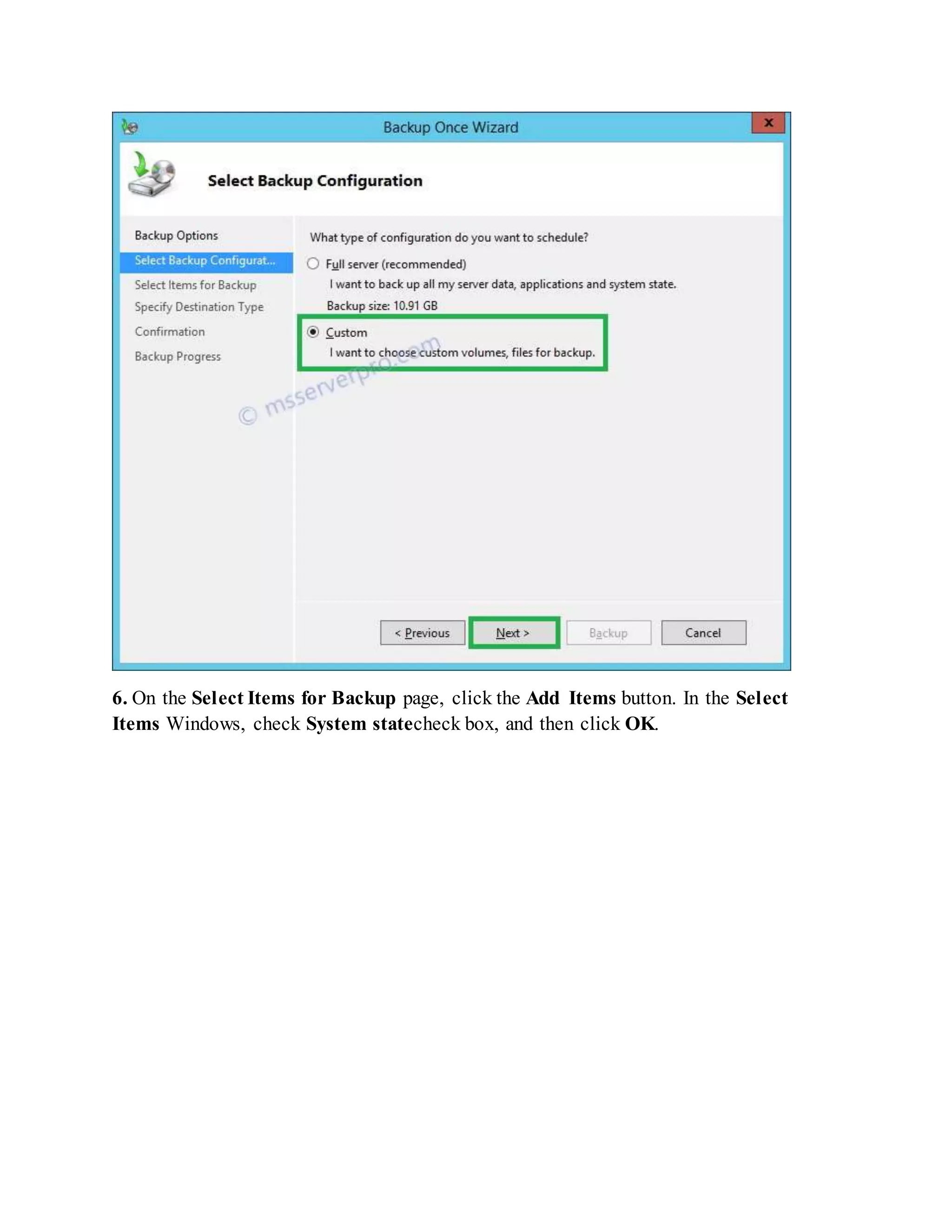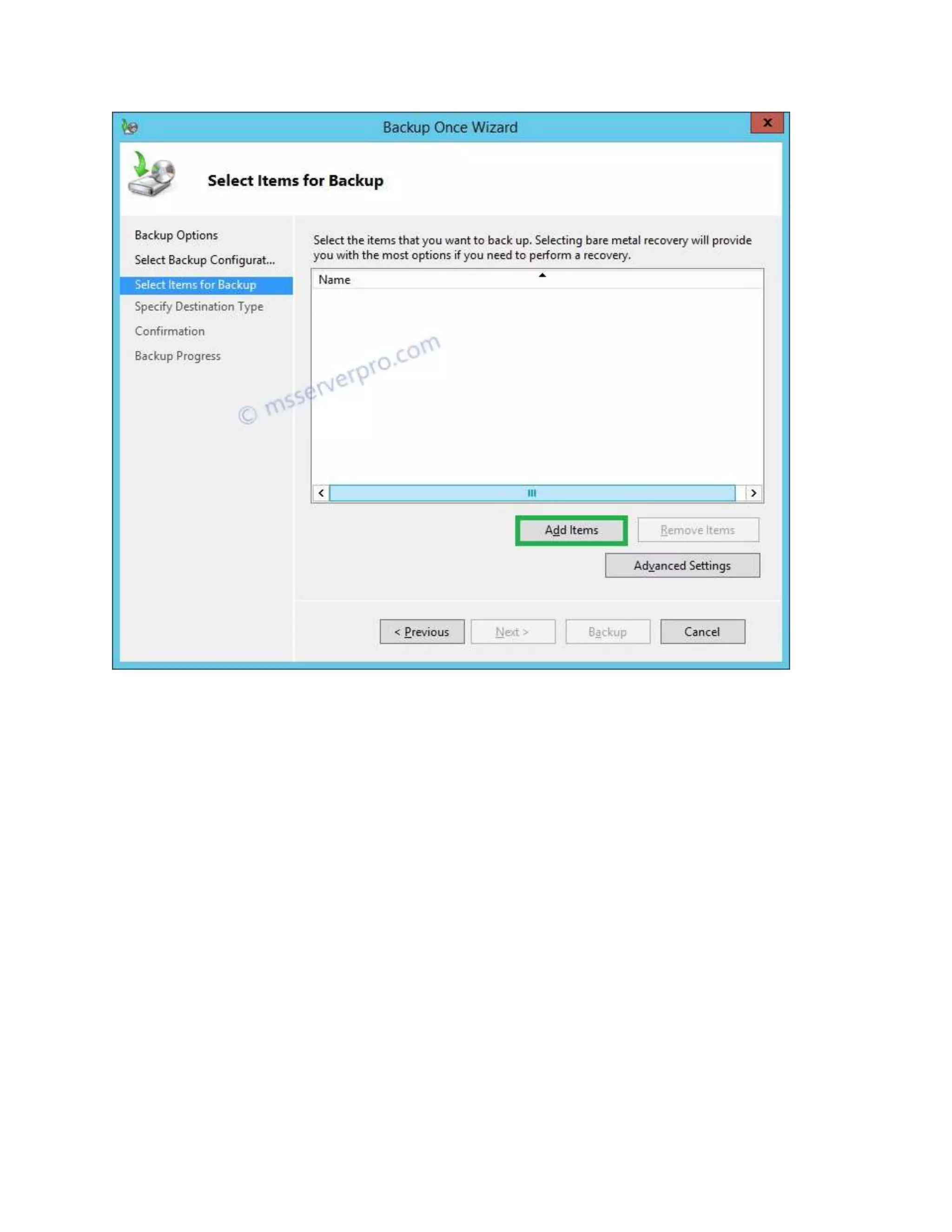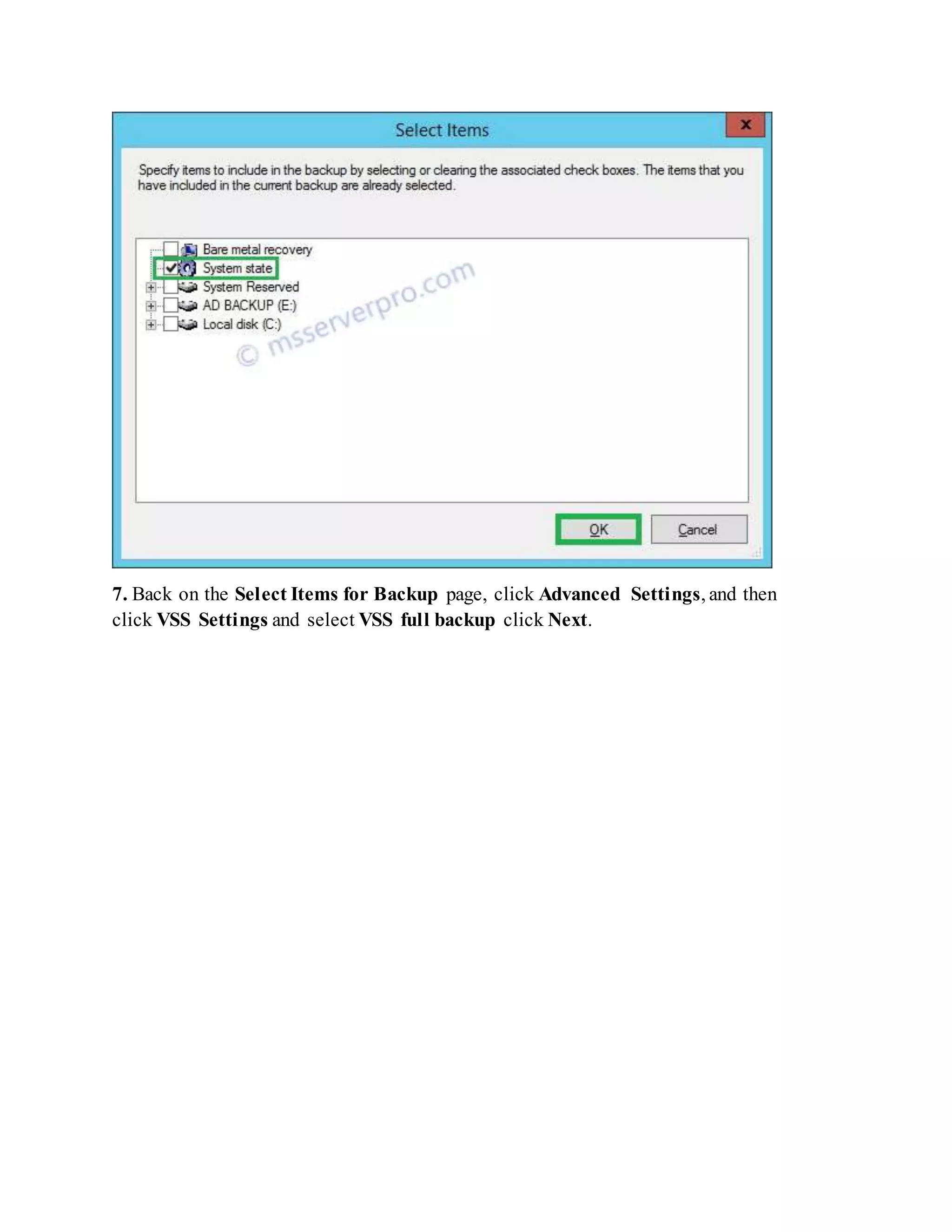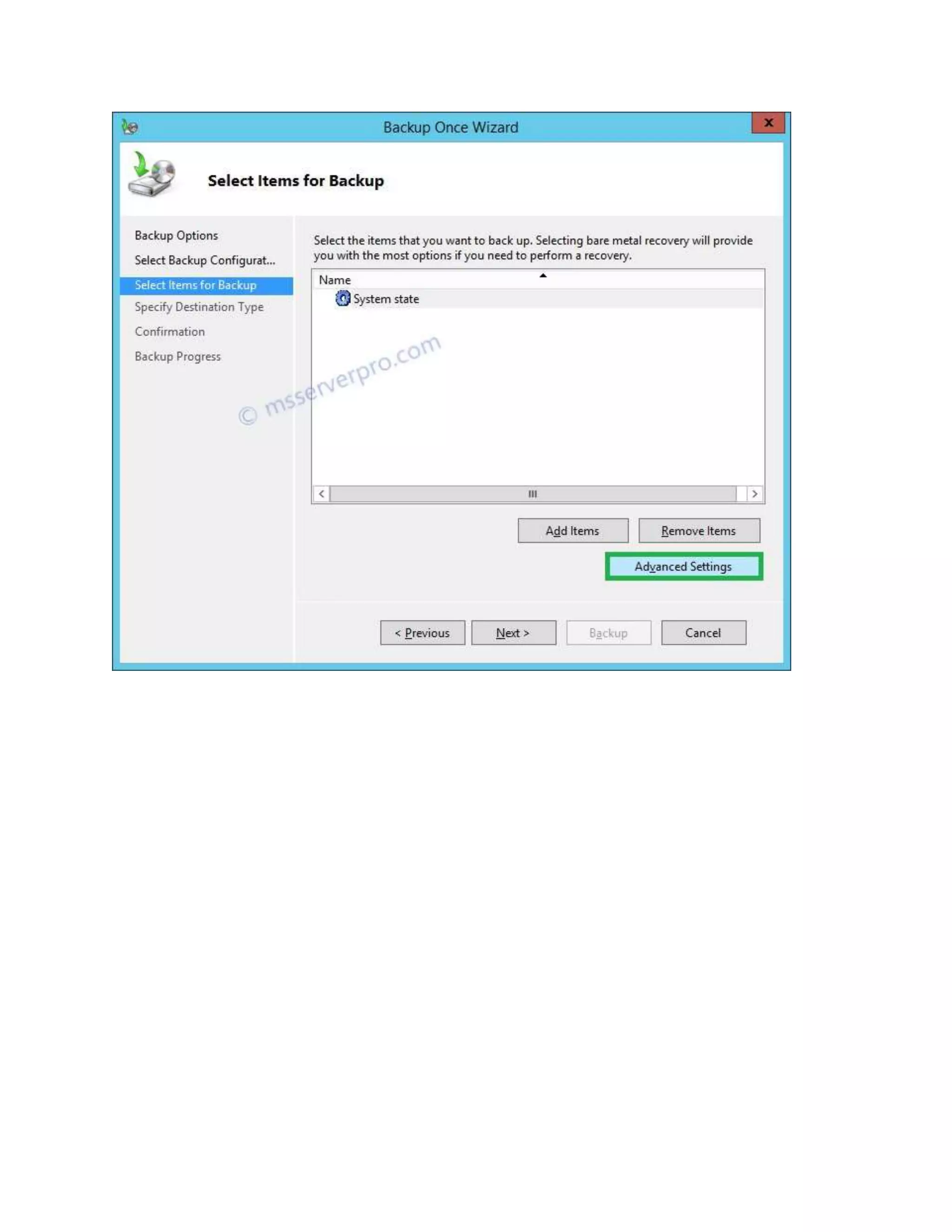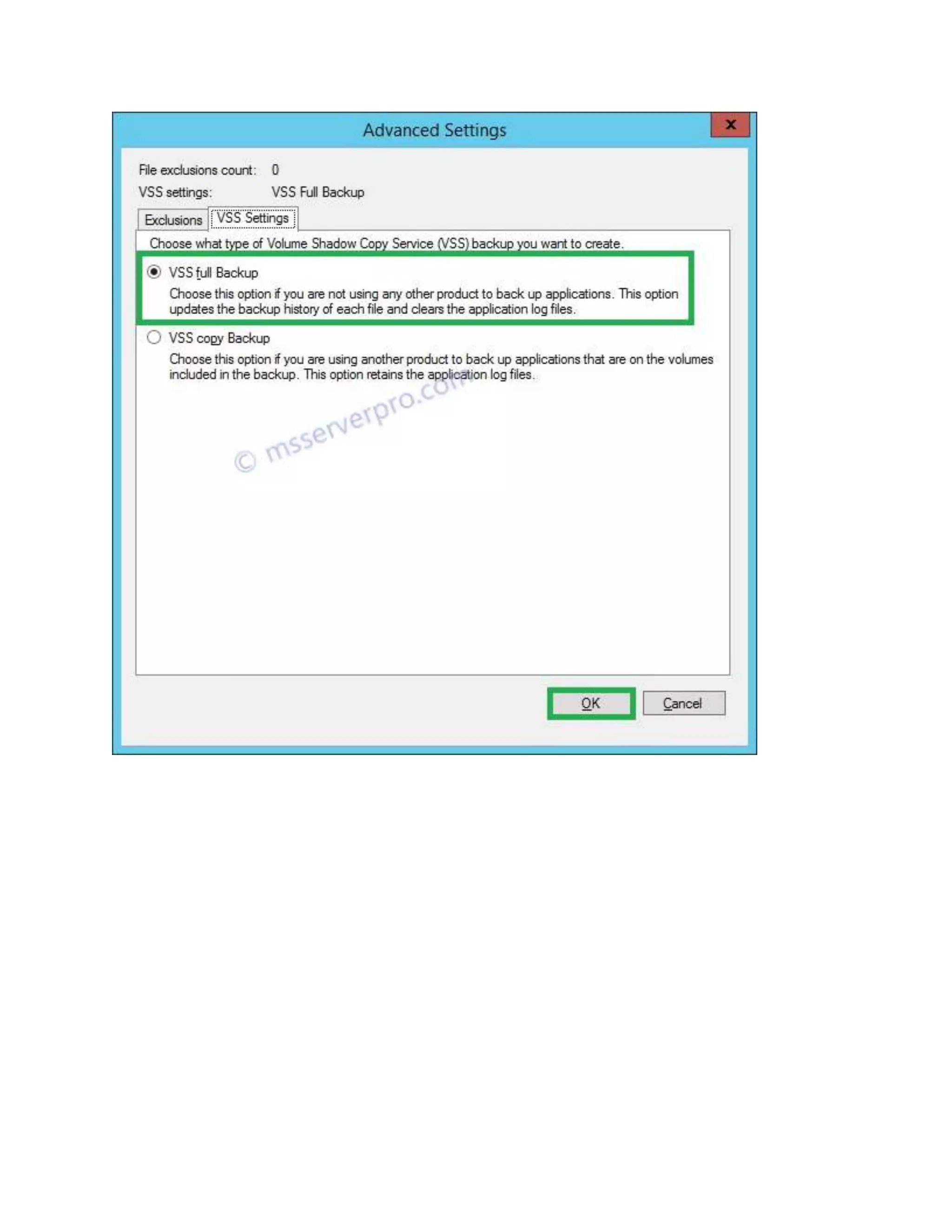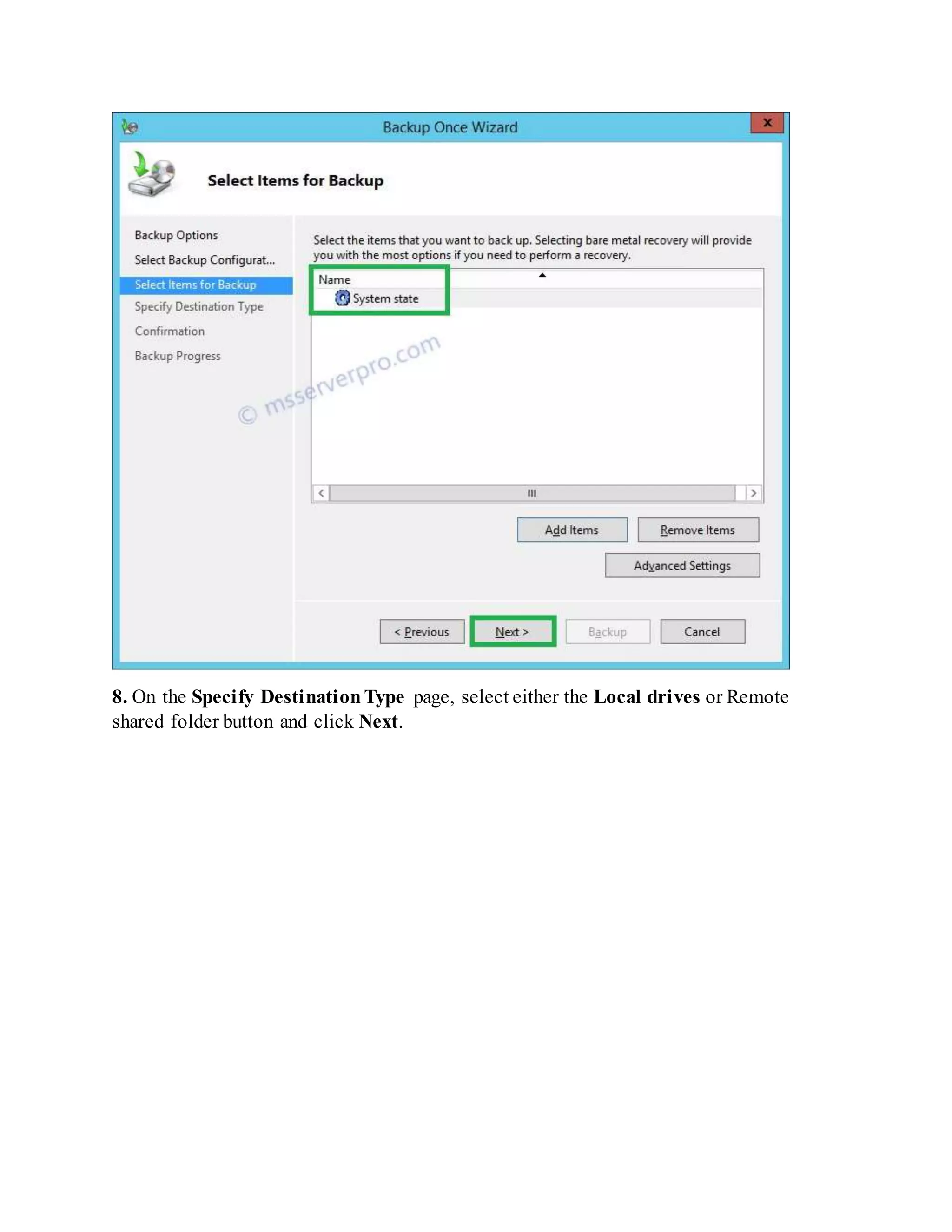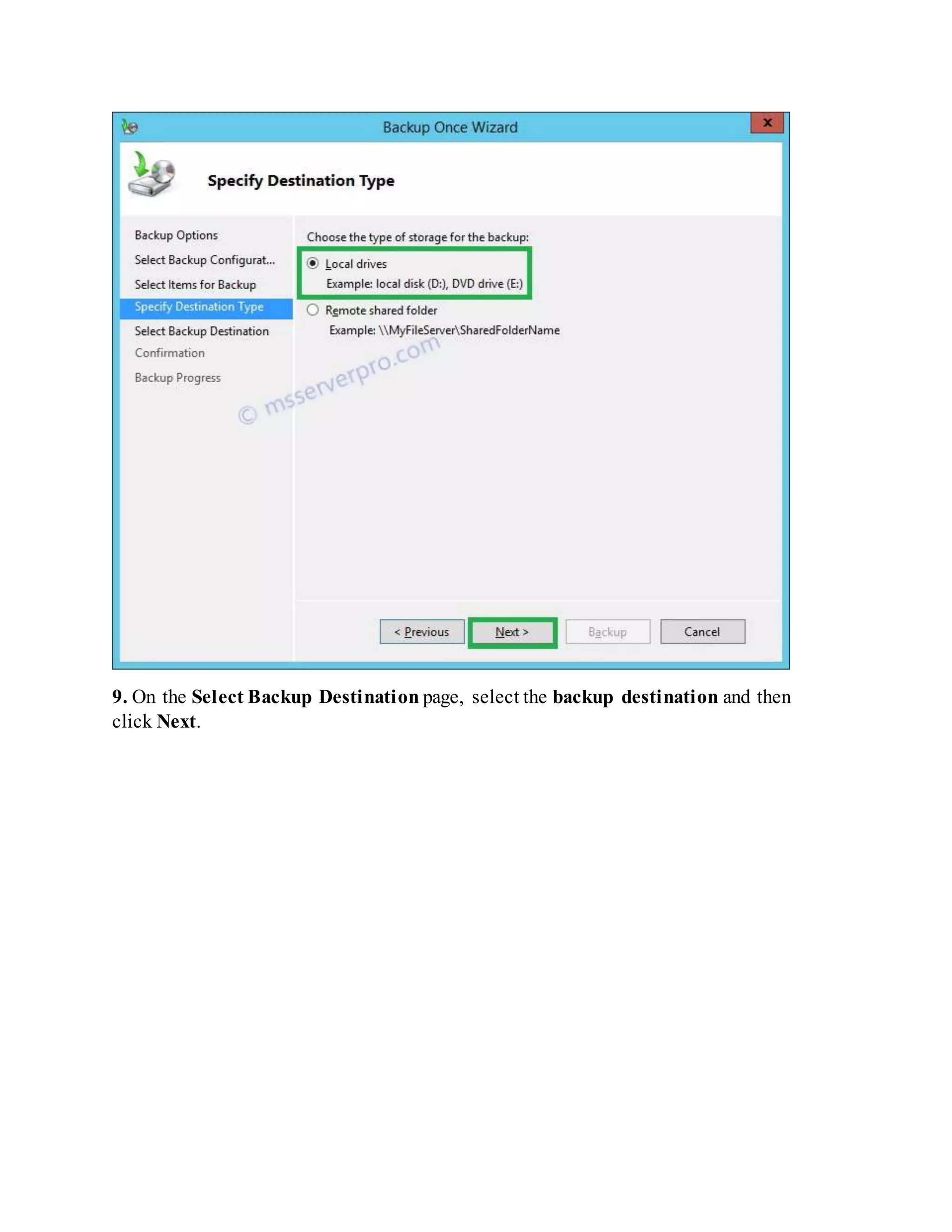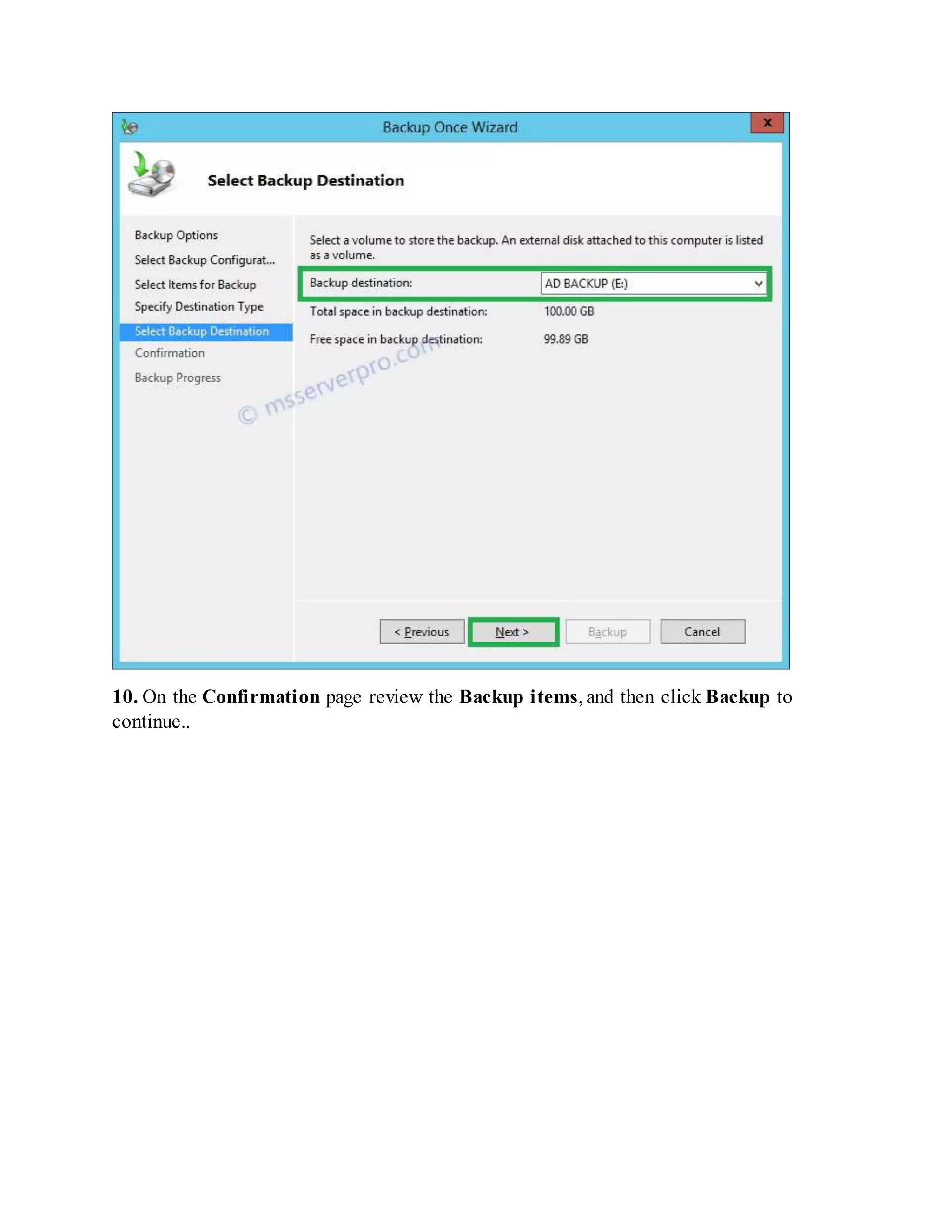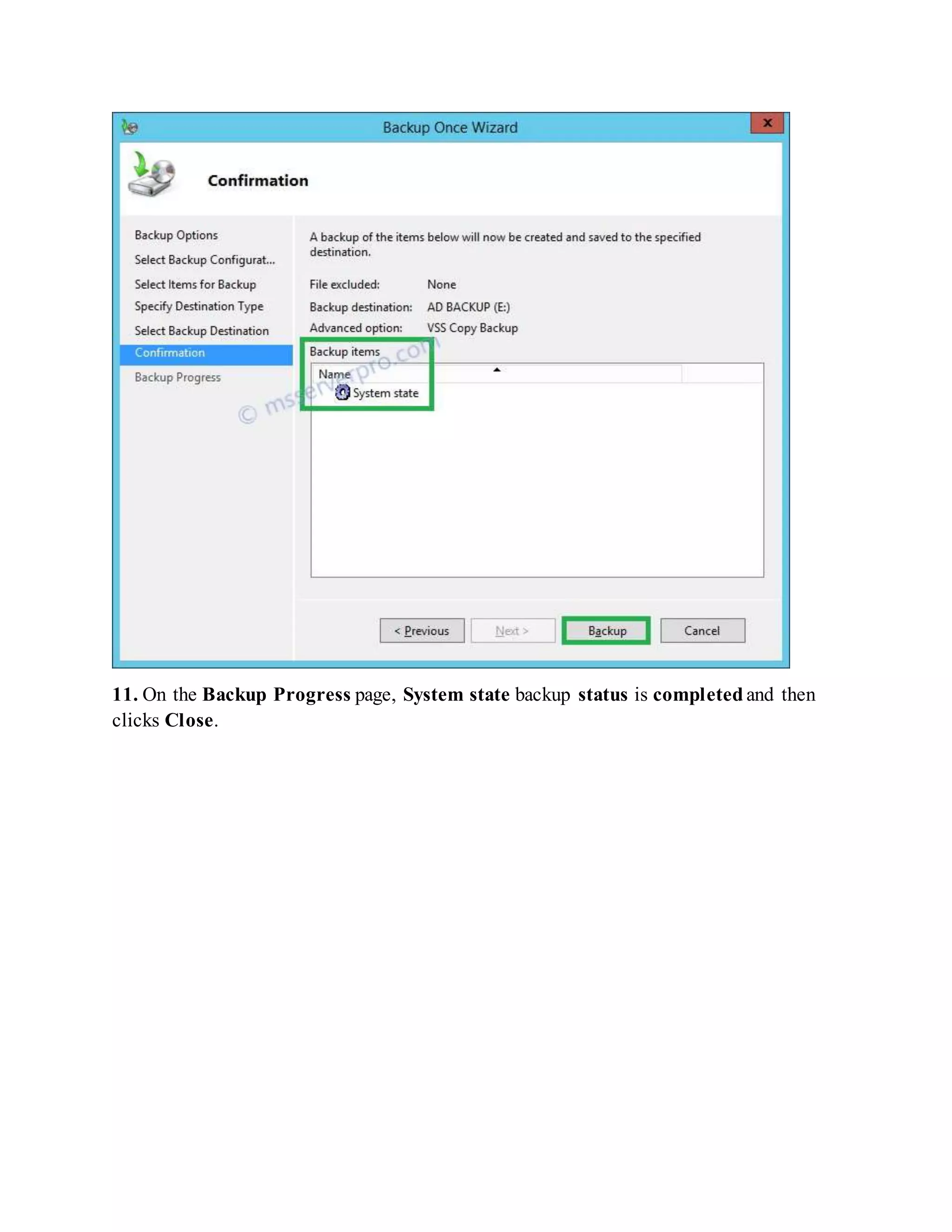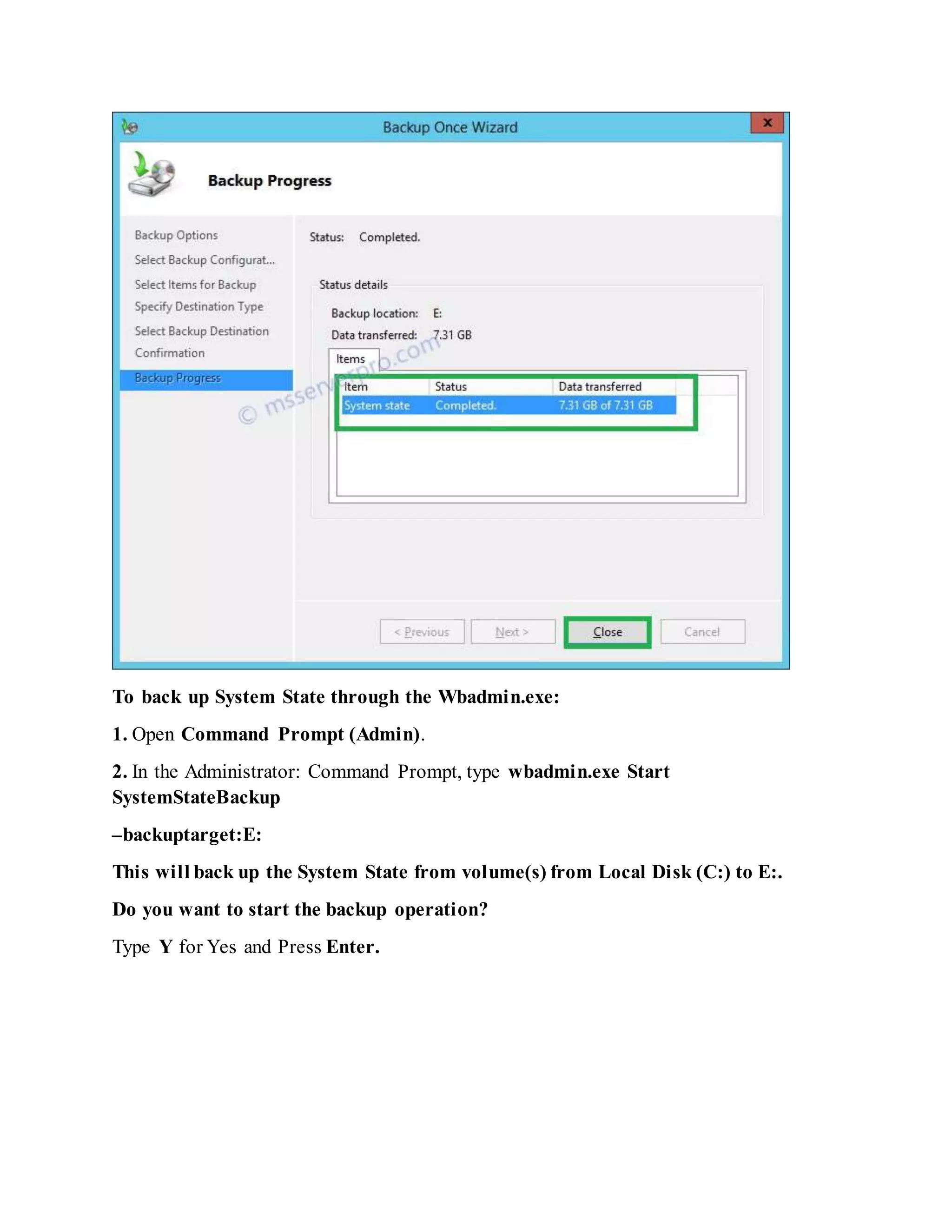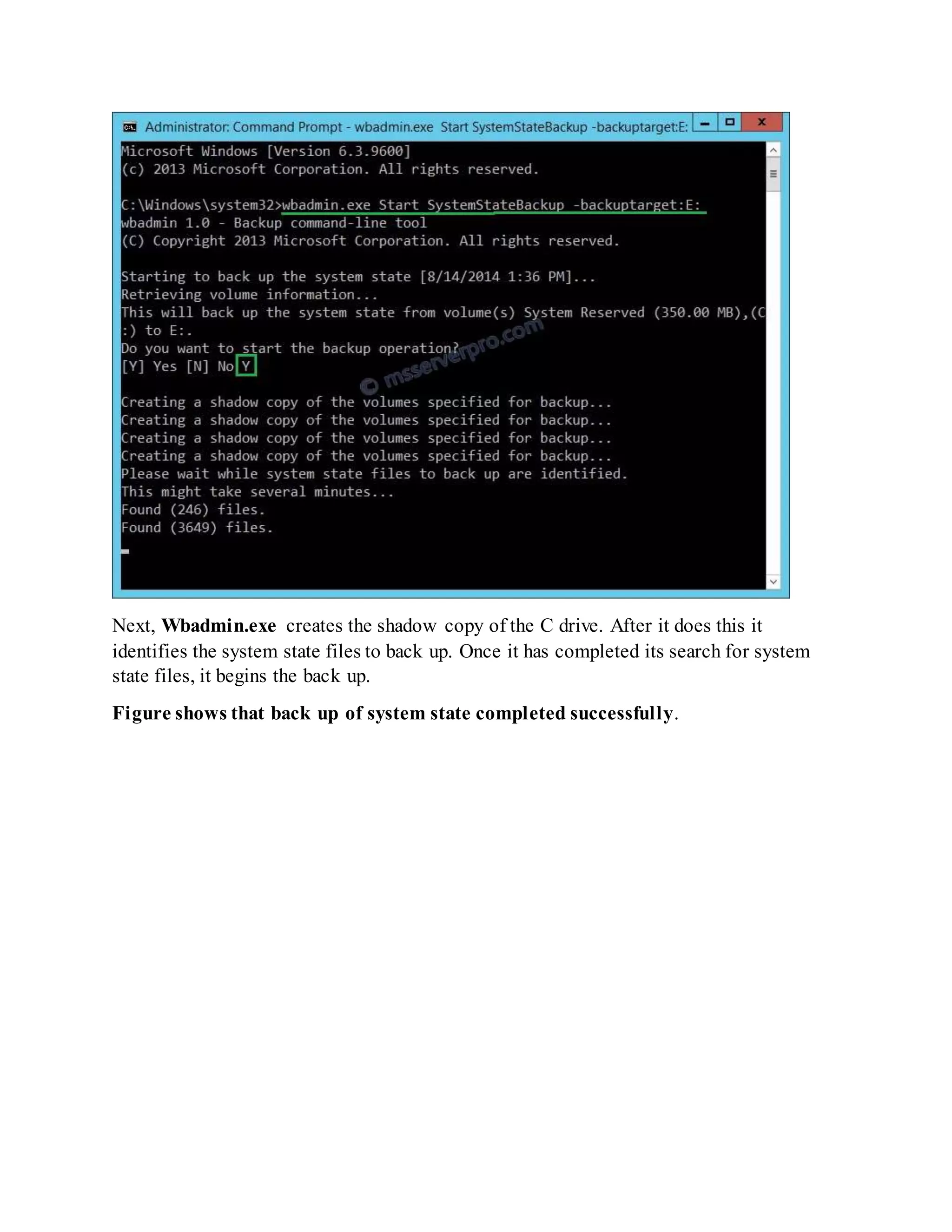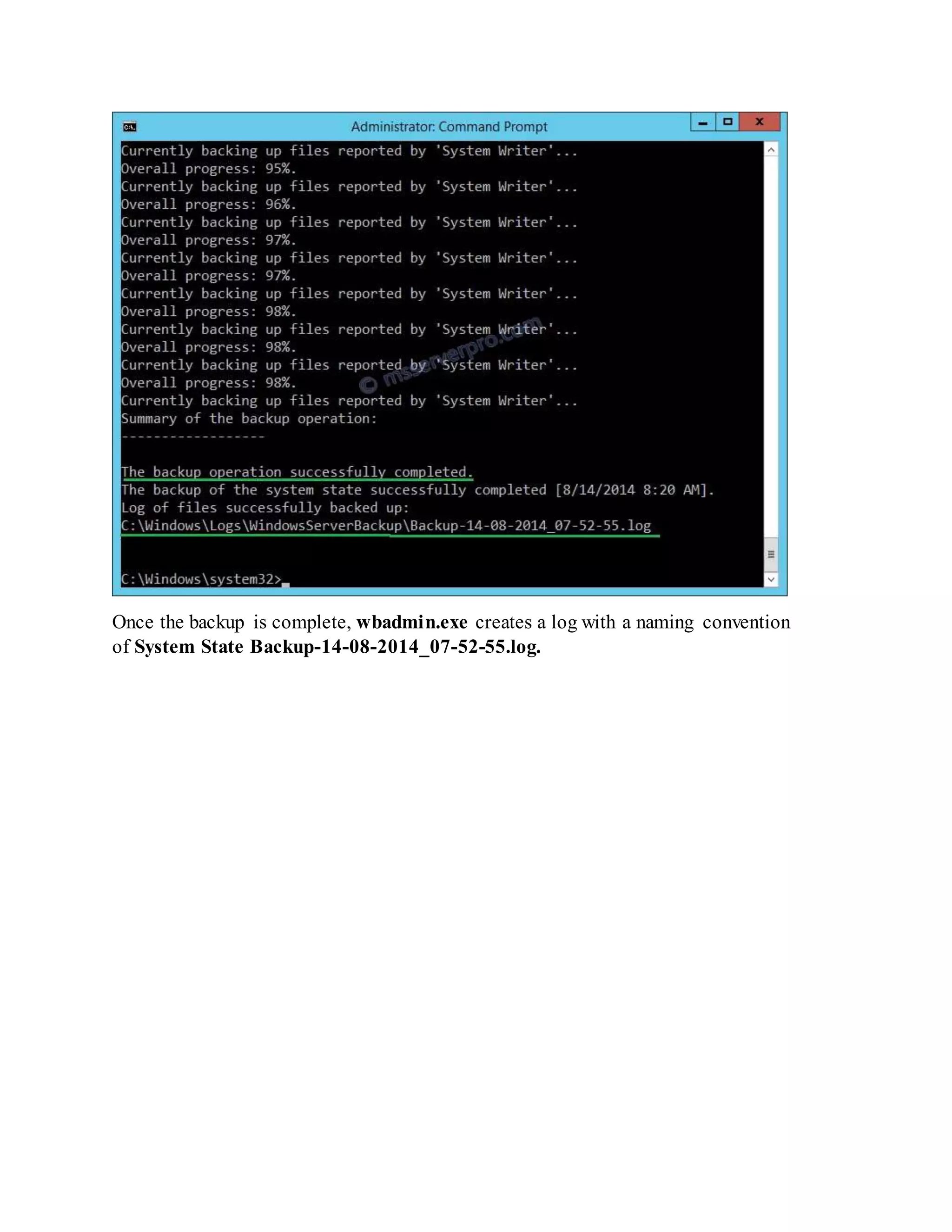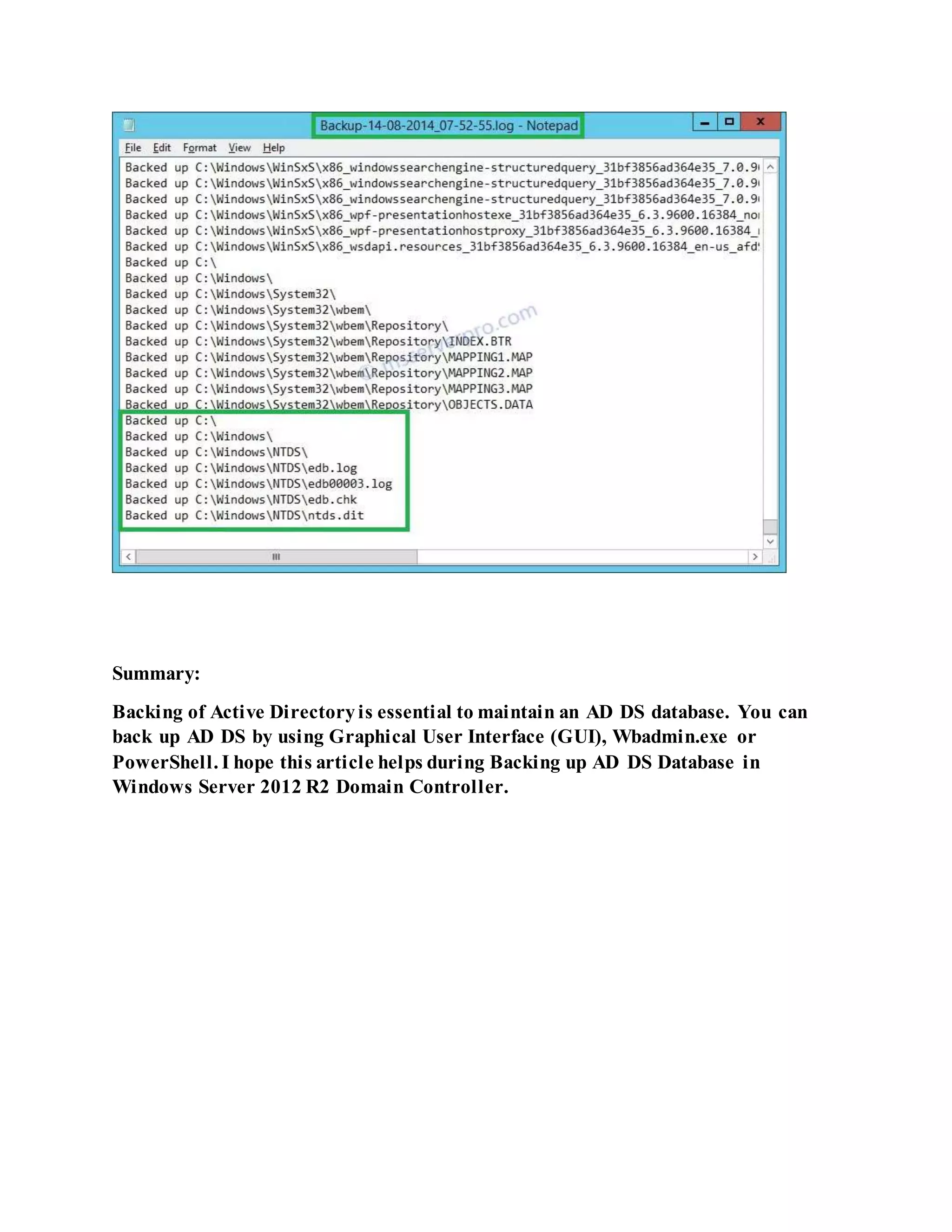The document discusses how to backup the Active Directory Domain Services (AD DS) database in Windows Server 2012 R2. It describes backing up the AD DS database and system state using either the Windows Server Backup graphical user interface (GUI), the Wbadmin.exe command-line tool, or PowerShell. The backup captures important AD DS components like the Ntds.dit file, SYSVOL folder, registry hives, and certificate services database to ensure they can be restored in the event of data loss or corruption.