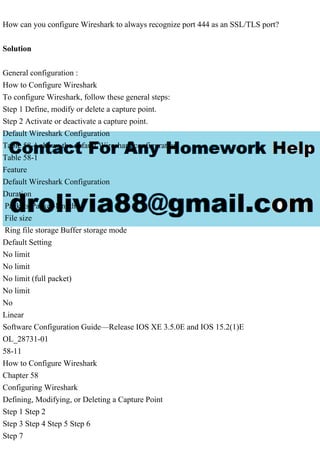
How can you configure Wireshark to always recognize port 444 as an S.pdf
- 1. How can you configure Wireshark to always recognize port 444 as an SSL/TLS port? Solution General configuration : How to Configure Wireshark To configure Wireshark, follow these general steps: Step 1 Define, modify or delete a capture point. Step 2 Activate or deactivate a capture point. Default Wireshark Configuration Table 58-1 shows the default Wireshark configuration. Table 58-1 Feature Default Wireshark Configuration Duration Packets Packet-length File size Ring file storage Buffer storage mode Default Setting No limit No limit No limit (full packet) No limit No Linear Software Configuration Guide—Release IOS XE 3.5.0E and IOS 15.2(1)E OL_28731-01 58-11 How to Configure Wireshark Chapter 58 Configuring Wireshark Defining, Modifying, or Deleting a Capture Point Step 1 Step 2 Step 3 Step 4 Step 5 Step 6 Step 7
- 2. Although listed in sequence, the steps to specify values for the options can be executed in any order. You can also specify them in one, two, or several lines. Except for attachment points, which can be multiple, you can replace any value with a more recent value by redefining the same option, in the following order: Define the name that identifies the capture point. Specify the attachment point with which the capture point is associated. Multiple attachment points can be specified. Range support is also available both for adding and removing attachment points. Define the core system filter, defined either explicitly, through ACL or through a class map. Specify the session limit (in seconds or packets captured). Specify the packet segment length to be retained by Wireshark. Specify the file association, if the capture point intends to capture packets rather than merely display them. Specify the size of the memory buffer used by Wireshark to handle traffic bursts. To filter the capture point, use the following commands: Command Purpose [no] monitor capture mycap match {any | macmac-match-string | ipv4ipv4-match-string | ipv6ipv6-match-string} Defines an explicitly in-line core filter. To remove the filter, use the no form of this command. [no] monitor capture mycap matchmac {src-mac-addr src-mac-mask | any | hostsrc-mac-addr} | {dest-mac-addr dest-mac-mask | any | hostdest-mac-addr} Specifies use of a filter for MAC. To remove the filter, use the no form of this command. [no] monitor capture mycap match {ipv4 | ipv6} [src-prefix/length | any | hostsrc-ip-addr] [dest- prefix/length | any | hostdest-ip-addr] [no] monitor capture mycap match {ipv4 | ipv6} proto {tcp | udp} [src-prefix/length | any | hostsrc-ip-addr] [eq | gt | lt | neq <0-65535>] [dest-prefix/length | any | hostdest-ip-addr] [eq | gt | lt | neq <0-65535>] Specifies a filter for IPv4/IPv6, use one of the formats. To remove the filters, use the no form of this command. To define a capture point, use the following commands: Command Purpose monitor capturename [{interfacename | vlannum | control-plane} {in | out | both}
- 3. Specifies one or more attachment points with direction. To remove the attachment point, use the no form of this command. Software Configuration Guide—Release IOS XE 3.5.0E and IOS 15.2(1)E 58-12 OL_28731-01 Chapter 58 Configuring Wireshark How to Configure Wireshark Command Purpose monitor capturename[[file locationfilename [buffer-size <1-100>] [ring <2-10>] [size <1-100>]] | [buffer [circular] size <1-100>]] Specifies the capture destination. To remove the details, use the no form of this command. [no] monitor capturenamelimit {durationseconds] [packet-lengthsize] [packetsnum] Specifies capture limits. To remove the limits, use the no form of this command. To clear the buffer contents, use the following command Command Purpose monitor capture [clear | exportfilename] Clears capture buffer contents or stores the packets to a file. To start and stop a capture point, use the following command: Command Purpose monitor capturenamestart [capture-filterfilter-string] [display [display-filterfilter-string]] [brief | detailed | dump | stop] To start or stop a capture point, use the monitor capture command. Examples Associating or Disassociating a Capture File Switch# monitor capture point mycap file location bootdisk:mycap.pcap Switch# no monitor capture mycap file Specifying a Memory Buffer Size for Packet Burst Handling Switch# monitor capture mycap buffer-size 1000000 Defining an Explicit Core System Filter to Match Both IPv4 and IPv6 TCP Traffic Switch# monitor capture mycap match any protocol tcp Defining a Core System Filter Using an Existing ACL or Class Map
- 4. Switch# monitor capture mycap match access-list myacl Switch# monitor capture mycap match class-map mycm Activating and Deactivating a Capture Point A capture point cannot be activated unless an attachment point and a core system filter have been defined and the associated filename (if any) does not already exist. A capture point with no associated filename can only be activated to display. If no capture or display filters are specified, all of the packets captured by the core system filter are displayed. The default display mode is brief. Software Configuration Guide—Release IOS XE 3.5.0E and IOS 15.2(1)E OL_28731-01 58-13 Monitoring Wireshark Chapter 58 Configuring Wireshark To activate or deactivate a capture point, perform these tasks: Command Purpose monitor capturenamestart [capture-filterfilter-string] [display [display-filterfilter-string]] [brief | detailed | dump] monitor capturenamestop Example: Switch# monitor capture mycap start capture-filter "net 10.1.1.0 0.0.0.255 and port 80" Switch# monitor capture mycap start display display-filter "net 10.1.1.0 0.0.0.255 and port 80" Activates a capture point. Deactivates a capture point. Configuring Wireshark on VSS To configure Wireshark in the VSS standby switch, use the remote login command: Switch_VSS# remote login module 11 Connecting to standby virtual console Type "exit" or "quit" to end this session Switch_VSS-standby-console# monitor capture mycap match any interface gi2/1/1 in file location bootflash:text.pcap Monitoring Wireshark The commands in the following table are used to monitor Wireshark. Table 58-2 Wireshark Monitoring Commands Command Purpose show monitor capture point name
- 5. Displays the capture point state so that you can see what capture points are defined, what their attributes are, and whether they are active. When capture point name is specified, it displays specific capture point's details. show monitor capture file name [display-filter filter-string] [brief | detailed | dump] Activates Wireshark using an existing .pcap file as the source for packets. If no display filter is specified, all of the packets in the file are displayed. The default display mode is brief. Configuration Examples for WiresharkExample: Displaying a Brief Output from a .pcap File You can display the output from a .pcap file by entering: Switch# show monitor capture file bootflash:mycap.pcap Software Configuration Guide—Release IOS XE 3.5.0E and IOS 15.2(1)E 58-14 OL_28731-01 Chapter 58 Configuring Wireshark Software Configuration Guide—Release IOS XE 3.5.0E and IOS 15.2(1)E Configuration Examples for Wireshark 1 0.000000 2 1.000000 3 2.000000 4 3.000000 5 4.000000 6 5.000000 7 6.000000 8 7.000000 9 8.000000 10 9.000000 11 10.000000 12 11.000000 13 12.000000 14 13.000000 15 14.000000 16 15.000000 17 16.000000 18 17.000000 19 18.000000 20 19.000000 21 20.000000
- 6. 22 21.000000 23 22.000000 24 23.000000 25 24.000000 26 25.000000 27 26.000000 28 27.000000 29 28.000000 30 29.000000 31 30.000000 32 31.000000 33 32.000000 34 33.000000 35 34.000000 36 35.000000 37 36.000000 38 37.000000 39 38.000000 40 39.000000 41 40.000000 42 41.000000 43 42.000000 44 43.000000 45 44.000000 46 45.000000 47 46.000000 48 47.000000 49 48.000000 50 49.000000 51 50.000000 52 51.000000 53 52.000000 54 53.000000 55 54.000000 56 55.000000 57 56.000000
- 7. 58 57.000000 59 58.000000 UDP Source port: 20001 Destination port: 20002 UDP Source port: 20001 Destination port: 20002 UDP Source port: 20001 Destination port: 20002 UDP Source port: 20001 Destination port: 20002 UDP Source port: 20001 Destination port: 20002 UDP Source port: 20001 Destination port: 20002 UDP Source port: 20001 Destination port: 20002 UDP Source port: 20001 Destination port: 20002 UDP Source port: 20001 Destination port: 20002 UDP Source port: 20001 Destination port: 20002 UDP Source port: 20001 Destination port: 20002 UDP Source port: 20001 Destination port: 20002 UDP Source port: 20001 Destination port: 20002 UDP Source port: 20001 Destination port: 20002 UDP Source port: 20001 Destination port: 20002 UDP Source port: 20001 Destination port: 20002 UDP Source port: 20001 Destination port: 20002 UDP Source port: 20001 Destination port: 20002 UDP Source port: 20001 Destination port: 20002 UDP Source port: 20001 Destination port: 20002 UDP Source port: 20001 Destination port: 20002 UDP Source port: 20001 Destination port: 20002 UDP Source port: 20001 Destination port: 20002 UDP Source port: 20001 Destination port: 20002 UDP Source port: 20001 Destination port: 20002 UDP Source port: 20001 Destination port: 20002 UDP Source port: 20001 Destination port: 20002 UDP Source port: 20001 Destination port: 20002 UDP Source port: 20001 Destination port: 20002 UDP Source port: 20001 Destination port: 20002 UDP Source port: 20001 Destination port: 20002 UDP Source port: 20001 Destination port: 20002 UDP Source port: 20001 Destination port: 20002 UDP Source port: 20001 Destination port: 20002 UDP Source port: 20001 Destination port: 20002 UDP Source port: 20001 Destination port: 20002 UDP Source port: 20001 Destination port: 20002 UDP Source port: 20001 Destination port: 20002 UDP Source port: 20001 Destination port: 20002 UDP Source port: 20001 Destination port: 20002 UDP Source port: 20001 Destination port: 20002 UDP Source port: 20001 Destination port: 20002 UDP Source port: 20001 Destination port: 20002 UDP Source port: 20001 Destination port: 20002 UDP Source port: 20001 Destination port: 20002 UDP Source port: 20001 Destination port: 20002 UDP Source port: 20001 Destination port: 20002 UDP Source port: 20001 Destination port: 20002 UDP Source port: 20001 Destination port: 20002 UDP Source port: 20001 Destination port: 20002 UDP Source port: 20001 Destination port: 20002 UDP Source port: 20001 Destination port: 20002 UDP Source port: 20001 Destination port: 20002 UDP Source port: 20001 Destination port: 20002 UDP Source port: 20001 Destination port: 20002 UDP Source port: 20001 Destination port: 20002 UDP Source port: 20001 Destination port: 20002 UDP Source port: 20001 Destination port: 20002 UDP Source port: 20001 Destination port: 20002 Example: Displaying Detailed Output from a .pcap File You can display the detailed .pcap file output by entering:
- 8. Switch# show monitor capture file bootflash:mycap.pcap detailed Frame 1: 256 bytes on wire (2048 bits), 256 bytes captured (2048 bits) OL_28731-01 58-15 Software Configuration Guide—Release IOS XE 3.5.0E and IOS 15.2(1)E Chapter 58 Configuring Wireshark Configuration Examples for Wireshark Ethernet II, Src: 00:00:00:00:03:01 (00:00:00:00:03:01), Dst: 54:75:d0:3a:85:3f (54:75:d0:3a:85:3f) [Good: True] 0000 00 01 02 03 04 05 06 07 08 09 0a 0b 0c 0d 0e 0f ................ 0010 10 11 12 13 14 15 16 17 18 19 1a 1b 1c 1d 1e 1f ................ 0020 202122232425262728292a2b2c2d2e2f !"#$%&'()*+,- ./ 0030 30 31 32 33 34 35 36 37 38 39 3a 3b 3c 3d 3e 3f 0123456789:;<=>? 0040 40 41 42 43 44 45 46 47 48 49 4a 4b 4c 4d 4e 4f @ABCDEFGHIJKLMNO 0050 50 51 52 53 54 55 56 57 58 59 5a 5b 5c 5d 5e 5f PQRSTUVWXYZ[]^_ 0060 60 61 62 63 64 65 66 67 68 69 6a 6b 6c 6d 6e 6f `abcdefghijklmno 0070 70 71 72 73 74 75 76 77 78 79 7a 7b 7c 7d 7e 7f pqrstuvwxyz{|}~. 0080 80 81 82 83 84 85 86 87 88 89 8a 8b 8c 8d 8e 8f ................ 0090 90 91 92 93 94 95 96 97 98 99 9a 9b 9c 9d 9e 9f ................ 00a0 a0 a1 a2 a3 a4 a5 a6 a7 a8 a9 aa ab ac ad ae af ................ 00b0 b0 b1 b2 b3 b4 b5 b6 b7 b8 b9 ba bb bc bd be bf ................ 00c0 c0 c1 c2 c3 c4 c5 c6 c7 c8 c9 ca cb cc cd ce cf ................ 00d0 d0 d1 .. 58-16 OL_28731-01 Chapter 58 Configuring Wireshark Software Configuration Guide—Release IOS XE 3.5.0E and IOS 15.2(1)E Configuration Examples for Wireshark Example: Displaying a Hexadecimal Dump Output from a .pcap File You can display the hexadecimal dump output by entering: Switch# show monitor capture file bootflash:mycap.pcap dump 1 0.000000 10.1.1.140 -> 20.1.1.2 UDP Source port: 20001 Destination port: 20002 0000 54 75 d0 3a 85 3f 00 00 00 00 03 01 08 00 45 00 Tu.:.?........E. 0010 00 ee 00 00 00 00 40 11 59 70 0a 01 01 8c 14 01 ......@.Yp...... 0020 01 02 4e 21 4e 22 00 da 6e 2b 00 01 02 03 04 05 ..N!N"..n+...... 0030 06 07 08 09 0a 0b 0c 0d 0e 0f 10 11 12 13 14 15 ................ 0040 161718191a1b1c1d1e1f202122232425 ..........!"#$% 0050 26 27 28 29 2a 2b 2c 2d 2e 2f 30 31 32 33 34 35 &'()*+,-./012345 0060 36 37 38 39 3a 3b 3c 3d 3e 3f 40 41 42 43 44 45
- 9. 6789:;<=>?@ABCDE 0070 46 47 48 49 4a 4b 4c 4d 4e 4f 50 51 52 53 54 55 FGHIJKLMNOPQRSTU 0080 56 57 58 59 5a 5b 5c 5d 5e 5f 60 61 62 63 64 65 VWXYZ[]^_`abcde 0090 66 67 68 69 6a 6b 6c 6d 6e 6f 70 71 72 73 74 75 fghijklmnopqrstu 00a0 76 77 78 79 7a 7b 7c 7d 7e 7f 80 81 82 83 84 85 vwxyz{|}~....... 00b0 86 87 88 89 8a 8b 8c 8d 8e 8f 90 91 92 93 94 95 ................ 00c0 96 97 98 99 9a 9b 9c 9d 9e 9f a0 a1 a2 a3 a4 a5 ................ 00d0 a6 a7 a8 a9 aa ab ac ad ae af b0 b1 b2 b3 b4 b5 ................ 00e0 b6 b7 b8 b9 ba bb bc bd be bf c0 c1 c2 c3 c4 c5 ................ 00f0 c6 c7 c8 c9 ca cb cc cd ce cf d0 d1 03 b0 7f 42 ...............B 0000 54 75 d0 3a 85 3f 00 00 00 00 03 01 08 00 45 00 Tu.:.?........E. 0010 00 ee 00 00 00 00 40 11 59 6f 0a 01 01 8d 14 01 ......@.Yo...... 0020 01 02 4e 21 4e 22 00 da 6e 2a 00 01 02 03 04 05 ..N!N"..n*...... 0030 06 07 08 09 0a 0b 0c 0d 0e 0f 10 11 12 13 14 15 ................ 0040 161718191a1b1c1d1e1f202122232425 ..........!"#$% 0050 26 27 28 29 2a 2b 2c 2d 2e 2f 30 31 32 33 34 35 &'()*+,-./012345 0060 36 37 38 39 3a 3b 3c 3d 3e 3f 40 41 42 43 44 45 6789:;<=>?@ABCDE 0070 46 47 48 49 4a 4b 4c 4d 4e 4f 50 51 52 53 54 55 FGHIJKLMNOPQRSTU 0080 56 57 58 59 5a 5b 5c 5d 5e 5f 60 61 62 63 64 65 VWXYZ[]^_`abcde 0090 66 67 68 69 6a 6b 6c 6d 6e 6f 70 71 72 73 74 75 fghijklmnopqrstu 00a0 76 77 78 79 7a 7b 7c 7d 7e 7f 80 81 82 83 84 85 vwxyz{|}~....... 00b0 86 87 88 89 8a 8b 8c 8d 8e 8f 90 91 92 93 94 95 ................ 00c0 96 97 98 99 9a 9b 9c 9d 9e 9f a0 a1 a2 a3 a4 a5 ................ 00d0 a6 a7 a8 a9 aa ab ac ad ae af b0 b1 b2 b3 b4 b5 ................ 00e0 b6 b7 b8 b9 ba bb bc bd be bf c0 c1 c2 c3 c4 c5 ................ 00f0 c6 c7 c8 c9 ca cb cc cd ce cf d0 d1 95 2c c3 3f .............,.? 0000 54 75 d0 3a 85 3f 00 00 00 00 03 01 08 00 45 00 Tu.:.?........E. 0010 00 ee 00 00 00 00 40 11 59 6e 0a 01 01 8e 14 01 ......@.Yn...... 0020 01 02 4e 21 4e 22 00 da 6e 29 00 01 02 03 04 05 ..N!N"..n)...... 0030 06 07 08 09 0a 0b 0c 0d 0e 0f 10 11 12 13 14 15 ................ 0040 161718191a1b1c1d1e1f202122232425 ..........!"#$% 0050 26 27 28 29 2a 2b 2c 2d 2e 2f 30 31 32 33 34 35 &'()*+,-./012345 0060 36 37 38 39 3a 3b 3c 3d 3e 3f 40 41 42 43 44 45 6789:;<=>?@ABCDE 0070 46 47 48 49 4a 4b 4c 4d 4e 4f 50 51 52 53 54 55 FGHIJKLMNOPQRSTU 0080 56 57 58 59 5a 5b 5c 5d 5e 5f 60 61 62 63 64 65 VWXYZ[]^_`abcde 0090 66 67 68 69 6a 6b 6c 6d 6e 6f 70 71 72 73 74 75 fghijklmnopqrstu 00a0 76 77 78 79 7a 7b 7c 7d 7e 7f 80 81 82 83 84 85 vwxyz{|}~....... 00b0 86 87 88 89 8a 8b 8c 8d 8e 8f 90 91 92 93 94 95 ................ 00c0 96 97 98 99 9a 9b 9c 9d 9e 9f a0 a1 a2 a3 a4 a5 ................ 00d0 a6 a7 a8 a9 aa ab ac ad ae af b0 b1 b2 b3 b4 b5 ................ 00e0 b6 b7 b8 b9 ba bb bc bd be bf c0 c1 c2 c3 c4 c5 ................ OL_28731-01 58-17 Software Configuration Guide—Release IOS XE 3.5.0E and IOS 15.2(1)E
- 10. Chapter 58 Configuring Wireshark Usage Examples for Wireshark 0000 54 75 d0 3a 85 3f 00 00 00 00 03 01 08 00 45 00 Tu.:.?........E. 0010 00 ee 00 00 00 00 40 11 59 6d 0a 01 01 8f 14 01 ......@.Ym...... 0020 01 02 4e 21 4e 22 00 da 6e 28 00 01 02 03 04 05 ..N!N"..n(...... 0030 06 07 08 09 0a 0b 0c 0d 0e 0f 10 11 12 13 14 15 ................ 0040 161718191a1b1c1d1e1f202122232425 ..........!"#$% 0050 26 27 28 29 2a 2b 2c 2d 2e 2f 30 31 32 33 34 35 &'()*+,-./012345 Example: Displaying Packets from a .pcap File with a Display Filter You can display the .pcap file packets output by entering: Switch# show monitor capture file bootflash:mycap.pcap display-filter "ip.src == 10.1.1.140" dump 0000 54 75 d0 3a 85 3f 00 00 00 00 03 01 08 00 45 00 Tu.:.?........E. 0010 00 ee 00 00 00 00 40 11 59 70 0a 01 01 8c 14 01 ......@.Yp...... 0020 01 02 4e 21 4e 22 00 da 6e 2b 00 01 02 03 04 05 ..N!N"..n+...... 0030 06 07 08 09 0a 0b 0c 0d 0e 0f 10 11 12 13 14 15 ................ 0040 161718191a1b1c1d1e1f202122232425 ..........!"#$% 0050 26 27 28 29 2a 2b 2c 2d 2e 2f 30 31 32 33 34 35 &'()*+,-./012345 0060 36 37 38 39 3a 3b 3c 3d 3e 3f 40 41 42 43 44 45 6789:;<=>?@ABCDE 0070 46 47 48 49 4a 4b 4c 4d 4e 4f 50 51 52 53 54 55 FGHIJKLMNOPQRSTU 0080 56 57 58 59 5a 5b 5c 5d 5e 5f 60 61 62 63 64 65 VWXYZ[]^_`abcde 0090 66 67 68 69 6a 6b 6c 6d 6e 6f 70 71 72 73 74 75 fghijklmnopqrstu 00a0 76 77 78 79 7a 7b 7c 7d 7e 7f 80 81 82 83 84 85 vwxyz{|}~....... 00b0 86 87 88 89 8a 8b 8c 8d 8e 8f 90 91 92 93 94 95 ................ 00c0 96 97 98 99 9a 9b 9c 9d 9e 9f a0 a1 a2 a3 a4 a5 ................ 00d0 a6 a7 a8 a9 aa ab ac ad ae af b0 b1 b2 b3 b4 b5 ................ 00e0 b6 b7 b8 b9 ba bb bc bd be bf c0 c1 c2 c3 c4 c5 ................ 00f0 c6 c7 c8 c9 ca cb cc cd ce cf d0 d1 03 b0 7f 42 ...............B Usage Examples for WiresharkExample: Simple Capture and Display Step 1 Step 2 This example shows how to monitor traffic in the Layer 3 interface Gigabit 3/1: Define a capture point to match on the relevant traffic by entering: Switch# monitor capture mycap interface gi 3/1 in match ipv4 any any Switch# monitor capture mycap limit duration 60 packets 100 Note To avoid high CPU utilization, a low packet count and duration as limits has been set. Confirm that the capture point has been correctly defined by entering: Switch# show monitor capture mycap parameter monitor capture mycap interface GigabitEthernet3/1 in
- 11. 58-18 OL_28731-01 Chapter 58 Configuring Wireshark Software Configuration Guide—Release IOS XE 3.5.0E and IOS 15.2(1)E Usage Examples for Wireshark Step 3 monitor capture mycap limit packets 100 duration 60 Switch# show monitor capture mycap Status Information for Capture mycap Start the capture process and display the results. Switch# monitor capture mycap start display Step 4 Delete the capture point by entering: Switch# no monitor capture mycap Example: Simple Capture and Store Step 1 Step 2 This example shows how to capture packets to a filter. Define a capture point to match on the relevant traffic and associate it to a file by entering: Switch# monitor capture mycap interface gi 3/1 in match ipv4 any any Switch# monitor capture mycap limit duration 60 packets 100 Switch# monitor cap mycap file location bootflash:mycap.pcap Confirm that the capture point has been correctly defined by entering: Switch# show monitor capture mycap parameter monitor capture mycap interface GigabitEthernet3/1 in monitor capture mycap match ipv4 any any monitor capture mycap file location bootflash:mycap.pcap monitor capture mycap limit packets 100 duration 60 Switch# show monitor capture mycap Target Type: OL_28731-01 58-19 Software Configuration Guide—Release IOS XE 3.5.0E and IOS 15.2(1)E Chapter 58 Configuring Wireshark Usage Examples for Wireshark Step 3 Step 4
- 12. Step 5 Launch packet capture by entering: Switch# monitor capture mycap start After sufficient time has passed, stop the capture by entering: Switch# monitor capture mycap stop Note Alternatively, you could let the capture operation stop automatically after the time has elapsed or the packet count has been met. The mycap.pcap file now contains the captured packets. Display the packets by entering: Switch# show monitor capture file bootflash:mycap.pcap Step 6 Delete the capture point by entering: Switch# no monitor capture mycap Defining, Modifying, or Deleting a Capture Point Step 1 Step 2 Step 3 Step 4 Step 5 Step 6 Step 7 Although listed in sequence, the steps to specify values for the options can be executed in any order. You can also specify them in one, two, or several lines. Except for attachment points, which can be multiple, you can replace any value with a more recent value by redefining the same option, in the following order: Define the name that identifies the capture point. Specify the attachment point with which the capture point is associated. Multiple attachment points can be specified. Range support is also available both for adding and removing attachment points. Define the core system filter, defined either explicitly, through ACL or through a class map. Specify the session limit (in seconds or packets captured). Specify the packet segment length to be retained by Wireshark. Specify the file association, if the capture point intends to capture packets rather than merely display them. Specify the size of the memory buffer used by Wireshark to handle traffic bursts. To filter the capture point, use the following commands: Command Purpose [no] monitor capture mycap match {any | macmac-match-string | ipv4ipv4-match-string | ipv6ipv6-match-string} Defines an explicitly in-line core filter.
- 13. To remove the filter, use the no form of this command. [no] monitor capture mycap matchmac {src-mac-addr src-mac-mask | any | hostsrc-mac-addr} | {dest-mac-addr dest-mac-mask | any | hostdest-mac-addr} Specifies use of a filter for MAC. To remove the filter, use the no form of this command. [no] monitor capture mycap match {ipv4 | ipv6} [src-prefix/length | any | hostsrc-ip-addr] [dest-prefix/length | any | hostdest-ip-addr] [no] monitor capture mycap match {ipv4 | ipv6} proto {tcp | udp} [src-prefix/length | any | hostsrc-ip-addr] [eq | gt | lt | neq <0-65535>] [dest-prefix/length | any | hostdest-ip-addr] [eq | gt | lt | neq <0-65535>] Specifies a filter for IPv4/IPv6, use one of the formats. To remove the filters, use the no form of this command. To define a capture point, use the following commands: Command Purpose monitor capturename [{interfacename | vlannum | control-plane} {in | out | both} Specifies one or more attachment points with direction. To remove the attachment point, use the no form of this command.