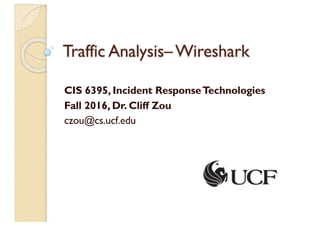
Analyze Network Traffic and Monitor Wireshark
- 1. Traffic Analysis–Wireshark CIS 6395, Incident ResponseTechnologies Fall 2016, Dr. Cliff Zou czou@cs.ucf.edu
- 2. Motivation for Network Monitoring — Essential for Network Management ◦ Router and Firewall policy ◦ Detecting abnormal/error in networking ◦ Access control — Security Management ◦ Detecting abnormal traffic ◦ Traffic log for future forensic analysis 2
- 3. 3 Tools Overview — Tcpdump ◦ Unix-based command-line tool used to intercept packets – Including filtering to just the packets of interest — Wireshark ◦ GUI for displaying tcpdump/tshark packet traces
- 4. 4 Tcpdump example 01:46:28.808262 IP danjo.CS.Berkeley.EDU.ssh > adsl-69-228-230- 7.dsl.pltn13.pacbell.net.2481: . 2513546054:2513547434(1380) ack 1268355216 win 12816 01:46:28.808271 IP danjo.CS.Berkeley.EDU.ssh > adsl-69-228-230- 7.dsl.pltn13.pacbell.net.2481: P 1380:2128(748) ack 1 win 12816 01:46:28.808276 IP danjo.CS.Berkeley.EDU.ssh > adsl-69-228-230- 7.dsl.pltn13.pacbell.net.2481: . 2128:3508(1380) ack 1 win 12816 01:46:28.890021 IP adsl-69-228-230-7.dsl.pltn13.pacbell.net.2481 > danjo.CS.Berkeley.EDU.ssh: P 1:49(48) ack 1380 win 16560 • Ran tcpdump on a Unix machine • First few lines of the output:
- 5. 5 Filters — We are often not interested in all packets flowing through the network — Use filters to capture only packets of interest to us — How to write filters? ◦ Refer the tcpdump/tshark man page ◦ Many example webpages on the Internet
- 6. 6 Example 1. Capture only udp packets • tcpdump “udp” 2. Capture only tcp packets • tcpdump “tcp”
- 7. 7 Example (contd.) 1. Capture only UDP packets with destination port 53 (DNS requests) • tcpdump “udp dst port 53” 2. Capture only UDP packets with source port 53 (DNS replies) • tcpdump “udp src port 53” 3. Capture only UDP packets with source or destination port 53 (DNS requests and replies) • tcpdump “udp port 53”
- 8. 8 Example (contd.) 1. Capture only packets destined to longwood.eecs.ucf.edu • tcpdump “dst host longwood.eecs.ucf.edu” 2. Capture both DNS packets andTCP packets to/from longwood.eecs.ucf.edu • tcpdump “(tcp and host longwood.eecs.ucf.edu) or udp port 53”
- 9. 9 Running tcpdump — Requires superuser/administrator privileges on Unix ◦ http://www.tcpdump.org/ ◦ You can do it on your own Unix machine ◦ You can install a Linux OS inVmware on your windows machine — Tcpdump forWindows ◦ WinDump: http://www.winpcap.org/windump/ – Free software
- 10. SoWhat isWireShark? — Packet sniffer/protocol analyzer — Open Source NetworkTool — Latest version of the ethereal tool
- 11. What is tShark? — The command-line based packet capture tool — Equivalent toWireshark 11
- 12. 12 Network Layered Structure — What is the Internet? Application Application Network Network Data Link Transport Transport Data Link Physical link Web, Email, VOIP TCP, UDP IP Ethernet, cellular
- 15. Status Bar 15
- 16. Capture Options Promiscuous mode is used to Capture all traffic In many cases this does not work: • Network driver does not support • You are on a switch LAN
- 17. Capture Filter There are some pre-built capture filters that you can use:
- 18. Capture Filter examples host 10.1.11.24 host 192.168.0.1 and host 10.1.11.1 tcp port http ip not broadcast not multicast ether host 00:04:13:00:09:a3
- 21. Display Filters (Post-Filters) — Display filters (also called post-filters) ◦ Only filter the view of what you are seeing ◦ All packets in the capture still exist in the trace — Display filters use their own format and are much more powerful then capture filters
- 22. Display Filter There are some basic pre-built display filters, too
- 23. Display Filter Examples ip.src==10.1.11.00/24 ip.addr==192.168.1.10 && ip.addr==192.168.1.20 tcp.port==80 || tcp.port==3389 !(ip.addr==192.168.1.10 && ip.addr==192.168.1.20) (ip.addr==192.168.1.10 && ip.addr==192.168.1.20) && (tcp.port==445 || tcp.port==139) (ip.addr==192.168.1.10 && ip.addr==192.168.1.20) && (udp.port==67 || udp.port==68) tcp.dstport == 80
- 24. Display Filter 24 There are thousands of pre-defined protocol fields that You can use in the display filter!
- 25. TCP segment structure source port # dest port # 32 bits application data (variable length) sequence number acknowledgement number Receive window Urg data pnter checksum F S R P A U head len not used Options (variable length) URG: urgent data (generally not used) ACK: ACK # valid PSH: push data now RST, SYN, FIN: connection estab (setup, teardown commands) # bytes rcvr willing to accept counting by bytes of data (not segments!) Internet checksum (as in UDP)
- 26. Display Filter — String1, String2 (Optional settings): ◦ Sub protocol categories inside the protocol. ◦ Look for a protocol and then click on the "+" character. ◦ Example: ◦ tcp.srcport == 80 ◦ tcp.flags == 2 – SYN packet – Or use “Tcp.flags.syn==1” ◦ tcp.flags == 18 – SYN/ACK ◦ Note ofTCP Flag field: 26
- 27. Display Filter Expressions — snmp || dns || icmp ◦ Display the SNMP or DNS or ICMP traffics. — tcp.port == 25 ◦ Display packets with TCP source or destination port 25. — tcp.flags ◦ Display packets having aTCP flags — tcp.flags.syn == 0x02 ◦ Display packets with aTCP SYN flag. 27 If the filter syntax is correct, it will be highlighted in green, otherwise if there is a syntax mistake it will be highlighted in red. Correct syntax Wrong syntax
- 28. Save Filtered Packets asText After Using Display Filter — We can save all filtered packets in text file for further analysis — Operation: 28 FileàExport packet dissections àas “plain text” file 1). In “packet range” option, select “Displayed” 2). In choose “summary line” or “detail”
- 29. Save Filtered Packets inWireshark format After Using Display Filter — We can also save all filtered packets in the original wireshark format for further analysis — Operation: 29 1. Enter Display filter to show packets you want 2. Go to "Edit>" and choose "Mark all displayed packets“ 3. Go to “File” à Export specific packets… 4. Choose the option “Marked packets” to save the file
- 32. FollowTCP Stream
- 33. FollowTCP Stream red - stuff you sent blue - stuff you get
- 34. Filter out/in SingleTCP Stream — When click “filter out this TCP stream” in previous page’s box, new filter string will contain like: ◦ http and !(tcp.stream eq 5) — So, if you use “tcp.stream eq 5” as filter string, you keep this HTTP session 34
- 35. Expert Info
- 36. Expert Info
- 37. Conversations
- 38. Conversations
- 39. — Use the “Copy” button to copy all text into clipboard — Then, you can analyze this text file to get what statistics you want 39
- 40. Find EndPoint Statistics — Menu “statistics” à “endpoint list” à “TCP” — You can sort by field — “Tx” : transmit “Rx” : receive 40
- 41. Find EndPoint Statistics — Use the “Copy” button to copy all text into clipboard — Then, you can analyze this text file to get what statistics you want 41
- 42. Export HTTP
- 43. Export HTTP Objects Now you can save all files transmitted in Web traffic!
- 44. HTTP Analysis
- 45. HTTP Analysis – Load Distribution Click “Create Stat” button You can add “filter” to only Show selected traffic
- 46. HTTP Analysis – Packet Counter
- 47. HTTP Analysis – Requests
- 48. Improving WireShark Performance — Don’t use capture filters — Increase your read buffer size — Don’t update the screen dynamically — Get a faster computer — Use aTAP — Don’t resolve DNS hostnames
- 49. Post-ProcessingText File — For saved text-format packet files, further analysis needs coding or special tools — One useful tool on Unix: Grep ◦ OnWindows: PowerGrep http://www.powergrep.com/ ◦ Command-line based utility for searching plain-text data sets for lines matching a regular expression. 49
- 50. Basic usage of Grep — Command-line text-search program in Linux — Some useful usage: ◦ Grep ‘word’ filename # find lines with ‘word’ ◦ Grep –v ‘word’ filename # find lines without ‘word’ ◦ Grep ‘^word’ filename # find lines beginning with ‘word’ ◦ Grep ‘word’ filename > file2 # output lines with ‘word’ to file2 ◦ ls -l | grep rwxrwxrwx # list files that have ‘rwxrwxrwx’ feature ◦ grep '^[0-4]‘ filename # find lines beginning with any of the numbers from 0-4 ◦ Grep –c ‘word’ filename # find lines with ‘word’ and print out the number of these lines ◦ Grep –i ‘word’ filename # find lines with ‘word’ regardless of case — Many tutorials on grep online ◦ http://www.cyberciti.biz/faq/howto-use-grep-command-in-linux-unix/ ◦ http://www.thegeekstuff.com/2009/03/15-practical-unix-grep-command- examples/ 50
- 51. On-lineWiresharkTrace Files — Public available .pcap files: ◦ http://www.netresec.com/?page=PcapFiles — http://www.tp.org/jay/nwanalysis/traces/Lab%20 Trace%20Files/ — Wiki Sample capture ◦ https://wiki.wireshark.org/SampleCaptures 51
- 52. Example Trace File and Questions — Network Forensic Puzzle Contests ◦ http://forensicscontest.com/2010/02/03/puzzle -4-the-curious-mr-x — SharkFest'15 Packet Challenge ◦ https://sharkfest.wireshark.org/assets/presenta tions15/packetchallenge.zip 52