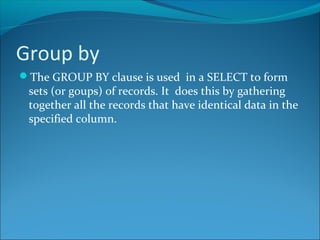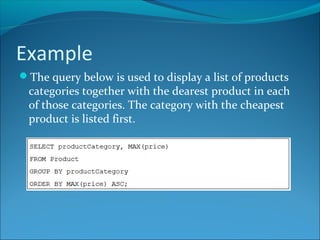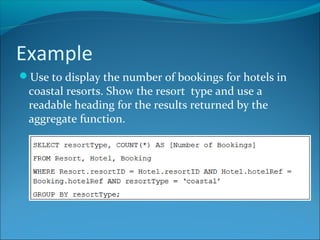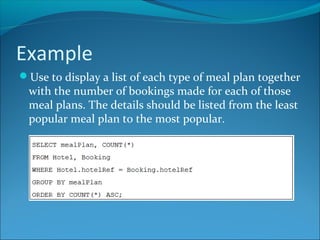This document provides an overview of SQL (Structured Query Language) and examples of common SQL statements. SQL is a standard language for accessing and manipulating databases. It can be used to query databases, insert/update/delete records, and create/modify database structures. The document then demonstrates SQL statements for selecting, filtering, ordering, grouping, joining, and aggregating data. It also covers SQL functions, expressions, and wildcards that can be used in queries.

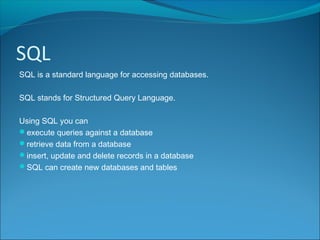

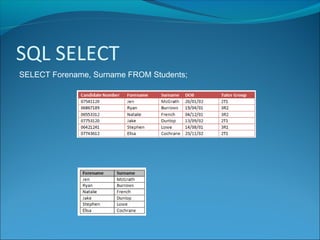
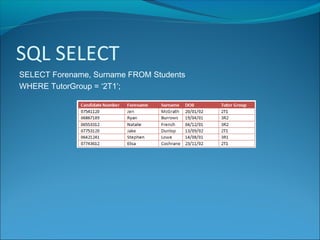
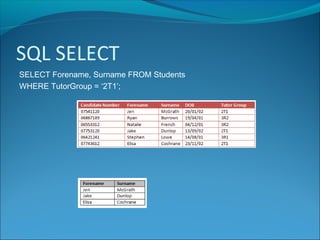
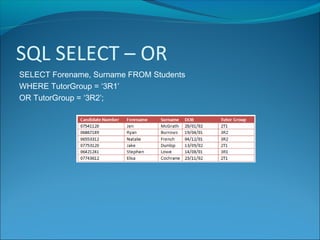
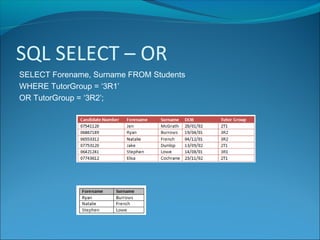
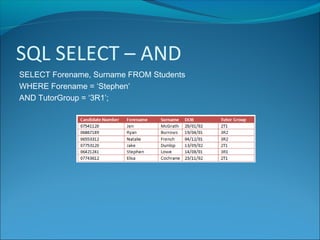
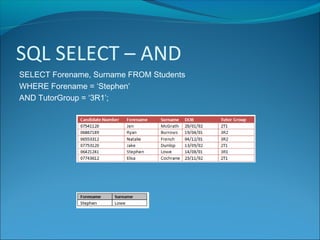
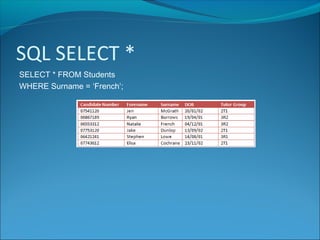
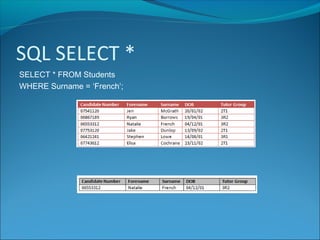
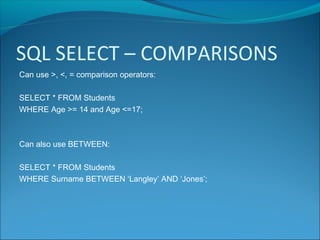
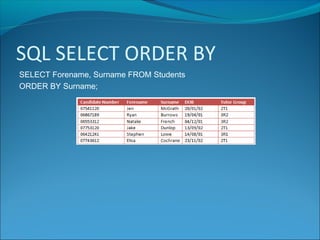
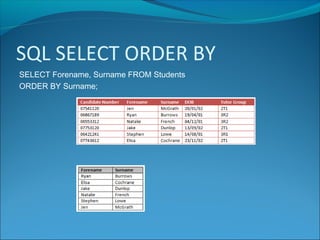
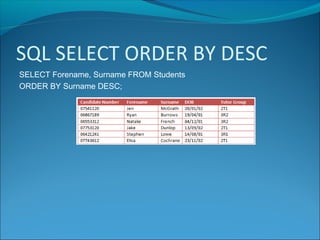
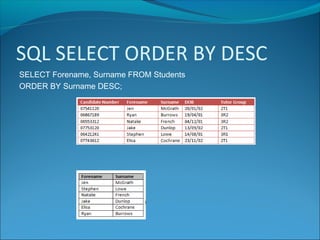
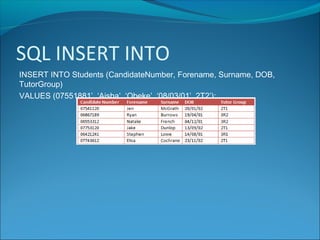
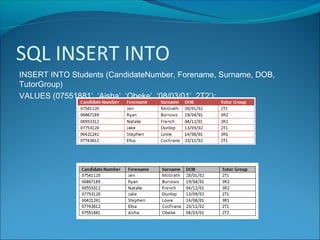
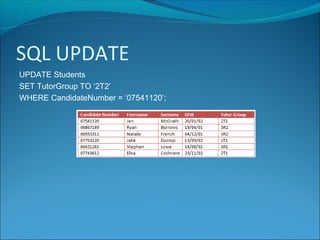
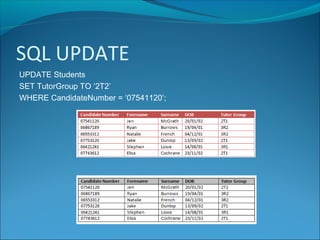
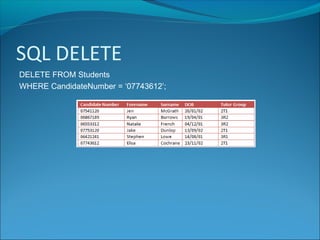
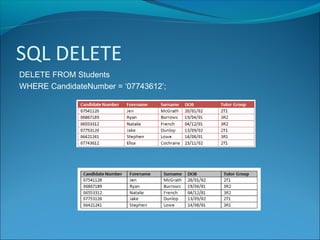
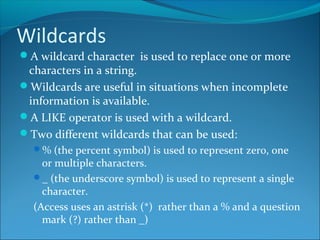
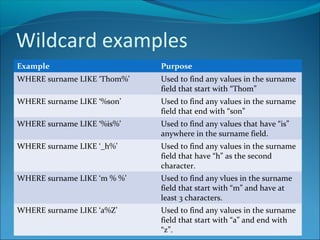
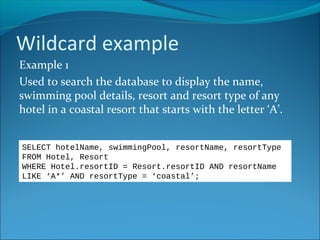
![Wildcard example
Example 2
Used to display the customer’s full name, booking number, start date,
hotel name and resort name of all customers who has an ‘h’ as the
second letter of their surname. These details should be listed in
alphabetical orger of surname: customers within the same surname
should be listed so that the customer with the earliest holiday should be
listed first.
SELECT firstname, surname, bookingNo, hotelName, resortName,
startDate
FROM Customer, Booking, Hotel, Resort
WHERE Customer.[customer#]=Booking.[customer#] AND
Booking.hotelRef=Hotel.hotelRef AND Hotel.resortID=Resort.resortID
AND surname LIKE ‘?h*’
ORDER BY surname ASC, startDate ASC;](https://image.slidesharecdn.com/documentsdatabases11-sql-180104113047-180920083226/85/Higher-SQL-27-320.jpg)
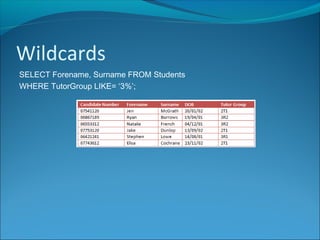
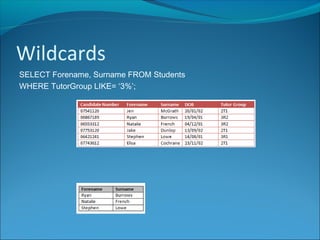
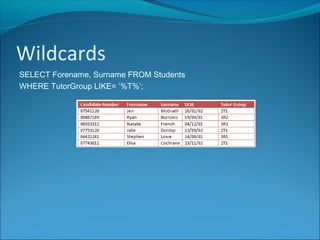
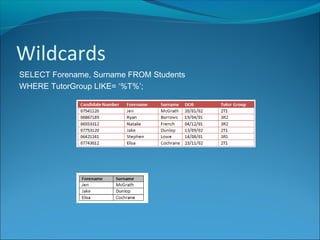
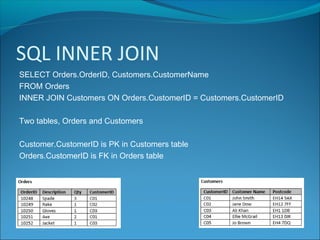
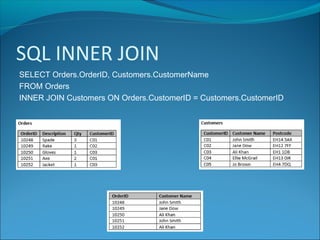
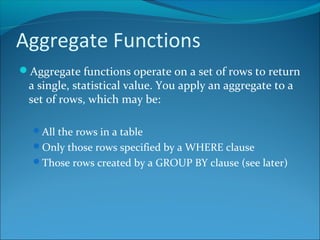
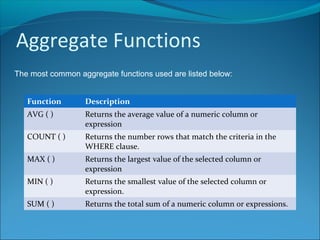
![Examples
Uses readable headings to display the cheapest and
dearest price per night.
Used to display the average number of nights booked.
SELECT MIN(pricePersonNight) AS [Cheapest Price per Night],
MAX(pricePersonNight) AS [Dearest Price perNight]
FROM Hotel;
SELECT ROUND(AVG(numberNights),2)
FROM Booking;](https://image.slidesharecdn.com/documentsdatabases11-sql-180104113047-180920083226/85/Higher-SQL-36-320.jpg)
![Examples
Used to display a list of the different types of resort
together with the number of resorts in each of those
categories.
Uses a readable heading to display the total number
of people booked into a hotel in July.
SELECT resortType, COUNT (*)
FROM Resort
GROUP BY resortType;
SELECT SUM(numberInParty) AS [People on holiday in July]
FROM Booking
WHERE startDate LIKE ‘*/07/*’;](https://image.slidesharecdn.com/documentsdatabases11-sql-180104113047-180920083226/85/Higher-SQL-37-320.jpg)
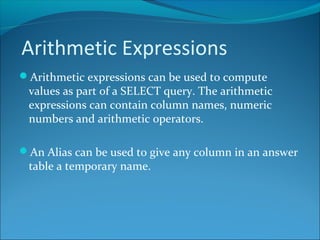
![Examples
The query below will display the name, price,
quantity and cost of each product in a specified order.
Executing the query produces the answer table below:
SELECT productName AS ['Product Name'], price,
quantity, price*quantity
FROM Product, Order
WHERE Product.productID = [Order].productID AND order#
- 123456;](https://image.slidesharecdn.com/documentsdatabases11-sql-180104113047-180920083226/85/Higher-SQL-39-320.jpg)
![We can make the table more readable by using an
alias:
Executing the query produces the answer table below:
SELECT productName AS ['Product Name'], price,
quantity, price*quantity AS ['Product Cost']
FROM Product, Order
WHERE Product.productID = [Order].productID AND order#
= 123456;](https://image.slidesharecdn.com/documentsdatabases11-sql-180104113047-180920083226/85/Higher-SQL-40-320.jpg)