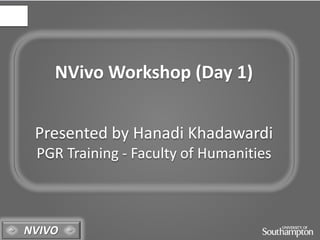
Hanadi khadawardi NVivo workshop day 1
- 1. NVIVO NVivo Workshop (Day 1) Presented by Hanadi Khadawardi PGR Training - Faculty of Humanities
- 2. NVIVO WORKSHOP AIMS • Introducing NVivo • Creating your project • Managing your literature review • Managing your data • Coding and analyzing • Querying • Visualizing and reporting your results
- 5. NVIVONVIVO • Organize your research • Transcribe field notes and audio files • Organize, classify and store data in an ordered and organized way • To display data in different ways • Import, create and edit a wide range of data • To display data in different ways • Code data • Work with documents, audio, video and images • Work with spreadsheets and database tables • Work with literature reviews and bibliographies • Capture and analyze online data • Import notes from Evernote or OneNote • Capture your thinking by memoing and manage your ideas • Query data • To annotate texts What do you expect from NVivo? • Conduct a research for words or phrase • To undertake frequency counts • To sort, resort, classify, reclassify pieces of data to facilitate constant comparison • To establish linkages between coding categories • To quote data in the final report • To communicate with other researchers • Link ideas, themes and information • Use smart search and find tools • Interrogate data with query tools • Visualize patterns and connections in your data • Interchange and share your data • You can display “Code Stripes” • You can “Create Models” • You can create “Reports • To draw conclusions and to verify • conclusions and hypothesis
- 6. Important things to know about NVivo NVivo wont’ analyse or interpret your data for you! A computer-based tool for qualitative and mixed methods data analysis Always backup Never open it from a USB drive Be patient Significant quantity of hard disk space available NVIVO
- 7. NVIVO 1. Click on New Project button 2. Open New project Creating your project
- 8. NVIVO 1. Type a name for your project in the Title field 2. Enter a description of the project (optional) 3. Click Ok https://www.youtube.com/watc h?v=9WzZYYC8WCg Creating your project
- 9. NVIVO The main NVivo project window will open • The main NVivo project window will open • You may also save it again somewhere other than ‘My Document’.
- 10. Navigation Pane So what‘s it look like? The Basics
- 11. NVIVO What is your research? Focus group Field notes Observation Interview Demographic questionnaire Document Pdf./.doc. /docx Audio/ video recordings Mpg/avi/mp 4/wmv Mp3/wav Graphics/ pictures/ Art Bmp/gif/jp g/jpeg Web content Survey results
- 12. NVIVO Preparation before importing data into NVivo • Consider the best way or structure to name data files (dates/data types/participants/events. • Folders can be created according to e.g. cases studies, locations, field notes, etc. • Transcription (carried out using word processing software) • Uniform transcription format and style for all transcripts (for later auto coding in NVivo)
- 13. NVIVO To create folders 1. Click on the Source button 2. Create a folder (right click on the Internal folder 3. Select New Folder 4. Name the folder and click OK
- 14. NVIVO To import internal documents 1. Right click in the list area 2. Select Import Internals 3. Select Import Documents from the menu https://www.iup.edu/WorkArea/Download Asset.aspx?id=127928 Endnote and Nvivo https://www.youtube.com/watch?v=VtEW glfB2Hw
- 15. NVIVO The Import dialog box will display 1. Use the Browse button to locate the files you wish to import 2. Click on Open and then OK https://www.youtube.com/watch?v =rAb4hgqFmOE To import internal documents
- 16. NVIVO The document will be imported and displayed on the list view part 1. Examine the file by double clicking on the file row 2. Detailed view opens in the lower part of the window 3. Video and pictures can be imported in the same way To import internal documents
- 17. NVIVO To import external documents • Externals are sources to represent material that cannot be imported, such as books and web sites. • They can also be used for material that you do not wish to import, such as large video files of which you already have a transcript of the relevant parts. (up to 20MB)
- 18. NVIVO To create external folders 1. Click on the Externals folder of the sources window 2. Right click on the main window 3. Select New External http://help- nv10.qsrinternational.com/de sktop/concepts/about_sourc es.htm
- 19. NVIVO To link to external file The New External dialogue box 1. Fill in the Name 2. Fill in the Description
- 20. NVIVO 1. Click on the External tab to select the location of the file to be linked to 2. Click the Browse button 3. Select the external to link to (Pdf/books/videos/ 4. Click on Open and then OK To link to external file
- 21. NVIVO To link to external file • The external will be created • You can use the blank document for your notes on the external
- 22. NVIVO To open the external file 1. Right click on the external 2. Select Open External File
- 23. NVIVO Classifications and attributes • Classifications contain attributes such as the demographic characteristics of the participants, (age, education, employment). https://www.youtube.com/watch?v=X6glZHPucvc • Classifications can be manually created within NVivo, or imported from an external classification sheet (.xls). https://www.youtube.com/watch?v=NCUCzKFSyac http://www.onlineaukcije.com/youtube-browser?do=show&vidid=X6glZHPucvc
- 24. NVIVO Classifications are holders for different sets of attributes. A project may need a classification for people, another one for places and another for organisations Classification
- 25. NVIVO Create classification (Step 1) 1. Click on the Classification from the navigation pane 2. Choose Node Classification 3. Right click on the node classifications area 4. Click New Classification
- 26. NVIVO This will bring up the New Classification dialog box • There are already defined attributes 1. Click on the Add one, select one of them, and then click OK Create classification (Step 1 continued)
- 27. NVIVO • The classification is added to the project Create classification (Step 1 continued)
- 28. NVIVO 1. Right click on an attributes 2. Choose Attribute Prosperities Attribute Properties
- 29. NVIVO This displays the Attributes Properties dialog box The name of the attribute can be changed in the General tab Attribute Properties
- 30. NVIVO The attribute value ranges are set from the Values tab 1. Click on the Values tap 2. Click on Add and add the information Adding values to the attributes
- 31. NVIVO Adding values to the attributes
- 32. NVIVO Create classification (step2) 1. Click on Node in the navigation pane 2. Right click on Node 3. Click New Folder 4. Create a sub-folder 5. Give it name (Participants/scho ols/organisations) 6. Click OK
- 33. NVIVO Create classification (step2 continued) 1. Click on the new created sub- folder 2. Right click on the sub-folder area 3. Click New Node 4. Give it a name 5. Click OK
- 34. NVIVO 1. Click on Attribute Values 2. Display Classification list 3. Select Participants from the list Create classification (step2 continued)
- 35. NVIVO Create classification (step2 continued) 1. Select the values
- 36. NVIVO Create classification (step2 continued) 1. Click Node Classification Sheet
- 37. NVIVO Day one (Objectives achieved) • Introduction to principles which underpin the use of NVivo in qualitative data analysis in a range of contexts • Creating new project (create the structure of your project) • Managing literature review • Managing Data
- 38. NVIVO Day two (aims) • Memos, annotation and links • Creating nodes • Coding to new nodes • Queries • Creating report • Creating models • Visualising: Chart
- 39. NVIVO All the best of luck Hanadi Khadawardi hak1g10@soton.ac.uk hanadikhadawardi@gmail.com
